SwitchBot have always pushed boundaries in the smart home space. Every device they launch may look standard at first glance, but it usually hides some genuinely clever ideas. Take the S10 for example, a robot vacuum that not only cleans but also refills your humidifier and hooks into your home’s plumbing. Or the K10+ Pro Combo, which merges a compact robot vacuum with a handheld stick vacuum, giving you a complete cleaning setup in a single system.

The new SwitchBot AI Art Frame is a digital wall display with an e-ink panel that can render artwork or photos on demand. When you get tired of the image hanging on your wall, you simply switch to a new one. You can find it on SwitchBot’s official store for now, it’s not available on any Amazon stores.
What’s the SwitchBot AI Art Frame?
The SwitchBot AI Art Frame is a digital display built to look and feel like a real piece of wall art. It uses a six color Spectra E-Ink panel that gives photos and illustrations a soft and natural appearance, similar to printed artwork. Since it does not produce glare or harsh light, it fits well in places where a traditional screen would look out of place. The entire idea is to blend smart home tech with home decor in a way that feels subtle instead of flashy.

The frame works wire free thanks to a built in battery, which means you can mount it anywhere without worrying about a cable running down the wall. Battery life depends on how often you refresh the image, but with normal use it can last a very long time on a single charge. You can place it on a shelf, on a desk or mount it on a wall and it looks like a regular framed print from a distance.
SwitchBot offers the frame in several sizes [7.3″, 13.3″ and 31.5″], so you can choose something small and subtle or go for a more eye catching piece. The design is simple and neutral, which helps it blend into most interiors. It works through the SwitchBot app, where you manage the artwork, set schedules and generate new images. Everything syncs quickly and the display updates very fast for an e-ink colored display.
What’s in the box?
The SwitchBot AI Art Frame arrives in a sturdy retail box and includes everything you need to set it up. Inside you get the frame itself with the front mat already installed, several additional mats as a spare, four adhesive wall mounts with metal hooks, a USB charging cable with a power adapter, a small bag of screws and anchors, a bubble level for precise mounting and a simple user manual. Everything is packed neatly and gives a good first impression.

The 7.3 inch model measures roughly 25 by 20 by 2.5 centimeters and uses an 800 by 480 pixel panel, which looks great at this size. The 13.3 inch version comes in at about 41 by 31 by 2.5 centimeters and steps up to a 1600 by 1200 pixel resolution, giving artwork a noticeably sharper look. The large 31.5 inch frame expands to 91 by 61 by 3.5 centimeters and features a 2560 by 1440 pixel display, which works well for bigger pieces and detailed photos.
My 7.3 inch sample weighs just under one kilogram, the 13.3 inch model is around one and a half kilograms, and the 31.5 inch version reaches about five kilograms. All three sizes use a 103450 URC rechargeable battery and SwitchBot claims up to two years of life when the image is refreshed once a week. The frame also includes a simple stand on the back so you can place it on a desk or shelf instead of mounting it on the wall.

SwitchBot AI Art Frame in the App
Once you power up the frame using the small button on the back, it appears in the SwitchBot app and pairs almost instantly. The setup takes only a couple of taps since it connects over Bluetooth just like most other SwitchBot devices. The interface is simple and straightforward, giving you quick access to everything you need to send an image to the display. Here is what the frame looks like once it is paired and ready to use.
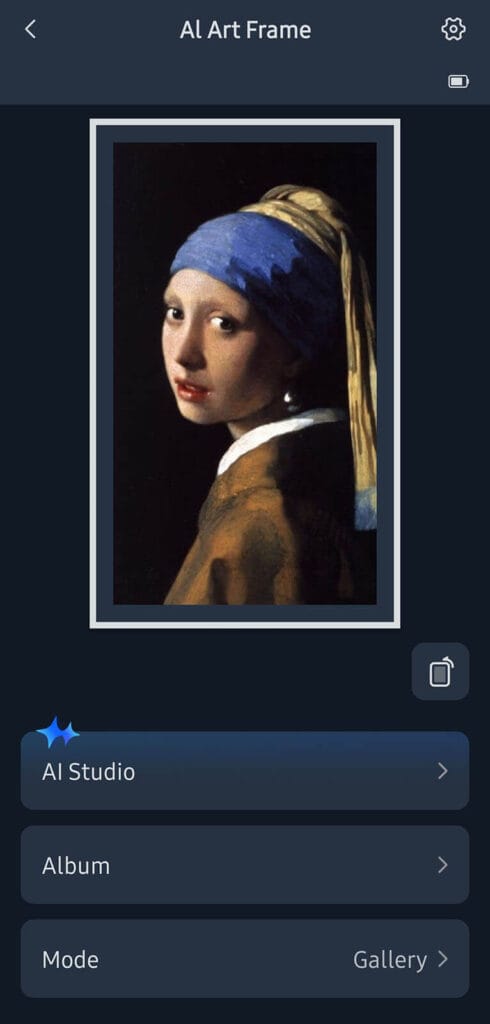
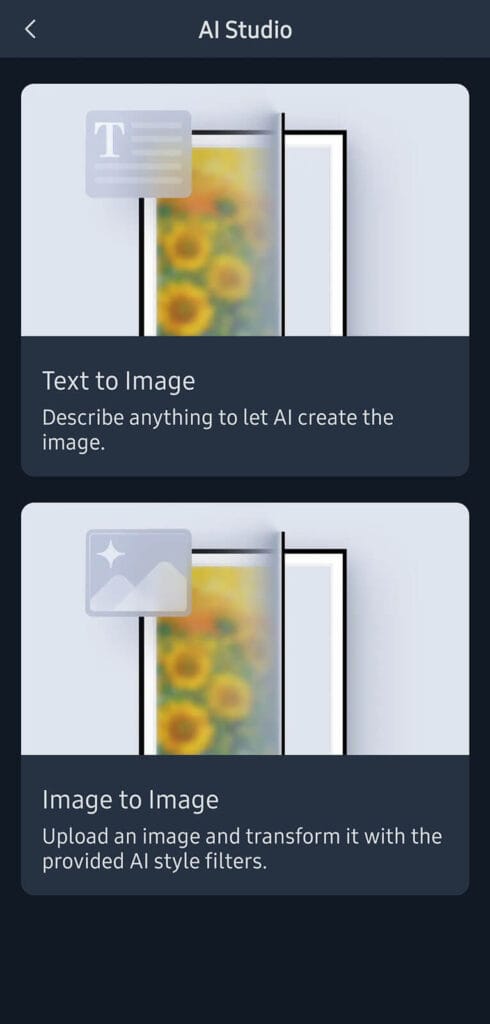
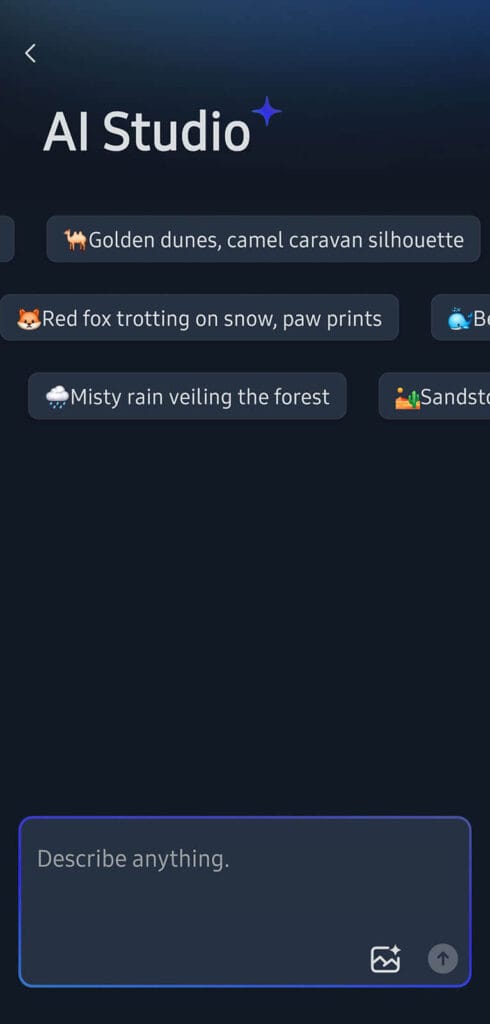
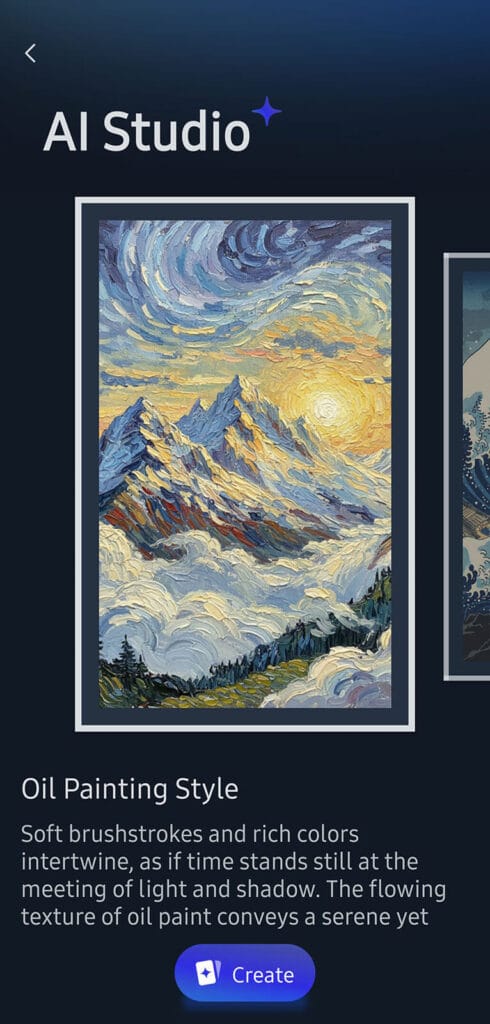
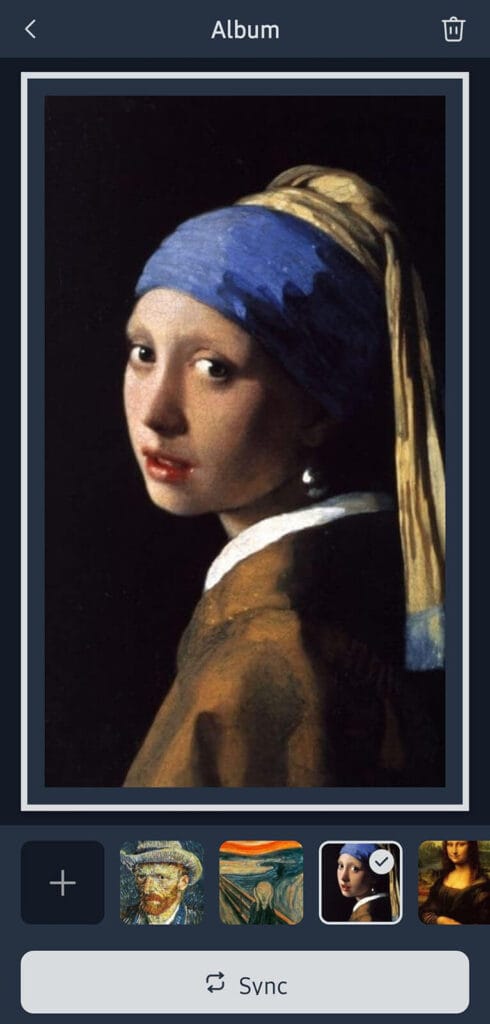
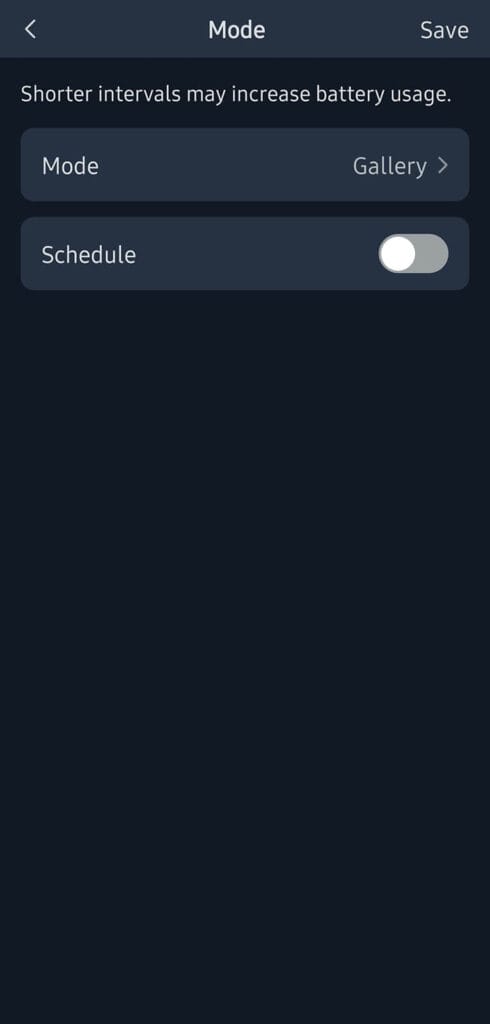
SwitchBot also offers an AI rendering feature alongside the standard photo display. It is a paid option with several subscription plans, each one based on how many renders you get. The basic plan includes four hundred renders, which is more than enough if you plan to experiment with AI generated art on a regular basis. You can describe what you want and the app will create a new artwork instantly, or you can upload your own photo and have it transformed into an artistic style of your choosing.
Interesting and neat, but this has no appeal for me personally. The good thing is that you can ignore it completely and use your own photos instead. Everything is stored locally and you can rotate images on a schedule, turning the frame into a small gallery that updates on its own. When you get tired of what is on the wall, you switch to something new and the frame refreshes with almost no power use. Keep in mind that the built-in memory holds up to 10 images.
Tests and Renders
I activated the trial and tested the AI rendering feature to see how it behaves. If you have used any AI image tools before, like Midjourney or Google’s Nano Banana, you already understand the process. You describe what you want, the system generates the artwork, and you sync it to the frame remotely. It works well and the results are consistent, but it still does not appeal to me on a personal level. My plan is to upload my own gallery and use the frame as a rotating display for images I actually care about.
Now, I did download a few well known artworks from the web and uploaded them to the frame to test how the gallery handles different styles. Results depend on the source image, so you might need to adjust saturation or apply a soft filter to make the picture look its best on the E Ink panel. You can experiment as much as you like until it fits your taste. Here are a few images I used during testing.
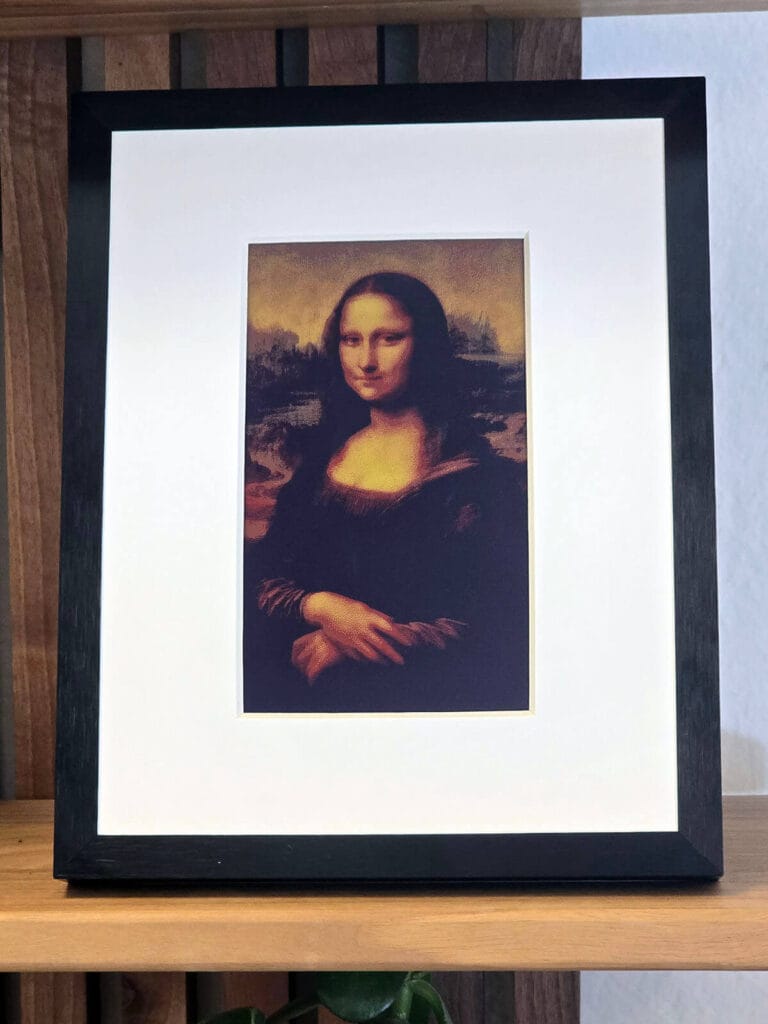
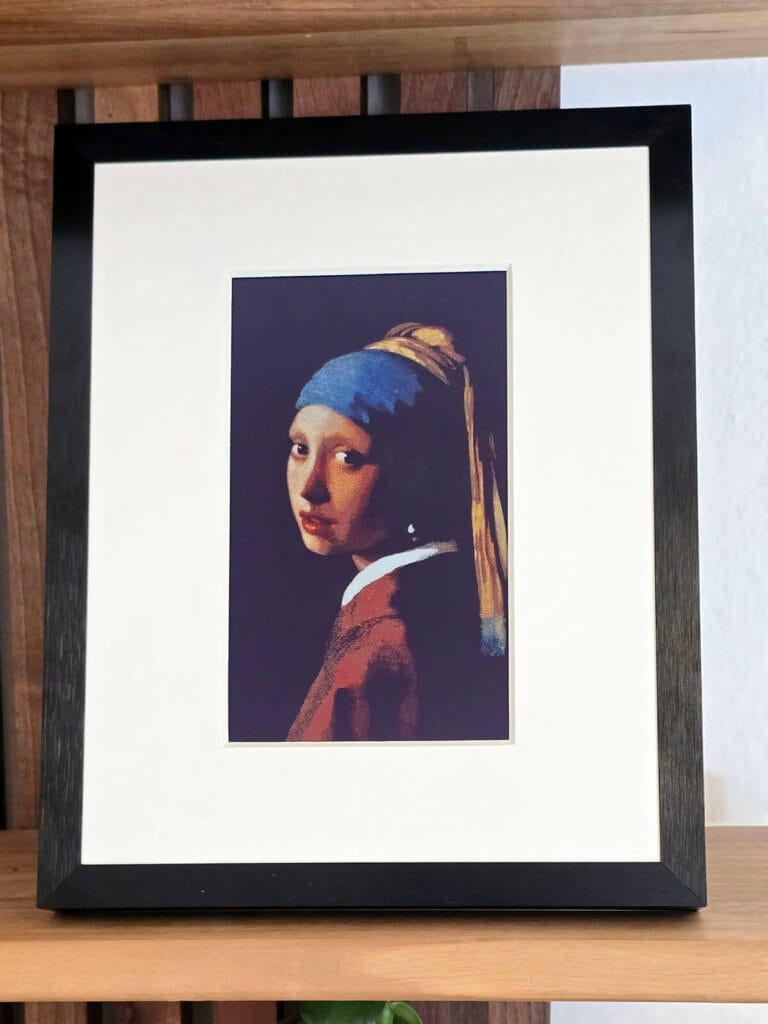
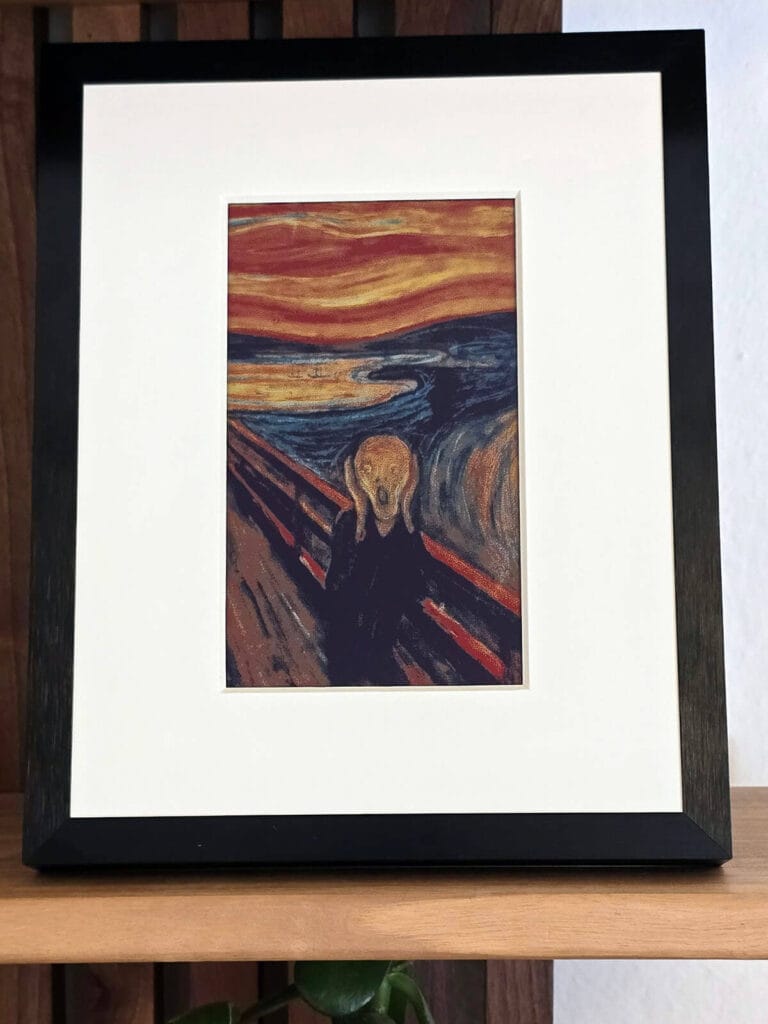
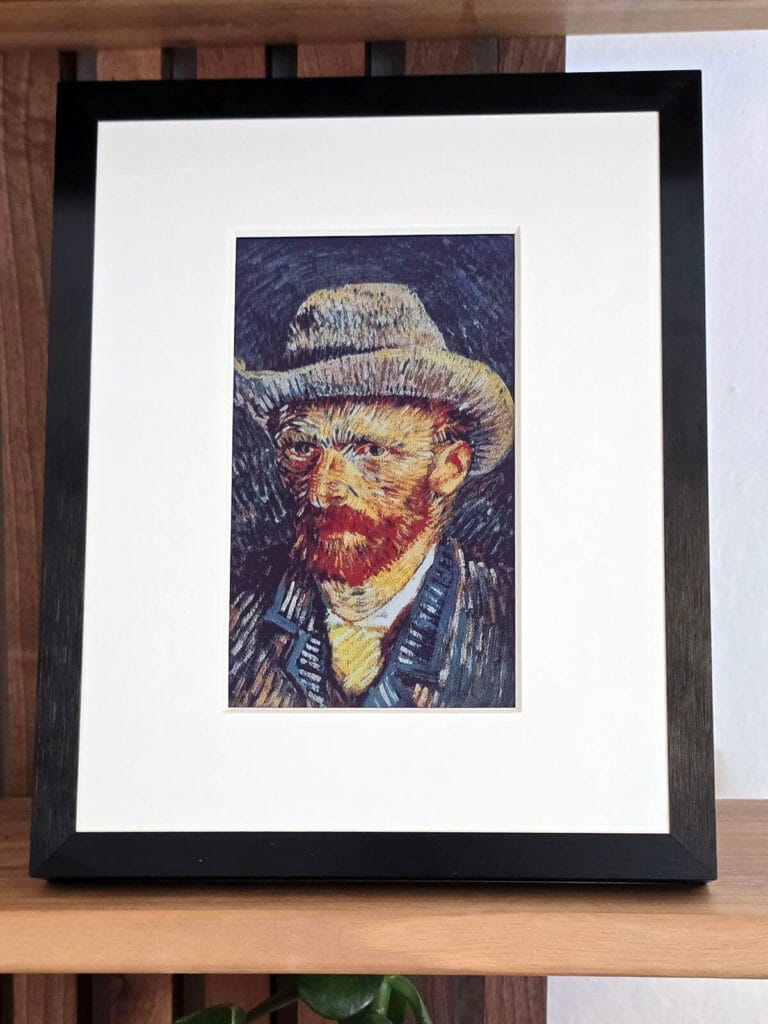
Considering that most of these are classic oil paintings, they look incredible once uploaded to the SwitchBot AI Art Frame. The panel can produce around sixty five thousand colors, which helps preserve fine details and gives the artwork a very authentic feel. I was genuinely impressed by the overall quality of the output.
When you upload crisp family photos or similar shots, you will notice a bit of grain when you get close to the frame. This is normal for this type of color e paper technology. It is also worth noting that syncing an image to the device takes around ten seconds, during which the frame flickers until the picture settles into place.
Final Thoughts
The new SwitchBot AI Art Frame is quite impressive. True smart home enthusiasts are always looking for ways to blend technology with everyday living, and this frame fits that idea well. It brings a calm visual element to the room while still giving you the flexibility of a connected device.
The display quality is better than expected for color e paper, the hardware feels solid, and the overall experience is simple enough for anyone in the household to use. It also helps increase the home acceptance factor quite a bit, for me at least, since it looks like regular decor instead of another gadget stuck on the wall.
With that said, it is not a product that everyone needs, but it is one of those devices that starts making sense the moment you begin using it. If you enjoy rotating artwork or you want a quiet digital gallery that updates on its own, this frame handles it very well. The only real downside is the price, which climbs quickly as you move up in size. It is not cheap, and that will be a deciding factor for many people. Here is where you can get it.



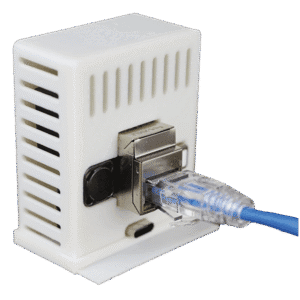









After reading about this today in a newsletter I was so happy to see a review here, thank you!