Smart Switches: The Initial Upgrade and a Common Dilemma
Smart lights are usually the first things you automate when you start a smart home. It’s almost always the beginning, whether you just want to toggle lights from your phone or plan a full Home Assistant smart home. Either way, smart lights offer undeniable convenience.
Once you start this journey, you’ll often find it’s better to automate the light switch instead of installing smart bulbs. While exceptions exist, a smart light switch generally lasts longer and works with whatever bulbs you have. This is why smart light switches are a popular upgrade. However, they often hit a snag: needing a neutral wire. Many newer homes have these wires, but older homes often don’t, which creates a problem for anyone wanting smart lighting.

Luckily, no-neutral smart switches exist for homes without these wires. They work around this wiring difference, making them compatible with older electrical systems. But like any specialized solution, they come with both good and bad points. Knowing these pros and cons is key to deciding if these switches are right for your home and your smart home goals.
Why is there no Neutral wire in the Switchbox?
You might be wondering why there is no neutral wire in the switchbox, considering it’s useful and necessary for anything beyond a traditional flip switch. Well, the reason traces back to how basic electrical circuits for lighting were historically installed.
A traditional light switch acts as a simple gate: it either completes the “hot” circuit, sending power to the light bulb, or breaks it, turning the light off. The neutral wire, which completes the circuit by carrying power back to the electrical panel, was typically routed directly to the light fixture itself. Since the switch only needed to interrupt the hot line, there was no need to bring a neutral wire all the way down to the wall switch box, saving on wiring costs and complexity.
This common wiring setup, known as a “switch loop,” is prevalent in many older homes. In this configuration, the main power feed typically runs to the light fixture first. Then, only two wires—one hot and one switched hot returning to the fixture—are run down to the wall switch box. This design was perfectly sufficient for basic lighting control for decades. Even if a ground wire is present for safety, it does not provide the continuous power path a smart switch needs.
Related: Use Cases for Dry Contact Switches in Home Automation
Why do most Smart Switches need a Neutral wire?
However, modern smart switches are not just simple on/off gates. They are miniature computers with internal electronics, connectivity radios, sensors, indicator LEDs, and often small processors that require continuous power to function. These components need a constant, low-power circuit to stay awake, connect to your network, and respond to commands, even when the light itself is off.
Without a neutral wire to complete this low-power circuit at the switchbox, the smart switch cannot draw the steady current it needs to operate its internal systems, leaving it effectively powerless and unable to perform its smart functions. A neutral provides a stable voltage reference and a reliable path for current return, which is crucial for the consistent and stable operation of sensitive electronics. This is precisely why standard smart switches demand a neutral wire, which many older homes simply lack.
Advantages of No-Neutral Smart Switches
The advantages of using smart switches that do not require a neutral wire are mostly obvious, but they need to be stated either way. Depending on your home and requirements, you may find them crucial in your decision making.
Compatibility with Older Home Wiring
This is the most significant advantage. A vast number of homes, especially those built before the 1980s or 90s, do not have a neutral wire pulled into every switch box. As I explained earlier, standard smart switches absolutely require this neutral wire to operate. No-neutral smart switches are specifically designed to work around this common wiring limitation, making smart lighting accessible to a huge segment of the housing market that would otherwise be excluded. They come with drawbacks of course, more on those below.
Simpler and easier installation
For homeowners in properties without neutral wires, these switches often offer a much more straightforward installation process. Since there’s no need to locate or run a neutral wire, the replacement can frequently be a direct swap of your existing traditional switch, assuming you have basic electrical knowledge. This can make the upgrade more accessible for DIY enthusiasts, reducing overall complexity.
Moreover, you connect one less wire to the smart switch, which simplifies the wiring process. While one fewer wire might not seem significant, it genuinely helps, especially when installing a switch module where space inside the switchbox can easily become cramped. A great example of a versatile option is the new Aqara H2 Light Switch, which can be wired either with or without a neutral, offering flexible installation depending on your home’s wiring.

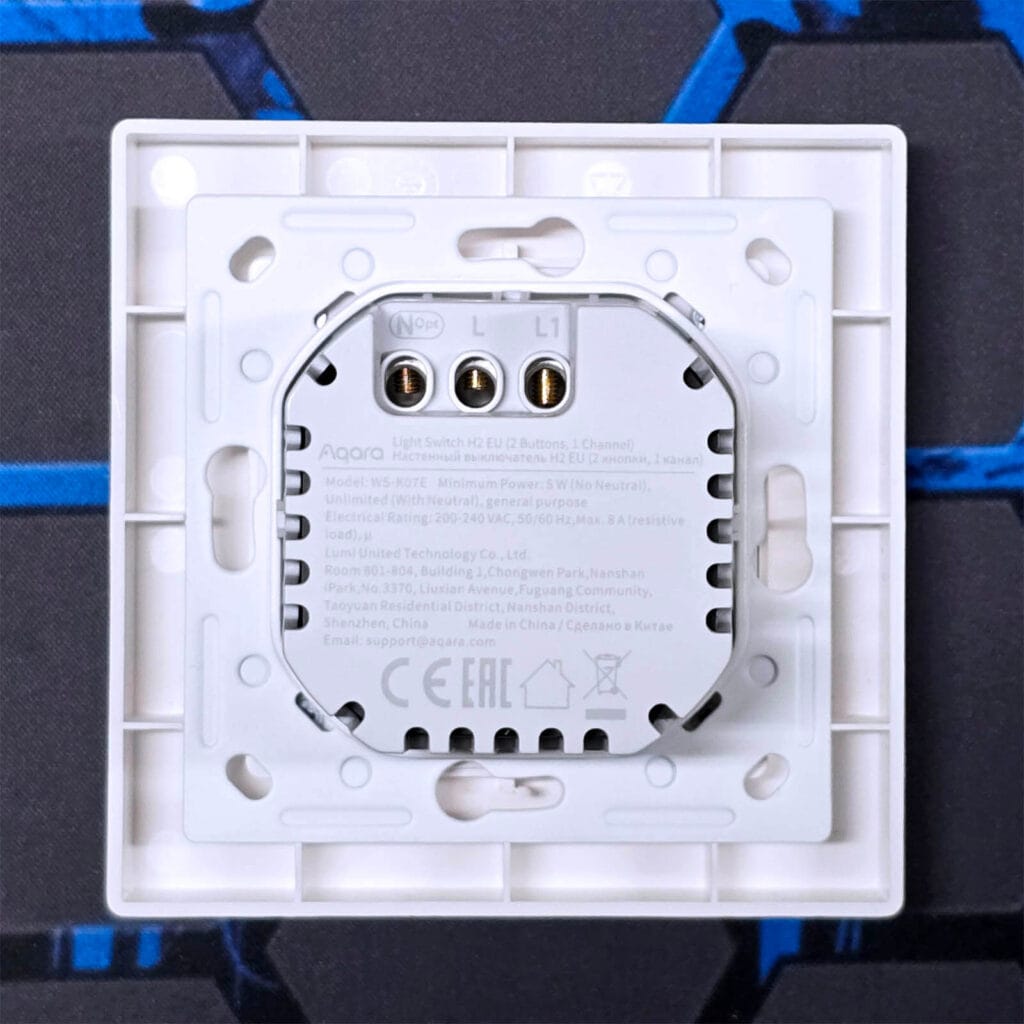

Cost-Effective and Non-Invasive Upgrades
By eliminating the need for a neutral wire, these switches prevent the necessity of expensive electrical work, such as hiring an electrician to pull new wires through walls. This saves significant money on labor and materials.
Furthermore, it avoids the disruption that comes with such work, including cutting into drywall, fishing wires, and subsequent patching and painting. For historic homes or properties with unique architectural features, this also means no damage to original plasterwork or finishes, allowing for modern convenience without compromising the building’s aesthetic or structural integrity.
Disadvantages of No-Neutral Smart Switches
While no-neutral smart switches offer compelling convenience, they also come with a set of limitations and potential issues you should be aware of. Understanding these drawbacks is essential before making your final decision.
Glow and Flickering Issues
One of the biggest problems with no-neutral smart switches is that they don’t always play well with all light bulbs, especially modern LED ones. Since these switches need to take a tiny bit of power through the light bulb to keep themselves working, this small amount of electricity can make sensitive LED bulbs flicker, buzz, or even glow faintly when they’re supposed to be off. This is particularly common with inexpensive or non-dimmable LED bulbs.
For instance, the Aqara H2 Light Switch, when wired without a neutral, has a minimum power requirement of 5W to operate reliably, meaning very low-wattage bulbs might not work properly without flickering.
This means you might have to try out different brands or types of LED bulbs to find ones that work without these annoying issues. While old-fashioned incandescent bulbs usually don’t have this problem, most people use energy-saving LEDs now, making this a common headache.
The Bypass Capacitor Requirement
To stop those LED bulbs from flickering or glowing, many no-neutral smart switches need a small extra part called a bypass capacitor. This little device helps the switch get the power it needs without sending that tiny current through the light bulb. It helps keep the circuit stable for those low-power LED lights and prevents flickering and ghost lighting.
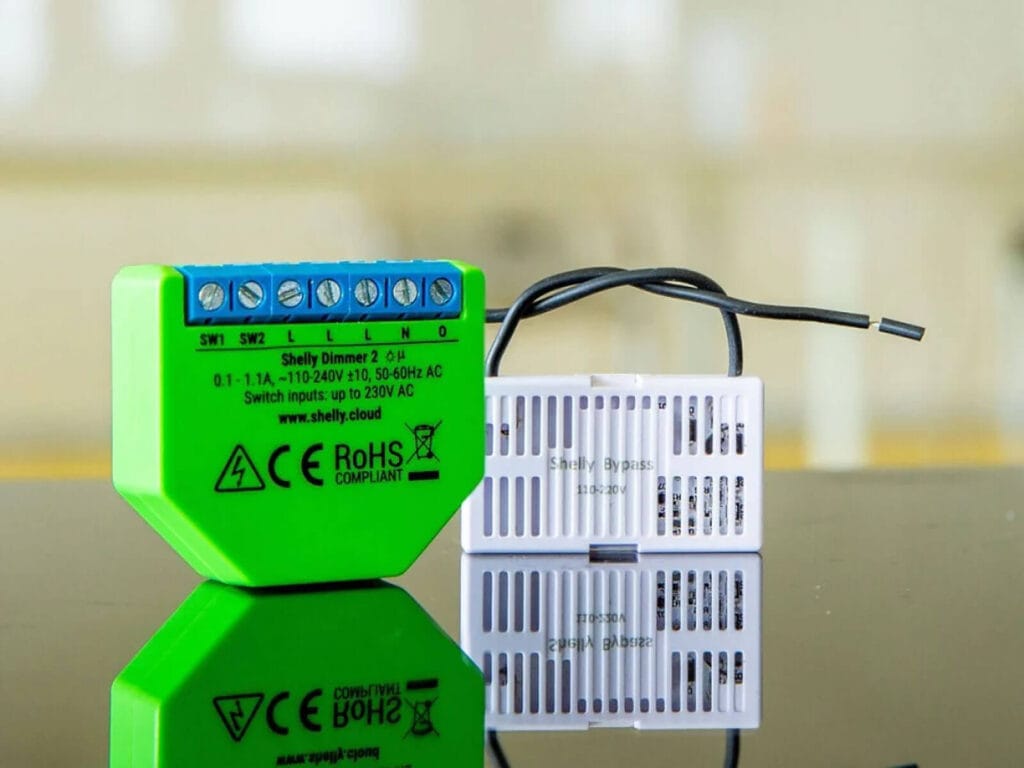
However, putting in a bypass capacitor means an extra step in the installation process. They take up space, add a potential failure point, and sometimes produce an audible hum or electrical noise, which can be unpleasant and impact overall performance. Sometimes you even have to wire this small part directly to the light fixture itself, not in the wall switch box. This can be tricky or inconvenient, especially if your light fixture is hard to reach or up high.
Some no-neutral smart switches or modules have capacitors built-in, so you don’t need to wire one separately. Others, like Shelly devices, provide a separate capacitor in the box that you must attach for loads below a specific wattage. In either case, the bypass capacitor itself can sometimes produce an audible hum or electrical noise, which can be unpleasant and impact overall performance.
Audible Noise from the Switch
Sometimes, a no-neutral smart switch can make a faint, quiet humming or buzzing sound. This isn’t from your light bulb or any extra part you added; it comes directly from inside the switch itself. This happens because of the special way these switches have to manage electricity to keep themselves powered without a neutral wire, which can sometimes cause their internal parts to vibrate slightly.
This small noise might not bother you, and often it’s very quiet. However, in a very quiet room, like a bedroom at night, it can become noticeable and irritating. It’s not usually a sign that the switch is broken, but it is a possible drawback if you are sensitive to subtle sounds in your environment. To be perfectly fair, cheap neutral-wired switches can also emit a buzz.
Limited Functionality and Performance
While no-neutral smart switches let you control your lights smartly without a neutral wire, they often can’t do as much as regular smart switches that have a neutral wire. Because of how they get their power, no-neutral switches will usually not have advanced features like energy tracking or precise dimming controls. For instance, if you wire the Aqara H2 Light Switch without a neutral wire, the energy metering will not work.
Their dimming performance might also not be as smooth or consistent. You might notice the lights jumping between brightness levels instead of gradually getting brighter or dimmer, especially at very low settings. This can affect how your lighting looks and feels.
Their relay capacity of no-neutral switches is also usually lower; for instance, the Sonoff ZBMINIL2 module features a 6A relay, which is smaller than most neutral-wired alternatives and limits the load it can control.
No Mesh Routing (End Device Limitation)
But, the ultimate drawback for true home automation enthusiasts is the fact that no-neutral switches are not routers in a Zigbee or Z-Wave mesh network. They cannot route traffic from adjacent devices back to the coordinator, making their use case quite isolated. This is a critical limitation because mains-powered devices are usually expected to strengthen and extend your mesh network’s range.
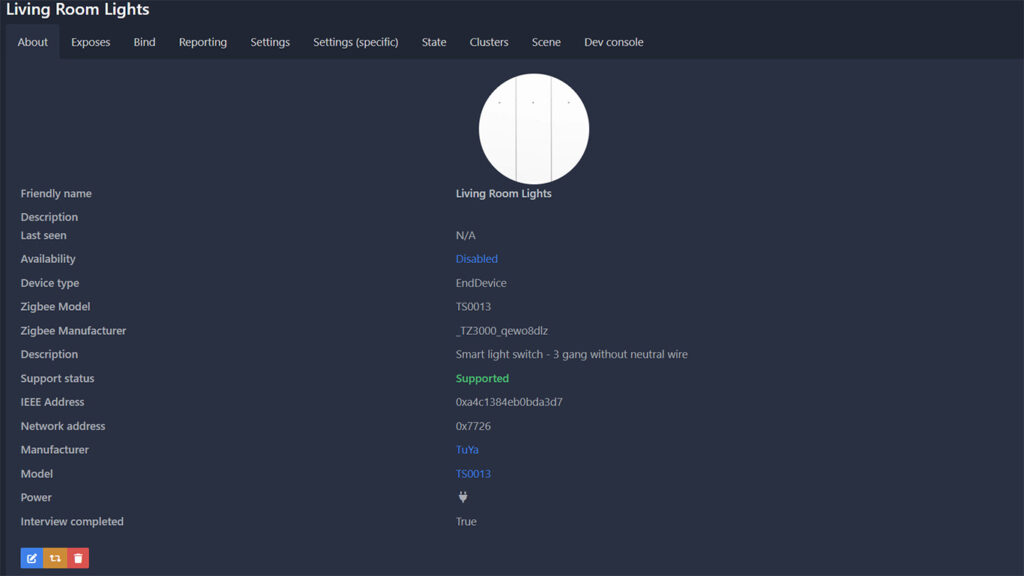
In fact, I would argue they even create an opposite effect. As they are end devices, they can end up sending signals through other routers on your network (if they are far from your coordinator), potentially cluttering and overloading it if you happen to have many Zigbee or Z-Wave devices installed. As there are many light switches in a typical home, and smart ones are always powered, it’s preferable they are neutral-wired and acting as routers to build a robust and reliable network.
Related: Moes Self-Powered Wireless Zigbee Switch Review
Not a True “Off” State (Minor Current Draw)
A fundamental characteristic of no-neutral smart switches is that they are never truly “off” in the traditional sense of completely cutting power to the connected light or appliance. To keep their internal circuitry, Wi-Fi radio, and other components powered and responsive, they must maintain a very small, continuous trickle of current that flows through the light bulb or load. This constant low-level current draw is what enables the switch to “listen” for commands from your phone or voice assistant.
This is different from smart switches with a neutral wire. Those switches get their constant power directly from the main electrical lines, separate from the light bulb’s circuit. So, when a neutral-wired switch turns off, it truly cuts power to the light. Because no-neutral switches always have this tiny current running through the bulb, it can sometimes make very sensitive LED bulbs flicker or glow faintly, even when they’re off.
Fewer Product Options and Brand Choices
If you’re looking for a no-neutral smart switch, you’ll find far fewer choices compared to regular smart switches that need a neutral wire. The market for these specialized switches is significantly smaller.
This means you might not find the exact style, color, or specific features you want. You might also have fewer options that work with your preferred smart home platform. You might have to settle for something that’s not quite ideal.
Making a Choice: No-Neutral Switches or Electrical Rewiring?
After learning about no-neutral smart switches, you have a clear decision for upgrading your lights. If your switch boxes don’t have a neutral wire, no-neutral switches are a direct and easy way to get smart control. They let you add smart lighting without big electrical work, making them a great choice for quick and simple upgrades in older homes where rewiring isn’t easy.
However, if you want the best, most reliable smart lighting system with more features, you might think about rewiring your home to add neutral wires. This option lets you install many more types of standard smart switches. These usually offer smoother dimming, added features like energy tracking, and they help make your whole smart home network stronger.
While rewiring can sound like a big job involving an electrician and potential mess, it’s not always as difficult as it seems. Sometimes, even if your switch box lacks a neutral wire, there might be an unused extra wire inside that can serve as one. Additionally, pulling a neutral wire to your switch box can sometimes be surprisingly easy if a nearby wall outlet or a smaller fuse box (distribution box) is close by. These often have neutral wires that can be extended with less effort than running entirely new lines from your main electrical panel.
Your final choice depends on a few things. Think about your budget: do you want the cheapest way to get basic smart lights, or are you okay spending more for doing things properly? Also, consider your smart home goals: do you just need to turn lights on and off, or are you building a big, connected smart home? Weigh these points against your needs, wants and current home wiring to pick the best path for you.
If I had to make a decision, I would never install or use no-neutral smart switches.
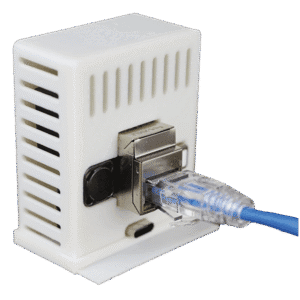









I agree with everything discussed here – if a neutral wire is available or can be made so without great cost it is a much better idea.
However, what wasn’t discussed was the option of no-neutral battery-powered patress smart switches, for example TP-Link Tapo S210 & S220. These take two AAA batteries – rechargable or alkaline – and talk using a (sadly) proprietary low-power radio protocol to an H100 WiFi hub. However the hub itself is now, after recent firmware upgrades, Matter compatible but is also supported by both the official TP-Link Smart Home and the HACS Tapo integrations. Other manufacturers also do battery powered switches.
Because these use latching relays and draw no power from the lighting circuit, all the problems with low power LED and similar loads is avoided and the batteries don’t need replacing very often. For the Tapo switches, the front pops off easily without exposing the mains wiring to access the battery compartment and a flashing LED visible without doing so warns when the batteries need replacing although the Tapo apps & HA integrations also provide battery state.
The need for a battery compartment makes them a little too deep for some modern flush patress boxes unless a spacer is used although the same is true of many non-battery combined button/relay and behind-the-switch relays. As with other no-neutral switches they can’t do power monitoring or support dimmer or other advanced features.
One thing with devices where the relay is integrated into the patress cover ‘switch’ (aka push button) like the S210/S220 is that the relay is usually single pole so doesn’t support retro-fit into an existing hall/landing dual-switch setup. Usually these, and three-or-more-switch multi-storey stairwell setups require relays with separate dual-input switch terminals that can be connected to separate mechanical patress rocker switches. Such relays almost always require a neutral wire.
It’s a viable solution, although I don’t like the idea of using battery powered switches AND wiring at the same time.
There are better solutions for achieving the same thing, such as the bypass capacitors I mentioned above or switches/relays with one built-in.
Further, those switches use a proprietary 868MHz, which means adding a Tapo hub. That alone is a HARD NO.
I agree that proprietary low-power radio systems seem a bit of a step backwards when there are perfectly good open ones. But an H100 Matter-compatible hub isn’t that expensive unless you have a very large house and need more than one.
What would be really nice would be a no-neutral switch that takes standard replaceable NiMH AAA batteries that it charges when the load is active and that also uses Zigbee, Z-Wave, BLE or the like. If anyone comes across such a thing I would be very interested.
Having to make changes at the loads as well as at the patresses is offputting or not practicable for some who live in rented accomodation in the UK where security of tenancy is an issue or who have to move house regularly for other reasons. A simple swap-out of the patress switches is much more appealing in these cases.
If you don’t have a neutral wire at the switch box, I think there’s a better solution than no-neutral switches. Install smart relays up in the ceiling with your light circuits. Connect the existing switch to the relay’s SW and L terminal. Voila! You have a 3-wire device!
The disadvantages with this approach are that your switches all become n+1 way, so you might want to swap rocker switches for momentary push-buttons. And in old houses, accessing lighting junctions can be difficult (in modern houses, it’s usually quite easy, pull down the LED light closest to the switch).
This is definitely a good idea if, as you say, the light fitting or the space behind/above it is accessible and if both the live & the switched live are accessible in the light fitting. I’ve seen cases where the live goes to the patress switch only and the switched live from there goes to the light fitting where it meets the neutral. In that case, no-neutral – with a bypass cap if required as SHS says – is a simpler option.
Some relays (including of course ESPHome ones with 2-terminal switch inputs that you want to program) let you choose whether to toggle on the switch input opening or on closing or on both.
So as long as you don’t mind the physical switch position not always reflecting the light on/off state (which is the case with electromechanical hall/landing/stairwell setups as well so not that unfamiliar) you can continue to use the existing rocker switch with its live and switched live conductors repurposed to the relay switch input terminals at the ceiling fitting.
I do prefer to replace them with momentary (or ‘retractive’ as they’re called in the electrical wiring trade) patress switches though, I agree.
I have Zigbee dimmer switches made by Candeo without Neutral wires and they are Routers in my network.
Yes, exceptions are possible but the efficiency of such routers is debatable.
I meant to ask. What is the ballpark power draw of a no-neutral Zigbee relay? I have a Sonoff ZBMINI Extreme (ZBMINIL2) controlling a halogen bulb and I’m curious. Unfortunately the documentation I can find is not forthcoming. It connects via a Zigbee router smart plug about 5m away.
I could unscrew the patress switch and put a couple of mutlimeters in parallel and series to measure the current and voltage with the relay off but my meters aren’t calibrated and it’s a bit of a faff if someone already has the information.
Any help would be appreciated, thanks.
Obviously It depends on the model, but I would say typically 0.1 to 0.5 watts
Well written article. I feel like I ingested a lot from it. Thank you.
Thank you, appreciate the feedback!