About Dry Contact Switches
Dry contact switches are fundamental components in the realm of electrical engineering and smart home automation. Unlike regular switches that control the power flow within their own circuit, dry contact switches function independently of the power source or the device they control. This means they can safely interface with a bunch of devices without the risk of electrical interference or damage.
A while back, I reviewed and tested a budget dry contact Zigbee switch from AliExpress, labelled and sold as model ZG-001. This particular model featured a 10A relay and could be powered by 5V Micro-USB or 85-250V AC, convenient for many smart home applications.
With my review of the Aqara T2 Dual Relay Module with Energy Monitoring, came a thought and a realization that even though dry contact switches are extremely simple devices, not many people understand what they can be really used for.
In this article, I am covering what dry contact switches are, how they differ from wet contact switches and sharing a bunch of use cases and scenarios for a smart home.
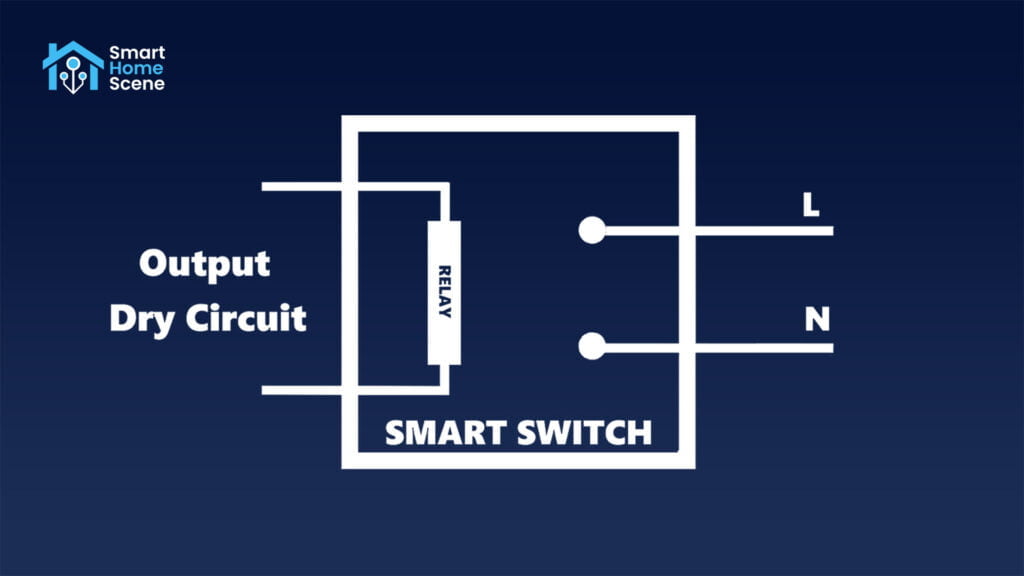
Dry vs. Wet Contact Switches
The most important difference between dry and wet contact switches lies in their interaction with power:
- Dry Contact Switches: They do not supply or switch the power to the connected device. Instead, they function as a passive switch, merely closing or opening an electrical circuit without providing any voltage to the system they control.
- Wet Contact Switches: They are directly connected to a power source and actively control the power to the device. When the switch is closed, it supplies voltage to the device, making it suitable for straightforward, direct-control applications where the device requires power from the switch to operate.
As a visual illustration and better understanding, I created the following diagrams:
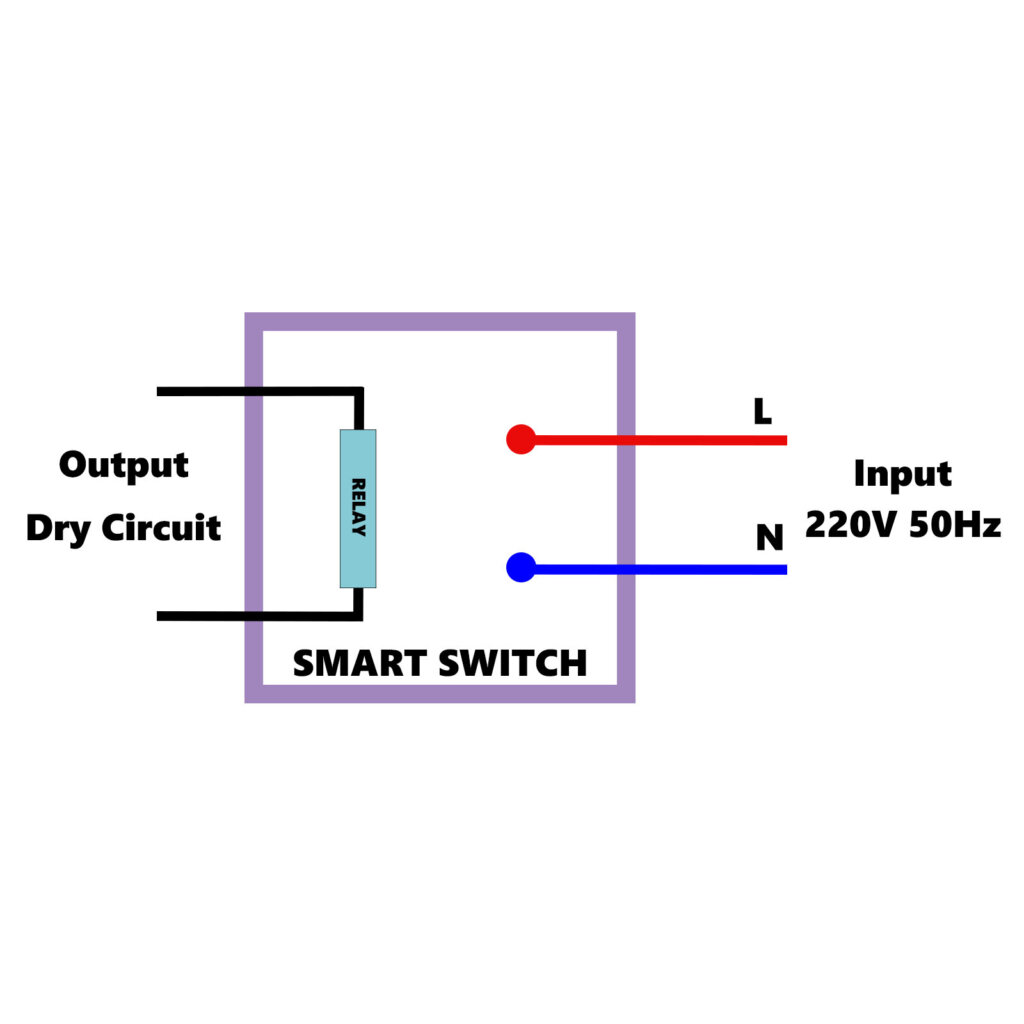
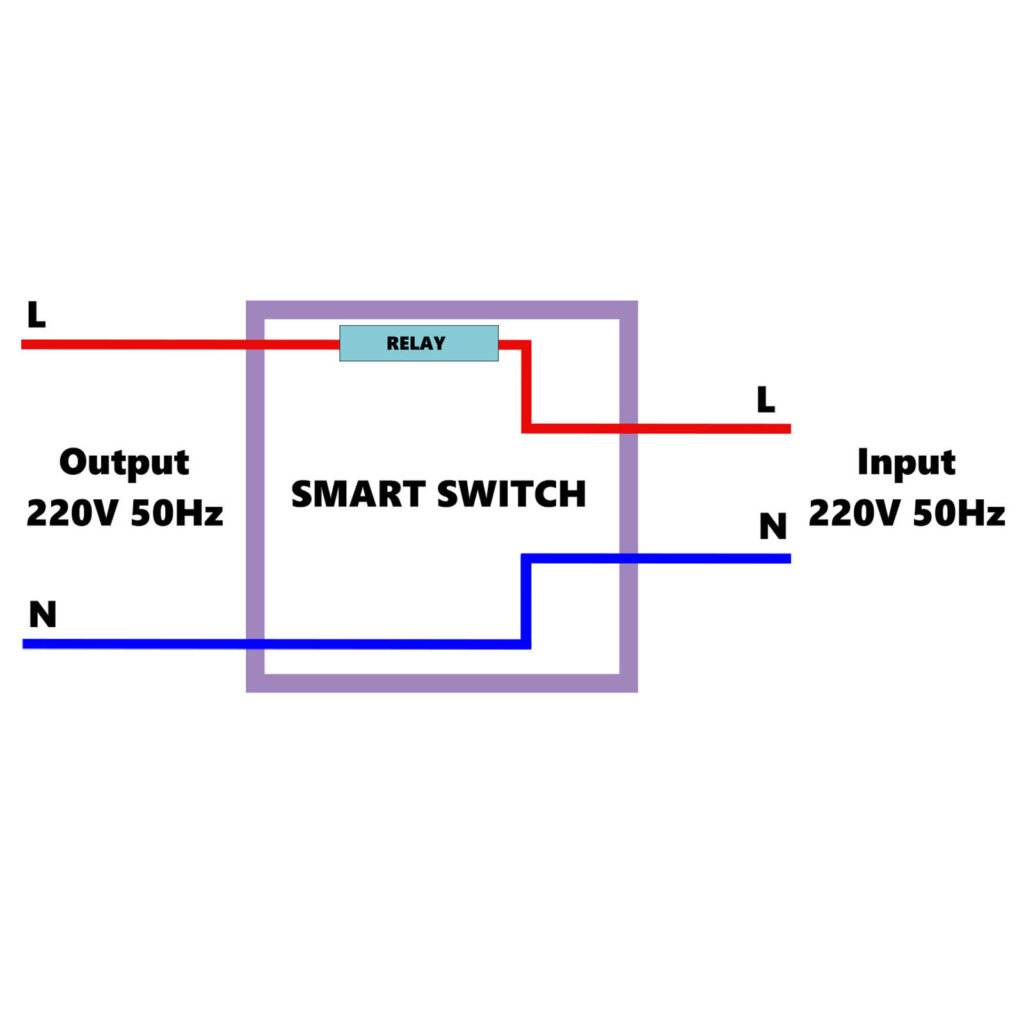
With this basic differentiation in mind, there are a couple of other aspects to consider when deploying dry or wet contacts switches in a smart home. These may or may not be applicable to your scenario, but I feel are important enough to be noted and clarified.
- Safety vs. Direct Control: Dry contacts are safer and reduce the risk of electrical issues, while wet contacts provide more direct control with integrated power. Dry contact devices can be powered by very low voltages (eg. 5V), while wet switches usually output the same input power.
- Complexity vs. Simplicity: Dry contacts are versatile for complex systems but might require additional components and more complex wiring, whereas wet contacts are simpler but limited to direct power applications.
- Integration and Compatibility: Dry contacts are highly compatible with a variety of systems by design, ideal for sophisticated automation setups where devices operate on different power standards. Wet contacts on the other hand are best for straightforward, direct-control systems where the switch can provide the necessary power to operate the device.
Using a dry contact relays does not mean you need to ignore the max power rating of a device. On the contrary, you need to make sure the circuit you are controlling is within the max rated load of the relay in your device (e.g. 16A). A dry contact simply means the relay will not add additional power to the circuit you are controlling.
Use cases for Dry Contact Switches
With the clarification between these two types of switches, let’s get into what dry contact switches can be used for in Home Automation. If you have other suggestions and interesting use cases, please share them in the comments, I will gladly add them to the list.
1. Garage and Gate Doors
Most garage and gate door openers use dry contact control boards to issue commands to the motor opening/closing the gate. These are often proprietary systems from different brands, like Chamberlain and Liftmaster, which can be bypassed to work locally with your own dry contacts board.
If you weren’t aware, recently Home Assistant removed the MyQ Integration (Chamberlain) because the company blocked access to third party apps. They want you to use their own app/cloud service of whatever else they shove down your throat, which is a big NO for true home automation enthusiasts.
Luckily, you can use ratgdo, a dry contacts relay board and control their hardware completely locally, working over your own LAN, using ESPHome, HomeKit or MQTT. Which is only fair – You buy it, you own it.
2. Irrigation and Sprinkler Systems
If you own a garden or a greenhouse, you can control your irrigation and sprinkler system with dry contact switches. You can set them to water your garden at optimal times, such as early morning or late evening, to minimize water evaporation and maximize absorption.
Additionally, by linking the system to weather data, it can automatically adjust the watering schedule based on rainfall or temperature changes, preventing overwatering.

The goal of automating an irrigation system it to save water, keep the plants healthy and hydrated and give you a piece of mind. You can pair such a system with soil sensors like the Xiaomi MiFlora [AliExpress, Amazon] or a Zigbee Water Valve [AliExpress, Amazon] and bring all info in Home Assistant for creating advanced automations.
3. Heating and Cooling Systems
Depending on your heating and cooling system, dry contact switches can be connected to thermostats, enabling them to trigger HVAC systems based on predefined conditions, such as temperature changes or time schedules.
For example, most thermostats under the hood are simply dry contact switches opening and closing a circuit. When the circuit is closed, the stove is turned on. When the circuit is open, the stove is turned off. All operation logic however, is handled by the thermostat itself or your home automation system.
A while back, I talked about creating a DIY thermostat using a modified Sonoff Basic Switch and a Xiaomi Temperature and Humidity Sensor. Everything was controlled in Home Assistant with configured presets in the scheduler component and card combo.

4. Pool Pumps and Spa Heaters
Similarly to HVAC system, pool pumps and spa heaters are controlled by their own thermostat or simple dry relay control boards. By connecting a switch of this type to your pool/spa controller, you can schedule the pump and heater to operate at specific times, optimizing energy usage and maintaining the perfect water temperature. You can simply click a button on your dashboard in Home Assistant and ensure your pool or spa is always ready when you are.
You will of course need a smart temperature and humidity sensor which can be used for pushing data in Home Assistant and subsequently creating automations around it. I highly suggest you take a look at my deep dive review of the Inkbird IBS-P02R Pool Thermometer or create your own waterproof temperature probe sensor with an ESP32 board.

You need to be mindful here of the actual specification of your heater or pump. It is possible a wet contact is required for actually powering the pump directly, so a dry contact switch will not do. This is usually indicated by the lack of thermostat or control board, but always do your own research.
5. Security and Alarm Systems
Another interesting use case for dry contact relays is their application in home security and alarm systems. Most control boards for home alarm systems are simply closing a circuit whenever a sensor or security device is triggered.
With correct wiring, these relays can act as intermediaries, allowing your smart home system to control and monitor the state of your security devices. For instance, you can connect a dry contact relay to your alarm panel, enabling remote arming/disarming through a home automation platform like Home Assistant.
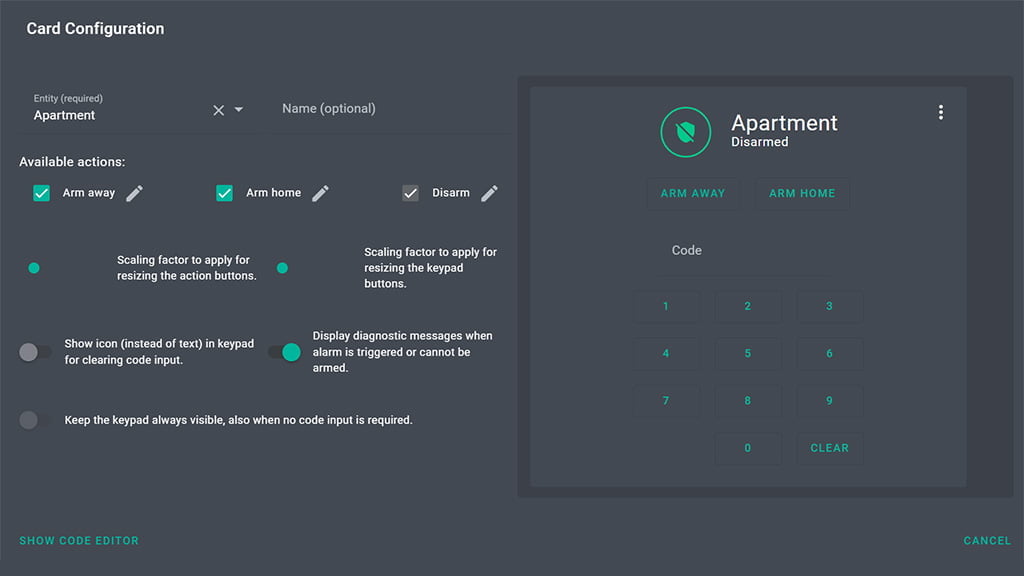
If you are a Home Assistant user, you can actually make your own alarm system using Alarmo, a custom component which allows you to use your existing devices and sensors as triggers. It has it’s own UI which is very easy to use once you grasp the concept of how it operates. With a little bit of work, you can create a sophisticated home alarm system, securing your whole home.
6. Doorbells and Intercom Systems
When someone presses your dumb doorbell, the dry contact relay, if correctly wired, can trigger various automated actions. For instance, it can send a notification to your smartphone, activate cameras for live footage, or even trigger smart lights for visual alerts.
Similarly, the same principle can be applied to non-smart Intercom systems. Usually, you are alerted with a sound/chime that someone’s at the door via your intercom system. Wiring a dry contact relay can expand on this by automatically flashing lights or showing you a video snapshot on your phone.
In other words, the smart dry contact switch is recording state changes of your doorbell or intercom button and sending it to Home Assistant. Doorbells usually have momentary push buttons, which is where inching mode comes into play.
7. Non-Smart Lighting
By wiring a dry contact relay to your existing light bulb, you can control the lighting circuit through your smart home system. The relay acts as a bridge, enabling smart control without replacing existing dumb bulbs with smart ones.
You can of course, attach a smart switch directly (wet relay), which would be the preferable option for controlling lights. However, certain scenarios may require using a dry contact relay to simply cut power to the Live wire, essentially turning on/off the light.
This approach is ideal in situations where wiring is difficult to access, there’s no neutral wire in the switch box, or if a traditional switch is not present at all. The Aqara T2 Dual Relay Module has dry contacts mode enabled by default, intended to cover these types of scenarios.
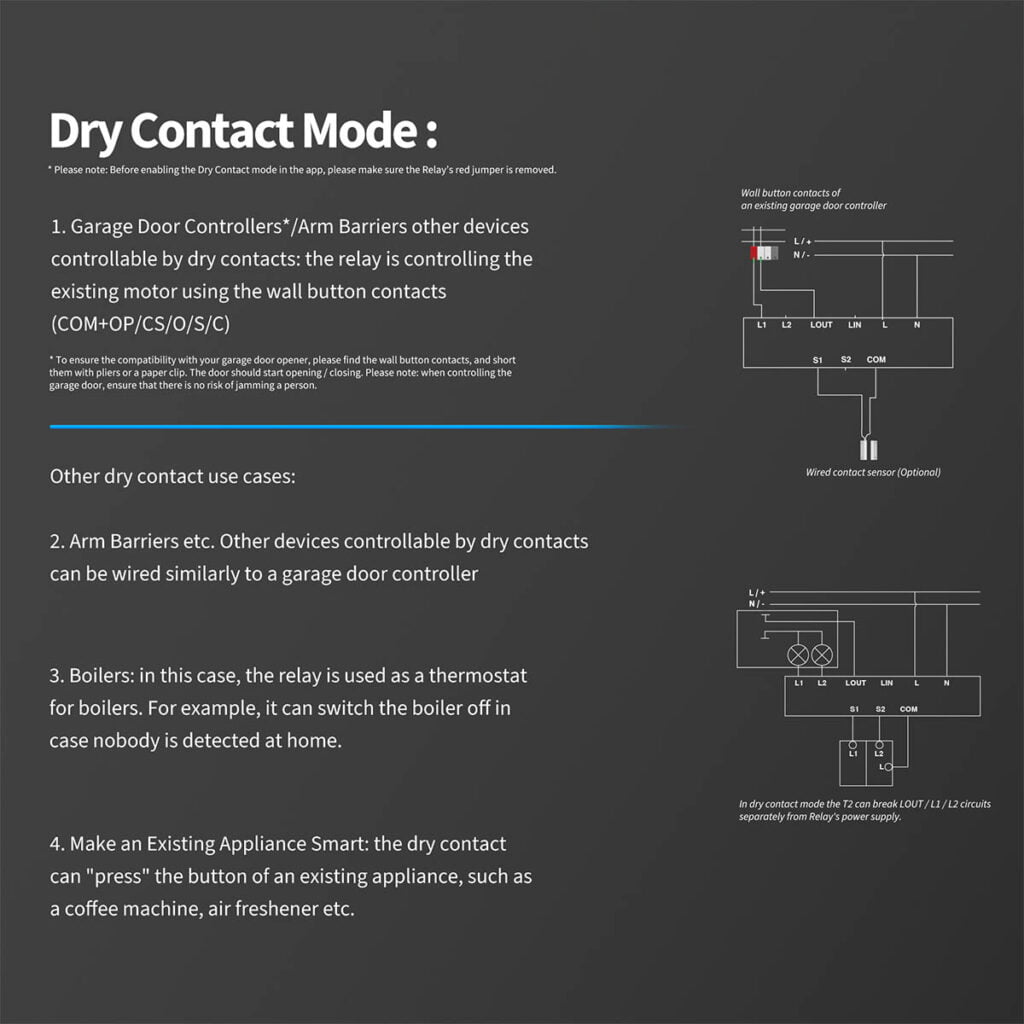
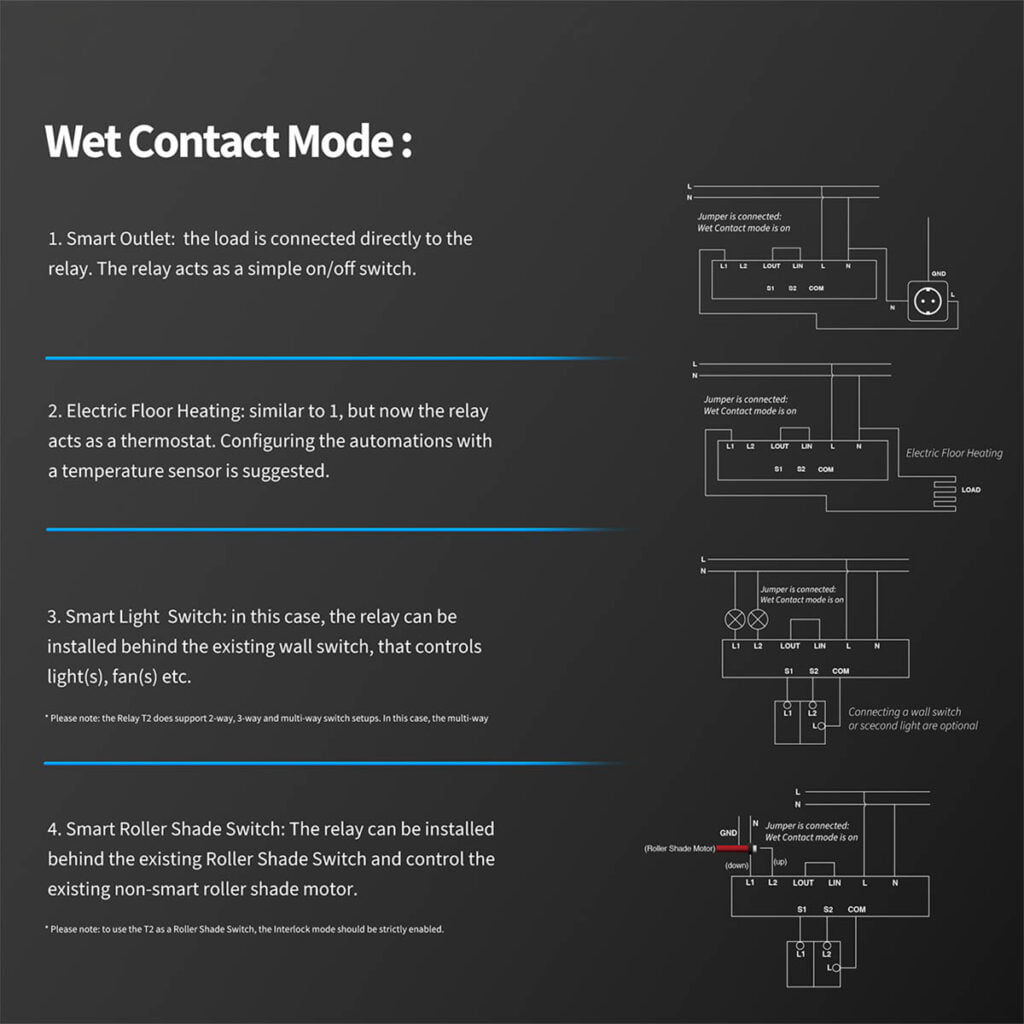
8. Home Theater Systems
If you are one of those people deeply invested in r/hometheater, you should know that there are many aspects you can automate with dry contact relays in your home audio and video system. By integrating these relays, you can centrally manage various audio components such as amplifiers, receivers, and speakers.
For example, let’s assume you want to turn off all your dumb speakers installed in the ceiling. You can toggle the dry contact relays installed on the speaker wires and cut the circuit going to that particular section of your home theater. You cannot use a wet relay, since speakers do not need power added to their circuitry.
This kind of setup would allow for turning on/off the entire audio system or specific zones with simple commands from your smart home system. Once configured and properly wired, you can create scenes or automations in Home Assistant, like automatically playing music when you enter the home or turning off the system at bedtime.
Integrate a cheap DIY pressure sensor under your favorite seat and you can start up your whole system when you sit down in front of the TV.
9. Windows and Blinds Motors
Current smart window shutter/blind motors can be integrated in smart home ecosystems via various communication protocols, like Zigbee or Matter. If you don’t own any, I suggest you take a look at Zemismart‘s motor line-up: Zigbee, Matter-over-Wi-fi, Matter-over-Thread.
However, some windows and blinds motors come with an RF remote and a manual 3 gang switch for lifting the blinds/shutters. This switch is simply closing a dry contact circuit, either trough a toggle or momentary switch, making the motor go up, down or stop.
Since they require no power, dry contact relays can be attached to these types of wall switches and operate them remotely from Home Assistant or other home automation platforms. Momentary switches can be simulated by inching mode, to make the shutter/blind move in small increments.
Another important note here is that interlocking mode must be configured and used with the dry contact switch, which makes sure one gang mutually dependent on the other one. You wouldn’t like to see both actions (up and down) being done simultaneously, which will certainly burn out your motor.
10. Make Any Remote Smart
Perhaps the most overlooked use case for dry contact switches is the ability to turn any dumb remote smart. In essence, wiring dry contacts to remote buttons can simulate any button press you want/need, turning the whole system smart. I will try to describe this scenario best through an example:
In my old apartment, I had semi-smart roller motors installed on my window shutters by the previous owner, operated simply through an 433MHz RF remote with 3 buttons: up, down, stop. This particular model did not have an additional manual controller (usually installed on the wall next to it) and was just operated with the remote.
Now, I tried to just use an RF blaster [Broadlink RM4 Pro] and clone the remote codes, but the problem was this particular model used something called rolling codes. Essentially, the transmitted code would change anytime a button was pressed, rendering the previous code I cloned, useless.
My solution was to dismantle the remote, solder 3 dry contact switches to each of the buttons, and configure inching mode with simple automations in Home Assistant. Now, whenever I toggled the relay, it would close the circuit and simulate a button press on the actual remote, sending the proper code to lift/close the shutter. Simple, smart and very DIY.
Final Thoughts
It’s important to note that not all systems or control boards are created equal. While one may use dry contacts as triggers, another may relay power through wet contacts. Always do you own research and don’t blindly follow examples and guides without verifying yourself.
This article is my effort of sharing some use cases for dry contacts switches in a home automation sense. To be perfectly clear, most of these scenarios require a fair amount wiring, soldering and DIY capabilities as well as more advanced automations created in Home Assistant.
If well thought out and done right, you can automate just about anything with dry contact switches. You want your coffee maker automatically turning on in the morning at 7AM? Dismantle it and solder a dry contact relay to it’s manual switch.
If you have any other ideas for using dry contact switches for automation, please share them in the comments bellow!










“When someone presses your dumb doorbell, the dry contact relay, if correctly wired, can trigger various automated actions. For instance, it can send a notification to your smartphone, activate cameras for live footage, or even trigger smart lights for visual alerts.”
The problem is that there are no guides or tutorials whatsoever to get the average joe started on doing this. Instead of telling people, it can be done, please show them how can it be done.
“This approach is ideal in situations where wiring is difficult to access, there’s no neutral wire in the switch box, or if a traditional switch is not present at all. ”
This makes zero sense. If there isn’t a neutral wire, how do you power the relay in the first place? If you have to somehow pull a neutral wire to use your dry contact switch at your light switch that doesn’t have a live wire, why not just use a wet contact switch then?
Certain models of dry contact relays can also be powered without neutral or by DC 5-24V.
Industrial lights for example (eg. track lights) usually don’t have accessible wiring, which would make the use of a relay of this type ideal.
Or at least much more easy and convenient.
But yes, like I mentioned, you are better off using wet contact relays when possible.