About one month ago, I shared my experience with Sonoff’s new EFR32MG24 USB coordinator, the Sonoff Dongle Plus. It’s a Zigbee and Thread dongle built on the success of the popular Sonoff ZBDongle-E, offering stronger processing power, better range, higher antenna gain, and of course, seamless compatibility with Zigbee2MQTT and ZHA in Home Assistant.

The Sonoff Dongle Max MG24 is the newest member of Sonoff’s growing family of Zigbee coordinators. Like the Dongle Plus, it uses the Silicon Labs EFR32MG24 chipset and supports both Zigbee and Thread, but this time Sonoff has taken it a step further by adding Ethernet connectivity and Power over Ethernet support. This is a feature many users have been asking Sonoff for, as it allows more flexible installations and eliminates interference from USB ports. Until now, SMLight devices were the primary choice for users who wanted PoE-powered coordinators.
In this review, I’m putting the Sonoff Dongle Max MG24 PoE Dongle to the test, exploring its features, setup process, Home Assistant integration, and overall performance compared to other popular Zigbee and Thread coordinators. At the moment, you can get it on Amazon DE, Amazon UK, Amazon NL and Sonoff’s Official Website.
Technical Specification
At its core, the Dongle Max uses the EFR32MG24 system-on-chip, known for strong radio sensitivity and ample memory to handle multiple devices. Alongside it, an ESP32D0WDR2 chip holds the firmware and is responsible for handling communication over Ethernet, Wi-Fi, and USB.
However, it’s worth clarifying that the Dongle Max is not a dual SoC coordinator like the SLZB-MR1, SLZB-MR2 or SLZB-MR3. Instead, it’s a single chip coordinator that supports both Zigbee and Thread, just like the SLZB-06M or SLZB-06MG24. For best results, you can choose to run either Zigbee or Thread. Here’s what the official spec sheet looks like:
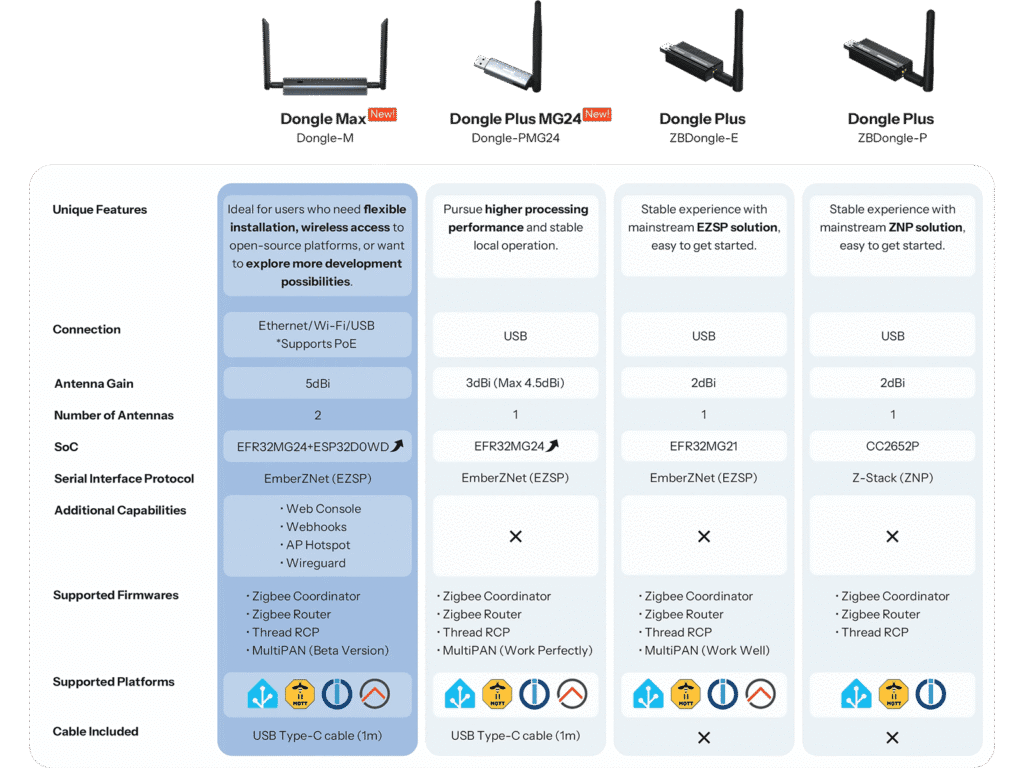
Now, Sonoff has labeled the new Dongle Plus and Dongle Max coordinators as MultiPAN firmware compatible. This means you can run both Zigbee and Thread simultaneously on its single SoC. However, note that MultiPAN is no longer officially recommended as it turned out to be unstable and unreliable in a typical smart home setup. Sonoff claims that the Dongle Max MG24 “works perfectly” with its MultiPAN firmware, and even wrote an article titled “Multiprotocol is Not Dead”.
Package Contents and Device Overview
The Sonoff Dongle Max comes in a well-made box containing the coordinator, two large antennas, a USB-C cable, a mounting clip, screws for installation, and a sticker to assist with placement. Everything is professionally branded, packaged, and labeled.

The body of the Sonoff Dongle Max is made of aluminum, with a PC and ABS plastic top panel. The overall build feels solid, compact, and premium. Compared to the SMLight range of coordinators, the Dongle Max gives off a much more refined and professional impression, while the SMLight models resemble 3D-printed enclosures. Of course, this difference is purely aesthetic as the enclosure has no real impact on performance since both devices use external antennas.

The two connection ports, USB and Ethernet, are located on the side of the device. Since the antennas are mounted on opposite ends, this is the only practical placement for these ports. For reference, the SLZB-MR1 had its Ethernet jack on the left side, while the USB-C port was positioned on the side, in the same location as on the Sonoff.
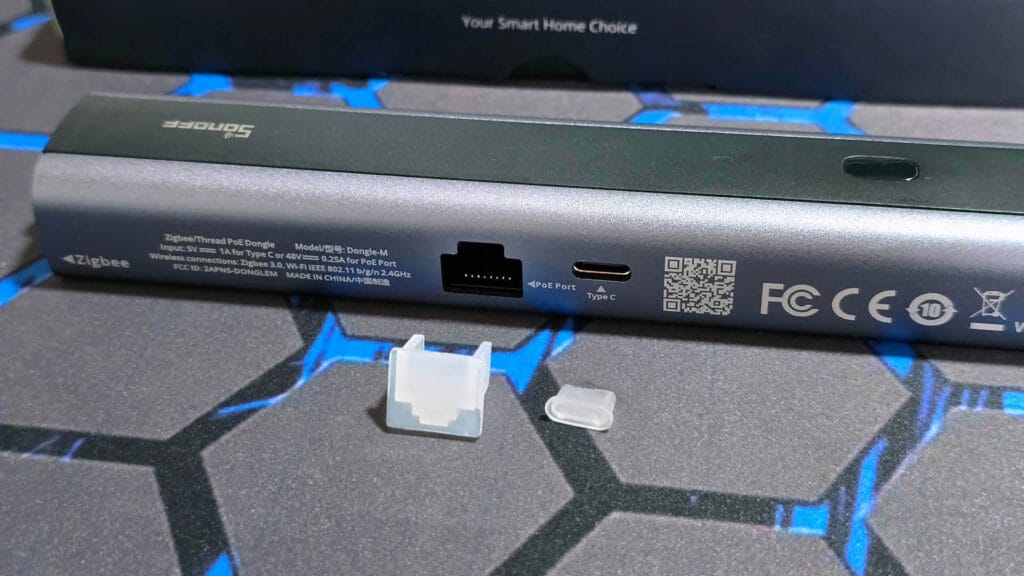
The antennas on the Sonoff Dongle Max are noticeably larger, thicker, and longer than those on any other coordinator I’ve tested. They measure 18 cm in length, compared to 16.5 cm on the SMLight coordinator range. The device itself is also about one centimeter larger overall. Here’s a picture of both for reference:

Accessing the web dashboard
The Sonoff Dongle Max web dashboard can be accessed using the IP address assigned by your router. You can find this address in your router’s DHCP settings. Alternatively, the dashboard is also reachable at http://dongle-m.local/, since the Dongle Max supports mDNS discovery. Here’s what the dashboard looks like:
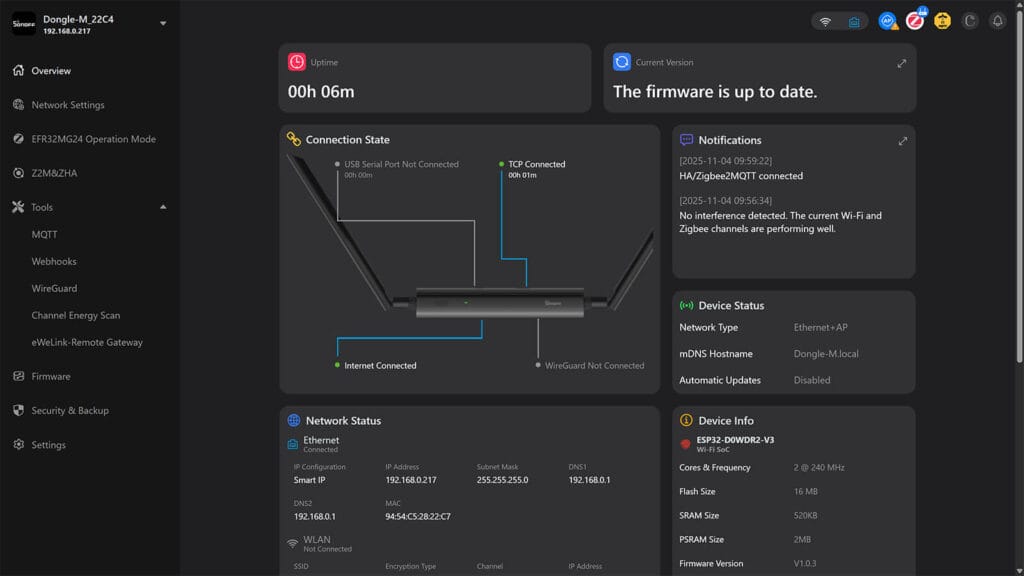
First, Sonoff did a great job of neatly organizing and arranging everything. The dashboard even visualizes the dongle and its current connection, depending on whether you are using it over USB or LAN. In the top right corner, there’s a small firmware status card that notifies you if a firmware update is available for the ESP32 or MG24 modules.
In the Network Settings menu, you will find options for AP, Ethernet, and WLAN configurations. Even though mDNS appears to work well with the Dongle Max, I prefer to use static IPs for always-connected devices such as a Zigbee/Thread coordinator. You can do that in this menu, but note that you also need to set it in your router.
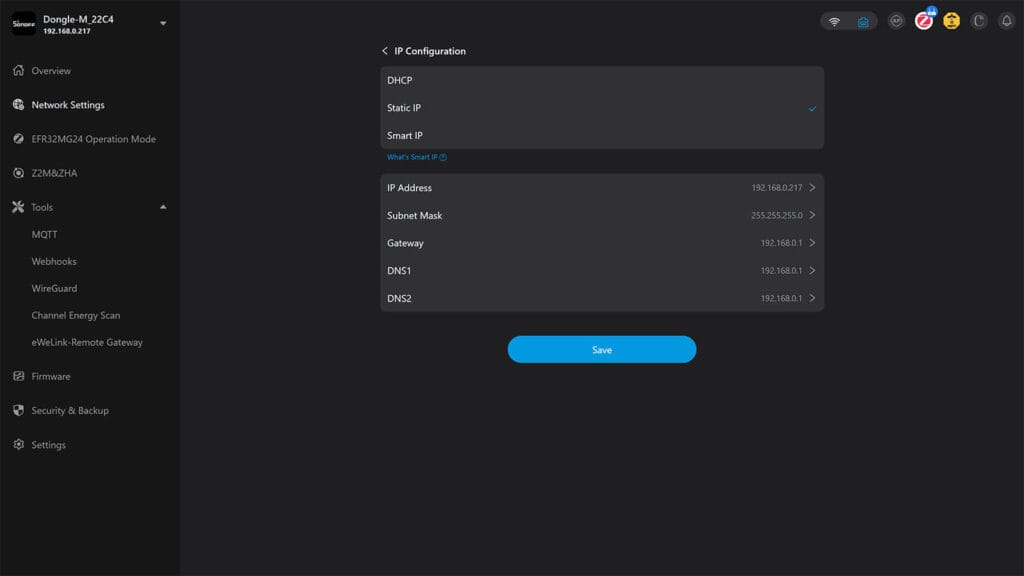
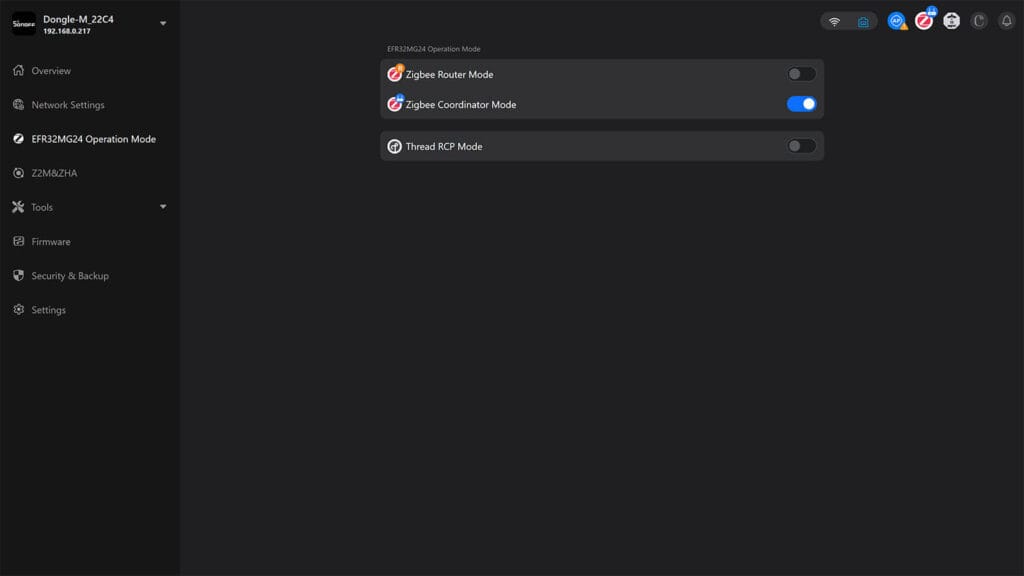
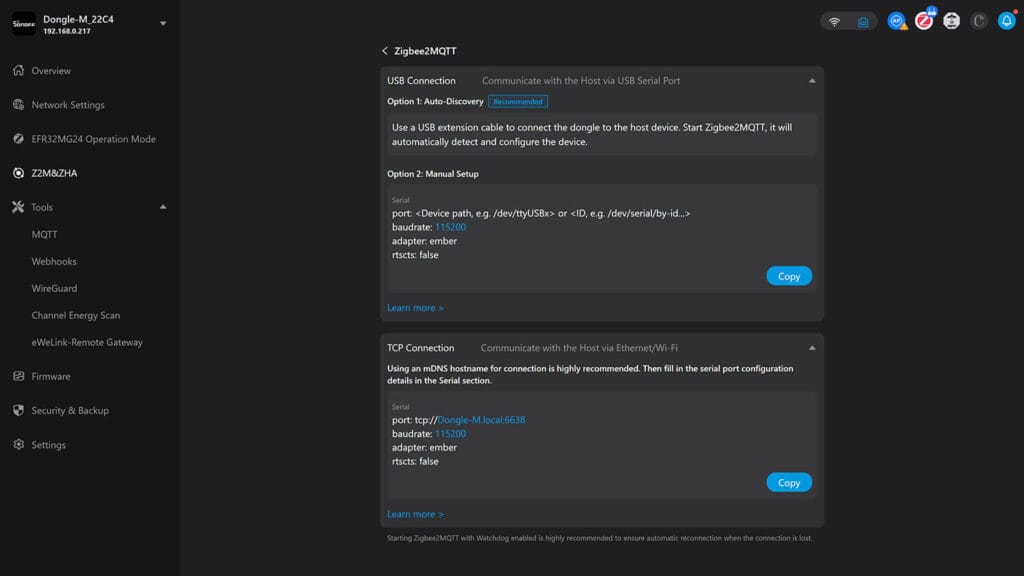
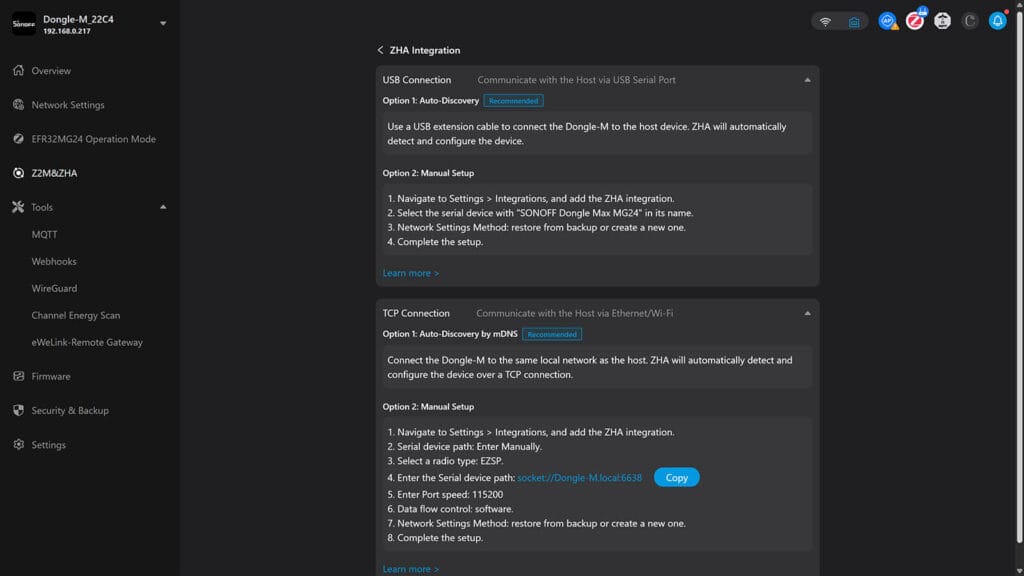
In the EFR32MG24 operation mode menu, you can choose whether the device operates as a Zigbee coordinator, Zigbee router, or Thread Border Router. Whenever you change this mode, it will automatically reflash the firmware and prepare the device for the mode you’ve selected.
In the Zigbee2MQTT and ZHA menus, you will find instructions for configuring the Dongle Max to work with each integration. Interestingly, Sonoff automatically populates the configuration example using the mDNS name instead of an IP address. I tested it and it works, although it can be hit or miss depending on your network configuration. It’s best to configure a static IP for use with Z2M or ZHA.
In the Settings menu, you can adjust basic device options such as time, language, and LED indicator behavior, or perform a factory reset on the Dongle Max. In the Security & Backup menu, you can download a backup of your current configuration and save it for later restoration in case you need to reconfigure the device.
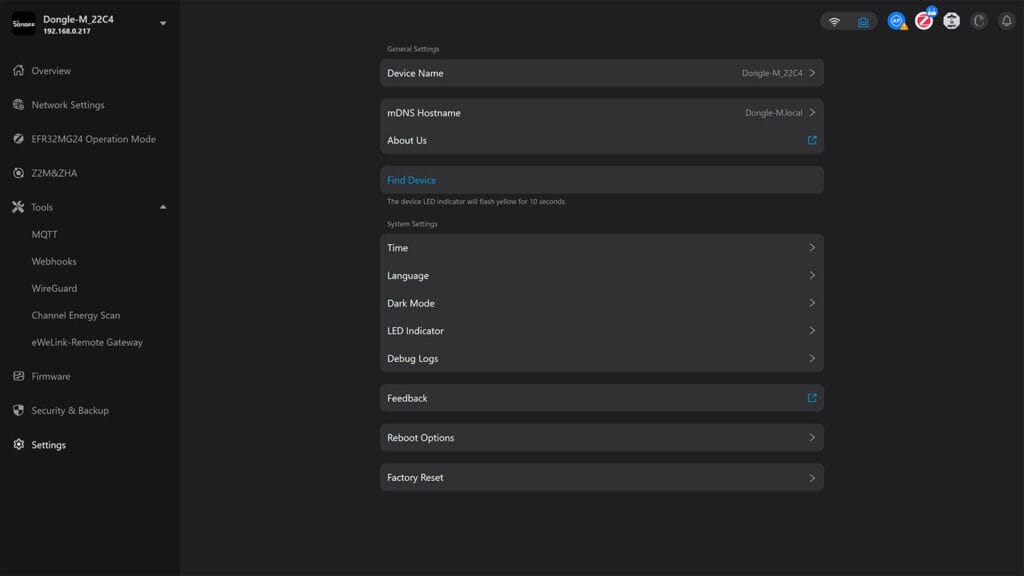
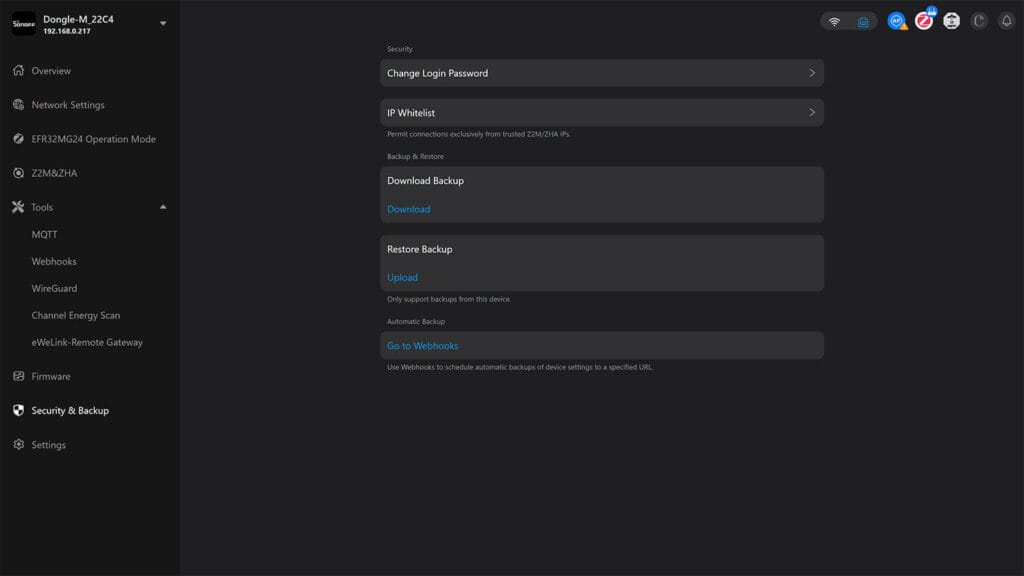
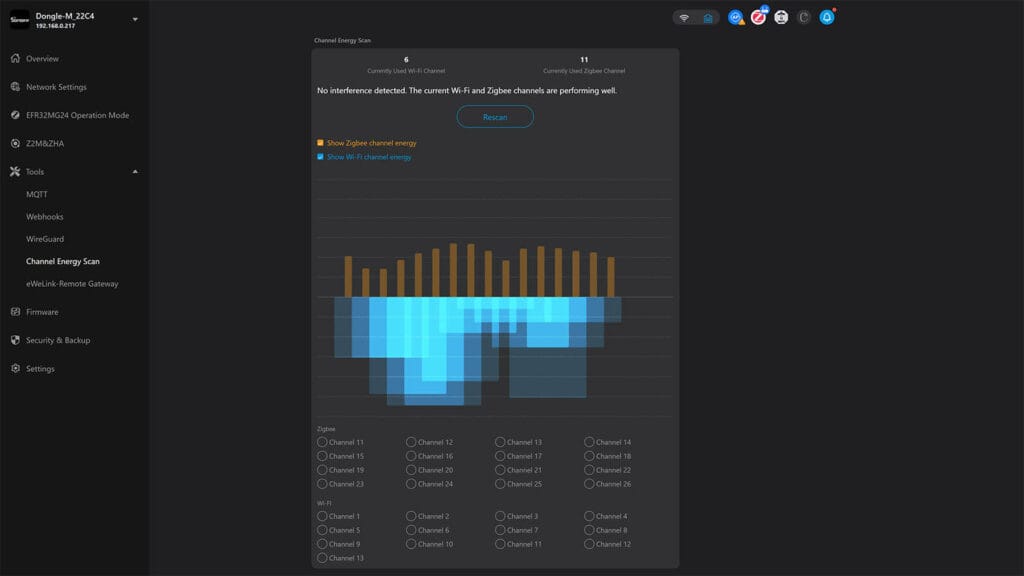
In the Tools menu, you can configure an MQTT server, set up webhooks, enable WireGuard, and add an eWeLink Remote Gateway. This feature allows you to add S-MATE, S-MATE2, SONOFF R5, and other compatible eWeLink-Remote sub-devices and sync them with your MQTT broker for integration with open-source platforms.
There is also a very interesting feature that Sonoff decided to include, the Channel Energy Scan. This tool scans the entire 2.4 GHz spectrum and identifies which channels are occupied or free. It is extremely helpful when choosing the right channel for your Zigbee mesh, helping you avoid interference and connection dead spots.
Sonoff Dongle Max Home Assistant Setup
Integrating and using the Dongle Max with Home Assistant is straightforward thanks to its dual-protocol EFR32MG24 chipset and Sonoff’s polished web dashboard. Whether you plan to use it as a Zigbee coordinator or a Thread Border Router, the setup process is quick and nearly identical to other popular coordinators.
Zigbee Coordinator Setup
The Sonoff Dongle Max officially supports both ZHA and Zigbee2MQTT. Explaining the setup process is unnecessary, as it’s identical to any other Zigbee dongle or PoE coordinator. Besides, Sonoff did an excellent job of providing the Zigbee2MQTT configuration directly in the web dashboard and guiding users through the ZHA setup flow.
I used the operation mode menu to test it with both ZHA and Z2M, forming completely new networks in the process. The coordinator is quite responsive over an Ethernet connection, and Z2M boots without errors. This is what I used as a configuration for the Z2M add-on:
port: tcp://Dongle-M.local:6638 #Swap with static IP
baudrate: 115200
adapter: ember
rtscts: falseLooking through the Z2M dashboard, I noticed that the Dongle Max uses the EmberZNet driver version 7.4.5. This is several steps behind the latest 8.x releases, and so far there’s no firmware update available for the Dongle Max. Version 7.4.5 is still fully compatible with Zigbee2MQTT and ZHA though, offering complete Zigbee 3.0 compliance, Secure Vault support, and production-grade multiprotocol capability for the EFR32MG24 chipset.
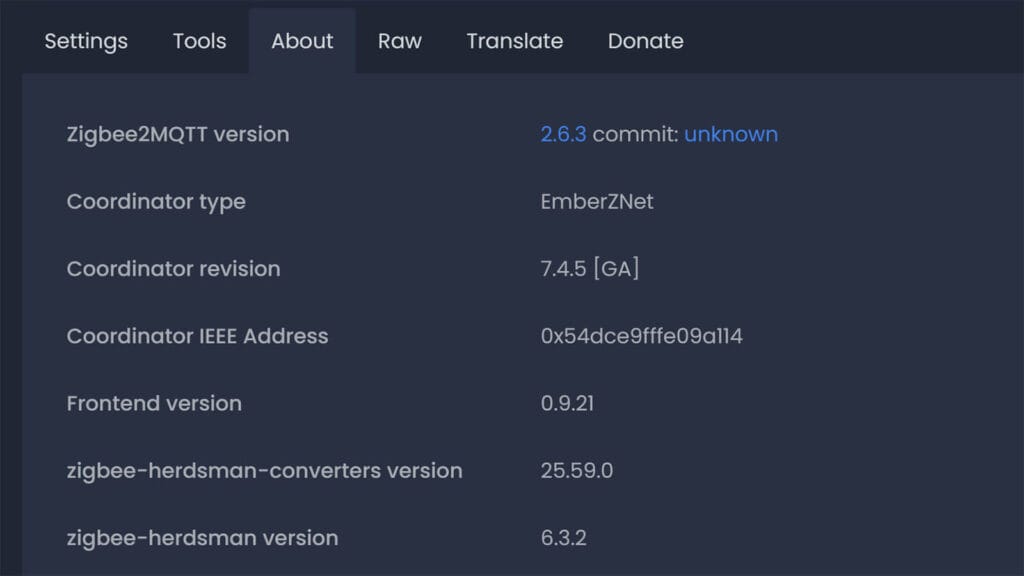
I paired several devices to this test mesh, allowed the network to settle and heal itself, and experimented with the responsiveness of different devices. There were no issues whatsoever, and the Dongle Max performed as expected. Its dual-antenna setup seemed to give the mesh a small performance boost. While not significant, it was certainly welcome.
Thread Border Router Setup
The Sonoff Dongle Max can also be used as a Thread Border Router in Home Assistant, thanks to its EFR32MG24 chipset which supports both Zigbee and Thread. To enable this function, first you need to enable the Thread RCP mode toggle in the web dashboard of the Dongle Max.
Next, install the OpenThread Border Router (OTBR) add-on from the Home Assistant Add-on Store. Once it’s installed, open the OTBR add-on settings and select the USB port assigned to the dongle. Choose a baud rate of 115200 and start the add-on.
If you are configuring the dongle over Ethernet, simply input the IP address and port, e.g. 192.168.0.207:6638 or use the mDNS device name, e.g. Dongle-M.local:6638. Please note, you need to select a dummy device in the first dropdown, even if you are not using it over serial. Choose the first one, usually /dev/ttyS0.
After starting the add-on, Home Assistant will automatically recognize it as a Thread Border Router, allowing Thread and Matter devices to connect through it. It will auto-discover the Thread and OTBR integrations and you can start using it as a Thread BR. If you navigate into your Thread networks, you should see a similar configuration:
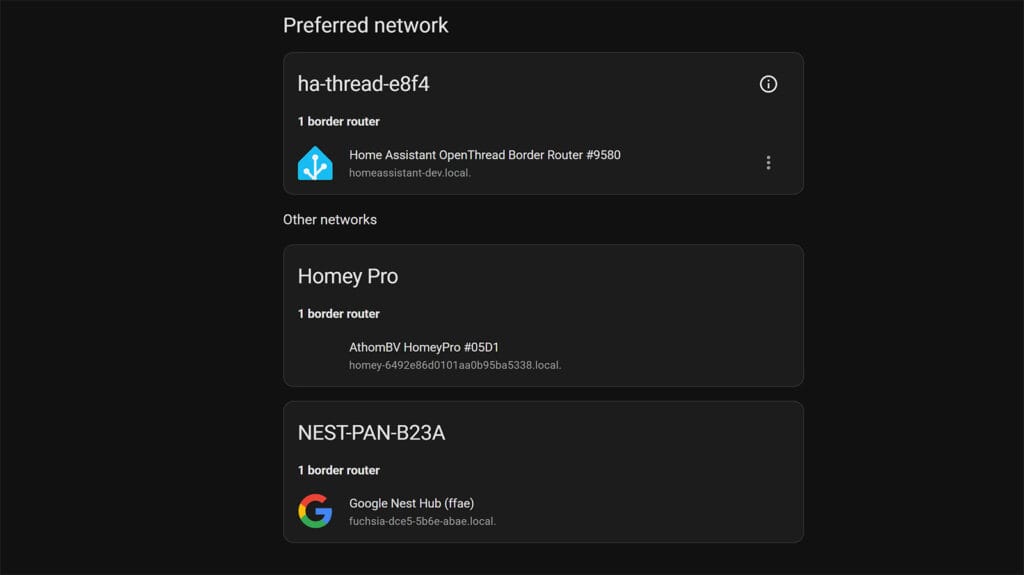
Setting up Zigbee on the Sonoff Dongle Max is simple and works flawlessly over both USB and Ethernet. However, configuring Thread to operate over Ethernet comes with one important limitation. The RCP protocol used by Thread requires a direct, low-latency UART or SPI link to function correctly. Running it over Ethernet introduces potential timing delays that can cause instability, dropped connections, or sluggish behavior in your Thread network.
As the official OpenThread documentation notes, the protocol is not designed for transmission over IP networks. If the TCP/IP link fails, the Border Router may not shut down cleanly, leaving stale routes that make Thread devices unreachable for up to 30 minutes. While the Dongle Max performs well as a Thread Border Router in most cases, it’s recommended to run it over USB for guaranteed stability. Ethernet mode can work fine in a fast and reliable home network, but USB remains the safer and more consistent option for Thread communication.
Sonoff Dongle Max vs SMLight PoE Coordinators
The Sonoff Dongle Max PoE coordinator shares many similarities with the SMLight range of PoE coordinators, especially in terms of functionality and connectivity. Both support Zigbee and Thread protocols, can be connected via Ethernet or Wi-Fi, and offer Power over Ethernet (PoE) for convenient single-cable operation.
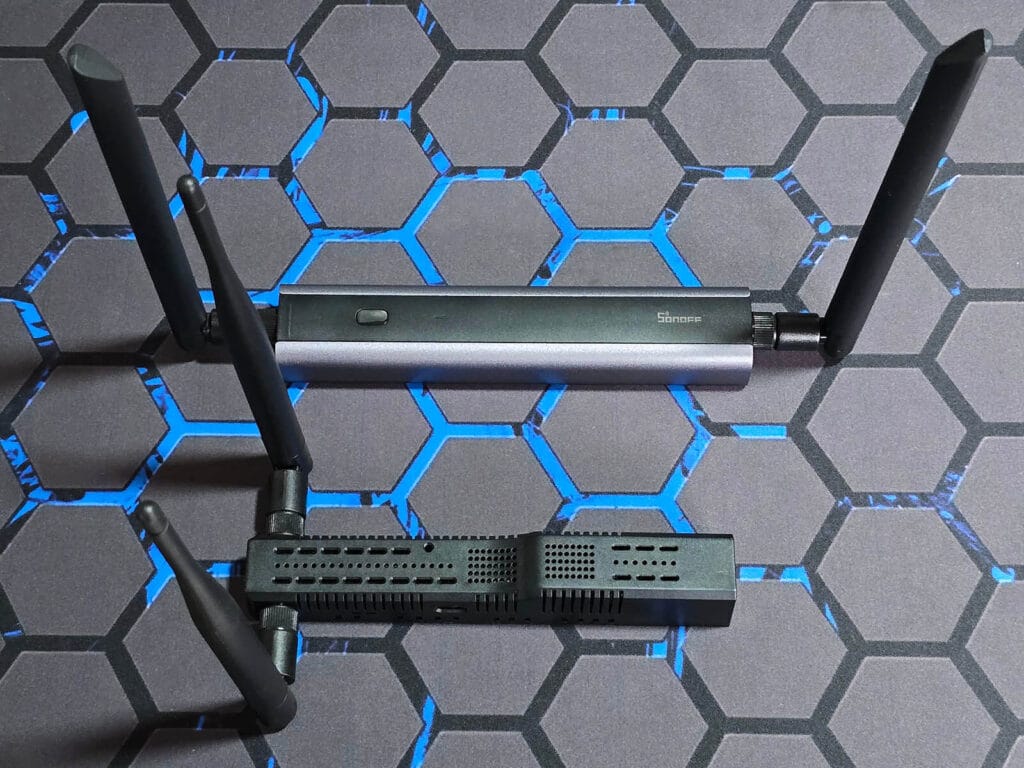
Each features a built-in web dashboard that allows configuration of network parameters, protocol modes, firmware updates, and extra tools such as channel energy scans or Wireguard setup. One unique feature available on SMLight coordinators, however, is Zigbee Hub Mode, which allows the device to act as a standalone Zigbee hub. This mode lets users pair and control Zigbee devices directly through the coordinator’s web interface, without needing an external server like Home Assistant or Zigbee2MQTT.
Where the two begin to differ is when comparing the Dongle Max to SMLight’s Dual SOC models such as the SLZB-MR1, SLZB-MR2 or SLZB-MR3. These SMLight coordinators include two dedicated chips, one for Zigbee and one for Thread, allowing them to run both protocols simultaneously. The Sonoff Dongle Max, on the other hand, is a single SOC device, meaning it can operate as either a Zigbee coordinator or a Thread Border Router, but not both at the same time.

While Sonoff advertises multiprotocol (multi-PAN) capability, this mode is still considered experimental within the OpenThread and Zigbee ecosystems. Despite Sonoff’s claims, users should treat multiprotocol operation as a beta feature that may not yet be stable enough for production environments.
A more accurate comparison would be between the Dongle Max and SMLight’s single SOC coordinators such as the SLZB-06M and the SLZB-06MG24 , which uses the same EFR32MG24 chip module found in the Sonoff. When compared directly, these devices are almost identical in terms of performance and functionality. Both offer full Zigbee, Thread, Wi-Fi, USB, Ethernet and PoE connectivity, and similar dashboard-based configuration options. The key distinctions come down to design and software polish, where Sonoff provides a more refined hardware build and a cleaner user interface, while SMLight devices have stronger community support (at the moment) and firmware flexibility.
Final Thoughts
The Sonoff Dongle Max MG24 feels like a natural evolution of Sonoff’s coordinator lineup. Both the Dongle Plus and Dongle Max build upon the hugely popular Sonoff ZBDongle-E USB coordinator, adding stronger antennas, more processing power, and PoE support in the Dongle Max.
The overall user experience is polished, from the solid hardware design to the intuitive web dashboard. Setup is straightforward, and the dual-antenna configuration delivers stable performance with a slightly improved signal range compared to previous models.
Compared to the SMLight range, the Dongle Max trades some firmware flexibility and advanced standalone options like Zigbee Hub Mode for a more refined and professional product experience. To me, the Dongle Max feels like a more premium device when placed next to the SMLight lineup. That said, I’ve been using the SMLight SLZB-MR1 since it launched without a single issue, and it remains an excellent PoE coordinator.
If you’re looking for a reliable PoE coordinator, I don’t think you can go wrong with the Sonoff Dongle Max. Whether it justifies an upgrade will depend on your setup, the size of your Zigbee mesh, and how far your devices are from the coordinator. Here’s where you can get both the Sonoff Dongle Max and the Sonoff Dongle Plus:
Also on:
Dongle Max: Sonoff Website, Amazon NL, AliExpress, or Domadoo.
Dongle Plus: Sonoff Website, Amazon DE, Amazon NL, Amazon UK, AliExpress, or Domadoo.
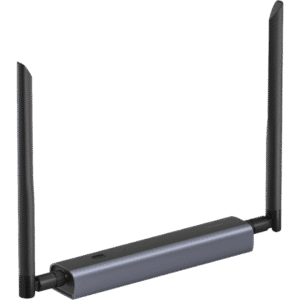
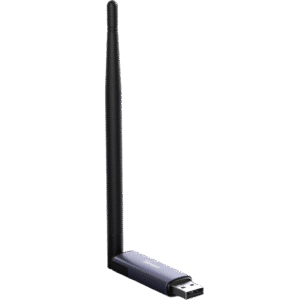
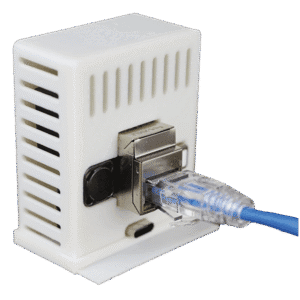









I’d be interested to now how it compares in signal strength and range.
I am waiting on the new Home Assistant Zigbee/Thread antenna to release so I can do a detailed comparison between all of them (with signal strength and range).
SMlight, Sonoff, HA. Stay tuned 🙂
But this is partly irrelevant. Devices need two way communications so it is all well and good a coordinator blasting out a high strength signal if the radios in devices aren’t strong enough to get their response back. (Lot of over simplifications and signals are complex I know). Sometimes stronger radios are actually counter productive.
Zigbee (and Thread, given they are built on the same radio stack) are designed for low powered communications
I don’t think you’ve quite understood what low-power communication means here. In the context of Zigbee or Thread, it refers to the fact that transmissions consume much less energy per payload, typically around 1-10 mW, and are optimized for end devices. It doesn’t mean that the coordinator is “blasting” strong signals that low-powered devices can’t respond to.
No I do, the comment here is specifically about signal strength and range of the coordinator. I know this is all over simplifications and signals there is a lot more to this but it is the two people in a field scenario. Give one of them a megaphone and they can get there message across to the other person but their response will never be heard by the person with the megaphone.
The point is that Zigbee and Thread are designed as mesh systems so at some level the signal strength of the coordinator should be pretty irrelevant. The stability of a mesh is going to be far more determined by the signal strength of the devices and the distribution of Zigbee routers / Thread extenders then the signal strength of the coordinator / radio on border router
You are right about that. The stability and reliability of a good mesh far exceeds the benefits of raw signal strength.
But it’s a good indicator for the capability of the device, as bad ones would suffer even there.
I honestly don’t understand why such adapters exist.
Assuming Zigbee has similar range as Wi-Fi, unless the Home Assistant (or whatever other smart home) machine is secluded from the rest of the property (for whatever slreason), a few repeaters (aka most sockets) would make any point of the network easy to reach.
In my 2 floor apartment, inside a 5 m radius around my Dongle-P I have 3-5 sockets and I don’t think any Zigbee device is outside of a 10 m radius.
So personally, I see these dongle as filling a VERY narrow niche.
This is a next-gen coordinator, you are missing the point entirely.
And Zigbee is a self-healing mesh, where you can expand the network much more than Wi-Fi with good routers.
Not niche at all.
Nice review. I have the recently released MR1U (MR1 with USB passtrough over the network) myself and noted this Sonoff device just after I ordered it. I found it interesting but didn’t realize it was single SoC I just assumed it had two EFR32MG24 chips why else would it have two antennas. That does disqualify it for me as the Multi-PAN firmwares are indeed experimental. However, I do find it a significantly more apealing design to look at. The purpose of PoE is of course amongst others that you can place the coördinator in a good spot. But I wouldn’t place my MR1U in plain sight. The Sonoff’s design is much more acceptable in that regard.
Is this using a closed source firmware and if yes, are there any open alternatives available?
No, it’s using Ember firmware 7.4.5 like everyone else with silicon lab chips.
The alternative would be the SMLight SLZB-06 or SLZB-MR range of coordinators.
So, can I migrate my existing Sonoff Zigbee Dongle-E network to this one without having to re-pair all my devices? I previously tried doing this with SMLight dongles and it was a nightmare, so I switched back to the Sonoff Dongle-E. Would you say this one provides a smoother experience?
Yes, you can migrate without an issue.
You will need to copy the IEEE address so there’s no problems, but its an easy process.
Actually, I’m working on a guide that will explain the whole process in detail.
Amazon.de -link seems to go to amazon.co.uk
Thanks, sometimes Amazon does that. I think it’s fixed now.
Still goes to .co.uk
I was reading your article about using ZHA and Zigbee-to-MQTT simultaneously on HA as I am currently using ZHA on this device connected via poe Ethernet but would also like to run Z2M on my HA server. Do you know if this is possible with this dongle?
Thanks
I haven’t tried it, although it can work. But, obviously this is not a method for running two separate networks.
It’s essentially a clone of the first one, so no real benefits besides more supported devices from Z2M.