Ever since I tested and reviewed the Zigstar UZG-01, it remained in use as my primary Zigbee coordinator. I login to the web dashboard from time to time, to check for firmware updates and make sure everything is okay. Currently, it operates around 80 devices in Zigbee2MQTT without any hiccups, it’s just there and it works.

In this article, I’m testing a similar device – the SMLight SLZB-06 range of network coordinators. The SLZB-06 are also PoE/USB powered devices, compatible with both Zigbee2MQTT and ZHA in Home Assistant. SMLight also offers a Matter-ready model, the SLZB-06M, which can use Thread and operate as a border router.
Different SLZB-06 Models
Before I dive deeper, it’s crucial to differentiate between the various models in the SMLight’s SLZB-06 product range. While most are quite similar, some are well-tested and documented, whereas others, as SMLight themselves put it, are just marketing gimmicks. Here’s the official SMLight SLZB-06 product table:
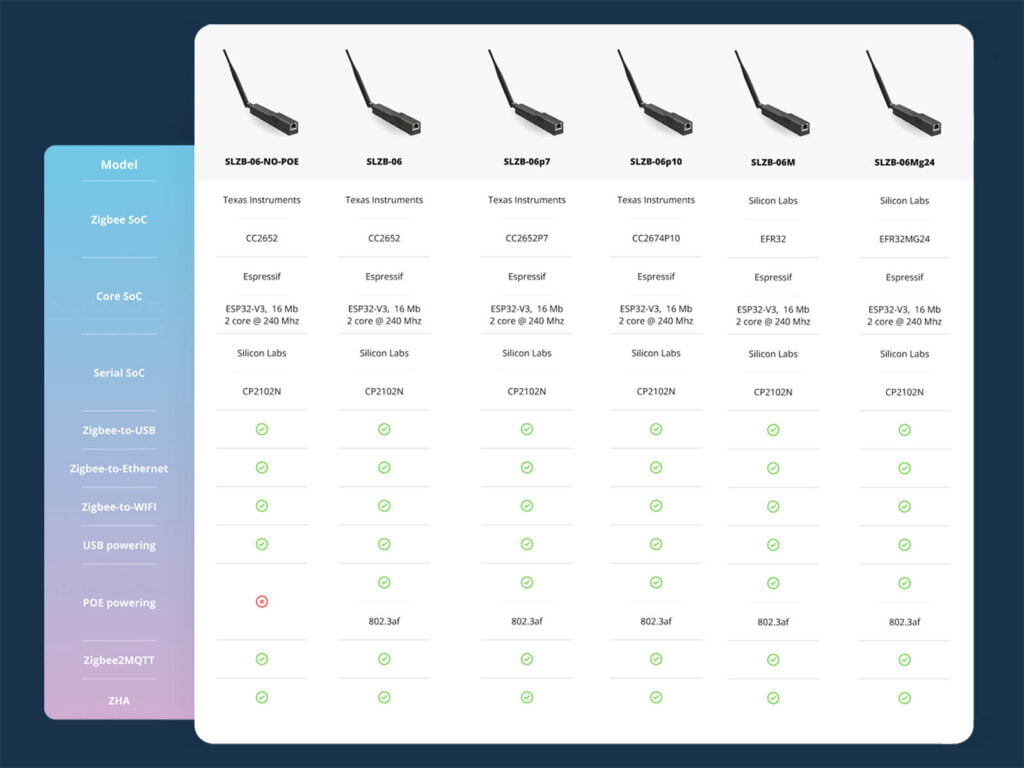
The first thing you will notice is there are four different models based on Texas Instruments SoCs: SLZB-06-NO-POE, SLZB-06, SLZB-06p7, SLZB-06p10. The main difference between these chips is the amount of RAM available, with the CC2652 having 88kb or RAM while the most powerful CC2674P10 comes with 264kb or memory.
However, SMLight claims that the CC2652 barely uses 30% of memory when under full load and with a maximum number of devices paired, making the CC2652P7 and CC2674P10 obsolete. SMLight refers to these chips as a marketing gimmick and suggests going for the SLZB-06 model as its well tested and documented within the community.
When it comes to Silicon Labs SoCs, SMLight offers two models: The SLZB-06M and SLZB-06Mg24. The first model carries 96kb of memory while the latter has 256kb. The same applies here, the extra memory is not needed and is again a marketing gimmick, per SMLight.
Okay, but why shouldn’t you get the coordinator with the most RAM? Especially now since Zigbee2MQTT EFR32MGXX support is no longer experimental. Well, for most users the SLZB-06 (CC2652P) or SLZB-06M (EFR32MG21) will be more than enough to run a sizeable Zigbee network. But, If you want the latest and greatest, there isn’t a technical reason stopping you anymore from getting the SLZB-06P7 (CC2652P7) or SLZB-06MG24 (EFR32MG24).
Teardown and Package Contents SLZB-06

SMLight sent me three versions of the of the SLZB-06M: The SLZB-06 (CC2652), SLZB-06p7 (CC2652p7) and SLZB-06M (EFR32MG21). All devices are neatly packed in similar boxes with the same shape but different color and branding. Each contains the coordinator, the antenna, a screw-fix helper along with some screws and, a Micro-USB to USB-C adapter.

The shape of the SLZB-06 is quite convenient for installing it anywhere you wish. You can use the screws to mount it on a wall somewhere or attach it to the frame of your network rack. It’s long and thin and doesn’t resemble a network router like the UZG-01. The antenna is as long as the coordinator, measuring at about 15cm.
Opening up the SLZB-06 requires simply prying up the backplate of the device to get to the internals. Everything is neatly laid out on the PCB, with the ethernet port positioned at the back. The USB-C port is installed on one side, somewhere at mid-length. You can power and use the SLZB-06 via PoE, USB or a hybrid between the two: powered by USB-C, connected via Ethernet.
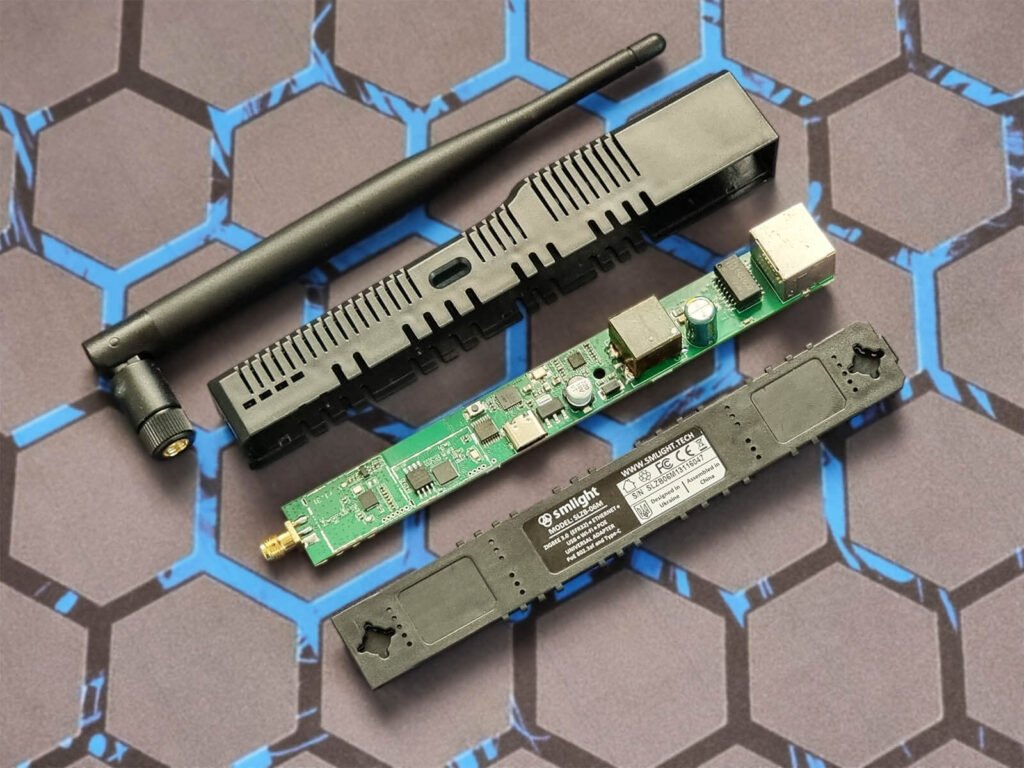
All three SLZB-06 models are nearly identical, with the only thing different being the mesh network module. The SLZB-06 uses the Texas Instruments CC2652 [Datasheet], the SLZB-06p7 uses the [CC2652p7] and the SLZB-06M relies on the Silicon Labs EFR32MG21 [Datasheet] as the main mesh network SoC.
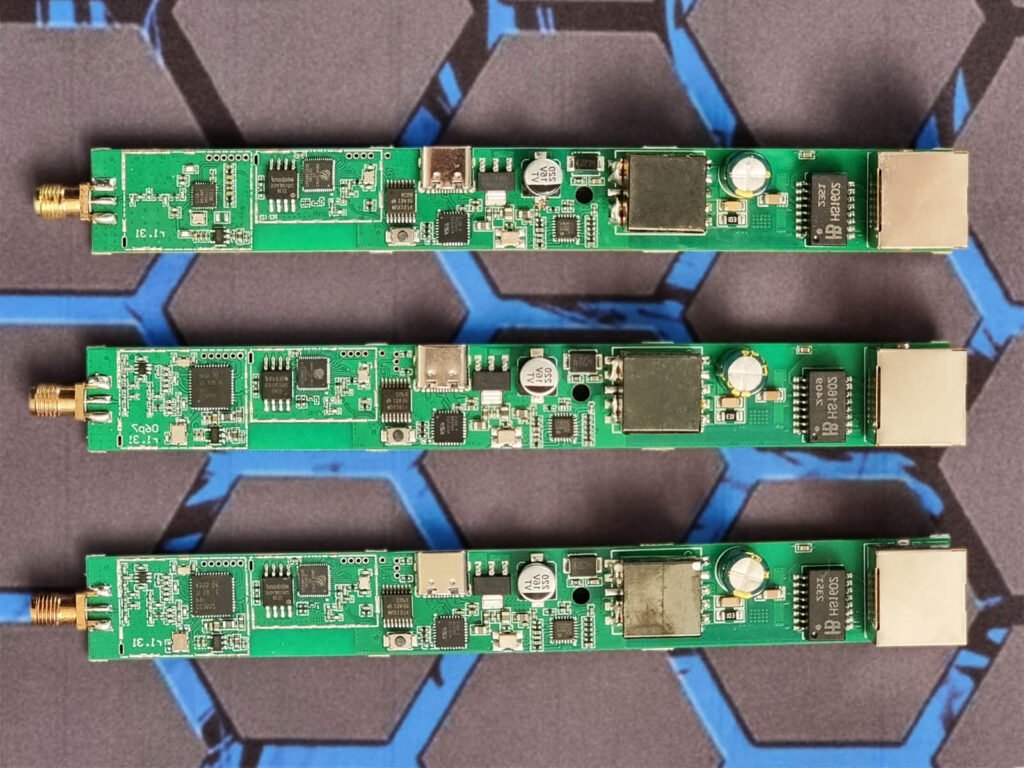
They rely on an ESP32-V3 [Datasheet] as their core computing module and use the CP2102N [Datasheet] as an integrated USB-to-UART bridge controller. Each model has a +20dB Amplifier paired with a 5dB antenna.
Here’s a closer photo of their Zigbee SoCs:

Home Assistant Setup SLZB-06
To test out the SLZB-06 coordinators, I’ve setup a separate Home Assistant OS Proxmox VM. I’m using and Ethernet connection to talk to the SLZB-06, which is the better way to use these coordinators. It allows me to move the coordinator to a better position and eliminate USB ports interference.
Since the CC2652 is already well-known to me, I decided to setup the CC2652p7 (SLZB-06p7) model in Home Assistant.
Web Dashboard Overview
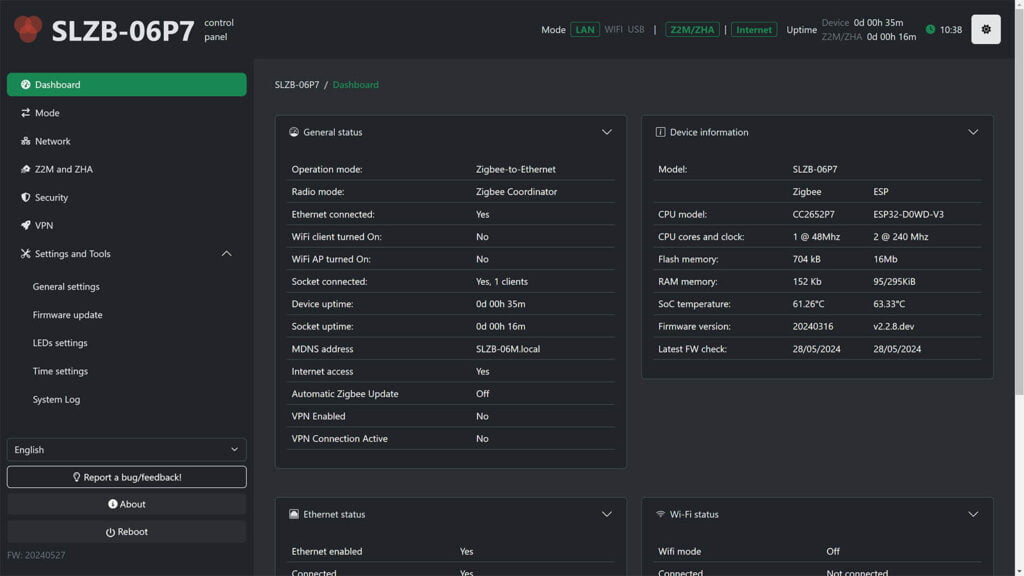
SMLight has it’s own web dashboard that can be accessed through the IP address it gets from your router. It’s neatly organized in several categories, giving you an overview of all device features and settings menus. The current status of the SZLB-06 is displayed in the first screen, showing things like operation mode, radio mode, connected clients, network status and general device information.
The first thing to do in the dashboard is to check for firmware updates, found under the Settings and Tools menu. The great thing about the SLZB-06 coordinators is that both the Core and Zigbee firmware can be updated Over-the-air (OTA), so there’s no need to flash the device manually.
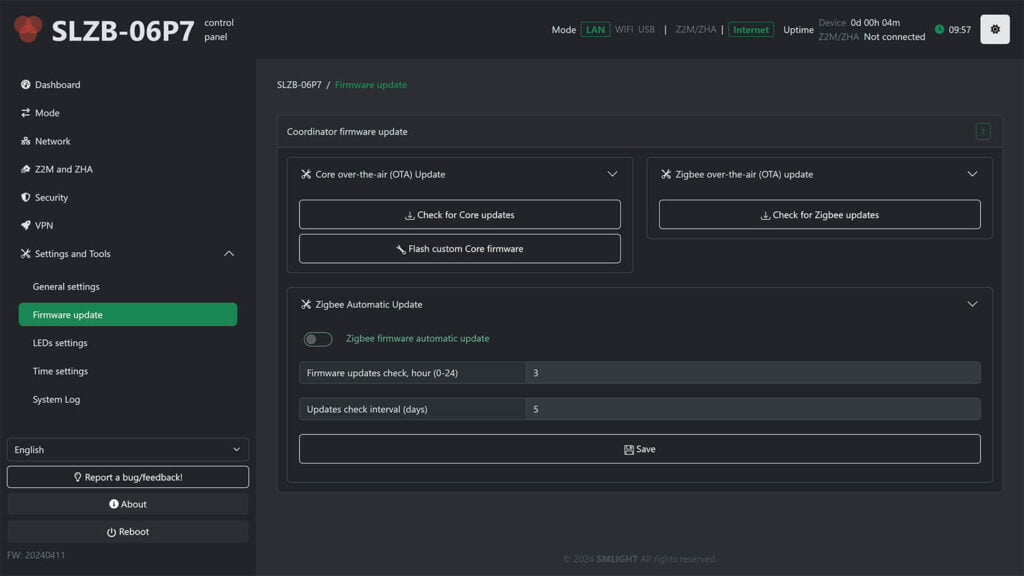
Once you click check for core updates, you will get a list of changes of the latest firmware available. Each developer version will be marked as .dev, so update only if you know what you are doing. If you unsure which version you need to flash, always go for the latest stable version (without .dev).
When you check for Zigbee updates, you will also get a list of firmware versions with a changelog. These are official Z-Stack firmware files developed by Koenkk, the main Zigbee2MQTT developer. The interesting here is that you can also flash the OpenThread firmware and use the SLZB-06p7 as a Thread border router, an experimental feature at this point.
Zigbee2MQTT Setup SLZB-06
To setup the SLZB-06 as a Zigbee coordinator with Zigbee2MQTT, open the SLZB-06 web dashboard. Select the Z2M and ZHA menu item on the left pane and copy the auto-generated code in the middle. This is automatically populated with the IP address and access port of the device.
In Home Assistant, navigate to Settings > Add-ons > Zigbee2MQTT > Configuration and paste it under Serial. If you haven’t already, populate the mqtt fields with your broker’s information and start Zigbee2MQTT. Ultimately, your configuration should look something like this:
mqtt:
base_topic: zigbee2mqtt
server: mqtt://core-mosquitto:1883
user: mqtt
password: mqtt
serial:
port: tcp://192.168.0.27:6638
baudrate: 115200
adapter: zstack
disable_led: false
advanced:
transmit_power: 20ZHA Setup SLZB-06
Similarly, you can setup the ZHA in Home Assistant to use the socket connection of the SLZB-06. If you are using the coordinator in Ethernet mode, you can also do this while the device is connected to Zigbee2MQTT and use them simultaneously. I talked about this use case in this article: How To Use Zigbee2MQTT and ZHA with a Single Coordinator.
In Home Assistant, navigate to Settings > Devices & Services > Add Integration > Zigbee Home Automation. Under the radio type, select ZNP and input the IP address on the next screen in the following format: socket://192.168.0.27:6638. Click submit and select Keep radio network settings to use both or Erase network settings and create a new network to setup ZHA.
Matter-over-Thread Setup SLZB-06
Besides the EFR32MG21, the CC2652 and P7 radios can also function as a Thread border router, an experimental feature of the SLZB-06 firmware. To enable this mode, click Mode in the web dashboard and toggle Matter-over-Thread. The dashboard will prompt for a firmware change, click Next followed by Change Mode.
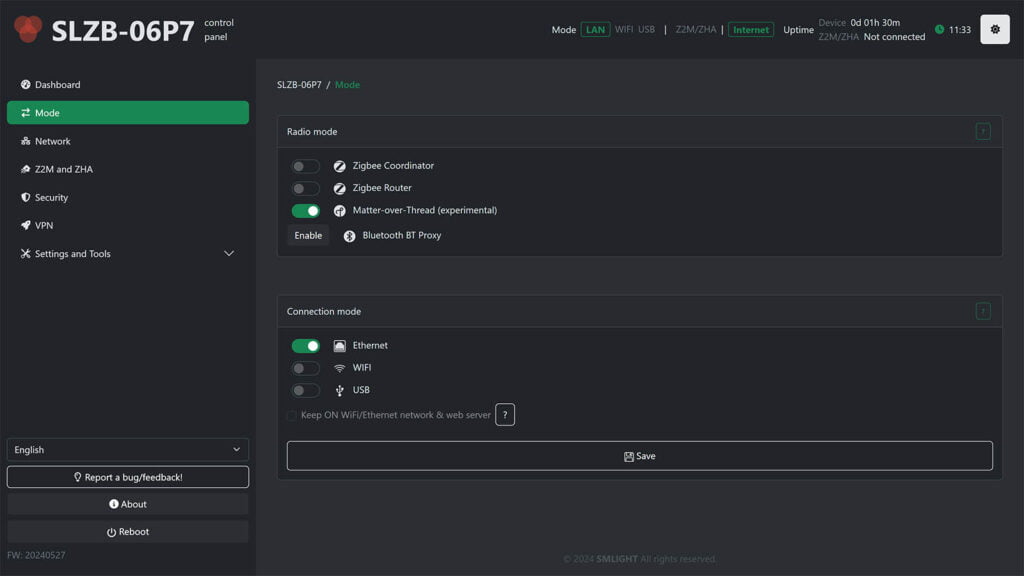
Please note, since multi-protocol use is no longer recommended, toggling this mode will enable the SLZB-06 to be used as a Thread device only! You can revert to a Zigbee coordinator any time you need to in the web dashboard. It can also be used exclusively via an USB Connection and not Ethernet. SMLight informs me they are working on an update that would enable Thread mode over an Ethernet connection.
Once Matter-over-Thread is enabled and the firmware flashed, you can configure the SLZB-06 to operate as a Thread Network Router. SMLight made their own video of the process that you can watch here. Basically, the process involves the following:
- Set Matter-over-Thread mode on SLZB-06/06p7/06M
- Install Matter Add-on in Home Assistant
- Install OpenThread Border Router router Add-on in Home Assistant
- Open the Configuration tab and set the following
- Device: /dev/serial/by-id/xxx…
- Baudrate: 460800
- Hardware flow control: off
- Automatically flash firmware: off
- OTBR Firewall: off
- NAT64: off
- Start the OpenThread Border Router Add-on
- In Home Assistant, navigate to Settings > Devices & Services
- Click configure to OpenThread Border Router, Thread and Matter Integrations
- Open the Thread integration and click Configure
- Select the three dots next to OpenThread Border Router and click Add to preferred network
- Click the three dots again and click Use router for Android and iOS Credentials
- Done!
VPN Setup SLZB-06
Since Zigbee coordinators are very well known to me, including SMLight models, the feature I’m most excited about is definitely the VPN connection mode. Basically, this feature allows you to form a remote Zigbee network and connect it to your Home Assistant Server at home via WireGuard!
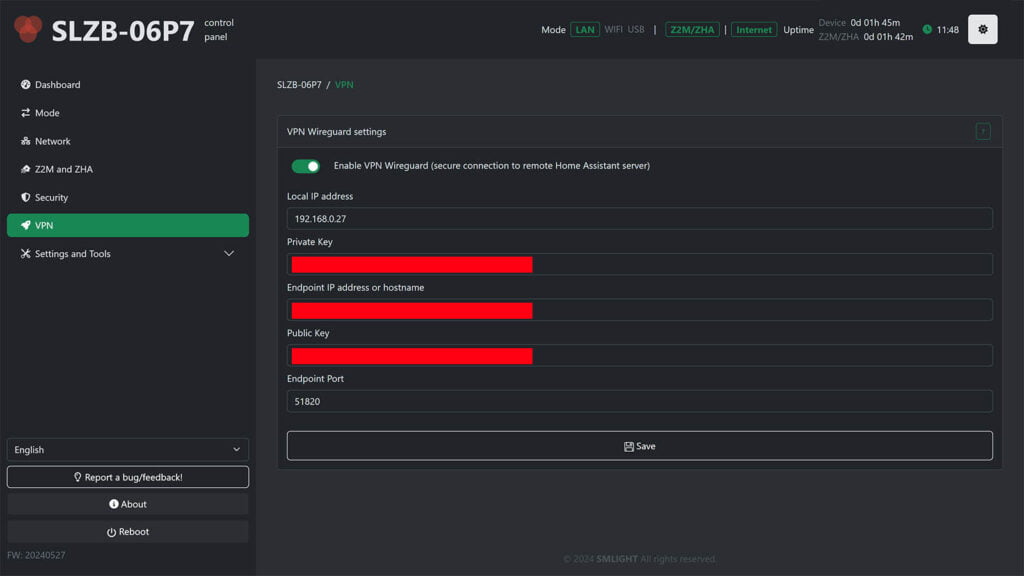
EXAMPLE: You have a full Home Assistant server setup at home with bunch of devices and integrations. You want to setup a second Zigbee network in your office, but you do not want to deploy and run a second Home Assistant server. So, you simply setup the SLZB-06 in your office and connect it to your home HA server via WireGuard, allowing both to talk to each other over a secure tunnel. Neat, handy and very very welcome!
This process requires a Home Assistant server, a SLZB-06 coordinator setup in your remote location (2.2.6+ firmware), WireGuard Add-on and Zigbee2MQTT or ZHA. The setup is quite long and beyond the scope of the review, I intend to write a separate article detailing all the steps needed to achieve this.
Basically, it comes down to configuring the following:
- Reserve a static IP address in your router for the SLZB-06
- Port-forward the internal address to port 51820
- Or use Duck DNS to expose the SLZB-06 IP address
- Install and configure Wireguard Add-on in Home Assistant
- Configure the VPN tunnel in SLZB-06 web dashboard
- Configure IP routing on Home Assistant server
- Configure Zigbee2MQTT or ZHA
- Pair your devices
I managed to configure the VPN tunnel without any major hiccups and connect it to a separate instance of Zigbee2MQTT running as an LXC on my Proxmox server at home. If you want to try this before I write my guide, SMLight has an excellent article that you can follow along.
Final Thoughts
After using the SLZB-06 coordinator for almost a week, all I can say is, I wish these were available back in the Conbee II days. It would saved me so much trouble and made things so much easier. If you are running a Zigbee/Thread network with Home Assistant, SMLight PoE SLZB-06 are the coordinators to get.
The web dashboard makes maintenance a breeze. The core updates of the ESP32 are nothing new and have always been done Over-the-Air (OTA). The Zigbee firmware on the other hand, usually requires a flasher (via USB) or using the Home Assistant Add-on for updates. SMLight makes Zigbee updates one click away, saving time and streamlining the whole process.
The most welcoming feature for me is the VPN connection mode of these Ethernet coordinators. This allows you to create a new, separate network in a second location and connect it to your server at home via WireGuard, eliminating the need to run a second server. So convenient if you have an office you want to automate or maybe install a few Zigbee smart lights in your parents house.
If you are looking for a capable Zigbee coordinator or a Thread border router to use with Home Assistant, I can comfortably recommend SMLight devices. If you don’t need PoE, they also have USB-only variants that you can use. Here are some links to their official stores:
DISCLAIMER: SMLight sent me these coordinators as a testing sample for the purpose of a review. This will in no way influence, sway or affect my opinion of the device and will just be my usual observations and unbiased testing approach. I shared my guidelines and principles for collaboration with their PR person, to which they fully agreed.
















Thanks for the review! I’m running Conbee II AND rely on Phoscon app. It seemed to me a better choice in the beginning when I set up HA. Would you consider swapping to one of the reviewed devices? And moving to zigbee2mqtt, which I guess, would be a hell of work. Anything specific to Conbee? Seems pretty solid for the last year in my setup.
The Conbee II is very outdated. It has a 5 times slower chip than most recent coordinators. Deconz/Phoscon is also inferior to Z2M/ZHA.
However, don’t fix what aint broke. If the Conbee II works for you, no need to change it IMHO. When you add more devices and it starts to struggle, then it’s time for a change.
For what it’s worth I started with Conbee II and ZHA, found a lot of problems keeping it stable but then realised it was the config of the network rather than the co-ordinator. Fixed the network issues by connecting everything but lights then adding in lights because they seem to hog all the router connections and don’t share their connections with non-light devices, adding additional routers to strengthen the network. If that makes sense! Then moved to various co-ordinators based on Texas Instruments chips and finally to a silicon labs based SONOFF dongle plus which has been rock solid since.
Most have people who have been doing Zigbee for awhile have took this path, more or less. The EFR32MG21 in the ZBDongle-E is a great chip, superior to everything else and here to stay.
Glad you got it sorted. Cheers
Great review. Here comes my request, as you mentioned something I really want to do for a long time. I have HA running at my home but I would love to have some automation and devices in my parents hours and my office as well. I have 0 idea how to do that. Can you make comprehensive guide how to do that. And can it be dome with SkyConnect or I must buy one of those devices. I am looking forward for a comprehensive guide to in install more devices outside of my home without the need to install more HA servers. Thanks
You cannot do it with a SkyConnect without hosting a second HA server or Z2M instance at your parents house.
You can only do it with LAN coordinators, like the SLZB-06. This is on my to-do list.
I see. Well, I am waiting on your comprehensive guide on how to do that then 🙂 I will purchase 2, one for my parent’s place and 1 for my office so when you release the guide, I can link them both. Thank you.
I went for the UZG-01 with the CC2652p7 chipset after a review here.
Having problems with the Zigbee2MQTT network ever since.
The device does not start up again after reboot until I unpower it. Goes for both USB and PoE
LQI is low on all devices. Max LQI I have seen is 150
Z2MQTT crashes often, most likely due to losing connection to the UZG-01
Have to re-pair some of my devices after flashing the Zigbee firmware.
I bought 2 of them. Same problem on both
Maybe I’ll try one of these instead.
But then I probably have to go through the nightbare that is re-pairing all the devices again.
No, the “guide” on how to move adapters on the Z2M web site is not usable
The issues you are describing seem very weird indeed.
Your devices should not un-pair whenever the coordinator drops off the network.
The UZG-01, even with CC2652p7 is an excellent coordinator.
I would flash the latest Z-Stack firmware with the HA Add-on and go from there.
As for Z2M crashing when the coordinator is offline, here’s a thought:
You can setup an automation that restarts Zigbee2MQTT whenever it pings the coordinator at its IP address (make sure its static!).
You can use the ping integration and set it to check for availability of the SLZB-06 periodically.
Then, you have a service in Home Assistant called hassio.addon_restart which would be your automation action.
Cheers
The devices didn’t un-pair when the coordinator dropped of the network, they un-paired when I flashed the Zigbee firmware to the latest version (202403015)
An automation is a good idea. But Z2M loses contact even when UZG-01 is pingable. Not only when UZG-01 is rebooted
An automated restart of Z2M when UZG-01 is a good idea tho
Very interesting and well documented article, like always 🙂
What was the version of the chipset inside the Zigstar UZG-01 you tested previously ?
CC2652p7 or CC2652 ?
Did you try running zha and z2m on the same coordinator with those 3 new coordinators ?
The UZG-01 is available in both CC2652 and CC2652p7, I tested the CC2652 version.
And yes, I’m currently using both ZHA and Z2M with the SMLight SLZB-06p7 version (LAN mode).
Works great.
great web site,thanks. i would like to ask,if you have to choose one coordinator.which one,UZG or Smlight? thanks
You can go wrong with either one, they are practically the same and use the same firmware/hardware.
can these be used to as ZigBee router?
Yes they can
Early in the article you have:-
Silicon Labs CC2652 [Datasheet], the SLZB-06p7 uses the [CC2652p7] and the SLZB-06M relies on the Texas Instruments EFR32MG21
I believe the chip manufacturer noted are swapped. The CC2652 is Texas Instruments and the EFRM21 is from Silicon Labs.
Also a small typo: I’m using an”d” Ethernet connection to talk to the SLZB-06
Thanks for the review. Plan on getting a couple of SLZB-07 (home, remote).
Nice catch, thanks!
Fixed it!
Hi,
I have a “HamGeek CC2652P” (it often crashes for me – pings are not responding – a reboot by turning off the power helps) can I upload some other firmware to it? Z-stack? I am now using DTU-CONFIG-TOOL to update the firmware.
Disappointed with SLZB-06 POE Performance
I purchased the SLZB-06 with POE after reading all the great reviews, hoping it would be a worthy upgrade to replace my Conbee 2 USB coordinator. Unfortunately, my experience has been far from positive.
From the start, I noticed that the Link Quality Indicator (LQI) was significantly lower than expected, even for devices placed within one meter of the coordinator in the same room. The LQI hovered around 192, which is much lower than what I used to get with the Conbee 2. To make matters worse, devices constantly drop from the network, making it unreliable and frustrating to use.
I have taken steps to rule out interference, running the coordinator on Zigbee channel 25 and keeping my WiFi on channels 1 and 6 with a 20 MHz channel width. Despite this, the performance remains poor.
I reached out to support and hope they can help, but for now, I am extremely disappointed. If you are considering switching to the SLZB-06, I would strongly recommend proceeding with caution.
First off, It’s worth noting that the Conbee II reported link quality incorrectly in Zigbee2MQTT.
This was a known bug and not a proper representation of the actual quality of the Zigbee network.
The numbers you were seeing were vastly overblown and incorrect (these floated around 220-255 on the Conbee II almost always).
The SLZB-06 is almost 5 times superior to the Conbee II in every aspect. Amplifier, antenna, RAM, and the ability to handle large networks.
It is very unlikely you have a faulty SMLight coordinator, provided you are able to access and flash it properly from the web UI.
To diagnose your issues properly, I would need much more information such as placement, connection type, firmware versions etc.
For now, please go over this article in detail and try to optimize things yourself 🙂
https://smarthomescene.com/guides/how-to-build-a-stable-and-robust-zigbee-network/