Over the past year, I’ve tested quite a few new and interesting Sonoff smart devices. The Sonoff SNZB-02WD and SNZB-02LD (Probe), for example, are excellent Zigbee temperature and humidity sensors. Further, the Sonoff S60ZB turned out to be a great 4000W smart plug with overload protection and highly accurate energy monitoring.
So yes, whenever a Sonoff package shows up in my mailbox, I know I’m getting a well-made, high-quality device. Even with a product like the Sonoff Valve SWV, where many things can go wrong, I wasn’t disappointed. Since all of these devices use Zigbee, I might be a little biased, but in my experience Matter still has some catching up to do.

In this review, I’m testing the new Sonoff SwitchMan ZBM5 Wall Switch. Unlike the SwitchMan M5, which is a Matter-over-Wi-Fi device, the ZBM5 range relies on good old Zigbee for connectivity. The new ZBM5 is available in 1, 2, 3 gang variants and is made for 80mm, 86mm or 120mm switchboxes.
You can get the Sonoff SwitchMan ZBM5 on AliExpress, Amazon US, Amazon DE, or their Sonoff Webstore.
Disassembly
The SwitchMan ZBM5 ships in an orange branded box containing the device itself, a user manual and a set of screws for installation. Everything is neatly packaged and arranged inside, properly protected from shipping damage. I love the orange branding, since it indicates Zigbee in Sonoff’s product line up.

My testing sample is the Sonoff ZBM5-3C-86W variant, which means three channels designed for 86mm boxes. It’s made according to this standard, matching the size and screw holes. On the faceplate of the switch, there are three small LED indicators to each of the buttons, which you can turn off if you don’t want them.
The SwitchMan ZBM5 offers optional wiring of the N-Neutral wire, which means it can work with or without a neutral wire. Wiring the switch without N, will make it operate as an EndDevice, while using N makes it operate as a ZigBee Router. The metal mounting plate used in the ZBM5 is quite thick and heavy, which is great for installing this properly.


Looking at the switch from the side, you will notice a subtle print of the Sonoff logo. This boxy shape is quite similar to other switches, like the Aqara H1 or the Moes ZS-EUB. Overall, the device feels sturdy, compact and well-made. Although I like it, the actual design is debatable and personal.

Once I detached the front faceplate from the backplate, the device separates in two parts with two individual PCBs inside. One holds the switch buttons and connectivity module, while the other handles power components like relays, capacitors, and terminals.

The power PCB looks very neat and professionally made, with proper solder joints and component arrangement. The traces are well-routed and isolated for high-voltage handling, and the use of thick solder deposits on the mains input paths suggests reinforced current capacity.
On the opposite side of the power PCB, I found three FANHAR FH44L-1AT-L2 relays [Datasheet], each rated at 8A 250VAC, responsible for switching the mains lines. The relays are neatly aligned next to the screw terminal block, which provides solid and secure connections for external wiring. I love that these are proper screw terminals, instead of that push to release nonsense. Surrounding them are supporting components for surge protection, including an X2 safety capacitor, a MOV (blue thing), and an NTC thermistor for inrush current limiting.
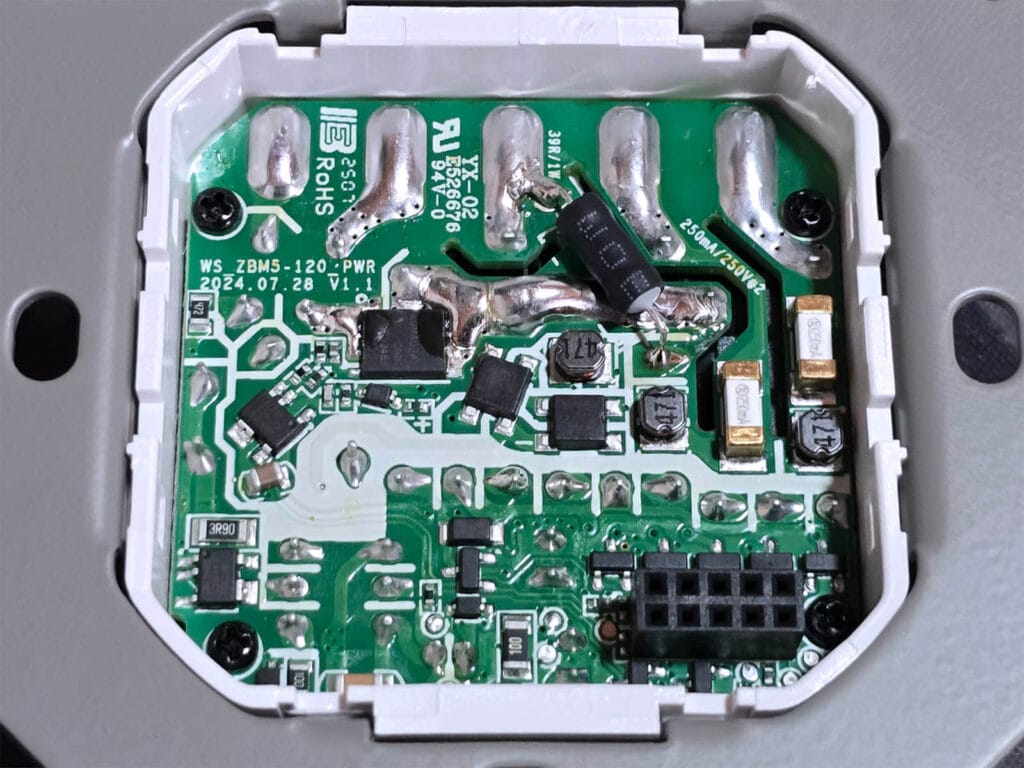
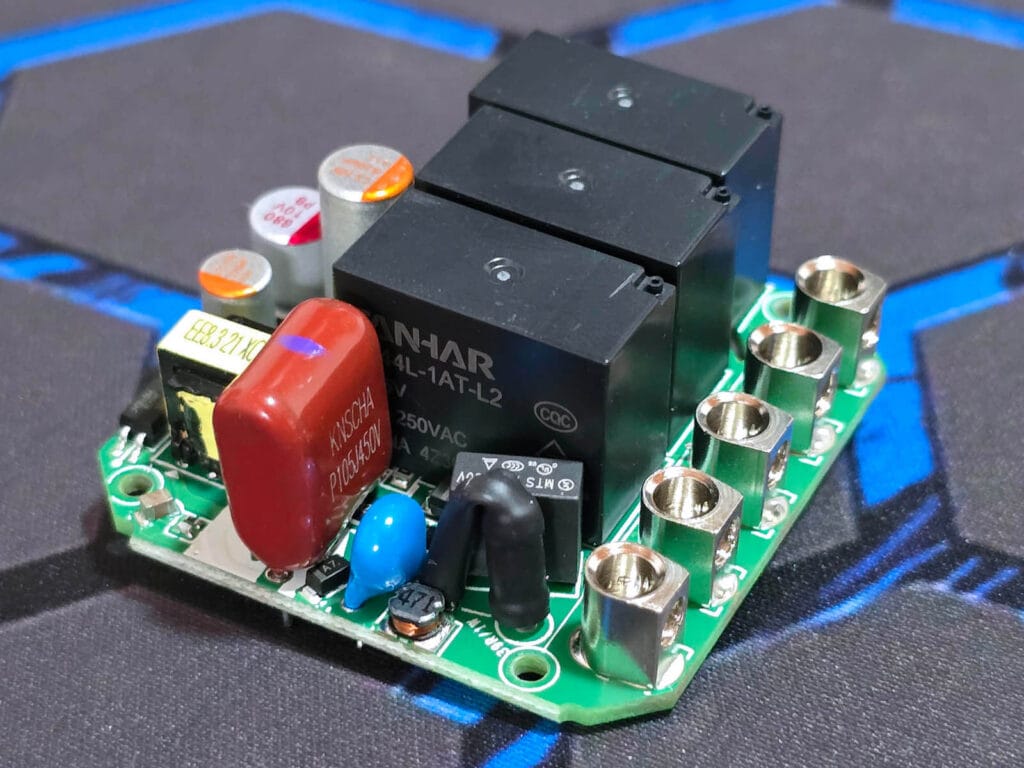
Interestingly, Sonoff chose to use buttons covered with a rubber layer that cushions the click. The result is a softer, faint sound compared to most switches, though you can still feel the tactile feedback. Personally, I prefer sharper, clickier buttons, so I could do without the insulating cover.
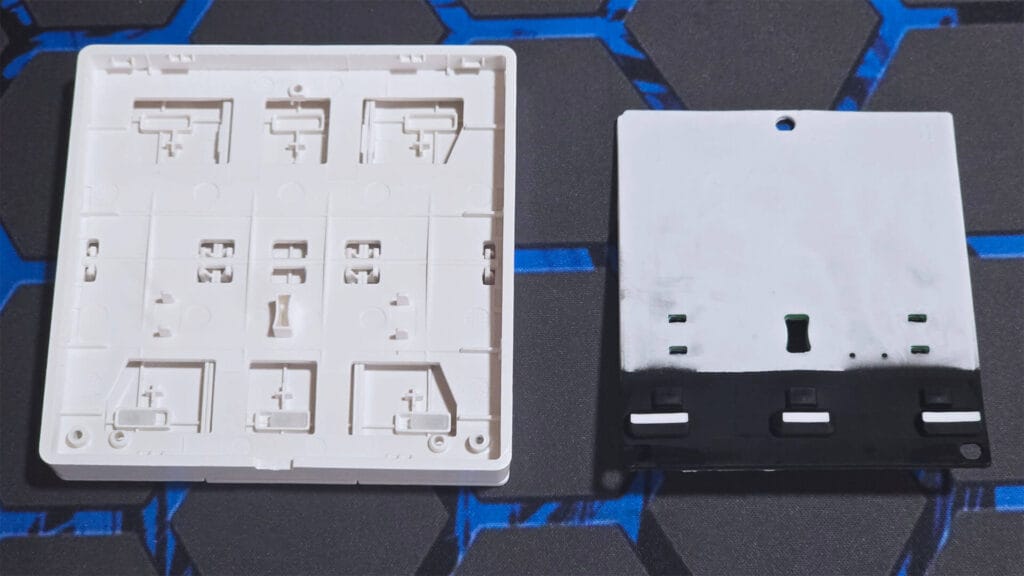
The second PCB, found behind the buttons, holds the connectivity module. The Sonoff SwitchMan ZBM5 uses the Silicon Labs EFR32MG22 [Datasheet] Zigbee SoC, which features an optimized high-performance, low-power 76.8 MHz Arm Cortex-M33 core. This chip is a popular choice in modern Zigbee devices, ensuring reliable communication while keeping energy consumption minimal.
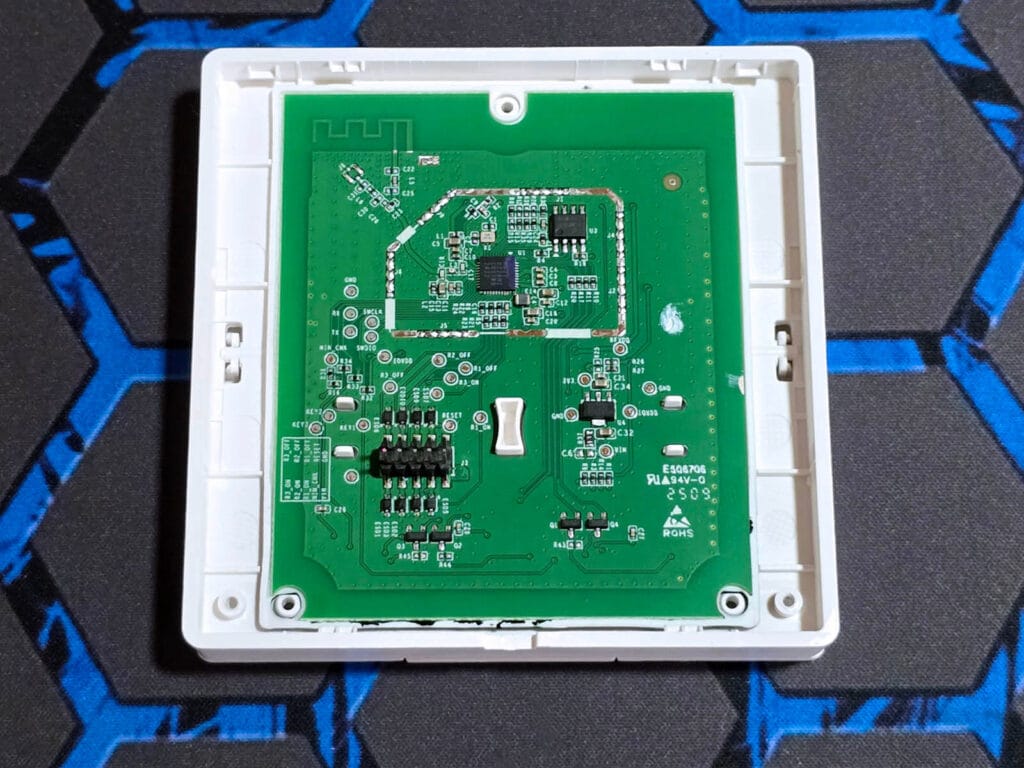
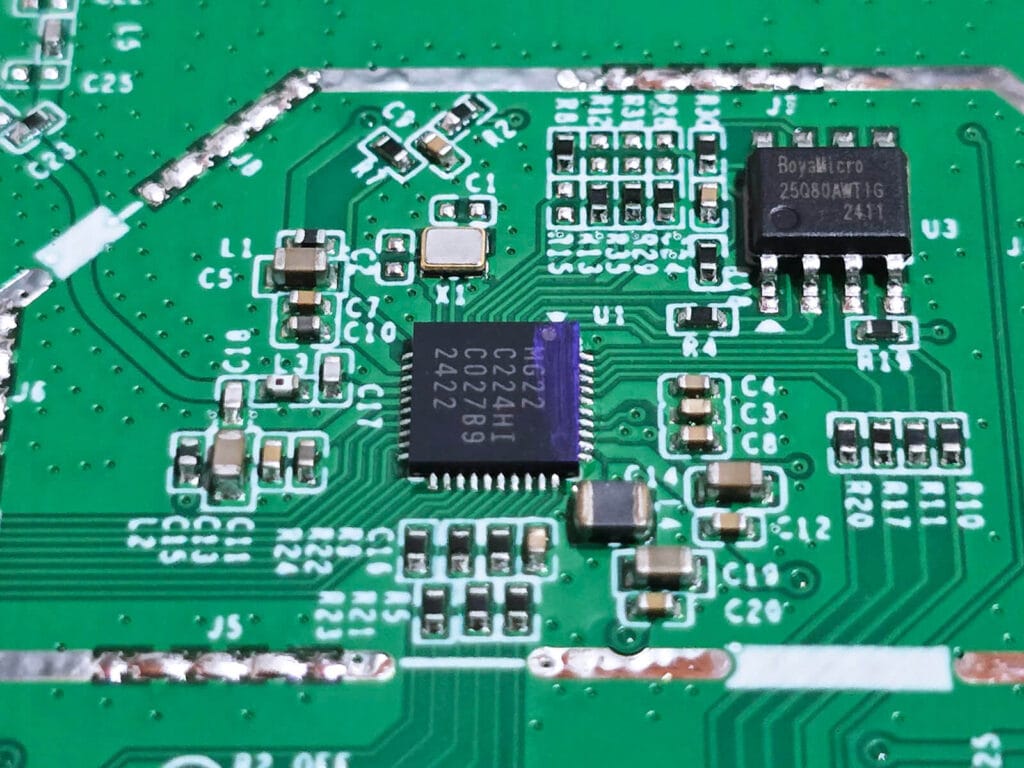
Home Assistant Integration
The Sonoff SwitchMan ZBM5 is fully supported in Zigbee2MQTT and partially in ZHA. By partially, I mean only the basic features are exposed in Home Assistant while other configuration parameters are missing. To pair it to your coordinator, you can press and hold any of the buttons for 10 seconds until the LED starts blinking.
Zigbee2MQTT
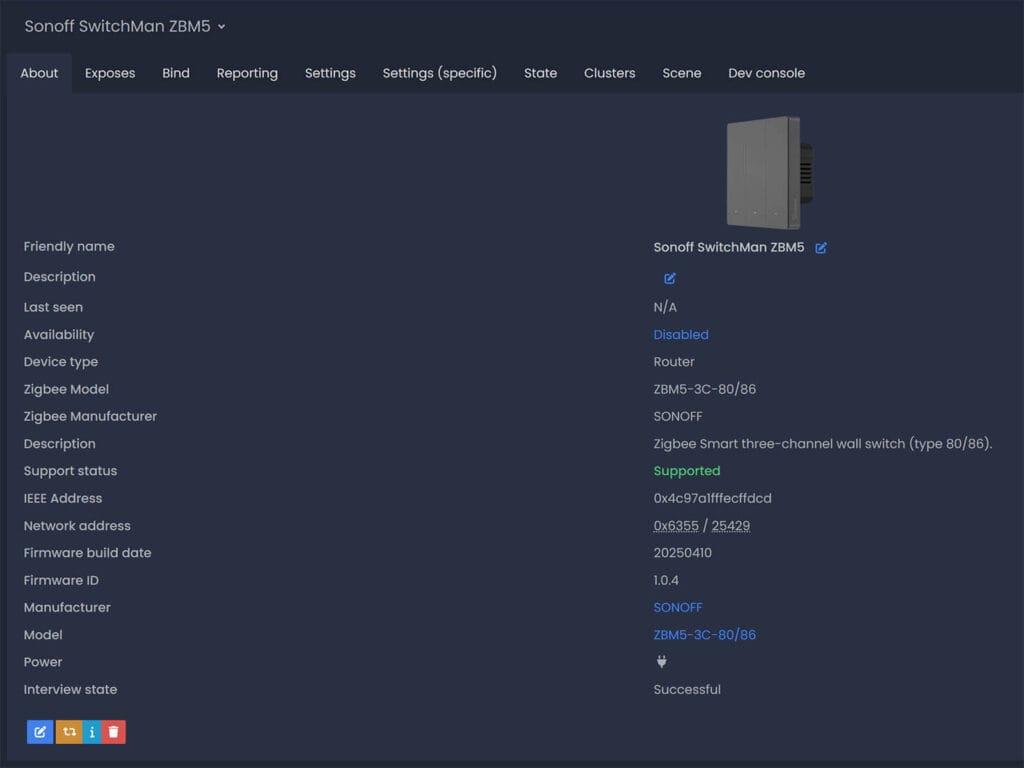
The device is correctly identified as model ZBM5-3C-80/86 by manufacturer Sonoff. Since I have this wired with Neutral, it automatically operates as a network router. If you do not attach the neutral wire, the device will operate as an EndDevice. There is a sensor in the exposes tab which also shows the device mode of the device.
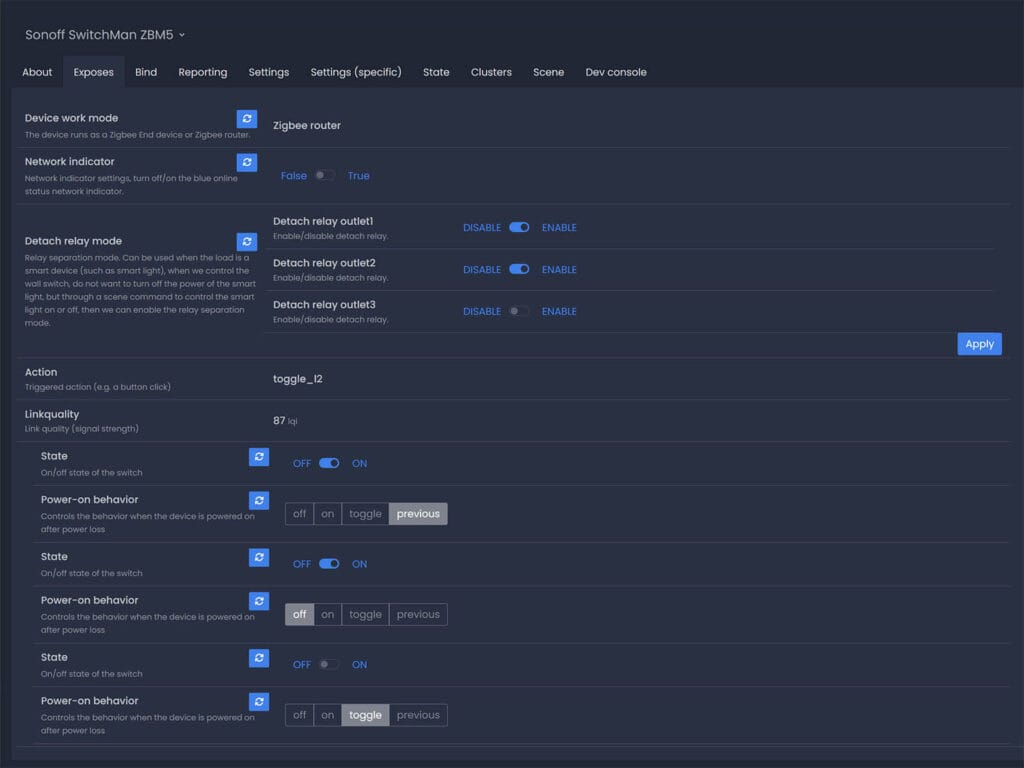
Through Zigbee2MQTT, you can turn off the LED indicator, control the relays individually and set their power-on-behavior. The Sonoff SwitchMan ZBM5 also supports detached relay mode, which separates the relay from the buttons input. This mode is useful when you are attaching smart lights and you don’t want to cut power to the bulb. When a switch is operating in detached mode, it won’t toggle the relay, keeping your bulb always connected.
The action sensor only populates when a relay is operating in detached mode and you are pressing the buttons. You get toggle_l1, toggle_l2 and toggle_l3 as actions that you can use in automations. Obviously, you can trigger whatever you want with these through Home Assistant.
ZHA
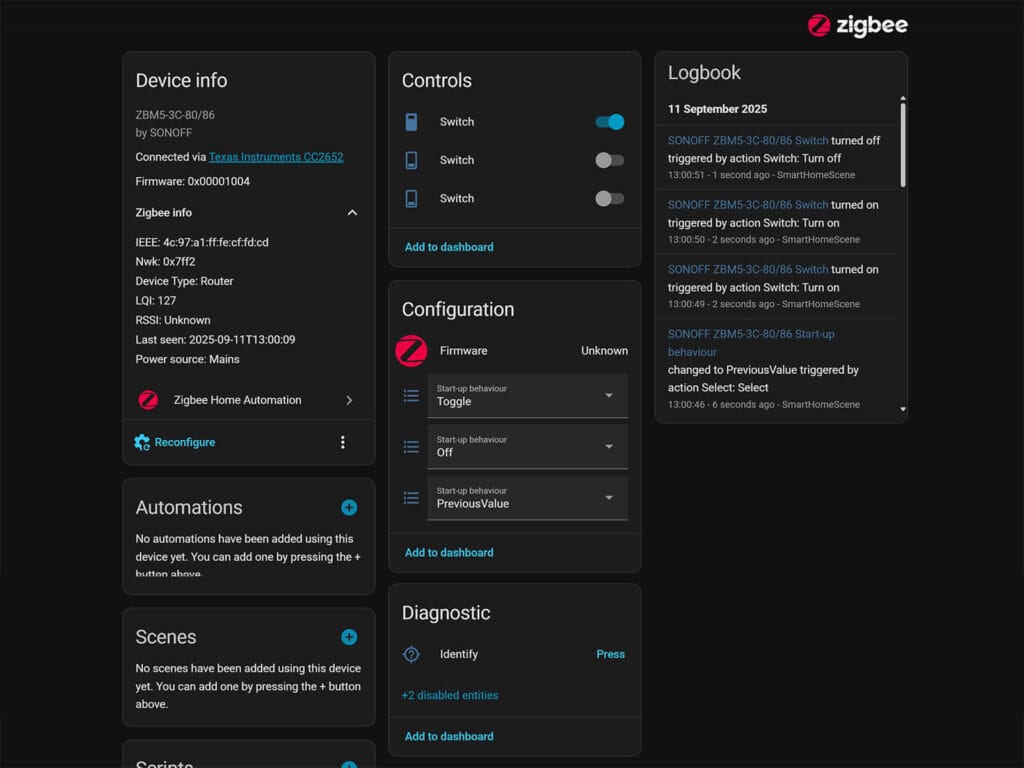
Once paired in ZHA, you can control the switches individually and set their power-on behavior. You cannot, however, enable detached relay mode or turn off the LED indicator. This would require a custom quirk, which should be fairly easy to do based on the converter from Zigbee2MQTT.
Final Thought
The Sonoff SwitchMan ZBM5 series of wall switches feel like next-gen Zigbee devices, doing so many things properly. The neutral is optional, the relays can operate in detached mode, you can control the LED indicator and change the power loss behavior. This granularity is what Matter is missing at the moment.
If I were replacing my wall switches tomorrow, the SwitchMan ZBM5 would be on my shortlist. I would not go for Matter switches at this point in its development, perhaps not ever. And you can’t beat the Sonoff SwitchMan ZBM5 on price! Here’s where you can get these wall switches:
Also available on:
Amazon NL,
Amazon UK,
Amazon FR,
Domadoo,
AliExpress.
Also available on:
Amazon CA,
AliExpress,
Itead.
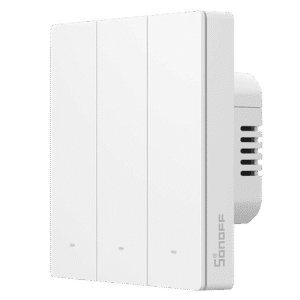
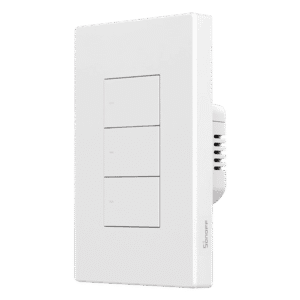










Thanks again for another great review ! Thanks to you I learned about the detach relay mode which would be quite useful for my use case !
Do you heard of other wall switch with the same detach relay functionality or it is a sonoff specificity ?
I imagine that we can buy a 3 button wall switch for a 1 button standard wall switch and use the other buttons to trigger some HA events ?
The Inovelli switches support detached relays. I’m doing that with their zigbee fan controller and it works well. Many z-wave switches advertise detached mode too. Also, depending on your wiring you may be able to mimic it. On my fireplace blower fan, I installed a switch so that the load skipped the switch entirely. The downside in other applications is that you then have no way to switch back to a coupled mode without redoing the wiring.
I like your idea of using the extra buttons! Hopefully they work that way.
Thank you for your reponse. These inovelli switches are quite expensive, too much for me !
Were you able to test:
– Direct binding of the switch to individual devices or groups? This would be very useful for the decoupled mode (and one of the best things about the Inovelli switches).
– Associating the switch with a group? Several of their prior relays don’t support groups, which leads to a popcorn effect in areas with many switches or lights.
Best,
Groups are supported, but I completely forgot to testing binding.
I’ll check and let you know.
Awesome, thank you!
I remembered one more thing. With my Inovelli switch, when it’s bound to a device it updates it’s own internal state when the device it’s bound to is changed. This is really noticeable because it has a light. For example, if I turn on the light to 2/3s brightness from Home Assistant, the switch sets its own status light to the 2/3rds state and pushes an update back to Home Assistant. I’m guessing this is a pretty niche feature, as my Enbrighten switches don’t do this and need a Home Assistant automation to keep the states in sync. It would be so impressive if the ZBM5 does this given it’s price point!
Is there anu update to this question?
At the moment, it does NOT support direct binding.
Sonoff is apparently working on a firmware update which should enable it, but I would hold off buying this switch until that happens.
Are there any Zigbee wall switches that supports detach mode but also bindings? What I experience, without bindings (with HA automation) the reaction times are horrible (not wife approved). I want to replace my existing switches, some of them are double frames and one even triple frame. Most needs detach mode but not all. I just tried Aqara H2, but it has a down button that I cannot explain to my wife and doesn’t support binding. How is everyone else doing their switches?
The Aqara H2 actually supports binding, but they closed sourced it and call it MARS tech. :/ Cant be used with Z2M at the moment, unfortunately.
Seems this is a good research topic for smarthomescene, I’ll let you know 🙂
Thank you for review. I’m looking for ZigBee UK boiler wall switch but this one is also interesting.
Hey, thanks for the reviews I have been following them for years, I would like to have a go at making a custom quirk for zha for the Aqara D1 wall switches, what is the converter you mentioned in your last sentence?
Well, you can create a custom quirk based on the external converter in Zigbee2MQTT.
For example, this is for Aqara D1 model QBKG24LM
https://github.com/Koenkk/zigbee-herdsman-converters/blob/ee3478911f032a745af6ad7d719ab9bab17c8238/src/devices/lumi.ts#L1334
it says on the website that detached mode only works with neutral wire connected. is this correct?
Yes, that is correct!
Hi – I installed one of these today. Finally a solution for two way switching with physical switches and smart bulbs. I’ve got a three gang set with two decoupled and on smart bulb circuits (three lights, two circuits) and the third coupled and wired to a physical circuit. The other end is just passed through so I’ll add another switch decoupled in all at that end. One thing I have noticed is that the decoupled status doesn’t always deactivate the physical relay toggle on the switch – one of my decoupled switches (L2) still triggers the physical relay AND displays the RED status led. The status reported definitely has it decoupled, yet the relay still toggles – doesn’t really matter as there is no wire behind L2, but seems odd. Also, the BLUE network LED can be deactivated, but I see no way to turn off the red status led in Z2MQTT (nor do I in your screenshot). Any tips ?
Seems like the decoupled payload did not go through. Toggle it a few times and monitor the logs, it should not trigger the relay.
There is no mention of the Required Depth of the Back Boxes for this Smart Switch.
Being in the UK, my Back Boxes are currently 25mm Deep, or less, so will need to be replaced.
Knowing the recommended Depth of Back Boxes would be useful to know.