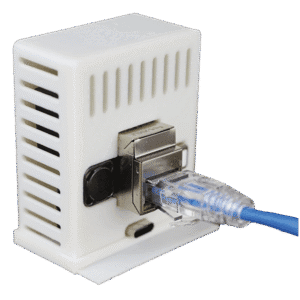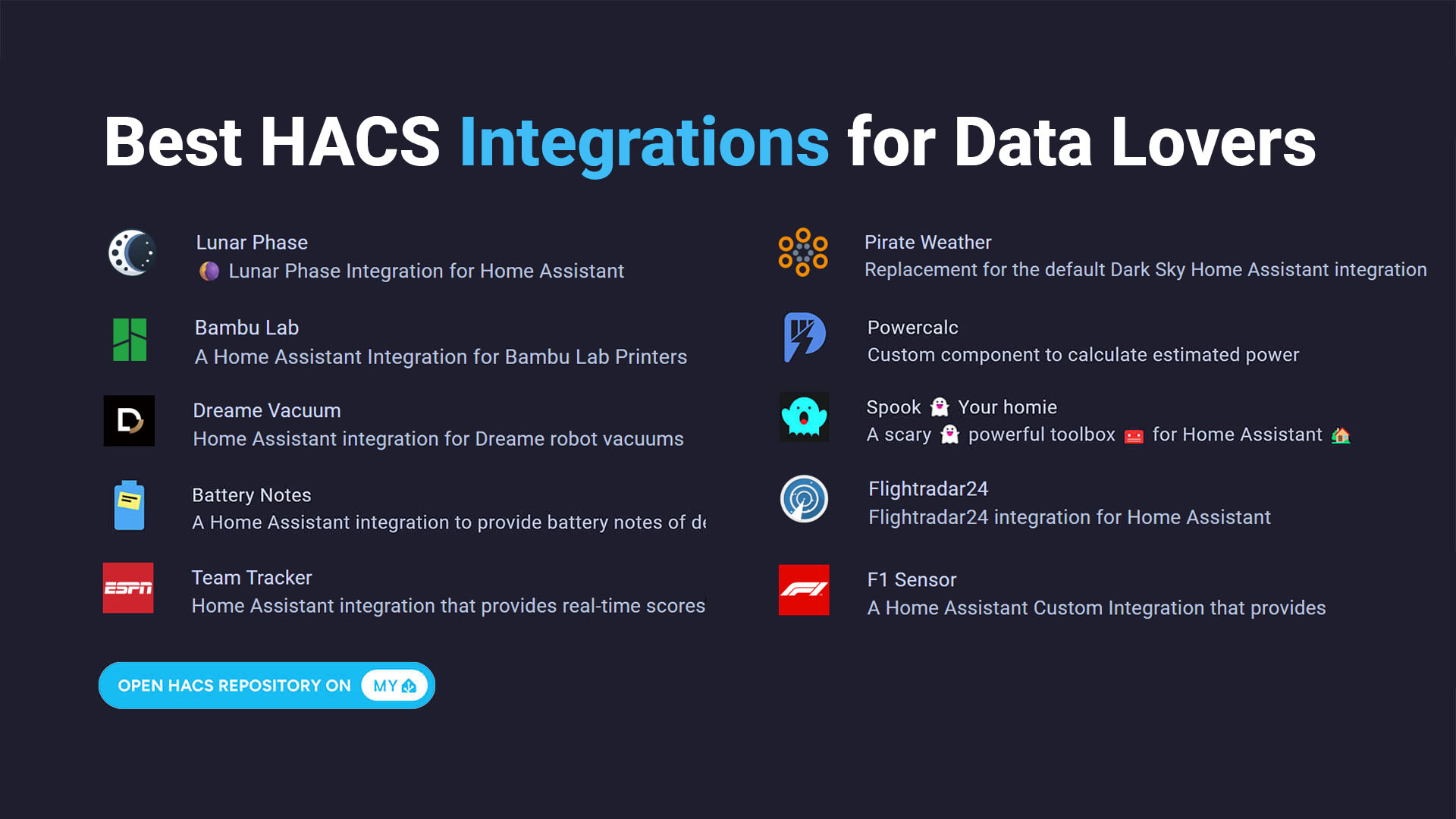
This article highlights the best data-rich HACS integrations specifically for turning your smart home into an information powerhouse. From monitoring your personal health stats to tracking real-time weather patterns and sport teams, these integrations provide a lot of sensors and related data. These community-built tools can add incredible functionality, but remember that they are custom code and should be installed at your own risk.
Related:
Best HACS Integrations for Home Assistant
Best Home Assistant Add-ons
Best Home Assistant Remote Access Methods
Bambu Lab
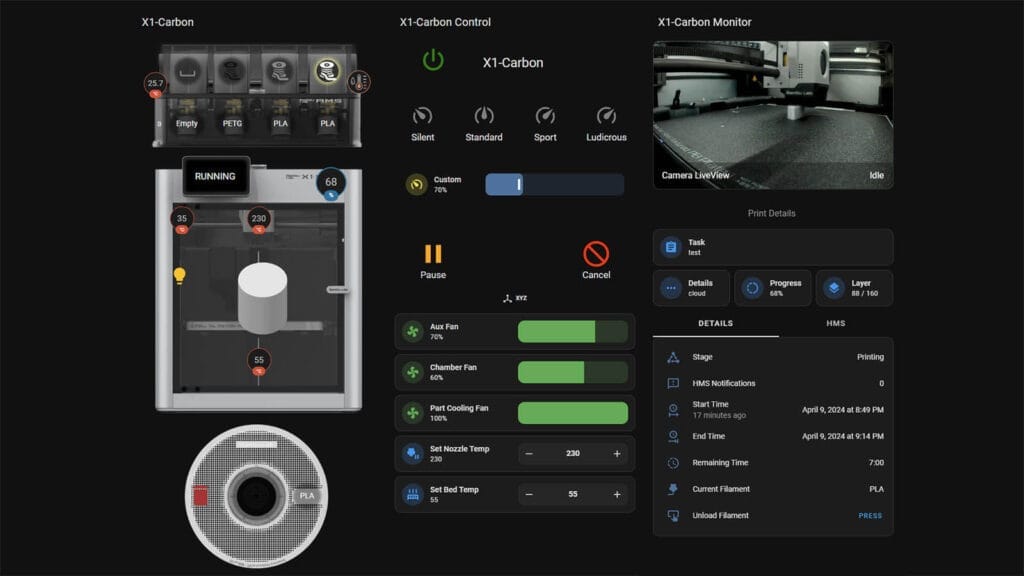
The Bambu integration brings your Bambu Lab 3D printer directly into Home Assistant. It lets you monitor your active prints, check on your printer’s status, and even remotely manage some aspects of your print jobs. You can also integrate the Bambu AMS (Automatic Material System) for even more detailed filament tracking. For a truly impressive data display, you can even create a very data-rich custom dashboard based on this Bambu HA dashboard example This is fantastic for keeping an eye on complex, multi-filament prints without constantly checking the printer itself.
This integration adds a variety of sensors and entities. You’ll see sensors for current print progress, chamber temperature, nozzle temperature, bed temperature, filament usage and so much more. If you have the AMS, you’ll also get sensors for filament levels in each slot. It also includes binary sensors for print status (like printing or idle) and switches to control things like the printer’s light or fan.![]()
- Integration: Bambulab
- Category: 3D Printers
- Made By: greghesp
Dreame

The Dreame integration gives you full control and detailed insights into your Dreame robot vacuum cleaner. You can start or stop cleaning cycles, send your robot back to its dock, and even define specific rooms or zones to clean. It’s like having the full power of the Dreame app right inside Home Assistant. Without a doubt, this is the best robot vacuum integration of any brand for Home Assistant.
Once integrated, expect a wealth of data from your Dreame vacuum. This integration provides sensors for battery level, current cleaning mode, and dustbin status. You’ll also find entities for cleaning controls, zone cleaning, and potentially even map data if your model supports it, giving you a complete picture of your vacuum’s activities. The Dreame Robot Vacuum integration supports the awesome Valetudo Map Card for creating and managing robot maps. ![]()
- Integration: Dreame Vacuum
- Category: Robot Vacuum
- Made By: Tasshack
FlightRadar24
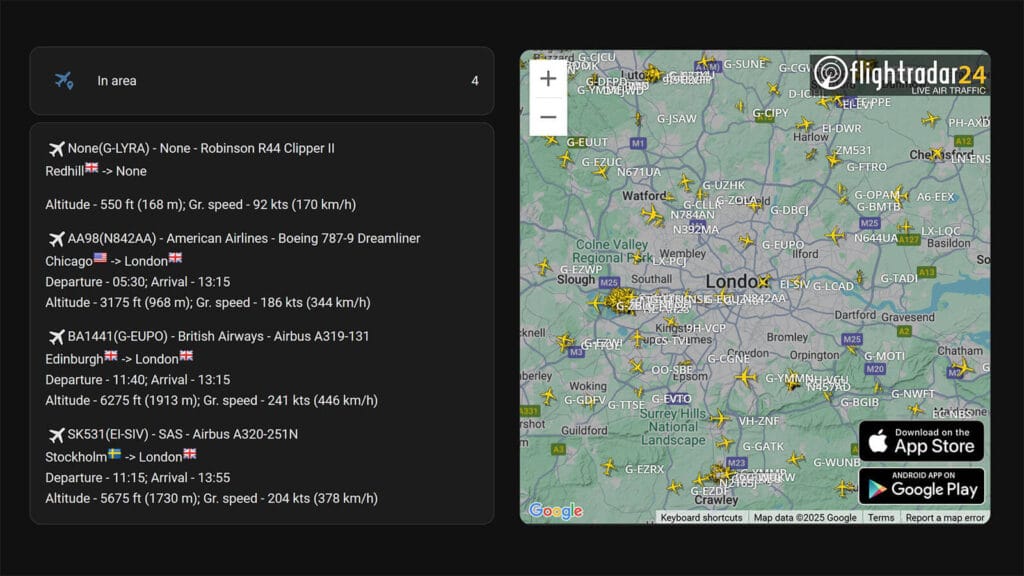
The FlightRadar24 integration brings real-time air traffic information directly into your Home Assistant environment, without requiring a FlightRadar24 subscription. It allows you to track overhead flights within a given geographical region or monitor specific planes regardless of their location. This integration allows you to automate based on air traffic, receive notifications about flights of interest, and simply indulge your curiosity about what’s flying above. It also supports creating a device tracker for live flight information, tying it directly into Home Assistant’s core presence features.
This integration generates dynamic sensors for nearby aircraft, each providing detailed information like the aircraft’s callsign, destination, and current altitude. You’ll find sensors indicating the total number of flights in your defined area, as well as binary sensors that activate when specific flights are being tracked or when a flight enters or exits a monitored zone. Each tracked flight can also expose many attributes such as its speed, heading, and aircraft type. The integration also fires Home Assistant events for flight entry, exit, landing, and takeoff, allowing for precise automations.![]()
- Integration: Flightradar24
- Category: Flight Tracker
- Made By: AlexandrErohin
Pirate Weather
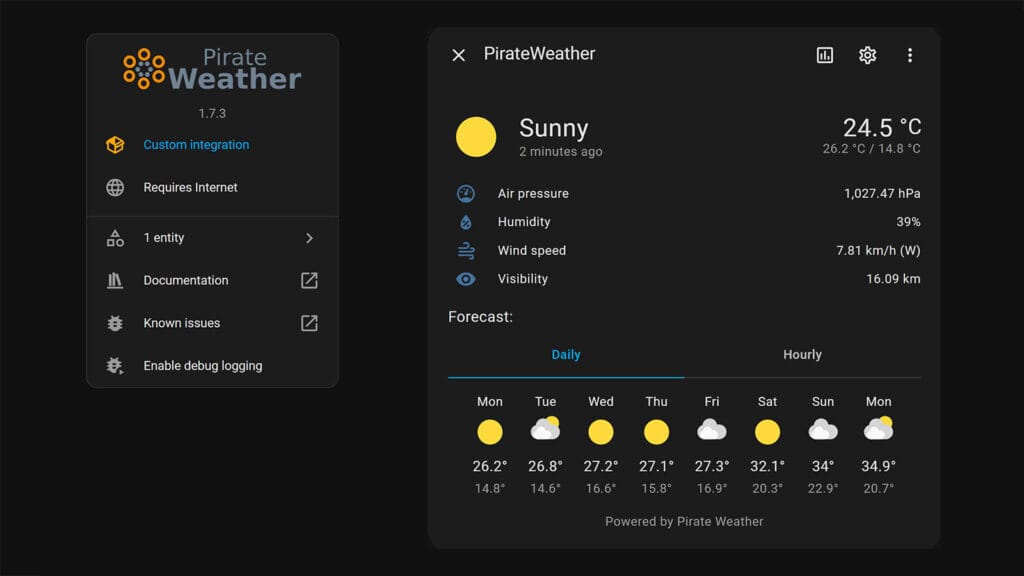
Pirate Weather Integration delivers comprehensive local weather information directly to your Home Assistant setup, serving as a powerful and highly compatible replacement for the discontinued Dark Sky API. It’s built with modern Home Assistant principles, using unified data update coordinators and UI-based setup. This integration provides highly detailed current conditions and future forecasts, allowing you to make well-informed decisions about your day and automate your home based on precise weather data. It is designed to be highly configurable, letting you select exactly which weather conditions you want to monitor.
This integration floods your Home Assistant with an extensive array of weather sensors. You get current temperature, apparent temperature (what it “feels like”), dew point, humidity, wind speed, wind gust, wind bearing, cloud cover, and barometric pressure. Beyond current conditions, it adds minutely, hourly, and daily forecasts for many of these metrics, including precipitation type, intensity, and probability. You’ll also find useful sensors for UV Index, visibility, sunrise and sunset times, and crucially, dedicated sensors for severe weather alerts, providing critical data for safety and preparedness. It’s important to highlight that the AWS back-end is run by the developer, so for the API to remain free, consider supporting Pirate Weather. ![]()
- Integration: Pirate Weather
- Category: Weather
- Made By: PirateWeather.net
Lunar Phase
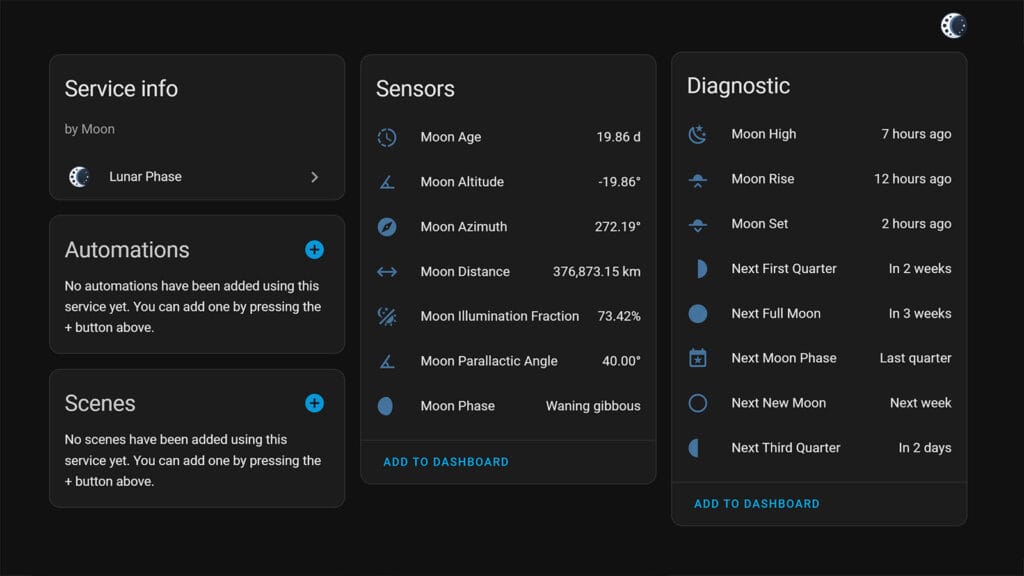
The Lunar Phase integration focuses entirely on our closest celestial neighbor, the Moon, providing precise and detailed astronomical data. It goes beyond simple moon phase indicators, leveraging accurate astronomical calculations to deliver a comprehensive understanding of the Moon’s cycle. This makes it an ideal component for anyone interested in astronomy, celestial events, or even those who track lunar influences for personal reasons.
This integration adds a concise yet informative set of specific sensors. You’ll get sensors for the current moon phase (like new moon, waxing crescent, full moon, waning gibbous), its exact illumination percentage, and its age in days. Beyond these, it provides sensors for the moon’s rise and set times for your location, along with entities indicating the dates of the next new moon, full moon, first quarter, and third quarter. If configured, it also offer sensors for the moon’s altitude, azimuth, and parallactic angle, providing even deeper observational data.![]()
- Integration: Lunar Phase
- Category: Moon Tracker
- Made By: Viet Ngoc
Garmin Connect

The Garmin Connect integration allows you to expose a wealth of personal health and fitness data from your Garmin Connect account directly into Home Assistant. This means your daily activities, sleep patterns, heart rate, and other wellness metrics become part of your smart home ecosystem. It’s a fantastic way to connect your personal health goals with your home’s automations, enabling scenarios like adjusting lighting based on your sleep score or triggering reminders to move if your steps are low.
This integration adds a vast array of sensors related to your physical activity and health. You’ll find detailed sensors for steps taken, current heart rate, resting heart rate, sleep duration, awake duration, and total sleep duration. It also includes metrics like active calories burned, total calories burned, stress levels, and “Body Battery.” For activities tracked by your Garmin device (like runs, cycling, or swimming), it can provide specific sensors for distance, duration, and other relevant metrics, offering a deep dive into your personal performance data. The downside of this integration is that it’s a very effective in reminding you that you sit way too much.![]()
- Integration: Garmin Connect
- Category: Smart Watch
- Made By: cyberjunky
Team Tracker and Team Tracker Card

For any sports fan, the Team Tracker integration is a must-have for bringing live game data into Home Assistant. It works with its companion, the Team Tracker Card, to create a complete scoreboard experience on your dashboard. The integration is the powerhouse, supporting a massive range of professional and college sports, including the NFL, NBA, MLB, NHL, UFC and many others.
This integration creates a sensor for each team you follow, which is packed with live game information. You’ll find attributes for the current score, possession, time remaining, and even team logos and colors. The Team Tracker Card is then used on your dashboard to take all this data from the sensor and display it in a polished, scoreboard-style format that’s customized for each specific sport, making it easy to follow along at a glance.
- Integration: Team Tracker
- Category: Sport
- Made By: vasqued2
- Integration: Team Tracker Card
- Category: Sport
- Made By: vasqued2
F1 Sensor and Formula 1 Card
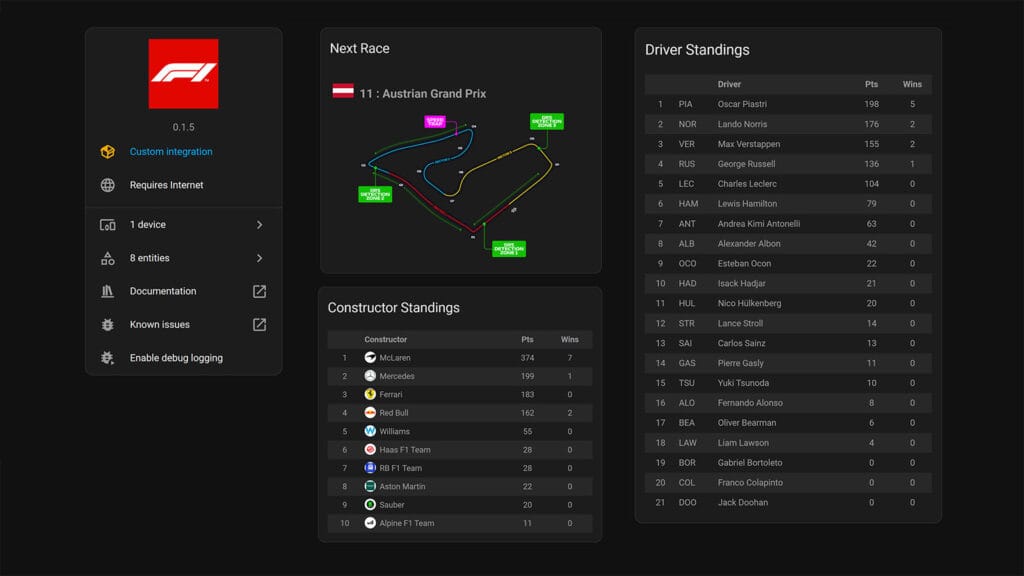
If you’re a Formula 1 fan, you can bring the excitement of the Grand Prix right onto your Home Assistant dashboard. Think of the Formula 1 sensor integration as the engine for your F1-themed automations. This is the tool you’ll want if you need your smart home to react to what’s happening in the racing world. It provides the data that can trigger your lights to dim for the race start, send a notification to your phone when qualifying ends, or have a speaker announce the podium finishers. It’s all about creating actions, not just viewing stats.
Now, if you just want a beautiful F1 command center on your dashboard, the FormulaOne Card is the right choice. This component is purely for display. It’s designed to take all the race information—like a countdown to the next Grand Prix or the current driver standings—and present it in a clean, easy-to-read, graphical layout. This is the tool for getting a quick visual update without needing any complex automation.
- Integration: F1 Sensor
- Category: Sport
- Made By: Nicxe
- Integration: Formula 1 Card
- Category: Sport
- Made By: marcokreeft87
PowerCalc

PowerCalc is an incredibly clever and powerful custom component for Home Assistant, designed to estimate and calculate the power consumption of devices that don’t have built-in power meters. It uses various “strategies” to intelligently guess consumption based on device states (like brightness for lights) or allows for manual configuration. Furthermore, if you do have actual power monitoring hardware, PowerCalc can aggregate that data, providing a holistic and incredibly detailed energy overview for your entire home or specific groups of devices. Its documentation details extensive configuration options and supported device types.
This integration creates a multitude of dedicated power sensors. For each light, fan, smart speaker, or generic device you configure, it generates sensors for instantaneous power usage (in watts) and total energy consumption (in kilowatt-hours). It can also create aggregated group sensors for rooms or domains, showing combined power usage. Beyond raw power, it can provide derived sensors for daily, weekly, or monthly energy consumption, and even estimated energy costs, giving you rich data for Home Assistant’s energy dashboard.![]()
- Integration: Powercalc
- Category: Energy Monitoring
- Made By: bramstroker
Battery Notes
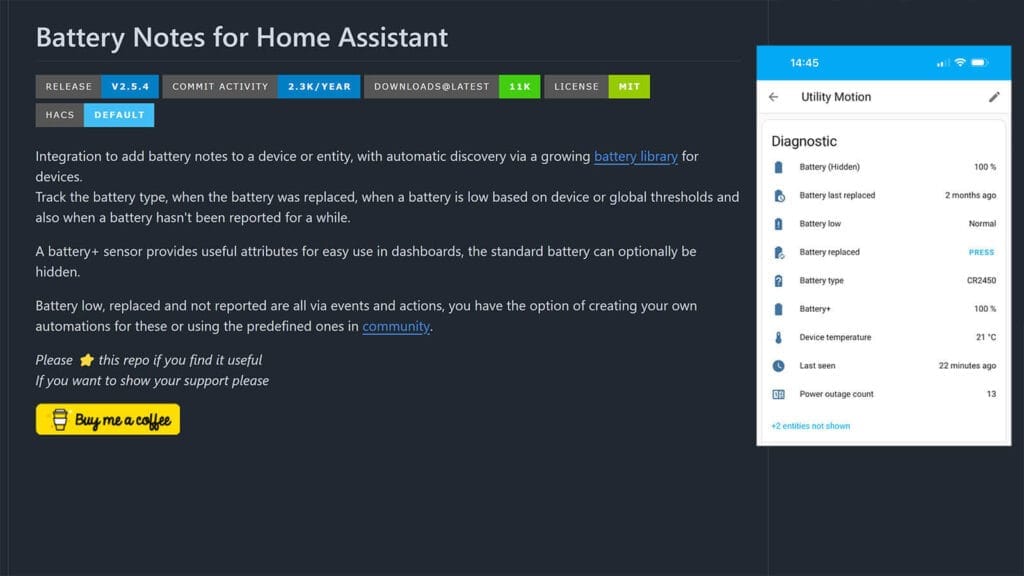
Battery Notes provides a feature by automatically tracking and managing the battery life of all your wireless devices within Home Assistant. It intelligently discovers battery-powered sensors and creates detailed diagnostic entities for them. This proactive approach helps you avoid unexpected device outages by alerting you to low batteries before they die. The integration leverages a growing community-contributed library of battery types and thresholds, making it highly effective across a wide range of devices.
This integration automatically generates sensors for each battery-powered device it identifies in your Home Assistant setup. For each device, you’ll see sensors indicating the battery type (e.g., AA, CR2032), the date the battery was last changed, and its current battery level percentage. Crucially, it provides a binary sensor for “battery low” status, which can be configured based on device-specific or global thresholds. It can also track devices that haven’t reported a battery level in a while, ensuring you catch unresponsive sensors.![]()
- Integration: Battery Notes
- Category: Battery Tracking
- Made By: andrew-codechimp
Spook 👻 Your homie.
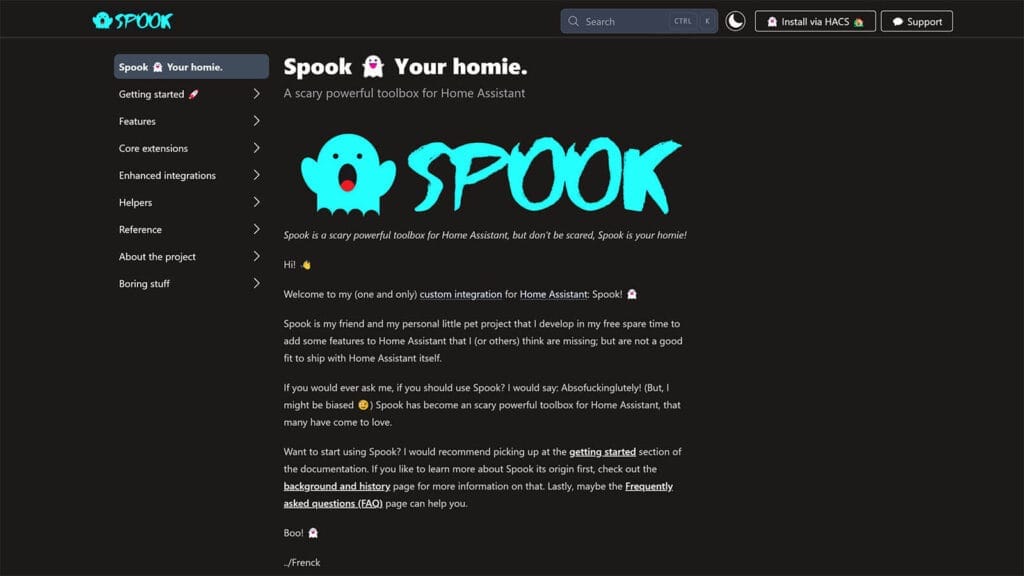
Despite what the name suggest, Spook is a perhaps the most powerful integration by Home Assistant core developer Frenck, designed to enhance the debugging, maintenance, and overall experience of your Home Assistant instance. It acts as a helpful assistant that identifies and helps you resolve underlying issues in your configuration, such as missing entities, broken automations, or unused components. Beyond diagnostics, it also adds unique utility services and playful functionalities that extend Home Assistant’s core capabilities, making it an invaluable tool for both troubleshooting and advanced automation.
Spook generates a wealth of meta-data about your Home Assistant setup. It provides diagnostic sensors for the total count of entities per type, missing entities, unavailable entities, broken automations, and unused blueprints or scripts. It can also offer detailed lists of these problematic items as attributes, giving you precise information for targeted fixes. Additionally, Spook introduces various utility services that can dynamically manage zones, device trackers, or even enable/disable integrations, providing powerful actions that can be integrated into maintenance automations.
Fun fact: Upon initial release, Spook was not your homie.![]()
- Integration: Spook
- Category: HA Mod
- Made By: Frenck