Home Assistant Add-ons (not to be confused with Integrations) are apps, services, and tools that you can install directly on your Home Assistant server. Add-ons significantly extend the functionality of HA, allowing you to run additional applications like media servers, server monitors and remote access services seamlessly within the Home Assistant environment.

This article lists 15 of the best and most essential Home Assistant add-ons, that can be used to supercharge your smart home game in 2024. To avoid any confusion, it’s worth noting that add-ons can be installed only on Home Assistant OS and Home Assistant Supervised installations, as these include the Supervisor, which manages and installs add-ons.
Studio Code Server
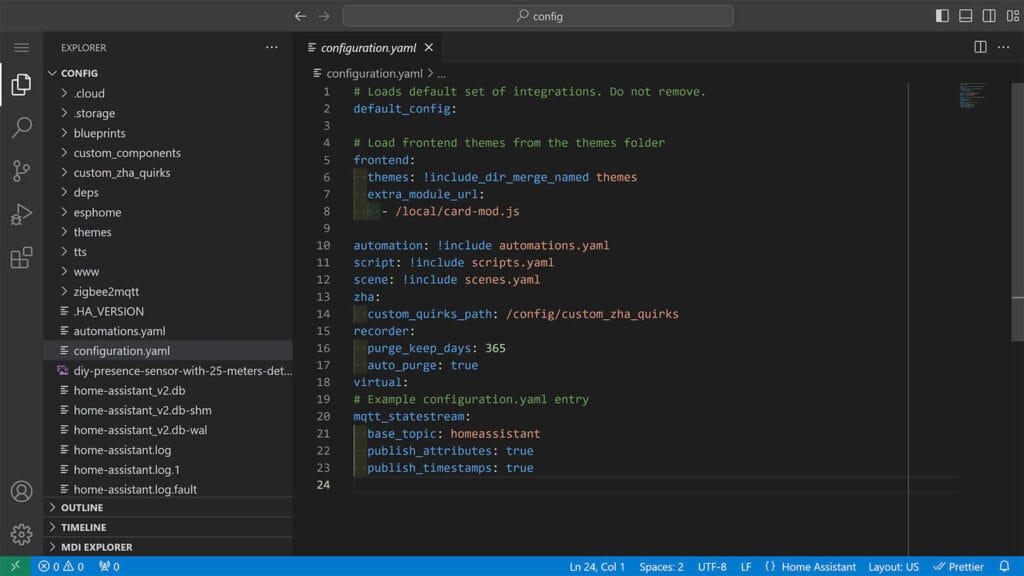
With each new update, Home Assistant is designed to rely less and less on YAML configuration. This makes it much more approachable, beginner friendly, and easy to use. However, power users will always want to have a good file editor on hand for those times when they need to dive deeper into custom configurations or fine-tune their setups.
Studio Code Server brings a browser-based Visual Studio Code editor directly into Home Assistant, making it easy to configure, troubleshoot, and manage your setup without leaving the interface. It offers syntax highlighting, intelligent code suggestions, and integration with Home Assistant’s YAML configurations. You can use it to upload files directly and customize the editor as you please.![]()
- Addon: Studio Code Server
- Category: File and code editor
- Made By: frenck
- GitHub: hassio-addons/addon-vscode
Advanced SSH & Web Terminal
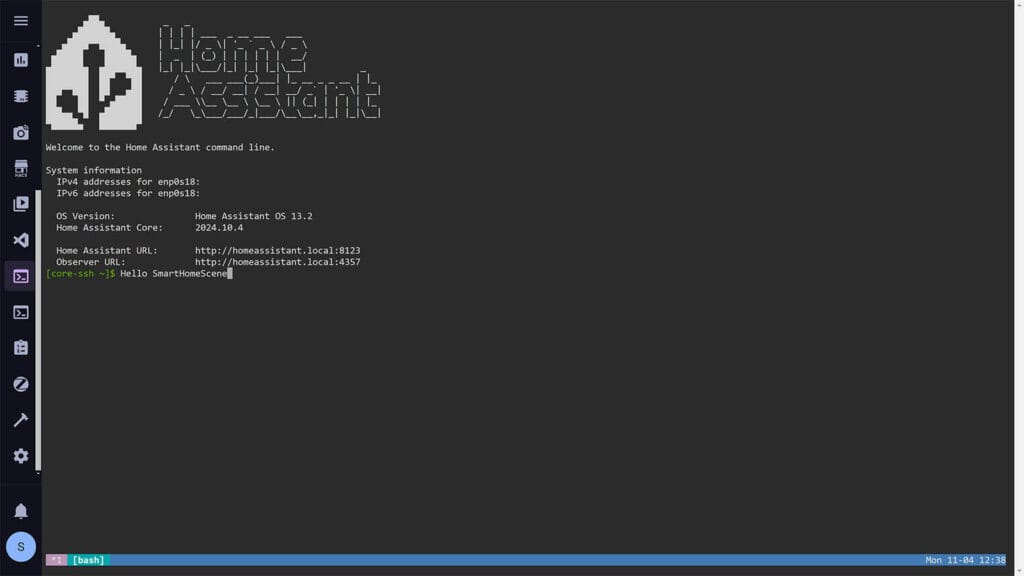
Advanced SSH & Web Terminal provides a secure, browser-based SSH terminal within Home Assistant, allowing users to manage their system, execute commands, and troubleshoot directly from the interface. It includes advanced features like secure key authentication and integrates with various add-ons, making it ideal for users needing direct access to Home Assistant’s backend. It’s also the easiest way of installing HACS – the Home Assistant Community Store.
- Addon: Advanced SSH & Web Terminal
- Category: Terminal
- Made By: frenck
- GitHub: hassio-addons/addon-ssh
Uptime Kuma
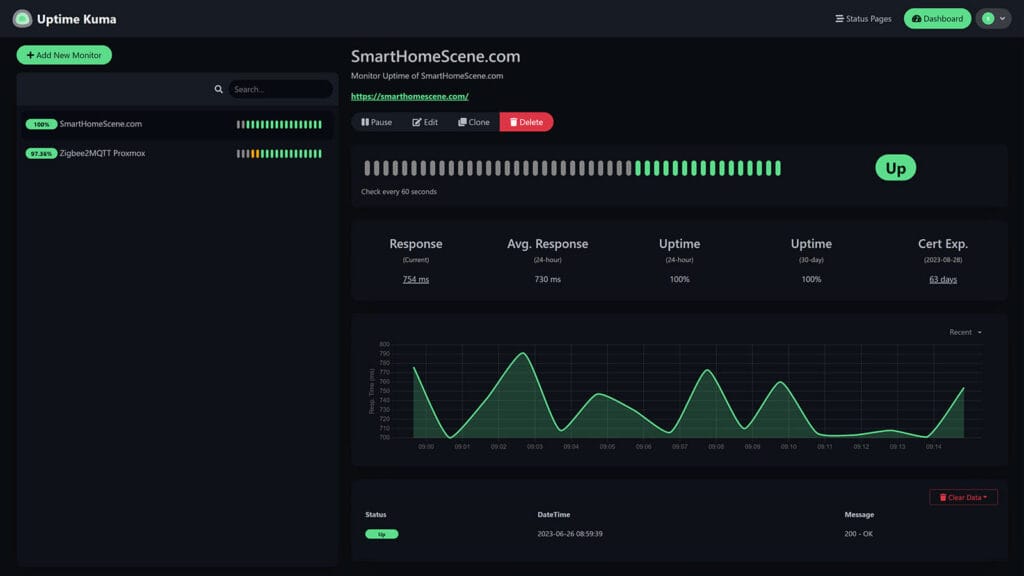
Uptime Kuma is a powerful monitoring tool that tracks the uptime and performance of various devices and services in your smart home. It offers customizable alerts and rich visual dashboards to keep you informed about any disruptions. With its easy setup and a sleek UI, it provides real-time insights into your network’s health and availability. A while back, I wrote a complete guide for setting up and configuring Uptime Kuma as an add-on in Home Assistant.
- Addon: Uptime Kuma
- Category: Server Monitor
- Made By: frenck
- GitHub: hassio-addons/addon-uptime-kuma
AdGuard Home
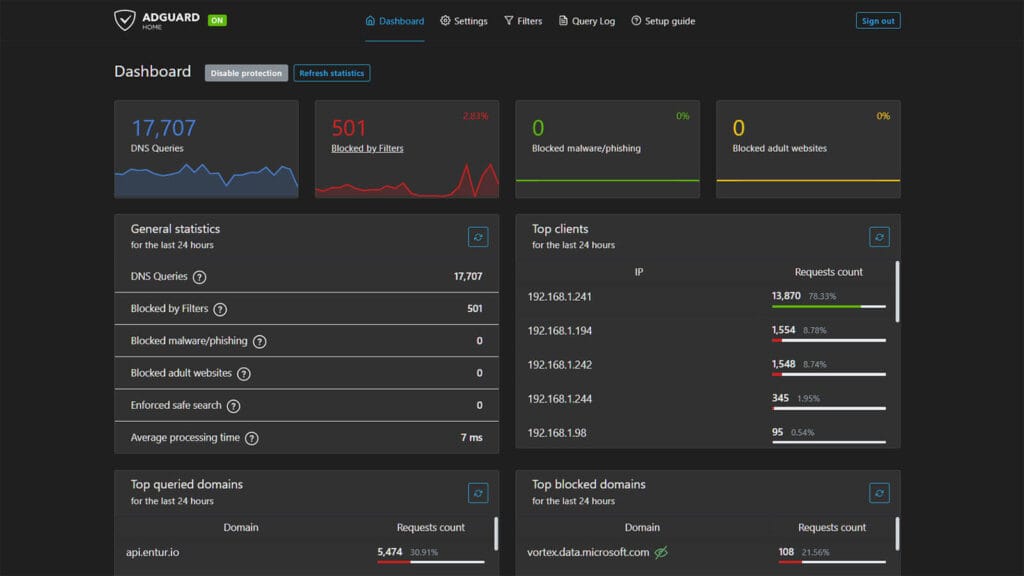
AdGuard Home functions as an ad-blocking DNS server for your entire network, eliminating ads and trackers on every connected device. It enhances browsing speed and privacy by filtering out unwanted content and can be configured to block specific domains or content types. The add-on also includes parental control options, allowing you to manage access across devices for your family.
- Addon: AdGuard Home
- Category: Adblock
- Made By: frenck
- GitHub: hassio-addons/addon-adguard-home
Tailscale
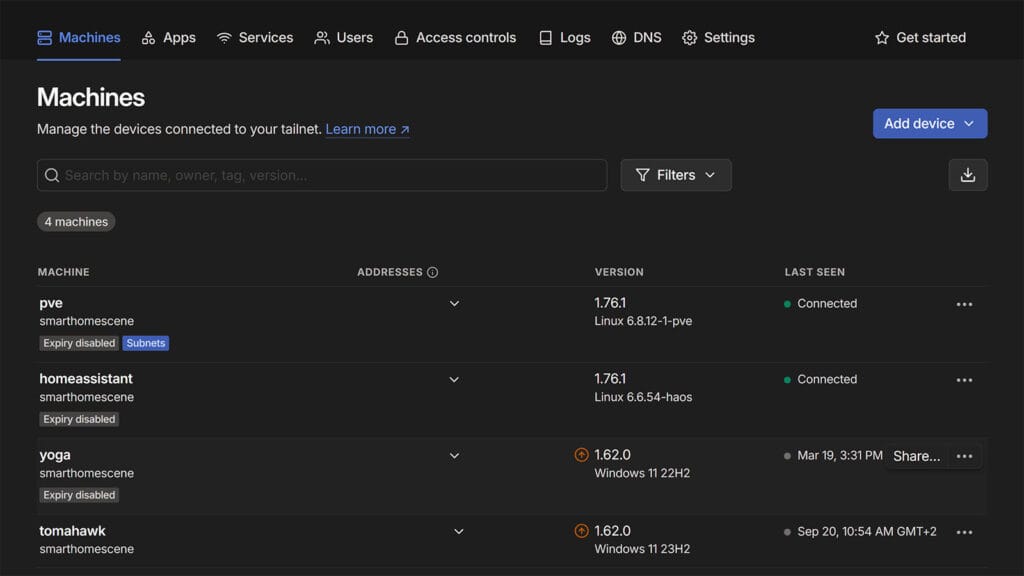
Tailscale creates an encrypted, peer-to-peer mesh VPN across your devices, simplifying remote access to Home Assistant from any location. With Tailscale, you can easily connect to your home network without the hassle of configuring complex VPN settings. It also automatically adjusts for changes in network configurations, ensuring a hassle-free connection every time.
For example, if you wanted to connect to your Home Assistant server at home via Tailscale, you would need to use the app and connect to the VPN network Taiscale has formed. Each service within Home Assistant is accessible locally, wherever you connecting from. Tailscale is based on Wireguard, but offers much more user-friendly setup experience.![]()
- Addon: Tailscale
- Category: Remote Access
- Made By: frenck
- GitHub: hassio-addons/addon-tailscale
NGINX Proxy Manager
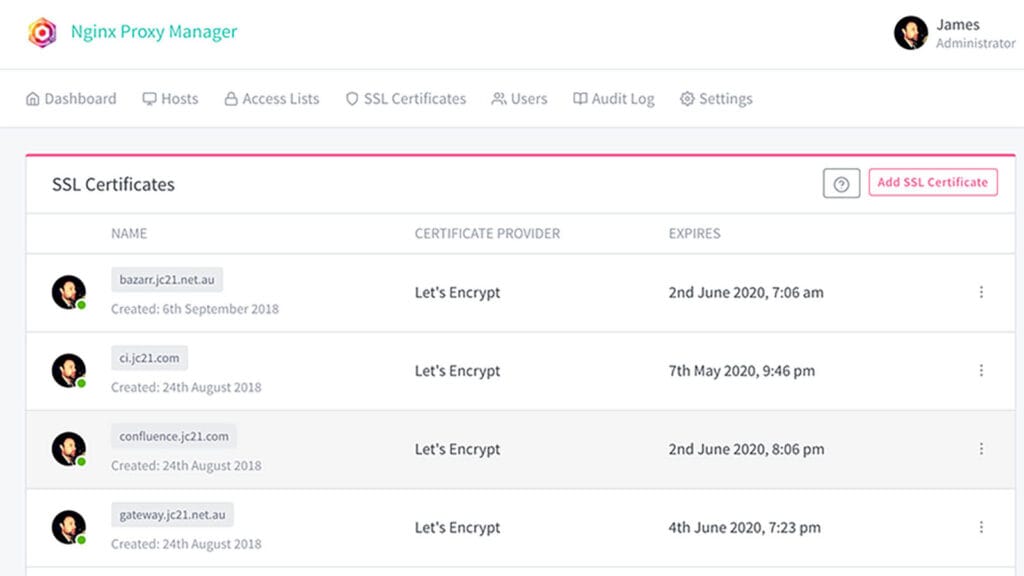
NGINX Proxy Manager is an easy-to-use add-on for managing reverse proxy setups, allowing secure, SSL-enabled access to Home Assistant and other services on your network. It provides a user-friendly interface for handling multiple subdomains, SSL certificates, and custom proxy configurations, ensuring safe and streamlined access to your smart home setup.
- Addon: NGINX Proxy Manager
- Category: Remote Access
- Made By: frenck
- GitHub: hassio-addons/addon-nginx-proxy-manager
Grocy
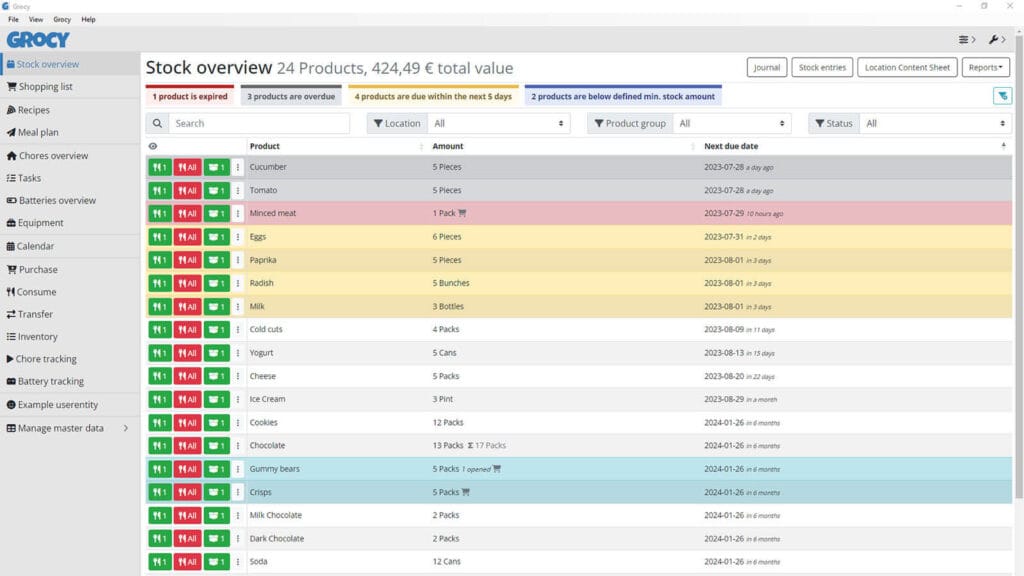
Grocy is a powerful inventory and household management add-on that helps you track groceries, manage chores, and organize household tasks. Integrated into Home Assistant, Grocy enables automated reminders for expiring items and chore scheduling, turning your smart home into a more organized and efficient environment. If you play it right, this is the addon to boost that failing WAF (Wife Approval Factor).
- Addon: Grocy Add-on
- Category: Household Management
- Made By: frenck
- GitHub: hassio-addons/addon-grocy
Jellyfin
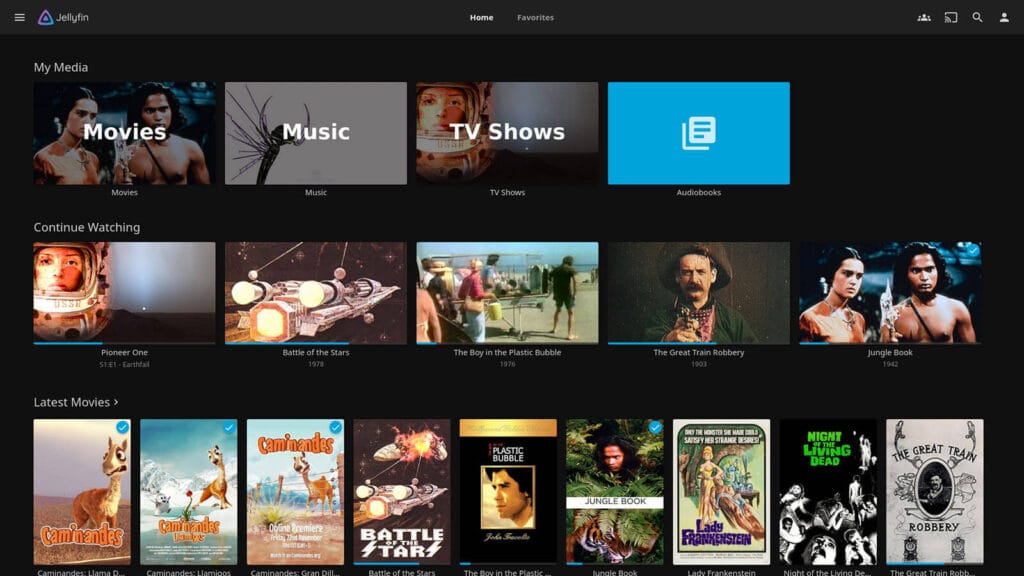
Jellyfin is a fully self-hosted media server that organizes and streams your movies, music, and TV shows to any device without subscription fees. It supports multiple users, customizable libraries, and extensive playback options. Jellyfin also allows for easy media transcoding, providing seamless playback across various devices and network speeds.
- Addon: Jellyfin Server Add-on
- Category: Media
- Made By: mdvorak
- GitHub: mdvorak/ha-addon-jellyfin
Music Assistant
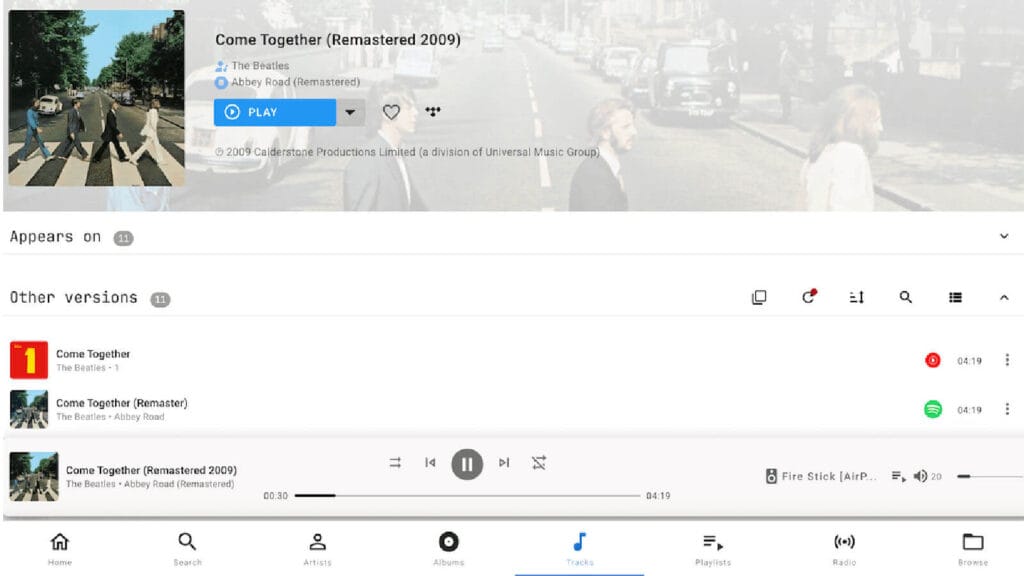
Music Assistant enhances Home Assistant’s audio capabilities by integrating multiple music sources, including local files, online radio, and streaming services (e.g. Spotify). It allows for seamless playback, multi-room audio, and control from Home Assistant’s interface. Music Assistant also provides advanced playlist management, giving you complete control over your listening experience.
- Addon: Music Assistant Server
- Category: Media
- Made By: Marcel
- GitHub: music-assistant/home-assistant-addon
ESPHome
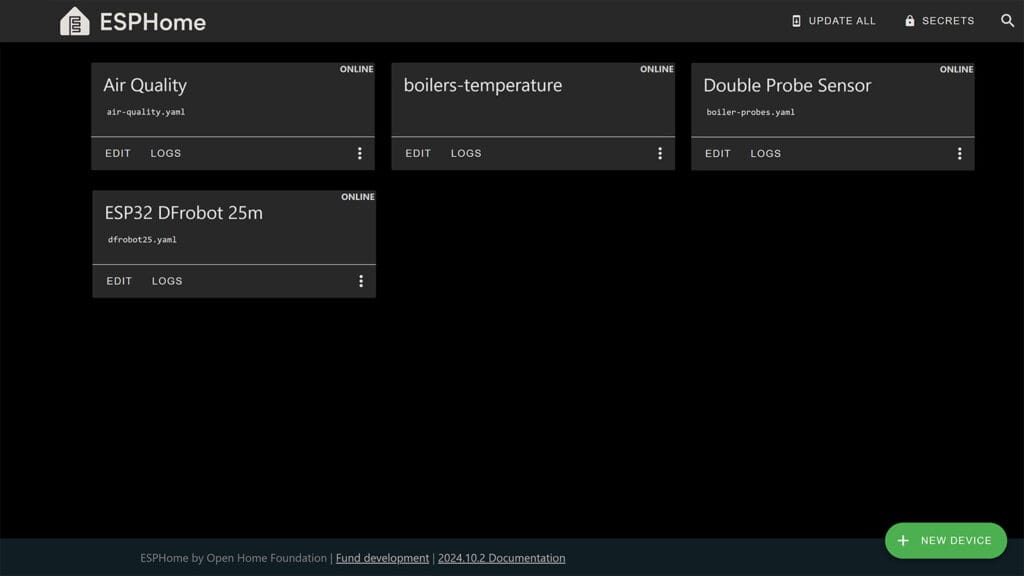
If you are a DIY tinkerer and enthusiast, ESPHome is definitive must have. It’s an essential tool for configuring and managing ESP-based devices like sensors, relays, and switches directly from Home Assistant. It enables you to create custom devices with ease, thanks to its intuitive YAML-based configuration system. ESPHome also supports OTA (over-the-air) updates, making it simple to manage devices remotely. You can check out our DIY channel for some ideas.![]()
- Addon: ESPHome
- Category: Device Management
- Made By: Open Home Foundation
- GitHub: esphome/home-assistant-addon
Frigate

Frigate is a powerful Network Video Recorder (NVR) with AI-based object detection, enabling smart security and surveillance in Home Assistant. It supports real-time detection and can trigger automations based on detected objects, such as people or vehicles.
- Addon: Frigate
- Category: Camera
- Made By: blakeblackshear
- GitHub: blakeblackshear/frigate-hass-addons
Cloudflared
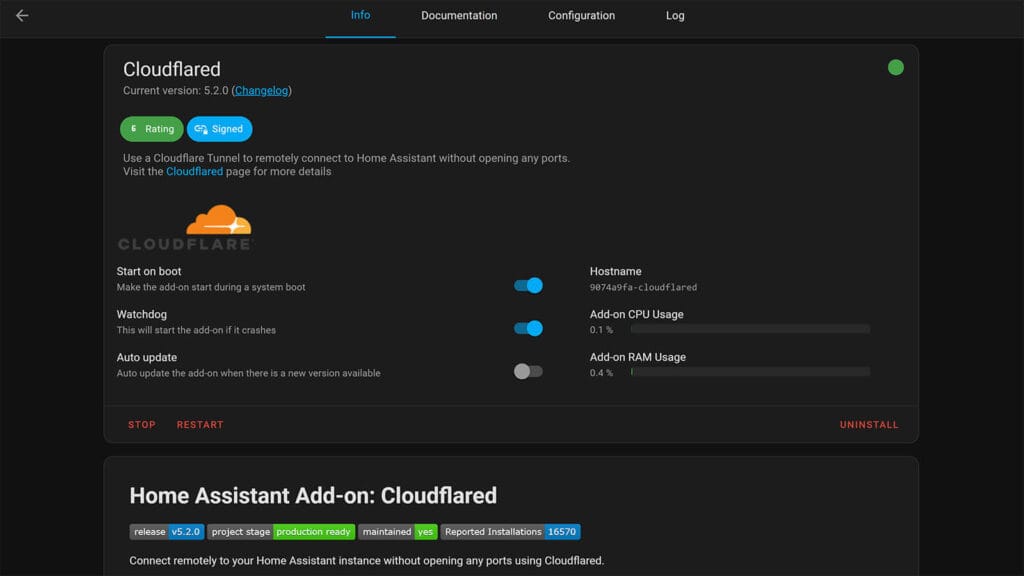
Cloudflared establishes secure, encrypted tunnels from Home Assistant to the internet using Cloudflare’s network, allowing remote access without exposing ports. It adds an extra layer of security by bypassing traditional port forwarding, reducing the risk of unauthorized access. This add-on supports seamless access across multiple devices, making it convenient for users needing secure remote control.
Without a doubt, Cloudflared is best and most secure way to access your Home Assistant instance remotely. It does require a domain name, so it might not be for everyone. Setup is very simple, intuitive and hassle-free.
- Addon: Cloudflared
- Category: Remote Access
- Made By: brenner-tobias
- GitHub: brenner-tobias/addon-cloudflared
Zigbee2MQTT
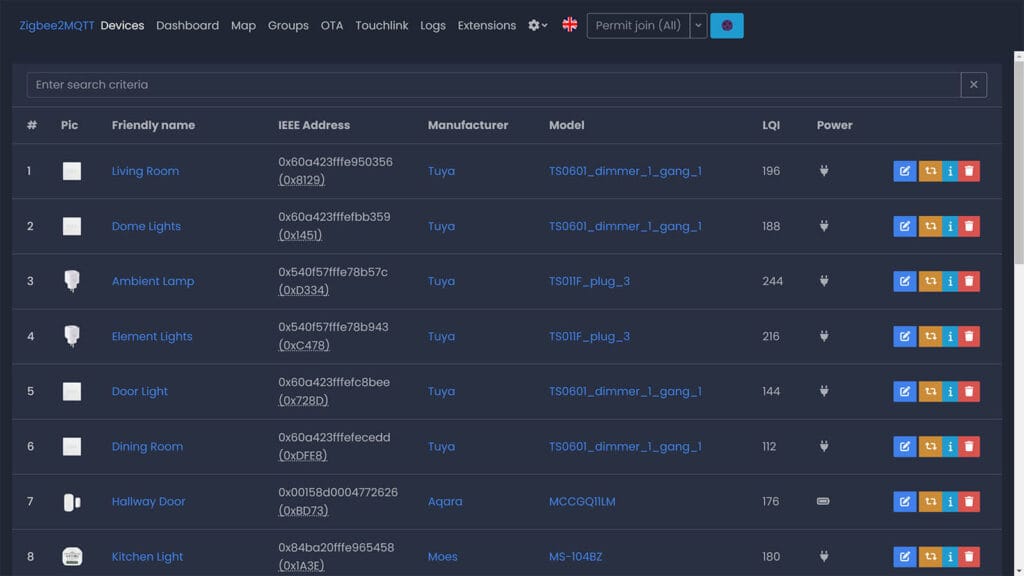
Zigbee2MQTT integrates Zigbee devices into Home Assistant, enabling seamless control and automation with flexible, local management that doesn’t rely on cloud services. It offers broader device compatibility and advanced customization options, making it a preferred choice for power users over ZHA (Zigbee Home Automation). If you are someone seeking fine-tuned control and enhanced stability in larger Zigbee networks, Zigbee2MQTT is the correct choice.![]()
- Addon: Zigbee2MQTT
- Category: Device Management
- Made By: Koenkk
- GitHub: zigbee2mqtt/hassio-zigbee2mqtt
Matter Bridge
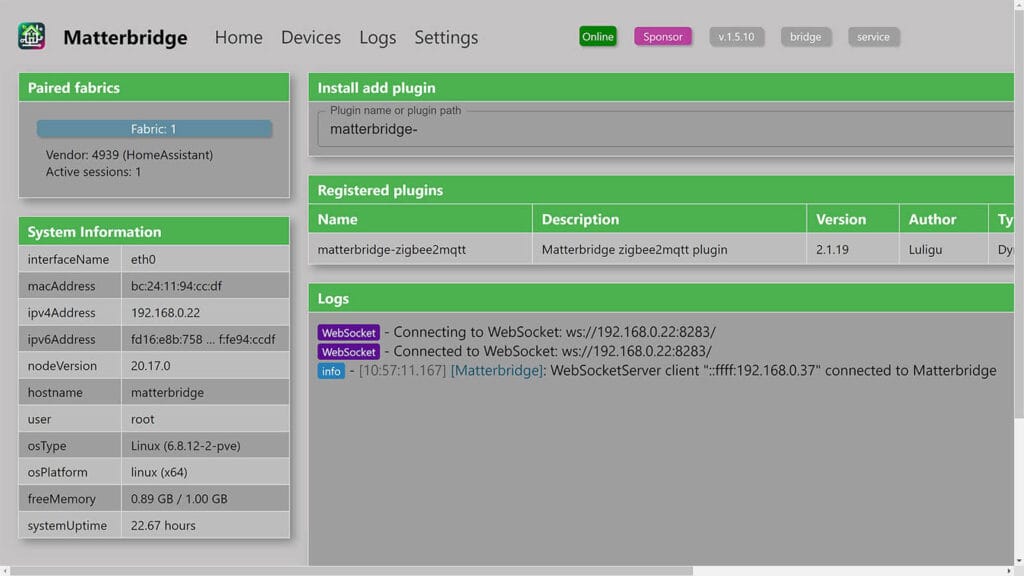
Matter Bridge integrates Matter-compatible devices with Home Assistant without repairing, offering cross-platform compatibility and ensuring your devices can communicate seamlessly. Conversely, it allows you to expose all your Home Assistant devices and entities as Matter devices and share them with third-party controllers. It also offers an intuitive, easy to use user interface for management, debugging and monitoring all your Matter devices in one place. The bridge is highly scalable, making it easy to expand as more Matter devices are added to the home.
Check out this guide for setting up MatterBridge on Proxmox or as an addon in Home Assistant.
- Addon: MatterBridge
- Category: Device Management
- Made By: Luligu
- GitHub: Luligu/matterbridge-home-assistant-addon
Home Assistant GDrive Backup
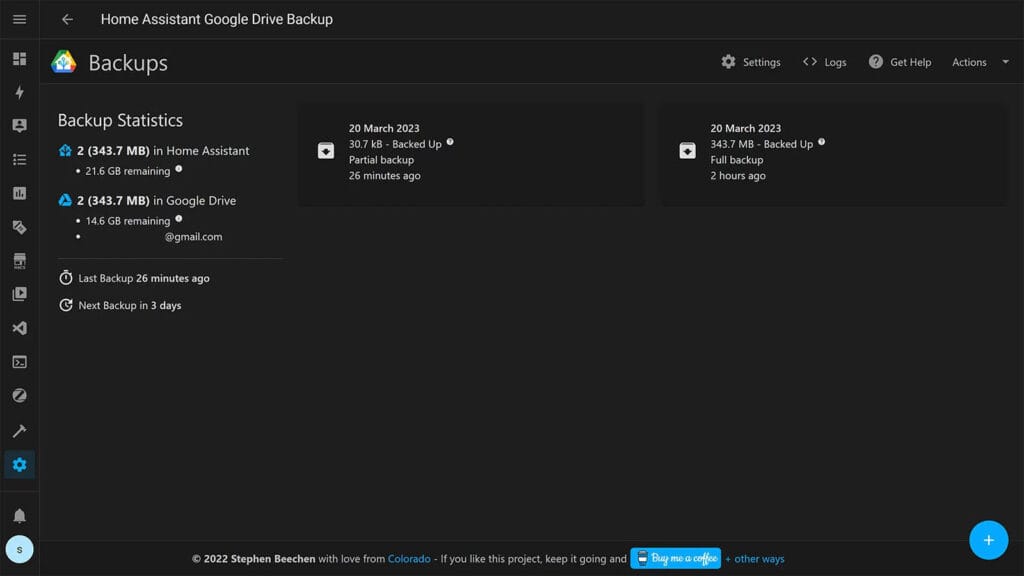
A good backup system is essential for Home Assistant, as things can go wrong more often then you would think. Take a look at our guide for the best methods and backup practices for Home Assistant.
Home Assistant Google Drive Backup automates cloud-based backups of your Home Assistant configuration, storing them securely on Google Drive. It allows for scheduled backups, ensuring that your setup is safeguarded against data loss with easy recovery options. Users can also manually initiate backups, providing flexibility and added security for critical system configurations.![]()
- Addon: Home Assistant GDrive Backup
- Category: Backups
- Made By: sabeechen
- GitHub: sabeechen/hassio-google-drive-backup










using atleast 4 of these already.
The matterbridge addon is no longer being developed and will never be updated, so you really shouldn’t be recommending it IMO.
The fork is currently on pause, it will continue eventually under another name.
The original add-on is actively developed, see here:
https://github.com/Luligu/matterbridge-home-assistant-addon
Ahh– was not aware of that! Thanks.
Thanks for your articles, they have great advice and help. I really appreciate your time you put into putting these together.
You are welcome!
I think the Home Assistant Google Drive Backup is the best add-on. Glances and Tailscale are great as well.
Thx, installed Uptime Kuma 👌
thanks fo GDrive Backup
I used frigate and then moved over to scrypted paid the 40$ for 4 cameras for the nvr function and have never looked back. very nice bit of software