After releasing the Home Assistant ZWA-2, widely called the most performant and optimized Z-Wave and Z-Wave Long Range antenna, the Nabu Casa team is back with something new for us Zigbee users. The Home Assistant ZBT-2, a Zigbee and Thread coordinator and an official successor to the original SkyConnect dongle (ZBT-1).
The first question everyone wants answered is simple. What’s different about this coordinator? What’s better, what’s improved, and what does it bring to the table that others do not? Is it actually better than what you already have from SMLight, Sonoff, or the ZBT-1?

In this article, I’m sharing my experience with the new Home Assistant ZBT-2 Zigbee and Thread coordinator. This is a single-SoC device based on the EFR32MG24 chip, which is an improved and more powerful version of the MG21. You can get it through various Nabu Casa partners, including Apollo Automation (US), Domadoo (EU) and Seed Studio (Global).
Home Assistant ZBT-2 Technical Specs
- Model Name: Home Assistant ZBT-2
- Model Number: NC-ZBT-9741
- Chipsets: EFR32MG24, ESP32-S3
- Wireless Protocols: Zigbee 3.0, Thread
- Frequency Range: 2400–2483.5 MHz
- Antenna Type: Omnidirectional
- Peak Antenna Gain: 4.16 dBi
- Transmit Power: 10dBm (EU), 8dBm (RoW)
- Antenna Dimensions: ⌀24×164mm
- Power: USB-C, 5 V DC, 500 mA
- Enclosure Material: Polycarbonate
- Device Size: 83×83×179mm, 157g
- Box Size: 227×183×42mm, 350g
- Certifications: CE, FCC, RCM
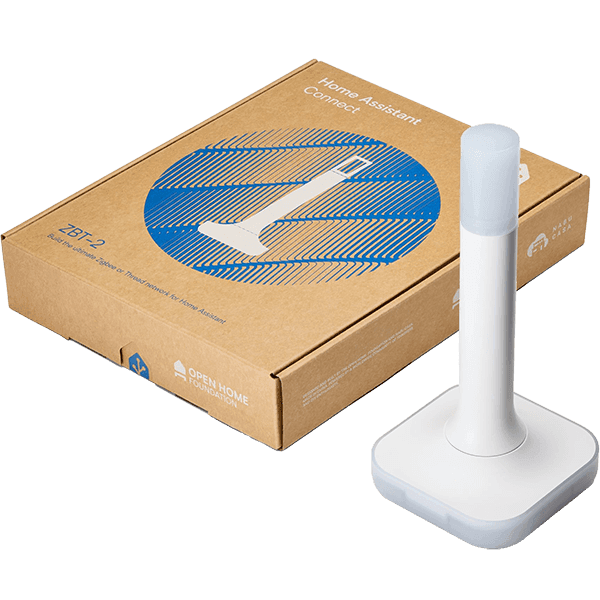
Price: $48.99 at
Apollo, Domadoo, Seed Studio
Device Overview and Disassembly
The Home Assistant ZBT-2 ships in a simple cardboard box containing the device with its antenna, a user manual, and a USB-A to USB-C cable. Everything is neatly slotted inside so it doesn’t shift around and stays protected during shipping.

After removing four screws and opening the base, you’re immediately greeted by the main PCB. The first thing you notice is the antenna mount in the center, which uses a standard SMA connector just like the ZWA-2. This connector is surrounded by several LEDs that serve as status indicators for the ZBT-2. On the left side sits the EFR32MG24 Zigbee/Thread chip, and just below it is an SWD interface that can be used for debugging or flashing firmware. Above the chip, you’ll find a TagConnect interface for the Zigbee/Thread chip, typically used for programming during development or manufacturing.
At the very top of the board are the ESP GPIO pins, which provide direct access to the ESP32-S3 module. These can be used for tinkering, custom firmware, or interfacing with the device at a deeper hardware level. Everything is neatly laid out and clearly labeled, making it easy to identify each component and understand what it does.
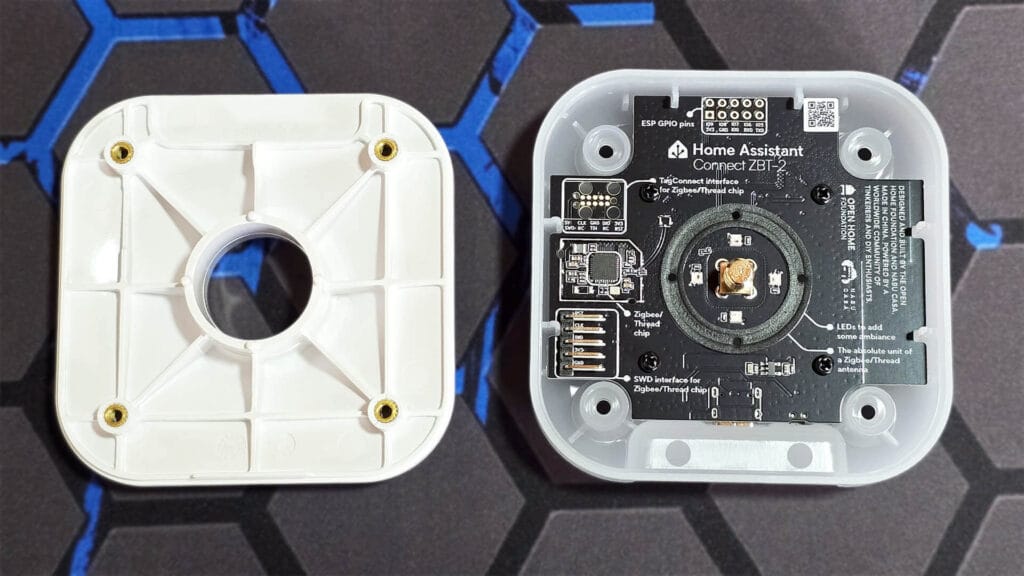
The EFR32MG24 [Datasheet] SoC used in newer Zigbee and Thread coordinators like the Sonoff Dongle Plus, Dongle Max and the SMLight PoE models brings noticeable improvements over the older EFR32MG21. It comes with more RAM and flash which gives coordinators extra headroom for larger routing tables and more stable networks. The MG24 is also built with better RF sensitivity and overall radio performance which helps reduce packet loss and improves range in busy 2.4 GHz environments.
My experience tells me that in practice, very few people will notice a major difference between the EFR32MG24 and the older EFR32MG21. The EFR32MG21 is already more than capable of handling large networks and routing tables without any trouble. Still, if you have the option to get the latest and greatest hardware, there is no real reason not to.
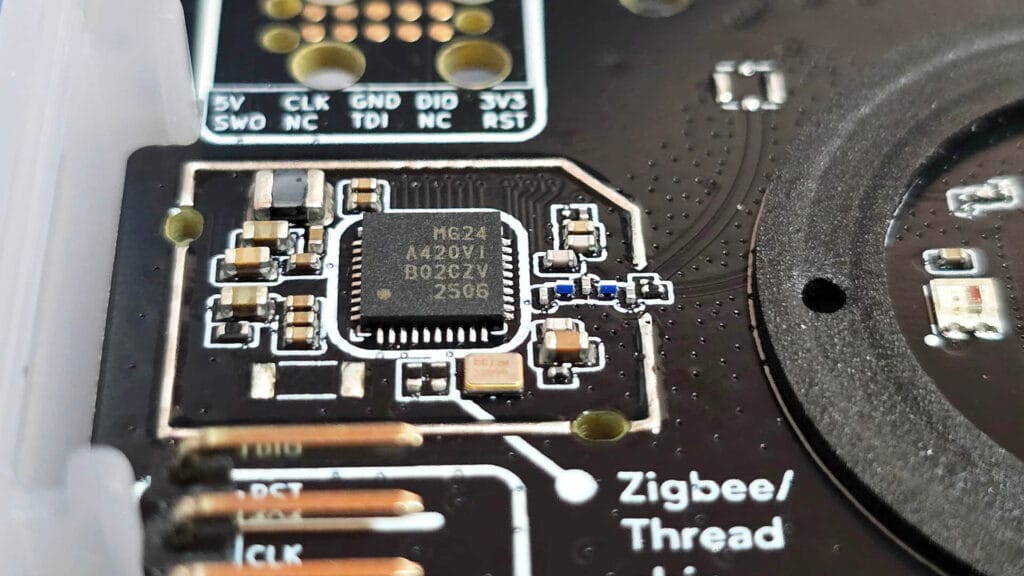
The backside of the PCB contains the ESP32-S3 [Datasheet] chip. This handles the USB to serial communication for the coordinator and provides additional processing power for tasks such as firmware loading and other features. It also exposes a set of GPIO pins on the top side of the board for anyone who wants to tinker with the module directly. The USB-C port is mounted at the bottom and serves as the main power and data connection for the ZBT-2.
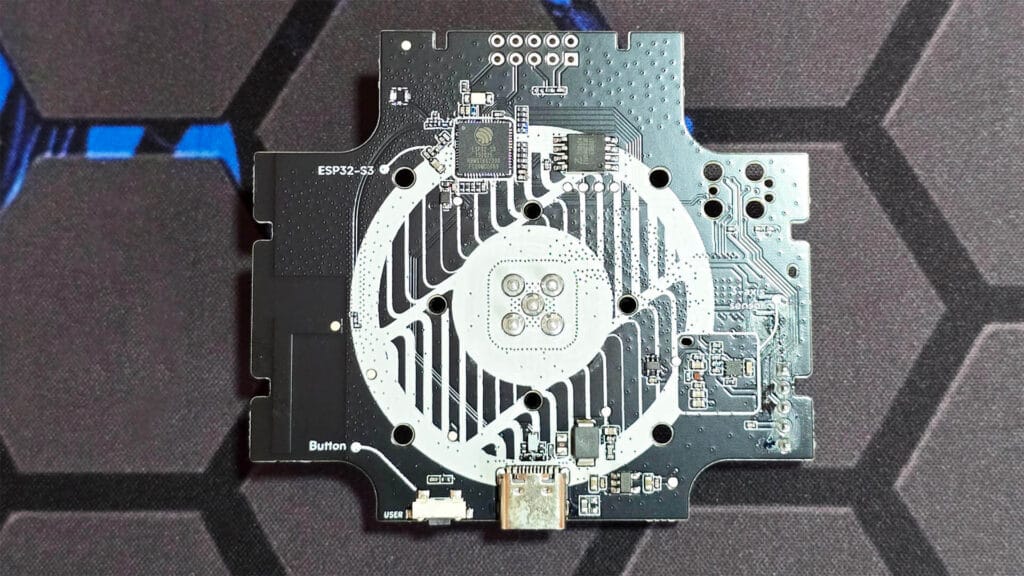
Home Assistant Integration
Setting up the ZBT-2 in Home Assistant could not be easier. The device works with ZHA, Zigbee2MQTT, and OpenThread, and depending on which one you choose, the setup flow changes slightly. It also has its own official integration in Home Assistant, which handles firmware updates and, more importantly, provides a simple and intuitive onboarding process.
If you are using Proxmox, don’t forget to passthrough the device to the VM.
When you plug in the ZBT-2, it is automatically discovered by Home Assistant. You can then choose whether to set it up as a Zigbee coordinator or as a Thread adapter. Here’s an example of the setup flow:
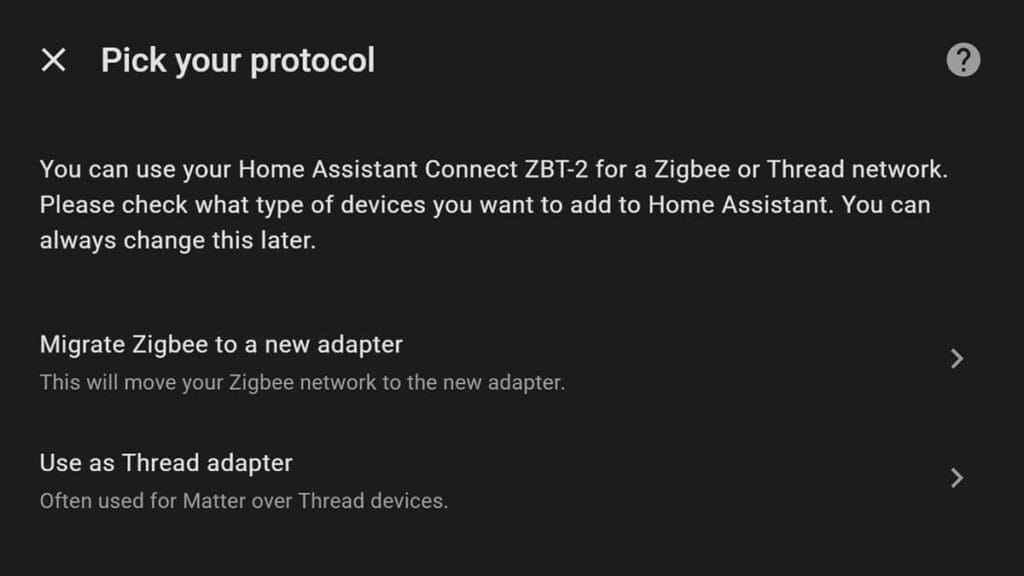
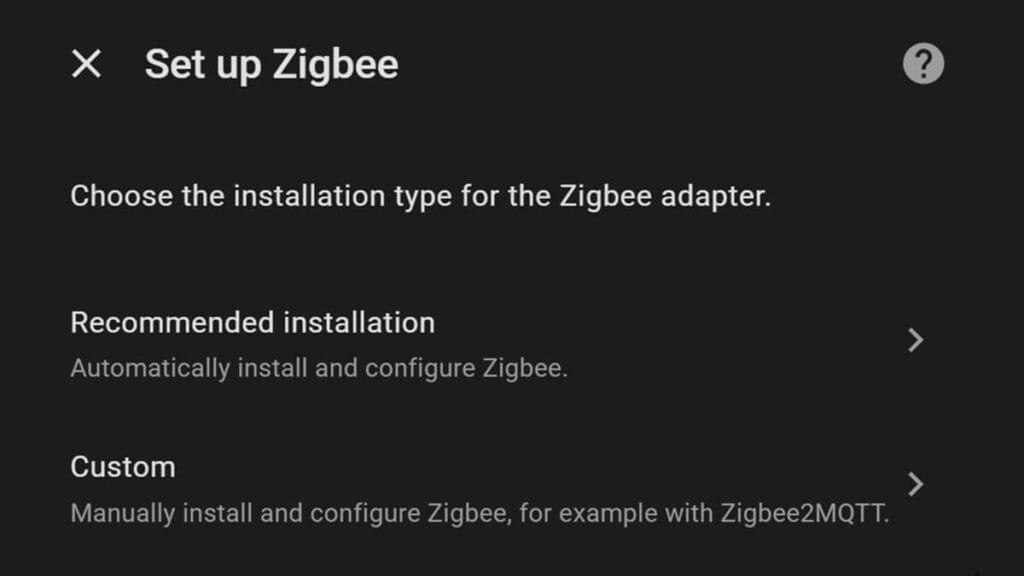
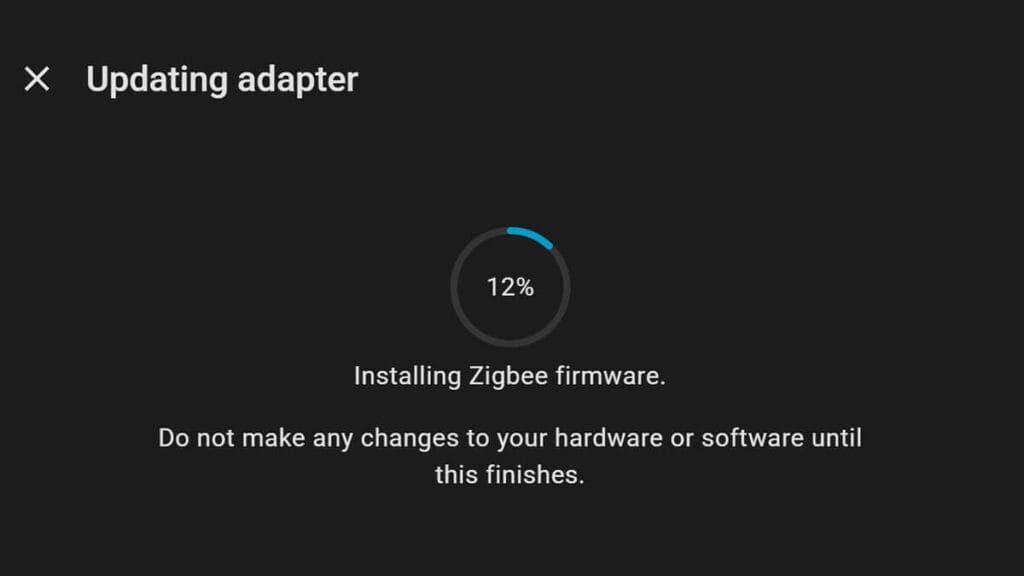
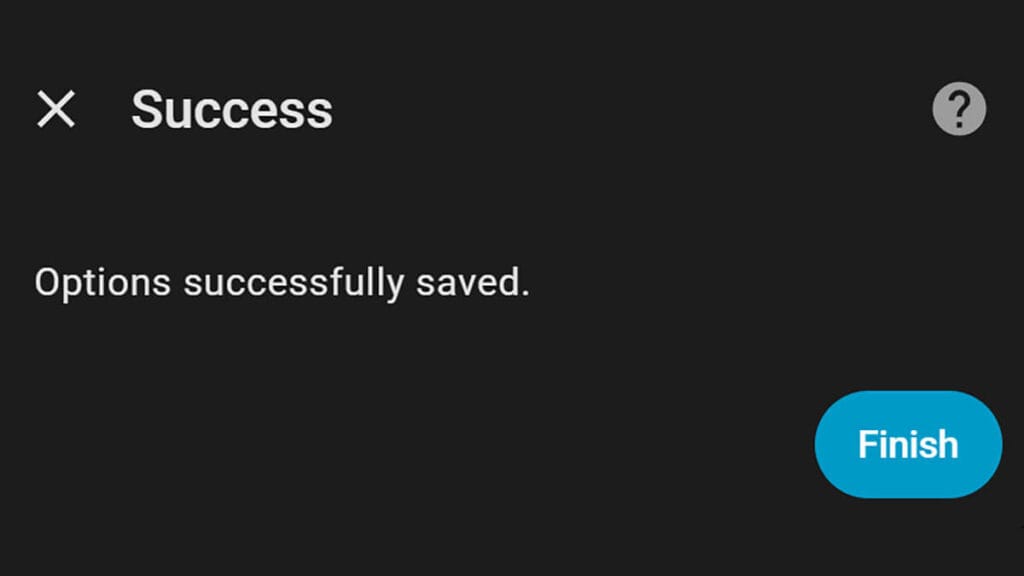
ZHA
If you are using ZHA, you can either follow the recommended settings or use the migration wizard. This process updates the firmware automatically and completes the ZHA setup in your Home Assistant instance. Once flashed, ZHA gets auto-discovered and you are done.
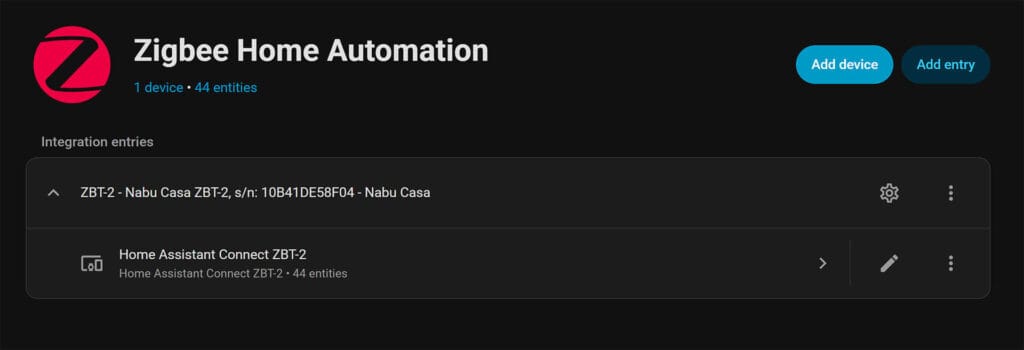
At the moment the ZBT-2 uses EmberZNet Zigbee firmware version 7.4.4.3 in ZHA. This is not the latest ember firmware, but it appears to be latest one for the ZBT-2. Regardless, the device pairs and works flawlessly.
Zigbee2MQTT
For setting up the ZBT-2 with Zigbee2MQTT, you select the Custom option during the onboarding process. Home Assistant will automatically flash the required firmware so the adapter can be used with Z2M. Once the process finishes, you can point Zigbee2MQTT to the newly created serial device. I used the following configuration to bring up a testing instance in Zigbee2MQTT:
serial:
port: /dev/serial/by-id/usb-Nabu_Casa_ZBT-2_10B41DE58F04-if00
adapter: ember
baudrate: 460800
rtscts: true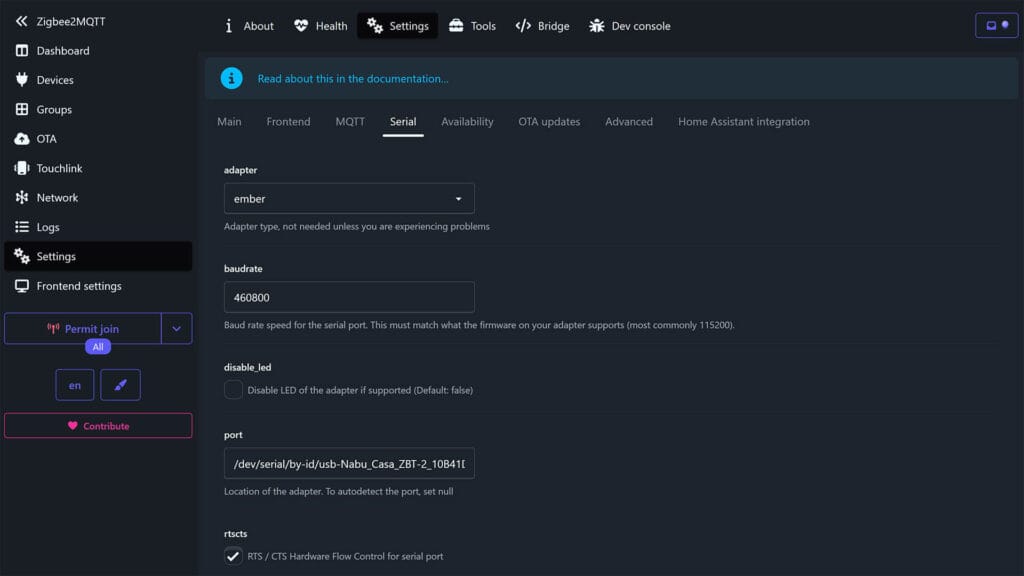
Matter and Thread
And finally, to set up Thread, select Use as Thread adapter in the configuration wizard. This option automatically flashes the firmware, downloads and installs the Open Thread Border Router add-on, applies the correct settings, and starts it up right away. Thread and OTBR are then auto-discovered in Home Assistant, and you are ready to go.
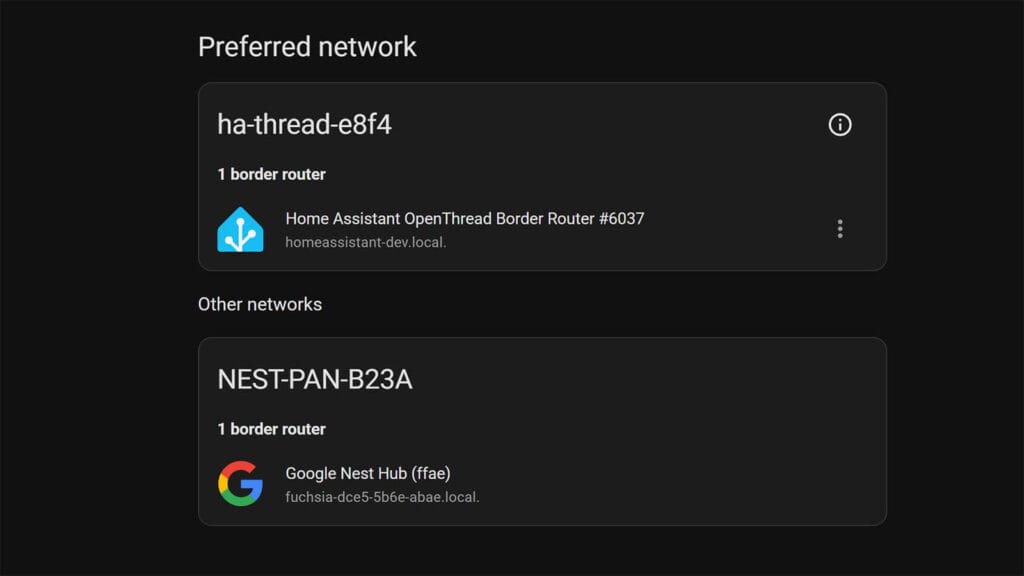
The ZBT2 currently runs OpenThread RCP version 2.4.4.0, which is not the newest release. Silicon Labs has already published version 2.7.2 as their latest OpenThread build, but that does not mean every vendor has adopted it yet. In fact, many devices ship with slightly older but fully stable stacks that have been tested and validated for their hardware. Even with 2.4.4.0, the ZBT2 performs perfectly as a Thread Border Router and shows no issues in day to day use.
Forming and testing a Zigbee network
To truly test a coordinator like the Home Assistant ZBT-2, you would need a very large Zigbee network to push it to its limits. Theoretically, the EFR32MG24 can handle up to 200 routers, and a total network size of 500+ Zigbee devices in a well-built mesh. However, the health and responsiveness of the network will ultimately depend on many other factors such as:
- The number and placement of mains-powered Zigbee routers.
- Wireless interference from WiFi and other 2.4 GHz signals.
- Electromagnetic interference from other devices and adjacent USB ports.
- Proper Zigbee channel setup and other factors.
Learn how to build a robust and reliable Zigbee network.
In my testing, I paired a handful of Zigbee devices and monitored responsiveness and LQI values inside Zigbee2MQTT. Besides checking device compatibility in ZHA, I rely on Zigbee2MQTT as my daily driver, so I formed a small network in my office with random Zigbee devices from different manufacturers. An almost identical network was previously running on the SLZB-06M, which uses the older EFR32MG21 chip.
I monitored the reported LQI and tested the responsiveness of the mesh while moving several end devices around the office. Reactions to commands were instant, routing remained clean, and link quality stayed consistent throughout the testing. However, reactions were also instant and bullet proof with the SLZB-06M. Both devices reported an LQI within 5 points of each other, without noticeable differences.
Furthermore, the Home Assistant ZBT-2’s antenna has a peak gain of 4.16dBi. This number is comparable to the 4dBi on the SMLight range and the 4.5dBi on the Sonoff Dongle Max. Meaning, either of these dongles should theoretically provide a similar network range and coverage. Now, the HA guys do claim the ZBT-2 antenna is perfectly fine-tuned and optimized, and I’m inclined to believe them.
Even though this is not scientific lab-level evidence, my takeaway is this: The ZBT-2 has the newer MG24 chip and offers more theoretical headroom with a great antenna, but in a medium and even large Zigbee networks, the practical experience remains largely the same. You should expect smooth behavior regardless of which coordinator you choose.
Final Thoughts
The Home Assistant ZBT-2 is a well-designed and highly capable Zigbee and Thread coordinator that builds on the strengths of the first-generation SkyConnect. Its updated MG24 chipset, optimized antenna and improved internal performance make it a reliable choice for anyone starting or expanding a Home Assistant setup.
In day-to-day use, the ZBT-2 performs on par or slightly better over other MG21 and MG24-based coordinators. Network responsiveness, LQI values and overall behavior remain consistent with what you would expect from high-quality hardware. While the upgraded chip and 4.16 dBi antenna offer more headroom for very large networks, most smart homes with fewer than one hundred devices will see little difference compared to strong alternatives from SMLight or Sonoff.
The biggest drawback of the ZBT-2 when compared head to head with the SMLight range or the Sonoff Dongle Max is the lack of PoE. For many users, this is a decisive factor, since PoE allows you to place the coordinator in the optimal spot without relying on USB cables or worrying about USB interference. While external PoE to USB adapters exist and can work reliably, it is still not the same as having PoE built in.
With that said, it’s also worth mentioning that while you can technically run Thread over an Ethernet-based setup, it is not recommended. Thread expects a direct serial connection to maintain proper timing and reliability, and introducing Ethernet into the path can add latency or instability.

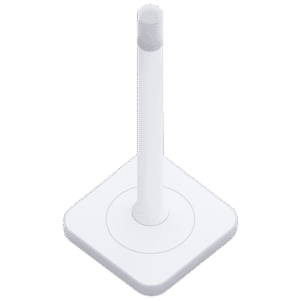









I don’t usually leave a comment but I just wanted to say that this is a really amazing and in-depth review. I’ll definately look into picking up a zbt2 for my thread devices.
Thanks, appreciate the feedback!
I’m looking at doing threads…And I may have missed it or misread, but can it to zigbee and threads at same time?
It cannot. It does not support MultiPAN firmware, so it can do Zigbee OR Thread, not both.
Can I run two? One for zigbee and one for threads?
Of course 🙂
Is it possible to migrate the current Zigbee network (running on z2m on cc2652) to zbt2 (also z2m) without re-pairing the devices?
Not possible. Migration is only possible when coordinators are from the same manufacturer (e.g. EFR32MG21 > EFR32MG24)
So if I am running my z2m with a sonoff zigbee dongle plus v2 with the EFR32MG21 the migration is possible without problem? Sorry, quite new to HA…
Yes, without issues.
I am working on a detailed guide if you are willing to wait a bit 🙂
I am :-). Thanks so much!
Without any hurry: Any idea when you plan to release this guide?
I’m in exact this situation (replacing a Sonoff based on TI CC2652P + CP2102(N)) with the ZBT-2 and would highly appreciate having a guide to give some orientation, especially to avoid pairing all devices again.
Best regards
Sven
You will not be able to migrate from TI to Silabs chips without having to repair devices.
I mean, you can, but there’s no guarantee when migrating to chips from different manufacturers.
I plan on doing in the next week, if you can hang tight 🙂
“With that said, it’s also worth mentioning that while you can technically run Thread over an Ethernet-based setup, it is not recommended. Thread expects a direct serial connection to maintain proper timing and reliability, and introducing Ethernet into the path can add latency or instability.”
Do you have an article that goes into this in more depth? I thought one of the principle benefits of Thread over Zigbee was that you can have multiple interfaces between the LAN (WiFi/Ethernet) and the Thread network (in the form of border routers) with data flowing between border routers via the LAN being a viable and useful path. For example this could be a useful path between parts of the home where there are no wireless Thread devices in between for Zigbee-style routing.
Yes, see the official Home Assistant repo:
https://github.com/home-assistant/addons/blob/master/openthread_border_router/DOCS.md
Quote:
“The OTBR expects the RCP connected radio to be on a reliable link such as UART or SPI. Using TCP/IP to reach a remote RCP radio breaks this assumption. If the TCP/IP connection fails, the OTBR will not shutdown cleanly and leave stale routes in your network. This will lead to Thread devices to be potentially unreachable for up to 30 minutes (route lifetime) even when other routers are available.
The RCP protocol is not designed to be transferred over an IP network: It is a timing-sensitive protocol. You might experience Thread issues if your network link has excessive latencies. As Thread is networking capable, running a Thread border router on the system the RCP radio is plugged in is recommended.”
I don’t know of any device that forwards RCP to NCP or border router via ethernet. They are all usb like zbt-2. For example: ESP32 BR build : esp32h2 (RCP)- > SPI/UART ->ESP32s3(BorderRouter)->wifi/ethernet
https://www.espboards.dev/img/y5yTfOSbWq-800.webp
Actually I’ve done it. basically you setup a UDP forwarder. ZHA even allows you to define an IP address instead of a UART.
What a great review! I just found your website and I sure am glad I did! Slightly off topic, but I am building a new home, and therefore a brand new (smart) home network. Using a HA Yellow for my core. I see this as a luxury, because starting from a clean slate has tons of advantages. The one element I am really struggling with is what to use for my Thread Border Router. I know many different devices can do it, but I want something stable and as universal as possible. I don’t want to use something like an Apple TV that I am likely to upgrade. I would also prefer something purpose-built for that task. What do y’all run and have good results from? Thanks!
Thanks for the feedback, appreciate it!
If you are using HA, I can recommend any of the Silabs chips (EFR32MG21, MG24 etc.) as border routers.
This is includes the Home Assistant ZBT-2, SMLight SLZB-06M, SMLight SLZB-06MG24 or the Sonoff Dongle Plus and Dongle Max.
Either of these is going to do a great job, flashed with Thread firmware in Home Assistant.
currently moving houses and wanted to make everything smart since it’s not rented anymore but owned. was thinking about getting this new antenna but with my house layout and coverage it would be 10000times easier to have PoE antennas around the house so I guess the zbt2 is no option. would be awesome if they made it poe or atleast connectable via Ethernet + power cable.
Will it support zigbee 4.0?
It appears the dev team is working on it. The chip can handle it, so I don’t see why not.
The design obviously looks nice, but I’m not after a home decoration item.
I’d rather mount the device behind a curtain on the wall and the base is not ideal for that. The option to mount the “stick” on a 90⁰ angle would be welcome.