While I prefer installing smart switches instead of smart lights in my home, some things simply cannot be automated with a switch. Things like smart lamps, wall-mounted lights or accent lighting usually need to be a dedicated device on their own.
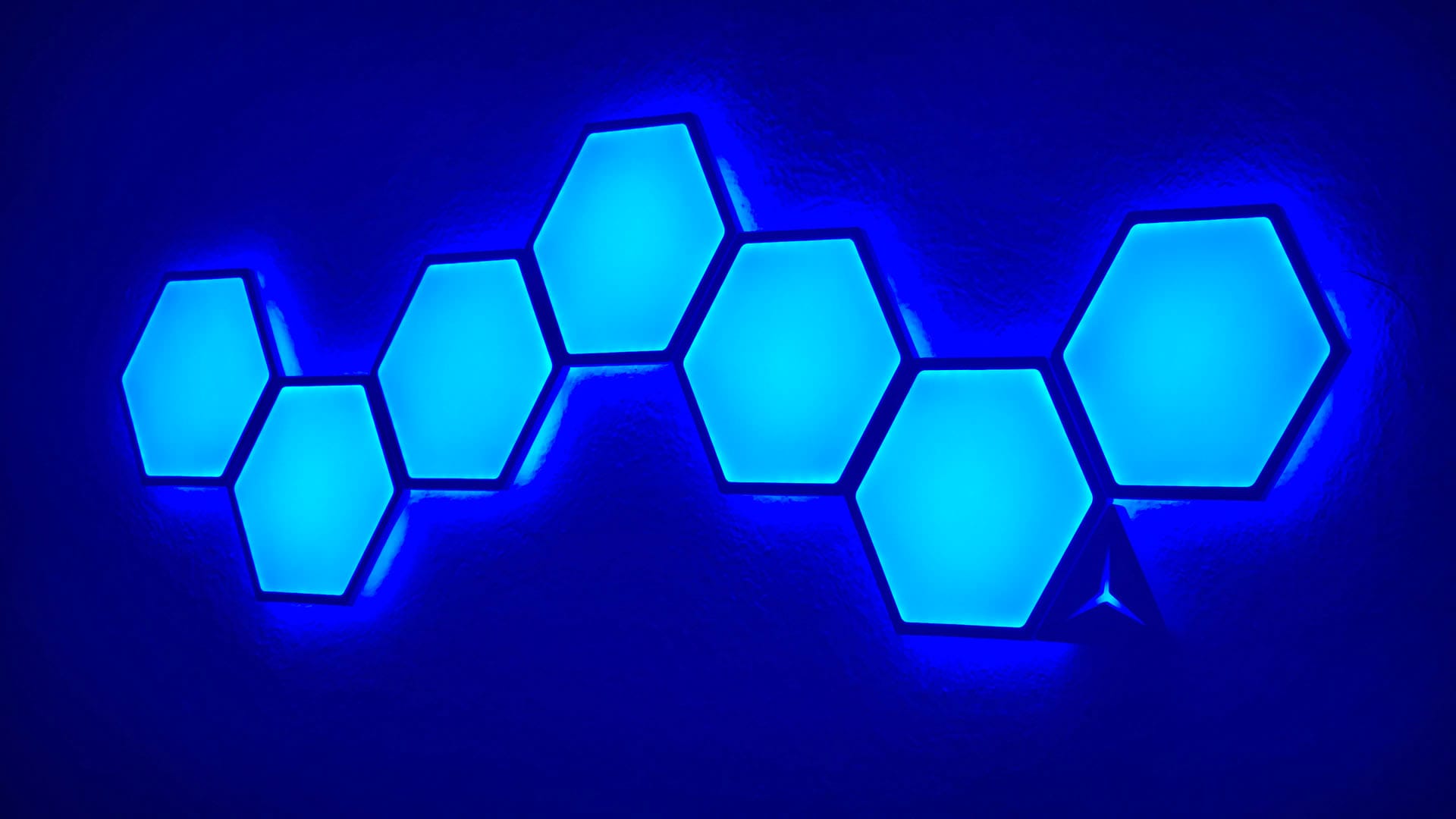
In this review, I’m sharing my experience with the Linkind EP6 Smart Hexagon Panel Lights. As the name suggests, these are hexagon-shaped wall lights with addressable strips and a music sync feature. They can be expanded up to 21 individual hexagons and controlled with only one controller. They are available on Amazon and Walmart and are comparable to Nanoleaf’s Hex Lights or Govee’s Glide Hexa Light Panels.
Overview and Package Contents
The Linkind EP6 Smart Hexagon Panels came in a branded box containing 7pcs of hex panels, a triangular remote, stickers and accessories for installation, connectors, power adapter and a user manual. Everything is neatly packaged and protected without any wiggle room inside the box.

The hexagonal panels measure 18 cm from corner to corner and approximately 16 cm from flat side to flat side. The light diffuser on the front is well made and does not move or wiggle. The entire panel is completely glued shut, preventing dust or small bugs from entering the enclosure.
On the backside, there are six individual connectors for attaching adjacent hex panels. These are designed to easily snap the connectors in place and prevent them from moving. They form a solid connection once properly aligned and when the bracket is wall-mounted securely.

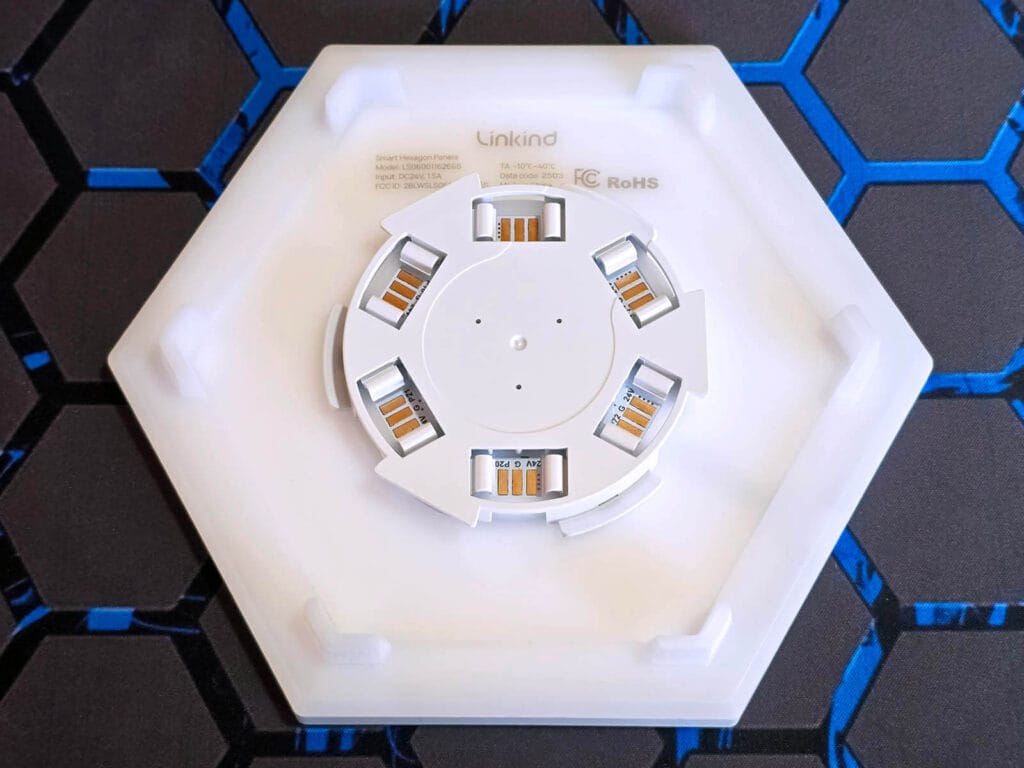
The button controller has a very minimalistic design. It features 3 buttons for controlling brightness, color and toggling the lights on or off. The power button also doubles as a reset button; if held for more than 5 seconds, it will factory reset the lights.
The backside of the controller has a small, pre-applied sticker which is ready for mounting. Some basic info about this device is printed on this controller, including model number and input voltage. There is a small slot for connecting the controller to the hexagon panels as the final step of installation.


The connector for the controller is shorter than the others and has a flat head. The main linking connectors are rigid, much like a circuit board, to prevent wiggling and disconnections. The largest connector is the only one that is flexible, and it’s designed for installing the lights in a corner. It has the right length and amount of flex to connect two panels together seamlessly, without any visible gaps.
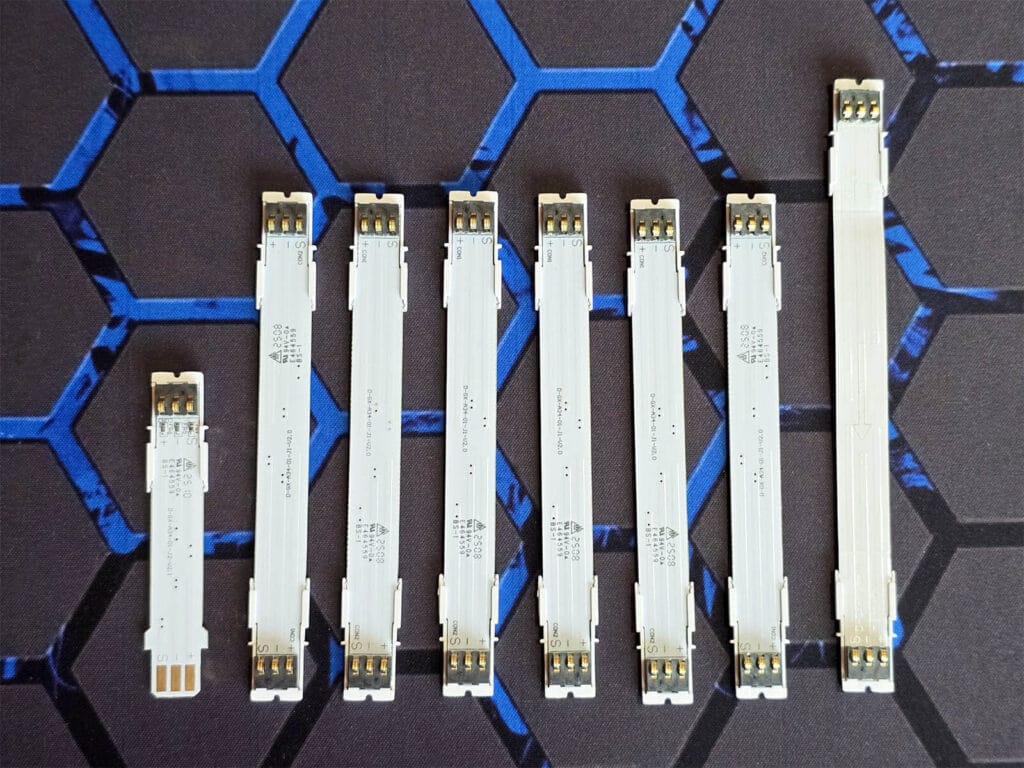
Installation and Mounting
Installing these hex panels appears more tricky than it actually is. Linkind thought of everything and included a bunch of tools for making installation simple and easy. First and foremost, there is a small leveler in the package which allowed me to balance the hexes properly on my office wall. Next, I did not need to attach the panels directly. Instead, there are 7 cardboard cutouts that I mounted along with the holding brackets before installing the connectors.
Here’s an image for easier understanding:
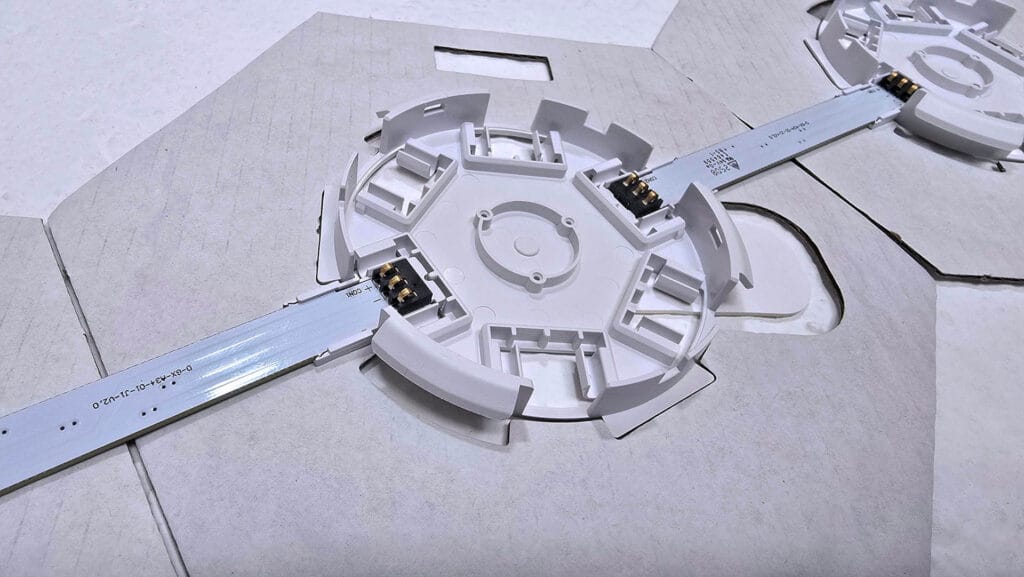
These cardboard cutouts hold the leveler at the top, so you always position the hex correctly. Further, the bracket can only be slotted in one position, preventing you from rotating it in any wrong way. I simply installed the sticker on the bracket and glued it to the wall, leaving the cardboard in place.
Next come the connectors. These snap in place, producing a satisfying click so you know you’ve installed them correctly. It’s important to remove the cardboard before installing the linking connectors, as these are only meant to guide the installation and not remain behind the panels afterwards.
Here’s an image of 3 hexes linked together:
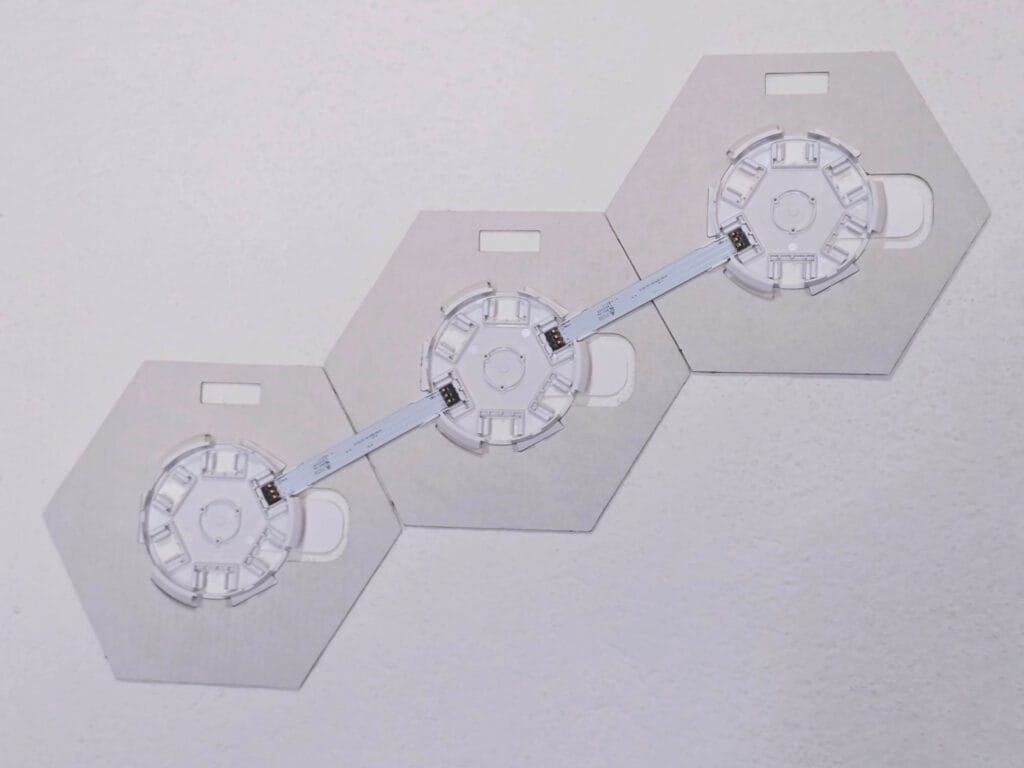
Once I decided on a shape I wanted to achieve with these 7 panels, I simply aligned and attached the rest of them to the wall. I installed the controller to the bottom right and connected the adapter to the top right. The adapter uses the same connector as the linking bracket, so it can be attached anywhere you find convenient. Installation took me maybe 10 minutes total, including pairing the device to the app.
App overview
Pairing the Linkind EP6 Hexagon Panels to their AiDot app is seamless, as the device uses BLE for auto-discovery. It is a simple 3 or 4 taps process to add the device and start controlling it right away. What impressed me more is the fact that it auto-discovered the pattern I designed on my wall, streamlining the entire setup.
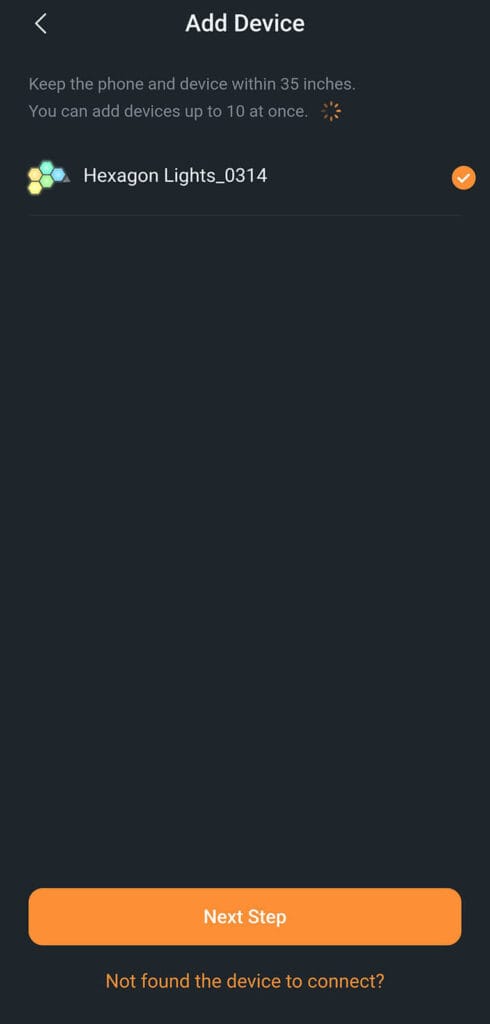
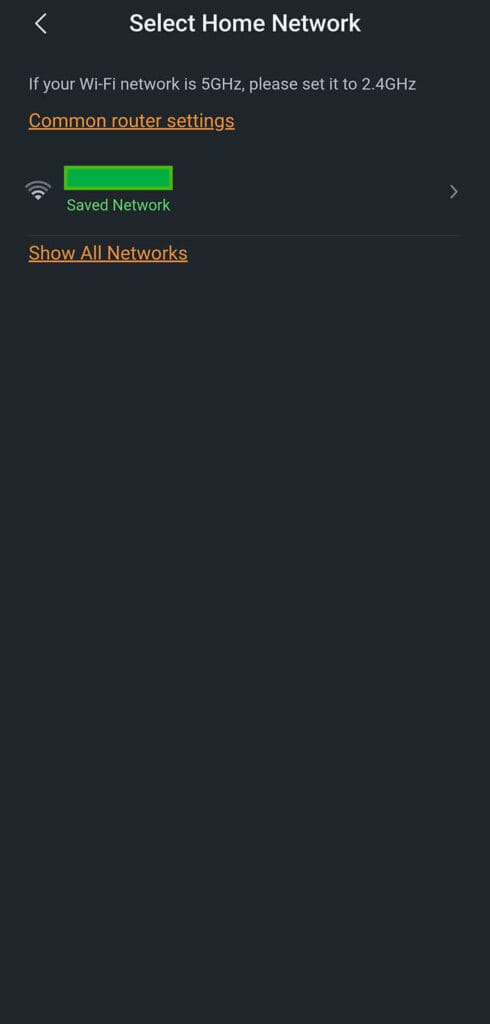
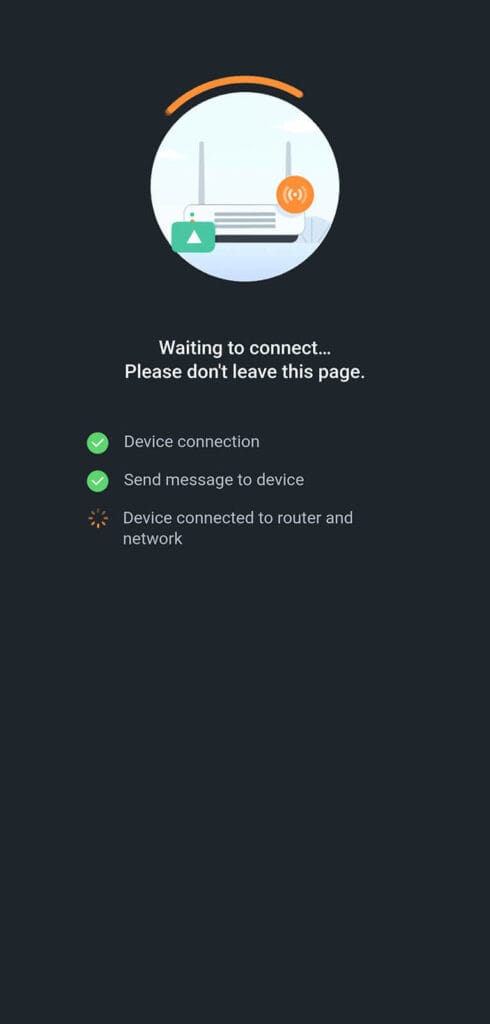
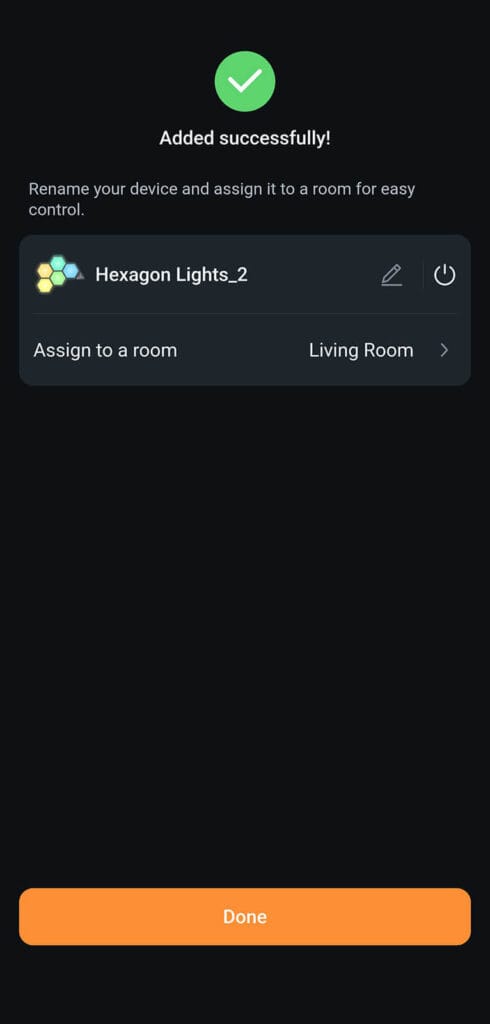
The app has a bunch of presets for controlling the EP6 hex panels. These include a bunch of different colors, patterns, blinking themes and other community-made lighting effects. As the LEDs are individually addressable, you can create your own patterns and save them for use on demand. The UI is easy to navigate, easy to understand and properly laid out. Here are some screenshots:
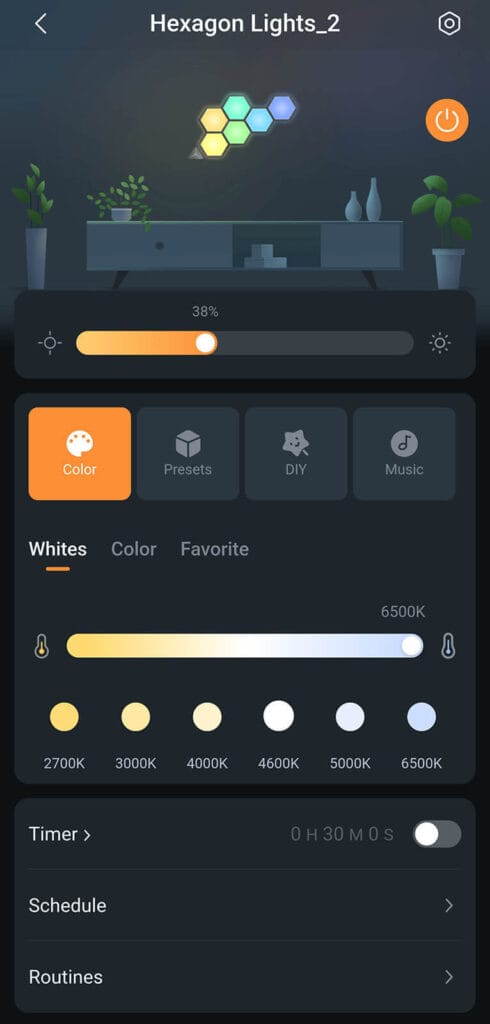
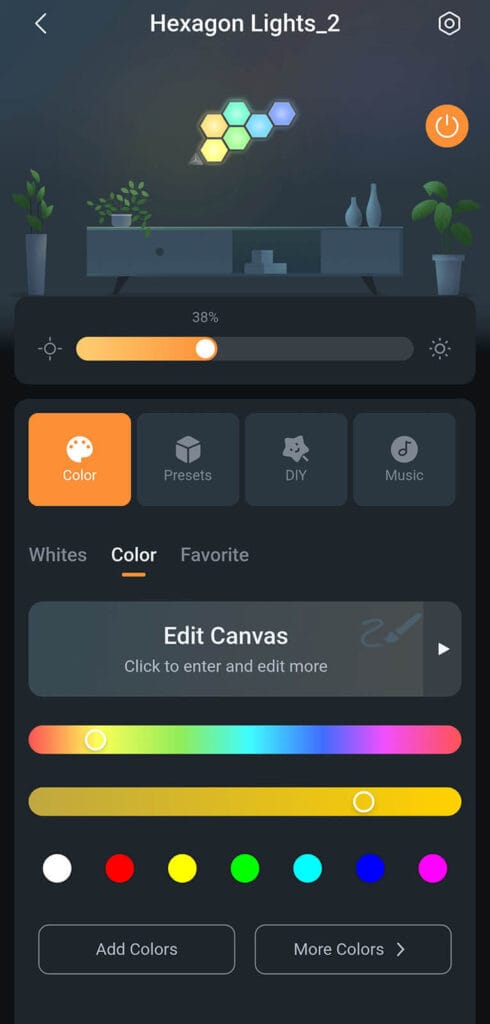
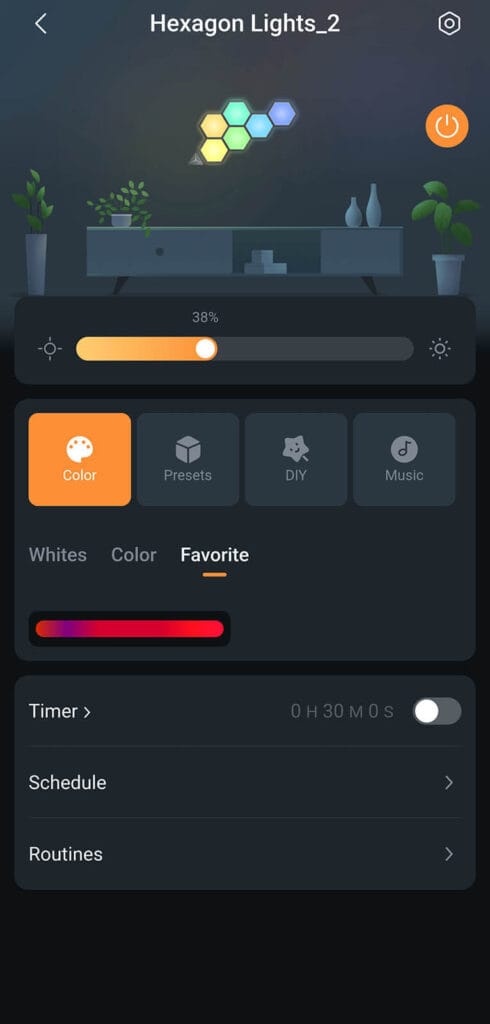
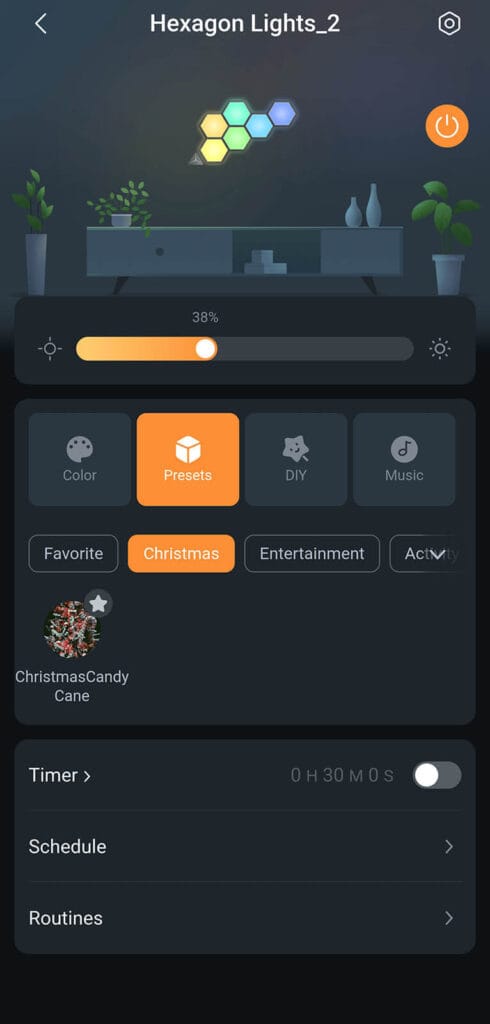
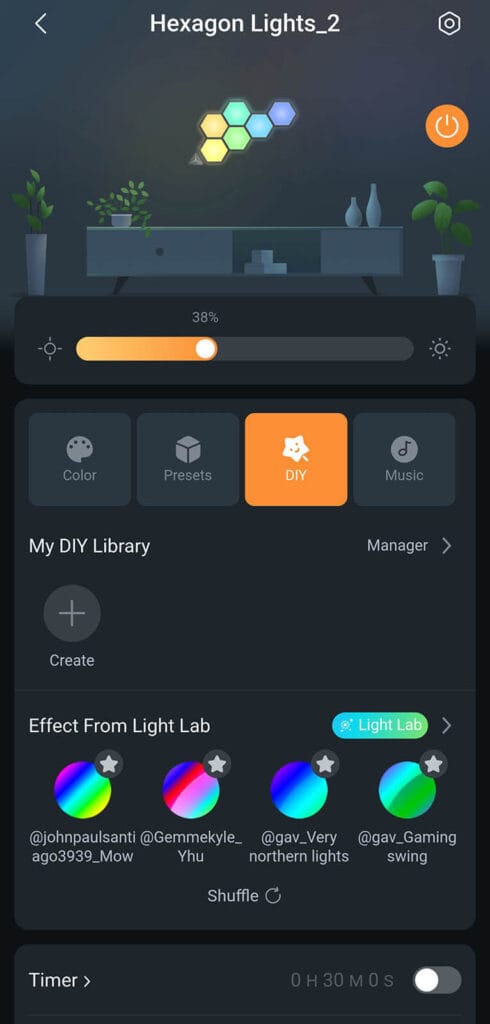
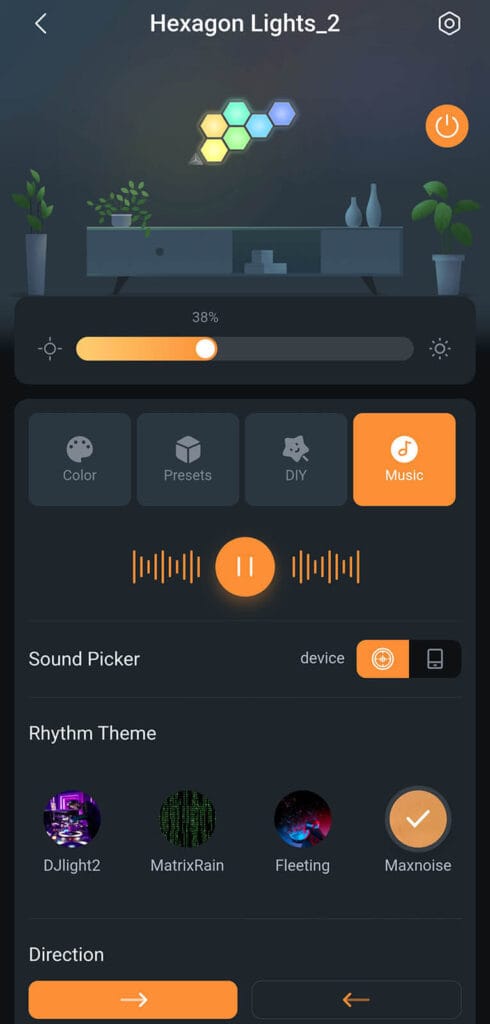
The music menu is quite interesting. It can operate in two modes, by using the panels’ built-in microphone or by using your phone’s mic. The sensitivity and rhythm are controllable too, so you can smooth out the reaction of the panels depending on your music. Quite a neat party or gaming trick.
Brightness and Color Reproduction
These panels can output up to 16 million colors, blending them smoothly thanks to the RGBIC LEDs. AiDot calls this feature AuraScape Technology. I created a bunch of presets and rendered several different colors in order to showcase their capability. This section is best explained through images:
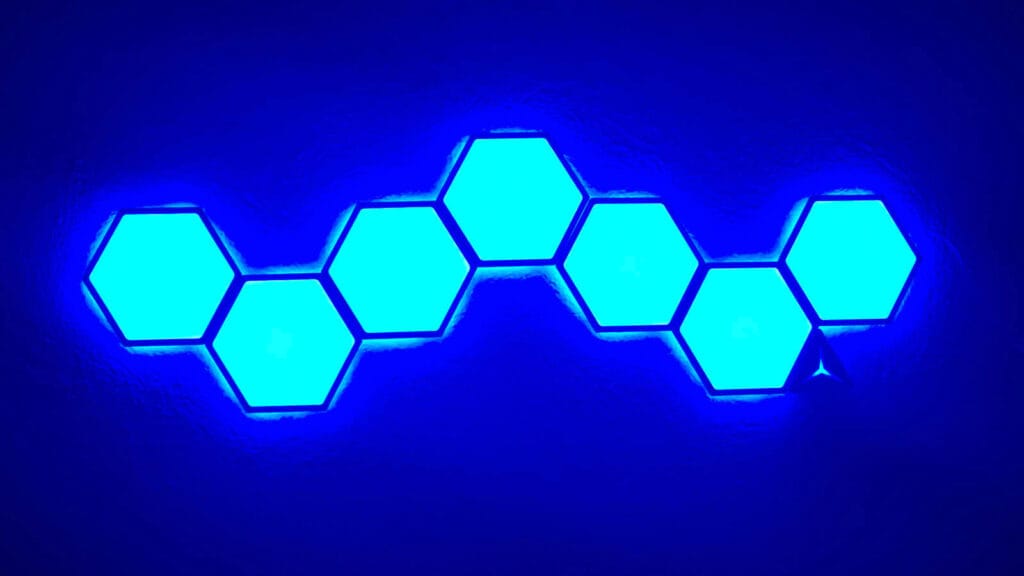
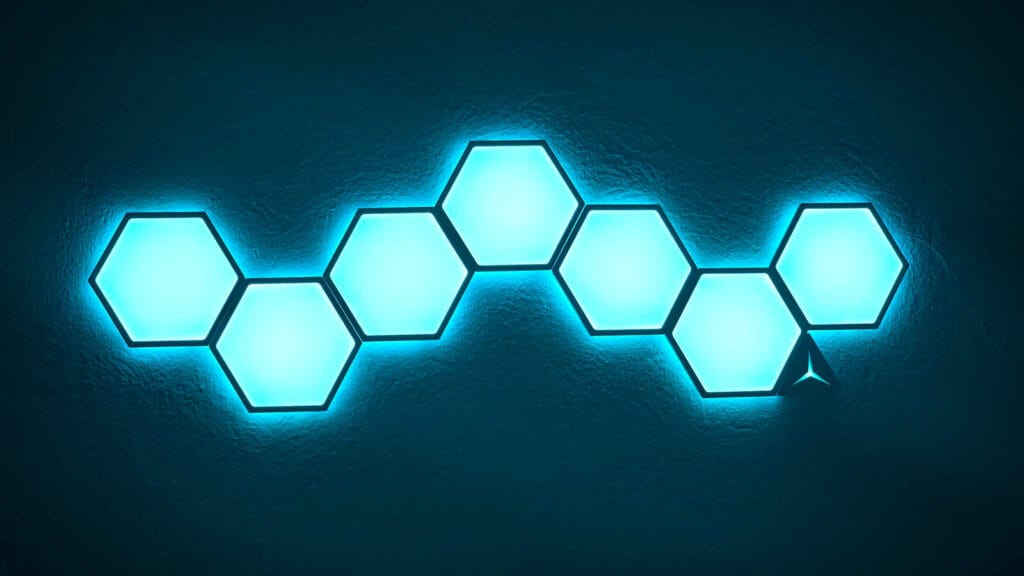
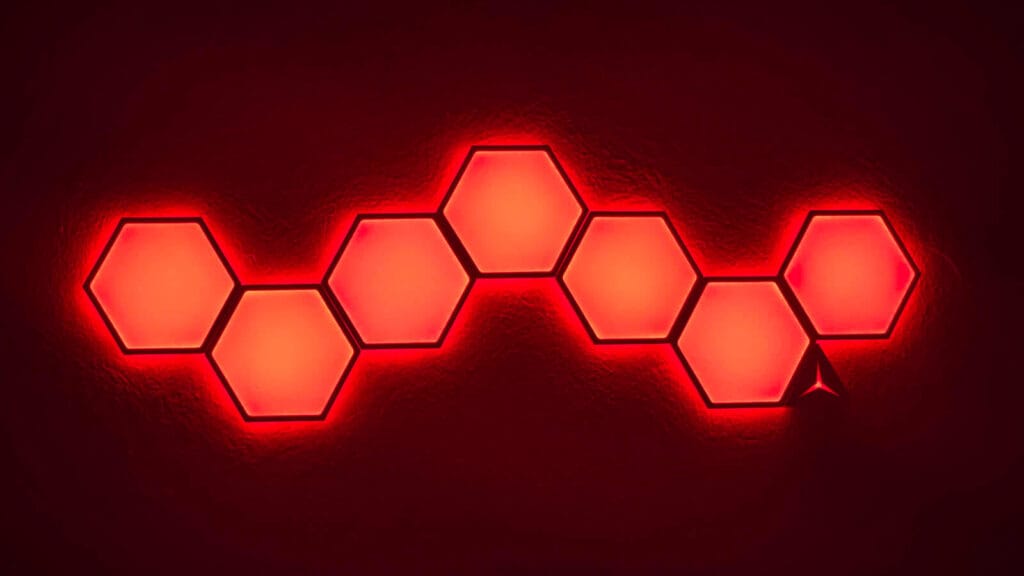
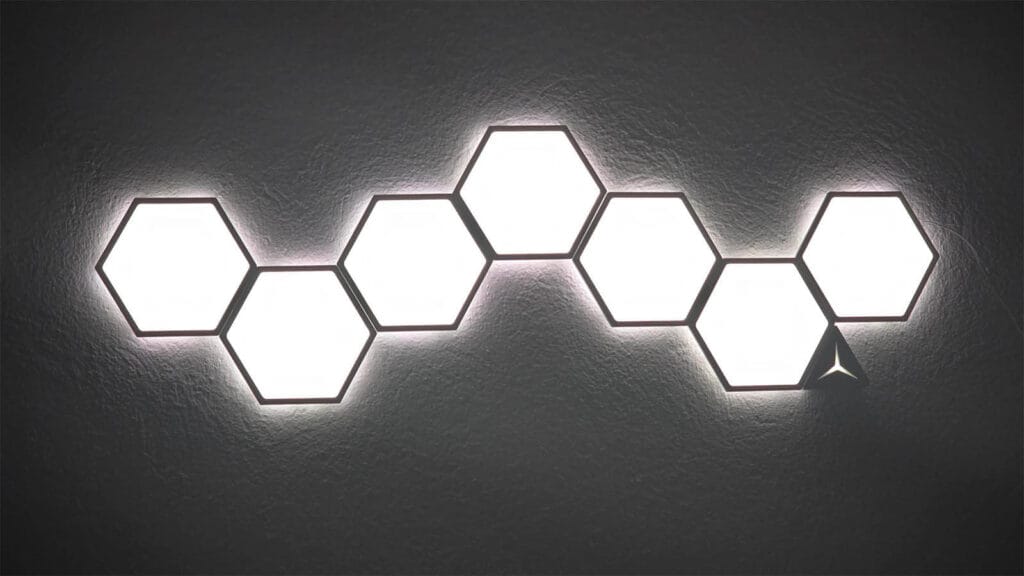
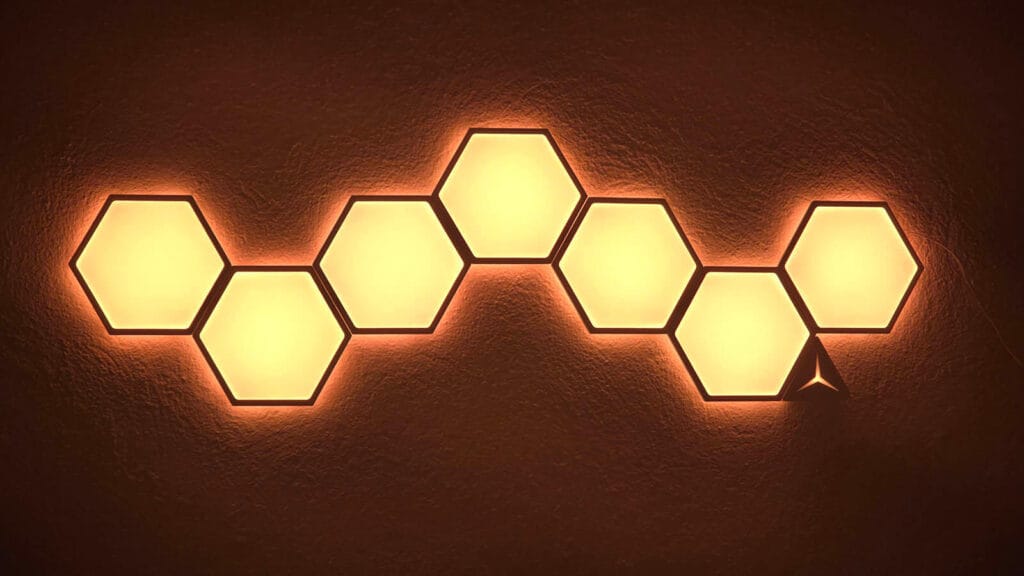
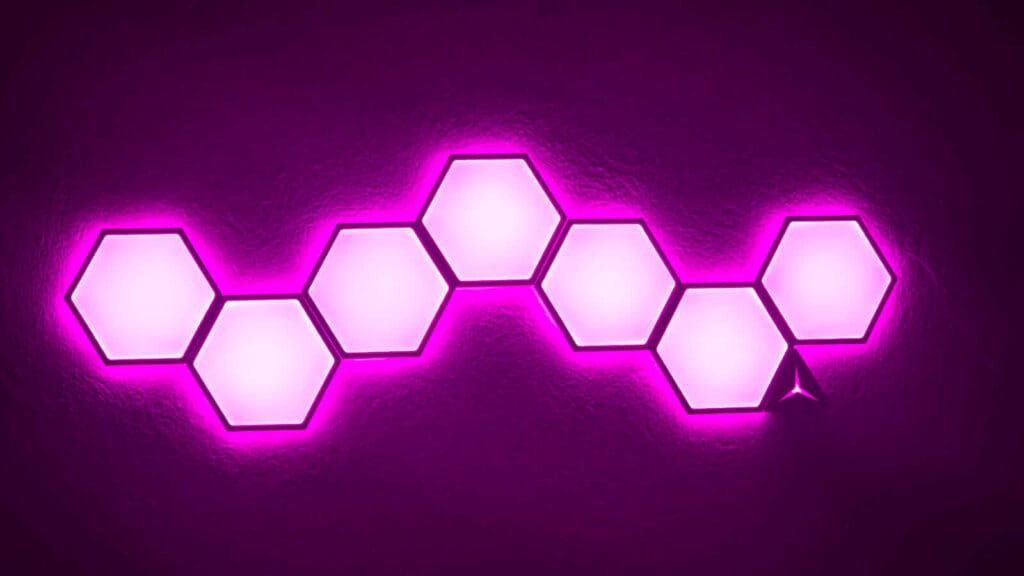

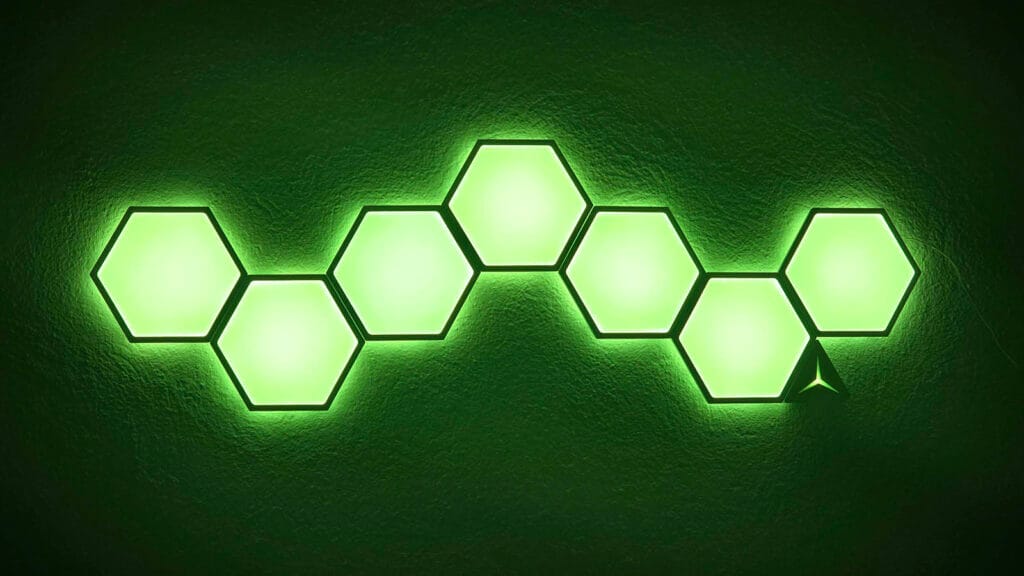
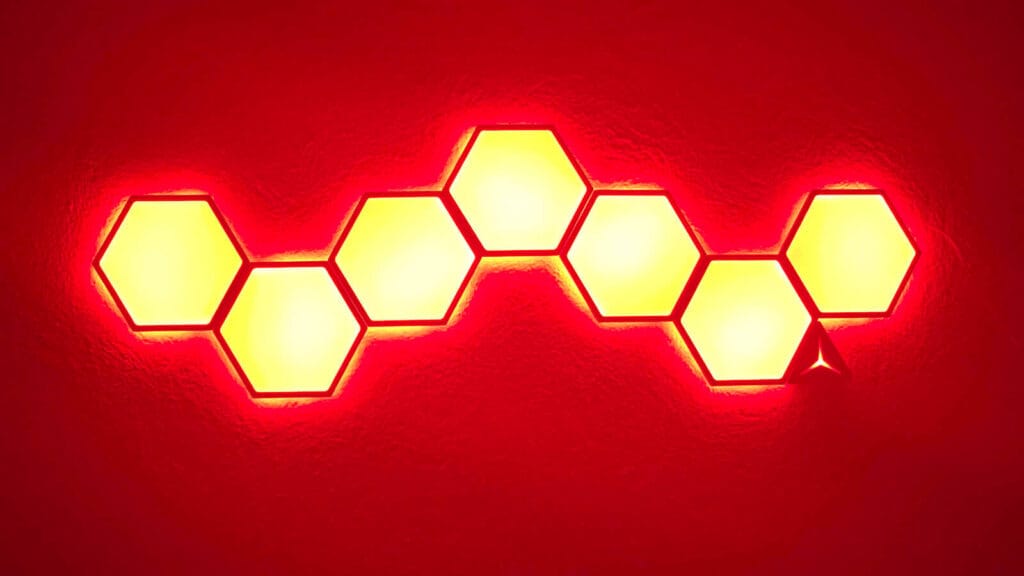
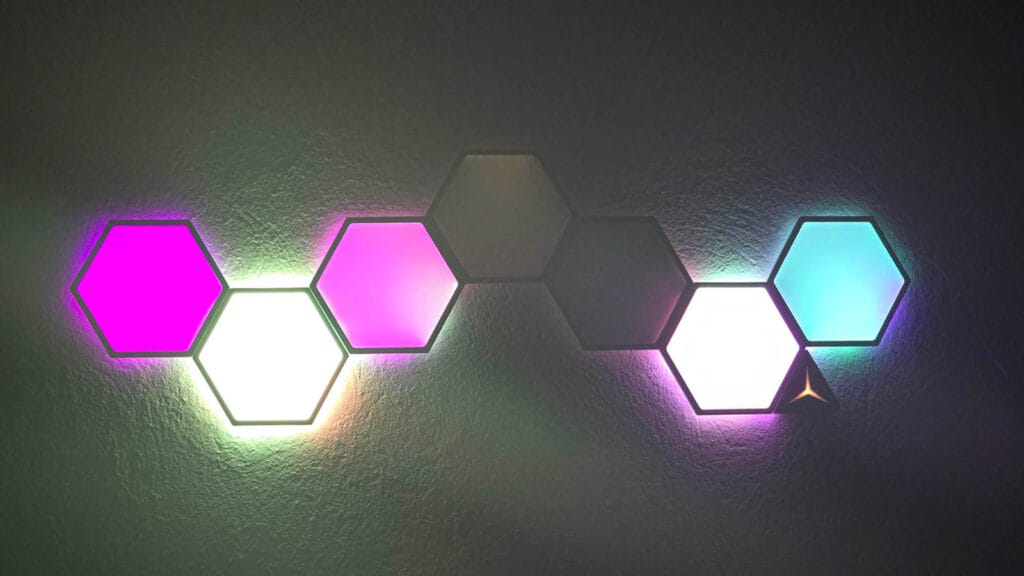
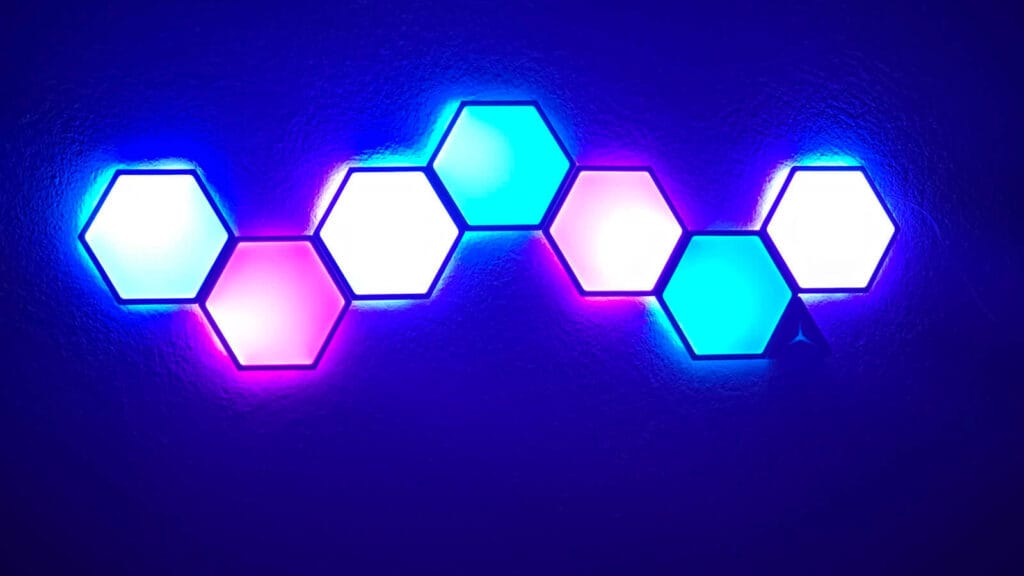
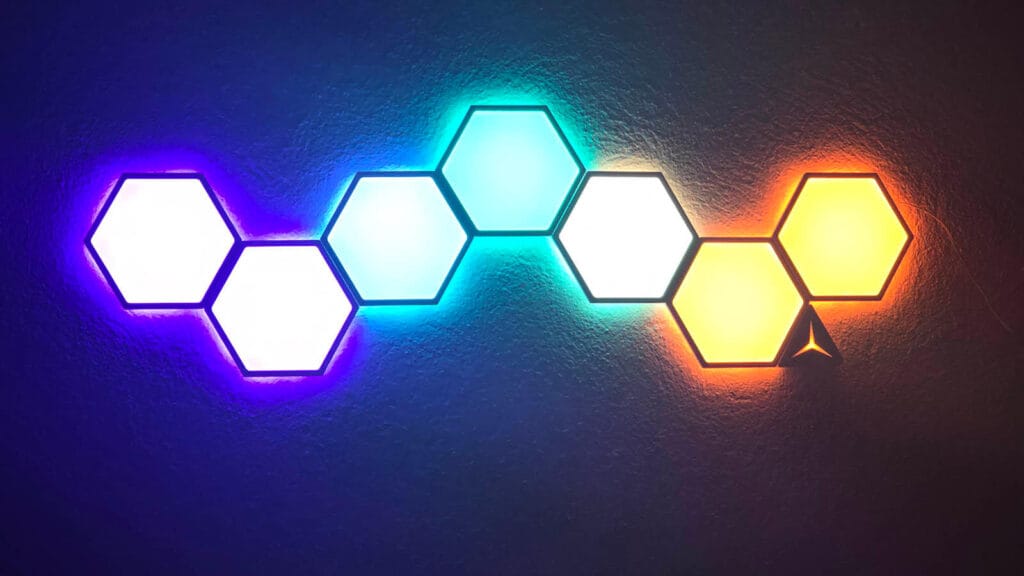
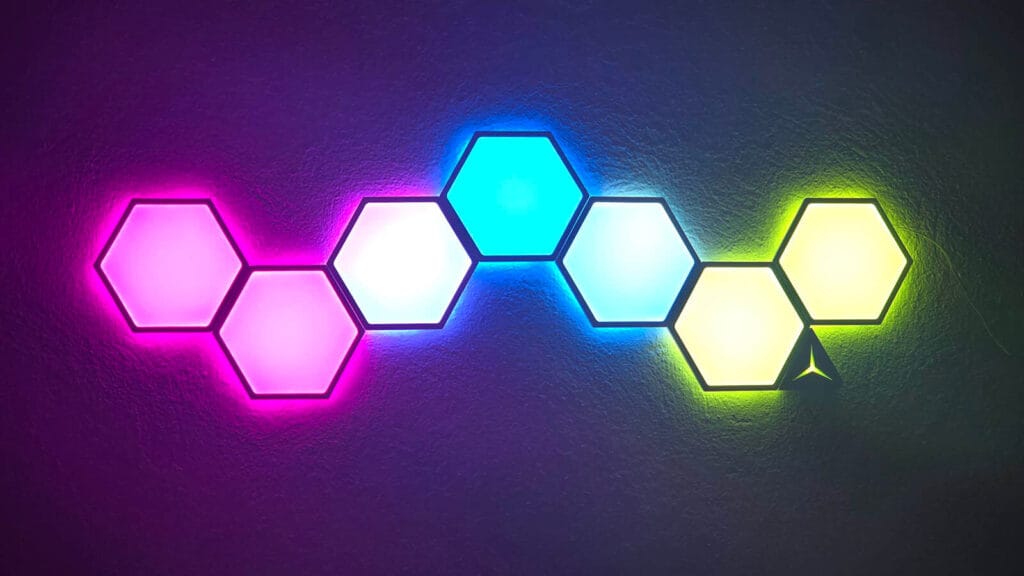
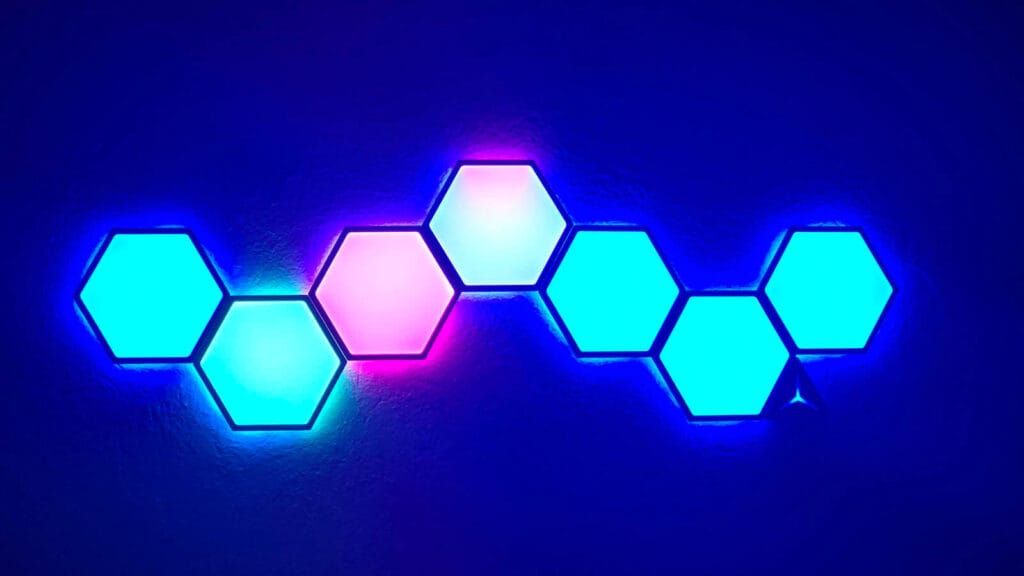
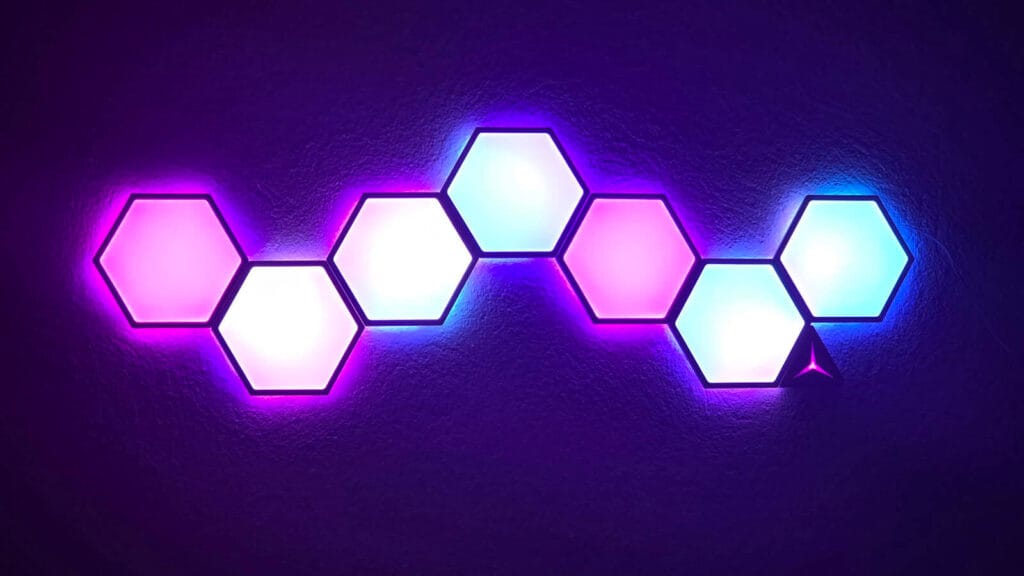
Color reproduction is vivid, accurate and on point. The panels look great and really bring color to your space. I really like the fact that the small controller has a small LED itself, lighting up in a small triangle shape to match the color of the panels. All in all, great panels that leave little to be desired – except for one thing: Home Assistant local control.
Smart Home Integration
Unfortunately, the biggest drawback of these beautiful light panels is that you cannot use them directly with Home Assistant at the moment. Linkind does not have an official integration and I’m told they are “looking into it”. They started developing one, but it’s currently not working and I cannot test the lights in Home Assistant.
You can, however, integrate these in Google Home and Amazon Alexa if that’s your thing. There is official integration available as well as instructions in the app. You can control color, brightness, temperature and activate presets through Google Home and Alexa.
Final Thoughts
I don’t think I found a lighting feature that works poorly or is missing from the Linkind EP6 Hexagon Light Panels. They are easy to install, intuitive to use and bring beautiful colors to your space. The build quality is really good and they look great on a wall, even when off.
However, lacking Home Assistant support at this point of its development cycle is unacceptable in my opinion. When are companies going to realize that Google Home/Alexa are not the only option out there, especially when it comes to local smart homes? At the very least, Matter support is mandatory.
With that said, these panels truly are great for what they are. Here’s where you can get them:

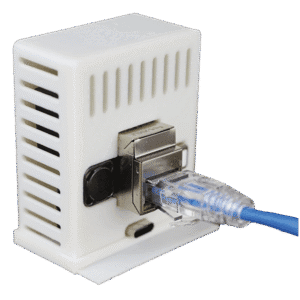









Looks like not even available in the UK, the Amazon link just drops you a page of random hex wall lights from mostly unknown brands.
But that’s not going to matter, without Home Assistant integration I would not be touching them anyways. Looking at the Github page, they may claim that they are working on it, but since the initial commit in May’24 they have done nothing else, so I call BS.
How are the LEDs laid out under the diffuser?
It would be interesting to see what could be self made. You can buy round panels of 92/93 5V LEDs pre-wired together, if you could print the base and then get an acrylic diffuser laser cut front and control them with WLED (if you could work out the segments).
It completely crossed my mind to dismantle the case and check out the LED strip.
I’m going to so when I can and post some images. But, my guess is, they are simply addressable LEDs ws2812b.