Zigbee Temperature and Humidity Sensors are among the cheapest devices you can add to your smart home. They are usually powered by button cell batteries, while some carry AAA/AA dry cell batteries, which makes them cost effective and energy efficient in the long run.
Picking the right climate sensor can be overwhelming, especially since the market is overloaded with options. Some are better than others, some are falsely advertised and some are complete trash.

This is a comparison article of all temperature and humidity sensors I’ve reviewed so far, summarized neatly in tables and ranked by categories and features. The aim of this article is to separate the good from the bad and hopefully help someone in their decision making process.
Criteria
Before you get into the comparison bellow, it’s important to note the criteria which I had in mind when getting each of these temperature and humidity sensors:
- The device must be Zigbee
- Wi-Fi or Bluetooth sensors are excluded
- The device must work in Home Assistant, either through:
- ZHA (custom quirks accepted)
- Zigbee2MQTT (external converter accepted)
- The device must have a screen of any type
- It was my desire to exclusively test sensors with a screen (LCD, E-Ink)
- The device must measure both temperature and humidity
- Any additional features the devices have, such as clocks, alarms, illuminance sensors are considered a plus but not critical to the review
- The device must be cheap
- Even though cheap is a relative term, I aimed getting devices from $5-$20 on AliExpress
- The device must be powered by batteries, either:
- Button cell batteries
- AAA/AA batteries
- Rechargeable batteries
- All devices are benchmarked against a calibrated sensor
- Xiaomi LYWSD02 Climate Sensor with E-Ink Display
How were they tested?
Each Zigbee climate sensor was first disassembled to get a sense of its hardware and build quality. It’s components were evaluated in it’s respective review, you can check them individually if you are looking for more info. The devices included in this article are:
- Xiaomi LYWSD02 Temperature Sensor (Benchmarking Sample!)
- Tuya Zigbee Climate Sensor ZL02-ZX Review
- Tuya Climate Sensor and Alarm Clock JM-TRH-ZGB-V1
- Neo Zigbee LCD Climate Sensor NAS-TH02B2
- Zigbee Temperature & Humidity Sensor with a Screen SZ-T04
- Sonoff Temperature and Humidity SNZB-02D Review
- Moes Temperature & Humidity Sensor ZSS-KB-TH
- Tuya Backlit LCD Climate Sensor with Clock ZTH08
- Tuya Blue Climate Sensor and Clock YHZBTHP-1 Review
- Tuya Emoji Climate Sensor ZG-227ZL Review

Home Assistant Integration was tested with both Zigbee2MQTT and ZHA, but benchmarking data for this comparison review is pulled from Zigbee2MQTT only. You can read more about potential converters and custom quirks in each individual review.
Every sensor was placed on a shelf in my living room, gathering data for a full month. The graphs in their individual reviews were charted with the History Explorer Card in Home Assistant and compared to a calibrated Xiaomi LYWSD02 BLE Climate Sensor.
Technical Specification and Hardware
The following table is a summary of all technical specifications and hardware components of each individual device. The data has been collected through official user manuals, technical sheets and smarthomescene’s individual device reviews.
The table is best viewed on desktop.
To download an Excel version, click here.
Ranking and Benchmarking
The following table ranks and differentiates the most important features of each climate sensor. Here’s an explanation of how each characteristic is ranked:
- Temperature Accuracy
- Offset in percentage from the calibrated device (LYWSD02)
- Humidity Accuracy
- Offset in percentage from the calibrated device (LYWSD02)
- Battery Life
- Estimate from a one month usage
- Display Quality
- Ranking Scale 1-10
- Display Viewing Angles
- Ranking Scale 1-10
- Reporting Interval
- Description of the reporting interval in Zigbee2MQTT
- Calibration Type
- Template Calibration: Adding an offset in Zigbee2MQTT, with the measurement on screen remaining uncalibrated
- Native Calibration: Adding an offset in Zigbee2MQTT with the measurement on screen also changing
- NOTE: For some devices, native calibration can be achieved if you have a Tuya hub even though it’s not available in Zigbee2MQTT
- Integration Support
- ZHA and Zigbee2MQTT Support
The table is best viewed on desktop.
To download an Excel version, click here.
Best Temperature Accuracy
Most of these sensors had great temperature accuracy in my tests. They mostly mirrored the graph when compared to my calibrated Xiaomi LYWSD02 BLE sensor. Some were offset by a few percentage points, but nothing that could not be fixed with calibration. Here’s how I would rank the Top 3 Zigbee climate sensors in terms of temperature accuracy:
- Sonoff SNZB-02D (0.3% offset)
- Tuya SZ-T04 (0.5% offset)
- Tuya ZL02-ZX (0.5% offset)
I also considered the reporting interval in the temperature accuracy ranking, otherwise most sensors provide an accurate measurement without significant offsets. Honorable mention goes to the Tuya Blue YHZBTHP-1 and Moes ZSS-KB-TH.
Best Humidity Accuracy
Testing the humidity yielded slightly different results in my tests compared to temperature. There were some devices that matched the humidity reading of the Xiaomi LYWSD02, although many had an offset by a few percentage points. Here’s a ranking of the Top 3 Zigbee climate sensors in terms of humidity accuracy:
- Tuya SZ-T04 (1.5% offset)
- Tuya JM-TRH-ZGB-V1 (1.5% offset)
- Neo NAS-TH02B2 (2% offset)
Best Reporting Interval
Picking the device with the best reporting interval is not really as black and white as it sounds. Some users will require the absolute fastest reporting interval, other will be satisfied with temperature and humidity being updated once every 30 minutes and save battery. It all depends on your use case and implementation.
So this will be separated in two categories: fastest reporting interval and most consistent reporting interval.
- Fastest Reporting Interval
- Tuya Blue YHZBTHP-1 – Every 15 seconds, regardless of state change
- Most Consistent Reporting Interval
- Sonoff SNZB-02D – Every 5 minutes, or ≥0.2°C state change
- Tuya SZ-T04 – Every 5 minutes (adjustable), or ≥0.5°C state change
Best Battery Life
Obviously a lot of factors influence the battery life of a smart device of this type. Screen size/type, battery size/type, reporting interval, software implementation and many other things. At the end of the day, battery life is not going to be incredible on most of these – I consider 10 months great for a Zigbee Temperature and Humidity sensor with a screen.
You are not going to find a Zigbee climate sensor with better battery life than Bluetooth sensors. Bluetooth Low Energy (BLE), which is what most Bluetooth-based temperature sensors use, uses significantly less power than any Zigbee module.
So, if you are looking for the absolutely best battery life in a climate sensor – go for Bluetooth. If not, here are the Top 3 Zigbee Climate Sensors with the best battery life from my tests:
- Tuya JM-TRH-ZGB-V1 (3xAAA)
- Neo NAS-TH02B2 (2xAA)
- Tuya Blue YHZBTHP-1 (Rechargeable)
IMPORTANT: Battery life is an estimate based on about 45 days of testing these devices. I used the cheapest AA and AAA batteries for most devices to try and even out the odds. Based on the screen and reporting interval, I am confident enough in my estimation but please, do not take this as fact.
Best Display
And finally, the trait no one asked for: the best display in a cheap Zigbee temperature sensor. Every single device I tested has an LCD screen – there were none with E-Ink. I’m only aware of one e-ink temperature sensor which is broken and doesn’t work as it should. This was rather disappointing when I was doing my research and is kind of a baffling question mark. The Top 3 Displays in Zigbee Temperature Sensors:
- Tuya ZL02-ZX (Clear, sharp, excellent viewing angles, a bit small)
- Tuya JM-TRH-ZGB-V1 (Clear, sharp, backlit, bolded numbers, solid viewing angles)
- Tuya ZG-227ZL (Clear, sharp, excellent viewing angles, a bit small)
Best Additional Features
A couple of these devices have additional features that count as a bonus on top of being mainly a temperature and humidity sensor. I have not considered these additional features in the rankings of this article, they are simply a nice addition to a climate sensor. Here are the Top 3 with the most useful features:
- Tuya JM-TRH-ZGB-V1
- Time (AM/PM, 24H), Date (YYYY-MM-DD), Day (Mon-Sun), Built-in Alarm Clock, Battery indicator, Connectivity indicator
- Tuya SZ-T04
- Time (24H), Date (MM-DD), Battery Indicator, Connectivity indicator
- Tuya ZTH08
- Time (24H), Date (DD-MM-YYYY), Connectivity indicator
Best Zigbee2MQTT Clusters
Some of these devices expose a bunch of interesting clusters in Zigbee2MQTT, the ability to tweak and control many things without a Tuya hub. Here are the Top 3 Device ranked by useful Zigbee2MQTT exposes:
- Tuya SZ-T04
- Adjustable reporting interval, Temperature unit change, Temperature/Humidity Alarms, Temperature sensitivity, Time/date synchronization, Template calibration
- Tuya JM-TRH-ZGB-V1
- Adjustable reporting interval, Temperature unit change, Temperature/Humidity Alarms, Time/date synchronization, Template calibration
- Tuya ZG-227ZL
- Temperature unit change, Native calibration
Summary
While I believe I’ve taken every precaution to deliver this information accurately and completely, it’s possible I’ve made potential errors and oversights. Please always verify before you make a purchase, this comparison article is purely informational and based on my testing and reviews.
Hopefully this article will help someone with their decision making in implementing Zigbee-based temperature sensors in their Smart Home. As a conclusion, I can honestly say there is no “best” among these cheap temperature and humidity sensors.
It’s crucial to pick the features most important to you and get the device that does them well. My personal favorites are the Tuya SZ-T04, Tuya JM-TRH-ZGB-V1 and Sonoff SNZB-02D.

If you would like to see more comparison reviews like these, consider supporting SmartHomeScene by simply buying us a coffee or maybe becoming a member. If you make your purchase by using the affiliate links bellow, you will also be supporting us at no additional cost to you. Next Up – mmWave Presence Sensors!
Buying Links
- Xiaomi LYWSD02 Climate Sensor (BLE)
- Tuya ZL02-ZX Climate Sensor
- Tuya JM-TRH-ZGB-V1 Climate Sensor
- Neo NAS-TH02B2 Climate Sensor
- Tuya SZ-T04 Climate Sensor
- Sonoff SNZB-02D Climate Sensor
- AliExpress | Webstore | Amazon
- Moes ZSS-KB-TH Climate Sensor
- Tuya ZTH08 Backlit LCD Climate Sensor
- Tuya YHZBTHP-1 Blue Climate Sensor
- AliExpress | AliExpress | Amazon
- Tuya ZG-227ZL Emoji Climate Sensor





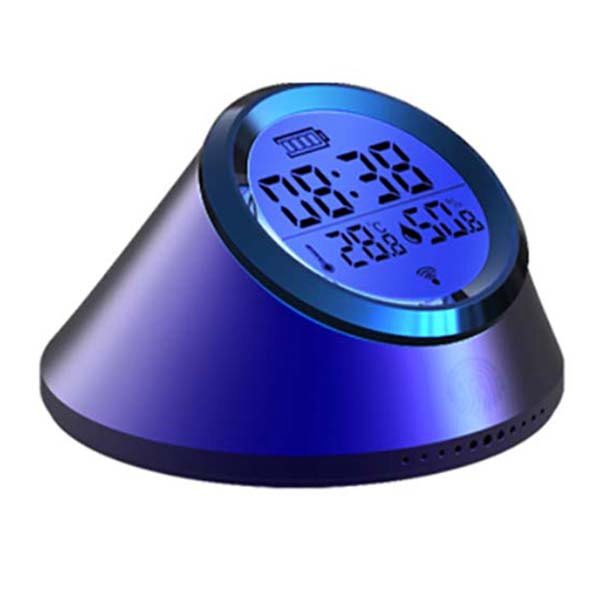




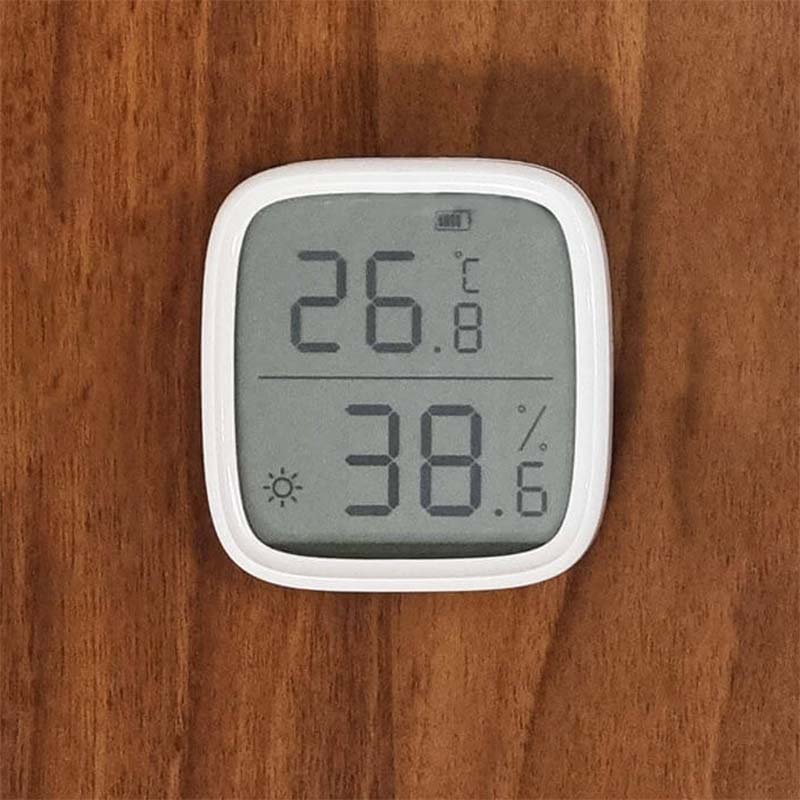


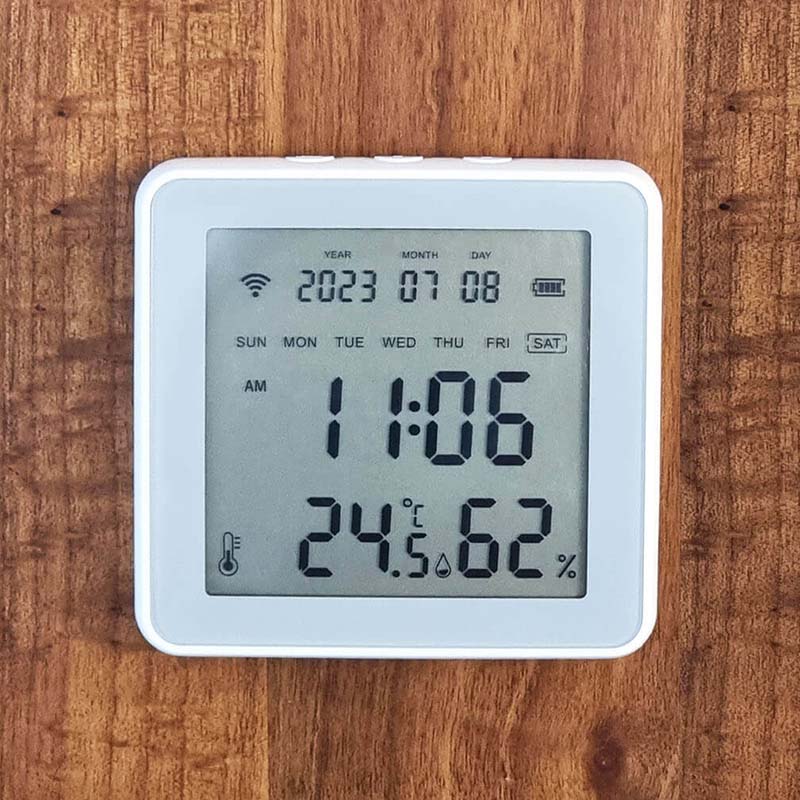





Great article! Thank you for comparing so many sensors.
___
I would change this part:
[…]
Time (AM/PM, 24H), Date (YY-MM-DD), Day (Mon-Sun), Built-in Alarm Clock, Battery indicator, Connectivity indicator
to:
[…]
Time (AM/PM, 24H), Date (YYYY-MM-DD)[…]
because, the device shows the date as 2023-07-08 so with 4 digits for the year (YYYY) instead of 2 (YY)
Thanks, edited!
Fine description, but a lot of the senmsors does not work in a fridge and freezer. specially those with small battery as CR2032 etc.
For that purpuce a device from INKBRID or SWITCHBOX was tested and work fine, they are BLE and for that a M5Stack ESP32 devicxe was used as ESPhome BLE proxy and it works fine.
Thanks for the suggestion.
It was never my intention to test sensors in a fridge.
Hi, great article.
I am looking for this kind of devices with buttons to use them as a thermostat. Use case is : walk in a room, see that it’s 19°, press a button to ask for 20 without having to get your phone, launch HA, go to correct tab to adjust thermostat. (Climate is handling by HA that will start/stop heating).
Do you know if such a device exist (cheap ZigBee one) ? (like a Nest thermostat but dumb, the smart part will be handled by HA).
Thank you.
In my experience, Zigbee thermostats all come with built in temperature sensors so you do not need an external one.
Here’s one example from Moes: https://smarthomescene.com/reviews/moes-zigbee-smart-thermostat-bht-002/
Nice writeup!
But unfortunately, none of these seem to be able to attach an outdoor unit, and be able to read and display 2 temperatures at once.
Have any suggestions for models like that?
Thanks
No, you are going to have to go the DIY route for that and use Dallas probes.
https://smarthomescene.com/diy/diy-waterproof-double-probe-temperature-sensor-with-an-esp32/
HI! Great work! Anyone of this temperature/humidity sensor are compatible with Philips hue hub? Thanks!
No, they aren’t.
One question. How did you know that your reference device Xiaomi LYWSD02 was showing the correct temperature and humodity?
On my desk there are following devices:
– ThermoPro TX2 (433Mhz)
– ThermoPro TP357 (BLE)
– Aqara Xiaomi WSDCGQ11LM (Zigbee)
– Ecobee Smart Sensor (AFAIK, 433Mhz)
All of them show difference 0.5-2.5C from each other. Humidity difference is 10-25%.
Go figure which one is correct…
I calibrate the LYWSD02 against an industrial thermometer used in the meat industry from time to time.
These are calibrated once every 3 months, a friend has a meat store 🙂
Cheers
Do you know where to get that thermometer for cheap? 🙂
Jokes aside, 1C difference will have serious financial implication if sensor based threshold is used to start heating/aircon.
In my case, it takes 1h burning of propane for a home furance to rise temp by 2C. If the sensor is off by 2C and every day it burns 1h longer than needed to be, at the end of the month I am spending $50 more on propane or $250 more for the season…
Are you able to confirm if any of the displays can change to °F? All of them are listed on the chart as using both scales, but I have not been able to convert the displays to °F, specifically with the Tuya ZL02-ZX.
Overall, great job with the standardized product comparison.
Hi, and thank you for this great write up and set of tests.
I am wondering if you also at any point tested zigbee network range for these units? I have two Tuyos and they connect and report back correctly only within eight feet of my zigbee device. For me, the range would be a critical consideration given that a user might want to put these devices in a basement, or a garage. They are *most* useful in inaccessible areas, and those are the areas where the range becomes critical.
Do you have plans to do another survey and if so, would you consider including range as part of the testing?
Thank you again.
If you add enough network routers (smart plugs, presence sensors, switches, mains connected devices) range will not be an issue.
Zigbee traffic can be relayed at long distances this way.
Tuya has various RF modules. They have the same power, but different antennas. Some are better, others are worse. It is important to know what module is used in the sensor and a photo showing whether the module is installed correctly to avoid interference from metallic surfaces.
Bought the Tuya SZ-T04 from the link included in this post. It looks exacly the same but in z2mqtt it identifies as the TH01Z. After opening it, it has a Sensylink sensylink CHT8310 temperature/humidity chip in it.
Thanks for this extensive review! Staring with the ambition for devices with screen made me realize I am looking for a Zigbee temp and humidity densor, but without a display.
Are you planning to do some testing for small ‘invisible’ devices I scan place in my rooms? Or do you have a tip for a reliable and accurate affordable Zigbee device?
Many thanks!
Hey Mark,
Even without doing research on devices without screens, I know the Aqara Temp & Hum devices will come out on top:
https://s.click.aliexpress.com/e/_DEiBK7r
The test did not include information about the sensor model Xiaomi has. We don’t know its accuracy. Saying that it is calibrated means nothing, because all sensors are factory calibrated. The reference sensor should be a class more accurate.
The specification table shows different accuracies for AHT20 and SHT40 sensors, why? For example, AHT20 sometimes has ±0.3°C and other times ±1°C. This appears to be a copy of the Chinese specification and not the actual sensor specification.
The most important data from the test is the sensor model, reporting interval, and the rest is useless in my opinion.
Hey Lukasz,
First off, I calibrate the LYWSD02 against an industrial thermometer used in the meat industry from time to time.
These are calibrated once every 3 months by a governing body. A friend has a meat store, and I just use that for reference.
It’s 99.9% correct.
Second, the accuracy for the devices is different because it doesn’t correspond to the sensors manufacturers specification for a couple of reasons:
First, the precision step has to be coded in by the device manufacturer according to its factory accuracy. Even if the sensor is specced for ±0.1°C accuracy, most brands round it out to either ±0.2°C or ±0.3°C (with exceptions).
Hence a slightly different reading on the same sensor.
Second, different devices generate a different amount of heat which needs to be accounted for and calibrated against. This again falls as a task to the device manufacturer.
Third, I have no doubt Chinese manufacturers skip over these calibration steps, which is why I test them myself.
If you didn’t find anything useful in this article, not a problem, just carry on.
Cheers
Thank you for your work and sharing information about smart products.
The methodology used to evaluate the sensors is incorrect.
First of all, the measurement result is not one value. The result is a range of values determined by the accuracy of the instrument. Even if you calibrated the LYWSD02 with a sensor that is a class more accurate, the LYWSD02 still has an accuracy of ±X.XX°C. This sensor does not suddenly become a class better, it still makes the same error.
Sensors, e.g. AHT20, are calibrated by the factory. The manufacturer of the smart sensor is not able to read the values with greater or lesser accuracy (I checked the datasheet). He will always get the result with accuracy ±0.3°C.
The values given on the packaging are random and are probably copied from other products or the manufacturer uses the same packaging for different versions of the sensor. Overall, they are worthless.
You’re right about generating extra heat. However, I don’t think a device powered by a coin cell battery would waste energy on heat. The size and location of the holes in the housing through which air flows will have a greater impact on the measurement result.
As I mentioned, sharing information about the sensors used and how they are placed on the PCB is invaluable and I thank you very much for that.
Hey Lukasz,
Thanks for prompting this interesting discussion 🙂
I feel like we are in agreement fundamentally and talking about the same thing, however there’s a miscommunication somewhere in here.
First, the LYWSD02 will keep it’s accuracy (which is 0.1°C), no matter what. This is not the point.
The point is, the device is calibrated against an industrial grade T&H sensor which makes the base reading of the LYWSD02 correct.
Whether or not it creates errors going up and down is impossible to verify, since I’m not a test lab, and naturally I cannot guarantee this kind of precision.
I believe this is good enough for this use case (Smart Home), however if you find it critically flawed, please don’t rely on it.
Second, the AHT20 will always measure with accuracy of ±0.3°C and the device will get that reading. What it decided to do with it (e.g. round to 0.5°C) is up to the manufacturer of the device.
This is the case with the ZTH08. It will display measurements at 0.1°C increments, while the sensor has an accuracy of 0.3°C? Makes no sense whatsoever.
You are right about the 1°C degree stat though, it’s a mistake and I’ve corrected it. The device has other fatal flaws too, which is why I recommend skipping it completely.
After all, these are Chinese devices that cost a few bucks and it’s unreasonable to think you will be getting a completely perfect and capable temperature and humidity sensor.
Other things are also considered here, like display quality, time/date, additional features, size, backlight, Zigbee performance that make the overall rank of the device.
My effort is geared towards eliminating the total trash from the solid devices – at least in my own, personal tests.
I’m glad at least some of it was helpful.
Cheers
I agree, you provide a lot of information about devices and we can draw our own conclusions from it. I am also looking for a very cheap and at the same time very good sensor.
Regarding numbers and accuracy.
AHT20 gives measurement results with a resolution of 0.01°C and an error of ±0.3°C. For example, the device may receive two results: 22.34°C and 22.36°C. If the device has a display with a resolution of 0.1°C, it will display these results as 22.3°C and 22.4°C. The difference in the measurements was 0.02°C and in the presentation of the result itself there are differences of 0.1°C. In addition, there is measurement accuracy. It does not affect the way the result is displayed. Measurement accuracy is used to interpret the measurement result. This means that the real temperature is somewhere in the range of 22.04°C – 22.64°C. I would draw thick lines on the charts and as long as the lines from different sensors overlap at least a little, I would assume that these sensors are of the same quality.
Of course, the manufacturer can use software to worsen the measurement result and, for example, round the result in a different way.