Every once in a while, a new and interesting smart device will come along that’s worth testing and exploring. Those who follow SmartHomeScene already know we frequently dig up peculiar, obscure and unorthodox smart devices from the depths of AliExpress.
For example, the Tuya Zigbee Solar Rain Sensor (RB-SRAIN01) was quite interesting and unique. It’s solar powered and can detect water and rain drops, resulting in some very interesting automations. I also got to play around with some template sensors and get a few accurate enough to detect whether it’s raining lightly, moderately or heavily.

In this review, I’m sharing a rather interesting smart gadget — the Moes Self-Powered Wireless Zigbee Switch. This smart switch does not require batteries or wiring, generating just enough power with each button click to send a Zigbee payload and execute a command. It’s available in 2 or 3 gang variants and costs about $15.00 on AliExpress.
Technical Specification
- Name: Moes Self-Powered Wireless Zigbee Switch
- Model: ZT-LP-ZEU1S/2S/3S (GreenPower, GreenPower_2)
- Gangs: 2/3
- Connectivity: Zigbee 3.0
- Compatible Zigbee Channels: 11-26
- Transmission Distance: 15 meters
- Operating Temperature: -10° to 40℃
- Price: From $15.00
Teardown and Package Contents
The Moes Self-Powered Zigbee Switch ships in a small box containing the device itself, a user manual, a sticker and a set of screws for installing the device. The user manual is quite important for this device, it holds the unique Zigbee channel selector table needed to pair the switch.

The device looks very simple and minimalistic, with the three buttons spanning the entire height of the switch. The three small holes that look like indicator LEDs serve no function at all. They do not light up when the switch is toggled. This case is reused by a battery-powered wireless switch made by the same company and I’ve encountered it many times.
Some very basic information is printed on the back, including the maximum Zigbee range which is set at 15 meters in this case. The two mounting holes can be used to install the device onto a regular EU switchbox, or simply placed on a wall with the included sticker.


The three buttons (or two if you get the 2-gang version) need to be removed before this device can be added to your coordinator. The button you see in the top left corner is the actual pairing button. This is inaccessible when the buttons are installed and can only be pressed when they are detached.
Underneath the pairing button there is a small rotating knob used to choose the Zigbee channel you want the device to communicate at. The entire case is held together by 11 screws, which makes it quite sturdy.
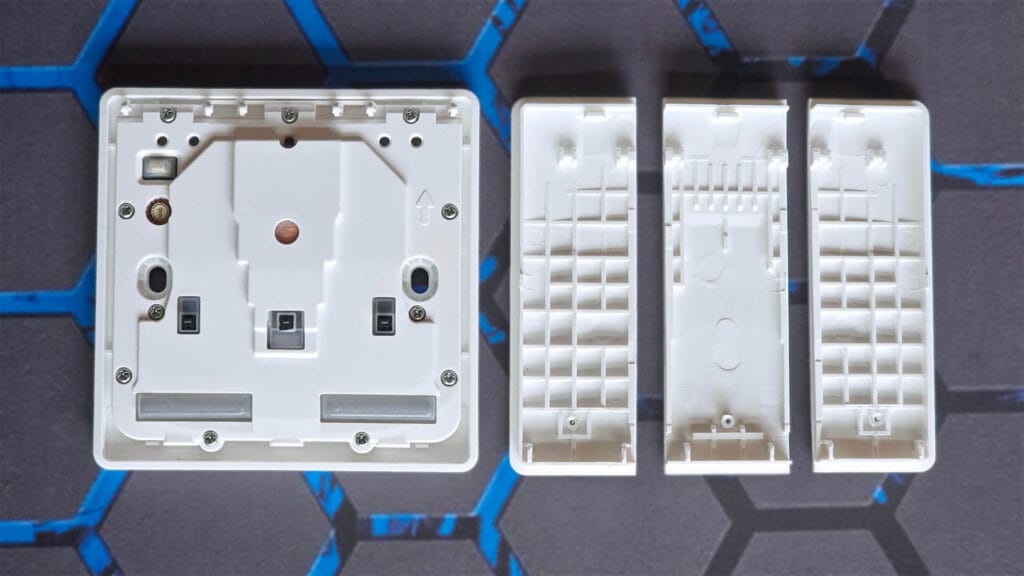
Here’s a close up image of the pairing button and channel chooser. This knob is marked 1-9 and A-F. Each of these corresponds to a single Zigbee channel from 0-26 (see here). When you press any of the main buttons, the device sends an action payload (button 1 press, button 2 press etc.) Now, when you select the channel, hold down the pairing button and press the main clicker bellow, the device will send out a pairing payload. More on this below.

To my eye, the internals of this Moes Zigbee Self-Powered Switch are absolutely beautiful. This self-powered Zigbee switch operates using a miniature electromagnetic generator. When you press one of the three buttons, a mechanical force is applied to an actuator mechanism that is linked to this generator. Inside the generator, this force causes a rapid relative movement between a small magnet and a coil of fine copper wire. According to Faraday’s law of induction, this movement of the magnetic field across the coil induces a brief electrical current within the wire.
This generated electrical energy, though produced in a very short burst, is precisely designed to be sufficient to power the integrated Zigbee module on the circuit board. Upon receiving this power, the Zigbee module instantly activates, encodes a specific Zigbee payload that corresponds to the particular button that was pressed, and transmits this signal wirelessly. Depending on which button is pressed, a different payload is sent. The coordinator can then differentiate and execute a different action. Simple, effective and very clever.
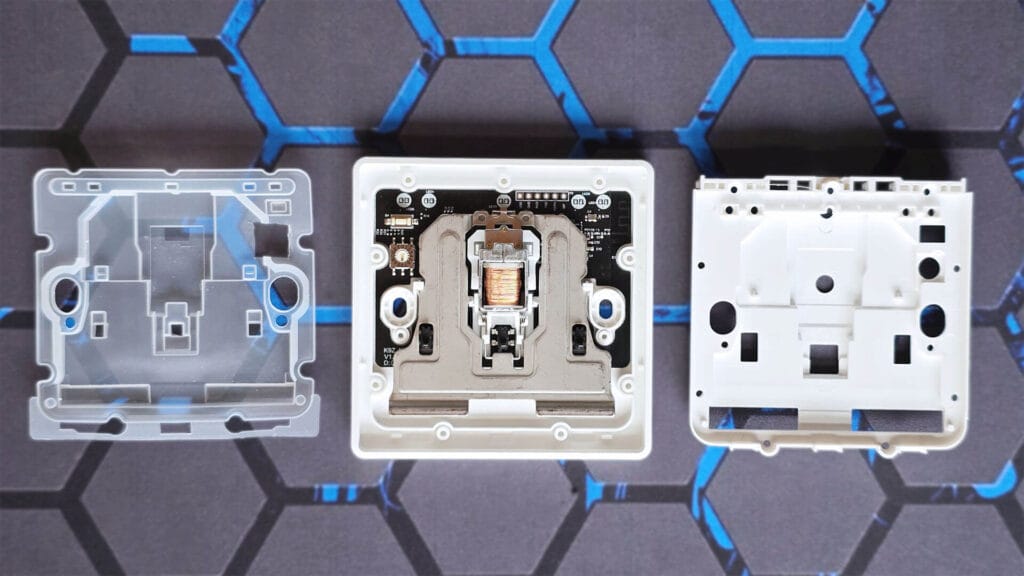
This device uses the NXP JN8189 [Datasheet] wireless MCU as a Zigbee communication module. The JN8189 is a low-power, high-performance microcontroller with an integrated 2.4 GHz radio transceiver supporting Zigbee and Thread networking stacks. It features a Cortex-M4F core, 640 KB embedded Flash and 152 KB RAM memory, all designed for energy-saving applications.
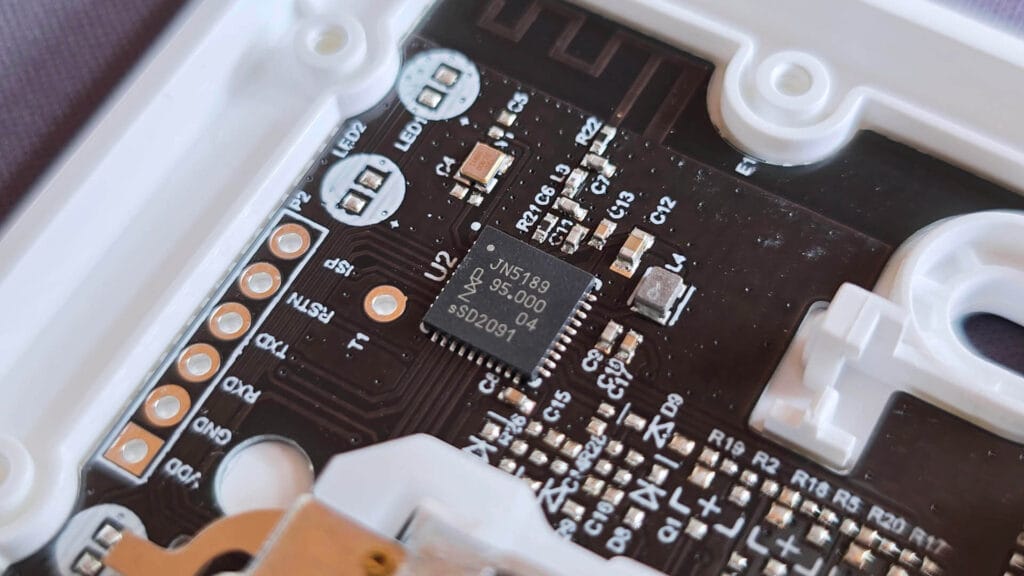
The miniature electromagnetic generator is capable of powering this MCU due to the JN8189’s design for ultra-low power consumption. Its architecture and operational modes are optimized to minimize energy requirements, allowing it to briefly activate, process and transmit the Zigbee payload upon receiving the short electrical pulse generated by the kinetic energy harvester during a button press. Interestingly, there is no Tuya chip in sight, even though this device is part of the Tuya ecosystem.
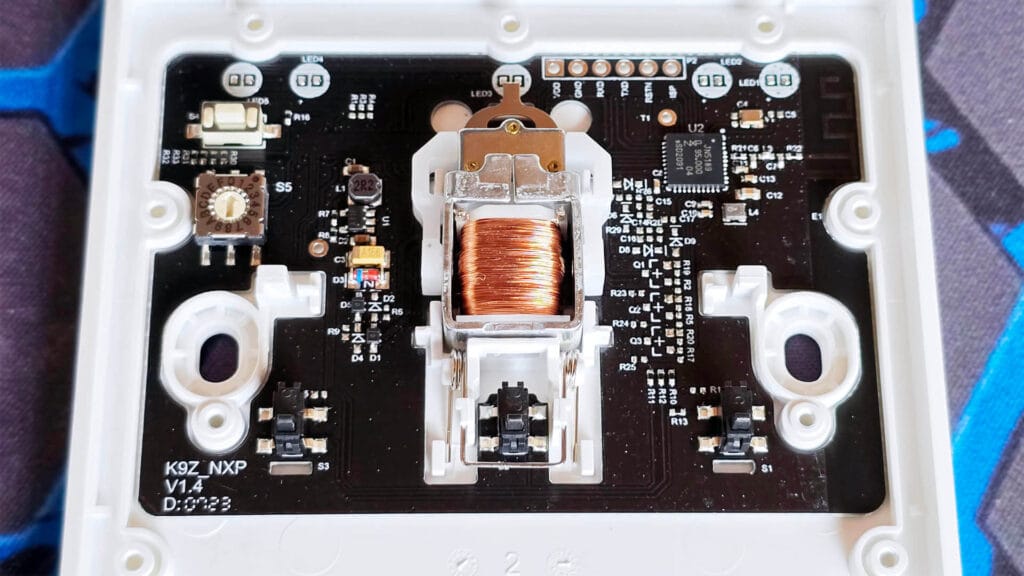
About Home Assistant Integration
The Moes Self-Powered Zigbee Wireless Switch can only be used with Zigbee2MQTT and not ZHA in Home Assistant. The reason for this is ZHA does not support Zigbee Green Power devices like this one. Many users have been asking for ages for Zigbee Green Power support to be added to ZHA, but it appears this is much easier said than done.
In all honesty, I cannot hold this against ZHA developers. Zigbee is a mess of a standard, whose official specification is rarely respected by manufacturers. When it works, it works amazingly. When it doesn’t and you can’t figure out why, god help you. With that said, I still consider Zigbee the best smart home protocol by far, even with Thread in the mix now. Check out my article for building a reliable and robust Zigbee network.
Further, Zigbee Green Power (ZGP) protocol switches likes this one require a translator device within the Zigbee network to convert the ZGP signals into standard Zigbee commands, enabling integration with Zigbee2MQTT. Currently, Philips devices are known to reliably perform this translation function, as well as some IKEA devices. However, the Sonoff ZBDongle-E also supports ZGP devices without needing a translator, but you must use ZLL channels 11/15/20/25.
Setting Channel and Pairing
To pair this switch to your coordinator, first you need to find out your current Zigbee channel and rotate the dial to match it. In Zigbee2MQTT, you can see your network channel by navigating to Cogwheel > Settings > Advanced > Zigbee Channel.
Then, simply remove the buttons, set the arrow on the dial to match your Zigbee channel, press and hold the pairing button and then press the main switch. This will send a pairing payload and, if successful, the device will be immediately identified in Zigbee2MQTT.
The dial corresponds to the following Zigbee channels:
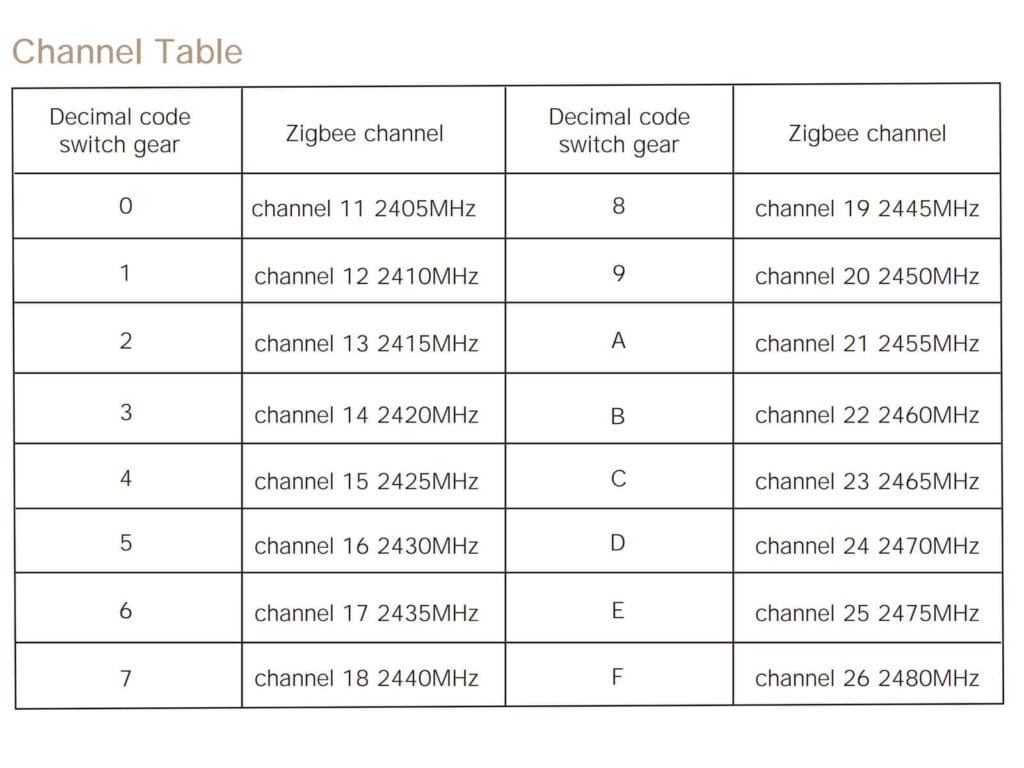
Now, it’s good practice to use a ZLL (Zigbee Light Link) channel for your network, regardless of whether you are pairing this switch or not. Zigbee ZLL channels include 11, 15, 20, or 25, which correspond to 0, 4, 9 and E on this self-powered switch. Note: Changing channel might require you to re-pair all your devices. Read more here.
Zigbee2MQTT Integration
Currently, a lot of work is being done on Zigbee Green Power devices in Zigbee2MQTT, including Tuya models. This includes decrypting the Tuya payload, defining a proper external converter for the 2 and 3 gang variants and properly translating the non-standard messages these devices send. Even though it is still detected as not supported, you are able to use this Moes Self-Powered Switch with Zigbee2MQTT version 2.2.0 and 2.1.3-dev.
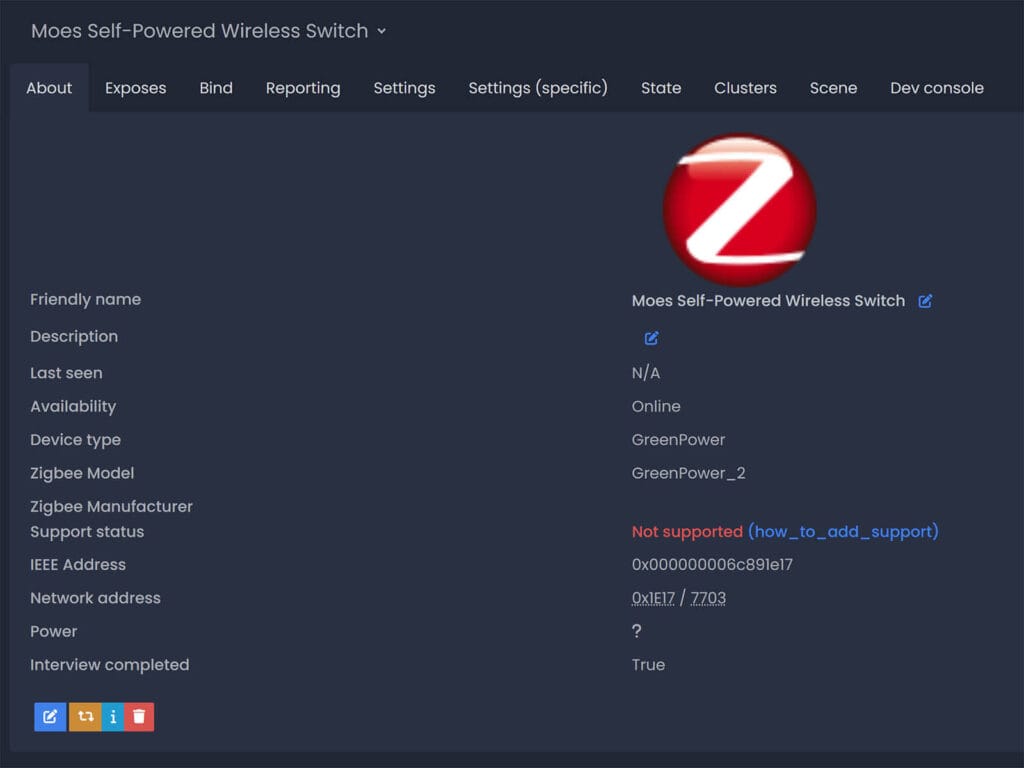
In my Zigbee2MQTT instance, the device pairing was very interesting. When I initially paired the switch by accidentally holding Button 1, it was discovered as a GreenPower switch by Sunricher, which was wrong. Another click without holding Button 1 sent the correct payload and identified the device as GreenPower_2.
Even though no external converter is applied, the device is able to operate correctly in a Zigbee network with Zigbee2MQTT as is. Here’s how the exposes tab looks like:
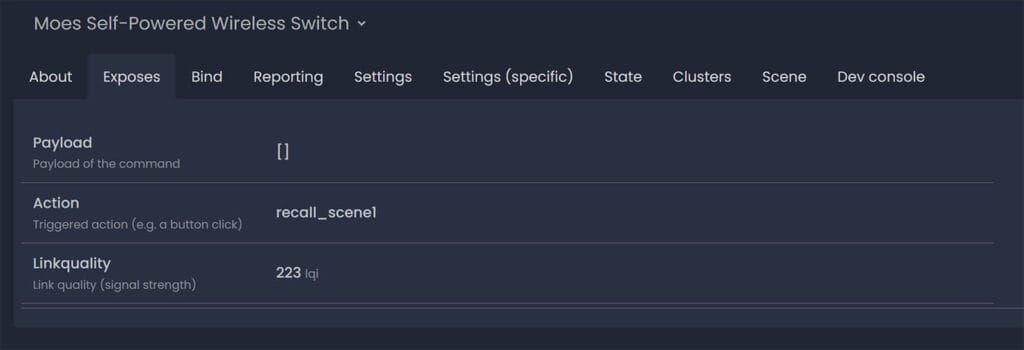
The action corresponding to the button presses is recorded under a different payload name, depending on which button is pressed. This needs some work, as the payload is inconsistently named and recorded as off, on and recall_scene1. In all honesty, it doesn’t really matter what the actual payload is, as you can automate this device anyway. Here’s what the logs show when each button is pressed:
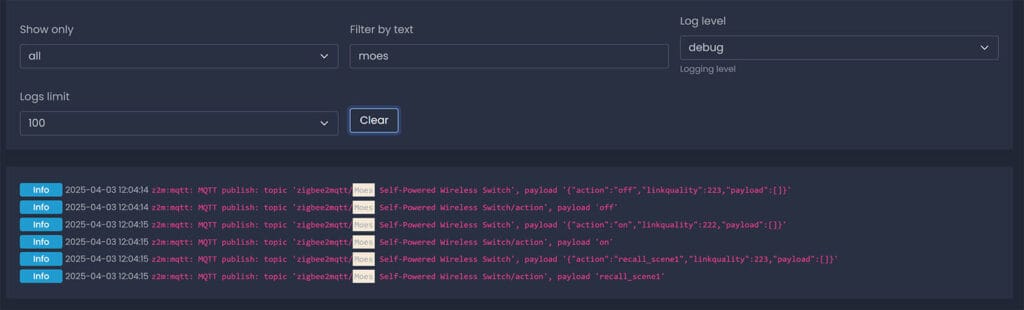
Creating Automations
To create a Home Assistant automation for this switch, the procedure is the same as for any other switch or wireless remote. Using MQTT triggers, you can use recall_scene1, on and off as the trigger and execute actions for button 1, 2 or 3. For example:
alias: Trigger Button 1
description: "Button 1 Press"
triggers:
- domain: mqtt
device_id: bec649fb1a93fbb1099f2431bc1afd1f
type: action
subtype: "recall_scene1" #Change to "on" for middle button, "off" for right button
trigger: device
conditions: []
actions:
- action: light.toggle
metadata: {}
data: {}
target:
entity_id: light.office_light_bar
mode: singleFinal Thoughts
The Moes Self-Powered Zigbee Wireless Switch has genuinely impressed me. I highly appreciate the fact that there is no wiring or batteries required to use this Zigbee switch. Honestly, I fully expected to encounter various hiccups with communication, but that was obviously a bad assumption.
Executing actions through this self-powered wireless switch is instant. And I do mean INSTANT. As soon as you press the button, the payload is sent immediately, without any delays. By clicking the button as quickly as I could, I managed to capture 12 payloads sent to Zigbee2MQTT in a single second, which is very impressive and attests to the speed and responsiveness of this self-powered switch.
With future improvements coming to Zigbee2MQTT for Green Power devices, some things are going to get tidied up and these types of devices will operate much better. This list includes some Philips remotes and other self-powered switches and remotes from various brands.
If you do not want to bother with batteries or wires, I can comfortably recommend the Moes Self-Powered Wireless Zigbee Switch. You can get it on AliExpress and their Official Webstore.
Alternative links: AliExpress 1, AliExpress 2, Amazon.de, Amazon.nl
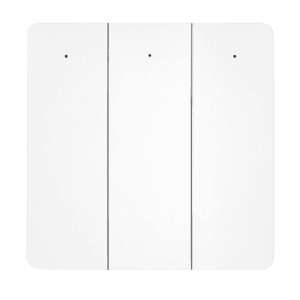
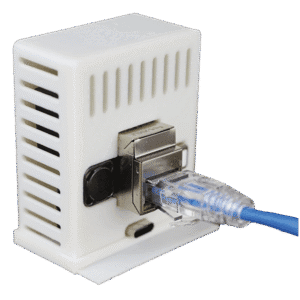









great review, thank you!
You are welcome, cheers!
Thanks for the review! I suppose it doesn’t support double click or hold?
No, it can only execute single press commands.
Thanks!
Great review! Just a question: does it support Zigbee binding to a light directly?
No, Zigbee Green Power devices do not support direct binding.
Their messages need to be “translated” by a compatible router, usually a Hue device or in my case, a ZBDongle-E.
Because of this, you cannot bind them directly to any traditional Zigbee device (light).
However, some ZGP devices, like certain “Friends of Hue” switches, have a “learning” mode where they associate themselves with specific lights or groups through a GPP.
This can appear similar to binding in functionality but is often managed at the GPP level.
Thanks for the review. What battery powered (ZHA-compatible) Zigbee switch do you recommend?
I like Hue, but Ikea is pretty solid (Styrbar).
They both follow Zigbee specs, so they should work with whatever else you have.
In my opinion the Senic Friends-of-HUE is a much better ZGP device than this. It is so easy to set up, especially when using deConz (ConBee). No need to figure out channels and stuff, and it support long press, short press, and double press, in addition to being waterproof so it can be used outdoor.
it is also 5x the price.
Thanks for highlighting this device. I’ve tried searching but can’t seem to find answers – might you know if the HA Yellow radio supports ZGP devices? My home is also wired with Aqara D1 switches which are Zigbee 1.2, can ZGP packets be routed through that network?
Yes, the HA Yellow uses the Silicon Labs MGM210P Mighty Gecko which is just an EFR32MG21 module under the hood.
However, like I noted, you cannot use it with ZHA (default Zigbee integration). ZHA does not support any ZGP devices.
But, you can install Zigbee2MQTT and set the adapter to point to /dev/ttyAMA1 and it will work.
I’m not sure about Aqara D1 as routers, but my guess would be no, they cannot route ZGP packets.
This sounds great – am I correct in thinking that I could use it to act as one end of a two way system ? Currently struggle to get that working as not enough wires in wall, but think I could put standard Zigbee relays at one end, bypass the switches at the other and use this to drive the primary relays ?
You can do whatever you want with it in Home Assistant, including what you described.
Hi, got hold of one of these and it pairs ok with z2mqtt (although with the ‘not supported’ status as you have above) but after 5 minutes or so it stops responding. I can delete and re-pair it and it will work but again only for 5 mins or so. Any ideas what might be happening?
What kind of a coordinator do you have?
Mine has been working great with EFR32MG21
Hi, it’s a SONOFF Universal Zigbee 3.0 USB Dongle Plus, works flawlessly with every other device.
Sonoff ZBDongle-E is EFR32MG21. (Silicon Labs)
Sonoff ZBDongle-P is CC2652P. (Texas Instruments)
You should have no trouble with the first, but the second one does not fully support ZGP (yet). At least, not without a translator like Hue or IKEA.
I had the same issue updating to the latest 2.2.x.x from 2.0.0.1 seems to have fixed it
Hi, is this the Sonoff dongle firmware that you updated?
No, I updatet Zigbee2MQTT
After one day the connection is lost again, so this was not a permanent fix
Ahh… great! I’ll add that to the list of things to be mindful of with HA.
This is a great review, as always! Cannot believe that I didn’t know or find these kinds of devices before. I really dislike batteries because once you have a lot of such devices, you have a feeling you have to replace battery every month (even if one of them spans a year) which is annoying.
Too bad just switched from Z2M to ZHA, thinking I can keep it simple. I guess back to Z2M again 🙂
I ordered two out of curiosity, but sadly I cannot get it to work in Zigbee2Mqtt. Everytime, I click a button, a different load is sent (with a different name, like unknown_214, unknown_91, store_scene7, unknown_37 and so on.)
It seems to create a new name, everytime I click on any button. Any workaround for this? I’m on 2.2.1
I just got a two-button switch, paired as GreenPower_2. But every time I press any button, it sends a random payload: unknown_138, store_scene7, unknown_79, recall_scene1… The payloads do not depend on the button and do not repeat. I deleted and paired several times – always the same result.
Any ideas why this is happening?
Thanks in advance
It appears several users have reported this is happening to them too.
ZGP is currently being worked on in Z2M, so we need to be patient and wait for an update.
But if I have to venture a guess, it’s the different version of coordinator firmware. Works with some, does not with others.
Works great in mine:
Z2M: 2.2.1
ZBDongle-E EmberZNet 8.0.2 [GA]
Thanks for the quick reply.
I have ZBDongle-P + Z2M 2.2.1
I tried to connect using SMLIGHT SLZB-06, but this coordinator did not want to interview ZGP at all.
Probably need to wait for updates
Unfortunately, it appears ZGP devices only work with Silicon Labs EFR32MG21 chip for now (and translators like HUE and some IKEA stuff).
ZBDongle-P and SLZB-06 both use Texas Instruments CC2652P as their main module (SLZB-06M uses EFR32MG21).
Their isn’t a technical limitation perse, but support needs to be added in Z2M. You need to wait for an update
Oops. My fault. I have ZBDongle-E 🙂
Installed EmberZNet 7.4.5 and everything worked!
The left button sends “off” payload, the right sends “on”, and now I can set up automation.
Thank you!
You’re welcome, glad you got it figured out.
Cheers!
I’m using the SLZB-06 together with the recent version of Zigbee2MQTT (2.4.0). The paring with the device works and I also found this (https://github.com/Koenkk/zigbee2mqtt/issues/27182#issuecomment-2821180745) to make these switches to be marked as “supported”. Unfortunately, the switch only works as long as the pairing mode is active 🙁
I would love to see a solution for this. Maybe someone managed to get this working?
The SLZB-06 uses the CC2652P chip, which does not support the ZGP protocol for now. SMLight are working on an update, but it’s not there yet.
You need to either have a ZGP translator (e.g. Hue, IKEA) or an EFR32MG21 coordinator/router. For reference, the SLZB-06M uses the EFR32.
Thank you for your reply! I can confirm that there is a ZGP device which is working with the SLZB-06 (without M). It’s the friends of hue device (PTM 215Z) which is working well with Zigbee2MQTT. Let’s hope for an update so that I can also use the other device soon. Does the SLZB-06M have any disadvantage towards the 06? Otherwise, I don’t see a real reason why you wouldn’t want to go with the M.
Wow.. awesome!
I can’t find this switch anymore on Moes homepage or aliexpress. Do you know why? Or where I can order this?
It seems they are out of stock at the moment