A new era of Zigbee/Thread coordinators
For the longest time, I’ve been recommending the SMLight range of coordinators for Zigbee and Thread — and for good reason. They’re versatile devices with multiprotocol support, use PoE or USB for power, have a clean and intuitive web dashboard, and native Home Assistant integration for control. The SLZB-MR1 even runs Thread and Zigbee on a single unit with two SoCs, making it perfect for dual-protocol setups.
Now, Sonoff has stepped in with their own line of Zigbee/Thread coordinators, aiming to give SMLight some real competition. Considering the Sonoff ZBDongle-E is probably the most widely used Zigbee/Thread dongle to date, expectations for this new series are naturally high. Or at least, they aren’t low.
The range currently includes two devices. The first is the Sonoff Dongle Plus MG24, a compact USB coordinator with Zigbee and Thread support. It’s based on the powerful EFR32MG24 SoC, designed to handle very large networks with ease. The second is the Sonoff Dongle M, a dual-antenna PoE network coordinator that also runs on the MG24, featuring an ESP32 at its core and a web dashboard for easy management.

In this review, I’m sharing my experience with the Sonoff Dongle Plus MG24 USB Coordinator. It’s got a lot to offer, so I got a lot to share. The Dongle Max is also on my testing bench, and I’ll be covering it in a separate review soon. You can get the Dongle Plus MG24 on the Sonoff Website, Amazon US, Amazon DE, Amazon NL, Amazon UK, AliExpress, or Domadoo.
Technical Specification
Sonoff has shared a very simple table comparing it’s range of coordinators, including legacy devices like the ZBDongle-E and ZBDongle-P. There are several key takeaways from looking at the spec sheet of the new coordinators that need to be noted.
First, the Dongle Max is not a dual SoC coordinator like the SLZB-MR1, MR2, or MR3. Instead, it uses a dual antenna setup to boost range, provide better coverage and allow the user to place wherever they want on a LAN cable. You can power it with PoE, just like the SMLight range of LAN coordinators.
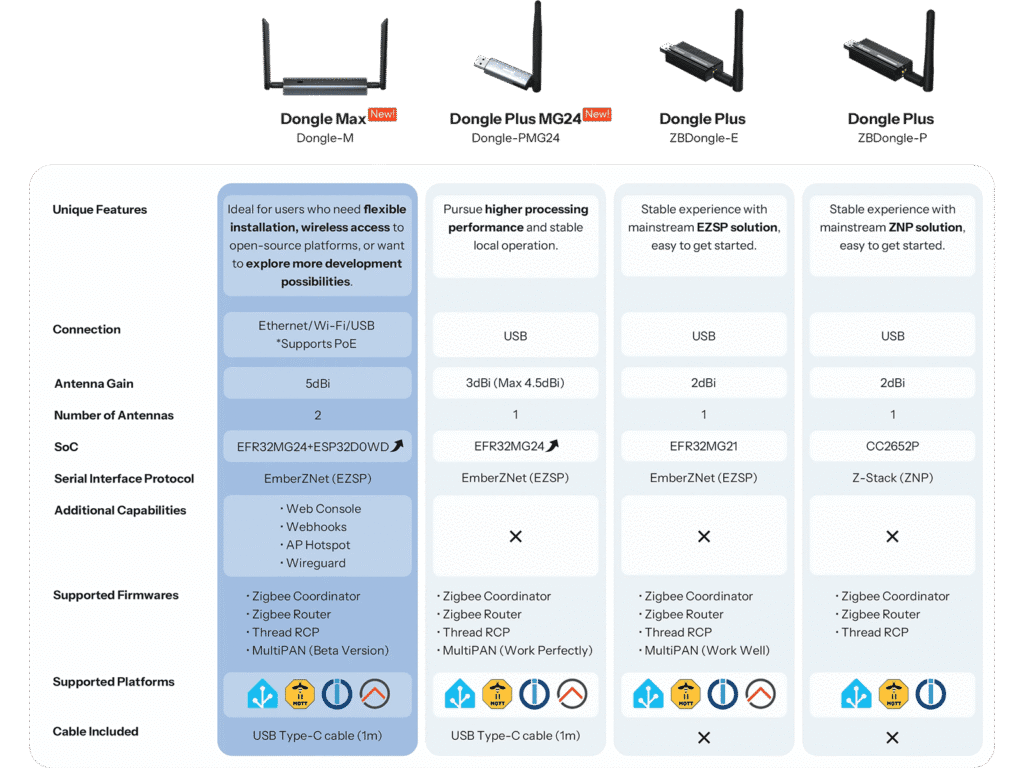
However, Sonoff has labeled the new Dongle Plus and Dongle Max coordinators as MultiPAN compatible. This means you can run both Zigbee and Thread on a single SoC, something I’ve written about in the past. Sonoff further claims the Dongle Plus MG24 “works perfectly” with its MultiPAN firmware, quite a bold statement I’ll definitely be testing in this review.
Compared to SMLight coordinators, the key difference lies in how MultiPAN is implemented. Sonoff relies on a single EFR32MG24 SoC to run both Zigbee and Thread, while SMLight’s dual-SoC models (like the MR1, MR2, and MR3) dedicate separate chips to each protocol for true parallel operation. In practice, both offer similar extras such as a web dashboard, WireGuard support, and webhooks, but SMLight still holds the edge for enthusiasts and advanced builders who prefer maximum flexibility and robustness in complex setups.
Package Contents
The Dongle Plus MG24 ships in a branded box with the antenna already attached. The dongle itself is smaller than the ZBDongle-E or ZBDongle-P, but its antenna is noticeably larger. The device feels compact, well-built, and has a premium finish.

Inside the box, you’ll find the dongle itself, a USB extension cable, and a user manual. The inclusion of the extension cable is a thoughtful touch, and for good reason. Zigbee is highly susceptible to interference when plugged directly into a server’s USB port, and using the extension helps eliminate this problem. I covered this in detail in my How To Build a Stable and Robust Zigbee Network article.

Updating the firmware
The first step of preparing the Sonoff Dongle Plus MG24 for use with Home Assistant is to upgrade the firmware. The device ships with Zigbee firmware 7.4.5 out of the box, but the latest version is 8.0.2 at the time of my writing. Sonoff provides a very easy to use flasher, here’s how to do it:
- Connect the Dongle Plus to your computer
- Open the Sonoff Dongle web flasher
- Click Connect and select the firmware
- Click Flash and wait for the process to finish
- Done
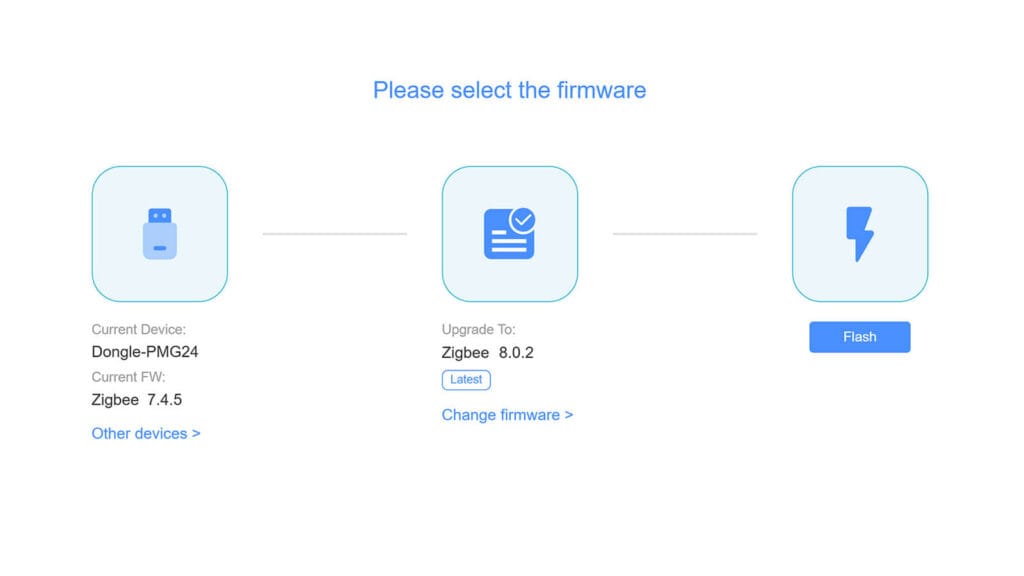
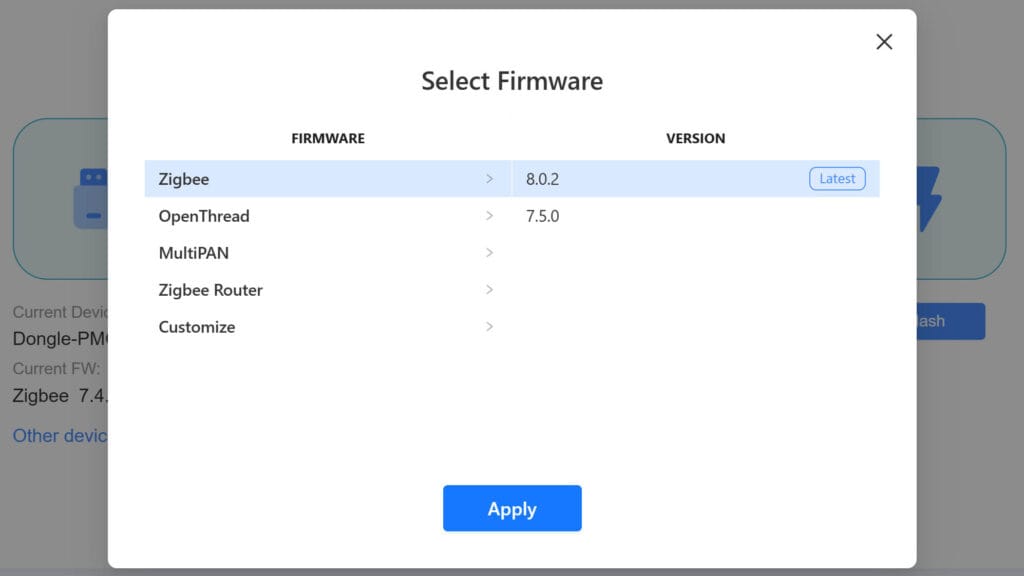
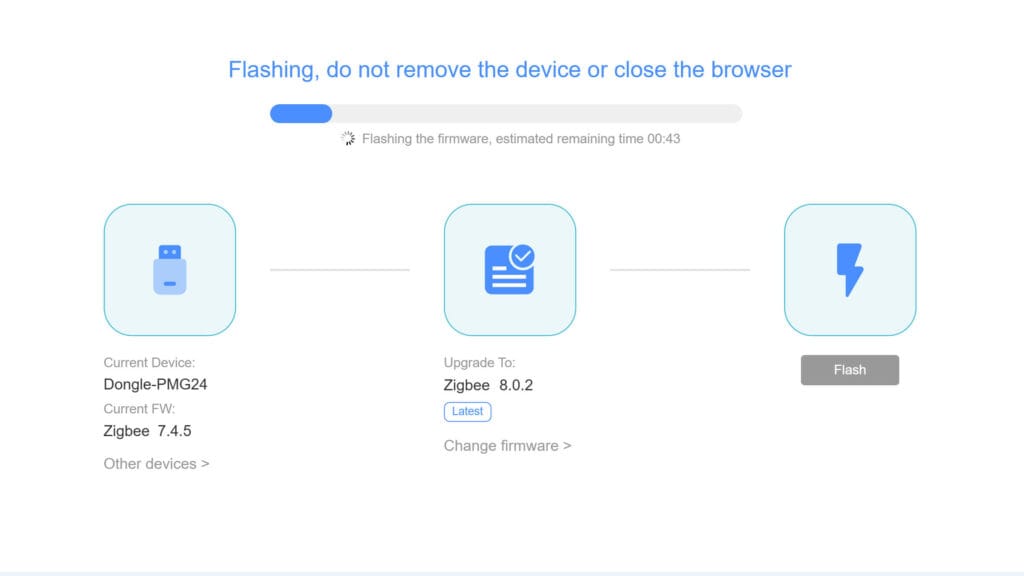
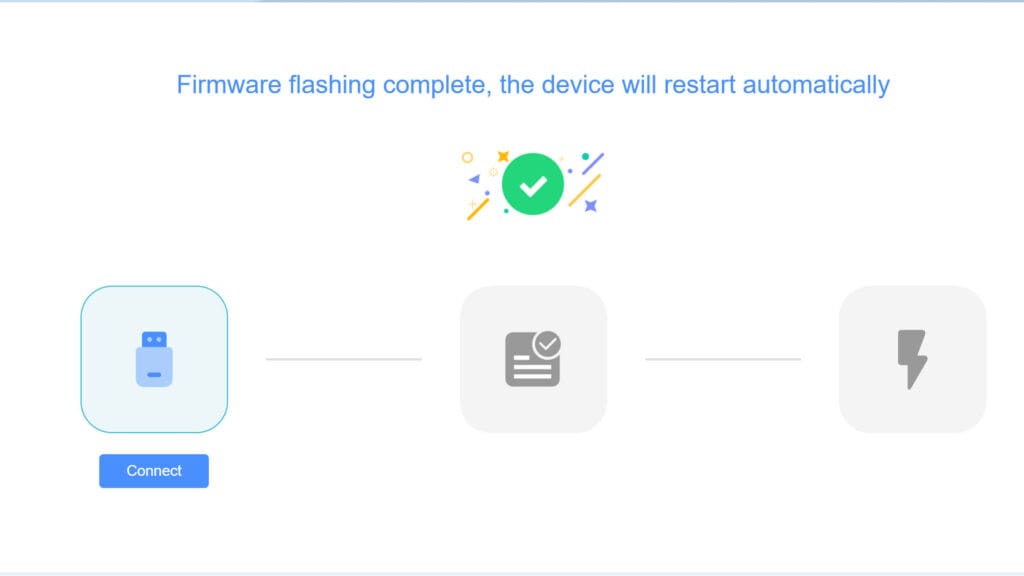
Using Sonoff’s web flasher, you can also convert the Sonoff Dongle Plus MG24 to a Zigbee router, Thread Border Router or flash the MultiPAN firmware which supports Zigbee and Thread simultaneously.
Dongle Plus MG24 Home Assistant Setup
Since the Sonoff Dongle Plus MG24 is an USB coordinator, the setup process is quite easy. The device is auto-dicovered once plugged in, so you can set it up with ZHA, Zigbee2MQTT or OpenThread. If you are using Proxmox, you will need to properly passthrough the device to the Home Assistant VM.
Zigbee2MQTT Coordinator Setup
You configure the Sonoff Dongle Plus MG24 just like any other USB dongle in Zigbee2MQTT. You set the serial path, adapter type and baud rate. No additional configuration is necessary, this is the basic configuration needed:
serial:
port: /dev/serial/by-id/usb-SONOFF_SONOFF_Dongle_Plus_MG24_9683ed7db29aef119175b29061ce3355-if00-port0
adapter: ember
baudrate: 115200Once Zigbee2MQTT starts, you can check the status in Settings > About, which should say Coordinator: EmberZNet and Revision: 8.0.2 [GA]. You can pair devices and start forming your network.
ZHA Coordinator Setup
ZHA is even easier to setup, as plugging a Zigbee dongle gets auto discovered in Home Assistant. In the Device & Integrations page, you simply click Add and follow the onboarding wizard. You can choose to form a new network or keep the existing radio settings and form a network with the same ID.
OpenThread Border Router Setup
Now, OpenThread requires a bit more work to get going. First and foremost, you need to re-flash the Dongle Plus MG24 with the OpenThread firmware using Sonoff’s web flasher. You can also try the MultiPAN firmware that Sonoff labelled as working perfectly, although that requires setting up the multiprotocol add-on. To get OpenThread working:
- Flash the OpenThread firmware
- Install the OpenThread Border Router Add-on in Home Assistant
- Configure the Add-on:
- Select device: /dev/serial/by-id/usb-SONOFF_SONOFF_Dongle_Plus_MG24…
- Select baudrate: 115200
- Disable Hardware Flow Control
- Enable OpenThread Border Router
- Add the OpenThread Border Router integration in Home Assistant
- Navigate to Settings > Devices & Integrations > Add Integration
- If it doesn’t auto-discover, add the URL manually
- Done
The Thread integration will also get auto-discovered and you can now use the Sonoff Dongle Plus MG24 as a Border Router and form a Thread network.
MultiPAN Setup
The MultiPAN firmware makes it possible to run both Zigbee and Thread on a single SoC. With capable chips like the MG21 or MG24, you can technically create two independent networks that operate side by side on the same device. It’s worth noting that multiprotocol does not work with ZHA, even though it already supports EZSP v16, which the MultiPAN firmware is based on. For now, you can use it only with Zigbee2MQTT.
Here’s how you can flash the dongle and setup both Zigbee and Thread in Home Assistant:
- Flash the MultiPAN Firmware with the web flasher
- Install the Silicon Labs Multiprotocol add-on fork in Home Assistant
- In Home Assistant, go to Settings > Add-ons > Add-on Store.
- Add the repository https://github.com/iHost-Open-Source-Project/hassio-ihost-addon
- Install the Silicon Labs Multiprotocol add-on.
- Configure the Add-on:
- Select device: /dev/serial/by-id/usb-SONOFF_SONOFF_Dongle_Plus_MG24…
- Select baudrate: 115200
- Disable Hardware Flow Control
- Enable OpenThread Border Router
- Configure Zigbee2MQTT:
- Find the add-on hostname from the Silicon Labs Multiprotocol Info page, e.g.
81bc2df9_hassio_ihost_silabs_multiprotocol - Add the following to your Zigbee2MQTT configuration and start Zigbee2MQTT
- Find the add-on hostname from the Silicon Labs Multiprotocol Info page, e.g.
serial:
port: tcp://81bc2df9_hassio_ihost_silabs_multiprotocol:9999
adapter: ember
baudrate: 115200- Configure OpenThread / Thread support
- Home Assistant should auto-discover the OpenThread Border Router and Thread integrations
- If it does not, add it manually tcp://81bc2df9_hassio_ihost_silabs_multiprotocol:8081
- Done
About the MultiPAN Firmware
Before going down this path, it’s important to understand some history. Over time, MultiPAN has proven to be unreliable. Running two networks on a single radio introduced significant issues, stability being the biggest one. In practice, it was nearly impossible to maintain sizeable Zigbee and Thread networks on one chip while keeping them both stable, responsive, and reliable. This is precisely why Home Assistant deprecated the multiprotocol add-on and officially declared multiprotocol support “dead.”
That said, Sonoff has continued to promote multiprotocol as a viable option. They forked the abandoned add-on and even published a blog post titled “Multiprotocol is Not Dead”, claiming they achieved up to five weeks of stability with over 100 Zigbee devices and more than 50 Thread devices on the same SoC. The network used the Sonoff ZBDongle-e and each device was toggled or used every 30 minutes without failures.
Because of these results, the new Sonoff Dongle Plus MG24 is being promoted as “working perfectly” with MultiPAN firmware. I don’t necessarily disagree with that claim, but it will take more third-party testing to confirm whether it truly holds up. Networks of that scale are hard to replicate, so for now we have to take Sonoff’s word for it. In my own setup, I managed to get multiprotocol running without issues and tested a few devices, all of which worked perfectly fine.
Testing Network Performance
To test the Zigbee performance of the new Sonoff Dongle Plus MG24, I decided to compare it to its predecessor, the Sonoff ZBDongle-E. Even though I no longer use this device since migrating everything over to SMLight PoE coordinators, I still have it laying around.
I updated the Zigbee firmware of both to 8.0.2 and formed two identical networks with 5 devices (3 routers, 2 end devices), paired them from the same location and at the same distance from the coordinator. I let the networks settle and got the LQI numbers from Zigbee2MQTT:
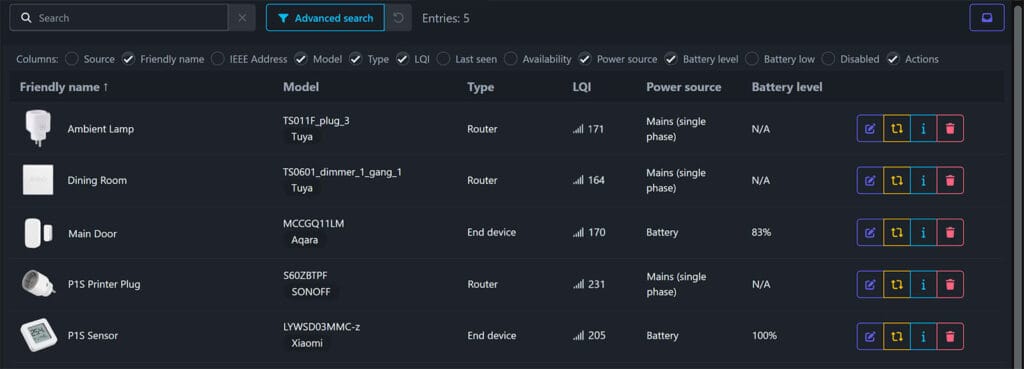
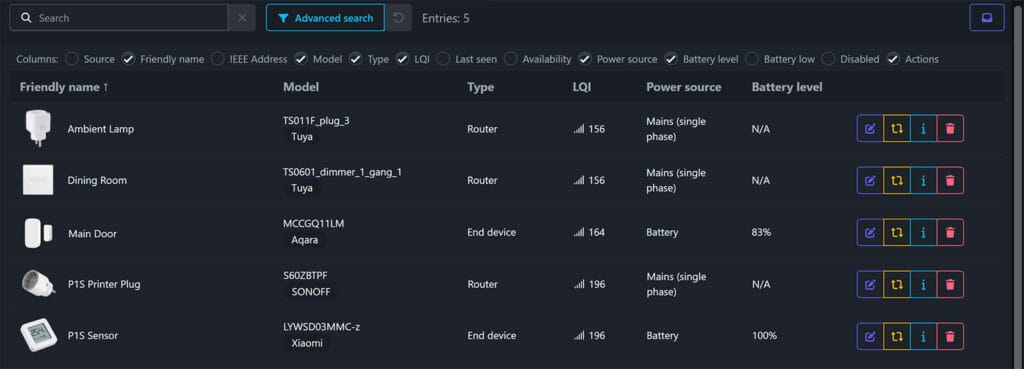
On average, the Dongle Plus MG24 delivered around a 15–20 point increase in LQI compared to the ZBDongle-E across the same devices. Interestingly, my Sonoff P1S Printer Plug gained the most signal boost, jumping by +35 points, while the other devices showed smaller but still consistent improvements. Perhaps the Sonoff dongles are properly optimized for Sonoff devices? Unsurprising.
This suggests that the MG24, with its stronger 3 dBi antenna (peaking at 4.5 dBi) and improved RF design, does indeed provide better coverage and link quality in real-world conditions compared to the ZBDongle-E. Now, whether this warrants a coordinator upgrade (from the ZBDongle-E to the Dongle Plus MG42) is debatable.
Final Thoughts
The new Sonoff Dongle Plus MG24 coordinator is a solid successor to the hugely popular ZBDongle-E. With a stronger antenna, the latest EFR32MG24 SoC, and official support for Zigbee, Thread, and MultiPAN firmware, it’s quite a versatile Zigbee/Thread dongle. In my testing, it clearly outperformed the ZBDongle-E in terms of link quality and coverage, proving that the improved RF design is not just marketing.
That said, whether it’s worth upgrading depends largely on your setup. If you already run a stable network with the ZBDongle-E, you may not see enough of a difference to justify switching. But for new users or those building larger networks, the MG24 is the smarter choice going forward.
As for MultiPAN, Sonoff’s tests are yet to be realistically confirmed. While my small-scale testing worked fine, I still remain reserved until more community evaluations pop-up, proving long-term stability. If you’re serious about running both Zigbee and Thread together, dual-SoC coordinators like the SMLight MR range are still the safer bet for now. Or better yet, run both Sonoff dongles as coordinators for each network.
Overall, the Sonoff Dongle Plus MG24 Dongle is an excellent, affordable, and reliable Zigbee and Thread coordinator/router. It comes at a great price tag and delivers what it promises. I’m prepping to deep-dive the PoE Dongle Max too, so stay tuned. Here’s where you can get the Dongle Plus MG24:
Also on:
Dongle Plus: Sonoff Website, Amazon DE, Amazon NL, Amazon UK, AliExpress, or Domadoo.
Dongle Max: Sonoff Website, Amazon DE, Amazon NL, Amazon UK, AliExpress, or Domadoo.
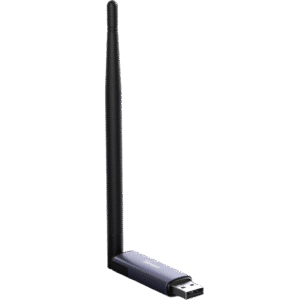
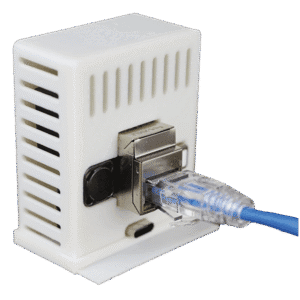









Hi,
great article.
I’m still new to Zigbee, Thread, and Matter, so I’m trying to get my head around everything.
I have a few older IKEA Zigbee devices, and now that IKEA has switched to Matter/Thread, I bought an MG24 stick and spent the whole day tinkering with it.
Would it be possible to provide a complete step-by-step guide — from zero to a fully working setup — for using the MG24 with the multipan (Zigbee + Thread) configuration?
I managed to flash the firmware, install Zigbee2MQTT, and set up the Silicon Labs multiprotocol add-on… but only afterwards realized I also needed an MQTT broker, which isn’t mentioned.
I also couldn’t get my old Zigbee devices to pair, so for now I reverted back until I can follow a clearer guide.
Thanks in advance!
> I also couldn’t get my old Zigbee devices to pair, so for now I reverted back until I can follow a clearer guide.
Came across this today. Followed every guide and even PI troubleshooting and never got to pair a single zigbee device after switching to multipan on the MG24.