Recently, I talked about the new SwitchBot Lock Ultra and its improvements over its predecessor, the Lock Pro. Additionally, SwitchBot released a new keypad designed to accompany the lock: the Keypad Vision. This device is equipped with a 3D facial recognition scanner, intended to use your face as a key.
Facial recognition isn’t new technology by itself; smartphones have used it for years. However, facial recognition at this level of smart home integration is quite a novelty, especially at this price tag. Whether Face ID for your front door is right for you is a personal decision and highly debatable.

In this review, I’m talking about the new SwitchBot Hub 3. The Hub 3 is part of SwitchBot’s new wave of smart releases, aimed to improve many things within their ecosystem and third-party Matter integration. Unlike most hubs that have no other function and are usually hidden out of sight, the SwitchBot Hub 3 is meant to be displayed and showcased, as it comes with a great-looking minimalistic display.
SwitchBot Hub 3 vs Hub 2
If you already own one of SwitchBot’s hubs, like the Hub Mini or Hub 2, you are immediately wondering what’s different. Why fix what ain’t broken and invest in a new smart home hub. Well, while there are differences between the Hub 2 and Hub 3, whether or not these warrant an upgrade is dependent on your requirements.
The SwitchBot Hub 3 features a 2.4-inch color display with multiple physical buttons and a rotary dial, along with four capacitive shortcut buttons. In contrast, the Hub 2 is equipped with a segment LED display and two touch buttons. While both hubs integrate temperature, humidity, and light sensors, the Hub 3 additionally can display CO2 values from the Meter Pro.
The knob on the Hub 3 can be used to adjust brightness, set AC temperature, or change speaker volume. It officially supports Apple TV, Fire TV, Chromecast, and Roku, and has a direct Bluetooth connection feature which is still in development.
Most importantly, the SwitchBot Hub 3 supports up 30 secondary Matter devices, while the Hub 2 can only manage 8. Both hubs act as a Matter Bridge for SwitchBot devices, but only the Hub 3 can control some third-party Matter devices like Hue and IKEA.
SwitchBot Hub 3 Package Overview
The new SwitchBot Hub 3 ships in a package containing the device itself, a table stand, a USB-C charger with a temp and humidity sensor, a power adapter, a couple of screws for wall mounting and a user manual. The cable has a length of 2 meters, which is more than enough for any installation type.

The Hub 3 features a glossy glass finish on the front, which can attract some fingerprints, yet it maintains a beautiful and minimalistic looks. The display, even when turned on, delivers very deep blacks that seamlessly blend with the glass, despite its smaller 2.4-inch diagonal span. The stand incline is at a very appropriate angle, which makes the Hub 3 easy to reach whether you are standing or sitting in front of it.

The table stand includes a slit underneath, allowing you to neatly tuck away the cable and ensure the hub lays flat and stable. Like with the previous Hub 2, the temperature and humidity sensor is installed on the cable itself, a couple of centimeters from the base. There is a small pre-applied sticker on the sensor so you can secure it in place and prevent it from moving.

The Hub 3 features a total of 5 physical buttons and a rotary dial that includes a clickable center button. Above these backlit physical buttons, 4 touch buttons appear when the device is powered on, allowing for quick scene triggers or active device control. While the knob is gently grooved, it doesn’t produce an audible click when rotated, which would have been better for me personally.
The back has two USB-C connectors: one for powering the device and connecting the cable sensor, while the other can be used to power an extra peripheral at an output of 5V/500mA. The Matter QR onboarding code is printed on a sticker here, ensuring it doesn’t get lost. Overall, the device feels very premium and well-made.


Adding the Hub 3 to the SwitchBot App
Thanks to the BLE radio in all SwitchBot devices, the Hub 3 is seamlessly added to the app. There is no searching or pairing timeouts, it’s immediately recognized and onboarded. Here’s how this looks like in a few screenshots:
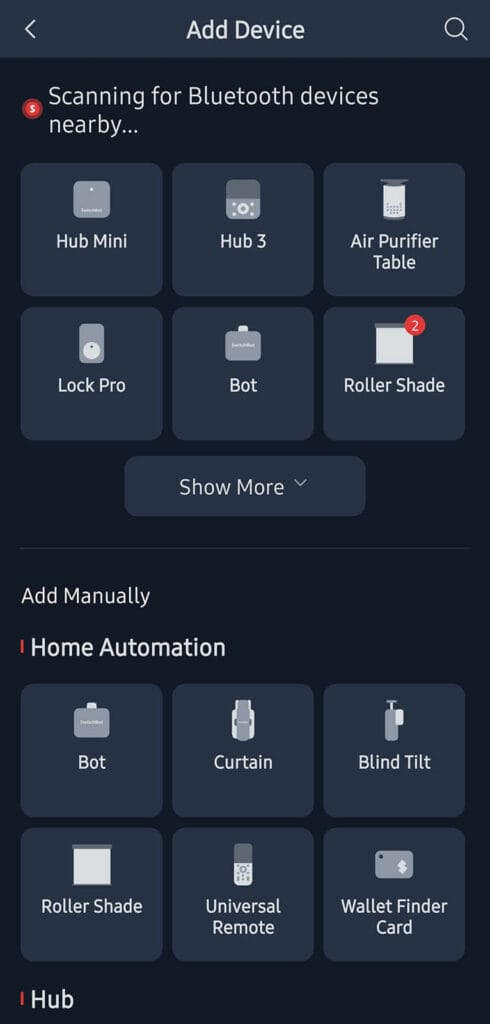
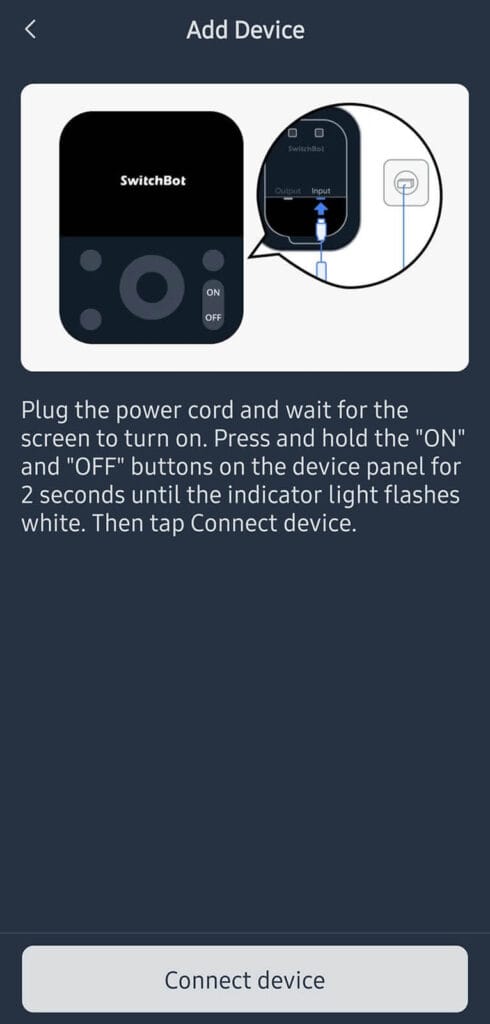
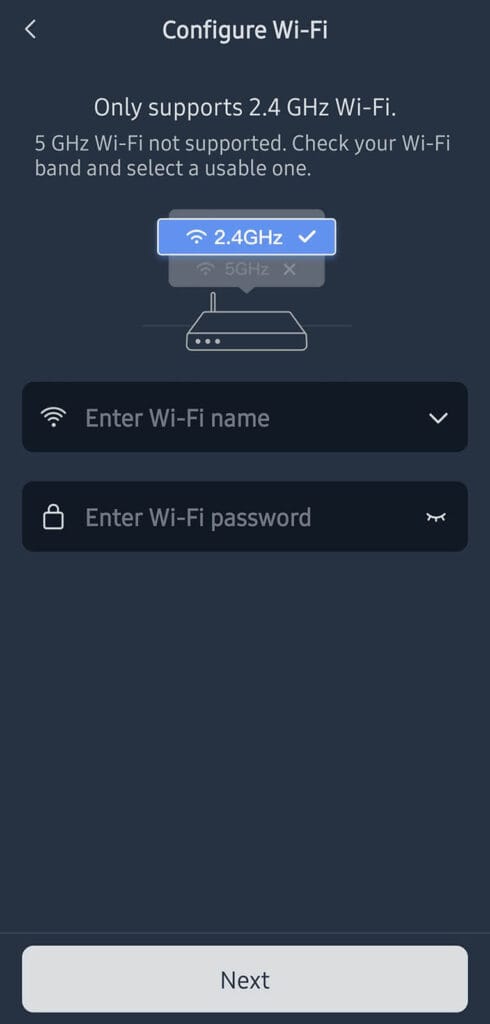
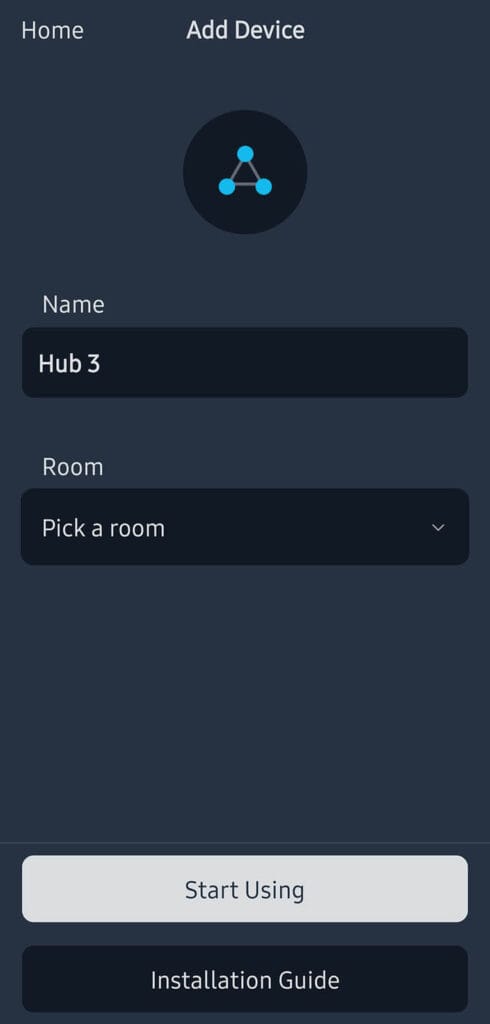
As I went through the menus of the new Hub 3, I realized this device is much more feature-packed than most hubs of this type. At the very least, for SwitchBot’s ecosystem. You can setup and configure almost every aspect of this device, including setting up third-party device control. Out of all features, I would highlight the following:
- Wake on approach: The SwitchBot Hub 3 automatically wakes up the screen when you approach. The device uses an mmWave radar to do this, whose sensitivity can be adjusted in the app. As mmWave is quite sensitive, I have it set to the lowest possible setting. I found this wakes up the screen at about 50cm distance.
- Standby display: This setting also controls the behavior of the screen. You can configure it to display the home page or show a clock, which activates on a configured timeout. The numbers are nice and bold, viewable form a distance.
- Built-in alarm: The Hub 3 doubles as an alarm clock. You can set it next to your bedside table and configure it as your morning alarm clock. It plays nice, gentle chime tunes to wake you up once activated.
- Do not disturb: Do not disturb mode turns off all sounds, lights and the screen for a preset period. The device continues to operate normally, but nothing disturbs you for the duration of the night.
- Weather display source: The temperature and humidity source which is shown on the screen can be pulled from another SwitchBot device, e.g. an Outdoor meter. Very handy when you want the outdoor temperature displaying on the device.
- Customized shortcuts: The app allows you to confiure the 4 touch buttons on the screen per device. Meaning, you can set 4 different actions to executed for each device, as you swipe across your devices. For example, you can set 20%, 40%, 80%, 100% for your SwitchBot Blinds or use clean, mop, dock for your S10 Robot Vacuum.
Here are several screenshots from the app menus of the Hub 3:
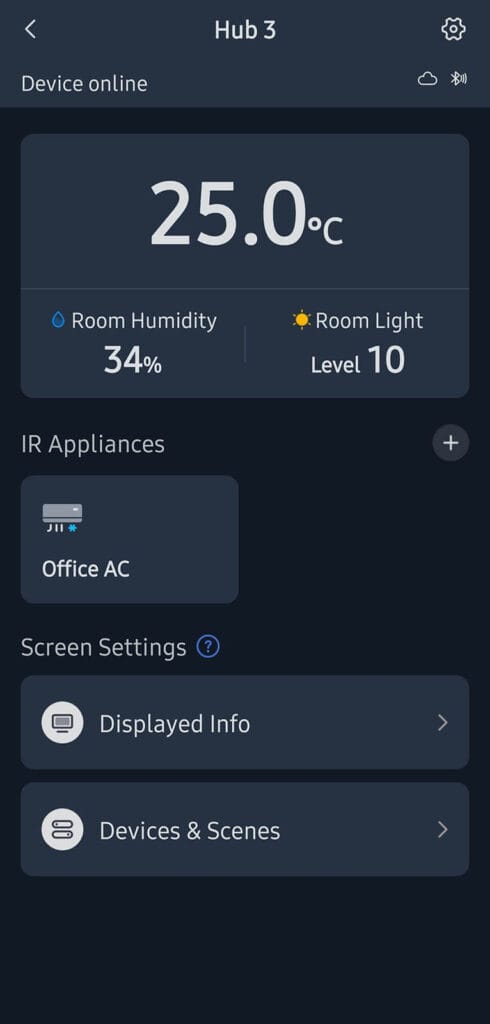
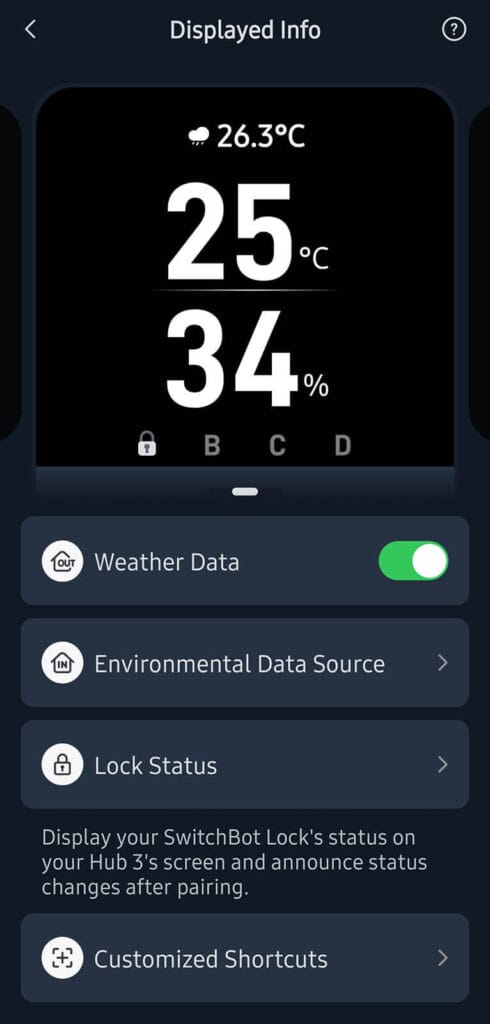
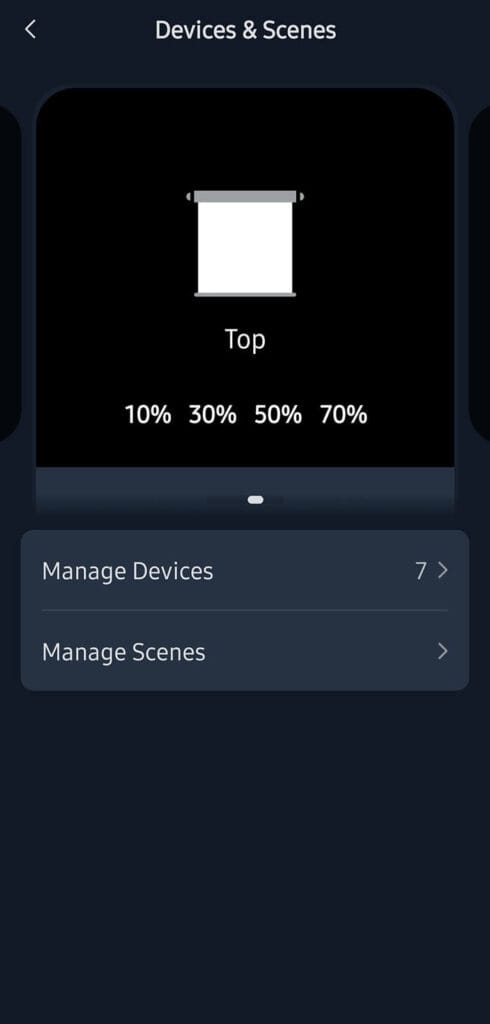
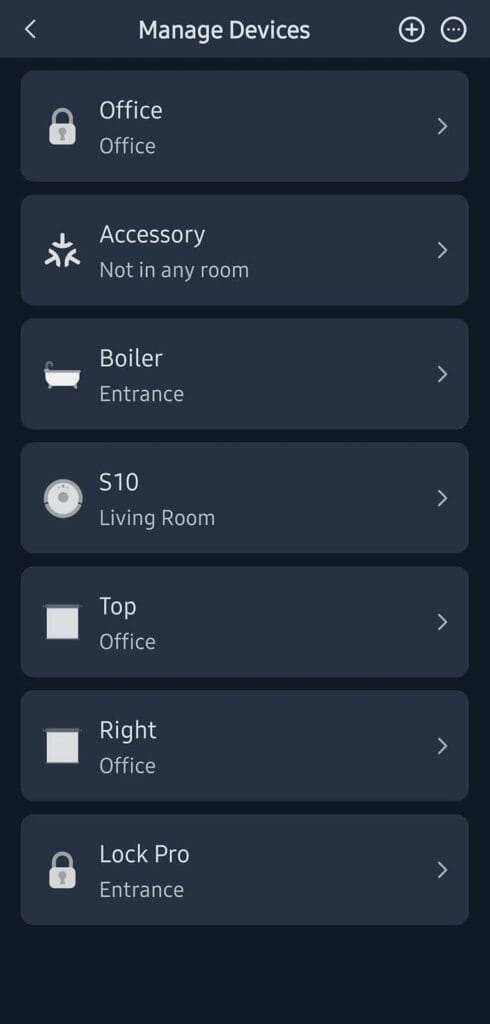
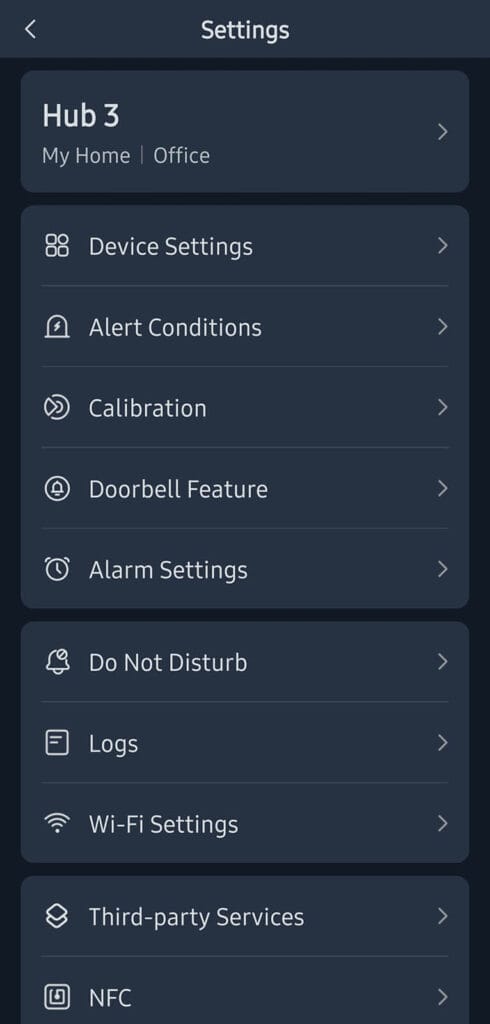
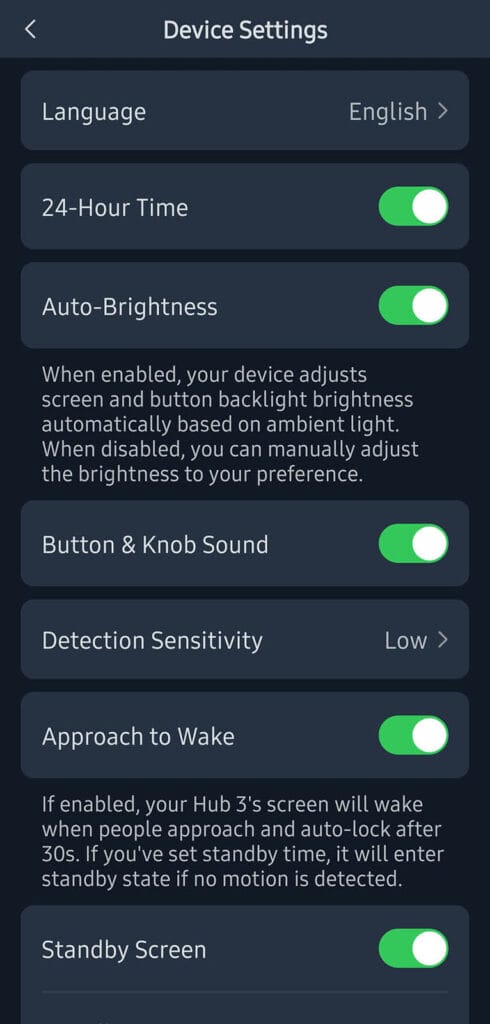
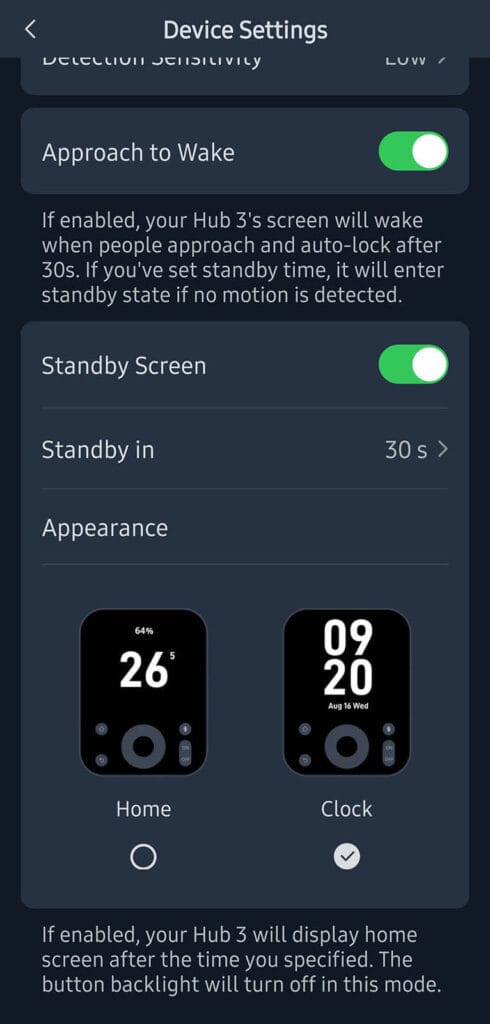
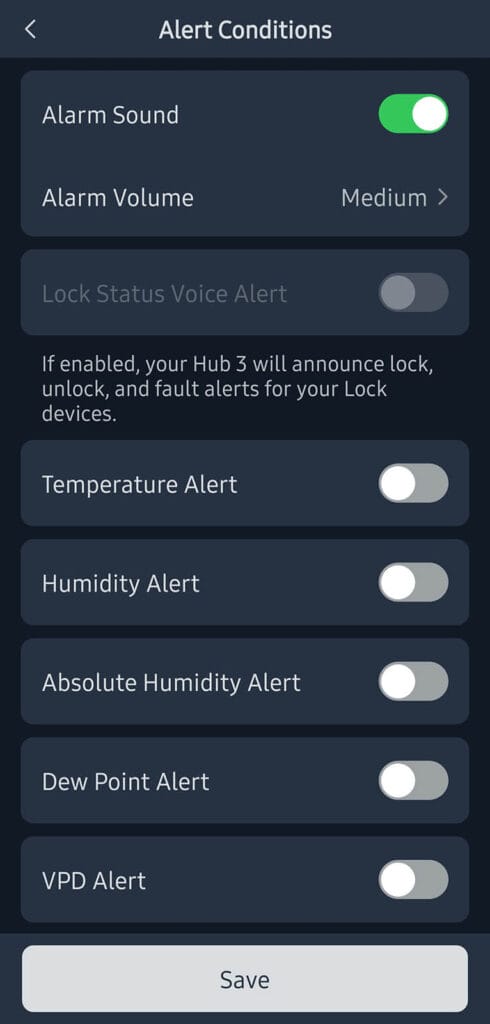
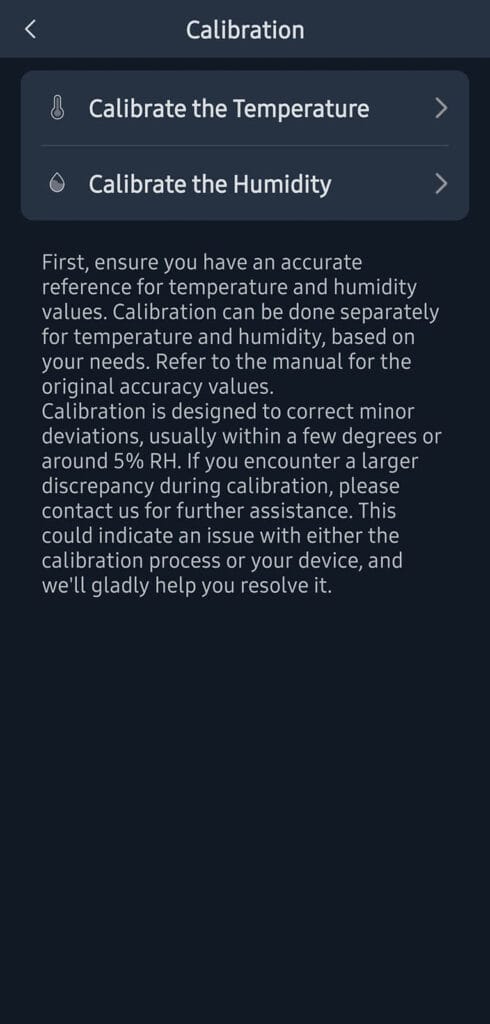
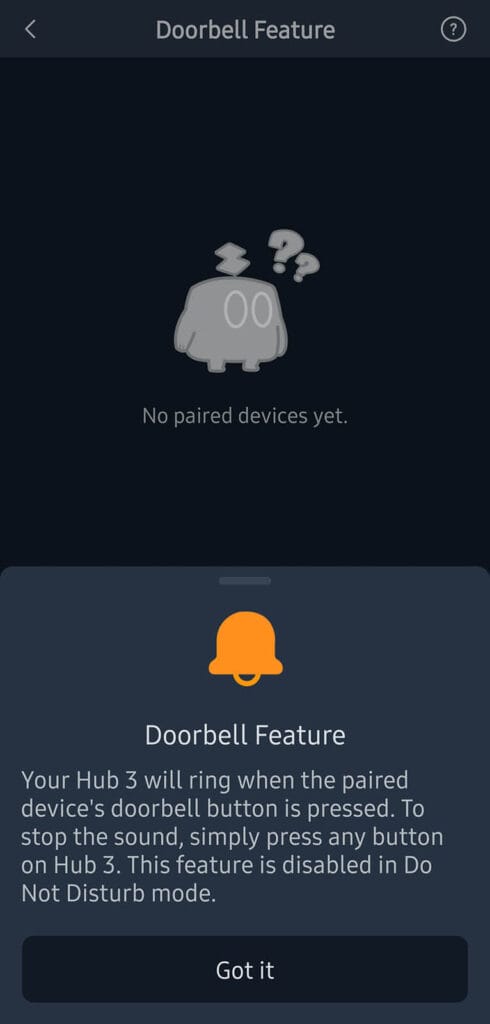
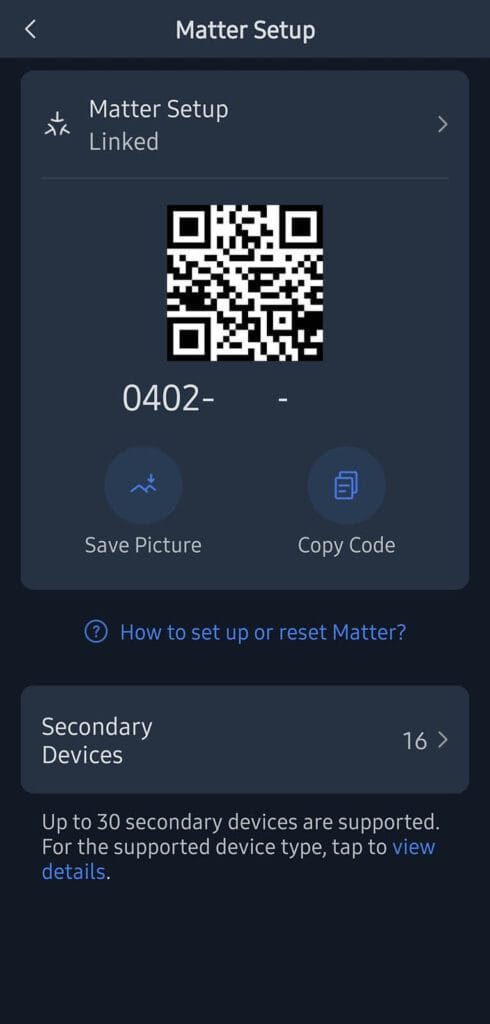
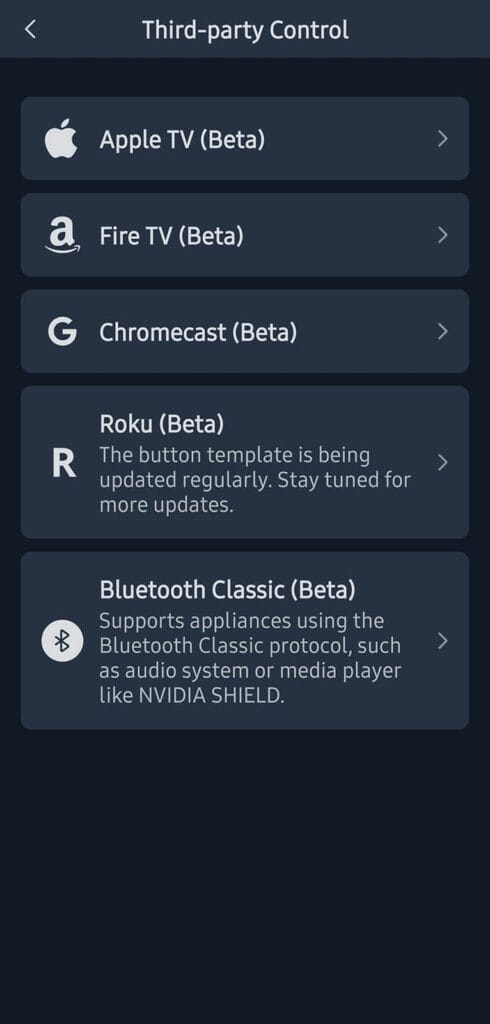
Home Assistant Matter Integration
The SwitchBot Hub 3 is easily added to Home Assistant via Matter. You need to install the Matter Server Add-on if you haven’t already and simply onboard the hub via the QR pairing code in the app. The code can also be found on the back of the device, under the mounting stand. Here’s how the device looks like once added to HA:
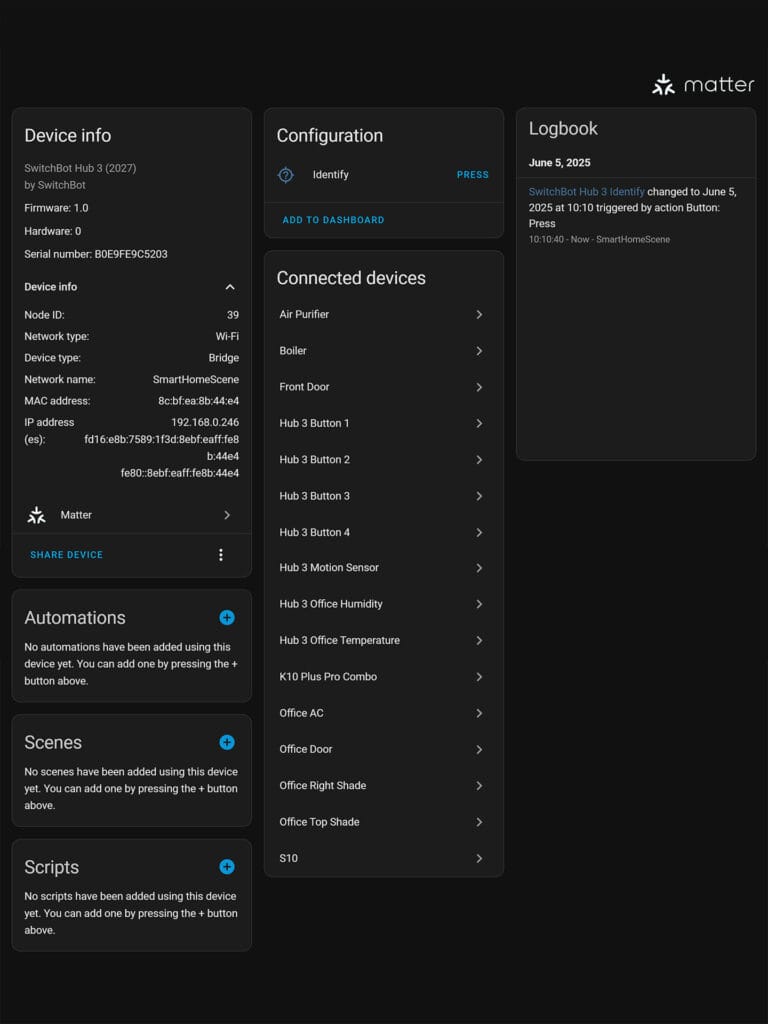
It goes without saying the the SwitchBot Hub 3’s main purpose is to bridge SwitchBot devices to Matter. These devices and their supported features are exposes to Home Assistant according to the Matter specificaiton.
For example, the S10 Robot Vacuum and Air Purifier Table expose only a single switch entity for turning the device on or off. Custom IR devices for air conditioners for example, are ported as climate entities (controllable thermostats). For my particular model, I can change target temperature, adjust swing or change operating mode.
Interestingly, you can also exposes the Hub 3’s own sensors as Matter devices. This includes the temperature, humidity and motion sensor, which is set as a binary occupancy sensor in Home Assistant. These can be useful in automations and it’s great that they can be exposed.
Further, the SwitchBot Hub 3 supports up to 30 secondary devices exposed via Matter. This means you can create 30 different buttons and expose them to Home Assistant, to be used as quick triggers from the hub. You can map 4 of your favorite shortcuts to the touch buttons, while the rest can be displayed in the menu. For example, here how Home Assistant record button press events:
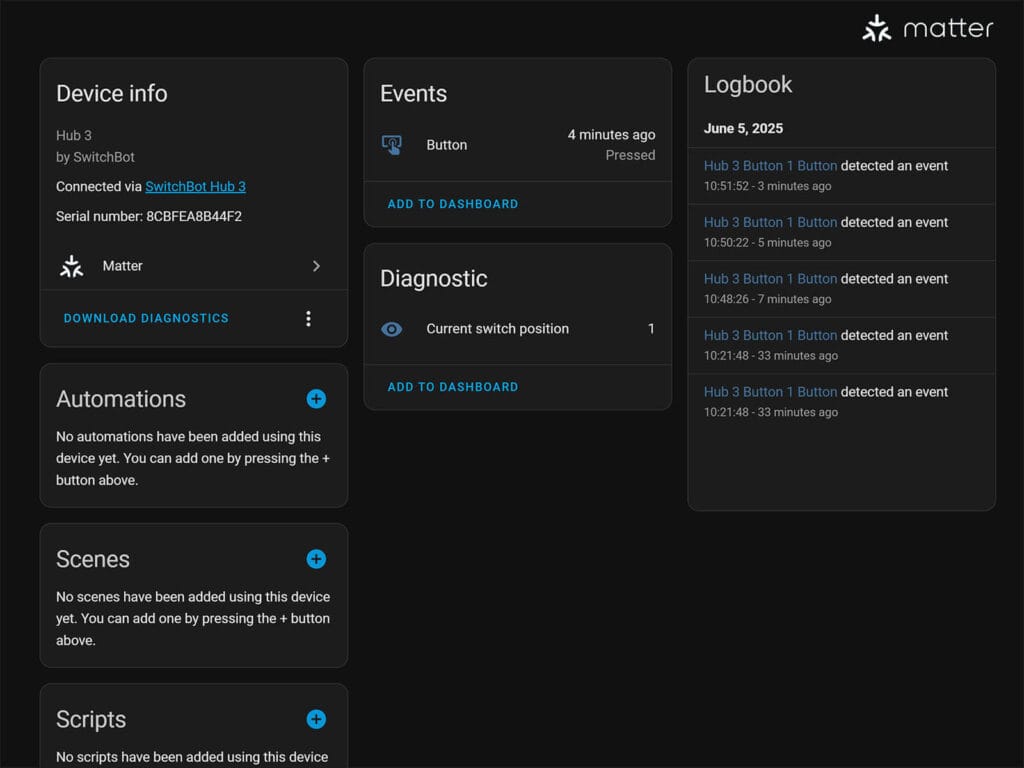
Using this button event, you can create automations that can trigger any Home Assistant device, beyond the SwitchBot ecosystem. As there is only one event (pressed), the state does not need to be set. For example, here’s an automation for triggering a light via the first button:
alias: Trigger Light via SwitchBot Hub 3 Button 1
description: ""
triggers:
- trigger: state
entity_id:
- event.hub_3_button_1_button
conditions: []
actions:
- action: light.toggle
metadata: {}
data: {}
target:
entity_id: light.left_office_light_bar
mode: singleFinal Thoughts
The new SwitchBot Hub 3 is an improvement over the previous gen Hub 2 in several ways, aimed at becoming a more central and visible part of your smart home. Its sleek design, featuring a beautiful display and intuitive controls like the rotary dial, makes it stand out from typical hidden hubs.
Further, It can now bridge up to 30 SwitchBot devices (up from 8 on the Hub 2) and, more importantly, control select third-party devices like Apple TV, Chromecast, Hue or IKEA. This feature is still in Beta, and I fully expect from SwitchBot to build on it further.
Once added in Home Assistant, it exposes several useful entities that go beyond SwitchBot devices. The temperature, humidity and motion sensors are exposed, but what’s really useful is the virtual buttons added via Matter. It goes without saying that all SwitchBot devices can be shared via Matter too.
Now, whether or not the Hub 3 warrants an upgrade from the Hub 2 or Hub Mini even, depends largely on your needs. If you already have one of the older hubs, I don’t see a realistic reason to upgrade. But if you are buying a new device, such as the new Lock Ultra, I would definitely go for the Hub 3.
Here’s where you can get it:
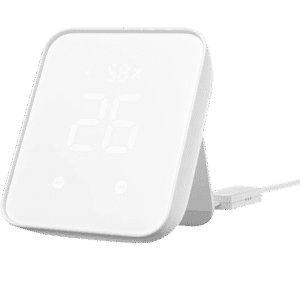










The webstore link doesn’t work for me
Thanks for pointing that out, fixed it.
Or click here
I tried one of these a week or so ago but sent it back for a full refund after playing around with it for a while. It does do everything it says on the tin and is very nicely presented as SHS explains.
However I found that it struggled to detect my SwitchBot Indoor/Outdoor meters at range compared to even an M5Stack AtomU BLE proxy and the display configuration options were very limited. The lack of a LiIon battery also makes it difficult to use on, say, a coffee table without the mains lead becoming a trip hazard.
For the same money, I could get a cheaper display-less hub and an ESPHome display with a few buttons or a no-name or refurbished 7″ tablet running the Home Assistant app.
Maybe if the firmware is made more programmable in future I’ll reconsider – the hardware is certainly capable of a lot more than it provides at present.
I’m rather curious how it integrates third party devices from ikea. Does that mean I would not require a Dirigera hub?