SwitchBot has recently released a pair of indoor thermometers, named as the SwitchBot Meter Pro and Meter Pro (CO2). These two are an upgrade over their previous Meter Plus sensor and measure temperature, humidity, carbon dioxide (CO2 version) as well as display the time, date and weather forecast. Just like other SwitchBot devices, they use BLE (Bluetooth Low Energy) to communicate and integrate with Home Assistant.

In this article, I’m testing and reviewing the SwitchBot Meter Pro and Meter Pro (CO2) thermometers. They can be integrated locally in Home Assistant over Bluetooth and used without issues. The Meter Pro and Meter Pro (CO2) are available on the SwitchBot Webstore as well as Amazon.
Technical Specification Meter Pro
The SwitchBot Meter Pro is available in two variants, with the main difference being the CO2 sensor. Here are the technical specs of both devices compared to each other:
SwitchBot Meter Pro

- Name: SwitchBot Meter Pro
- Model: W4900000
- Connectivity: BLE
- Power: 2xAA batteries
- Battery Life: 1 year
- Temperature Range: -20°C to 80°C
- Humidity Range: 0 to 99% RH
- CO2 Range: N/A
- Temperature Precision:
- -20°C to 0°C [±0.4]
- 0°C to 65°C [±0.2]
- 65°C to 80°C [±0.3]
- Humidity Precision:
- 0 to 10% RH [±3%]
- 10 to 90% RH [±2%]
- 90 to 100% RH [±3%]
- Size: 92x79x25mm
- Weight: 154g
- Price: $29.99 SwitchBot Webstore
SwitchBot Meter Pro (CO2)

- Name: SwitchBot Meter Pro (CO2)
- Model: W4900010
- Connectivity: BLE
- Power: 2xAA batteries, USB-C
- Battery Life: 1 year
- Temperature Range: -20°C to 80°C
- Humidity Range: 0 to 99% RH
- CO2 Range: 400 to 9999ppm
- Temperature Precision:
- -20°C to 0°C [±0.4]
- 0°C to 65°C [±0.2]
- 65°C to 80°C [±0.3]
- Humidity Precision:
- 0 to 10% RH [±3%]
- 10 to 90% RH [±2%]
- 90 to 100% RH [±3%]
- Size: 92x79x25mm
- Weight: 154g
- Price: $69.99 SwitchBot Webstore
Overview and Package Contents Meter Pro
The SwitchBot Meter Pro ships in a nice, company branded box, containing the device itself, a user manual, a limited warranty policy and a pair of AA batteries. The batteries are pre-installed and have a safety tape applied which you need to pull out before use.

The SwitchBot Meter Pro (CO2) version comes in a slightly bigger box, containing the device, a user manual, limited warranty policy, AA batteries and a USB-C cable. Only the CO2 version can be powered via USB, since it carries an additional sensor which would require more power.

Both devices are the same size, the same body shape and have similar screens. The first thing I noticed is the excellent viewing angle of both versions. Since these sensors use LCDs, I expected mediocre viewing angles, which appears is not the case. In the photo bellow, a full white LED is glowing above the sensors which make the contents appear stronger, clearer and more viewable.

When viewed from the side, the contents on the screen remain perfectly clear and viewable. Even going completely to one side and at a distance, the numbers and readings can be seen without issues. This is a pleasant surprise, actually.
The displays do have that green-grayish tint present in all LCD screens though, so don’t go into this expecting e-ink level of anti-glare and viewability. The displays also do not have a backlight, the button on the top is used to simply cycle from Fahrenheit to Celsius.

As for the actual contents on the screen, the only thing that is identical is the top bar containing the time and date, as well as the weather forecast icon in the top left corner. Displaying the weather requires location permission to be granted to the SwitchBot app, which I’ve not done yet.
In the Meter Pro variant, the temperature reading and humidity is what’s in focus at the center of the screen. It’s followed by a pre-colored comfort indicator in three bars: dry, comfort, wet, with the current level indicated with a small arrow.
In the Meter Pro (CO2) variant, things are laid out differently. Here, the Carbon Dioxide (CO2) reading is in focus at the center of the screen. The temperature and humidity reading are positioned at the bottom, still large enough to be glanced from a distance. There are two comfort indicators in this version: one for the CO2 reading at the top and one for the temperature and humidity levels at the bottom. The CO2 version uses the very accurate Sensirion SCD40 [Datasheet] sensor to read the Carbon Monoxide levels.


Both devices are powered by a set of AA batteries, which come pre-installed in each version. Only the CO2 version can be powered by an USB-C cable at 5V1A, which also comes in the box. The leg stand that covers the battery compartment has two levels of positioning angle. One positions them upright, while the other almost lays them on their back.
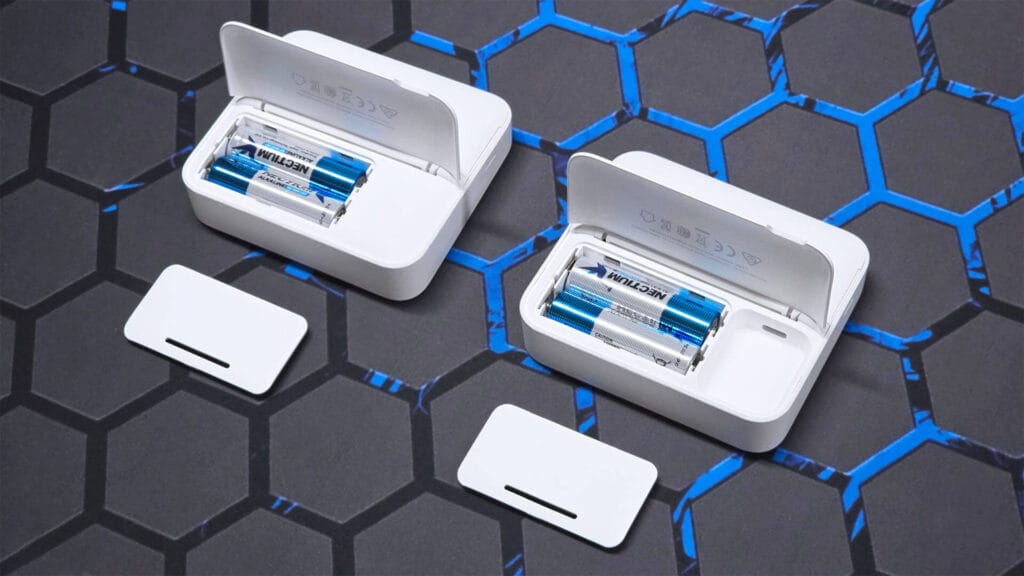
Meter Pro in the SwitchBot App
Adding the devices in the SwitchBot app is super simple. You need to hold the button on the top for about 2 seconds until the Bluetooth icon starts blinking on the screen. There is no complicated onboarding process, you just press the plus button and assign a room to each device. Here’s how each one looks like in the app:
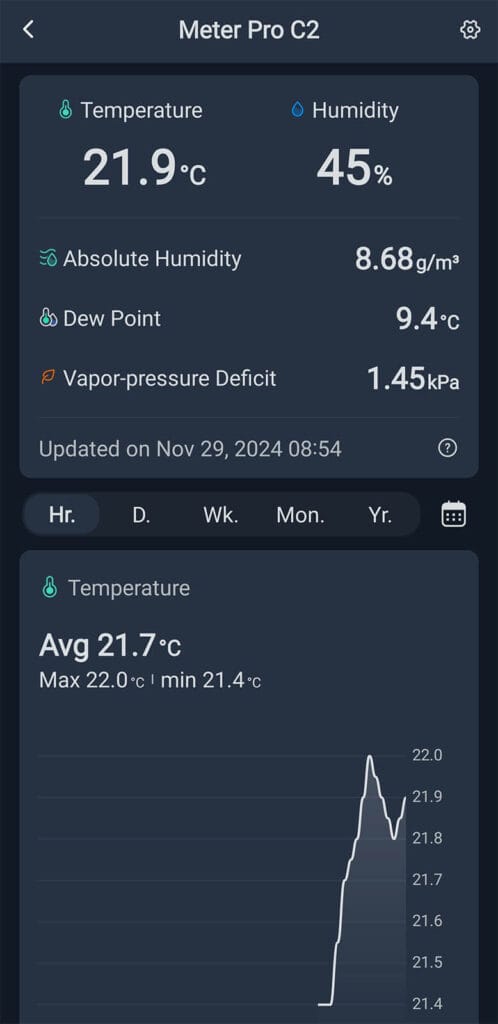

The app allows to to tweak various settings for the SwitchBot Meter Pro. The first thing is adjusting some things displayed on the panel. The Time Settings menu allows you to change between 12/24 hour format, change the date format and enable auto-sync with your time zone.
The Temp and Humidity Source menu is quite interesting. It allows you to display measurements from another SwitchBot device you have paired to the app or hub instead of the Meter Pro. This can be the Hub 2, Hub Mini, Meter Plus or anything else providing temp and humidity measurements.
The Data Update Interval can be change for temperature and humidity and CO2 independently. The default values are 10 mins for temp and humidity, and 30 minutes for CO2. When running on battery, update intervals for the CO2 levels are capped at 30 minutes.
The Panel Icons setting allows you to change the little small house icon from IN – Indoor to OUT – Outdoor, simply indicating where this device is placed. Since it can measure temperature in extremes up to -20°C, it’s suitable for use outside.
The Weather Forecast allows you to set a location in order to display weather forecasts on the device’s screen. Weather updates are pushed only twice a day in order to save battery.
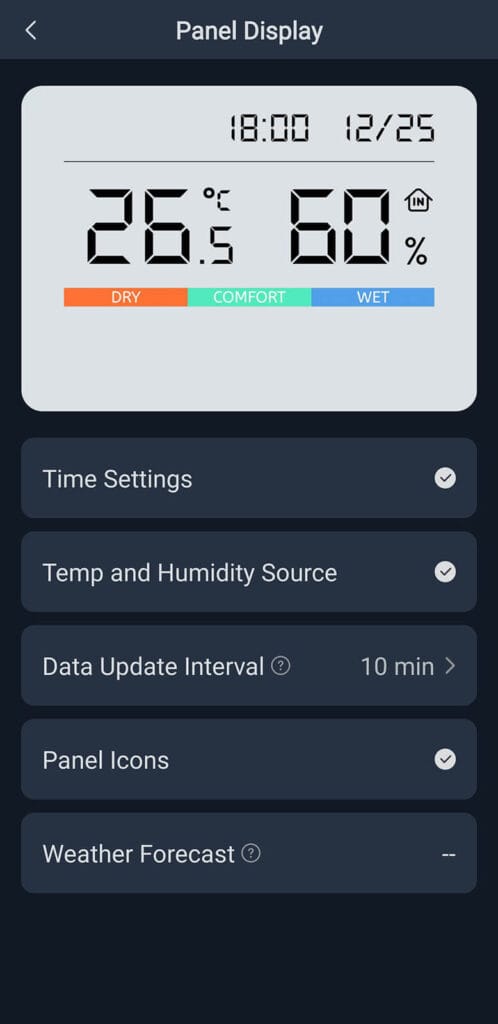
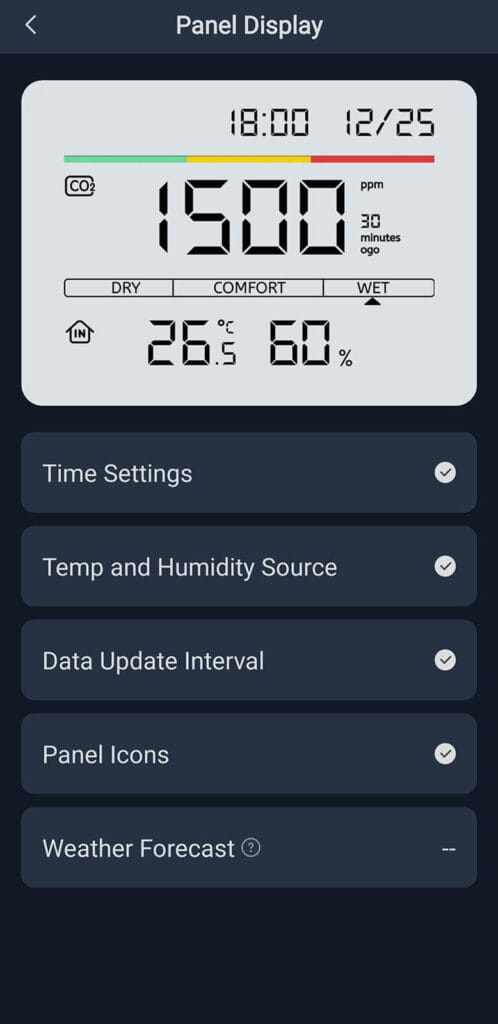
The SwitchBot Meter Pro also supports setting custom comfort level thresholds, for temperature, humidity and CO2. These are predefined in the app, but you can tweak them if you need too. They seem perfectly logical to me, so I made no tweaks there.
There’s also a very customizable Alert menu, allowing you to tweak settings for alerts in the form of light and sound. These can be set for each reading individually, configured to be light only or sound only and offset by certain conditions. Very useful and practical, especially for CO2.
The last thing you need to know of in the app is the Calibration menu. If you notice erratic readings or if something seems not quite correct, you can use this menu to calibrate the sensors. The app guides you through the process one step at the time, so the process is fairly easy to follow.
Home Assistant Integration Meter Pro
Both the Meter Pro and Meter Pro (CO2) are supported in Home Assistant via the official SwitchBot Bluetooth Integration. All that’s required is to add the device via a Bluetooth adapter connected to your Home Assistant server. My preferred way to do this is to use simple Bluetooth proxies and capture BLE data that way. It’s simple, cost-effective and can be extended to cover a large area of your home.
The devices get auto-discovered in Home Assistant:
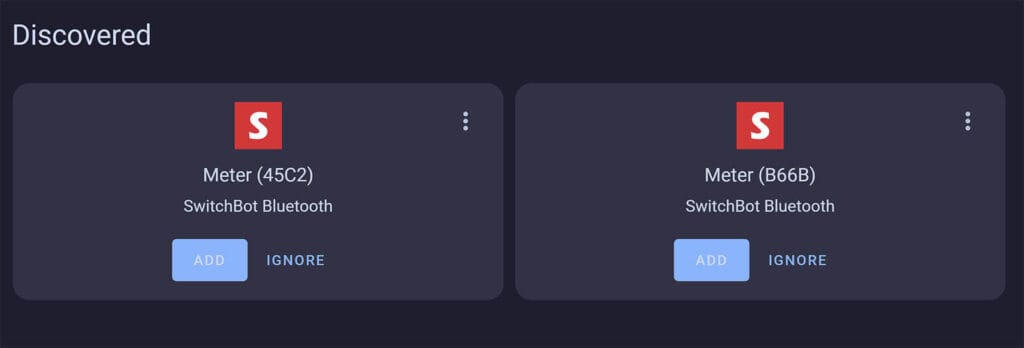
Once added, they expose their sensor measurements and push data every 5 minutes. All entities are from the sensor domain, without any configuration entities. This includes temperature, humidity, battery level and carbon dioxide reading for the CO2 version. Here’s a screenshot from Home Assistant:
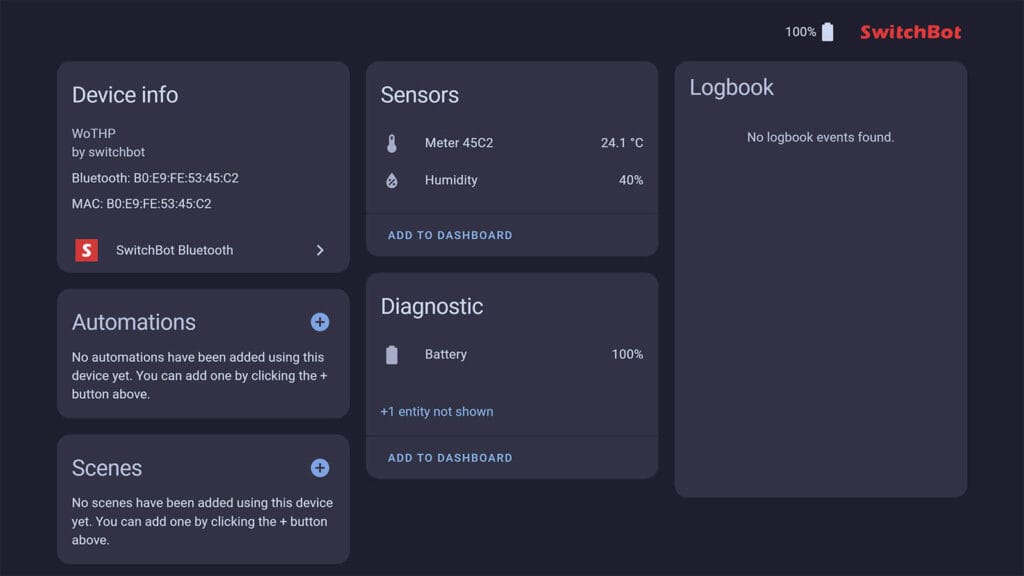
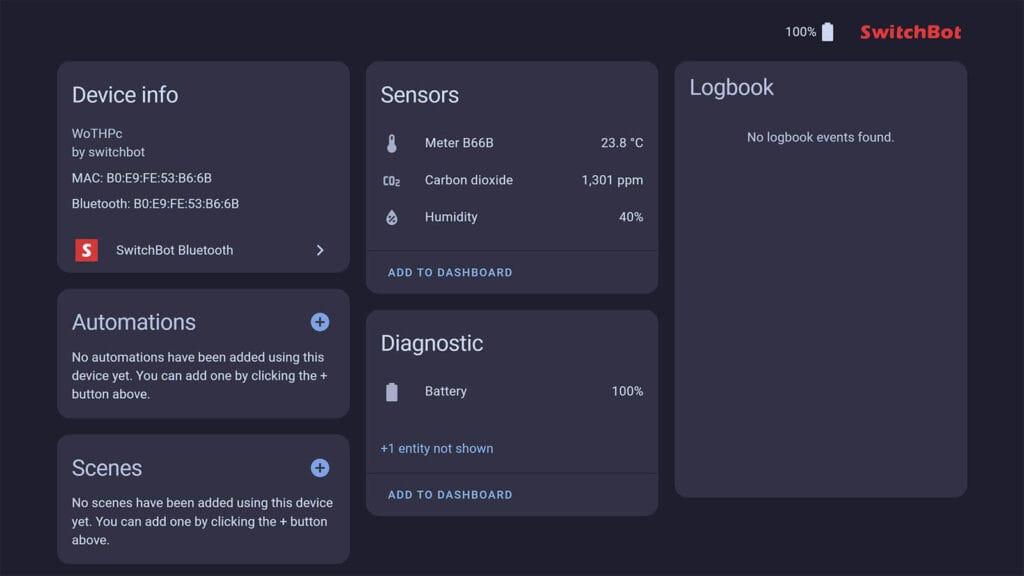
Testing and Benchmarks
I’ve been using a calibrated Thirdreality Zigbee Temperature Sensor in my office for quite awhile now, which I’ve used to benchmark the readings and compare them to the SwitchBot Meter Pro. After collecting data for a few days, here’s how the graphs look like:
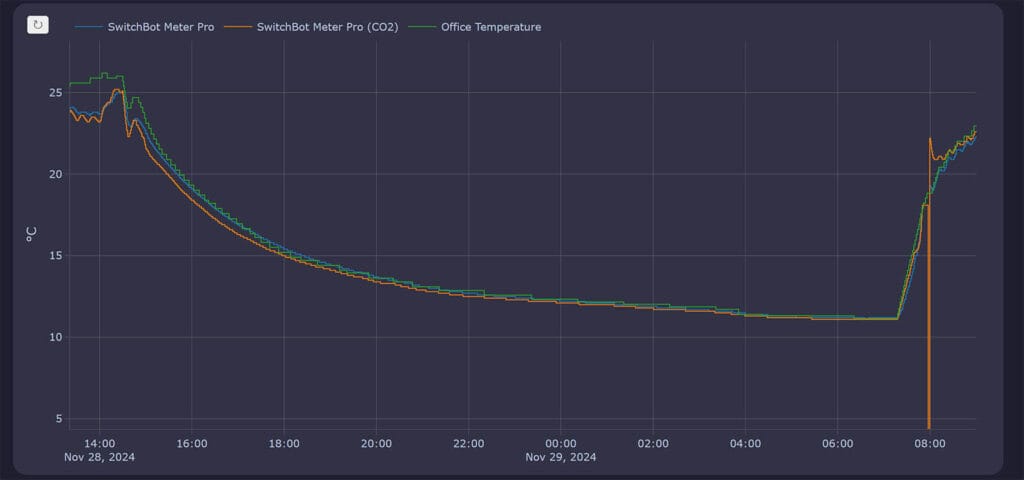

Both the Meter Pro and Meter Pro (CO2) follow my office temperature sensor quite closely in the reading. In my opinion, there isn’t a measurable offset between all sensors. If I had to put a number to it, it’s less then 0.2°C for temperature and 2% for humidity. This kind of small difference can be attributed to various factors, and not necessarily mean the readings are not correct. The Meter Pro and Meter Pro (CO2) measure temperature and humidity very accurately. The spike you see in the graph is when I took out the battery to take images, which resulted in a 0 payload sent.
I currently do not have a CO2 sensor deployed to be able to benchmark the Carbon Dioxide reading on the Meter Pro (CO2). I give most devices away, including the latest Apollo AIR-1 sensor I’ve tested. However, the device seems to report correctly, judging by the environment it’s set in (office). Here’s the graph from Home Assistant:
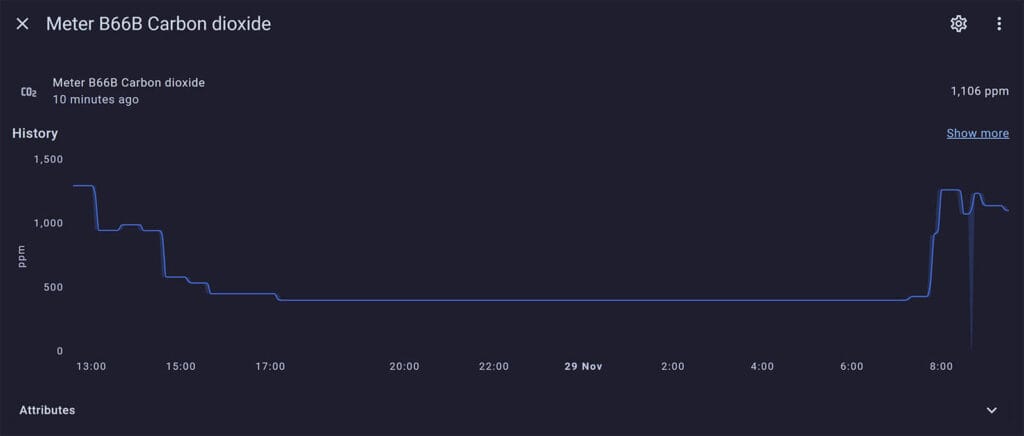
When the office is empty during the night and the place is ventilated, the reading drops to about 400 ppm. This is the default CO2 levels of outdoor environments, which the Meter Pro (CO2) uses as a base calibration number. It reports at regular intervals of 30 minutes.
Final Thoughts
The new SwitchBot Meter Pro and Meter Pro (CO2) thermometers are solid devices for what they are and how much they cost. My benchmarks tell me both sensors report accurately, in regular intervals. They are very usable for DIY thermostats or monitoring comfort levels where accuracy is important.
Honestly, I can’t wait for the day companies fully transition to using e-paper displays for these types of sensors. However, I would say that the Meter Pro device have one of the best – if not the best – LCD displays I’ve encountered in climate sensors. I did a deep dive on this, comparing 10 of the Best Zigbee Temperature and Humidity sensors with a display if you are interested in this kind of data.
I fully intend to decode the BLE advertisements in the near future, as I’ve done so for the SwitchBot Outdoor Thermometer. This would allow us to parse BLE data with an ESP32 board and tweak the readings and sensors created in Home Assistant via ESPHome.
If the SwitchBot Meter Pro and Meter Pro (CO2) fit your needs and use case, I can recommend them without reservations. I highly appreciate the fact they can be used completely locally with Home Assistant, without ever touching the SwitchBot app.

SWITCHBOT WEBSTORE
Meter Pro (US) | Meter Pro (EU)![]()
United States | United Kingdom
Germany | Netherlands | France
*If links fail to open, try disabling your AdBlocker.

SWITCHBOT WEBSTORE
Meter Pro CO2 (US) | Meter Pro CO2 (EU)![]()
United States | United Kingdom
Germany | Netherlands | France
*If links fail to open, try disabling your AdBlocker.










They are accurate as airGradient sensor co2?
Yes, the CO2 version uses the Sensirion SCD40 sensor to measure Carbon Dioxide.
This is a well-known and very reliable Swiss-made sensor.
Who do you give your devices away to? Asking for a friend…anyway, switchbot stuff is great.
Well, I did a giveaway with a bunch of devices on reddit a while back.
The other ones, friends, enthusiasts like me and you.
What you do need friend? Just tell me, I have it all
How well does it perform compared to the Aranet 4 home?
Is it possible to use those sensors wothout hub in combination with outside sensors
Yes, there is no SwitchBot hub in involved in this process
I’ve got SwitchBot Meter Pro and Switchbot Lock, connected to Home Assistant with Switchbot Hub via Matter. Works flawlessly
Yes, if you have the Hub, they can work through it over Matter.
If not, a direct BLE capture is the way to go.
I also have two CO2 versions already but what confuses me a bit is that the switchbot gave a ppm range between 400-9999 but the specs of the SCD40 are 400-2000.
I have bought the CO2 sensor an tested the values in a lab environment temperature is off 0.2-0.5 degrees and CO2 is off dependent of the temperature @20 degrees it was about 250 off @25 close to 300 ppm. Personally I think it is a battery powered sensor doing a CO2 measurement every 30 mins is too slow so it only works on power (every min) but then there is the fact that you cant trigger a recalibration of the CO2 sensor. I’ve sent it back and got a refund
What? I dont understand what is the problem with the co2 sensor on it if you connect it always to power supply
any recommendations from your site?
Is there a chance to set the date and time display or the other settings without the cloud and the app?
Unfortunately, no. It’s updated automatically through the app