Zemismart has been releasing a lot of Matter-certified devices lately. They have quite a few Matter-over-Thread and Matter-over-Wi-Fi devices, including switches, lights, roller shade and curtain slide motors. That said, they haven’t completely forgotten about Zigbee. Some of their most recent releases are Zigbee devices, including the subject of today’s review.

In this review, I’m taking apart the new Zemismart ZMS-206EU Zigbee Screen Switch and testing it with Home Assistant. The ZMS-206 are a series of wall switches available as EU or US variants and come in one, two, three or four gang (US) configurations. The unique feature is customizable text display above the buttons, which can be used to name show the state of the switches.
The Zemismart ZMS-206 (EU and US) series of Zigbee wall switches can be bought on Amazon (US), AliExpress (EU), AliExpress (US), and the official Zemismart (EU) and Zemismart (US) webstores.
Disassembly ZMS-206
The Zemismart ZMS-206 Screen Switch ships in a company branded box, containing the device, a user manual and a set of screws for installation. The user manual is quite short but informative, guiding you through wiring and the pairing process.

The front of the device features a smooth finish glass panel. This can accumulate some fingerprints and produce glare, but it does add a nice modern look to your space. Since this is the three gang variant, it’s equipped with three touch buttons and LED indicators. The screen takes about 25% of the faceplate of this wall switch, which is used to display the name and state of the individual switches.
The back of the device has some basic device info printed on it, including the maximum load, input voltage and wireless connectivity. The terminals are neatly marked and labelled, so you can’t mix them up. They are also of the good brass type, with proper screws to hold the wires securely in place. This EU version fits standard 86×86 switch boxes without issues. So far so good.

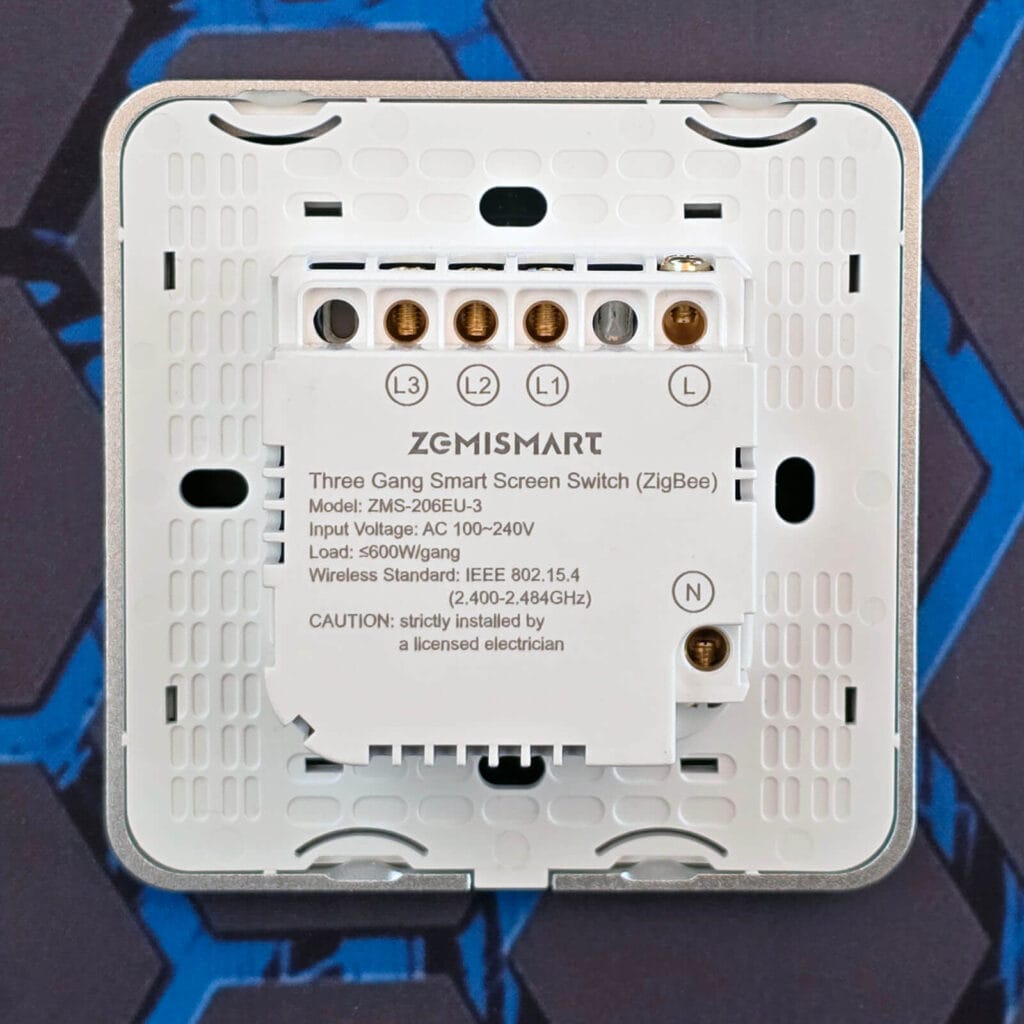
The outer frame of the face plate is made from brushed aluminum. Its feels nice and smooth to touch, with rounder corners than most smart switches. Once I removed it, I found a protective film that covers both parts of this switch, separating the buttons from the main PCB. The screen is actually a thin display strip placed at the top and separated in three sections.
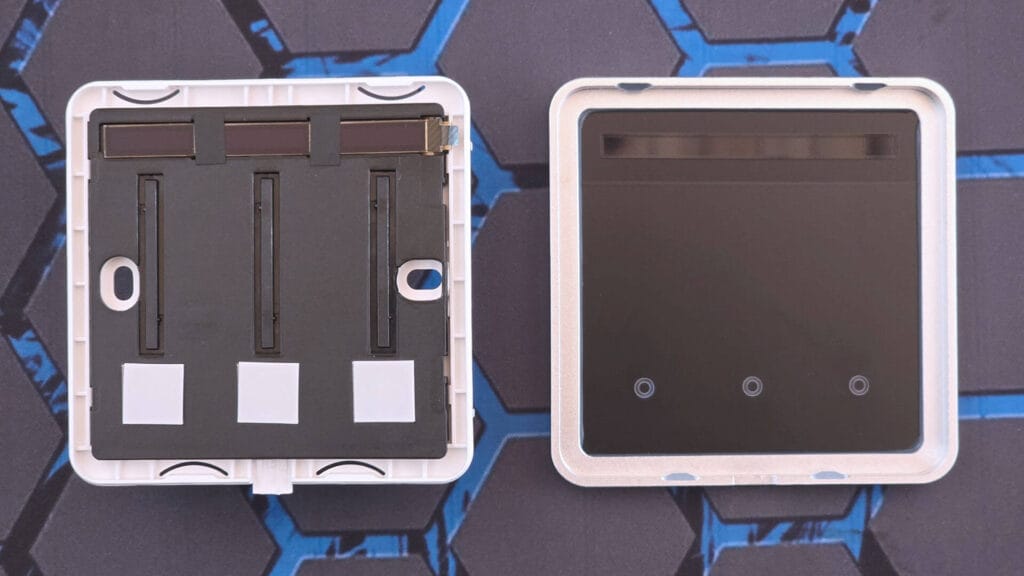
Opening the device further and I discovered that two separate PCBs make up this device. The first one caries the main relays, voltage converters, capacitors, connection terminals and anything else power related. It connects to the second one through a 12-pin box header connector.
The second one has the main SoC and some other peripherals. This Zemismart ZMS-206 switch uses the Tuya ZT3L [Datasheet] module, which I haven’t encountered in any Zemismart devices before. I did find it inside the Moes Zigbee Water/Gas Valve Controller as well as the the popular Tuya Zigbee ZN231392 Valve Controller.
The second small blue PCB you see on the picture is an mmWave radar sensor, used to detect motion and wake up the screen when you approach. When there is no one around, the device is sleeping and the screen is turned off.
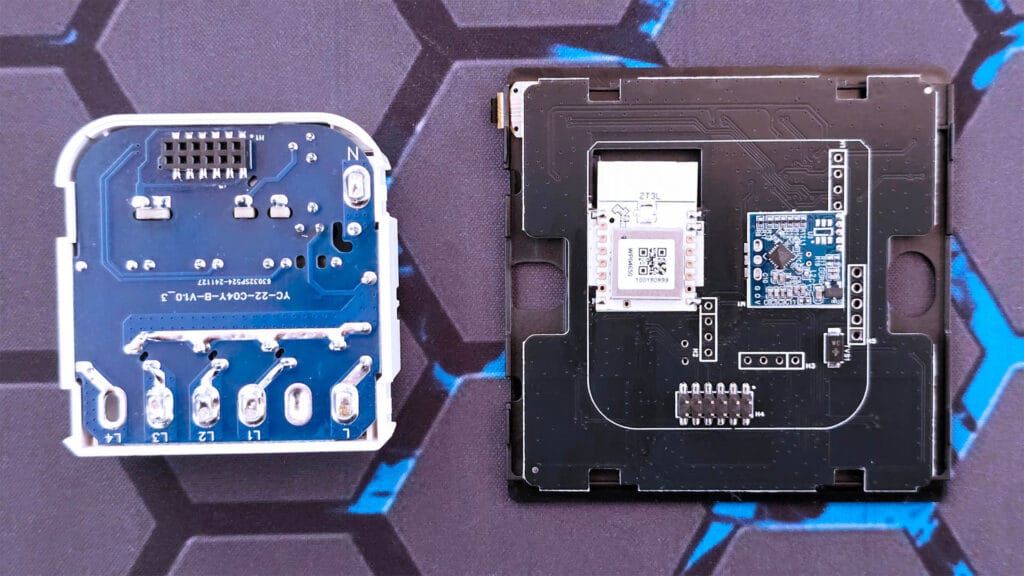
The three gang version uses FANHAR W11 1ASTLE-H [Datasheet] relays, rated for 10A at 250 VAC each. The board also caries a current transformer, which converts higher input voltage to a lower voltage required to operate the control circuitry and the relay coils. A large electrolytic capacitor (cylinder) and some smaller capacitors (yellow box and blue disc), typically used for filtering and stabilizing the power supply voltages. Some resistors (small cylindrical components) are also present to control current flow and set voltage levels within the circuit.
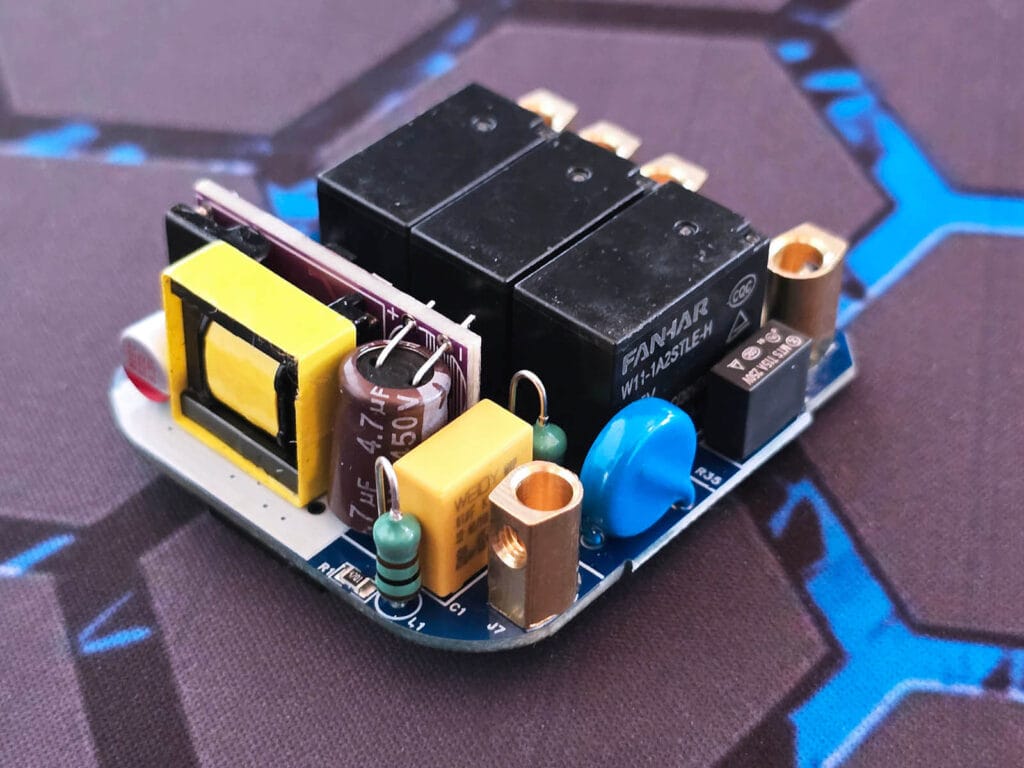
Next, I zoomed in from the other side of the PCB to identify the mmWave sensor. It turns out these switches use the HLK-1020 [Datasheet] radar, which is a 10.525GHz sensor with a maximum detection distance of 8 meters. However, it’s tuned to detect presence at about 50 centimeters in this device, which is when the screen wakes up. Sensitivity is also set very low, so you don’t experience false negative triggers. The screen automatically turns off after about 10 seconds. It worked quite well in my tests.
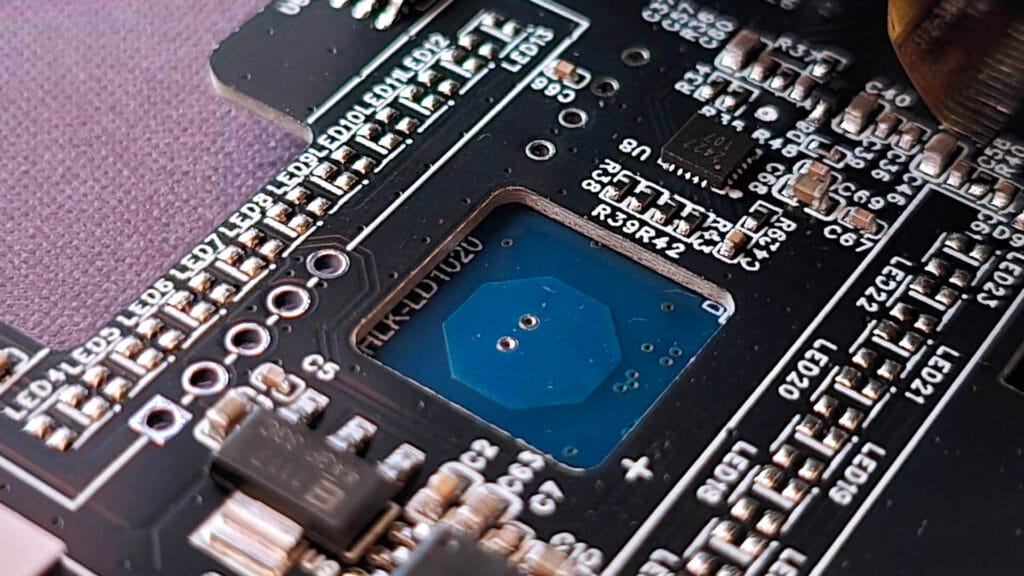
Home Assistant Integration ZMS-206
The Zemismart ZMS-206 switches work with Zigbee2MQTT 2.3.0 and above in Home Assistant. Both the EU and US versions with 2, 3 and 4 gang variants are fully supported. However, I could not find information about the single gang model and I do not have it in order to test and add it.
There is not ZHA support at the moment and I am reluctant to bother with developing a custom quirk because there are too many unique device signatures for this device. I also do not have each of the gang variants to be able to test it properly. If you must use it with ZHA, leave a comment below and I’ll see if I can create one for you.
To pair the ZMS-206 to your coordinator in Zigbee2MQTT, you need to press and hold any of the buttons until the LEDs start cycling from red, green, blue. This takes about 10 seconds.
Zigbee2MQTT (_TZE204_iyki9kjp)
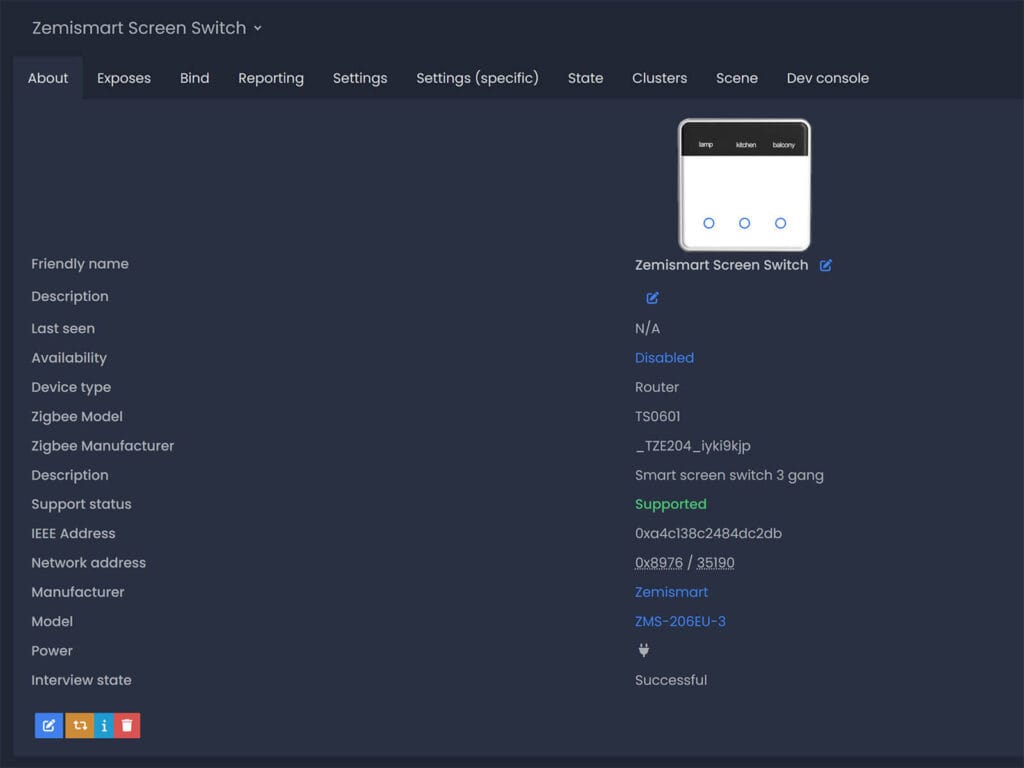
My 3-gang EU version of the ZMS-206 is correctly identified as model ZMS-206EU-3 by manufacturer Zemismart and Zigbee manufacturer _TZE204_iyki9kjp. Since this switch requires a neutral wire, it does operate as a network router, relaying traffic from adjacent devices back to the coordinator.
It exposes the following entities in Home Assistant via Zigbee2MQTT:

The Backlight toggle simply turns off the LEDs on the buttons, which can be considered a night mode feature. If you do not want to turn it off completely, you can lower it with the Backlight brightness slider. The Indicator status toggle also allows you to control the behavior of the LEDs, setting them to OFF or inverting the colors with the other two settings.
The State toggle is a master switch, toggling ON/OFF all three gang simultaneously. The State switch per relay toggles them individually, while the Relay status allows you to set the power-on-behavior of each one. The Countdown slider is a simple timer before a toggle action is executed. Useless, as this is much better achieved with automations. Child lock mode prevents any physical input of the touch buttons, preventing unauthorized access.
Further, the color of the button LEDs can be individually configured for the ON and OFF state. The available colors are red, blue, green, white, yellow, magenta, cyan, warm_white, warm_yellow. And finally, each of the switches can be give a unique Name which is displayed above each switch on the screen. This label also changes brightness with the state of switch, going from full white when on to very dim white once off.
Wiring and configuration ZMS-206
Installing the Zemismart ZMS-206 Screen Switch is as simple as can be. You simply wire the L and N to the terminals and attach the L1, L2 and L3 going to your lights. You can even leave any of the relays unconnected and simply use the ZMS-206 as a scene switch if you have smart lights.
Once installed, you can configure the behavior of the relays through Zigbee2MQTT and change the display screen names to match your connected lights. It’s worth noting that the screen allows a maximum of 10 characters per switch, after which the text gets cut off.
I named the switched and took a couple of images with the indicators in a different color:





The indicator LEDs can be turned off completely if they bother you. But, if you still want them to show the switch state but find their default value to be too high, you can simply lower the brightness level. I took two images of the indicators at 1% and 100% to showcase the difference:
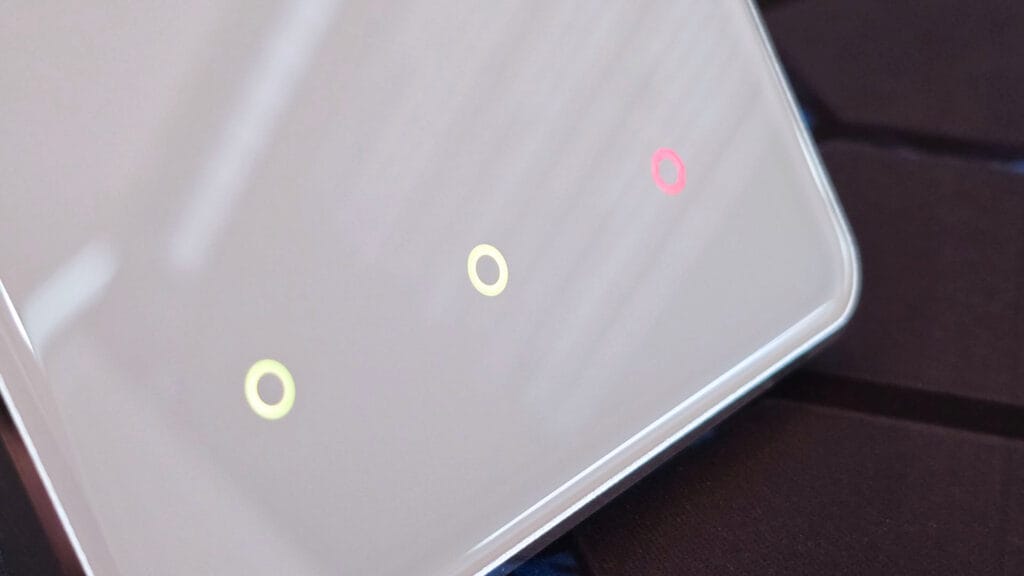
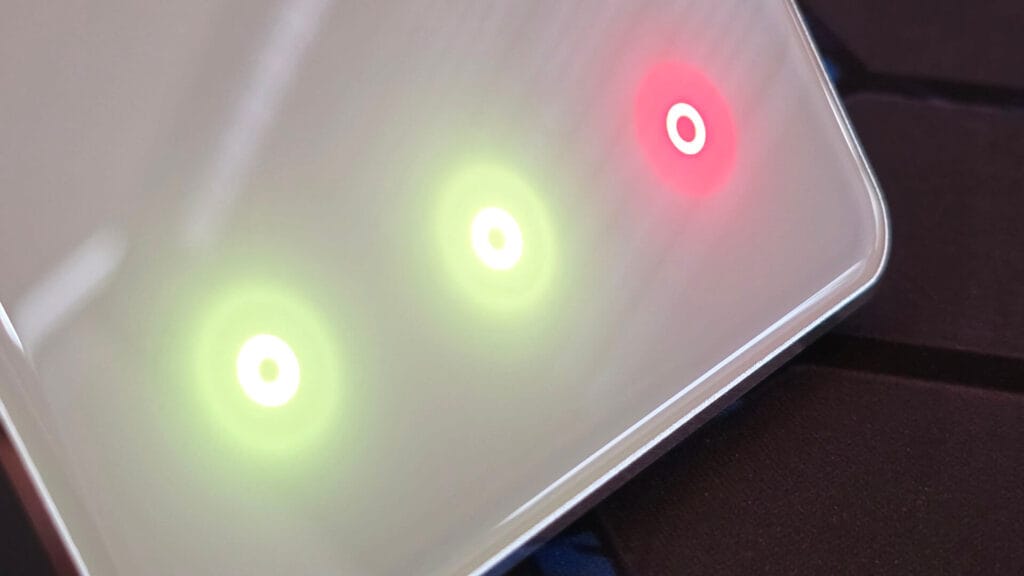
Summary
The Zemismart ZMS-206 is a well-made, easy to use wall switch with a customizable display. It’s equipped with an mmWave radar sensor and tuned to a detection distance of 50 centimeters. It triggers and wakes up the device quite fast when you approach, going to sleep after a 10 second cooldown.
While subjective, to me, the device is very beautiful to look at. The indicator colors can be changed and their brightness adjusted so they don’t blind you at night. You can even automate this, setting them to 80-100% for the day and going down to 5-10% during the night.
One drawback applies to this wall switch, that’s true for all touch wall switches. They are finicky to use in a sense that you need to press the button with your finger exactly where it is. These respond super fast, but it’s still something worth remembering. For comparison, traditional wall switches or non-touch smart switches can be mashed in passing, while these require a short pause to be able to trigger them manually.
In all honesty, it works quite nicely with the wake mechanism provided by the mmWave radar. If you are looking for a switch of this type, the ZMS-206 is an excellent choice, all things considered. Here’s where you can get them:
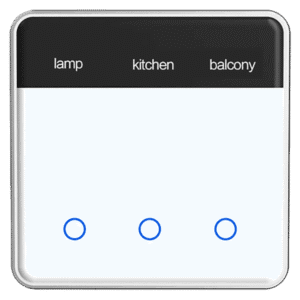
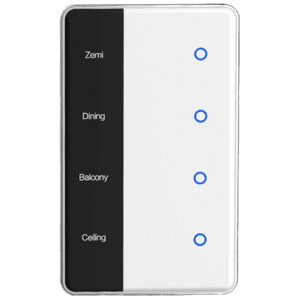
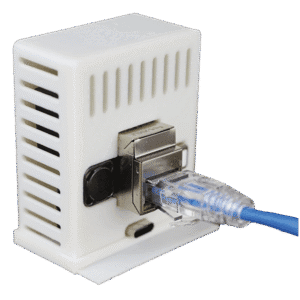









Hello Sir, I am writing an post about this product.
May I use the images from your article?
I will note that the images are sourced from your website.
Okay, please share a link here once you are done.
I have finished my post and added the image source as you requested.
Thank you again for sharing!
Here is my post link:
https://github.com/hardycheng-github/smarthome-blog/blob/main/blog/zigbee/zemi_diy_name_118_wall_switch.md#功能介紹及硬體拆解
Just installed mine after reading another one of your great articles. Very cool!
Awesome, thanks for the feedback!
Hi,
I have a Zemismart Zigbee Screen Switch (model ZMS-206US-2) and Zigbee2MQTT shows the following information about it:
• Zigbee Model: TS0601
• Zigbee Manufacturer: _TZE284_dmckrsxg
However, when the device is interviewed by Zigbee2MQTT, it appears as unsupported.
Has anyone else experienced this issue, and is there a way to successfully integrate this device?
There is no external converter for it yet, but it should be quite trivial to do.
You could either wait for the new release of Z2M, or create an external converter yourself and use it directly.
The datapoints are exactly the same, only the ID is different. Try this in the meantime, replacing it with yours:
https://github.com/Koenkk/zigbee2mqtt/discussions/28536#discussioncomment-14343495
Hi, planing to use it for 12v system, just like a remote smart switch – for use scenario. so question is what you think if disconnect power/relay module and just use converter 12v to 5v or 3.3v just for use a main module and screen – it’s be ok? or power module needs to be connected anyway.
thank you
This seems like a convoluted idea and I can see many issues arising.
You will have to wire it to 220v in any case.
Thanks!
I use zha and my is identified as _TZE284_dmckrsxg.
I tried to use the custon quirk in here:https://drive.google.com/drive/folders/1f2V50kujRQSj6CbSlTVunVxVK_Yb6eZa?usp=drive_link
added (_TZE284_dmckrsxg) to signature array but it doesnt work.