Almost two months ago, I was contacted by a company I’ve never heard before named Aosu. This is brand that manufactures a wide variety of security cameras and video doorbells, with a presence in the US, UK and EU markets. They politely asked if I could test and review their latest video doorbell, and being the curious cat that I am, I agreed.

In this article, I am testing and reviewing the Aosu Video Doorbell Ultra, a 5MP high-definition doorbell with a wide angle recording lens, chime and a local recording station. It retails at $125.99 on their Webstore but is also available on Amazon and AliExpress.
DISCLAIMER: AosuLife provided me with a testing sample of the Aosu Video Doorbell Ulra for the purpose of a review. This will in no way influence, sway or affect my opinion of their products and will just be my usual observations and unbiased testing approach. I shared my guidelines and principles for collaboration with their PR person, to which they fully agreed.
Technical Specification Aosu Video Doorbell Ultra
- Model: Aosu Video Doorbell Ultra
- Video: 5MP Ultra HD
- Audio: Two-Way Audio
- Connectivity: Dual-Band WiFi 802.11 b/g/n/ac @ 2.4 GHz & 5GHz
- Field of View: 133° Horizontal, 103° Vertical
- Aspect Ratio: 4:3
- Power: Built-in Battery or Existing Wiring (8-24V)
- Battery Life: 180-Day Battery Life
- Video Storage: 8GB, On Wi-Fi HomeBase
- Operating Temperature: -10°C – 55°C
- Price: $125.99 | Webstore | Amazon
What’s in the package?
The Aosu Video Doorbell Ultra arrived in a well designed box containing the device itself, the homebase, user manual and a bunch of accessories needed for installation. The doorbell was well protected and cushioned inside the package, did not wiggle or offer any chance of shipping damage.

The package included an angled mounting bracket, a back mounting cover, an USB cable for charging, a screwdriver and screws for installation, a wiring connector and the indoor homebase with plug adapter. Everything you would need to install the doorbell was present in the package.

The doorbell itself is heavy and compact, feeling very premium when handled. The button on the front is surrounded by a circle which is actually used as an LED indicator. The contacts on the back can be used to power the doorbell with 8-24V instead of running on battery, reusing your existing doorbell transformer.
I didn’t like the amount of dust the glossy finish accumulates. After 10 minutes of me examining the device it was already full of dust specs. I guess this is true for most devices of this type, but it’s still worth noting. The USB-C connector is placed on the bottom for recharging the battery when needed.


The Homebase that comes with the doorbell is an indoor plug unit, used to store video recordings from the doorbell. It doubles as a chime too, ringing like your classical doorbell would. It’s has a detachable plug, which is market dependent and specificized by the country you are ordering from.

The Aosu Video Doorbell Ultra is equipped with a PIR motion and mmWave radar combo sensors that trigger motion detection events for the camera. Even though I did not dismantle the doorbell, I managed to find out that the mmWave radar is 24GHz model labelled as SC1233 [Datasheet]. It’s manufactured by some company Socionext, which I’ve never encountered before. This mmWave sensor has a detection range of 8 meters, which, in combination with the PIR, is more than sufficient for detecting motion in any installation location.
The CPU that powers the device is labelled as Ingenic T31 [Datasheet], a dedicated video processor capable of handling 5M@30fps HEVC video stream. This CPU is also reported as using intelligence AI algorithms for decoding object detection. If you’re interested, you can check out the full disassembly of the Aosu Video Doorbell on the FCC website.

Installation and App Setup
Installing the Aosu Video Doorbell is as straightforward as I expected. I used the mounting bracket to slightly aim it towards the detection area, mounting it with only two screws. The doorbell clicks in place easily, a mechanism that also provides it’s anti-theft feature. The process was very similar to the Reolink PoE Video Doorbell. I installed this at a friend’s house, a fellow smart home enthusiast. Here’s how it looked like once mounted:


The Aosu app that’s required to setup the doorbell has a fairly intuitive and user-friendly interface. This is a thing I did not expect from a less known manufacturer like this one, but it honestly surprised me. The app adheres to the basics and doesn’t require too much hassle to setup the doorbell. After I’ve created a testing account, here’s how the process looked like in a few screenshots:
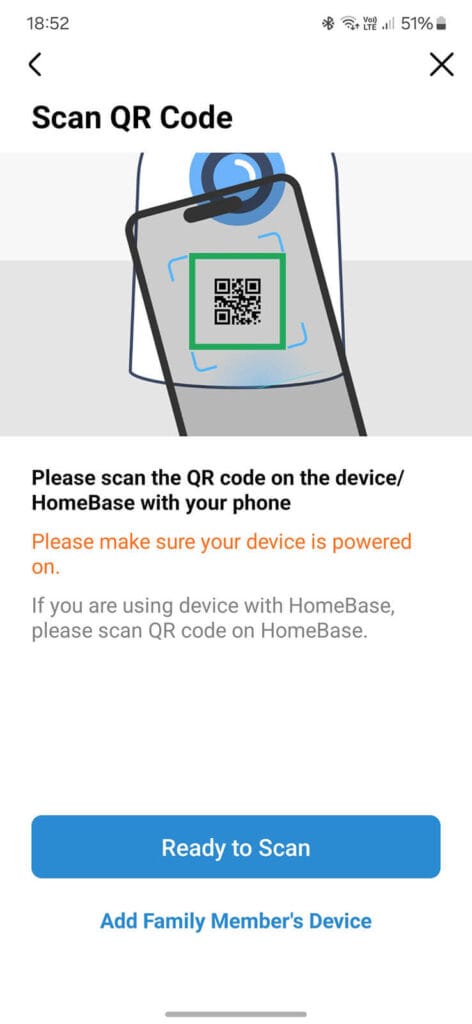
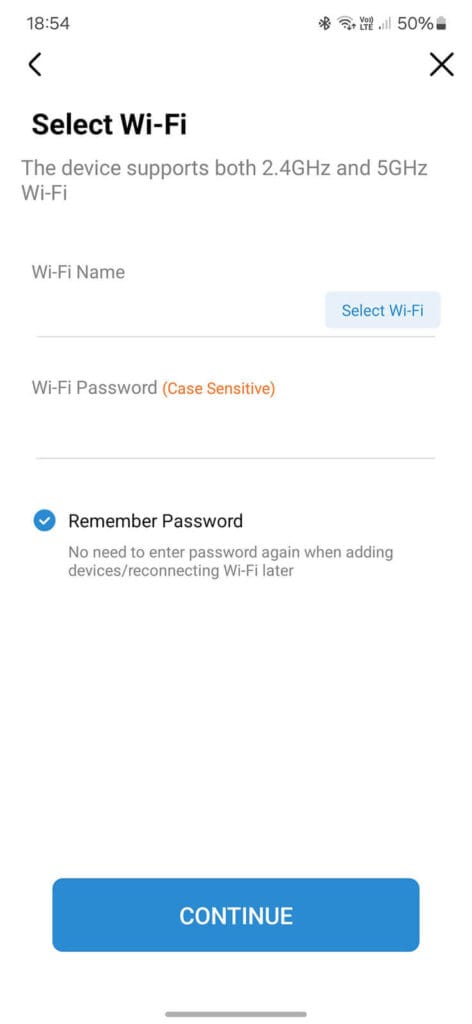
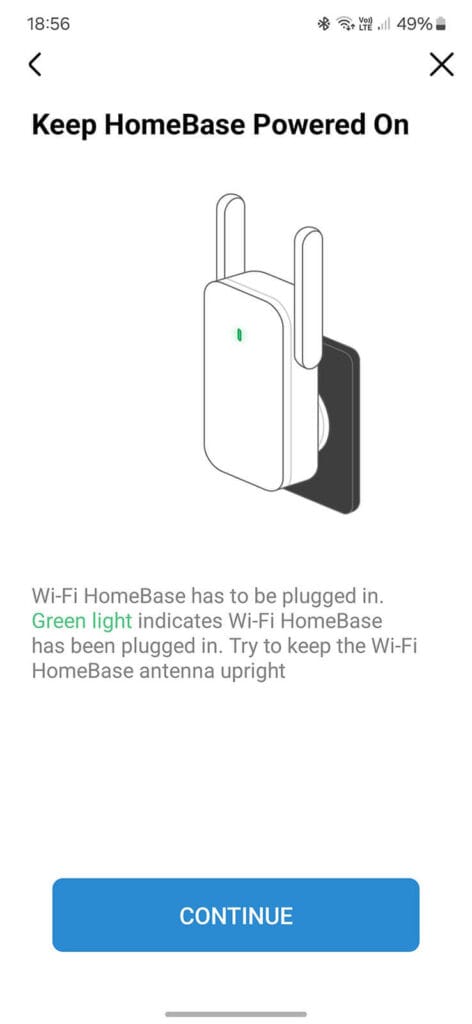
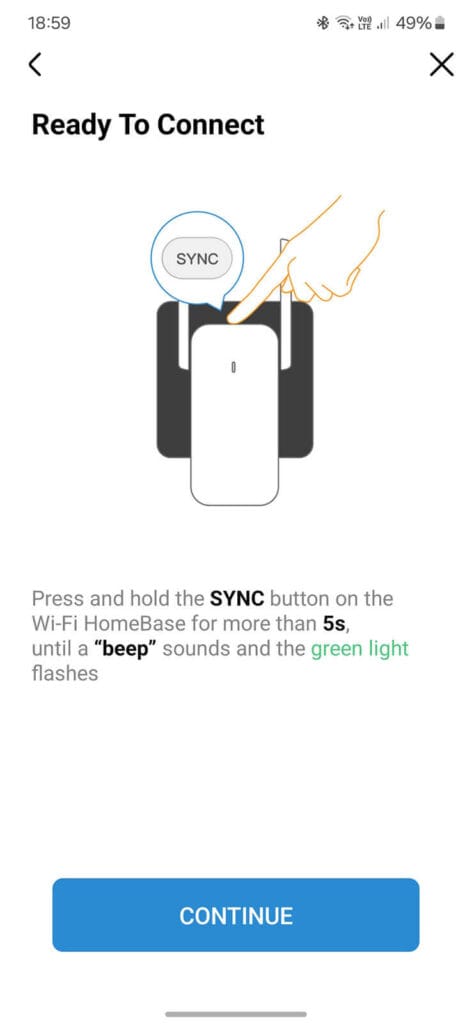
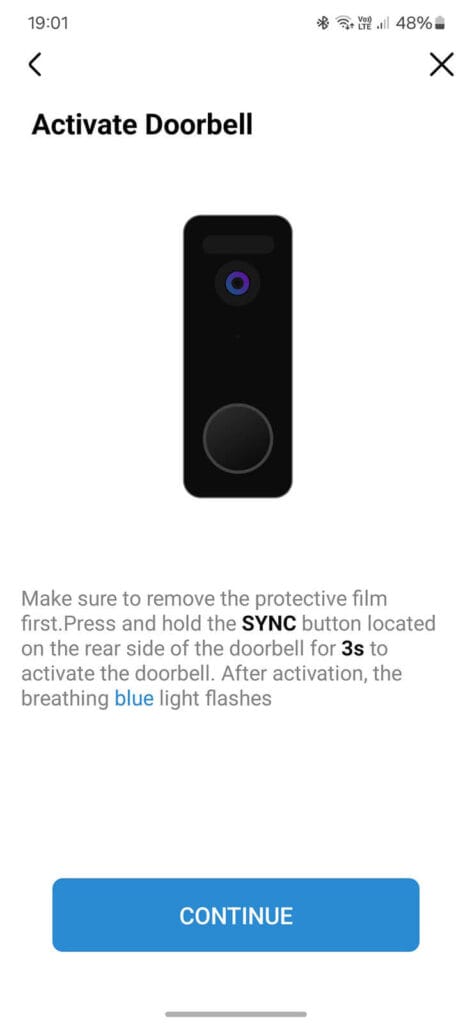
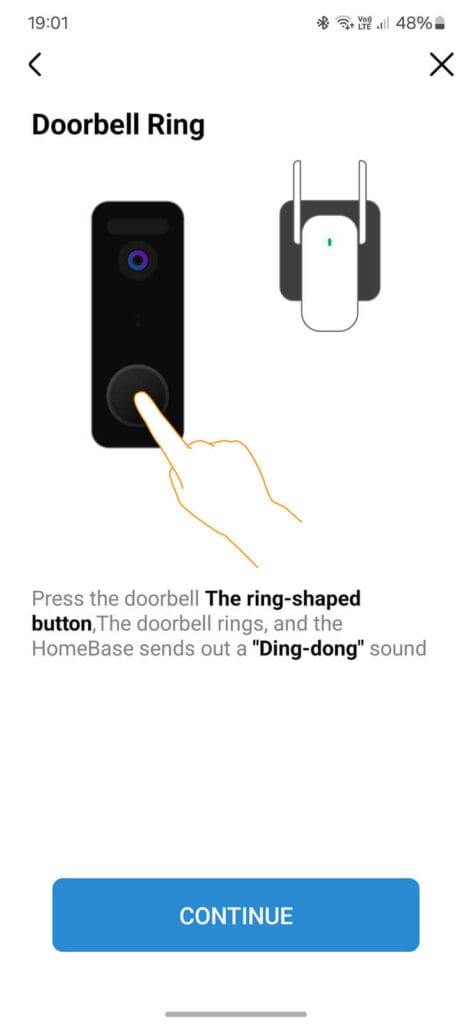
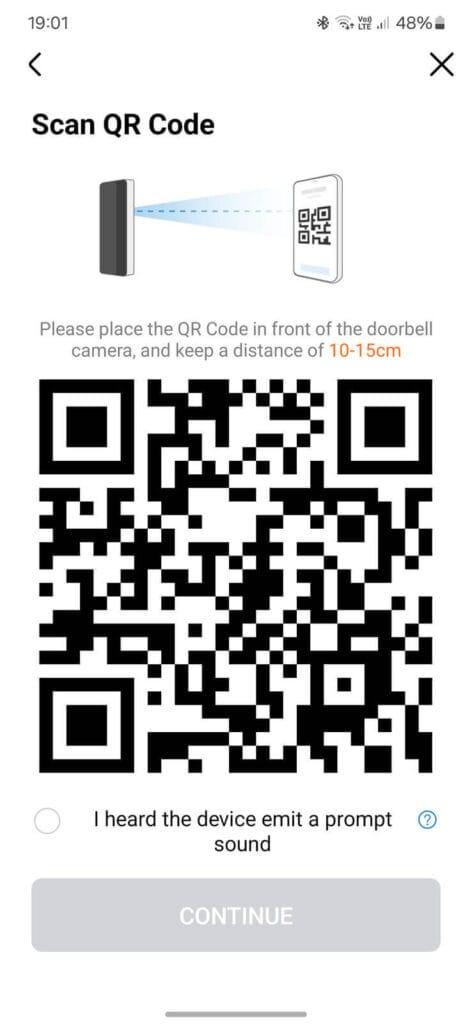
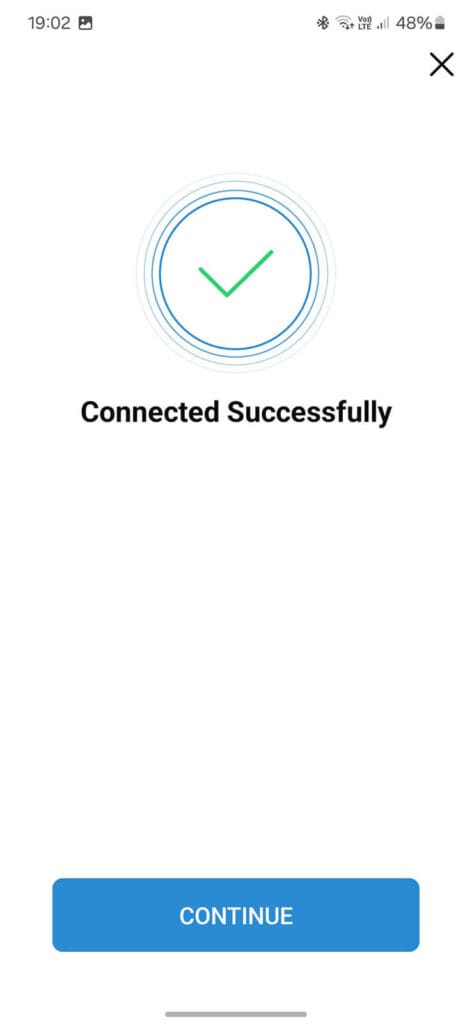
After the onboarding process is done, the app can optionally guide you through the mounting process of the doorbell and chime. As I had already mounted the bracket, there was no need to follow along but I went through it anyway. The most important take away is that the company recommends installing the doorbell at a height of 1.2 meters (48″) next to your front door.
App Settings and Usage
As expected, the app allows to tweak many things and features for the Aosu Video Doorbell Ultra. The first thing I tweaked were the motion detection, night vision, video quality and notification settings.
In the first menu, you are able to create detection zones and include/exclude areas of the frame for detection. The notification settings are just basic alerts sent to your phone, based on detection events. In this menu, you can also set the anti-theft warning, which blasts loudly when someone tried to take out the doorbell without permission and sends you a notification.
The video quality and night vision menus allow you to turn off the Infrared LED if there’s enough light already in your install location. UHD mode uses the full 5MP of the camera, while Smooth mode lowers the video resolution, saving battery and improving frame rate.
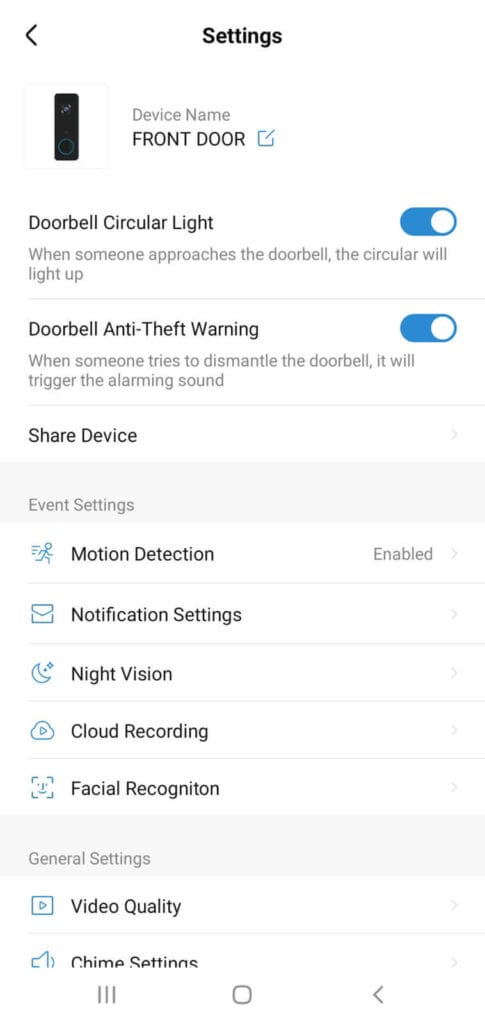
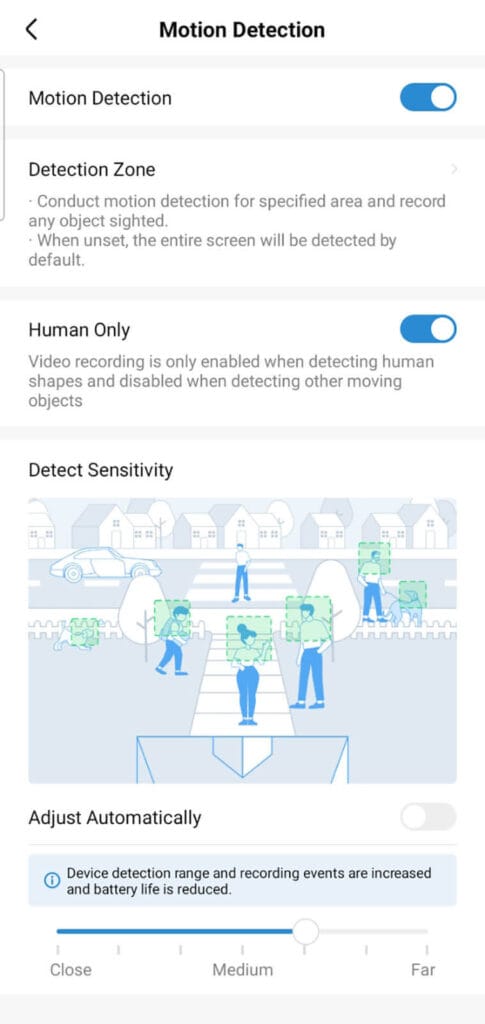
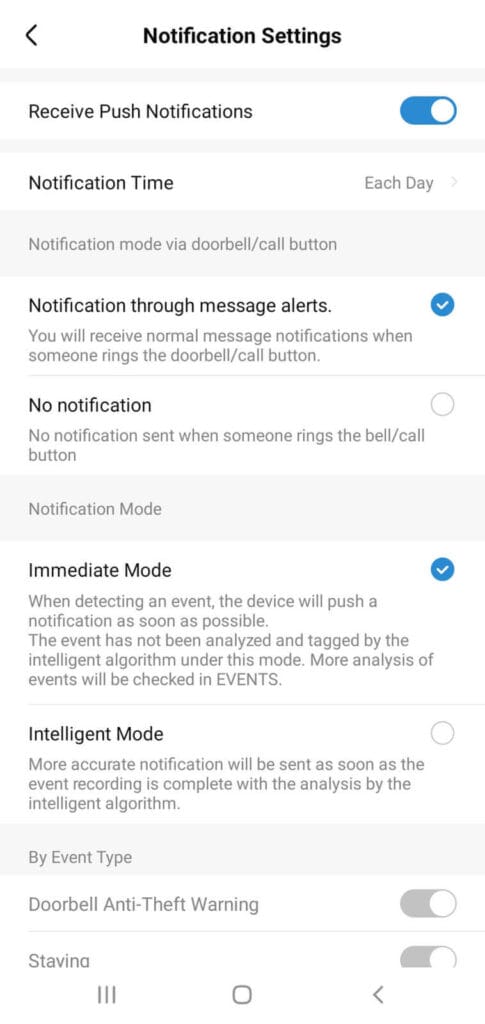
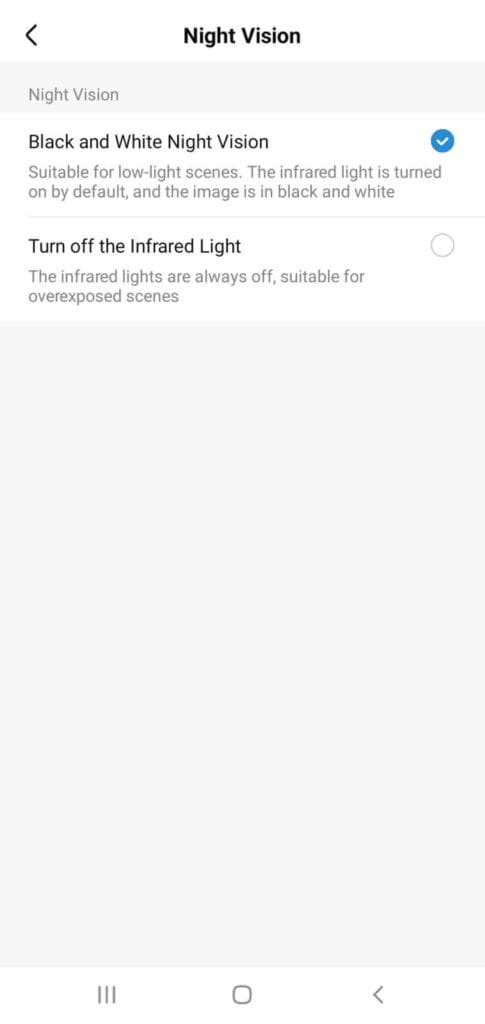
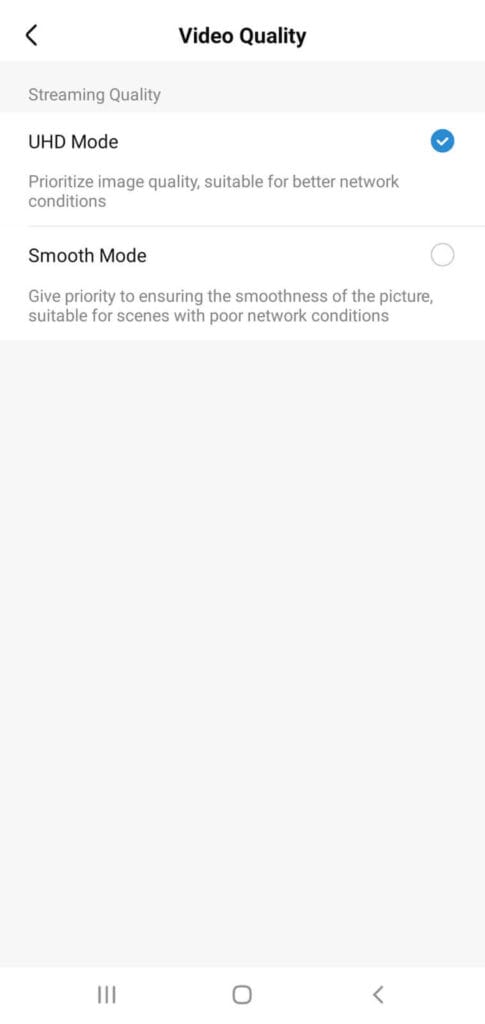
The Chime menu allows you set the volume for the doorbell and HomeBase, as well as pick from 3 different tones each can play. The Battery menu simply tells you the current battery level and offers a toggle to display the battery percentage on the main card of the app. Privacy zones can be set in the privacy menu, restricting video coverage to protect your neighbors privacy. I did not tweak this as there was no need.
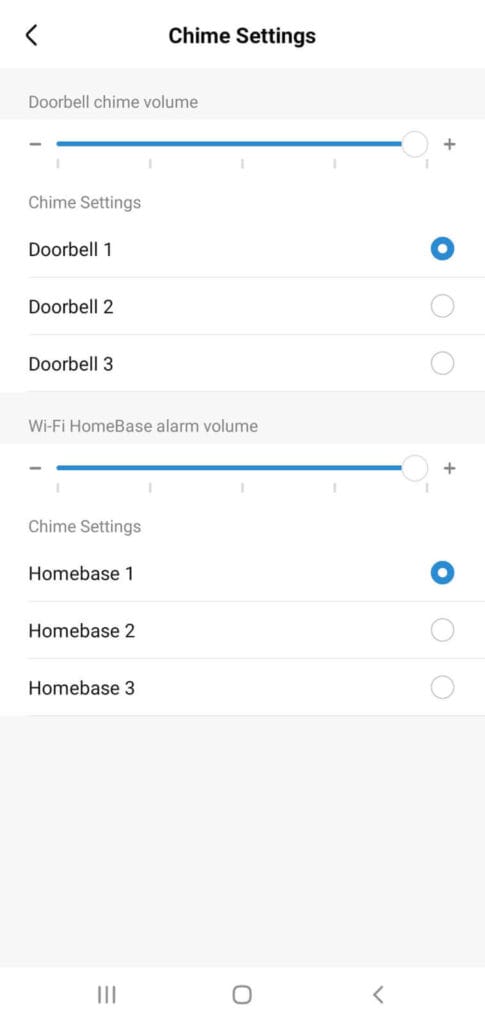
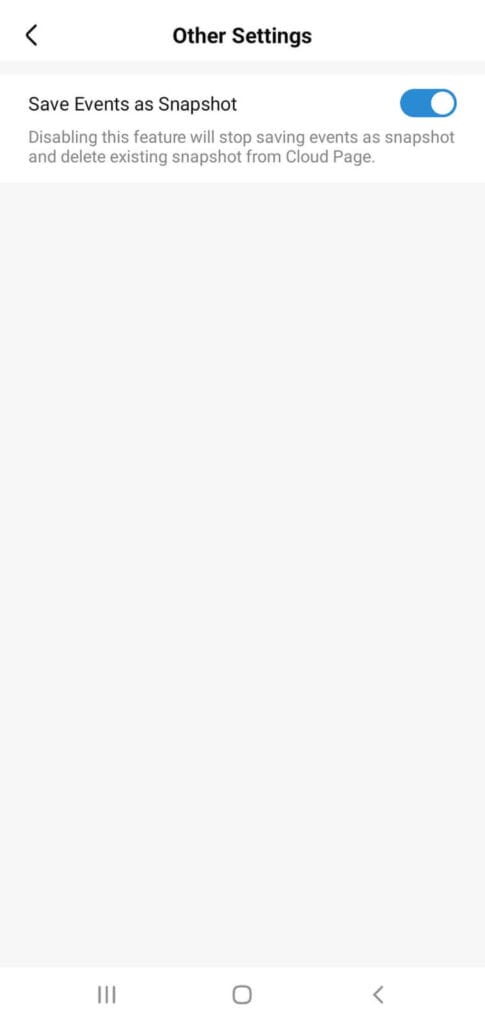
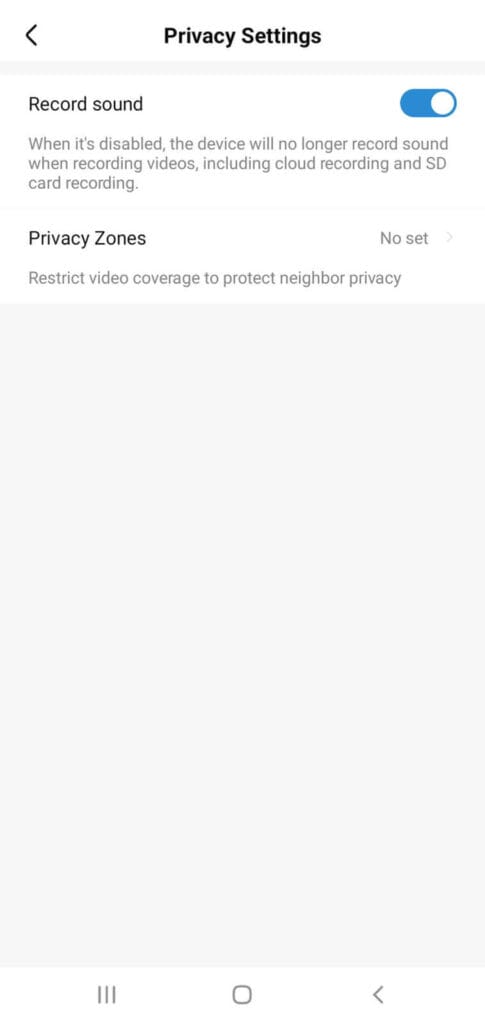
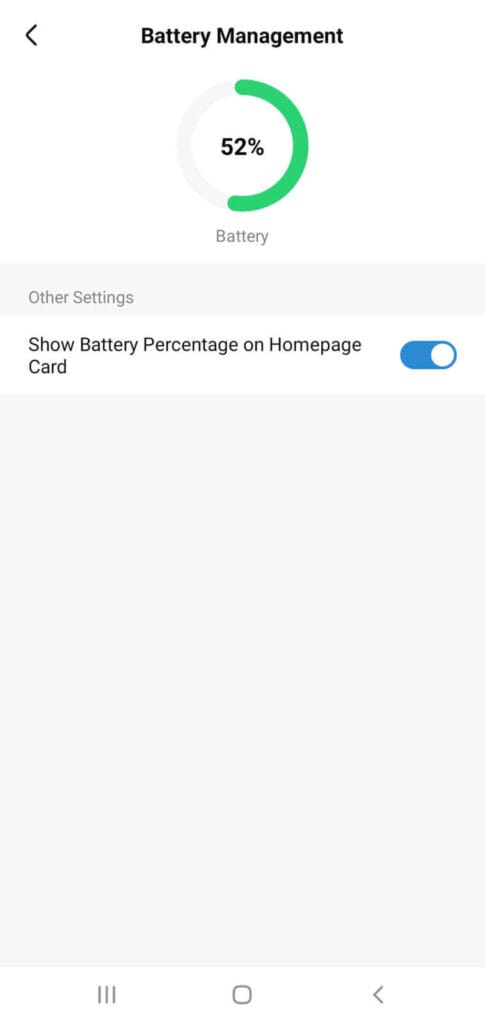
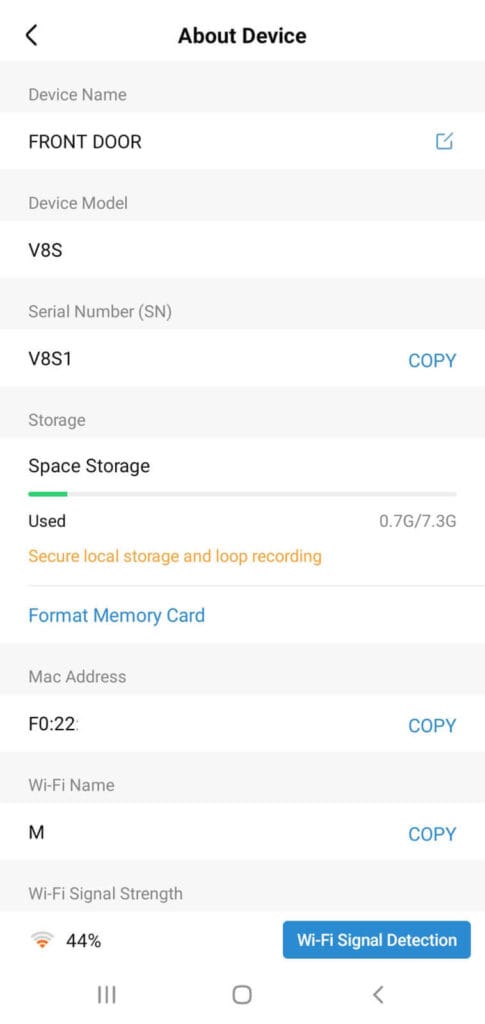
Video and Audio Quality
The video quality of the Aosu Video Doorbell is rather impressive. The 5MP Ultra HD camera provides sharp and detailed images, enhancing the ability to identify visitors and monitor surroundings effectively. This is complemented by the 166° field of view wide angle lens, which works great even in tight and small door areas.
The audio quality could be better. While it delivers a solid audio stream that’s generally clear and meets expectations for a doorbell, I found it to be inconsistent. At times, the sound is clear and understandable, but at other moments, it becomes tinny, with occasional static interfering with the experience.
Final Thoughts
The Aosu Video Doorbell Ultra is a high-quality video doorbell, all things considered. Its operation on battery power is truly impressive, especially when you consider that it uses Wi-Fi to communicate and provide an HD video feed. Even though this is primarily on-demand and likely scaled back when not streaming live, it still manages to achieve a rather impressive battery life.
The 180 days battery life may be an exaggerated claim, but my estimate is that it will push 120 days without issues. This is, of course, heavily dependent on the amount of motion detection events the doorbell records.
So, what’s the catch?
The catch is, the Aosu Video Doorbell Ultra is unable to operate locally and without cloud dependence. While it records footage locally on the HomeBase, you still need their app and/or integration with Google Home or Amazon Alexa to use it. There’s no RTSP or ONVIF capability, meaning the video stream cannot be integrated into Home Assistant or other locally managed NVRs of your choice.
Which is a shame, really. I rather like the doorbell and its capability, stability, accuracy, and all the other features it provides. But not having a locally accessible stream is a no-go for me, so I will not be using it. If you are aware of this and accept its app dependence, then the Aosu Video Doorbell Ultra is superb. Here’s where you can buy it:

![]()
Webstore | AliExpress | AliExpress![]()
United States | United Kingdom
Germany | Netherlands | France
*If links fail to open, try disabling your AdBlocker.
If you are looking for a local-only doorbell, then the Reolink PoE doorbell is the gold standard. It can be completely setup with Home Assistant and Frigate without even touching the app and by accessing the web interface. You can get it on AliExpress and Amazon for about $80.









