Automating my garden has been on my to-do list for as long as I can remember. It always got pushed back because of this and that, and I just never got around to do it. I have a fairly simple sprinkler system going around my back yard, that waters the grass and plants when I let the water run.

Recently, I came across this new Zigbee Water Timer and Flow Meter by Giex, labelled as model GX02. This device appears to be an improved version of a previous irrigation timer by the same company (QT06), solving some issues the original model had.
I got it off AliExpress for something bellow $30, although it’s a bit cheaper now. It’s currently out of stock on Amazon US, so I recommend checking out these alternatives.
Technical Specification
- Model: Giex GX02 Water Timer and Flow Meter
- Connectivity: Zigbee 3.0
- Power Supply: 4xAA, 1.5V Alkaline
- Hose Connector: 3/4″ or 1/2″
- Operating Pressure: 0.2-8Bar or 3-115PSI
- Operating Temperature: 0-60°C
- Ingress Rating: IP55 Water and dust-proof
- Dimensions: 150x95x35mm
- Price: $26 @ AliExpress
Package Contents and Overview
The Giex GX02 comes neatly packaged in a solid box, which includes the device, a user manual, and various accessories for installation. These accessories include a 3/4″ to 1/2″ reducer, some Teflon tape, a hose quick connector, and a rubber ring seal for the connection.

The device feels heavy and compact when handled, even without any batteries inserted. There’s a pairing button on the front, which can be used as a manual trigger as well. It’s surrounded by a dim white LED indicator, used for the connectivity status of this irrigation valve.
It’s worth mentioning that the device can be considered a bit bulky, with dimensions of 150x95x35mm (HxLxW). This will not be an issue for me, but be aware of it’s size if you need to install it somewhere with limited space.

The water intake connector is made from brass, ensuring a higher quality seal. The rubber seal bushing fits here to prevent any drips. The quick connector attaches to the bottom side and already has a rubber seal inside. If needed, you can also use the Teflon tape for an even better seal.
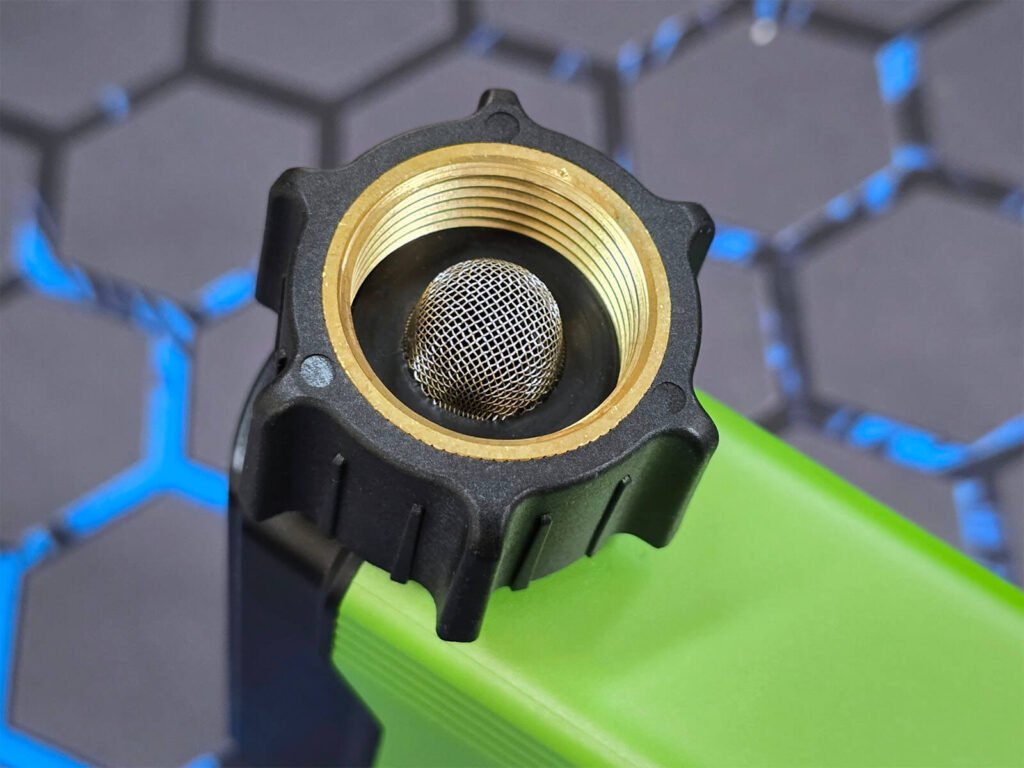
The Giex GX02 runs on 4xAA batteries that are inserted into the bottom compartment. This compartment is equipped with a rubber ring to keep water and moisture out. The cover was so snugly fitted that I had to use a pair of pliers to open it. Be careful when doing this to avoid damaging the handles.

Home Assistant Integration
The Giex GX02 Zigbee Water timer is fully supported in Zigbee2MQTT and partially in ZHA. To pair it to your coordinator, simply press and hold the button for about 10 seconds until the indicator ring starts blinking white.
Zigbee2MQTT
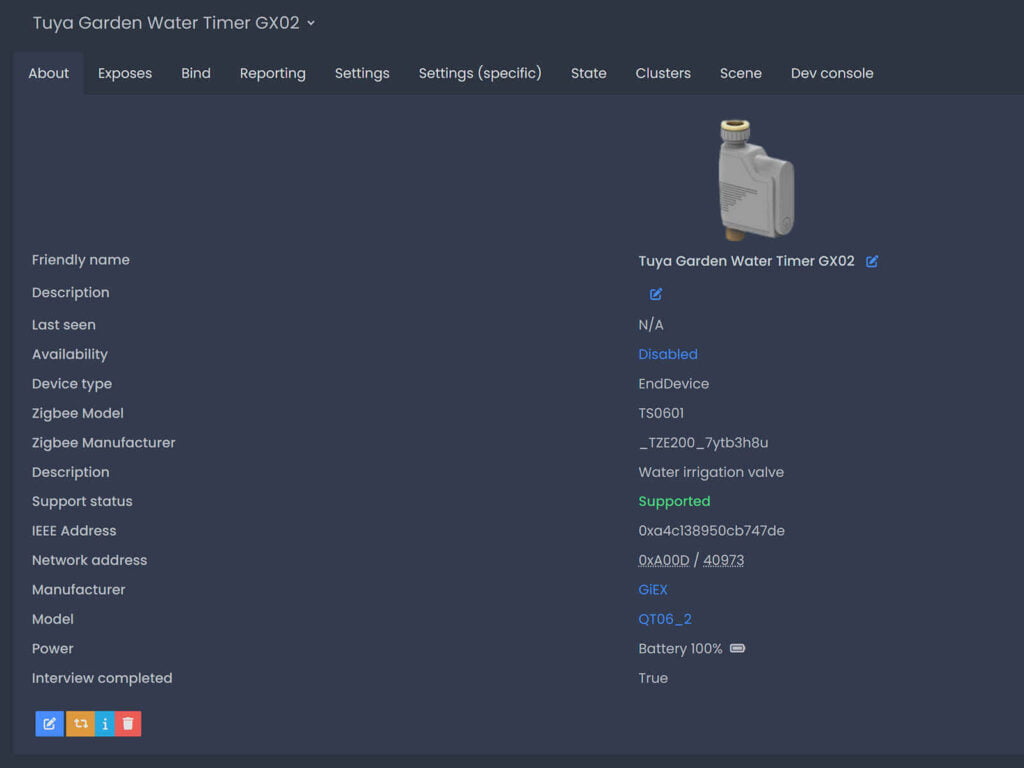
Once the Giex GX02 Water Timer is paired to Zigbee2MQTT, it is identified as an EndDevice manufactured by GiEX. It’s unique manufacturer ID is set as _TZE200_7ytb3h8u and model number set as QT06_2. Now, as this device uses an identical identifier as the previous model, it recycles the same converter from that model. It’s worth explaining that this new version (GX02) can also have the following unique IDs:
- _TZE200_7ytb3h8u
- _TZE204_7ytb3h8u
- _TZE284_7ytb3h8u
In reality, this does not matter as the external converter for all devices is identical. Whichever version is applied to your particular model, the device will be fully operational in Zigbee2MQTT.
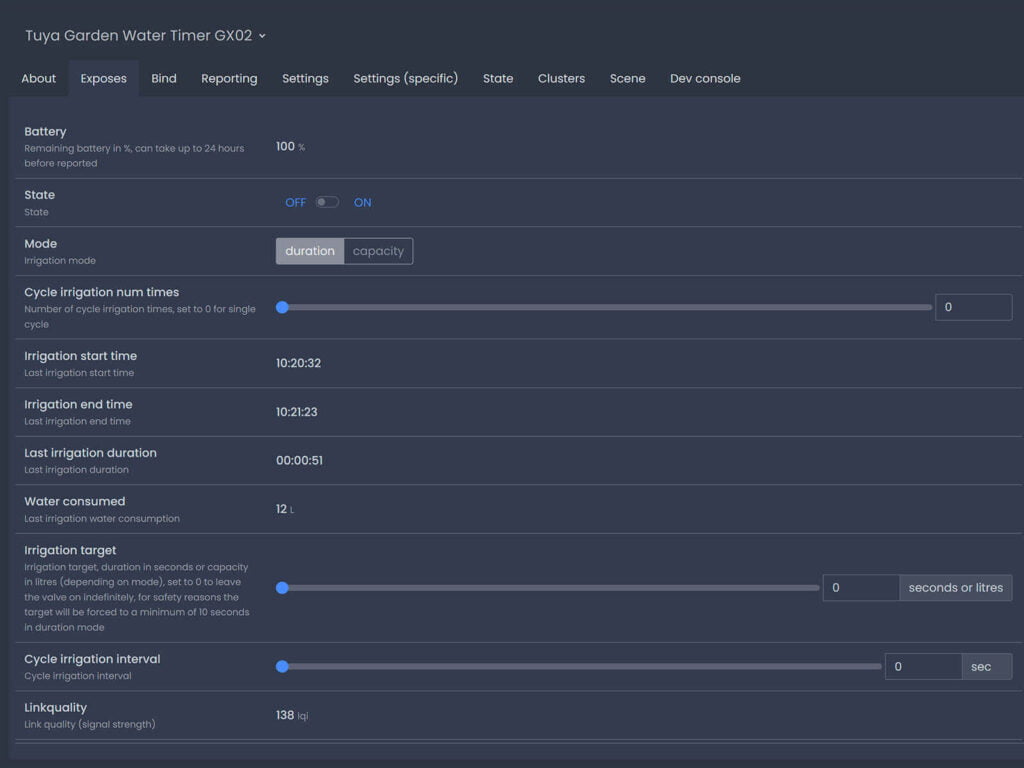
The GX02 exposes some very interesting clusters in Zigbee2MQTT and Home Assistant. There are two ways to automate this device natively within Zigbee2MQTT: by setting the watering duration or water capacity.
For instance, if I wanted to water my garden three times, with each cycle lasting 30 minutes and a 10-minute pause between each irrigation cycle:
- Set Mode to duration
- Set Cycle irrigation num times to 3 times
- Set Irrigation target to 1800 seconds
- Set Cycle irrigation interval to 600 seconds
- Set State to on to start the process
Alternatively, if I wanted to water my garden twice, using 200 liters per cycle with a 20-minute pause between each cycle:
- Set Mode to capacity
- Set Cycle irrigation num times to 2 times
- Set Irrigation target to 200 liters
- Set Cycle irrigation interval to 1200 seconds
- Set State to on to start the process
The state entity is automatically toggled off when the cycles completes. The water consumed and the duration of the last cycle, along with the start and end times, are recorded as separate entities. All parameters are respected and the device never misses a beat!
ZHA
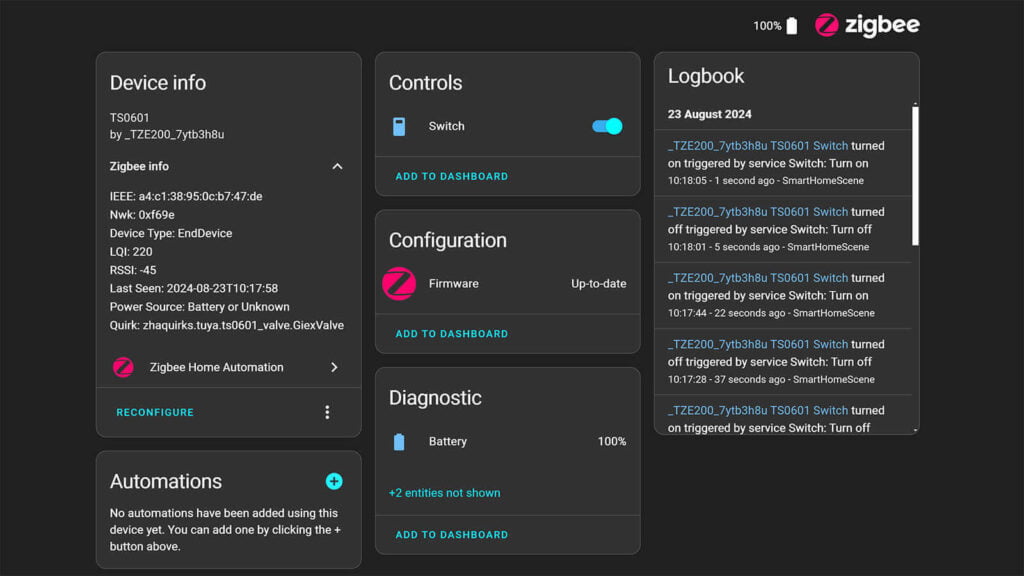
Unfortunately, the Giex GX02 is not fully supported in ZHA. While the state switch operates correctly and simply turns the valve on/off, the advanced scheduling parameters are missing. If you are bent on using ZHA exclusively, you can simply use Home Assistant to automate the device.
Creating a total water consumption sensor
It’s worth noting that the device only records the total water consumed during the last watering cycle and does not track lifetime water consumption. Fortunately, this is an easy fix in Home Assistant. We can create a sensor that will simply summarize the value of each cycle and save it in the database as a separate entity.
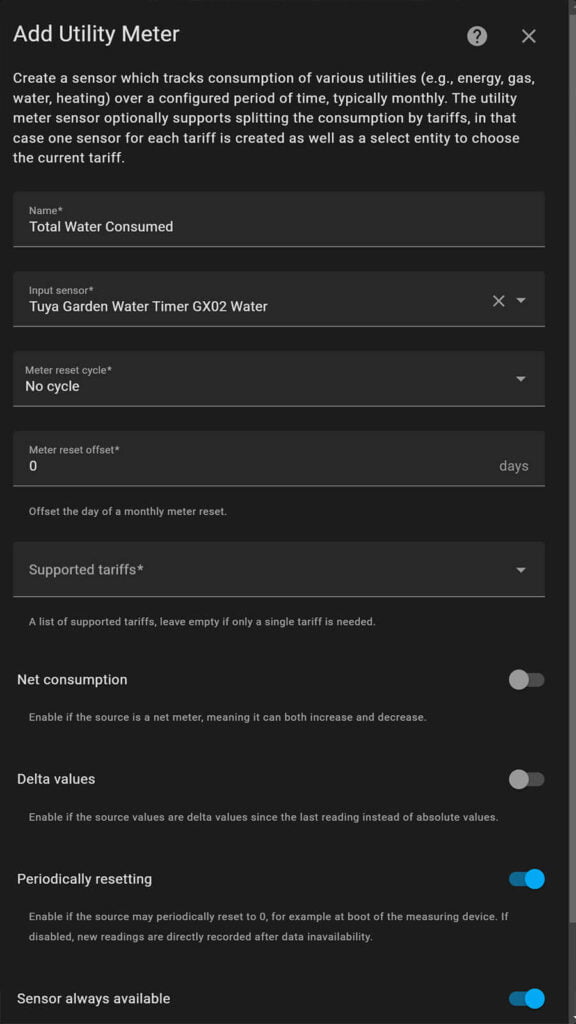
In Home Assistant, navigate to Settings > Devices & Services > Helpers. Click + Create Helper and choose Utility Meter from the list.
Give the helper a name and choose the GX02 water consumed sensor from the dropdown list. Set the Meter reset cycle to No cycle with an offset of 0 days. Ignore the tariffs field.
From the toggles bellow, leave Delta values off, and turn on Periodically resetting and Sensor always available.
Done.
Installation and testing
To test the operation of the Giex GX02, I installed it in my backyard on a water tap I use almost exclusively for watering. It should have been easy enough, but as it turns out, this faucet uses a 1″ male connector instead of 3/4″ or 1/2″.
In order to make it work, I had to reduce the faucet from 1″ to 3/4″. Luckily, I had reducer laying around from another project that I managed to attach to the water valve. It’s elongated the total length of the device with the connectors quite a bit, but it worked wonderfully at the end!
Here’s how it looked, ignoring the scary vine guy (or whatever he is):

I simply plugged in the quick connector from my hose and that was that. The faucet remained as a failsafe, whenever the water needed to be turned off for longer periods of time. I also used it to regulate the water pressure going to the sprinklers, so it doesn’t overshoot and only water the edges of my lawn.
Triggering the device from Home Assistant introduced no lag or delays. It respected all parameters and simply did what I told it to. It’s worth noting that I have a rock solid Zigbee mesh network, with many Tuya and other routers, solidifying any connection of End Devices. I purposefully paired this one to a near by smart plug and it operated without issues.
Final thoughts
The Giex GX02 turned out to be just what I need for my backyard. Even though I don’t have a lot of plants, I do have a large lawn that needs frequent watering during the summer. The GX02 worked perfectly fine and alleviated yet another maintenance task that no doubt needed automating.
I will note a few things though, as I believe they are important to avoid any issues should you decide to use this water irrigation timer.
Even though the specs say it can handle a maximum of 8 bars of pressure, I would not bring it anywhere near this type of pressure. I do not have a way to test this maximum, but I do believe it will not be able to handle it and would eventually start dripping. Most domestic faucets are about 2-3 bars though, so you should be good to go.
When you do install the device, make sure you tighten the connectors properly to avoid leakage. I did not use the Teflon tape, as the reducer I used had a rubber seal ring too. If you need to, don’t be scared to apply some tape and seal the line properly. I would also avoid using plastic quick couplers (like the one in my photo) and go for brass ones.
In terms of battery life, I believe this device can go above 9 months on a good set of AAs. Of course, I haven’t verified this in reality, but previous experiences with similar battery-powered devices tell me this is the number you would get. To make things even easier and reduce waste, its best to use rechargeables.
That being said, the Giex GX02 turned out really great and I can recommend it.
Buying Links and Alternative Models
I did some digging for other devices of this type, and discovered there are several models available with a similar feature set by other manufacturers. It appears these smart water timers are now solidly built and are not considered a gimmick anymore, at least by the majority of the smart home community.
I filtered three models that have the best user feedback across various smart home communities, product listing on AliExpress and Amazon as well as some other forums. I landed on the following:

Sonoff Smart Water Valve
Connectivity: Zigbee
Timer: Yes
Flow Meter: Yes
Support: Z2M
Price: ~$29.99
Amazon | AliExpress

Giex GX02 Water Timer
Connectivity: Zigbee
Timer: Yes
Flow Meter: Yes
Support: Z2M
Price: ~$26.00
Amazon | AliExpress

RainSeer Water Timer
Connectivity: Zigbee
Timer: Yes
Flow Meter: No
Support: Z2M/ZHA
Price: ~$25.95
Amazon | AliExpress
Please note that I have not personally tested the Sonoff and RainSeer models. The Giex GX02 is a really solid pick and I would recommend it without any reservations.










Thanks for the review! Do you know if this is fail-open or fail-closed? One big issue that makes me worried about these types of devices is that if the batteries run out the valve might be left in an open state and flood the garden. Are you able to test what happens if you remove power while water is running through it?
I got a couple of these based on this blog post, for a project I was working on (https://selectiveappeal.org/posts/garden133/). I pulled the battery out of the device while it was in the watering state, and water continues to flow.
You need to at least be very careful about monitoring the battery level when using these.
Neat devices. Thanks for the review.
Two question:
1. Same one as Al. If it’s valve is open without power it’s an instant no-go. Couldn’t find an answer in the Aliexpress listing. 🙁
2. Concerning “total water consumed during the last watering cycle”: Does that mean it only tracks water consumption only while such a cycle is running? Or would it also track consumption when I manually open and close the device’s valve (ie. through an Home Assisstant automation)?
Cheers!
I decided to get one because I was curious how it would compare to my LinkTap devices. When I turned on the water flow and pulled the batteries, the flow of water did not stop. I don’t know what kind of mechanism they’re using to control the flow of water, but it’s not failsafe. I don’t necessarily mind that since I plan on having redundant devices using two separate protocols (house floods suck, and I don’t want to get kicked off of another insurance policy!), but it’s something to keep in mind. I _am_ very pleased with the responsiveness. LinkTap units are pretty slow to respond in my experience.
I’ve been using this device over the past two months and it works great.
I use it for automatic irrigation in my balcony.
It’s worth noting that if the flow of water is not fast enough, the flow meter does not actually work. I can turn it on for an hour, which mean ~6 liters of water in my setup, but still I won’t get any reading on the flow meter.
I’ve confirmed this with Giex. They say it’s not meant for small irrigation setups.
In any case, this isn’t a deal breaker for me and everything else works fine.