UPDATE 01.08.2024: Soma Shades now work over Zigbee with Home Assistant. They are supported in the latest Zigbee2MQTT release. To enable Zigbee, update your SOMA motors through their app and you can pair it to your coordinator. Relevant info.
Those of us who automated their home window blinds or shades must have came across Soma Shades in their research, especially when looking for a beaded-chain shades controller. The Soma Shades 2 controller was an interesting device which could be easily integrated in Home Assistant through the Soma Connect integration.
I’ve been using a couple of Aqara E1 Drivers to automate my blinds, which I believe is a good choice for a controller of this type, especially if you prefer Zigbee devices. These are inexpensive shade controllers with a small installation footprint and full support in Zigbee2MQTT and ZHA.

The Soma Shades 3 is supposed to be an improvement in many ways over the previous version, in terms of motor power, battery life and connectivity. In this article, I am going to disassemble the device, take a look at it’s hardware, integrate it in Home Assistant and test out it’s capability.
DISCLOSURE: The sample was sent to me by the company behind this project, Wazombi Labs from Estonia, for the purpose of a first look and review. This will in no way influence, sway or affect my opinion of the device and will just be my usual observations and unbiased testing approach. There are no affiliate links of the Soma Smart Shades 3 in this article, nor is this a sponsored review.
Teardown
The Soma Smart Shades 3 ships in a box containing the device itself, a replacement beaded chain and ring and some tools for installation. The Some Connect U1 is optional as well as the solar charging panel. These bring the price up significantly, more on this later.

The first thing you notice when handling the Soma Shades 3, is the size and weight of the device. This thing is HEAVY, much heavier than I would have expected. There is a small indicator LED under the front cap, relaying the connectivity state of the device to the user. A reset button and a USB-C for connecting a 5V1A power supply (adapter or solar panel) is located on the bottom for convenience.

I had a feeling the pre-applied sticker for installation is not going to be able to handle it’s weight, but it did just fine. Alternatively, the mounting bracket can be removed by sliding it upwards, installed on the wall using screws and than the device mounted more securely.

The first thing you notice when you open the Soma Smart Shades 3 is the two 18650 Li-ion Batteries, which are simply installed in place and not soldered. Which means these can be easily replaced if needed, as they are fairly cheap on Amazon or AliExpress.

Removing the batteries and you immediately understand why this thing is so heavy. Everything is made from metal and the main DC motor is HUGE. Apparently, the people who made this wanted to lift mountains not shades. All jokes aside, I think “the bigger the better” applies here, as you can pull large curtains with ease.

Removing the device from the case and taking out the batteries, essentially left me with one huge block of metal and a PCB board, which makes 90% of the Soma Shades 3. The motor is labelled as model Hotec Motor HT-WOG58A [Datasheet], which seems to be a powerful high torque DC motor and gearbox combo, operating at 6-24V with a 80kg.cm max torque.

The gears are closed off in a machined case, all of them are metal except one. This is common practice in a DC gearboxes: in the event of a malfunction, the plastic gear will snap first and protect the others from damage. They are well lubricated and isolated from dust particles or other foreign objects.
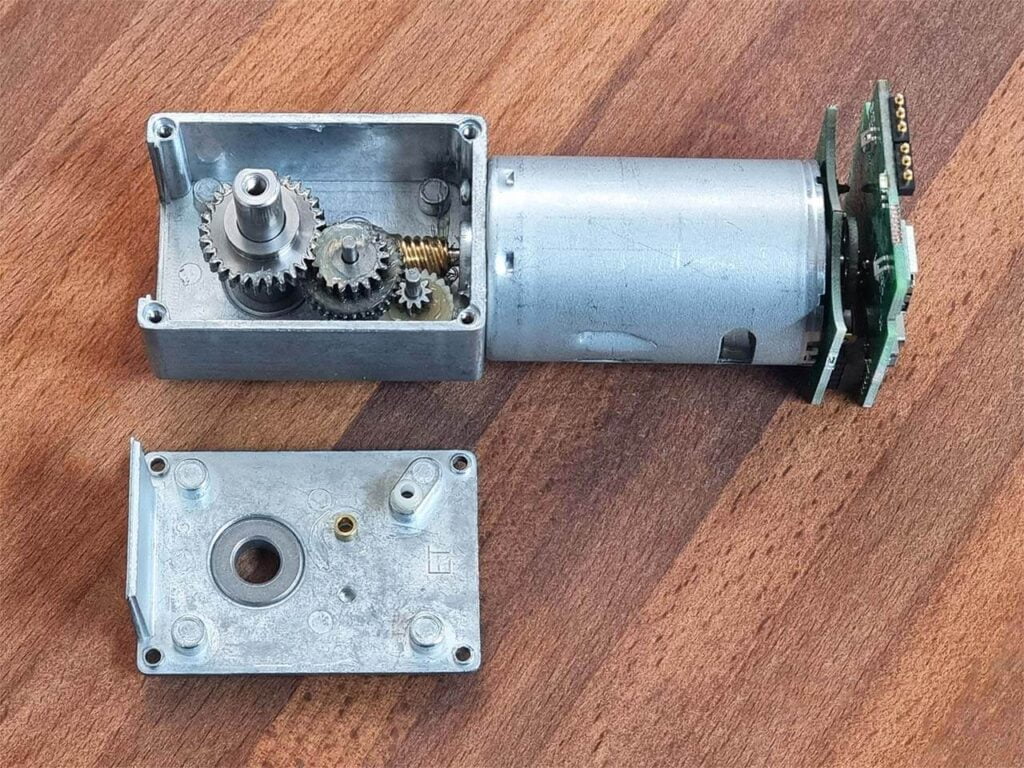
I had to use flash to be able to tell what’s what on the main PCB, and it seems communication is handled by a module labelled model MDBT50Q [Datasheet] by Raytac, a manufacturer from Taiwan. This appears to be based on nRF52840 SoC by Nordic Semiconductors and is an officially recommended third party module by the company. This module can support Bluetooth, ANT+, Zigbee and Thread.
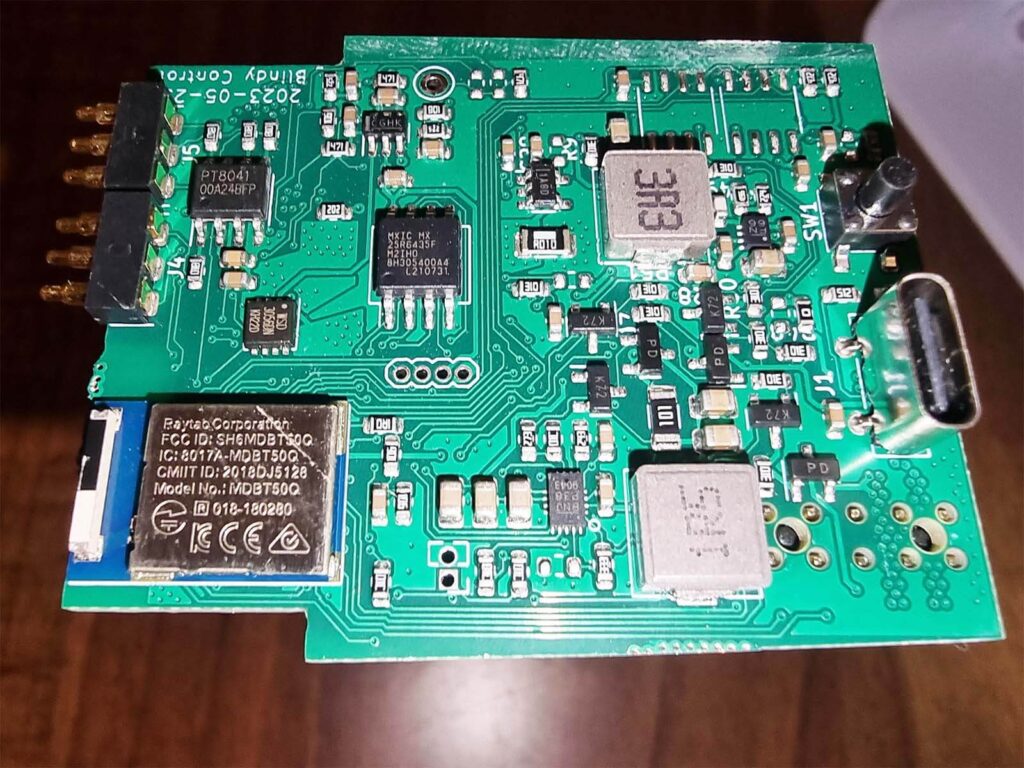
Ultimately, this device is well made and properly machined. The DC motor gives me confidence in the device’s ability to lift heavy window shades. Here’s a photo of the Soma Smart Shades 3 Controller fully disassembled:

App and Home Assistant Integration
Before this device can be integrated in Home Assistant, it needs to be configured in the Soma Smart Shades App. This is simple enough, just like it sounds: turn on Bluetooth, power the device and follow the steps in the app.
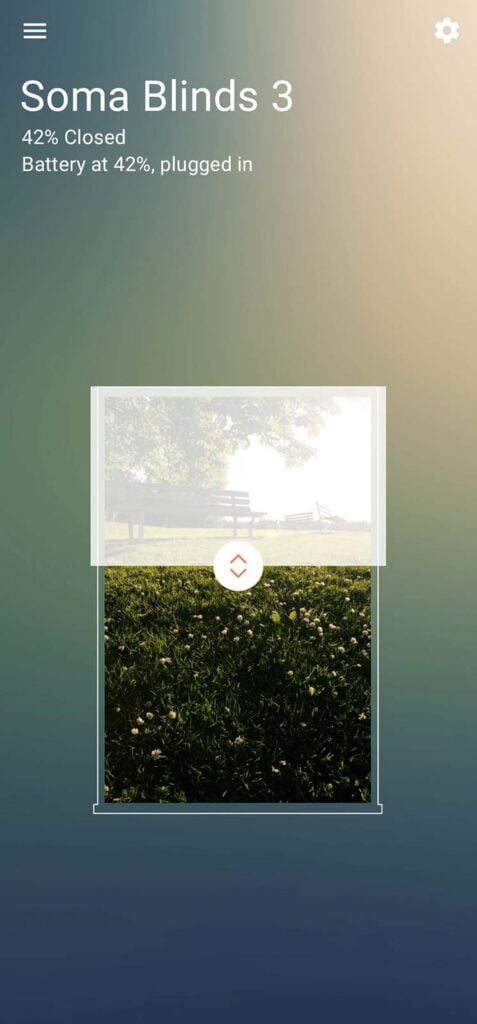
During setup, the app will ask you to set the up and down limits of your shades. If you’ve installed the device on your curtains, move them with the controls to set the minimum and maximum values.
One of the arrows moves the curtain fast, the other one very slowly – this is for fine tuning the position.
Be careful when setting these limits, since the motor is really powerful it can rip your chain easily or even pull you curtain too much and get it stuck. Be patient and do it gently.
Now, once you’ve set the up and down limits during configuration, check if the device works properly. The app has the simplest UI ever made, here’s how it looks:
The speed of the motor is set to 50% by default, you can change it in the app if you want.
The Soma Shades 3 can be integrated in Home Assistant by using the Soma Connect software, for which you have two available options:
- Install and run Soma Connect on a spare Raspberry Pi
- Use Soma Connect U1 plugged in a 5V1A source
As an open-source and Home Assistant enthusiast, non of these is very appealing to me. I despise using hubs/bridges for Home Automation, especially for controlling one or two devices. I setup the Soma Smart Shades using the U1 USB stick for informational purposes.
The Soma Connect U1 is added to the app in the same way, with just a few steps involving setting up your Wi-Fi network. Onboarding is done through Bluetooth, since the U1 is powered by an ESP32 board. Once added, I can add the device through the Soma Connect Integration in Home Assistant.
In Home Assitant, navigate to Settings > Devices & Services > + Add Integration and search for Soma Connect. Input the IP address of the Soma Connect U1 device, which you can find either in the app or in the DCHP list of your router. It’s going to be labelled simply as “espressif”.
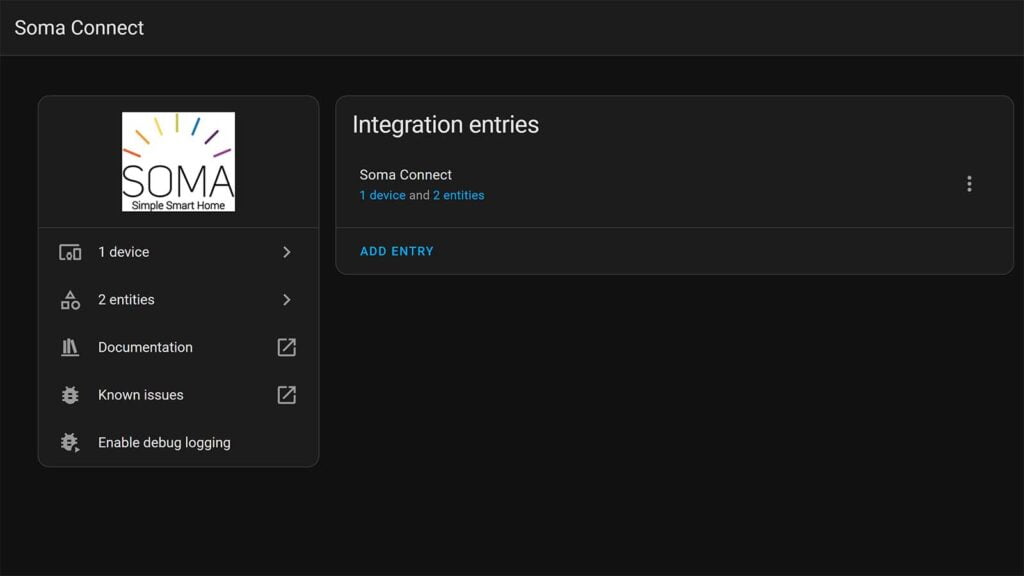
The Soma Connect Integration creates a simple cover entity which you can use to control the device, respecting the limits preset in the app. The second entity available is the battery level, which you use to check on the battery status. There is a custom integration called hass-soma-connect which you can use instead, but since I had no problems with the official integration I did not test it.
Installation and Testing
The Soma Smart Shades 3 is very easy to install and position, although you need to keep in mind this device is very heavy. The sticker may not be enough and you may need to use screws to firmly secure it to the wall or window frame.
I installed this device in a friends apartment, on the wall next to a Zebra blinds using the sticker. The bulkiness of the Soma Smart Shades 3 is noticeable from any direction, so if you are mounting it somewhere visible, you are definitely going to notice it. In all fairness, it should be installed on the inside behind the blinds and hidden from sight although this was not an option in my case.

I purposefully choose this huge window shade, to test the capability of the device. It measures at 240cm (~7.9ft) across and is about 180cm (~6ft) tall. Like all shades of this type, it has a long metal rod on the bottom to keep it even when it’s being raised/lowered. Here’s an image of the full window:
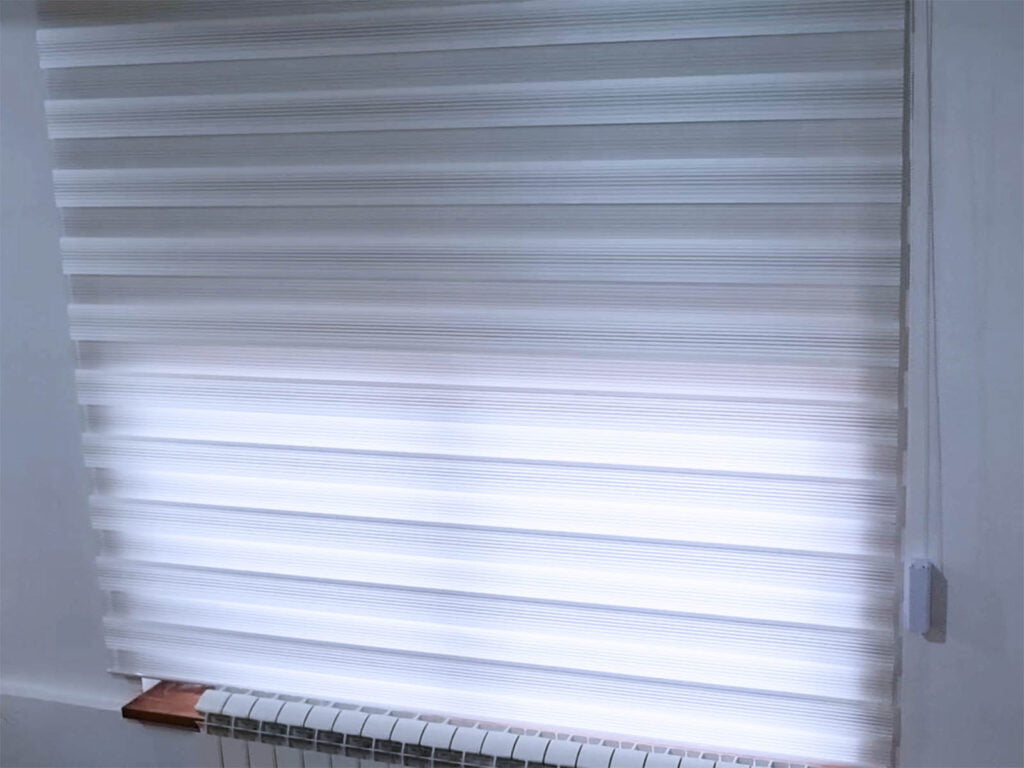
I took a short video of the device opening this window shade at 100% speed, viewed from the side so you could hear the sound it produces at this level. By default, the Smart Shades 3 are set to 50% speed, which saves battery but is a bit slower.
The second video is the device fully opening at 100%, viewed from the front. The blinds themselves produced some kind of friction sound towards the end, you can hear it yourself. It made short work of this large window Zebra blind, opening it completely bellow 20 seconds.
Final Thoughts
The Soma Smart Shades 3 is probably the most powerful single window shades motor on the market right now. This thing can lift some heavy window blinds, these guys weren’t kidding. Their website literally states: “If you can pull it up, the SOMA Smart Shades 3 can.”
In terms of build quality, I really have no complaints – the Soma Smart Shades 3 is top notch.
The Soma Smart Shades app is extremely simple, with mediocre UI, containing the most basic things and settings for their devices, although in all fairness it functions really well. It’s necessary to configure and onboard the device initially, you can use it with Home Assistant afterwards through the Soma Connect Integration and the Soma Connect U1 Stick.
SOMA does provide a Raspberry Pi image, to act as a bridge between the Smart Shades 3 and any home home automation platform you choose. This good will effort is appreciated, although it’s not a solution. Adding “hubs” or “bridges” to control single devices with open protocols is a deterrent, to say the least.
On the other hand, SOMA did assure me the Smart Shades 3 is pending certification for Matter & Thread support in our e-mail back and forth. Apparently, it’s going to be enabled with a firmware update and you will not have to purchase a Thread version – this will be it. Which is great news!
The price of the Soma Smart Shades 3 is high, currently retailing for $179 on their Official Webstore. This is targeted at people with large and heavy window shades, which nothing else can lift. If you are just looking to automate smaller window shades, the Smart Shades 3 is not for you. A better alternative would be the Aqara E1 or one of Zemismart’s curtain controllers.
If you already own a Soma Connect and have some heavy blinds – this device is for you.










Initially you mentioned that it was ZigBee compatible (?) – Is that the case? Can it be linked directly through Z2M or ZHA?
Is it water resistant? Can it be used outdoor to control outside curtains?
The device is not water resistant, so I don’t know if it will hold outdoors.
If its protected from the elements I recon it would though.
Zigbee is upcoming with a firmware update.
I’m still waiting for the day some madman makes one of these that can work with cordless blinds… that would require a track or something, but I’d be first in line.
Well, you can replace the motor for example:
Thread: https://s.click.aliexpress.com/e/_DFaCDAH
Zigbee: https://s.click.aliexpress.com/e/_DdvI8zB