Sonoff has released two new Zigbee temperature sensors, an upgrade over their popular SNZB-02D model. The new thermometers also use an LCD screen to display measurements, but they also have a few other perks worth noting.

In this article, I’m sharing a review of the Sonoff SNZB-02WD Temperature and Humidity Sensor and the probe version of the same device, the Sonoff SNZB-02LD Thermometer. These are affordable sensors and you can get them on AliExpress, Domadoo (EU) as well as the official Sonoff ITEAD store.
SNZB-02WD vs SNZB-02LD Technical Specs
Also on AliExpress, AliExpress 2
- Model: Sonoff SNZB-02LD
- Connectivity: Zigbee 3.0
- Battery Type: CR2477
- IP Rating: IP65
- Probe Length: 1.5m
- Probe Temperature Range: -40° to 115°
- Dimensions: 62.8×58.5×21.8mm
- Price: $17.90
Also on AliExpress, AliExpress 2
- Model: Sonoff SNZB-02WD
- Connectivity: Zigbee 3.0
- Battery Type: CR2477
- IP Rating: IP65
- Temperature Range: -20° to 60°
- Humidity Range: 0-100% RH
- Dimensions: 62.8×58.5×21.8mm
- Price: $17.90
Package Contents and Disassembly
The Sonoff SNZB-02LD (Probe version) ships in a recognizable orange box, containing the device itself, a user manual, a pin for resetting the device, a lanyard for hanging the sensor and a Velcro strip for tidying up the probe cable. The probe is not removable and comes attached to the sensor. It has a cable length of 1.5 meters.

The SNZB-02WD (Probe-less version) ships in a much smaller box, containing the device, a lanyard, a resetting pin and a user manual. Both devices are identical in shape and size.

The first obvious difference is the data shown on the display. Since the SNZB-02WD is an ambient sensor which also measures humidity, the value is displayed on the screen. The SNZB-02LD probe version does not have an additional sensor, so the only value displayed is the temperature. Both share the same layout, with the connectivity indicator and battery level display at the top.

Both thermometers are powered by a single CR2477 button cell battery. While this is not the most common battery type, it does provide a better battery life for these Zigbee devices. It’s easily replaceable and can be found on Amazon.
The battery cover is screwed in place instead of being clipped on, which gives a much better waterproof seal. The covers also have magnets inside, which can be used to install the device on a metal surface. They are quite strong too, latching securely to your fridge or metal door.

A small silicone ring at the end of the thread seals the back of the device quite well. It prevents water or dust from entering, giving this device its IP65 rating. The small black dot you see next to the battery is the pairing button, which needs to be engaged with the pin to reset or pair the sensors.

Four screws hold the top and bottom part of the sensors securely in place. There is also a rubber ring between these two, providing another waterproof seal. The only difference immediately noticeable is the actual temperature sensor and the connection to the PCBs. The devices themselves feel very compact and well made, with nothing wiggling or rattling inside.
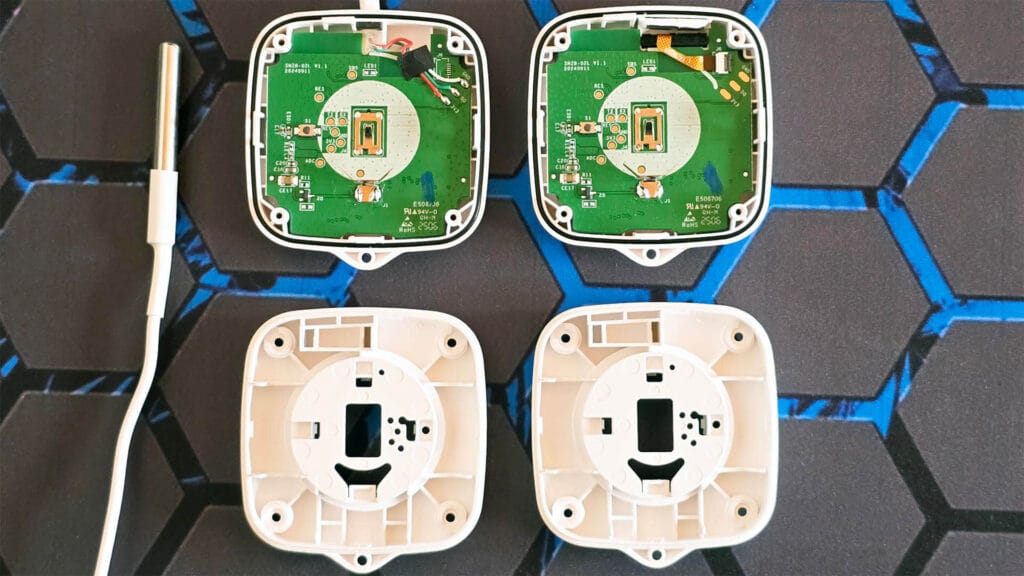
The SNZB-02WD uses the Sensirion SHT40 [Datasheet] sensor while the SNZB-02LD relies on the Dallas DS18B20 [Datasheet] probe sensor for its temperature readings. Both of these are accurate, durable and reliable temperature sensors. The Dallas probe has a maximum reading of 115°C, which can be used almost anywhere.
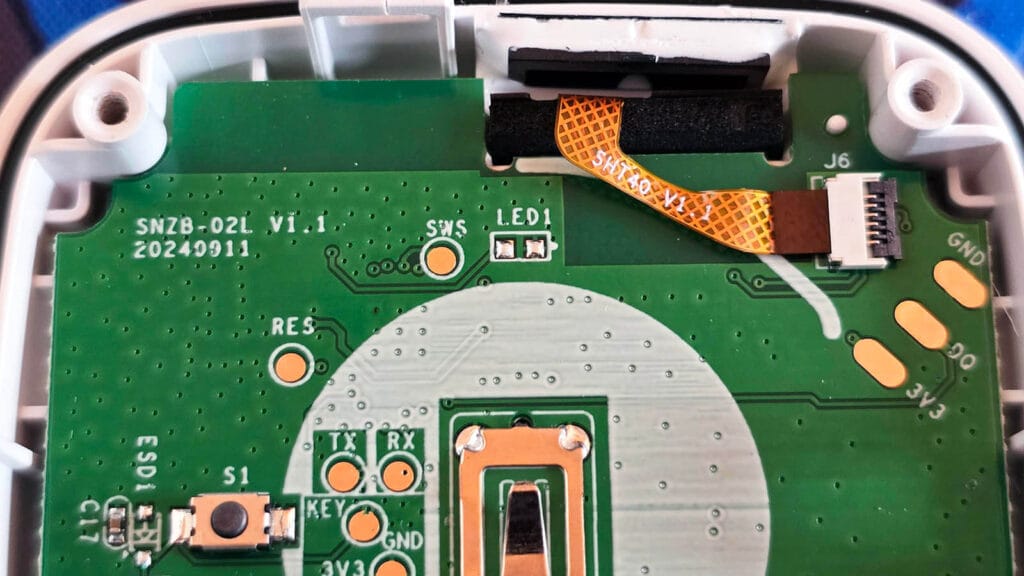
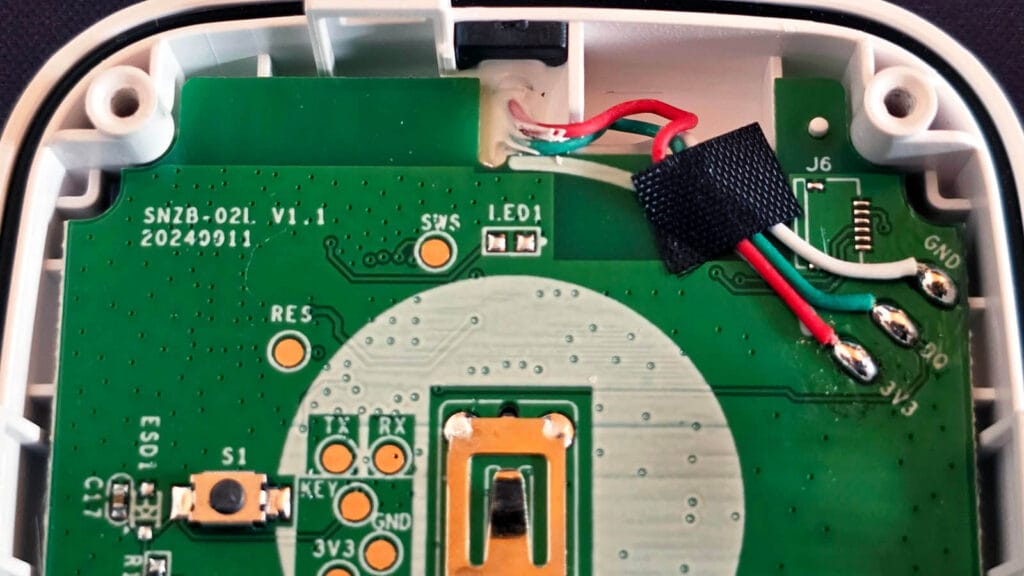
And finally, both devices use the Telink TLSR8656 [Datasheet] as the main connectivity module. This is an SoC with 64K SRAM and 512K Flash, suitable for single-protocol Zigbee applications like this one. Telink also makes the TLSR8258 SoC, popular among various Bluetooth thermometers like the Xiaomi LYWSD03MMC which can be converted to Zigbee.
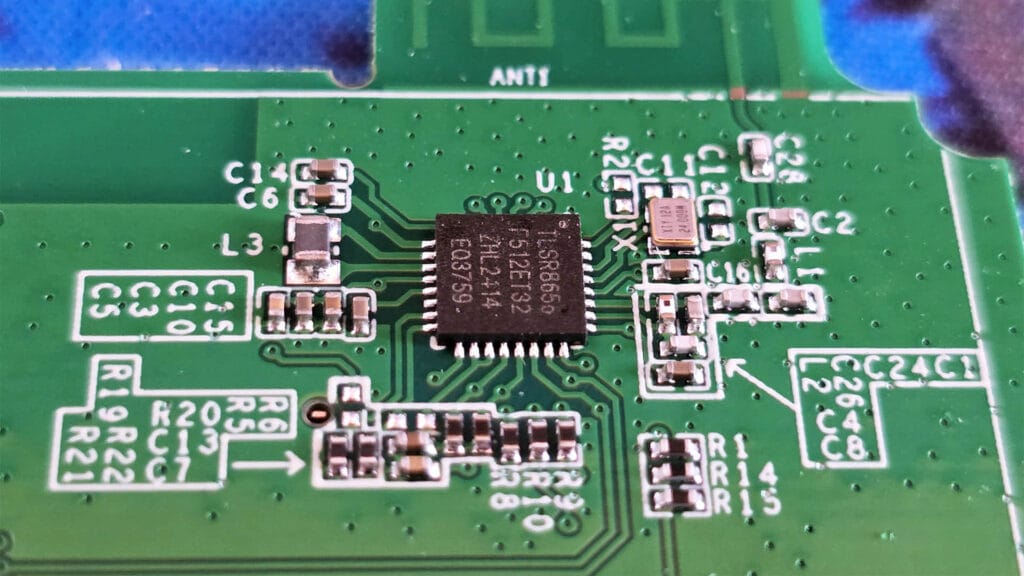
Home Assistant Integration
The Sonoff SNZB-02LD and SNZB-02WD can be used with ZHA and Zigbee2MQTT in Home Assistant. Since Sonoff follows the Zigbee standard to a degree, these sensors will work with either integration without adding an external converter or quirk.
To pair them to your coordinator, you need to open the battery compartment and hold the button for about 5 seconds until the indicator starts blinking on the screen. You need to use the included hairpin to do so.
SNZB-02LD and SNZB-02WD in ZHA
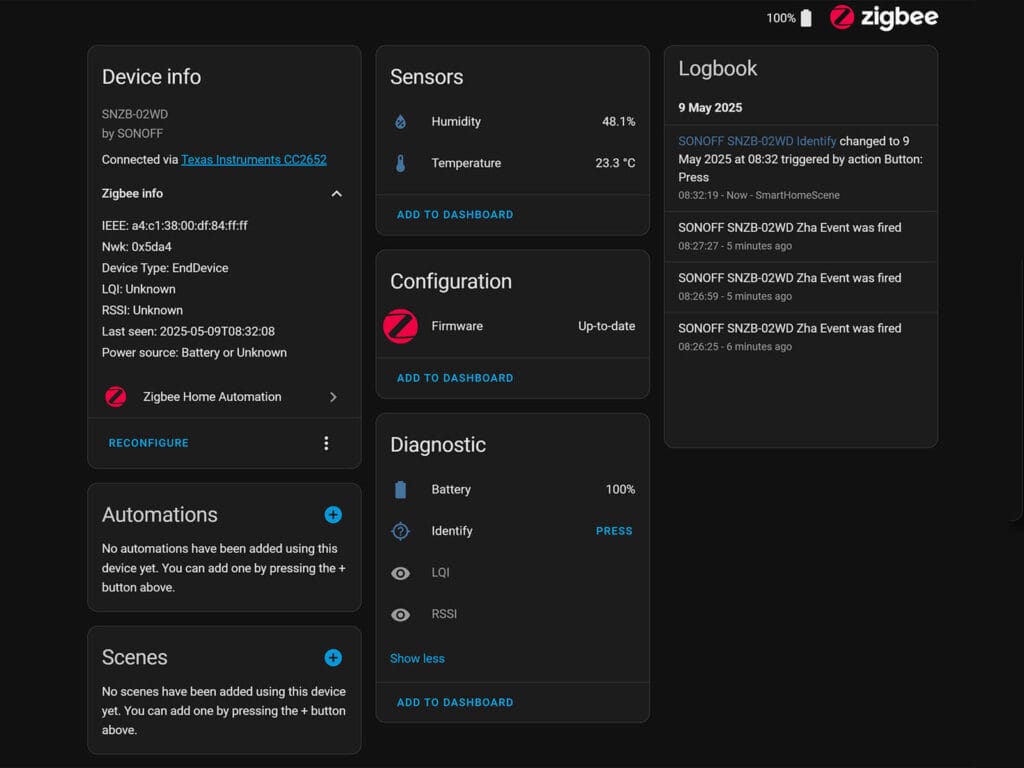
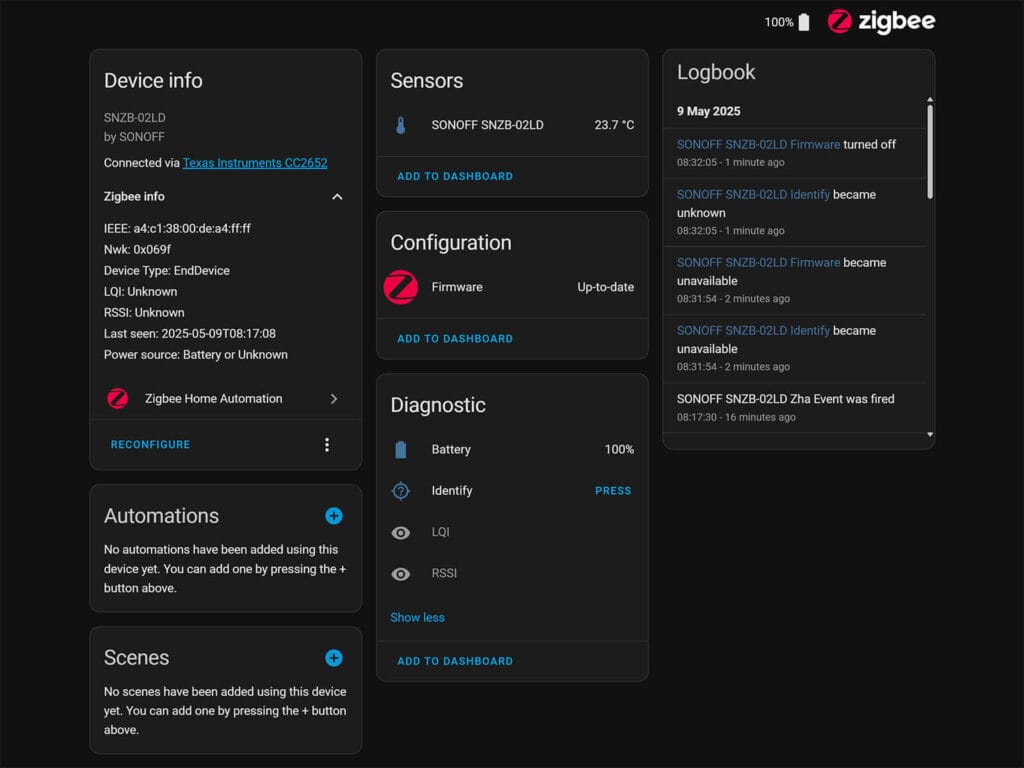
Once paired to ZHA, both devices are properly identified with their correct model and manufacturer names. The Probe version exposes only a single temperature entity, while the regular version also exposes humidity. Battery level and firmware version are also available as sensors.
Both of these sensors have some other interesting features which are not available in ZHA and I doubt they ever will be. You would need to send cluster commands in order to adjust the comfort indicators, change reporting intervals and calibrate the readings.
SNZB-02LD and SNZB-02WD in Zigbee2MQTT
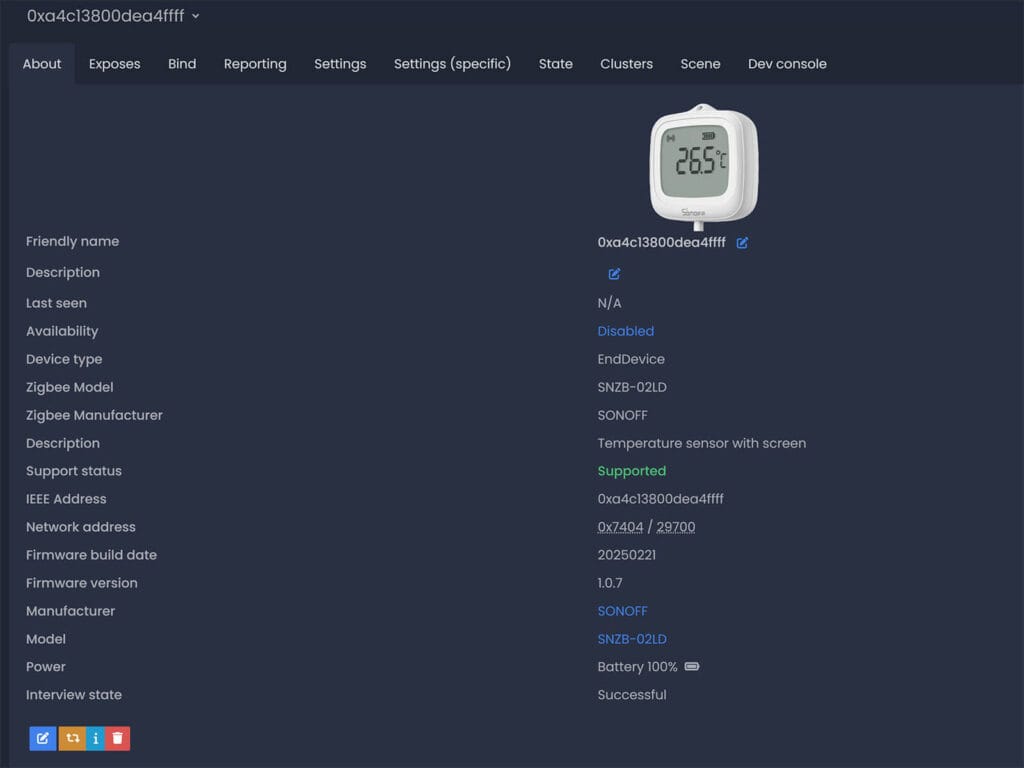
The SNZB-02LD (Probe version) has a fully working converter added in the latest version of Zigbee2MQTT (2.3.0). This means the device is correctly identified and all endpoints are configurable. Since it’s a battery sensor, it operates as an EndDevice in the mesh network, unable to relay traffic from adjacent devices.
Once paired correctly, here are the entities exposed:
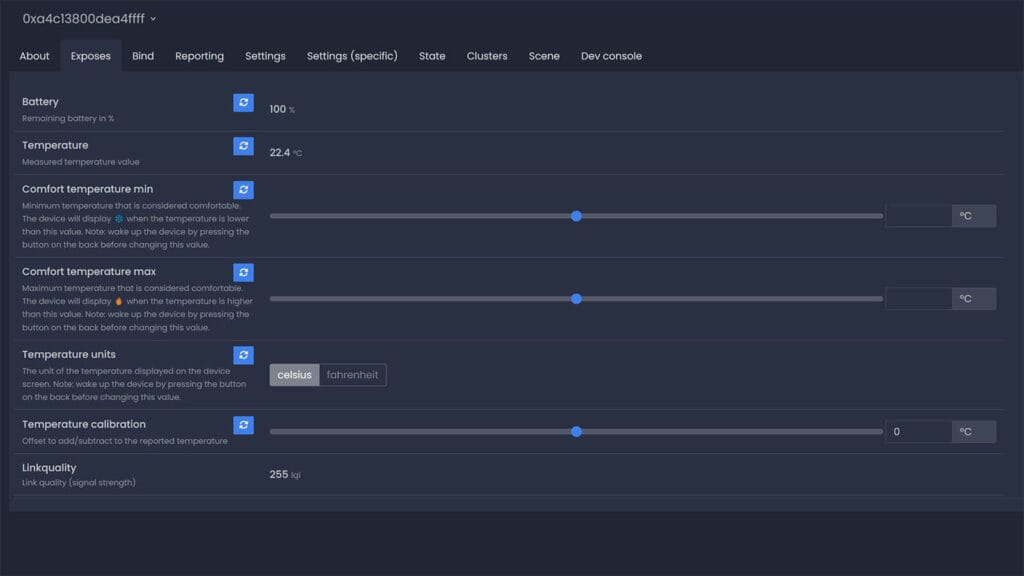
From the sensors domain, it exposes the battery level, probe temperature measurement and link quality in LQI. Next, there are two comfort configuration parameters which allow you to set a minimum and maximum temperature level, resulting in a snowflake or fire symbol displayed on the screen when the value is below or above. You can also change the unit from Celsius to Fahrenheit directly from Zigbee2MQTT.
Now here’s where things get interesting. You can calibrate the temperature at the firmware level in Zigbee2MQTT, by adding any offset value (e.g. +1 or -1 degrees). This means that the measurement also changes on the screen, and not just in Zigbee2MQTT. This is very rare and very useful!
The SNZB-02WD (Without probe) sensor is also supported, but the converter is not published yet. I expect full support with the next Zigbee2MQTT update, so there is no need to bother with an external converter. For now, you can only read the temperature, humidity and battery level and but cannot change any parameters.
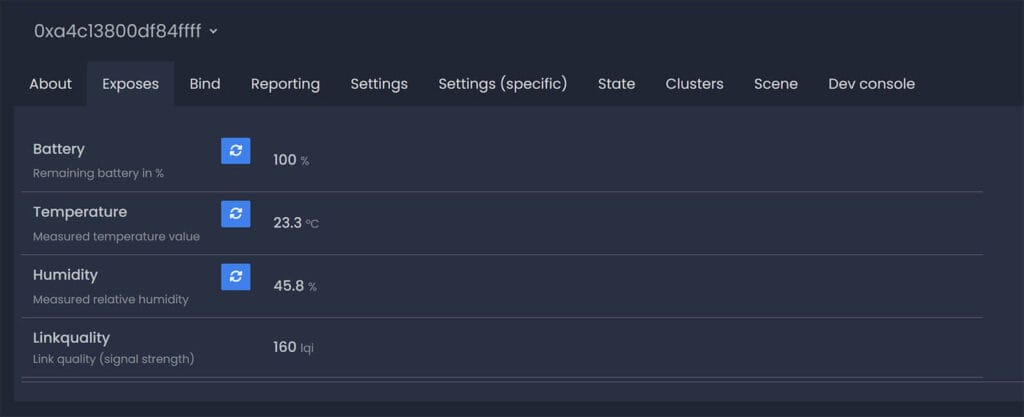
Benchmark and Testing
For measuring my boiler hot water temperature, I use a DIY ESP32 Boiler Probe Sensor I made a while back. It uses an ESP32 board and a Dallas DS18B20 temp probe, flashed with ESPHome. It’s calibrated and very accurate, so the data it provides is quite reliable.
To benchmark the accuracy of the Sonoff SNZB-02LD probe sensor, I installed it next to my existing device and recorded the data in Home Assistant. After one week, I had enough data to compare the two sensors, without any external factors influencing the numbers.
Here’s what I got:
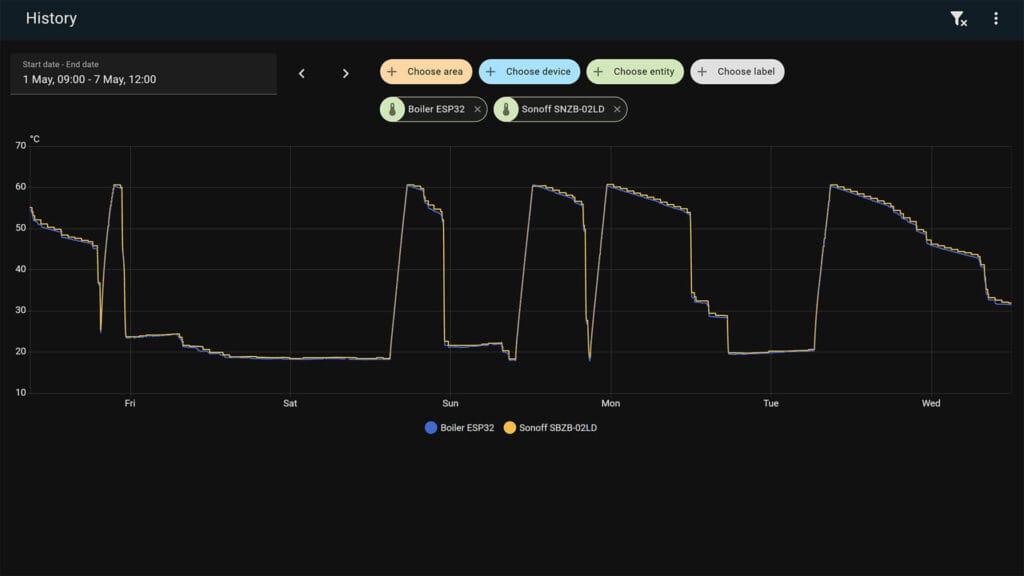
The Sonoff SNZB-02LD follows my DIY Probe Sensor to a tee. It’s so accurate that at one point I thought I was looking at data from the same device. The only difference noticeable on the graph is the reporting interval. I left the Sonoff at its default 5-minute update rate, while my DIY probe is set to 1 minute.
The average difference in readings between the two hovers around a minimal 0.2°C-0.3°C, which is very impressive. Zooming in on the chart to 1 hour when the boiler is heating, and the pattern is more noticeable:
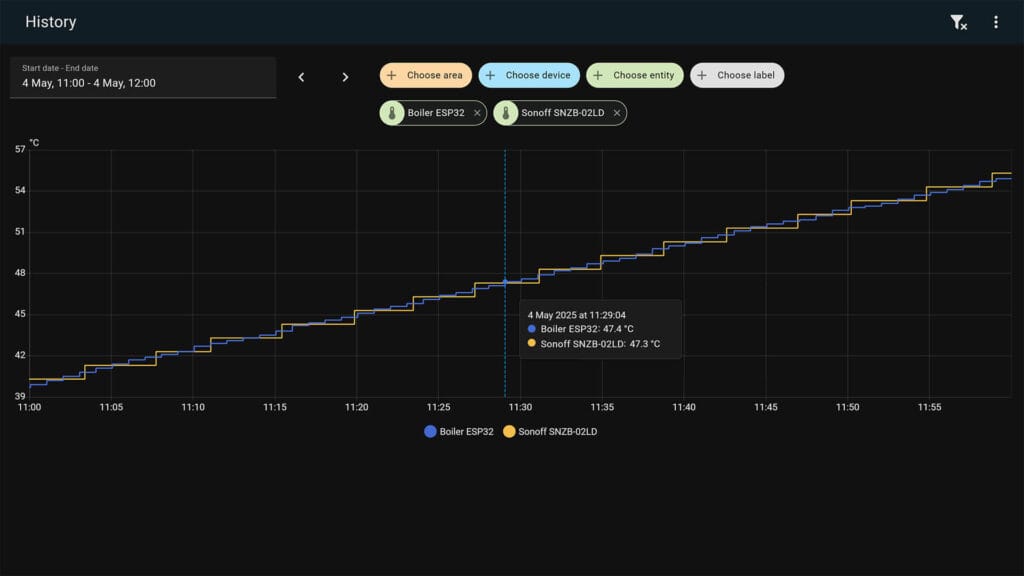
Final Thoughts
These new Sonoff temperature sensors are quite good, all things considered. They are an improvement in several ways over the previous SNZB-02D model. Viewing angles are better, battery life should be much better (they are new, so not really tested) and they are waterproof all around. The IP65 ingress rating provides that solid weather-resistant seal, allowing you to install these wherever convenient, without too much worry.
I also highly appreciate the fact that the temperature calibration on these sensors is done at the firmware level. As I explained above, whenever you create an offset via Zigbee2MQTT, the value also changes on the screen.
For clarification, Zigbee2MQTT allows you to create an offset for every temperature sensor it supports, but that specific implementation leaves the screen measurement as is and does not change it. I’ve tested enough temperature and humidity sensors to know this is very rare. Check out this article where I compare 10 Zigbee temperature sensors with a screen.
Here’s where you can get the Sonoff SNZB-02LD and SNZB-02WD:
Also on AliExpress, AliExpress 2
Also on AliExpress, AliExpress 2
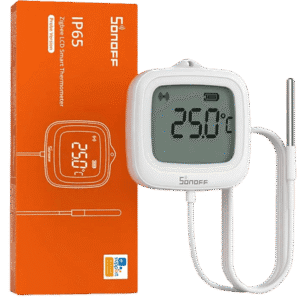
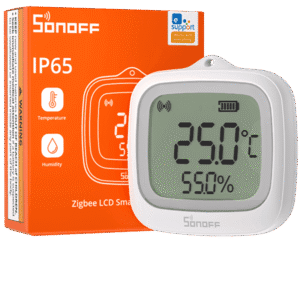
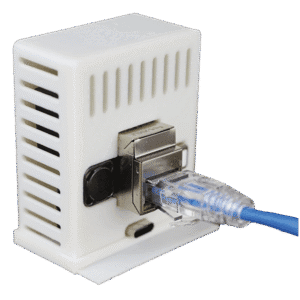









How thick/thin is the probe cable? Enough to go through a fridge door without making a problem to the seal?
The cable is 4mm thick. I’m not sure to be honest, but I think you can push it through the corner without issue.
Thank you. 4mm feels small. Must order!
Thanks a lot for the detailed review!
Is it possible to reduce the reporting interval from 5 minutes to, say, 1 minute? And if so, is that done via the Zigbee2MQTT configuration?
I’m looking for a sensor with a display that reports the current temperature more frequently than every 5 minutes – ideally every 60 seconds. The goal is to use it for heating control. When I open a window in winter to ventilate, I want the system to react quickly and turn off the heating – not wait up to 5 minutes.
My Aqara temperature sensors (used with Zigbee2MQTT) theoretically support changing the reporting interval via configuration – but in practice, nothing changes. I suspect the device simply lacks the internal logic to process that kind of cluster command.
That’s why I’m especially curious whether the SNZB-02WD really allows interval adjustment. Have you tested this – or could you possibly try it?
So far, the only battery-powered sensors with displays I’ve found are 433 MHz devices that report every 16 seconds – but they require a separate base station. Ideally, I’d like a battery-powered device compatible with Zigbee2MQTT that reports more frequently than every 5 minutes. Thanks!
You can tweak the reporting setup for most zigbee devices! I’ve done this for Sonoff’s. It is a bit fiddly though.
In Zigbee2MQTT, see Reporting tab of the device. I might not always work to set it, only when it is awake. So I usually blow onto the sensor whilst doing this. For some devices you’ll have to set this during the 60s it has for pairing. You need to Apply for each row!
“Min rep change” is value / 100. Eg. Set to 100 for 0.1º or 10 for 1% humidity change. Intervals are in seconds.
Thanks, Tino. Can you confirm whether reducing the reporting interval to under 5 minutes has any effect? As mentioned, sending cluster commands to the Aqara temperature and humidity sensors doesn’t change the actual reporting interval – and I fear the Sonoff SNZB-02WD will have a similar behaviour. Adjusting only the *min rep change* likely won’t help, since the sensor enters sleep mode for the set interval – so lowering the min rep doesn’t make it report earlier.
Thank you for the suggestion to wake the device. That was exactly the issue—my Zigbee2MQTT could not update the Reporting parameters.
Finally easily available zigbee sensor with probe. Good move from Sonof side. Very needed for zigbee automation and monitoring.
Sorry for double posting but if we finally got probe zigbee temperature sensor then maybe author would consider also review of zigbee boiler switch or similar device to complete automation template. BTW – great and needed review. Thank you.
My experience with this sensor has been great so far. Tested it in fridge, outside and bath.
Some info for other people.
I got a few errors straight out of the box.
After adding, go to settings(specific) and “Temperature precision” will be empty. Just type a 1.
It will stop the
“”‘temperature_precision’ is not a number, got string ()””
error
Cant Change reporting—- You have to “wake” sensor, blow on it or hold it in your hand
Reporting i changed to
Min rep interval (5)
Max rep interval (120)
Min rep change (0.1) – this was the problem for me i had to add the actual rep change i wanted to see. the original zigbee2mqtt scaling did not work for me
Very happy with this sensor
Good review
With all the testing, did you ever run into a BLE or Zigbee temperature sensor that is capable of reporting (and showing, if it has a display) BOTH local and wired probe temperature?
This sort of a device seems to be rarer than hen’s teeth which seems kind of odd given it’s more rule than exception in non-smart thermometers. I suppose it’s not quite as crucial with wireless but especially with the display-capable ones it would still be very nice to see both indoor and outdoor temperature at a glance.
No, I haven’t. Only thermostats have this kind of capability: a built-in sensor and a remote sensor.
I found some, like the Inkbird TH-series that do have a built-in sensor as well as a socket for a remote sensor… but plugging in the remote sensor instantly disables the built-in sensor. Which just seems crazy, if you already have the sensor in there, why not expose it anyway?
There seem to be some Tuya devices that seem like they should be able to do it, eg. https://www.aliexpress.com/item/1005009647007489.html but they explicitly state ZHA/Z2M are incompatible and from what little I have been able to gleam from the reviews that doesn’t seem to be an entirely empty threat. I suppose it’s not a big expense to buy one and see if one can be made to run.