SwitchBot’s CES 2025 appearance in Vegas was very intriguing. After the innovative S10 Robot Vacuum which attached to your plumbing system, I would say this level of innovation is kind of expected from SwitchBot at this point. They showcased a bunch of new robots with some very interesting features and I personally can’t wait to evaluate their actual usefulness in a smart home.

Among the devices, was a very neat looking air purifier in the form of a table. In this article, I’m reviewing and testing the SwitchBot Air Purifier Table, which costs $258.35 or $219.99 without the table top. The device has many more interesting features than it appears and I’m evaluating each one.
Technical Specification
- Name: SwitchBot Air Purifier Table
- Table Top: Wood Grain
- Table Dimensions: 420x290mm
- Purifier Dimensions: 290x420x497.5mm
- Net Weight: 4845 g
- Noise Level: 20dB – 52dB
- CADR (Clean Air Delivery Rate): 236 CFM (400m³/h)
- Filtration: Pre-filter, HEPA Filter, Carbon Filter
- Wireless Charging, Ambient Light, Fragrance Dispenser
- Price: $258.35 (Table) | $219.99 (Purifier only)
Overview and Package Contents
The SwitchBot Air Purifier Table showed up in a huge box, containing the purifier, the table top, a user manual and a power brick. It was cushioned and packaged properly to prevent shipping damage. I removed everything from the box and placed in on my table to examine it.
The first thing to note is that the SwitchBot Air Purifier is equipped with several buttons for local control, arranged neatly under the table top. You can change fan speed, operation mode, set a sleep timer or simply turn it on or off. You can also lock the buttons so children don’t tamper with it.

On the back side of the air purifier, you will find a small push-to-open flap with a small sponge. This is a fragrance diffuser and you add any type of perfume, aroma oil or other scents and the SwitchBot Air Purifier will disperse it throughout the room. A neat little addition for those that are into this sort of thing.

The filter case/door is held in place by magnets and requires a gentle pull to open it sideways. The hinges are not bolted and you can remove it completely if you have to, like for washing and cleaning. The small holes just underneath the case are used for measuring the air quality of the room. This device is equipped with an infrared dust sensor that measures PM2.5 particles and operates accordingly.

The filter of the SwitchBot Air Purifier is huge. This purifier has a high CADR (Clean Air Delivery Rate), rated at 400m3 per hour, a number that requires a large filter for more air intake. It fits snuggly in place and does not wiggle or move inside the case. There are two small flaps on it so you can pull it from the device for cleaning or replacement. It feels well-made and compact.

The SwitchBot Air Purifier is equipped with a 3-layer filtration system. A pre-filtration layer, a HEPA filter and a carbon filter. SwitchBot claims this setup removes 99.97% of bacteria, 99.9% pet bacteria and odors and 99.01% cat allergens. It can also remove 93.45% of floating pet hair in under 30 minutes, operating in automatic mode. You can wash and clean the filters with warm water or a vacuum cleaner.
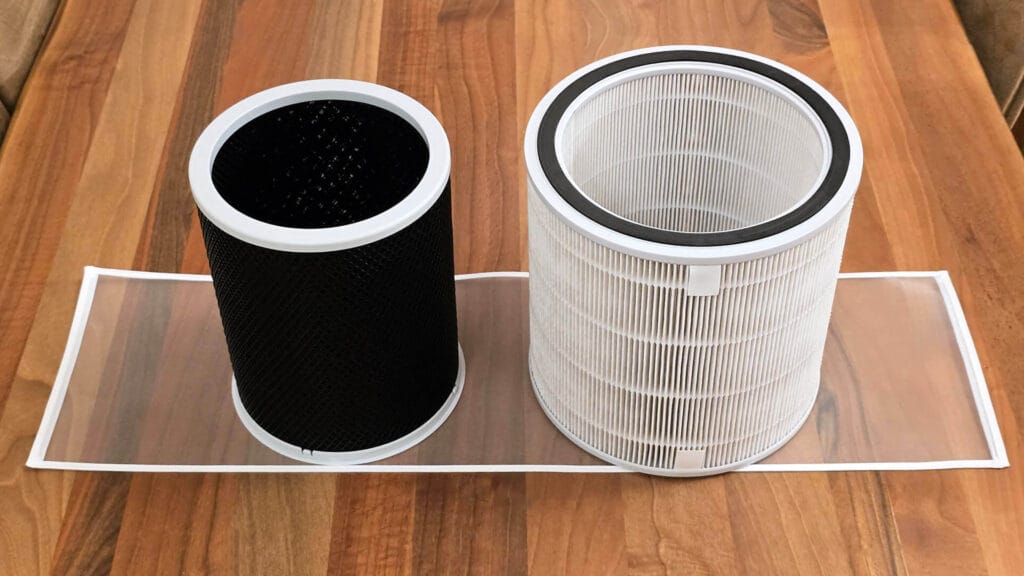
In the SwitchBot App
Pairing the SwitchBot Air Purifier is a as simple as it can possible be. All you need to do is press and hold the power button for two seconds during the device discovery process. Once added, you will most likely be asked to update the device firmware, a process that should last for about 2 minutes. Here’s how it looks like in a few screenshots:
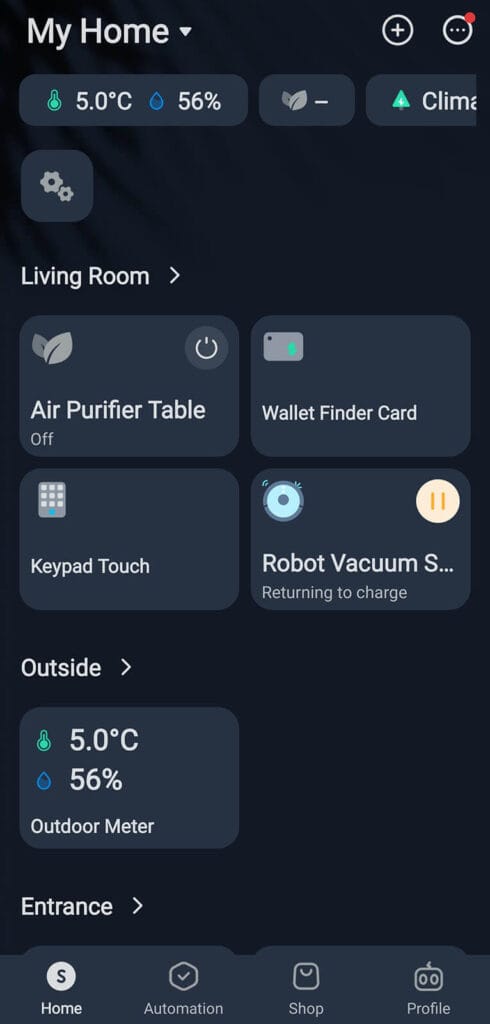
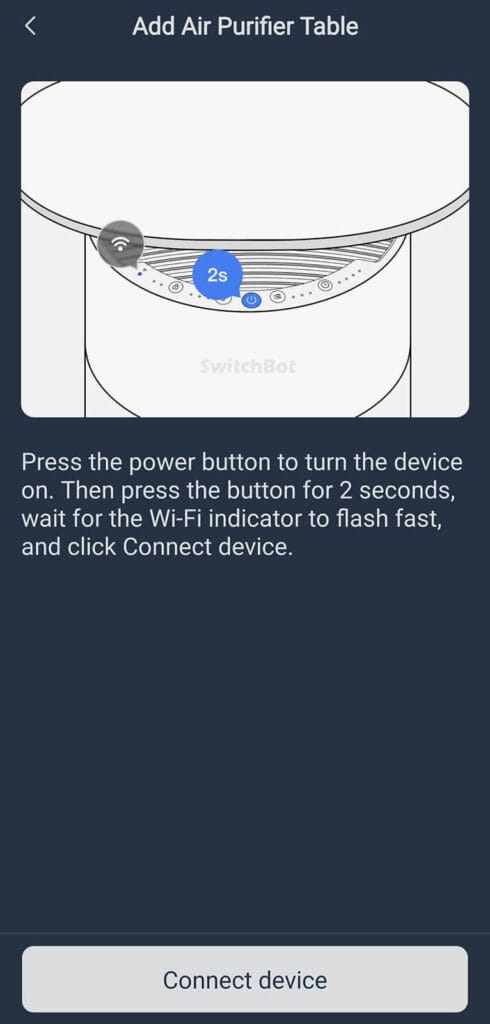
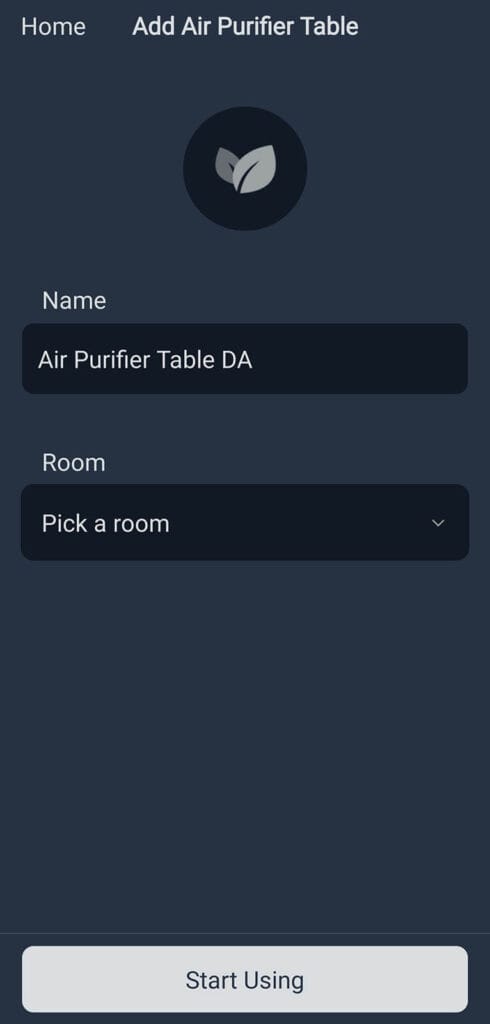
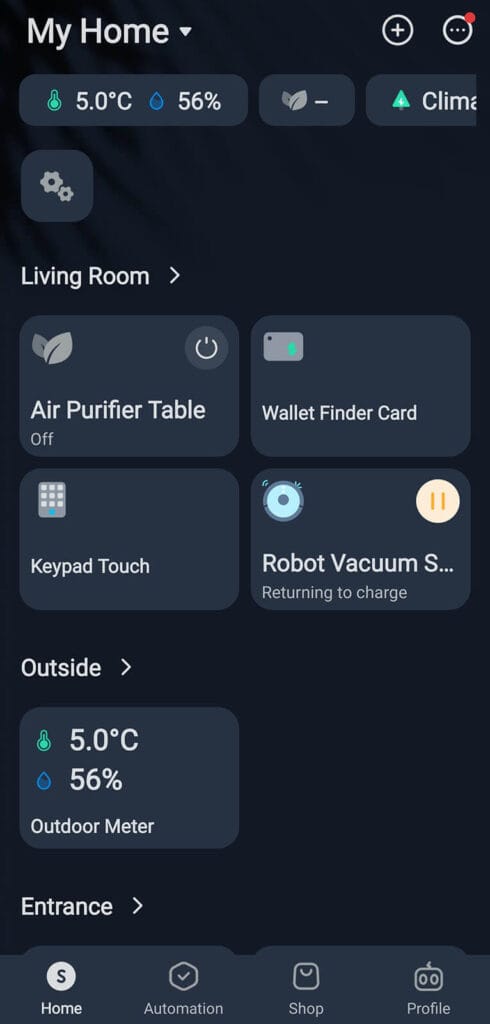
As I’ve noted several times before, SwitchBot’s app is very easy and intuitive to use. It’s clean, not cluttered and laid out very well. If you must use a company app for whatever reason, the SwitchBot app is a top pick. The Air Purifier table is no exception, although I did notice something that could be handled better.
The main screen for the purifier looks sleek and right away gives you an overview of the current device status. If the air purifier is turned off, the screen simply says “on standby”. If it’s running on whichever setting, it gives you the current PM2.5 reading with the mode highlighted underneath.
The environmental data menu logs the sensor readings and you can go through it by day or as monthly aggregates. Keep in mind, an actual month needs to pass before you get a min max and average reading in this menu.
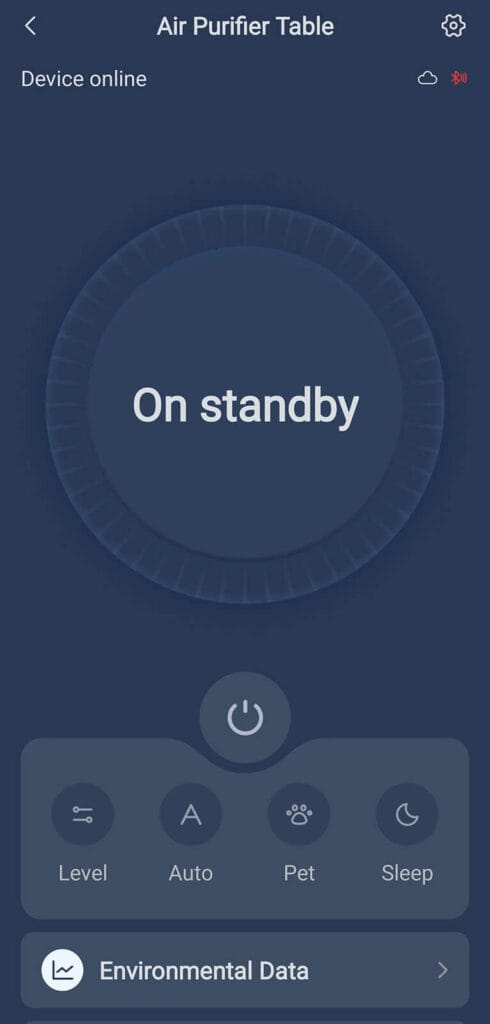
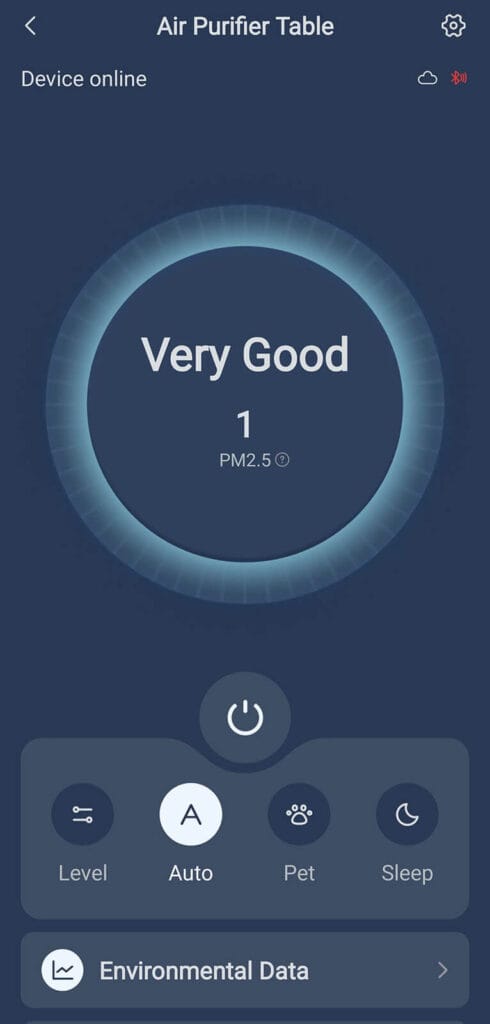
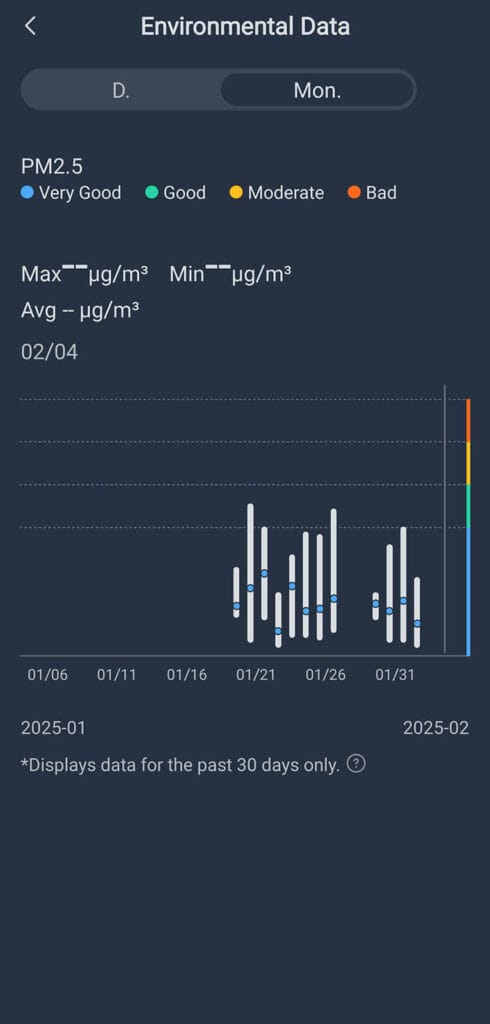
The Care and Maintenance menu simply gives you the remaining hours of the HEPA filter, which SwitchBot suggests replacing every 6 months. The pre-filter is only a note that suggests cleaning it every 2 to 4 weeks depending on how heavily you use the purifier.
The Backlight & Sound menu first allows you to change the intensity of the backlight of the buttons. You can choose to set them to bright, moderate, soft or turn them off completely. The light color section controls the under light of the Air Purifier Table, which can mimic the current air quality level or you can choose to set your own color and use it as an ambient light. It set to show air quality, it will cycle from blue, green, yellow and red depending on the sensor reading.
This is the thing I referred to above that can be handled better. The light feature needs to be on the main screen, not hidden in the settings menu. And finally, the wireless charging option can be turned off with a toggle if you choose not to use it.
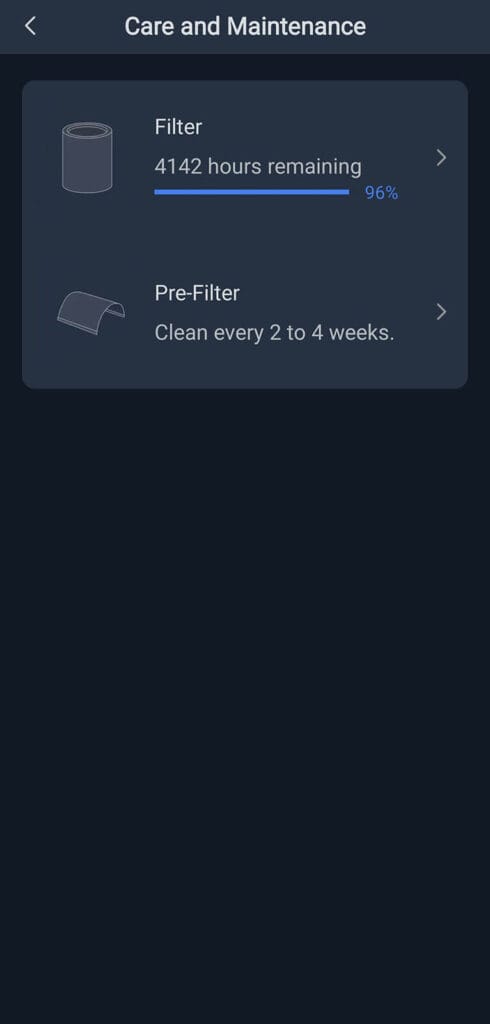
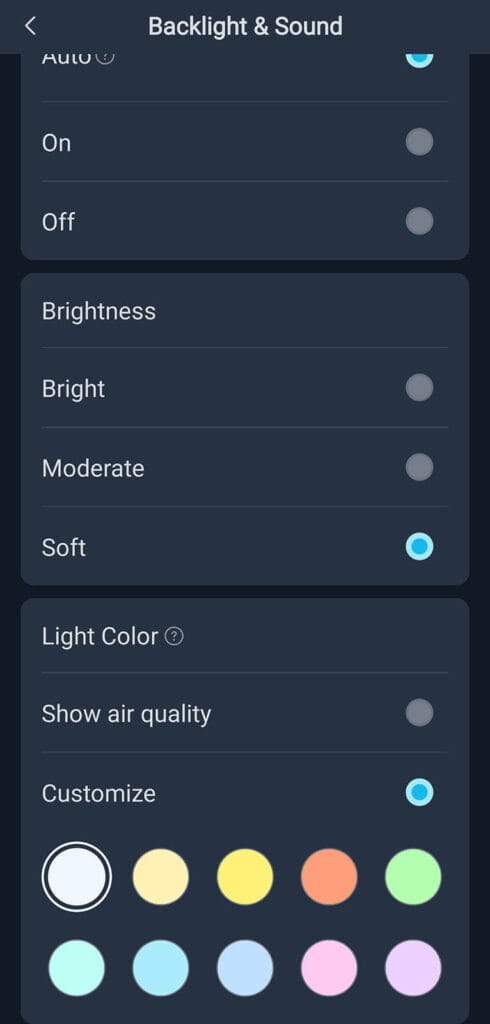
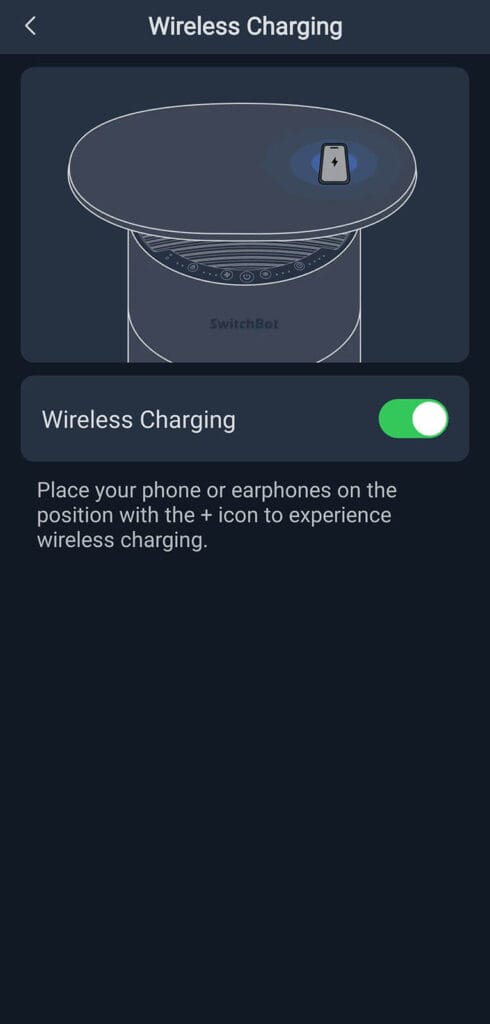
Home Assistant integration via Matter
The SwitchBot Air Purifier is a Matter-certified device, using Wi-Fi under the hood for connectivity. If you have one of SwitchBot’s Matter-enabled smart hubs (Hub Mini or Hub 2), you can connect the air purifier to Home Assistant and control it from there.
It’s important to note that an upcoming firmware update will allow you to use the SwitchBot Air Purifier with third-party Matter ecosystem without a hub in the near future. For now, one of SwitchBot’s hubs is required.
Here’s how the device looks like once added to Home Assistant via Matter:
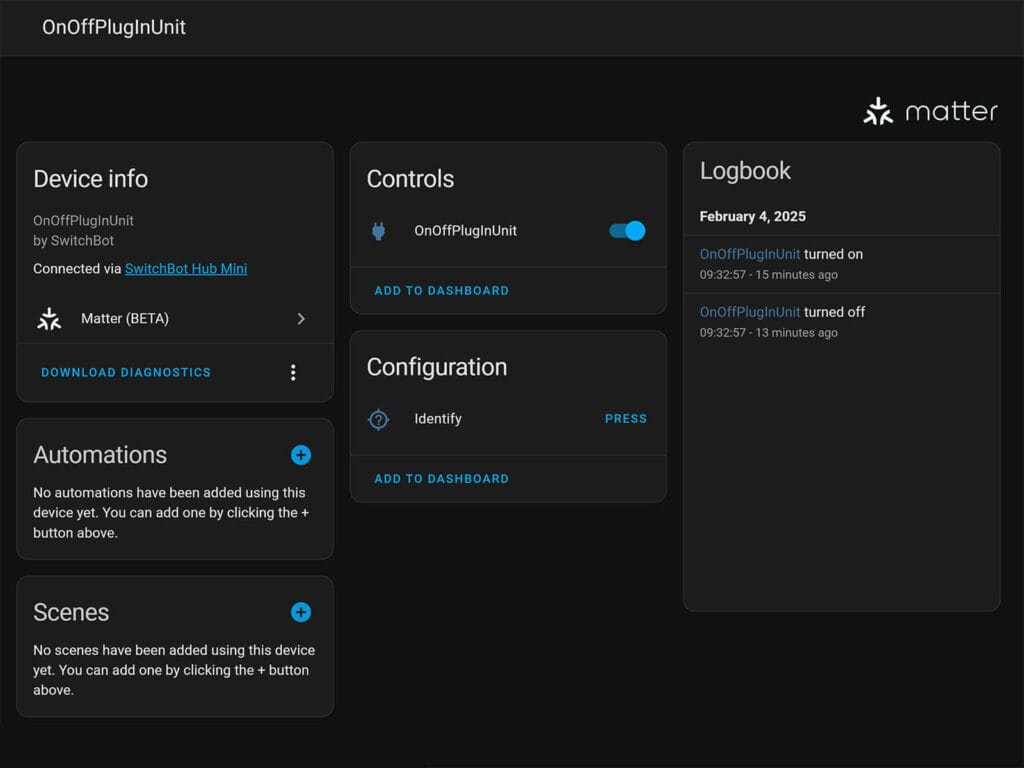
The disappointing thing at this firmware level is that the only thing you can control through Matter is simply turn the device on or off. Nothing else is available, not even the LED under light. Hopefully, this will change in the future, although in all honesty, I wouldn’t count on it.
Testing and operation
I set up the SwitchBot Air Purifier Table in my living room and let it run for about 10 days to see how it actually performs. Right off the bat, Auto Mode works exactly as it should—the purifier adjusts its fan speed depending on the detected air quality, and most of the time, it runs at a whisper-quiet level. The Sleep Mode, however, really impressed me. It is virtually inaudible, blending into the background so well that I often forgot it was even running. This makes it perfect for nighttime use or any situation where you just want clean air without any distractions. As I don’t have any pets, I cannot provide any valuable input of this operation mode.


Now, when you crank up the fan to maximum speed, there is a noticeable difference. It’s not obnoxiously loud, but it does produce a standard fan noise that you will definitely hear if you’re sitting nearby. Nothing unexpected—it moves a lot of air, after all—but worth mentioning if you prefer a completely silent environment.
The LED underlight feature is another neat addition that I ended up using more than I thought I would. You can manually change the color and use it as a soft ambient light, which adds a cool aesthetic to the room. Alternatively, setting it to Auto Mode lets the purifier display the current air quality status in real-time—cycling from blue (good air quality) to red (poor air quality). It’s simple but effective, and I really like the extra layer of visual feedback.
But my favorite feature by far? The wireless charger. Having it right next to my living room sofa is incredibly convenient—I find myself dropping my phone there constantly. That said, it’s not the fastest charger out there. It uses Qi1 technology, delivering 15W for Android devices and 7.5W for Apple devices. It works, but if you’re expecting super-fast charging, you might be a little disappointed. For casual, everyday use, though, it’s super handy.
Summary
The SwitchBot Air Purifier Table is now my new favorite smart home device, hands down. It looks beautiful, minimalistic and blends in perfectly with my oak wood floors. The table is not large nor is it small, I would say it’s just the right size for a phone, a coffee mug, and some snacks.
In terms of noise, when the purifier operates in Sleep mode or in Auto mode with the PM value low, it is basically noiseless. Nothing is heard from the device except for a very faint fan noise that you really have to try really heard to hear. In this mode, the noise level is about 20dB, which is like a whisper from a meter away. It’s soothing, in a way.
The wireless charger is a very useful and handy feature as well. It’s not the first air purifier with a wireless charger of course (e.g. Coway IconS), but it’s well-made and the device doesn’t cost an arm and a leg. I find myself using it constantly and always leaving my phone on the charging spot. Again, this is not a super fast charger and you will be disappointed if you are expecting one.
Performance-wise, the SwitchBot Air Purifier delivers what it promises. The 360° fan blows air evenly in my living room and the 3-layer filtration system leaves the air feeling very clean. For full transparency, I do not own any pets and I cannot judge the performance of the purifier capturing pet hair.
If you are looking for a capable air purifier, especially one well designed such as this one, I really think you should shortlist the SwitchBot Air Purifier Table. Obviously, whether you go for the table top version or get the air purifier only is up to your and your home decor. I can recommend this device with both hands, but as always, do your own research. Here’s where you can get the SwitchBot Air Purifier:
ALSO ON: Amazon.de, Amazon.nl, Amazon.ca, Amazon.co.uk.
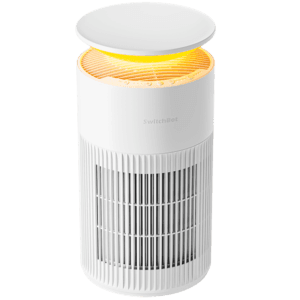
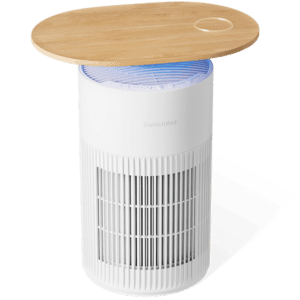
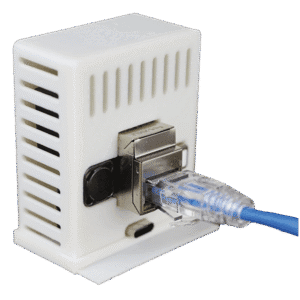









Interesting! While this would not currently fit into my apartment‘s setup I’m curious how this will evolve in the future. More design options would be something that immediately came to my mind, especially ways to maybe completely hide the purifying purpose.