Recently, I shared an article of how I automated my home office with the Apollo MSR-2 occupancy sensor. As it’s based on ESPHome, the MSR-2 is a highly capable and flexible multi-sensor which allows for very fine tuning and setup. On top of that, it’s packed with peripherals like a Piezo buzzer and an LED which can be used as visual or audible indicators in automations.
It’s been a long time since I tested a simple motion or occupancy sensor. The last device that fit this description was the Sonoff SNZB-06P, which operated perfectly fine within its parameters. It struggled with larger rooms, as the sensor was unable to detect presence reliably above 4 meters.

In this review, I’m dismantling and reviewing the new ThirdReality Smart Motion Sensor R1. This device actually uses an mmWave radar sensor instead of PIR, which can maybe classified as an occupancy sensor. You can get in on their Official Webstore for $29.99 as well as Amazon US.
Technical Specification
- Name: ThirdReality Smart Motion Sensor R1
- Model: 3RSMR01067Z
- Sensor: 5.8GHz mmWave Radar
- Connectivity: Zigbee 3.0
- Detection Range: 10 meters
- Battery Type: 3xAA
- Battery Life: 3 years
- Size: 65x65x30mm
- Price: $29.99 Official Webstore | Amazon
Package Contents and Disassembly
The ThirdReality Motion Sensor R1 ships in a simple cardboard box containing the device itself, a user manual and a set of screws for mounting the device on a wall. They could have done better with

The sensor is square shaped and measures 65x65x30mm, which isn’t small. There is also no pivoting mounting base, which means this device needs to be mounted flush on a wall or installed standing on a shelf. There’s a sensitivity indicator on the front along with a motion detection icon. On the back side, a battery cover lays on the entire case, with two mounting holes on the top.


On top of the device, there are two buttons marked with plus (+) and minus (-) with several functions. You can adjust the sensor sensitivity, put the device in pairing mode and control the behavior of the indicator LED. On the bottom of the device, some basic device info is printed between the two small standing legs.


The ThirdReality Motion Sensor R1 is powered by 3xAA batteries which come pre-installed. Per the company, these can power the device for up to 3 years on a good set of AAs. You can use rechargeable batteries without issues and prevent waste. Alternatively, you can also power this sensor with a power adapter at 5V, if you are wiling to solder two wires to the battery terminals in this compartment.

The main PCB is quite large and empty. It takes up the entire space inside the case, but not because it needs to. The three AA batteries are the cause for the bulky size and shape of the ThirdReality Smart Motion Sensor R1, the PCB just follows suit.
Main Zigbee connectivity is enabled by the Telink TLSR8258 [Datasheet] MCU, which is actually a dual protocol module. It’s commonly found in many Xiaomi devices, some of which can be converted to Zigbee even though they come with Bluetooth.
On the backside of the PCB, the main mmWave radar sensor is installed. This device uses the AirTouch AT58L [Datasheet] radar sensor at 5.8GHz, commonly found in various Tuya devices. This is not a bad sensor, but it does have it’s limitations. It’s performance will largely depend on the way it’s implemented in the ThirdReality Smart Motion Sensor R1. We’ll see.
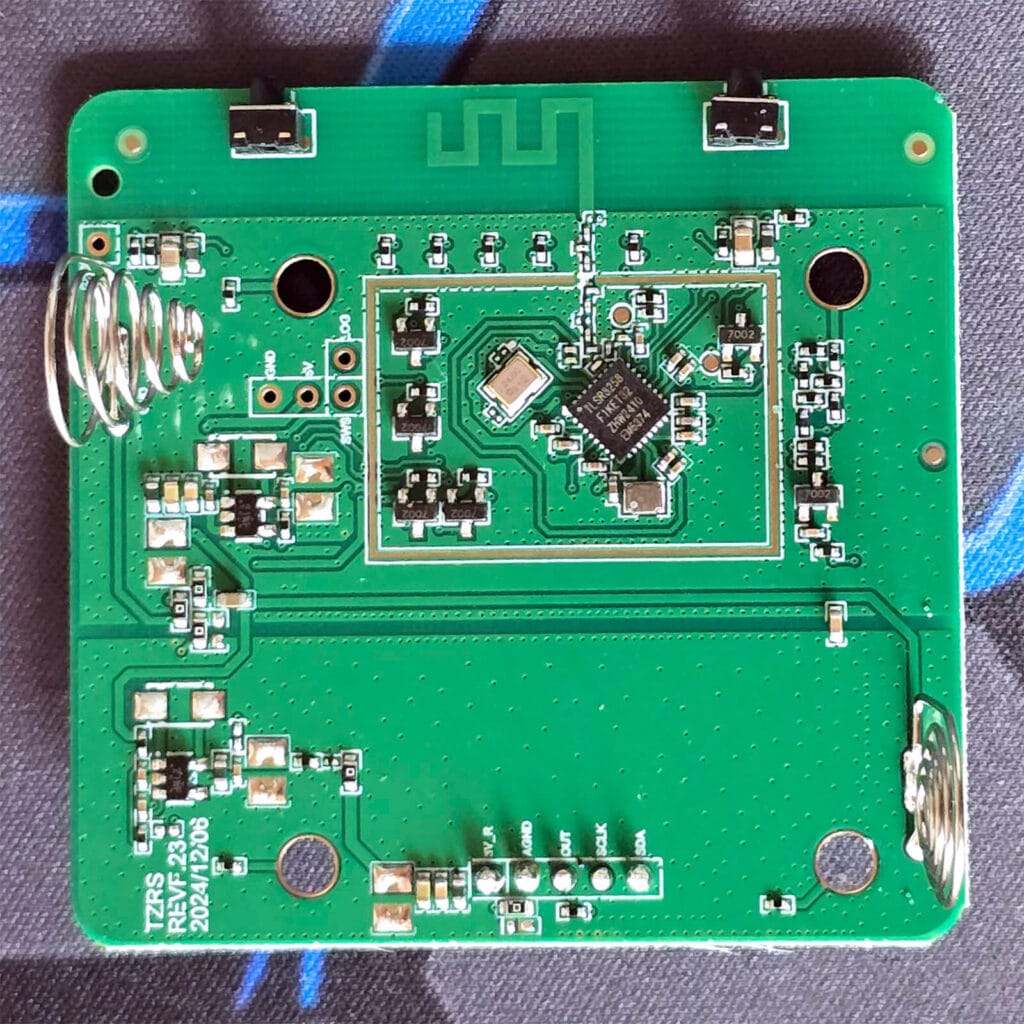
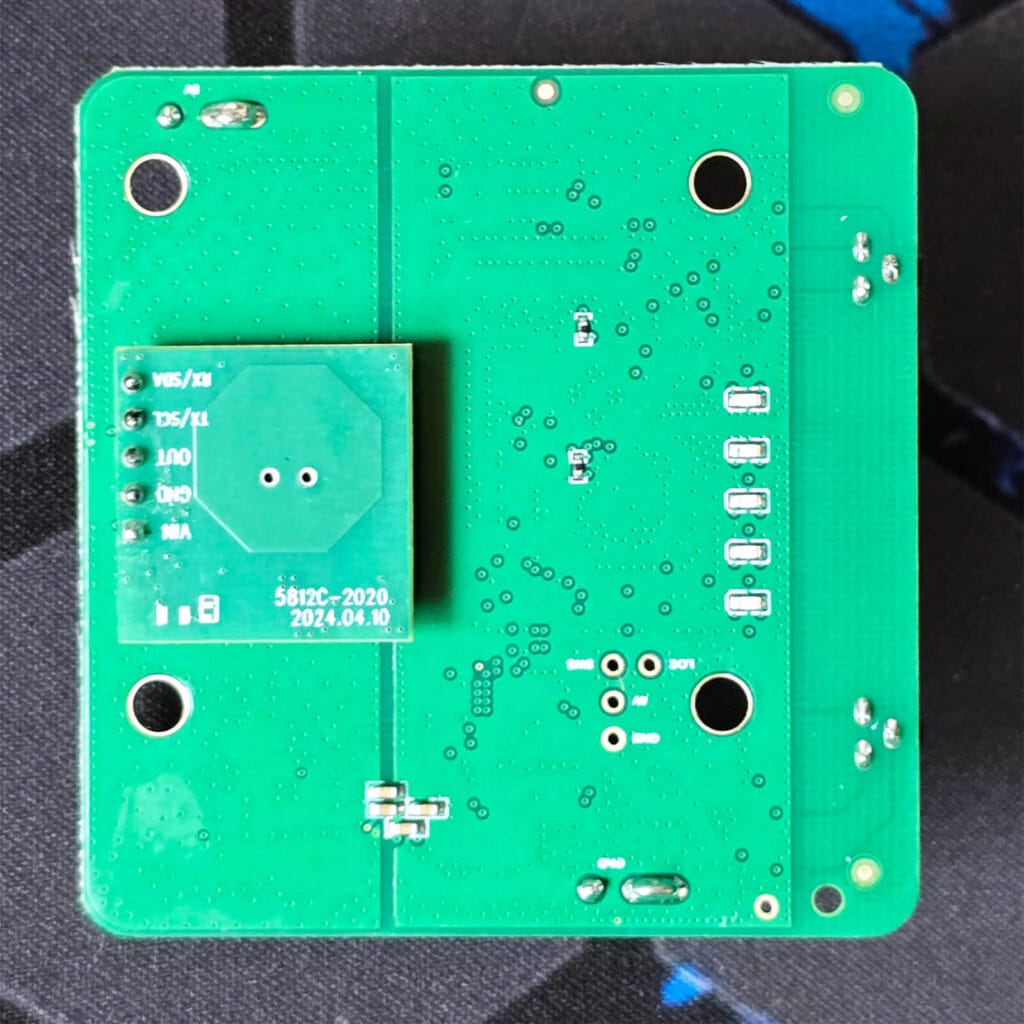
There isn’t much to see in this device, here’s how it looks complete dismantled:

Home Assistant Integration
The ThirdReality Smart Motion Sensor R1 is supported in both ZHA and Zigbee2MQTT. However, it’s worth noting that Zigbee2MQTT requires the latest version 2.2.0-1 with herdsman converter version 23.9.0 and above. Otherwise, you are only going to get a battery cluster exposed in Zigbee2MQTT.
Zigbee2MQTT
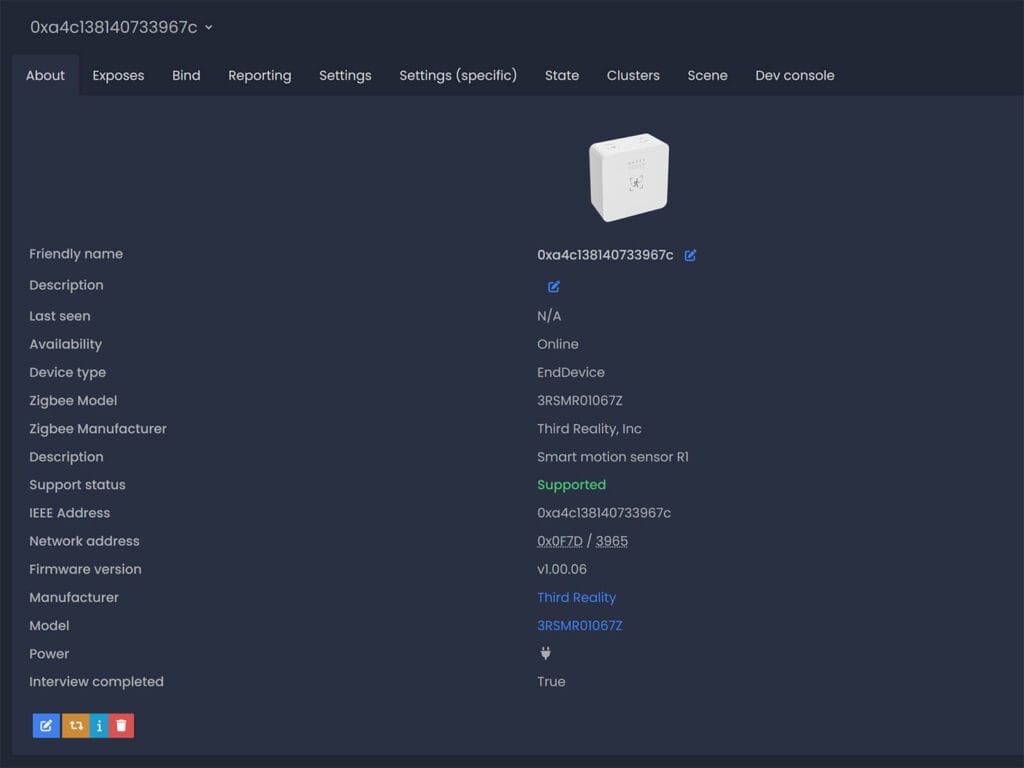
Once paired to Zigbee2MQTT, the device is correctly identified as Smart Motion Sensor R1 with model number 3RSMR01067Z by Third Reality. It operates as an EndDevice and supports OTA firmware updates. With the latest version of Zigbee2MQTT (or Zigbee2MQTT Edge), it exposes the following clusters in Home Assistant:
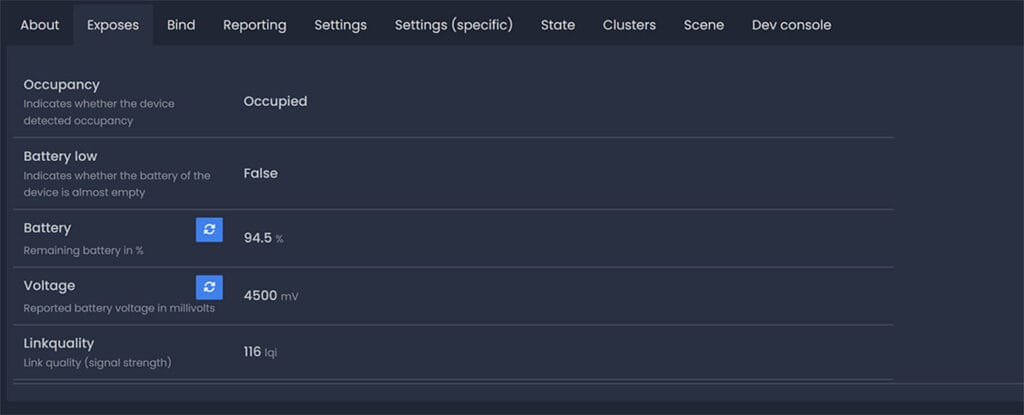
All entities are pretty self-explanatory. It reports motion and occupancy through a single binary entity. It exposes four diagnostic entities, including a battery alarm, battery percentage and voltage and a signal strength sensor.
Now, the ThirdReality Motion Sensor R1 does have a cluster for adjusting the cooldown time (motion clear time). But, that the moment this is accessible only through the dev console and should be added as a configurable setting in future releases. To adjust cooldown time, we need to send a payload to cluster 3rRadarSpecialCluster with an integer in seconds as a parameter.
Here’s a screenshot of how it looks:
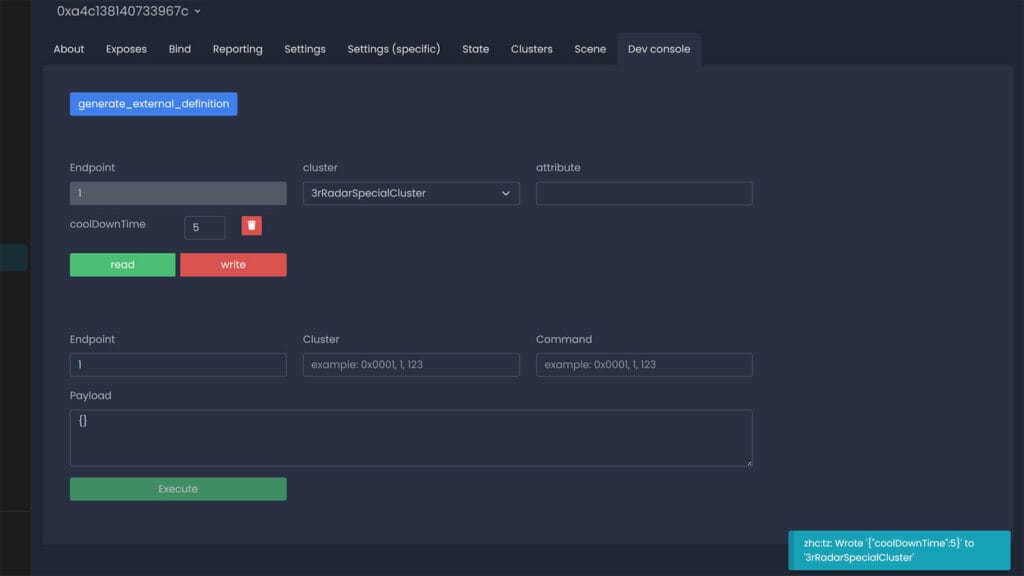
The device respects this parameter and changes presence after it expires. It seems the minimum this can be set is 1 second and the maximum accepts up to 300 seconds. Above that, it becomes unreliable to test. This is good enough for any sensor of this type, more on this bellow.
ZHA
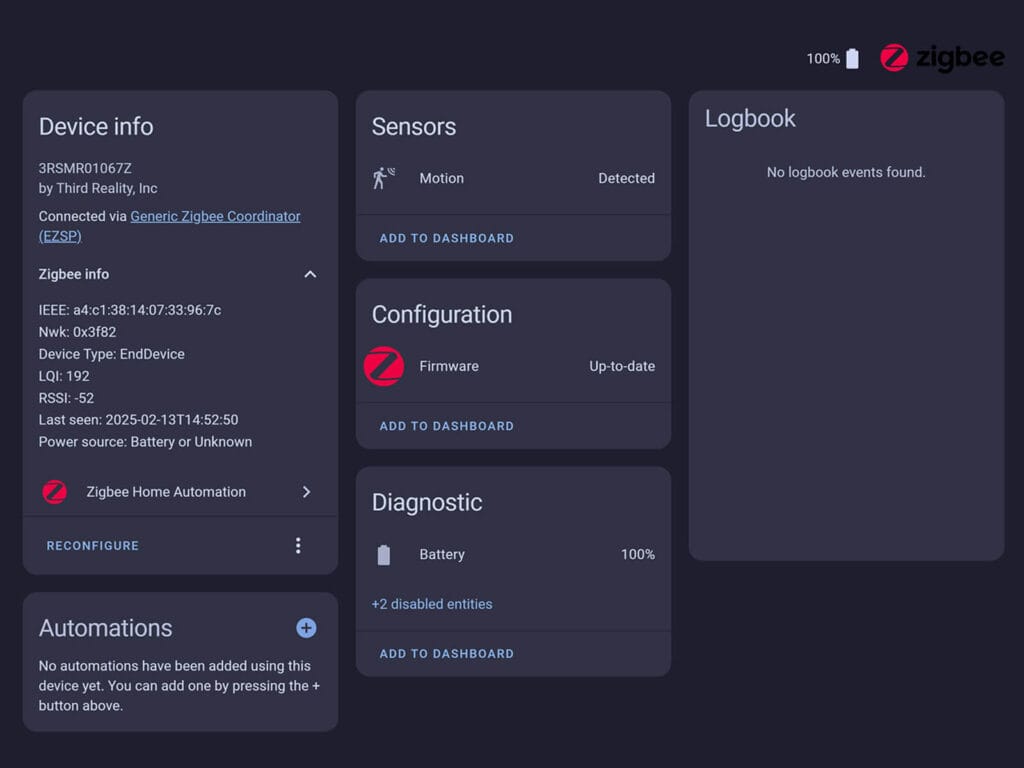
The ThirdReality Motion Sensor R1 is also supported in ZHA, with the motion cluster exposed immediately without a custom quirk. There is no battery voltage sensor or an alarm one, but that can be solved with automations anyway. The device is correctly identified and operates as it should.
Configuring, Installation and Testing
The ThirdReality Smart Motion Sensor R1 has some features that are not configurable through Zigbee at this time. Resetting the device, adjusting sensitivity and controlling the indicator LED are only possible through the buttons on top of the device. Here’s a clarification of what each button does:
- Reset (+)
- Short press > Increase sensitivity
- Hold 10 seconds > Reset the device and enable pairing mode
- LED (-)
- Short press > Decrease sensitivity
- Hold 3 seconds > Turn On/Off the indicator LED
Now, whenever the device detects motion, the indicator LED lights up in a faint red color. This is barely visible, but can be obtrusive in a pitch black setting. Pressing the minus key turns off this feature and keeps it off, regardless of any motion events.
Further, the sensitivity can only be adjusted by short pressing the buttons. It cycles through 5 levels of sensitivity, which do create a different sensor responsiveness. For the my tests, I set it at the highest level of sensitivity, which is 5.
I installed and tested the ThirdReality Smart Motion Sensor R1 in my office like I usually do. I ran some motion detection, static presence and cooldown clearance tests. As the R1 is a rather simple device, it did not take much for me to accurately benchmark it’s performance.
- The device detects movement up to 8 meters quite reliably. Above that, results get flaky and false negatives are introduced, depending on the actual the level of movement. If you are making a small movement at this range, it will not produce reliable results.
- The sensor sensitivity adjusts the detection range. The 5 sensitivity levels adjust the sensor from 1.5 to 9.5 meters, which corresponds to about 2 meters per level. Setting the sensor to a lower sensitivity level can help in reducing false positives from pets, fans and similar triggers.
- The device does not detect static presence at all. Even though it’s equipped with an mmWave radar sensor capable of detecting a human sitting at a desk, it does not operate as an occupancy sensor.
- The device respects the cooldown clear parameter. Whether I set it to 5 seconds or 300 seconds, the sensor clears at the exact time with immeasurable offsets.
So, what’s the catch? Why create an mmWave-based MOTION sensor and not a static PRESENCE sensor?
First, mmWave radar is largely unaffected by environmental factors such as temperature changes, lighting conditions, or weather. This makes it much more reliable in outdoor or variable environments. PIR sensors on the other hand, are susceptible to false triggers from temperature fluctuations, sunlight, or other heat sources.
Next, mmWave radar can also penetrate some non-metallic materials, allowing for a more concealed installation. You can install the Motion Sensor R1 behind a cupboard and it will work, albeit with a lower sensitivity.
And finally, there is no actual reason to use PIR, provided the device in question solves the two most common culprits of smart mmWave radar sensors: battery life and the initial detection delay. In first-gen smart occupancy sensors, the initial detection was rather slow and flaky, resulting in slowly triggered automations. The R1 does not have this issue, as movement is detected immediately. And with a some clever operation logic, this sensor has a great battery life of 3 years.
Final Thoughts
If you are looking for a next-gen motion sensor (not an occupancy sensor), then the Third Reality Motion Sensor R1 is a great choice. It operates reliably in detecting movement at various distances, using an mmWave radar sensor instead of PIR.
For clarity, Third Reality never said or marketed this device as a presence sensor. It was only my curiosity that discovered it was using mmWave, nothing more. It operates well for what it is and delivers what it promises.
With that said, the biggest drawback of this device is its size. It’s considerably bulkier compared to traditional PIR sensors in order to accommodate the 3xAA batteries powering the mmWave radar. If the size is something you can live with, the Third Reality Smart Motion Sensor R1 works great with Home Assistant over Zigbee2MQTT and ZHA.
If you are looking for a capable, reliable and fully local mmWave presence sensor, consider the Apollo Automation MSR-2. It’s officially supported in Home Assistant via ESPHome and be tweaked to infinity.
The ThirdReality Motion Sensor R1 is available on their webstore and Amazon:

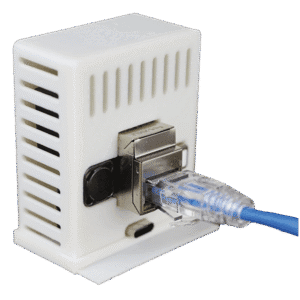









Considering setting this up looking through a window in my entrance hall to detect porch activity. Would this get triggered by trees rustling in the wind you think?
I would say no, but it depends on the distance.
You can tweak it with the sensitivity setting
mmWave radar will always primarily detect motion. The more sensitive it is, the more susceptible it becomes to interference. That’s why in our solution we use two different sensors to detect human presence — and it works significantly better. You can read more about it here: https://www.indiegogo.com/projects/espen-cornerstone-of-autonomous-home–2/x/35621572#/
We’d be happy to send Espen for testing as well. 😉
Thank you for your reply. There is no need to educate me on what mmWave can and cannot do.
I have extensive experience with mmWave radars, so the way they work is perfectly clear to me.
From first glance, I can spot several pitfalls in your device. Some, I would consider crucial.
However, I am reluctant to share them publicly without actually testing the sensor, as that would not be fair.
Send an e-mail to editor @ smarthomescene.com and we can arrange a sample.
Cheers
You said, that you could power the sensor constantly with 5V. Do you have a power supply, that you can recommend for that (EU)?
Thanks and greetings from switzerland.
You can use whatever old phone charger you have, the device is very low power.