Once you reach the point in monitoring your home’s energy usage with Home Assistant, you can consider yourself an advanced user. Not that energy monitoring is difficult to implement, but it is a little more involved. For example, the Emporia Vue Energy Monitoring System in highly regarded as a quality device among the community, however if you truly want to use it locally you need to disassemble and flash it with ESPHome.
In my endless search for interesting smart home devices and gadgets, I came across this Tuya Zigbee Single Phase Power Metering Module with an 80A CT Clamp. It peeked my interest enough and I bought both this single phase model and the full 3 clamp version which I have not received yet, I will do a review on that one once it arrives.
As usual, I’m going to disassemble the device, install and test it’s usage and integrate it in Home Assistant. This device cost me $22 on AliExpress but is unavailable on Amazon currently. There is a three phase version available on Amazon though, but costs more. See the bottom of this post for more links.
Technical Specification
- Model: PJ-MGW1203
- Clamp Model: PJ-CT-110301
- Input: AC 100-240V, 50/60Hz
- Measuring Range: 0.2-80A
- Communication: Zigbee
- Size: 50x45x23mm
- Clamp Diameter: 10mm
- Working Temperature: -10°C ~ 60°C
Disassembly
This Zigbee Single Clamp Power Meter module ships in a cheap cardboard box, with the module, the 80A CT Clamp, a manual and sticker inside the package. Parcel was beaten up a little, it happens frequently with China shipments but the device was undamaged.
The case of the module looks and feels really familiar, Chinese manufacturer tend to reuse cases like these for many devices. This one has two terminals which are not used at all, so it’s being recycled for something else, possibly a garage door or a curtain module. It does include a DIN rail clip though, for easy installation inside a breaker box.
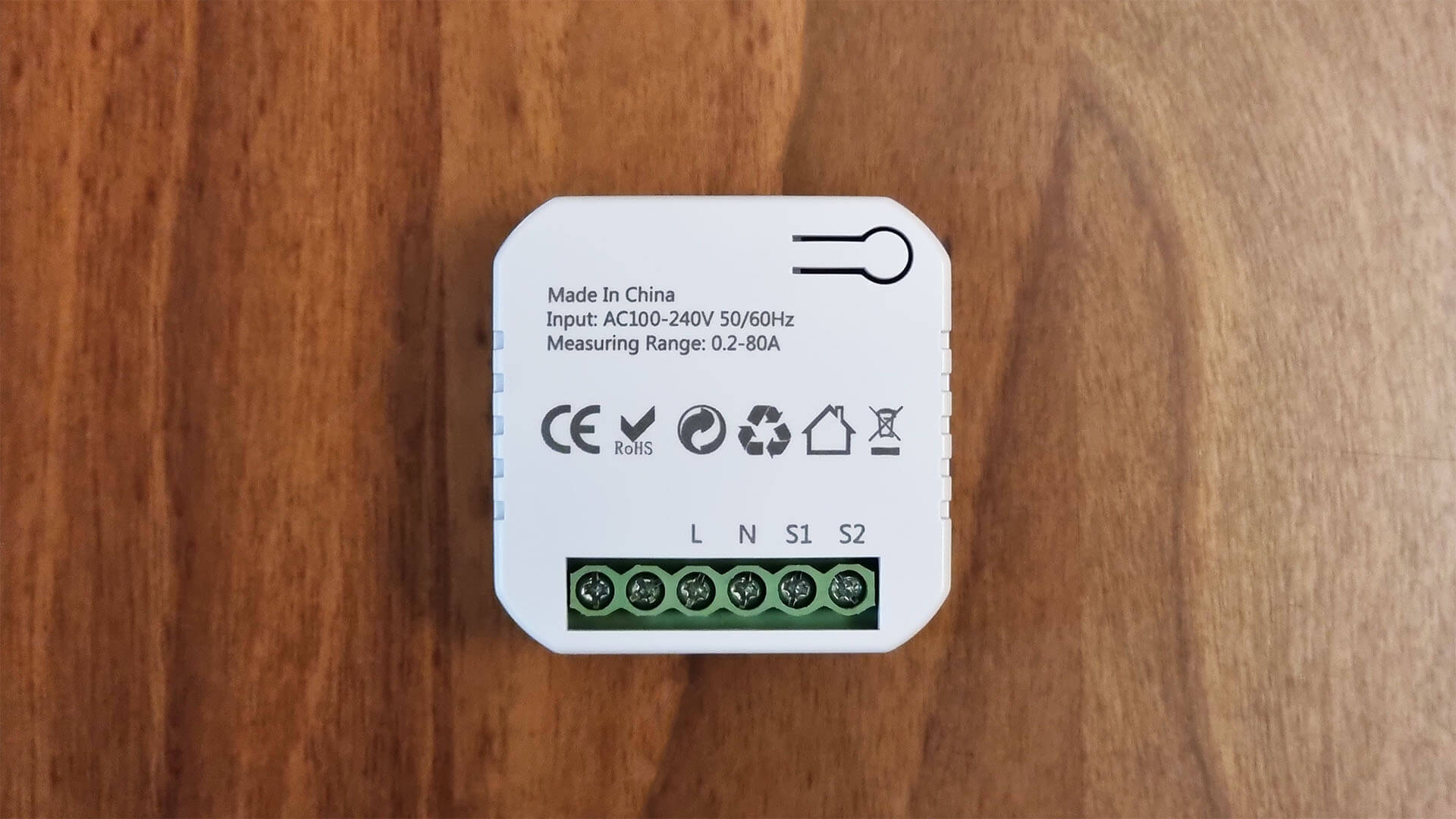
The main PCB inside is completely black, which is a recognizable characteristic of Aqara devices and not Tuya. This is purely cosmetical though, serves no purpose and is just an observation. The solder was solid and the screw terminals firmly set.
Zigbee communication is handled by a Tuya ZS3L Module [Datasheet] embedded with a 32-bit low-power Arm Cortex-M33 core, 768-KB flash memory and 64-KB RAM, which is based on a latest gen EFR32MG21 [Datasheet] SoC by Silicon Labs. I expect no communication issues with this module, although I will test it of course.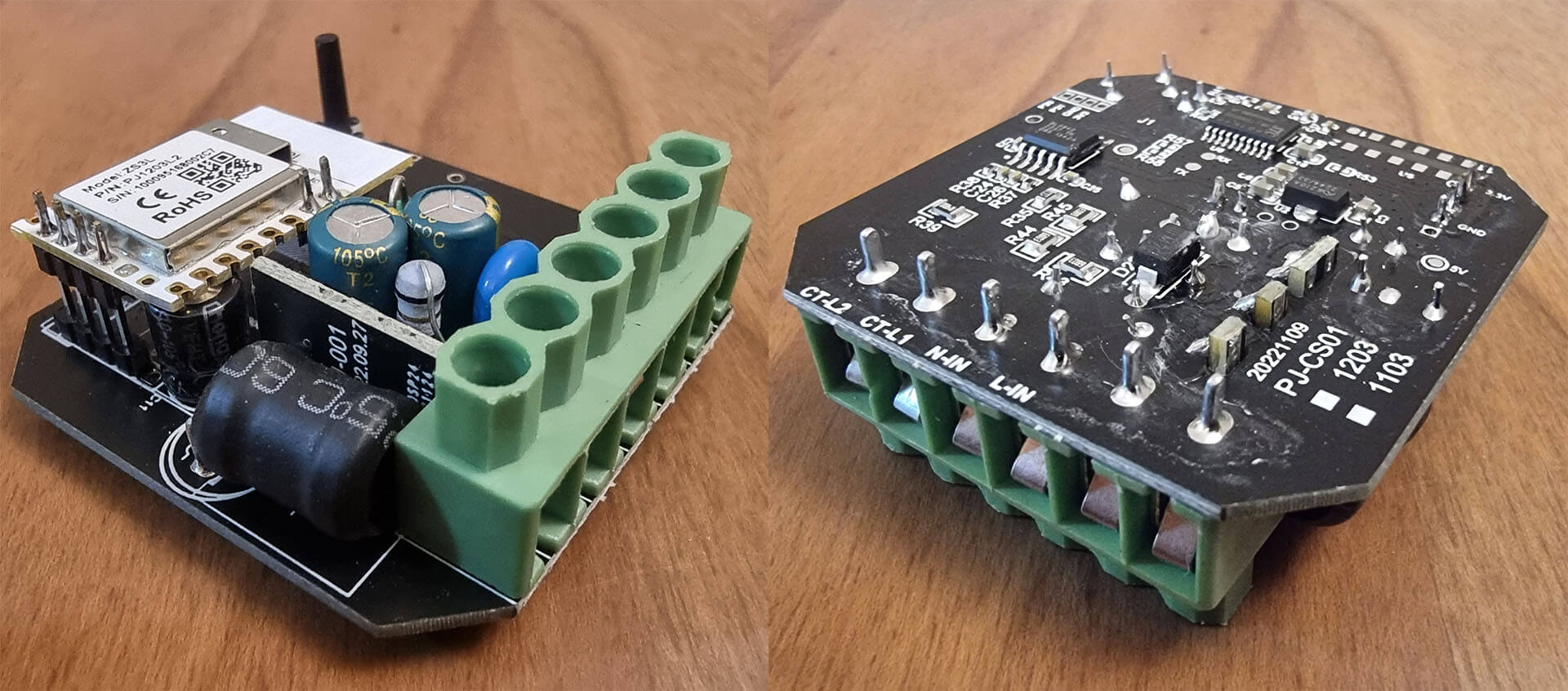
The 80A CT Clamp included was heavier and bulkier than expected when I first held it. It’s labelled as model PJ-CT-110301, although I could not find out who manufactured it, so all that remains is to test and benchmark it.
Installation
Installing this single clamp power meter is as simple as can be. A wiring diagram is included in the Manual: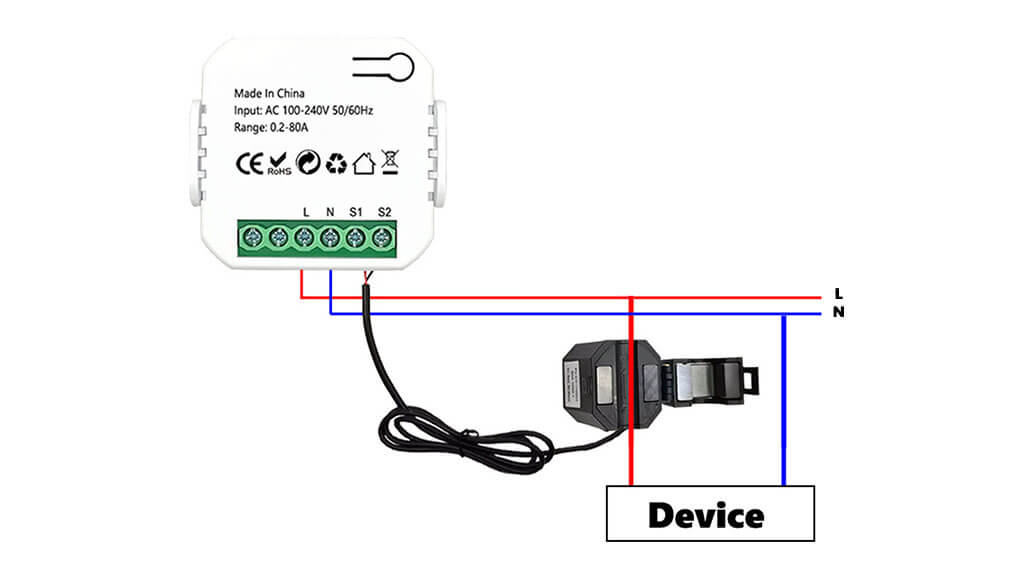
1. Wire the L-Live wire to the L-Terminal
2. Wire the N-Neutral wire to the N-Terminal
3. Connect the CT Clamp to the S1 and S2 Terminals
4. Install the CT Clamp on the L-Wire ONLY coming from the measured device
5 Do not clamp together both the L and N wires, the reading will be zero
Home Assistant Integration
The Tuya Zigbee Single Phase Energy Meter can be integrated in Home Assistant via Zigbee2MQTT and ZHA. To pair it, press and hold the button on the module for ~5seconds until the red LED starts blinking.
Zigbee2MQTT
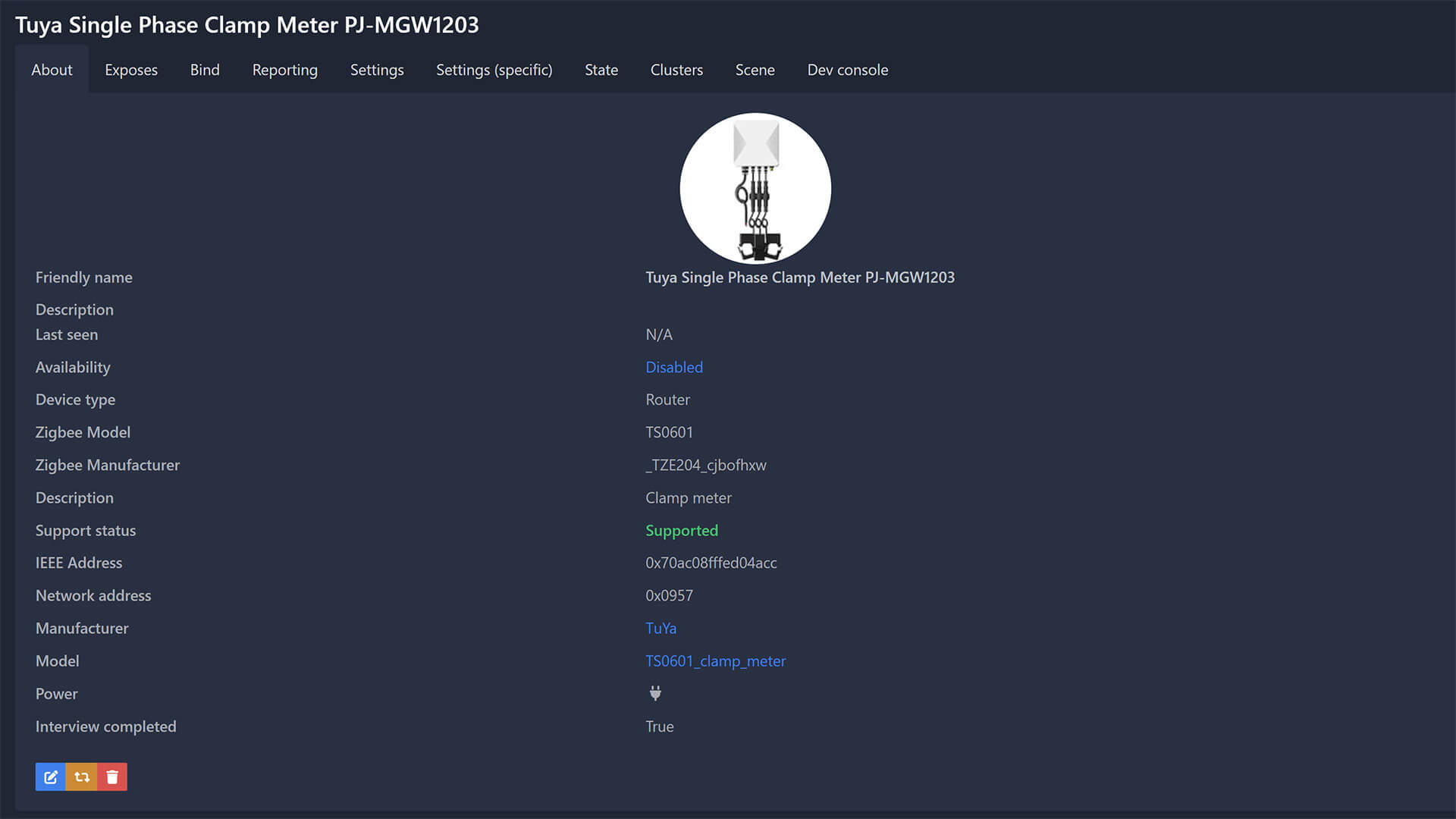
In Zigbee2MQTT, the device is identified as model TSO601_clamp_meter and manufacturer _TZE204_cjbofhxw. Even though the picture is reused from the 3-Phase version, the device is identified correctly. Once paired, it exposes the following entities in Home Assistant through Zigbee2MQTT:
What’s also great for this device, is that voltage, current, power and energy can all be calibrated within the Settings (Specific) menu in Zigbee2MQTT. The offset needs to be put in as a percentage. The readings precision can also be tweaked for each, which can range from 0-3 decimals.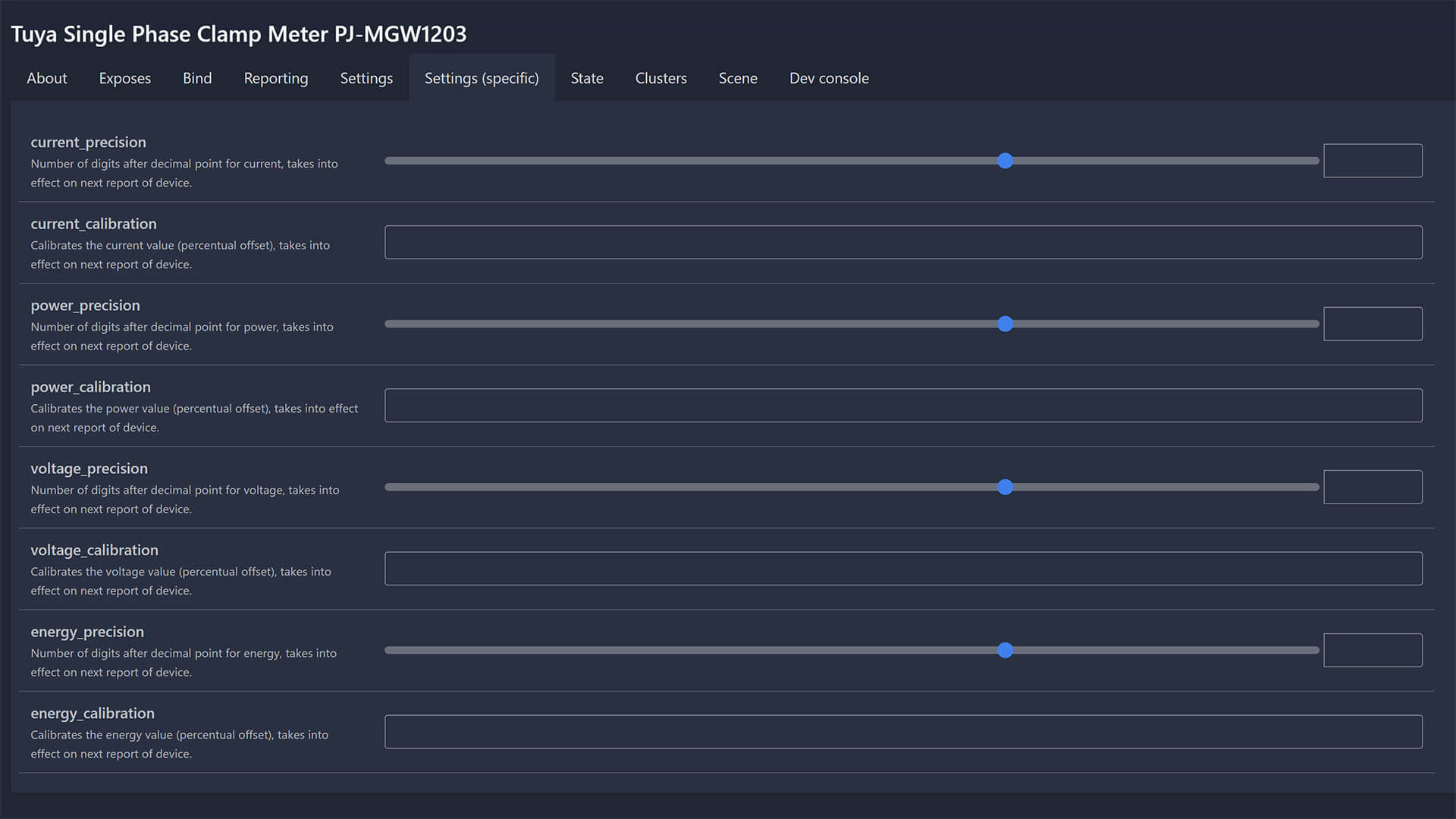
ZHA
The device is still not yet officially supported in ZHA, but there is a custom quirk developed for it. Once you apply it, the device will be identified as model TS0601 and manufacturer _TZE204_cjbofhxw and custom quirk ts0601_din_power.TuyaPowerMeter applied. 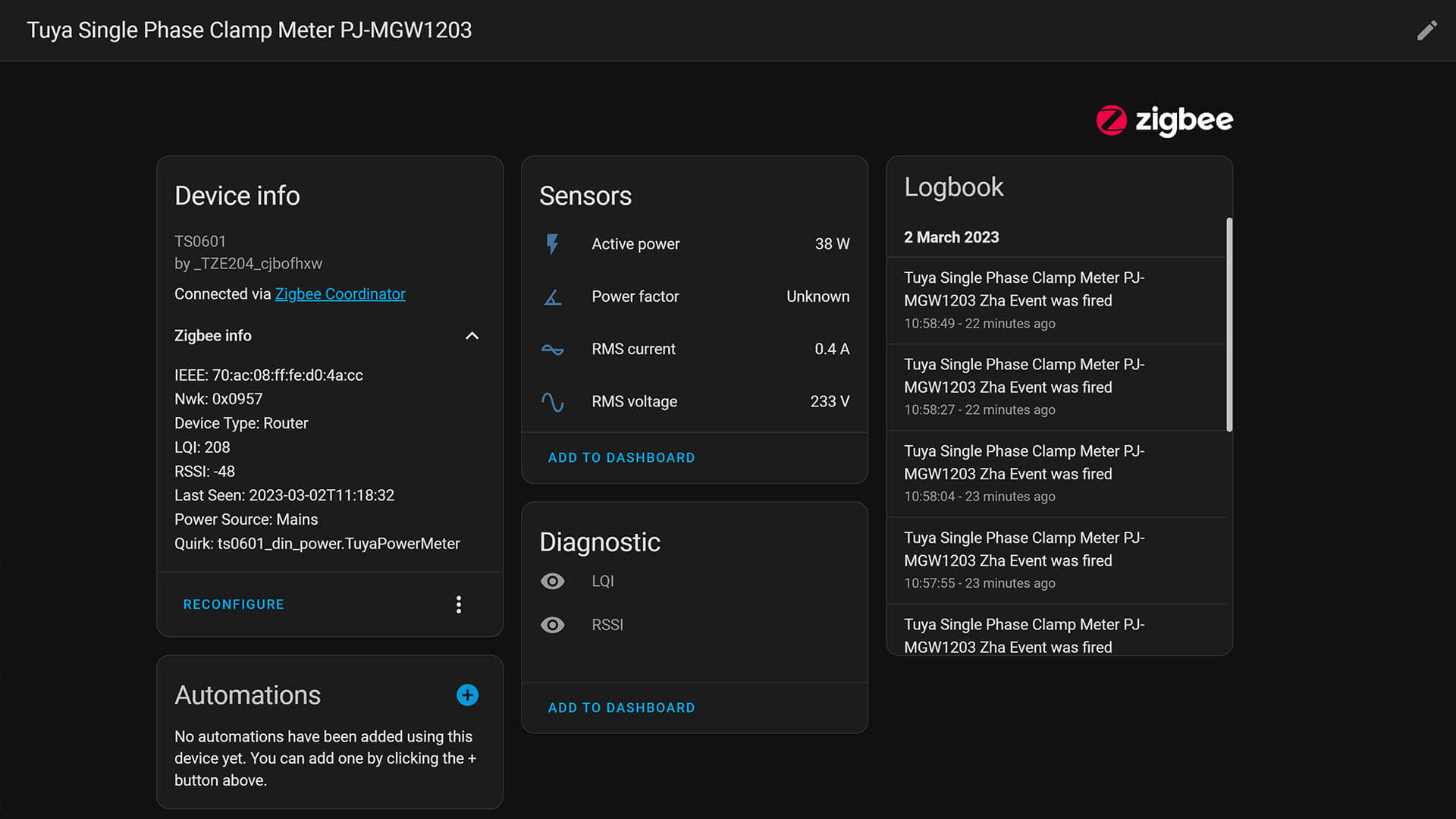
To apply a custom quirk in ZHA
1. Download the quirk ts0601_din_power.zip
2. Extract the file and place ts0601_din_power.py
2. Place it in config/custom_zha_quirks (create the folder)
3. Add the path to your configuration.yaml file
4. Reboot Home Assistant
zha:
custom_quirks_path: /config/custom_zha_quirks/From the exposed entities, the total energy sum entity is missing as well as the calibration options. If you want to set precision or calibration in ZHA, you will have to create template sensors offsetting their values.
Testing
To test the accuracy of this single clamp power meter by Tuya, I decided to test it against a high quality flood light rated at 100watts. I created an extension cable from an old PC power cable, stripped the L-live wire and connected the clamp to it. I placed an industrial clamp meter on the wire as well, to see if the measurements are comparable. 
Considering this is an industrial meter, measurements are most accurate in the 200-1000Amps range. Bellow that, I cannot be certain. But surprisingly, the sensor mirrored the amperage reading of the clamp meter in Zigbee2MQTT:

The wattage and voltage were also correct, as I am certain this particular flood light is accurately rated at 100watts, so I purposefully chose it for this benchmark. The reading showed 94W which was really close.
After an hour or so, I noticed the kWh reading didn’t increase so I started to poke around. Turns out, the “energy” reading of this device is reported in delta values instead of an accumulated value. So the energy reading will reset after about 20minutes, without incrementing the value. To create a workaround for this issue, two things are needed:
First, navigate to Zigbee2MQTT > Tuya Clamp Meter > Settings and check the Retain toggle: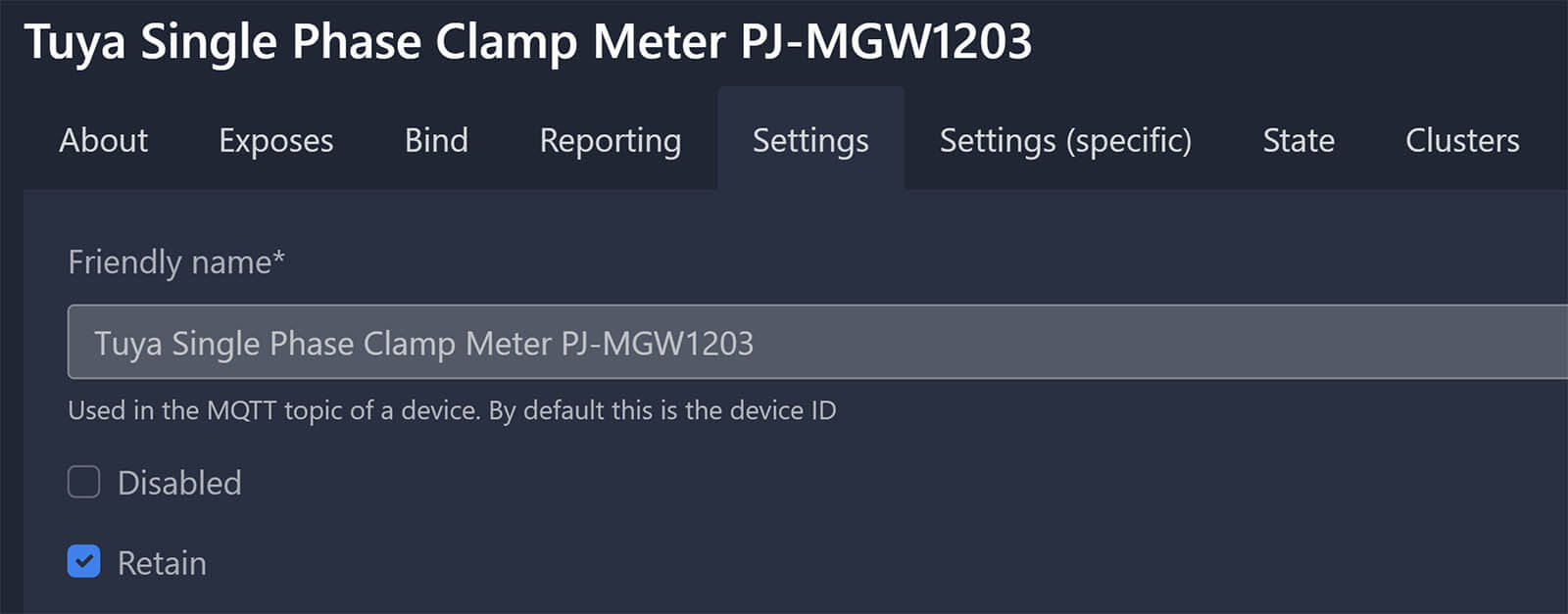
Second, navigate to Settings > Devices & Services > Helpers > Create Helper > Utility Meter: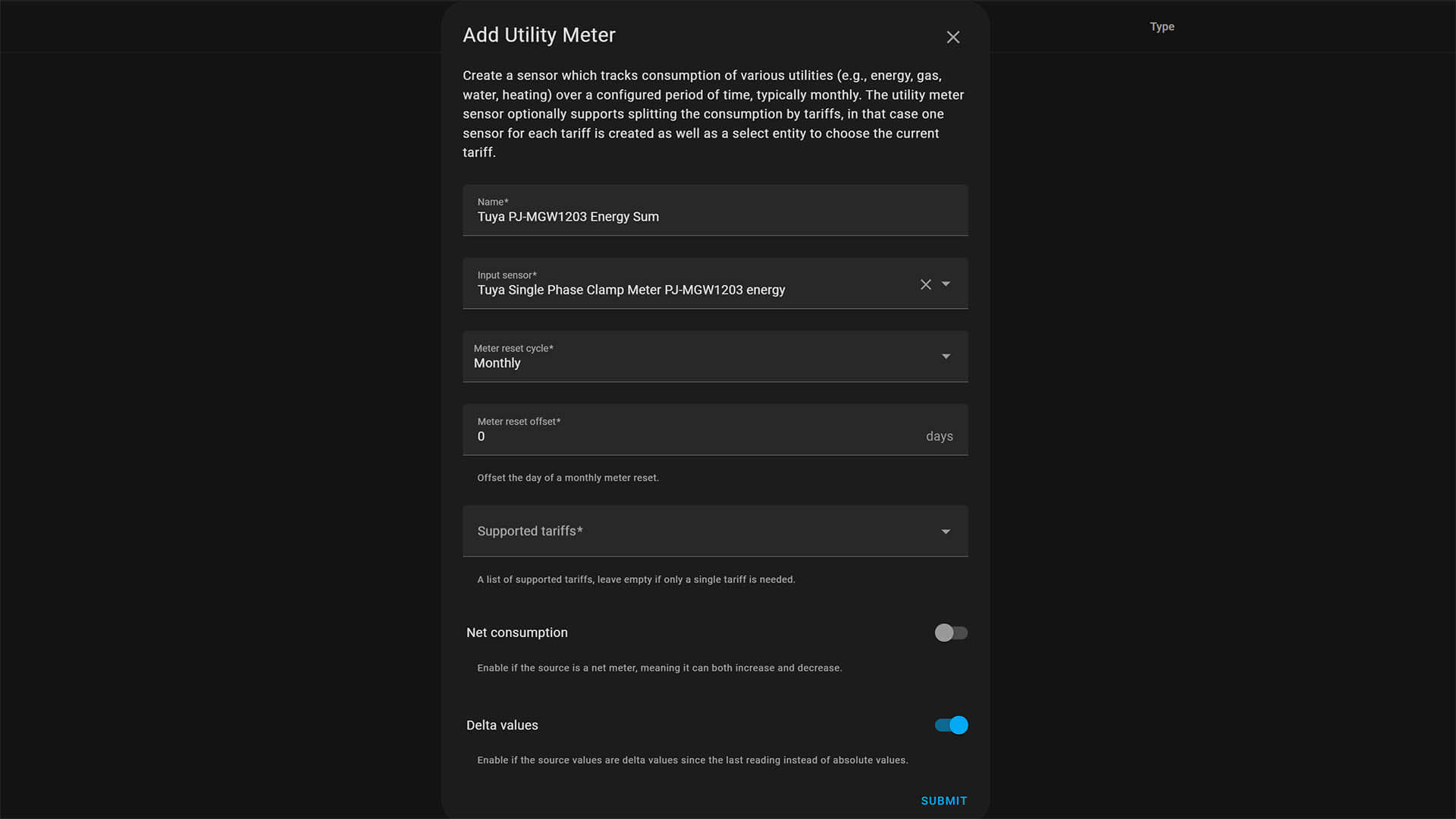
Select the Tuya Clamp Meter Energy Entity as an Input Sensor and set the meter reset cycle to Monthly. Finally, toggle the Delta values switch at the bottom. This will use last readings instead of absolute values and increment the sensor state whenever a new value is obtained by the device.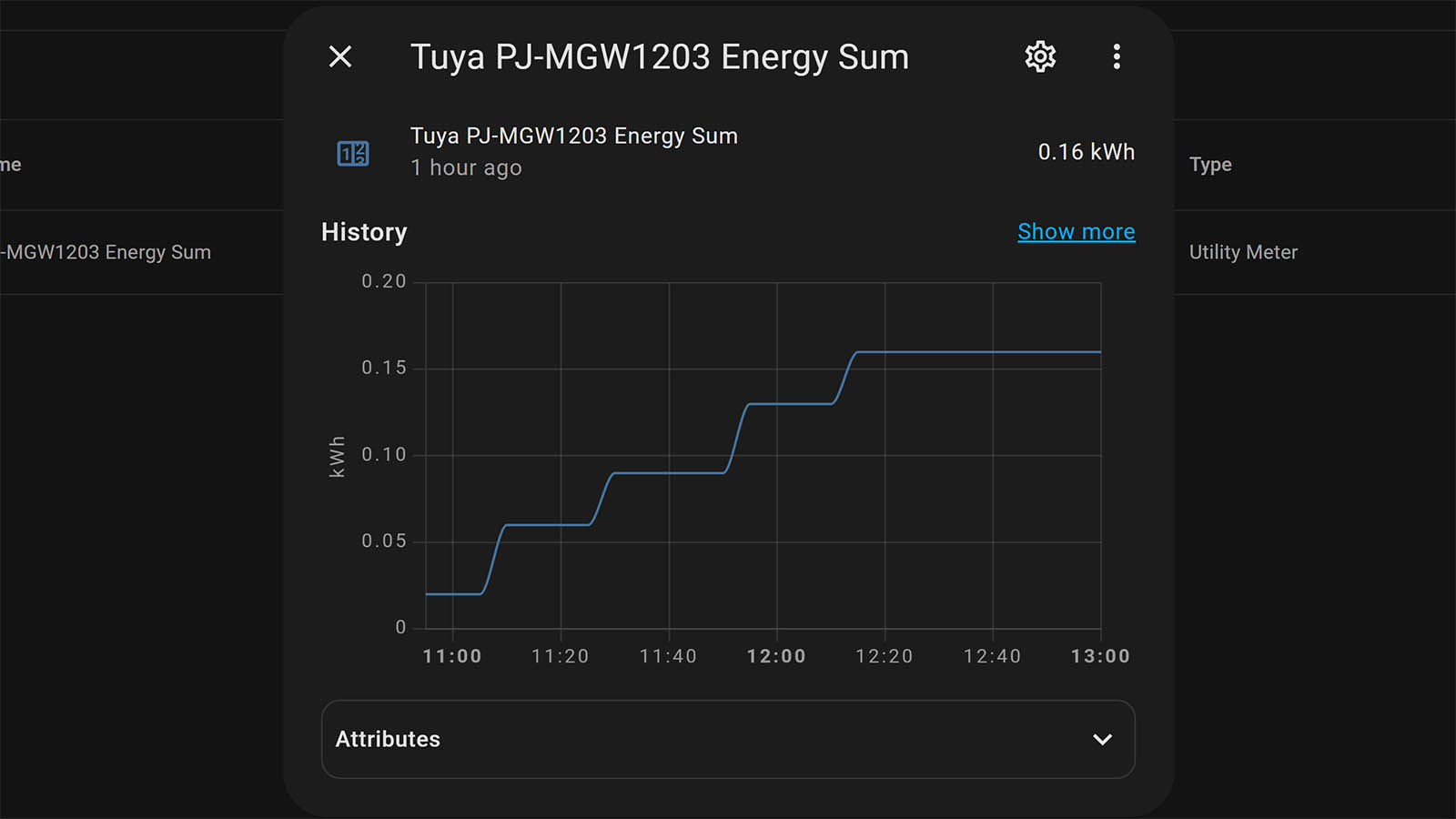
You can use your newly created total sum energy sensor entity in your dashboard or automations.
If your unit is reading inaccurate measurements, good news is they can be completely calibrated within Zigbee2MQTT. You will need an accurate meter to benchmark the device against it, and input the offset as a percentage in the Settings (Specific) menu. For me, the readings were correct, but some users reported that calibration is needed. You can visit this GitHub discussion if you are having issues.
Verdict
The Tuya Zigbee Single Clamp Energy Meter is sold by a store called MatSee Plus on AliExpress and is referred by that name within the community. But, as usual with Tuya products, it’s only a matter of time before different stores/brands start popping up selling the same item. So the seller is not important, I am sharing it for informational purposes.
So, where would you use this device? Isn’t a smart plug with a power meter easier and simpler? Yes, for most domestic appliances a plug is more suitable for individual energy usage monitoring. This gadget is meant to be installed when you want to monitor a phase that has a group of devices connected to it or in scenarios when you do not have access to a plug, like circuit breaker boxes, server rooms, heating equipment, central cooling systems, computer fleets and similar.
Regarding the device itself, I must say it operated well in my deployment and presented no communication issues. I am not going to list the accuracy of this energy meter as a Pro, because people have different experiences with this device so I can’t state is as a fact. As I’ve mentioned earlier, values can be easily calibrated, which is more important than accuracy out-of-the-box. To summarize:
Pros:
- Small, easy to install in cramped spaces
- Can be mounted a on DIN rail
- Wiring and installation is very simple
- Zigbee communication is solid
- Zigbee Router
- Values can be calibrated
- Clamp is good quality
Cons:
- Not yet fully supported in ZHA
- Custom quirk is needed
- Calibration may be needed
- Not suitable for low-power draw readings
- Total energy data not correct
- Sensor is reporting Delta values, instead of Sum
- Utility meter is needed for total energy sum
I am currently waiting for the 3-Phase version to arrive, for which I will write a separate review. That one can be used as a full house energy monitoring system and is fully supported in Zigbee2MQTT. It is available with optional clamps from 80A all the way up to 500A for some industrial applications. If you don’t want to wait for my review and test it yourself, here are some links for both versions.
Where to buy?
This module is also sold as a simple power meter without a clamp by the same store, which can also be used as a switch. The single phase module is available for purchase only on AliExpress, while the 3-Phase version can be bought from AliExpress and Amazon. As usual, I suggest you stay away from the Wi-Fi versions as they are Tuya-cloud dependent. Prices may vary depending on your location.
Tuya 1-Phase Energy Meter 80A Clamp
![]()
AliExpress | AliExpress | AliExpress (Wi-Fi)![]()
United States | Canada | United Kingdom
Germany | Netherlands | Sweden | Spain
France | Italy | Poland | Australia
*If links fail to open, try disabling your AdBlocker.
Tuya 3-Phase Energy Meter 80-500A Clamps
![]()
AliExpress | AliExpress | AliExpress (Wi-Fi)![]()
United States | Canada | United Kingdom
Germany | Netherlands | Sweden | Spain
France | Italy | Poland | Australia
*If links fail to open, try disabling your AdBlocker.










Hi,
Will this show both positive and negative values.
For example at night when no sunshine it will show what Electricity I am importing. ( Positive reading )
And during the day when my solar is exporting to the grid ( Negative Reading )
Regards
Ger
Hey,
No, this is a one directional meter. It will only show the energy the connected appliance is consuming currently.
Cheers
Hi
I have installed it and it seems is not directional
I have a solar system that produce up to 600w, when is in production I see that sensor is reading also energy not consumed by my house
It is a solar plug and play
My supplier meter read 0 and tuya read 200/300 watt
How about update speed? And threshold for the update?
I have some without the clamps, only switch with power metering, and the update speed is awful, sometimes > 5s. And the threshold is also high, a small difference between readings, like 5w, will not trigger a new message.
So for real time monitoring, not very good.
Update speed is capped at 5 seconds, but energy that’s being used in those 5 seconds will get metered and pushed in one Zigbee payload as a delta value. That’s why we need the utility meter integration, to create a sum of consumed energy from those values.
Cheers
Hello,
Can I measure the energy that my solar panel are producing by placing the clamp in the positive cable that comes from the panel to the inverter?
Does this appliance work with DC?
Thanks!
Its not working with Zigbee2MQTT . As you can see on your image, it always report null results.
Mine works just fine with Z2M. But remember, you must have a load of at least 40Watt to get anything more than a zero reading. This device isn’t designed to measure milliwatt.
One more minus for this device is the minimum on the amperage and thus Watt metering of 0,2A. This means that it will not show any usage if you switch on only -for example- a led light of 9 Watt. At 240V the minimum load that will trigger an update of the RMS current and Power metering is 48W.
No, it’s a minus for your product selection. You don’t use an 80A meter to measure 0.04A.
I was desperately wanting to get this working this week but after spending about 4 solid days on it I have had no success. I have not been able to change from ZHA to Z2M and eventually gave upand reinstalled ZHA. I have now spent hours trying to get it to work through custom quirks but refuses to work as well. I have a vue2 working on 8 circuits and that was easy compared to this but I wanted 1 more. Any suggestions would be appreciated (apart from hari-kari)
Hello,
Please describe the problem you are facing, share some screenshots or logs @ admin@smarthomescene.com
We will figure it out
Cheers
Can this unit be plugged into 110 volt source and monitor a different single leg of a 220 v (only 110 but different source) electric furnace?
Yes it can, although you need to keep in mind that the Voltage required to calculate the energy consumption will be taken from the input wire, where you attached it to.
Cheers
Thank you for great tutorial, Maybe important information for new / not heavily electronically enrolled: users:
>>> The clamp has to by placed only around ONE wire (L conductor, usualy brown or red) and NOT around the whole cable with both L and N conductors. <<<
see also comment about working ZHA quirk:
https://github.com/zigpy/zha-device-handlers/issues/1973#issuecomment-1668617636
Thank you for the tip, I added the new quirk to the guide
Thank you for this article, anyway it seems that the sum counter is not working correctly. Apparently it cumulate to much energy. Maybe it’s because it report multiple time the same value ? is there any way to fix that ? Did you face the same problem ?
Also, it’s not specified in the article but retain option ask for a retention time. I set it to 5s, I don’t know if it’s correct
Reading through the GitHub discussion about this device, apparently HA Core Update 2023.4 from April broke the delta reporting of these types of devices.
I do not have the device to test this (I gifted it in a reddit giveaway), but please add this to your Zigbee2MQTT configuration.yaml:
debounce: 2debounce_ignore:
- energy
- current
- voltage
- linkquality
- last_seen
See here how to do it: https://www.zigbee2mqtt.io/guide/configuration/devices-groups.html
Let me know how it goes.
Will this device allow me to measure the whole home electricity consumption if all I have is a single phase? No kind of energy generation.
Yes, as long as you are within the 80A limit you can measure anything that passes through the clamp, including your whole Home.
How can I get the voltage & current to be displayed on Home Assistant?
It’s supported and already displayed, both in Zigbee2MQTT and ZHA.
Look for it under entities in developer tools
Finally got it to work. this is my settings
https://imgur.com/a/tcXqPZN
Excellent article 👍
I use Z2M HA integration. The device showed up almost instantly.
All works well but I had to provide som patients before the energy and energy sum sensor began reporting 🙂
(patients is not a virtue of mine)
Thank you for this enlightening article.
How to clean all data from device (hard reset to readings) to start like the device has new?
You can send a reset payload through MQTT:
Publish to:
zigbee2mqtt/DEVICE_NAME/setPayload
{"reset":""}Hi, great article! There is one thing that is frapping me. According to manual, you can place the clamp either on live or neutral wire (not both). So I’m wondering if it will work if the clamp is placed on neutral wire in a 3phase installation? In such configuration, will it measure the total sum of energy consumption on all phases (since neutral is a return wire for all 3 phases)?
No, the reading will be skewed and inaccurate.
You need a 3-phase clamp meter: https://smarthomescene.com/reviews/zigbee-home-energy-meter-for-3-phases-pc321-z-ty-review/
Thanks, just made some more research and you’re right. In the 3phase installation, when we put eaqual load on each phase, current will be compensated and nothing should flow through neutral. So yeah, in multiphase installations, the only correct placement of clamps is on live wires.
Thank you for this detailed post! I installed one on a sub-panel used by our battery backup system. My only issue so far is that it is reporting way too much and suspect it has been the cause of my Home Assistant instance running more sluggish than usual. I changed the precision settings to 0 in zigbee2mqtt but that has not made much of any difference. I thought of setting up Reporting intervals but can’t find the cluster that exposes the values. Does anyone have a solution for this? Thank you
I answered this is in a similar thread. You need to debounce the messages from the device:
Okay, first of all you need to understand setting Debounce does not limit the actual message frequency the device publishes, it’s simply not relaying that data in MQTT (Home Assistant) and thus not cluttering the database.
When setting e.g. debounce: 1 and a message from a device is received, Zigbee2MQTT will not immediately publish this message but combine it with other messages received in that same second of that device.
This means several messages will get combined into one before being published.
So, in Zigbee2MQTT, open the device and click Settings.
Set the Debounce in seconds here. Start with 1 and gradually increase if you need to.
Cheers
Thank you so much! I have been using Zigbee2MQTT for close to a year now and always learning new settings. Thank you again for the detailed response. This was very helpful.
Hi. If you are talking about the energy too high you can use the power as an input. Its the same calculation as the meter itself does. (Power/time)
https://community.home-assistant.io/t/create-energy-sensor-from-power-meter/505442
Can some report if the integration with HA also matches the requirements for the HA ‘energy’ tab? Is the device selectable in there as energy meter?
Yes it is, you can add it as a separate device (individual meter).
In the latest Zigbee2MQTT Version 1.33.2 there is no “utility meter” helper. There is not even a
“Settings > Devices & Services > Helpers ”
menue entry??
The menu is in Home Assistant, not Zigbee2MQTT.
Sorry for not making it clear.
Hi. Thank you for your review! Im struggling with the wrong energy output. I did as you told (retain in z2m, utility sensor etc) but now i get way too high reading. Every minute there is a kWh extra. It seems that its adding the same value over and over again. Any ideas?
The rest is working fine in z2m. Ampere Voltage etc.
I guess i found my answer in the thread. Gonna try the debounce tweaking in z2m Not entirely clear why this could work exactly. Is it because the frequency of the posting should be the same as the debouncetime?
Apparently newer versions of Home Assistant requires also the enable_quirks: true parameter in /config/configuration.yaml
“`
# /config/configuration.yaml
...zha:
enable_quirks: true
custom_quirks_path: /config/custom_zha_quirks
```
I’m searching for a device to monitor whether my furnace circulator are on or off.
It need to have clamp snesors like this one.
At first I thought this device would suit the need, but then I saw the limitation about min 0.2A.
Clearly what I want to measure fall more around 0.02A maybe (some Watts only).
I don’t need precision though, only on/off status.
Is there any values reported when the load is very low ? I don’t mind it being wrong, just not 0.
If not, would you have a suggestion ?
Something with such a low power consumption cannot be read with this device.
You need to think of another solution to get the state of your furnace circulators.
I have no idea what is your setup and hardware, but is a vibration sensor an option?
You can install a simple Aqara vibration sensor like this one:
https://s.click.aliexpress.com/e/_DCCXsZn
Which will get toggled at the slightest vibration, they are very sensitive.
Just a minor detail; The helper has to be given a name. This field cannot be left empty. I believe it can be anything.
I also bought this device: https://expo.tuya.com/product/1105297
Did you test this one as well? My understanding is that this can measure two independent energy-using devices. However, it turned out to be a WiFi version and not a ZigBee. I don’t know it it exists in a ZigBee version – do you? And I’m uncertain whether it can be flashed with Tasmota or ESPHome? The only way I could get it to work, was by using the Tuya app. Thus no luck with Home Assistant unless I take on the task to implement local-Tuya, right?
Hi,
Go back and read the article again.
I never stated the name field can be omitted.
I never tested the Wi-Fi version, this is Zigbee.
I have no clue whether it can be flashed with custom firmware (my guess is no).
Local-tuya can work, although again, I have no clue and would never bother with it.