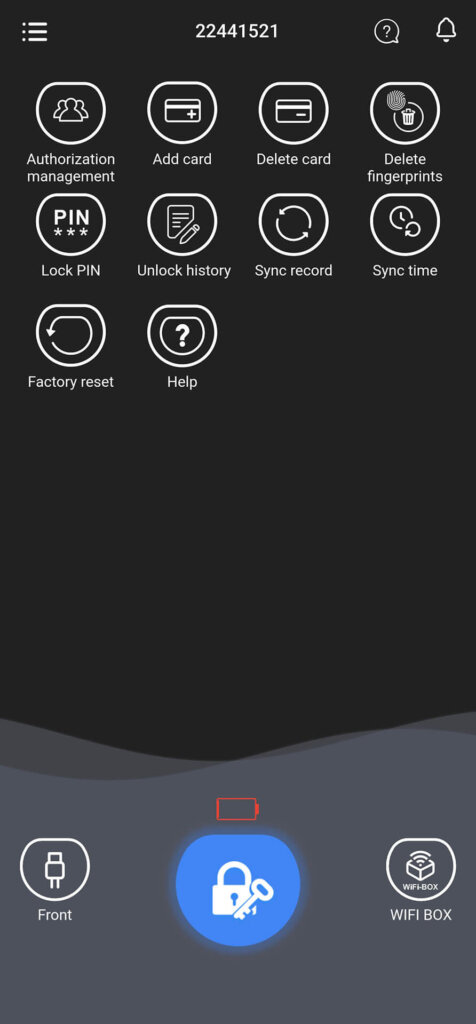When it comes to smart locks, there are many brands out there available to choose from. If you are hunting for a local-only smart lock though, the options start to shrink on you. For one reason or another, companies don’t like to relinquish their product’s app or cloud dependence.
This is a review of a smart fingerprint cylinder lock produced by a company called WeLock, labelled model Touch41. This is priced at €189 in the EU but you can use a coupon to drop it to €139. To use it’s full feature set you also need their hub. If you get them both in a combo deal, the price drops from €239 to €189 with coupon code THANKYOUMOM on account of Mother’s Day.

This sample was sent to me by the company for the purpose of a review and it will in no way sway, affect or influence my opinion of the product. The review will solely be my findings, observations and opinions.
Technical Specification
- Type of Doors: Wooden doors, Interior Doors
- Door Thickness: 50-100mm
- Connectivity: Bluetooth
- Access: Codes, RFID Cards, Fingerprint
- Battery Type: 3xAAA
- Battery Life: 10 months (used 10 times a day)
- Operating Temperature: -25°C-60°C
- Material: Stainless steel with Zinc alloy, plastic.
Package
This biometric smart lock comes packaged in a sturdy box containing the lock, some RFID cards, a set of tools for installation and a manual in several languages. The packaging is great, it’s well protected and cushioned and the included manual is really well done.

The lock is heavier than I expected, there is some wiggle room between the biometric handle and cylinder but I expect that to go away once installed in place. Or maybe not. The cylinder is labelled as being made in Germany, if that is a promise of quality these days, remains to be seen.
Overall, the device feels slick and smooth when held, but it’s more important how it operates.

Before installing this on your door, you need to install 3xAAA batteries which are not included in the package. To do so, you need to use the hex screw and remove the metal cap from the biometric handle and open the battery compartment. There is a QR code printed on the rubber cap, which you need to scan when adding the lock to the app.

A Micro USB port is placed on under the protective cover as a backup. When the batteries die, you can attach a 5V power source to temporarily power the lock and open it like you normally would.

Installation
Installation of the WeLock Touch41 Biometric Lock is super easy. You need to remove your existing cylinder and use the one attached to the lock. You can (usually) do this with just the included tools in the package, so:
1. Use the included screwdriver to remove the screw holding the old cylinder in place
2. Insert your key, wiggle it a bit and pull out the cylinder
3. Using the included hex key, remove the metal handle of the lock
4. Slide the new lock and cylinder in place
5. Secure it again with the hex screw
6. Done!
It’s important to note, that the cylinder is not removable from this biometric smart lock. You cannot make modifications afterwards, so measure your door carefully if you decide to order the Touch41 Smart Lock. The manufacturer includes a handy guide, to help you figure out if this model is for you:

I initially tested out the lock on my office door because it was convenient. Although it was larger and not suitable for that particular door, the cylinder matched and the lock worked. They do produce a version for thinner doors, called Touch41 Mini, suitable for thickness from 30-70mm.
I transferred the lock to my home later, and mounted it on my hallway door. Here are some photos of how it looks once installed:





App Features and Usage
The WeLock app is available to download from the PlayStore or Apple Store. I installed it and created a user with a throwaway email account, but it turns out it also needs your phone number.
To add the Touch41 Biometric lock to the app, you will need to find the unique key engraved on the cylinder. After pressing the plus button, you are prompted to add the lock or gateway to the app. My first thoughts were to add the gateway and than add the lock, which feels natural. But apparently not.
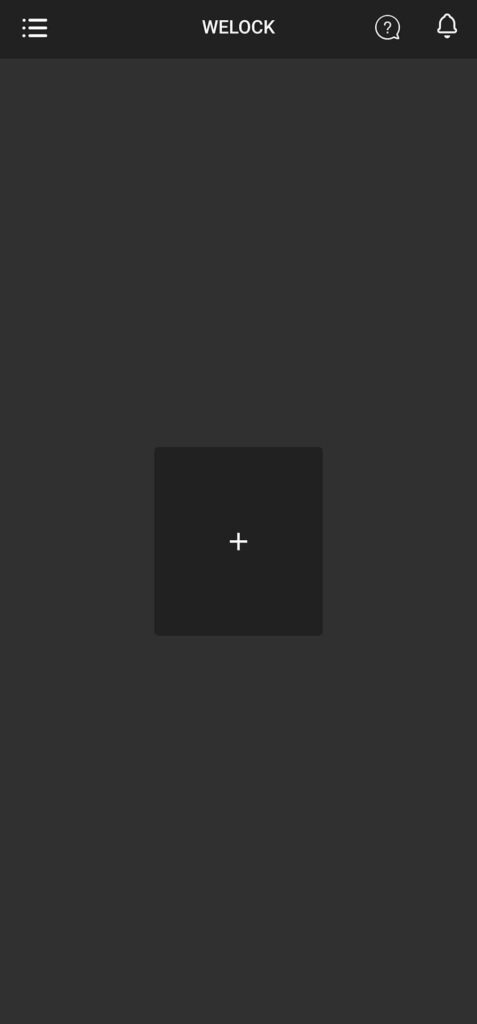
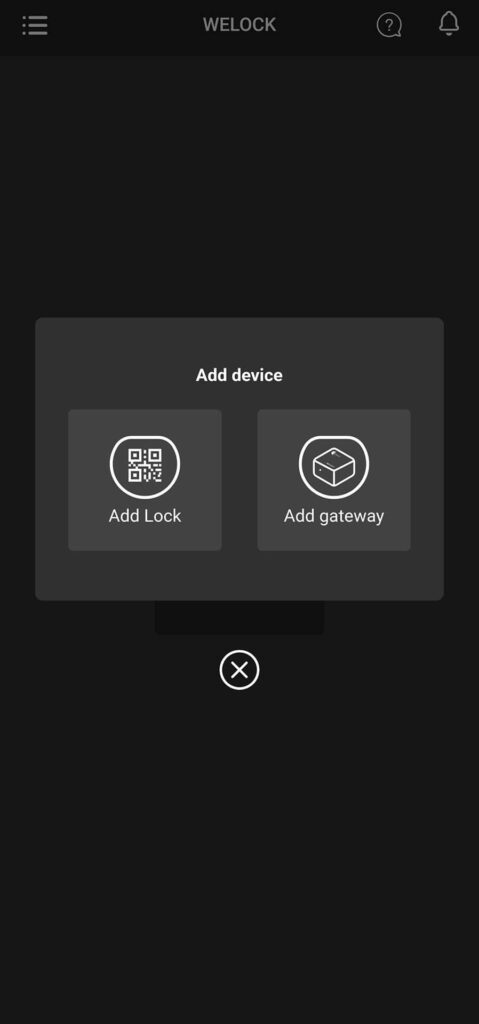
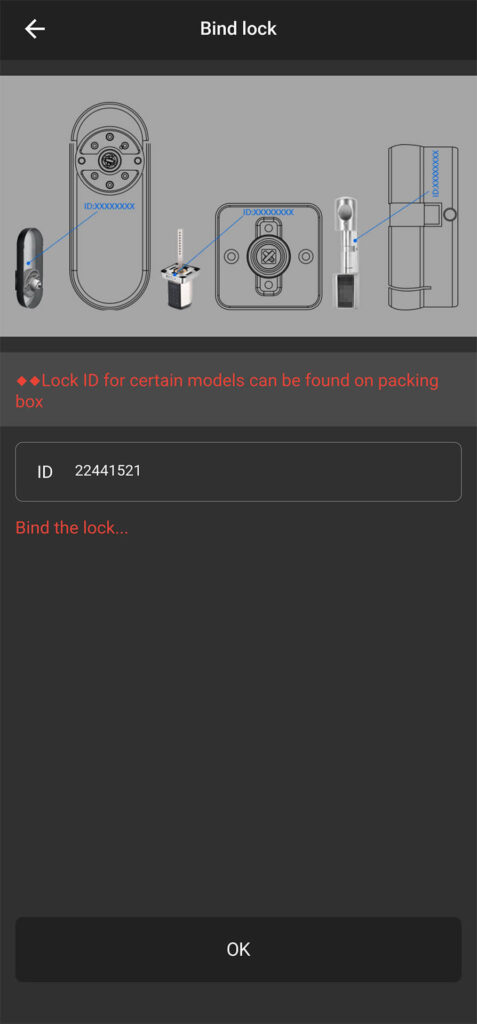
If I added the gateway first, I could not add the lock to the gateway in the app. Weird bug, but it’s there. Only when I paired the lock first and than added the gateway as a device, was I able to pair them together.
Once that’s the done, you are brought to the main menu. My first though is, this app is in desperate need of a rework and redesign as it’s extremely outdated. It has the following features available to the user:
- Authorization Management
- This is where you add members and grant them permissions and unlock methods
- Add Card/Delete Card
- For pairing/removing an RFID card to the smart lock
- Delete Fingerprints
- Deleting added fingerprints by ID
- Unlock History
- A log showing who unlocked and when
- Sync Records
- This syncs unlocking records from the lock to the app
- Sync Time
- This syncs the time to the lock, so it provides accurate information
- Factory reset
- Purge every setting from the lock
In the Authorization Management menu, you can only add users that have a registered WeLock account with their phone number. Once you go around your home and create users for each family member, you can assign them fingerprint and IDs so you can track in the log who unlocked the door and when.
It’s important to understand, most of the “smart features” of this lock are useless without their hub/wi-fi box. Because the lock uses Bluetooth, there is no way to remotely connect to it and do any kind of user management or see the unlock history. You need to within it’s proximity with your phone to be able to do that and press the sync button.
Further, the hub is needed for Amazon Alexa and Google Assistant Integration, but the latter is not yet enabled and is labelled as coming soon in the app. After you add the Welock Alexa Skill, you can control the lock with your voice:
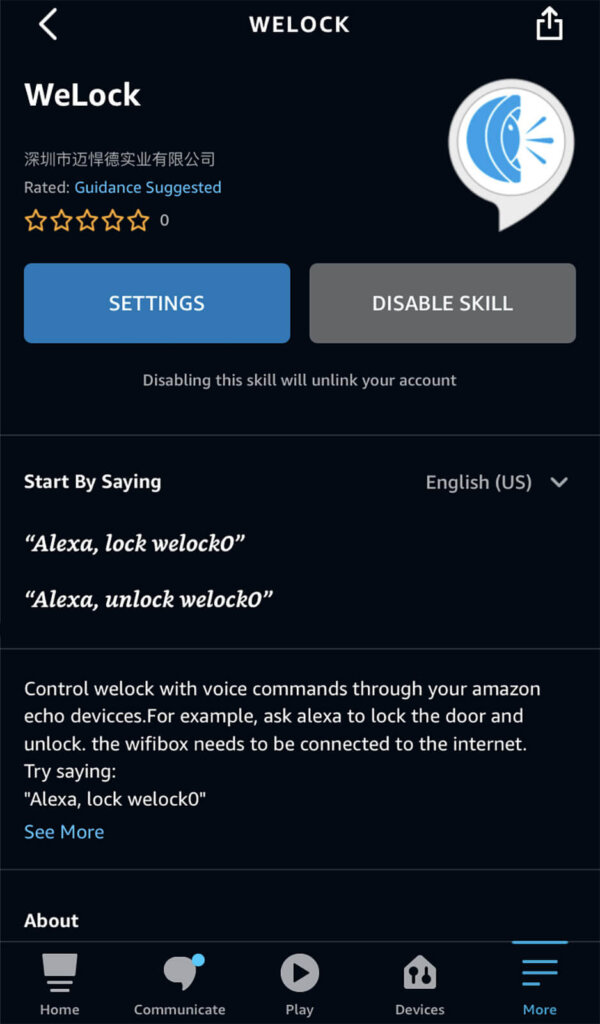
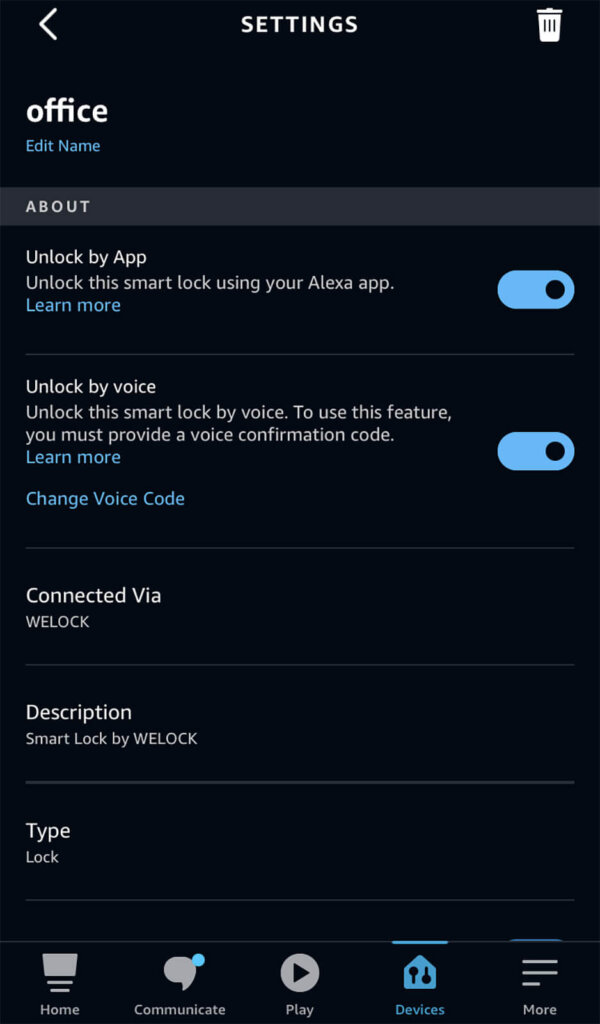
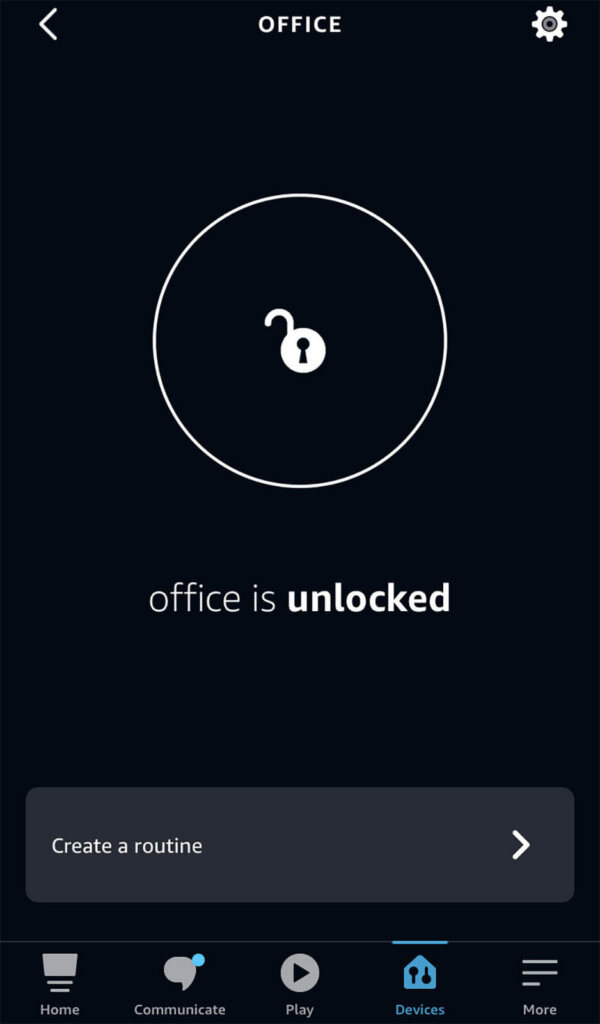
Summary
The WeLock Touch41 Biometric Smart Lock is a solid product for the European market hardware-wise. Its build quality is good, the lock is heavy and fairly sturdy. I like the unlocking principle of these types of locks, a semi-manual operation method, in the following order:
- Unlock with fingerprint/code/RFID
- The lock latches the cylinder
- You turn the lock manually just like a normal lock handle
- Door is unlocked
- After a cooldown (10 seconds), it automatically relocks
Regarding software, the app and it’s features are sub-par. The interface is very outdated and wonky, feels like Android 5.0 Lollipop to me. Adding the gateway and the lock in the app was a challenge, I had to do it multiple times and grant all sorts of permissions. Fine, it’s the way android works, I’m fine with it, I can revoke everything later. The process flow is very unintuitive, by the time I was done It frustrated me to the point I had to go on a walk.
The fingerprint sensor gave me no trouble, it unlocked 9/10 times on the first scan albeit with a slight delay. RFID cards worked instantly, no issues with those. Unlocking in the app was a hit and miss though, It would give me a “Failed to connect” message more frequently than I expected. Clicking the button to unlock the lock produced a huge delay and it would work half the time.
Their software is fixable with firmware updates, but it needs a complete overhaul from the ground up!

If you can get past the app and software hiccups I experienced, you can purchase this lock in the EU at a discount WeLock provided, code [THANKYOUMOM] on account of Mother’s Day. The product ships from an EU Warehouse without shipping costs for Europeans and no additional tax charges.
If you buy the Touch41 Lock only, it would drop the price from €189 to €139.
If you buy the Touch41 Lock + Wi-Fi Box combo, it would drop from €239 to €189.
If you buy the Touch41 Lock Mini + Wi-Fi combo, it would drop from €249 to €199.