If you have any energy metering smart plugs or other clamp meters scattered around your smart home, you might want to know how to reset their energy total. This is useful for when you decide to move them around, replace the attached device/appliance or simply start the counter from zero.

Even if you decide to repair a device to your coordinator, the energy meter total will remain saved. In this quick tip post, I am sharing how to reset the energy total sum of any meter in Home Assistant, integrated through Zigbee2MQTT or ZHA.
Reset Energy Zigbee2MQTT
In Zigbee2MQTT, you can reset an energy meter of a device by sending a reset payload through the MQTT broker. Since most people use Mosquitto, here’s what you need to do:
- Navigate to Settings > Devices & Services
- Click MQTT
- Click Configure
- In the Topic field, input the following:
zigbee2mqtt/<device_name>/set
- In the Payload field, input the following:
{"reset":""}
- Click Publish
- Example:
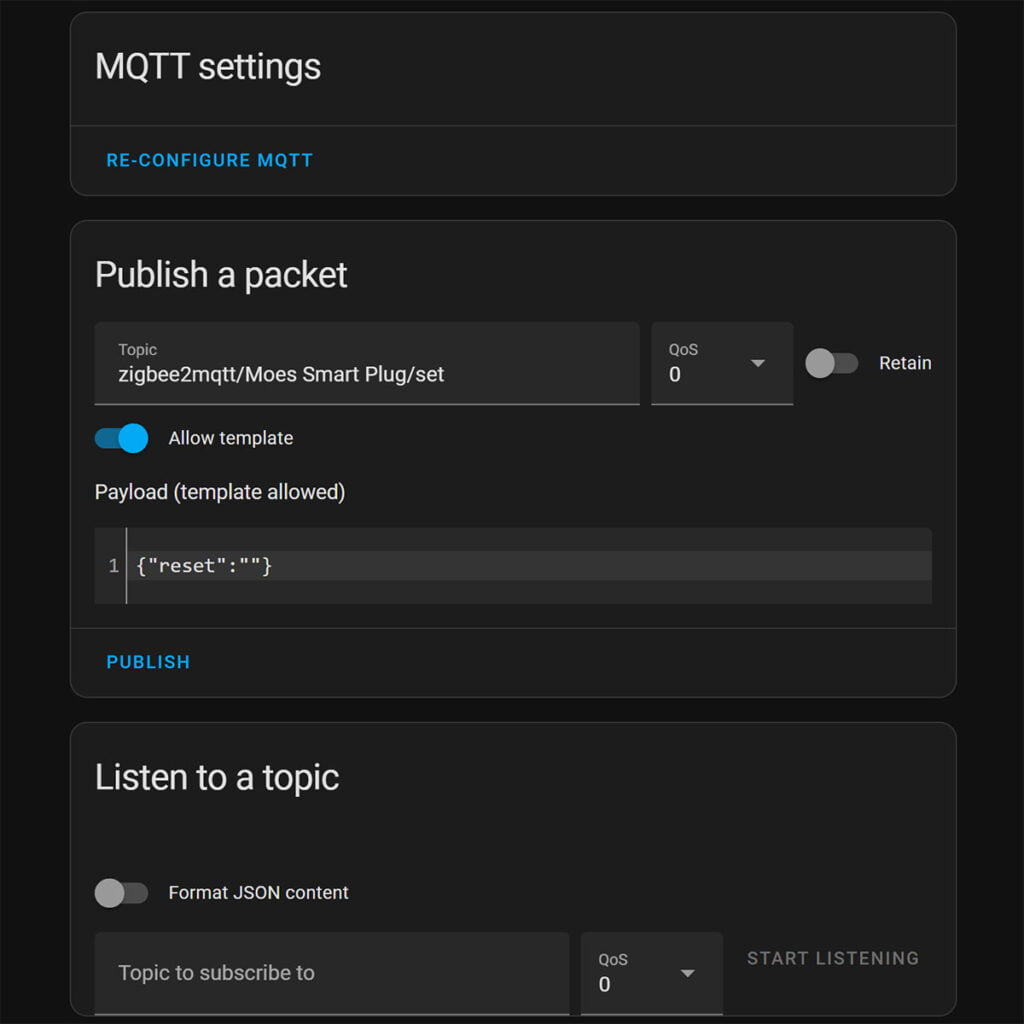
I have a smart socket on hand for benchmarking purposes that I need to constantly reset, the BSEED 16A Smart Socket. It read 3.75kWh before sending the payload, droping the total to 0kWh after:
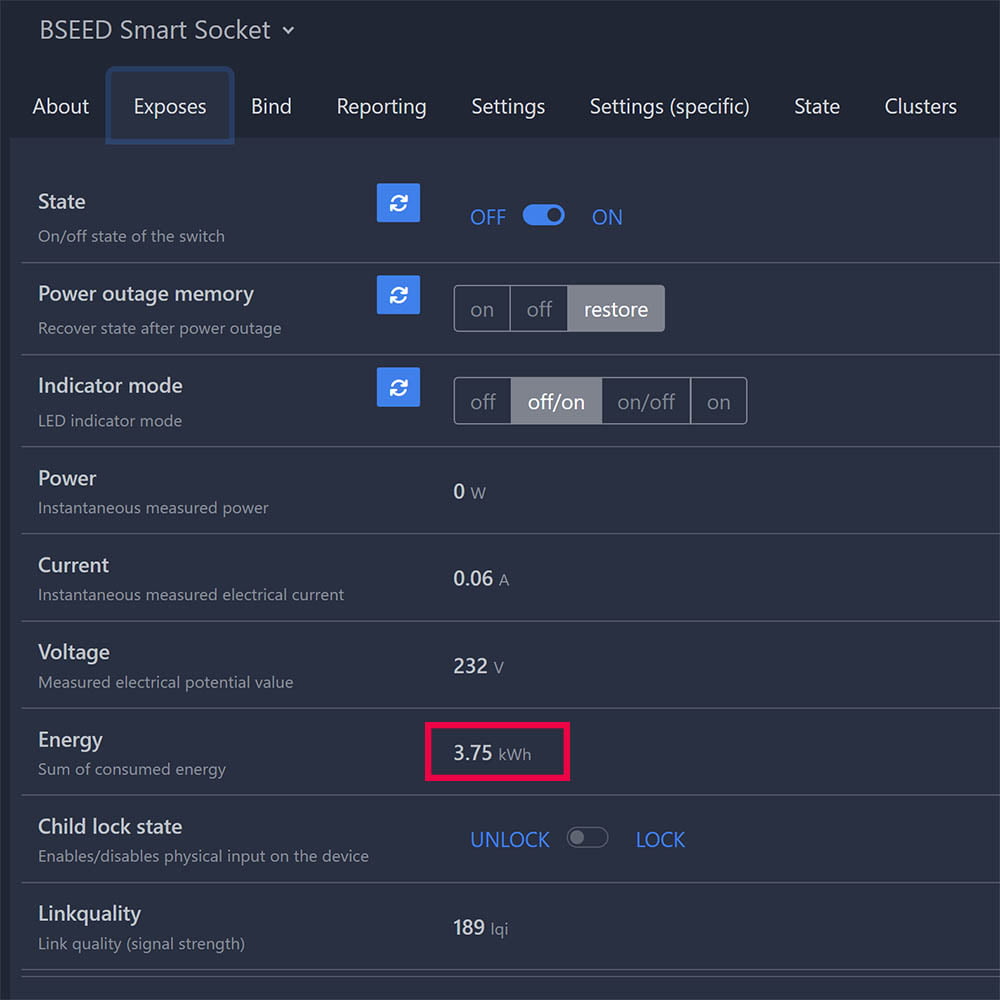
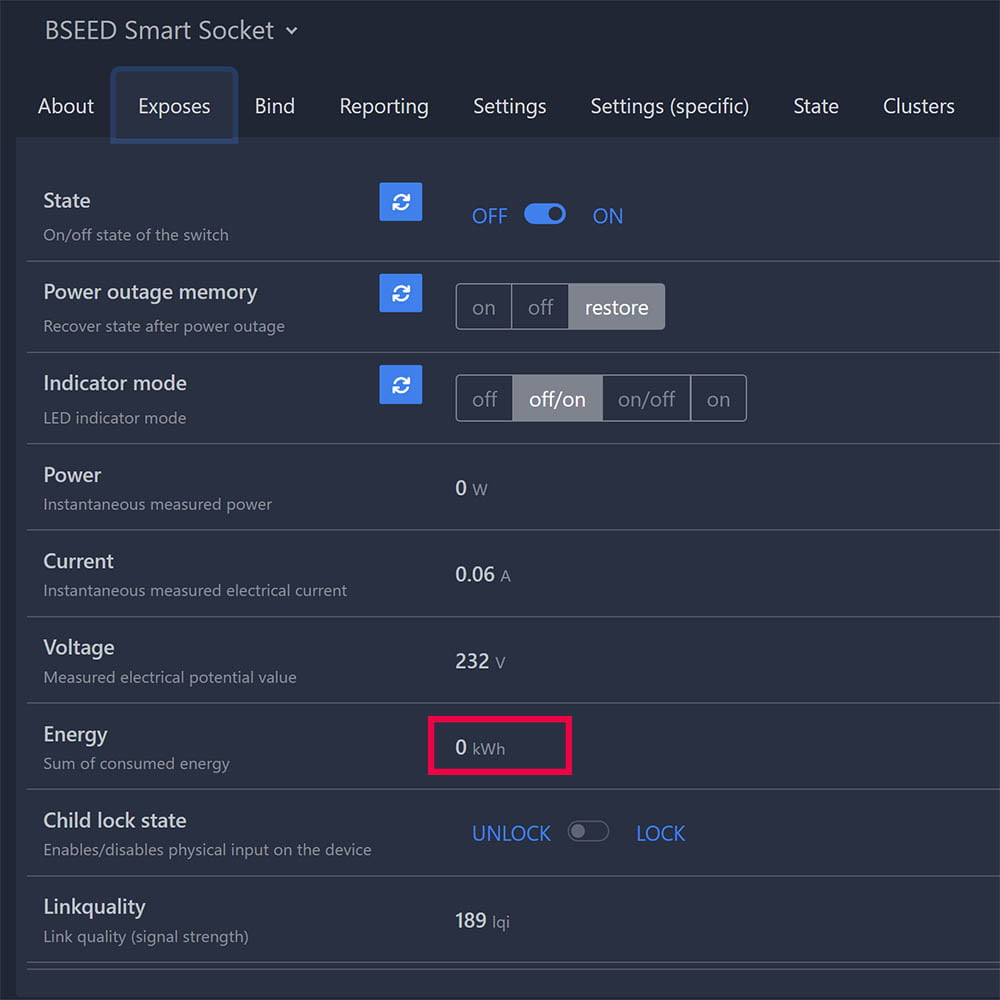
Reset Energy ZHA
You can reset the device energy meter in ZHA as well, although the process is a bit different. You need to get the device IEEE instead of its name and use it to execute a service call, resetting the meter.
- Navigate to Settings > Devices & Services > Zigbee Home Automation
- Click (X) Devices
- Click the Device name
- Expand the Zigbee info dropdown
- Copy the IEEE Address and save it
- An image for illustration:

Now, to reset the energy meter, or Summation Delivered as its named in ZHA do the following:
- Navigate to Developer Tools > Services
- Execute the following Service Call, changing the IEEE Address:
service: zha.issue_zigbee_cluster_command
data:
ieee: a4:c1:38:0e:f5:46:1f:74
endpoint_id: 1
cluster_id: 0
command: 0
command_type: server
args: []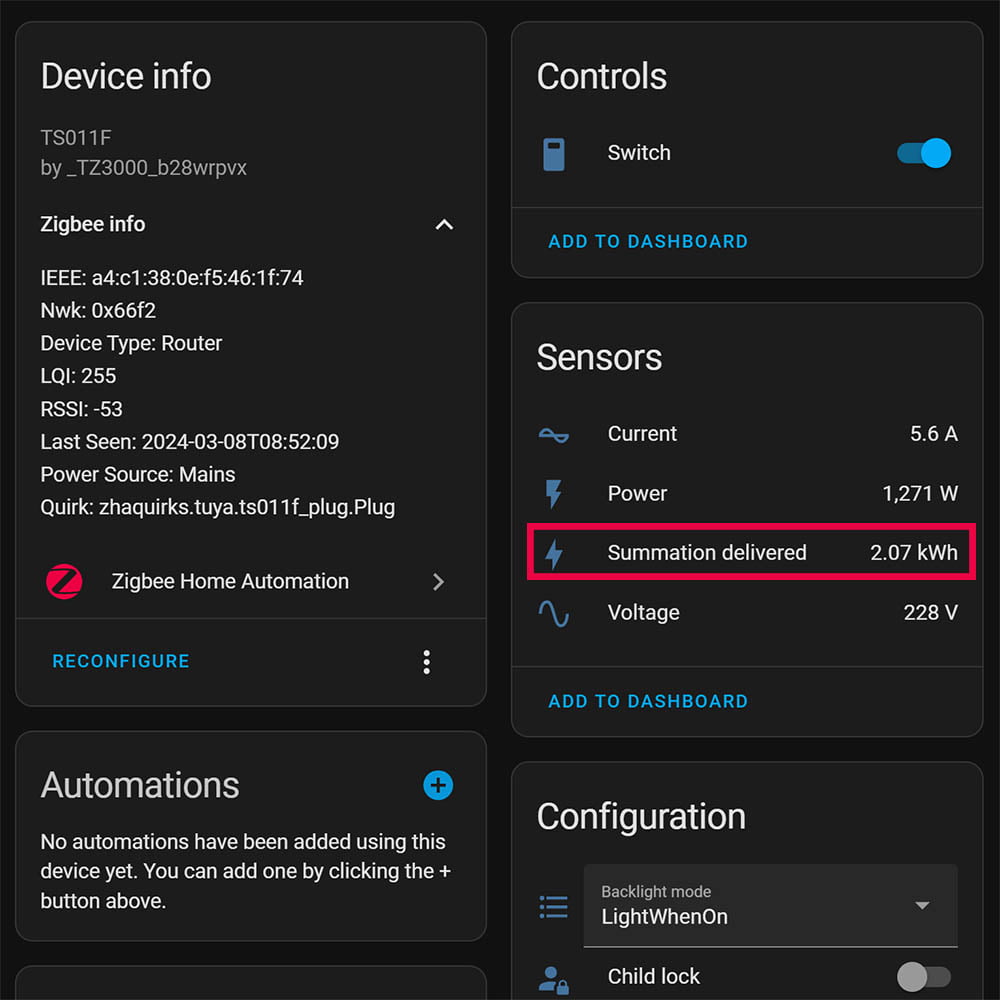
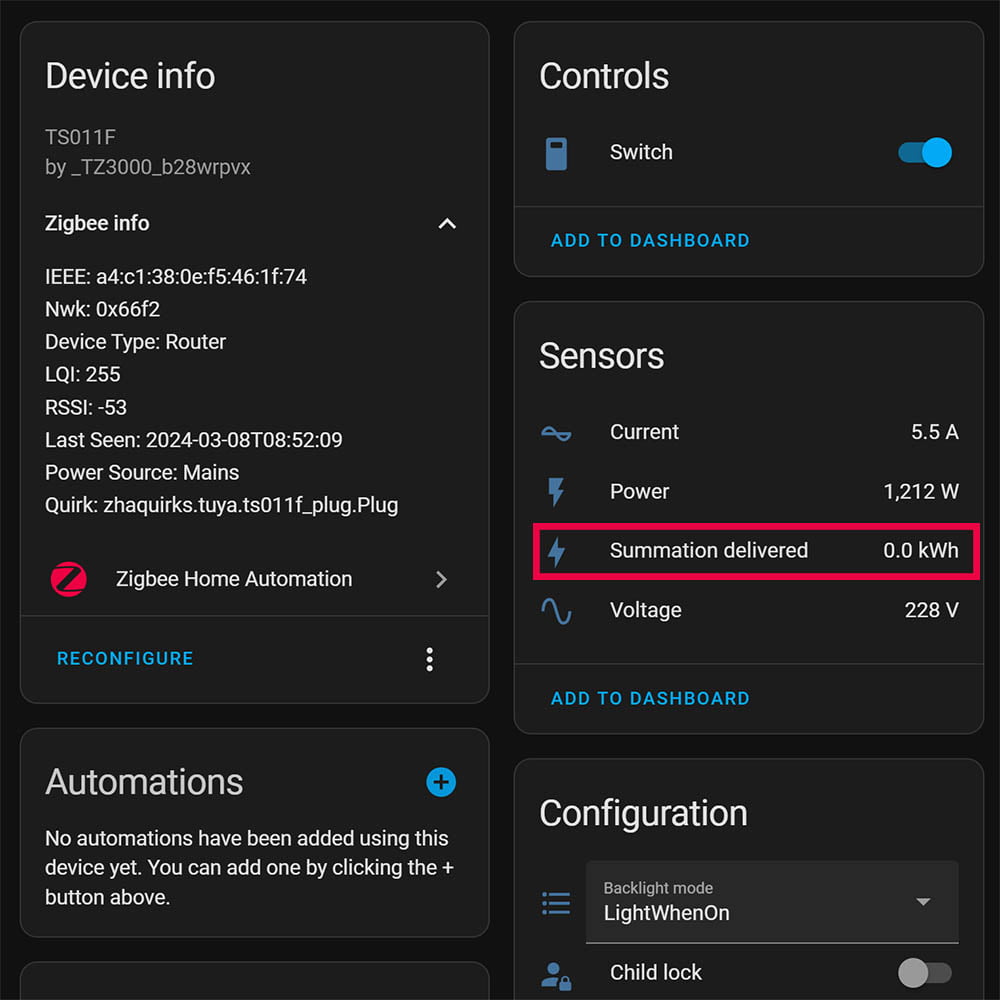
That’s it! You’ve successfully reset the energy total sum of a Zigbee smart plug, smart socket or clamp meter. This should work on all device with an energy meter, although it largely depends on the device model. Tuya plugs and meters can definitely be reset this way, e.g. Moes Smart Plug, Girier 16A Smart Plug or BSEED Smart Sockets.
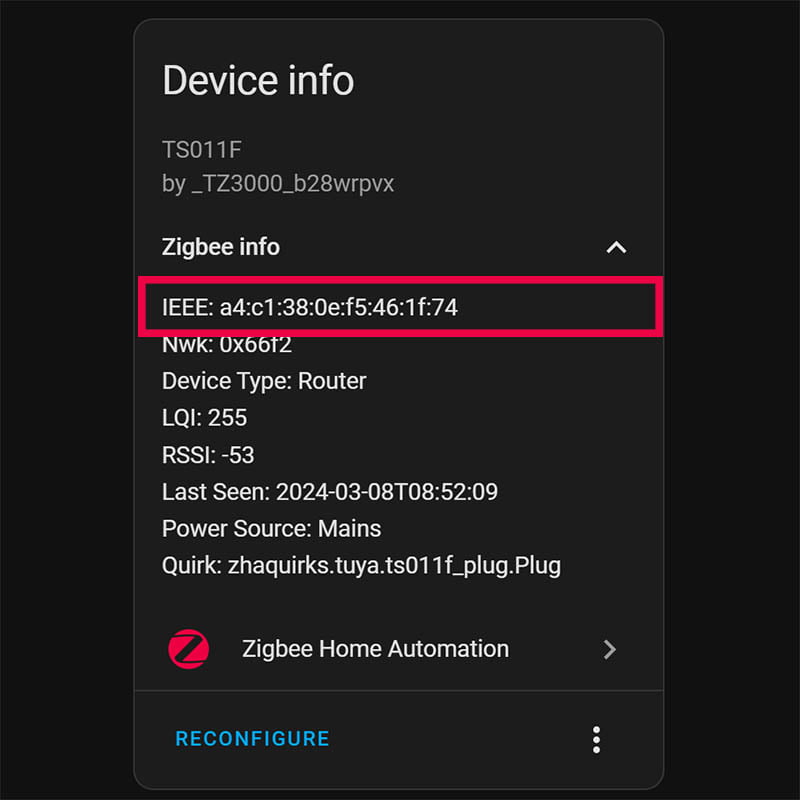










I don’t know why but my TuYa TS011F_plug_1 does not reset with this method (nor with the method on the z2m site) 🙁
I have the same problem , it does not work with the zigbee2mqtt’s method. Can’t find the solution. HA, mqtt and Zigbee2Mqttt are running on docker on ubuntu machine.
Do the following:
Set the
measurement_poll_intervalto something like 10-30 seconds.Than navigate to the Dev Console of the device and set the parameters like this:
Endpoint:1Cluster:0x00Command:0Payload:(don’t change this)Next time the device gets polled, it will reset to 0. Might take up to 2 minutes.
Cheers
which of these plugs acts as a router too? I think moes smart plug is advertised as such
All three of them are routers, I’ve tested all of them.