At CES 2025 in Las Vegas, Aqara announced several interesting devices, including a new presence sensor. I’m particularly eager to see the new FP300, especially due to its battery-powered design and dual-protocol capabilities. The device is not yet released, but I plan to provide a hands-on review as soon as it becomes available.
Among the devices announced at CES were several new smart switches, most of which are currently released. The first one is probably the best looking smart dimmer switch I’ve ever seen – the Aqara Touchscreen Dial V1. The second one is another great looking wall switch with a display, labelled as the Aqara Display Switch. I have both of these on my workbench currently, testing and tinkering before I write detailed reviews for both.

The first smart switch from their new line-up I finished testing is the new Aqara Light Switch H2. This one may look like a simple wall switch, but it’s anything but one. In this article, I’m dismantling, testing and integrating the Aqara Light Switch H2 (EU) in Home Assistant via Thread and Zigbee.
It’s available on almost all European Amazon stores, including Amazon DE and Amazon UK. The United States equivalent is called Aqara Light Switch H2 US and is also sold on Amazon.com.
Technical Specification
The Aqara Light Switch H2 is available in two variants for the EU. The first one is a 2 button 1 channel version while the latter is a 4 button 2 channel version. Here’s what’s the difference:
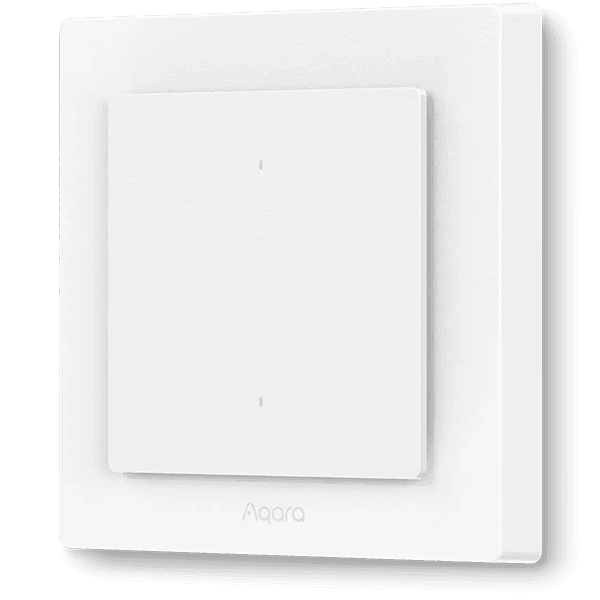
- Aqara Light Switch H2 (2 Button, 1 Channel)
- Model: WS-K07E
- Buttons: 2 (1xRelay Switch, 1xWireless)
- Connectivity: Thread, Zigbee, Bluetooth
- Max Load: 8A (resistive)
- Operating Voltage: 200-240 VAC, 50/60 Hz
- Minimum Power: 5W (Without Neutral), Unlimited (With Neutral)
- Operating Temperature: 0℃~40℃
- Operating Humidity: 0~95% RH
- Dimensions: (86x86x45mm)
- Price: €41.99 | Amazon
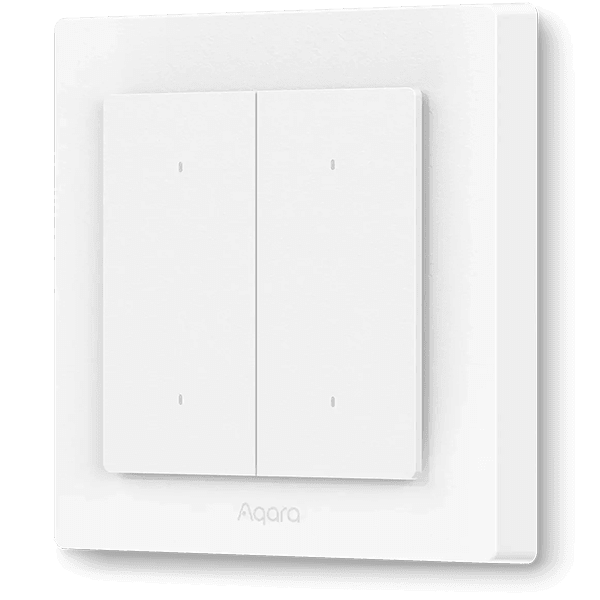
- Aqara Light Switch H2 (4 Button, 2 Channel)
- Model: WS-K08E
- Buttons: 4 (2xRelay Switch, 2xWireless)
- Connectivity: Thread, Zigbee, Bluetooth
- Max Load: 8A (resistive)
- Operating Voltage: 200-240 VAC, 50/60 Hz
- Minimum Power: 5W (Without Neutral), Unlimited (With Neutral)
- Operating Temperature: 0℃~40℃
- Operating Humidity: 0~95% RH
- Dimensions: (86x86x45mm)
- Price: €44.99 | Amazon
Package Contents and Teardown
The Aqara Light Switch H2 ships in a nice square box containing the device itself, a user manual and some screws for installation. There’s a sticker pre-applied to the switch itself, which labels the relay switch and the wireless switch.
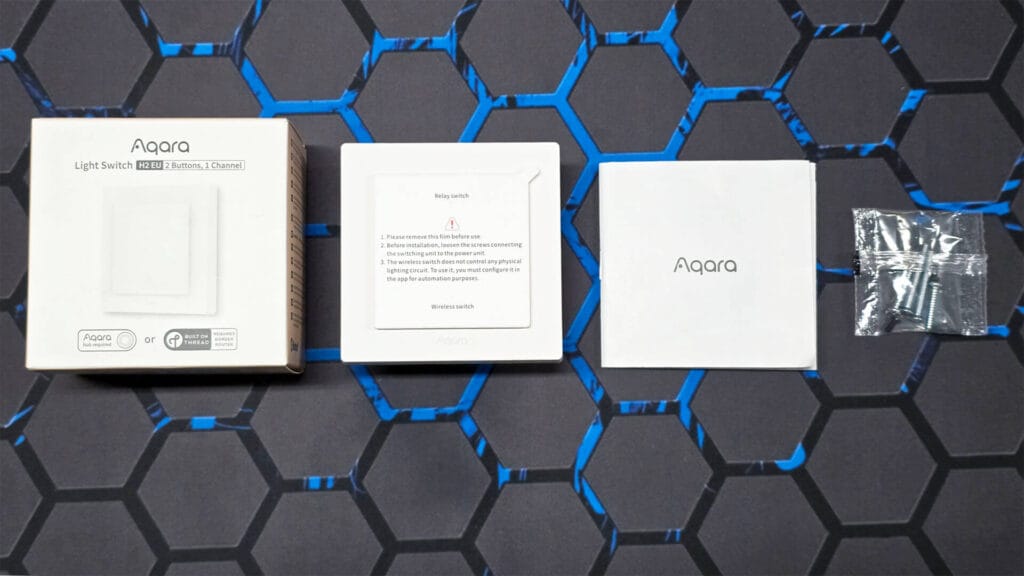
The device has a very simple and clean minimalistic look. The matte plastic feels incredibly nice to touch. As this is the 1 channel 2 button version, there are only two clickable buttons at the top and bottom with an LED indicator for each. They produce a nice tactile feedback when pressed; not too clicky, but not too silent as well.
The rear holds some basic information about the device, including model number and power requirements. The terminals are placed at the top, with the Neutral labelled as “opt”, meaning it’s optional. More on this later. Everything is in matte white, including the mounting bracket.

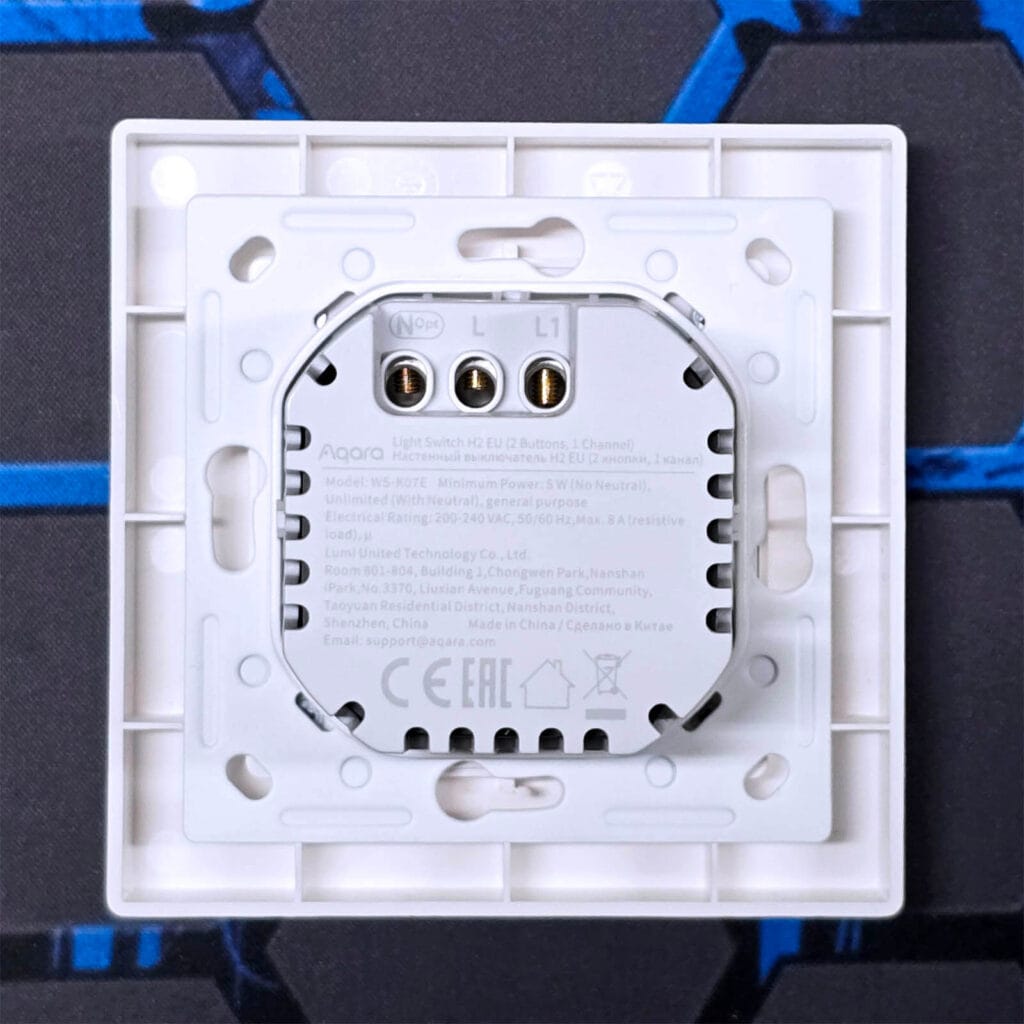
The buttons plate can be easily removed by pulling it upwards from one side, revealing some interesting things. The Matter QR pairing code is applied as a sticker, which very practical and convenient. Whenever you are pairing the switch, there is no need to go looking for the code in the manual or wherever else you stored it. On the top and bottom, the buttons can be seen along with their status LEDs.

I unscrewed the two Phillips heads keeping the plate in place which separated the light switch in two parts. One holds the relay and handles the mains power while the other carries the communication module and buttons. The two are connected together with an 8-pin mini DIN connector. There are more QR codes placed on both plates, which I assume are internal parts numbers as they take me nowhere when scanned.

Once I disassembled the buttons plate, I was able to check out its internals. The Aqara Light Switch H2 used the EFR32MG24 [Datasheet] as its main communication module. This SoC uses an ARM Cortex-M33 running up to 78 MHz and up to 1.5 MB of Flash and 256 kB of RAM which provides enough resources for more demanding applications.
The module supports protocols on the 2.4GHz band, including Thread and Zigbee. The larger flash memory is what actually allows the Aqara Light Switch H2 to be able to switch protocols on demand by flashing the firmware OTA. This SoC has been widely used across Aqara devices, including the Aqara T1 Water Valve Controller and their latest dual relay module, the Aqara T2.
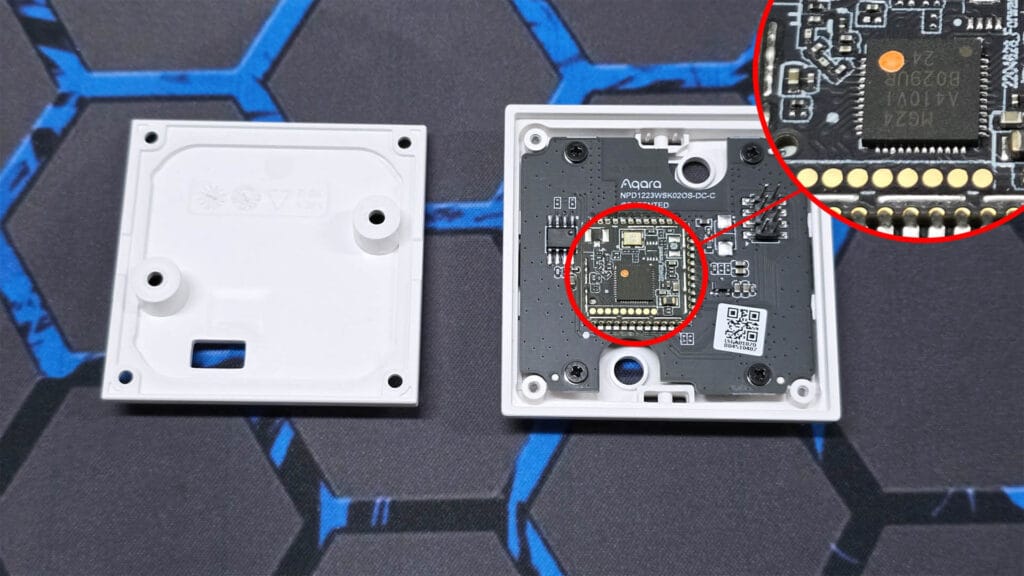
Here’s how this PCB looks like detached completely from the case. What’s interesting here is that the SoC uses an antenna amplifier, attached as a small copper foil to the face of the buttons plate. The two buttons are metal, which are much more durable than those plastic ones I encounter from time to time.
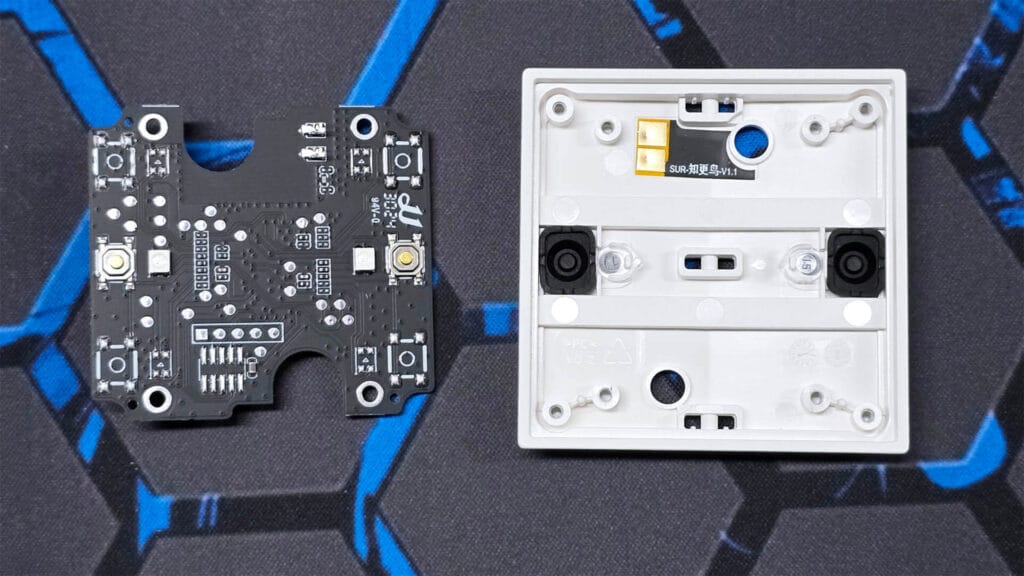
Removing the main PCB from it’s place gave me some serious trouble. I had to pry really hard to be able to even budge the plastic cover just a little bit. The clean, uniform solder joints in this image suggest a high-quality, well-executed assembly process. Everything was neatly arranged and professionally made. I did not expect anything less, actually.
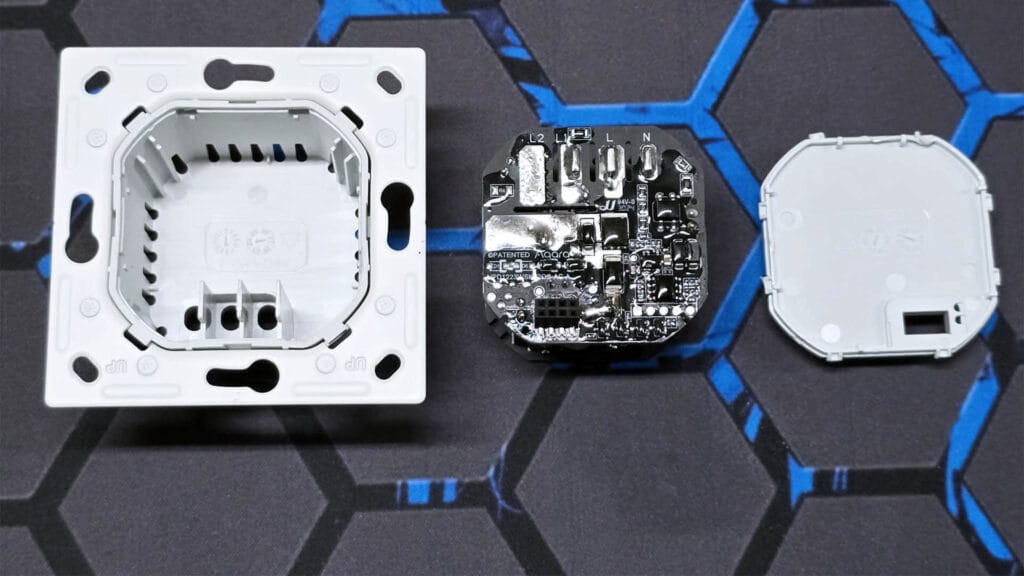
The main PCB is also comprised from two parts, connected together with three 2-pin terminal blocks. The main relay used in the Aqara Light Switch H2 is the Honfa HF182F [Datasheet] with a maximum load of 16A. Aqara actually rates this device at 8A, and installing a bigger, oversized relay is good practice for protection and longevity, ensuring the switch can handle surges and maintain reliable operation over time. This is that overload and surge protection Aqara claims shown in practice.
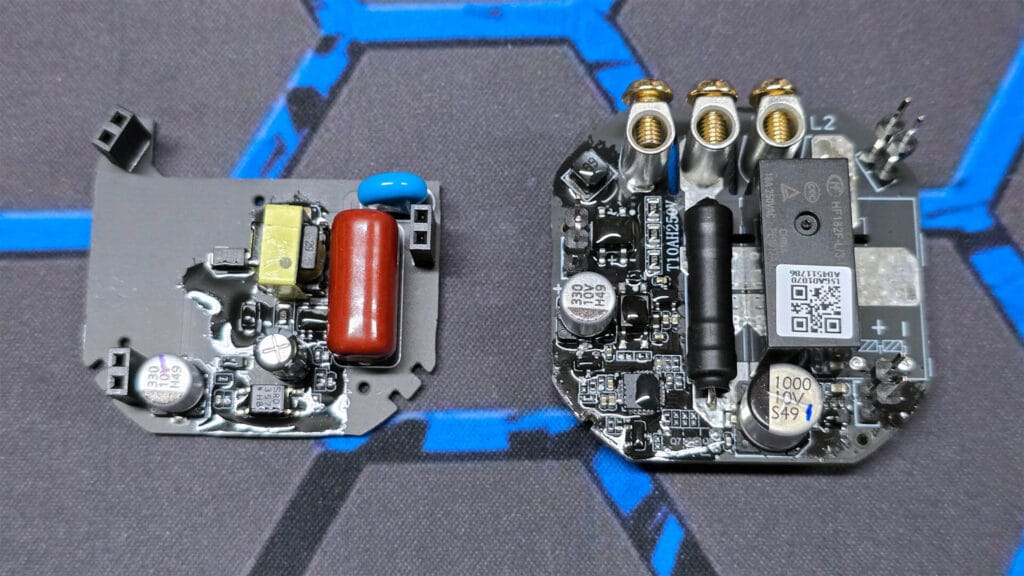
But what I really appreciate is the terminal type used for connecting this device. These are well made, durable, robust and have larger screws than most. I’ve fumbled with stupid clip-on terminals in the past and I don’t wanna do it ever again. These are excellent for connecting wires in the switchbox and properly securing them to the device. Overall, the Aqara Light Switch H2 is very well made.

Installation and Wiring
The Aqara Wall Switch H2 is very easy and simple to wire. The user manual explains the process and requirements very well, so there’s no need to go into too much detail. You simply attach the L-wire to the L terminal, the L-out wire going to your light and optionally attach the N-neutral to the N-opt terminal of the H2.
However, it’s worth noting several things when wiring this switch without a neutral:
- There is no power monitoring
- There is no overload protection
- There are no indicator light settings
- The device does not operate as a network router
If you have the possibility, it’s always best to wire the Aqara Light Switch H2 (or any light switch while we’re at it) with neutral. As a pro tip, it’s possible to pull neutral from a nearby socket or switch box. Consult your electrician for this.
Home Assistant Integration
As the Aqara Light Switch H2 is a dual protocol wall switch, it can be integrated and used with Home Assistant in several ways. It can be added via Matter over Thread or paired via Zigbee to ZHA or Zigbee2MQTT. I tested the H2 with both Zigbee and Thread, and It’s worth explaining the differences and usability of each.
Matter over Thread
Out of the box, the Aqara Light Switch H2 is set to Thread mode. Which means you can simply pair it to your Thread Border Router via Matter and it will operate properly right away. Once powered, the LEDs should be blinking blue, indicating pairing mode.
Here’s what’s exposed to Home Assistant once added via Thread:
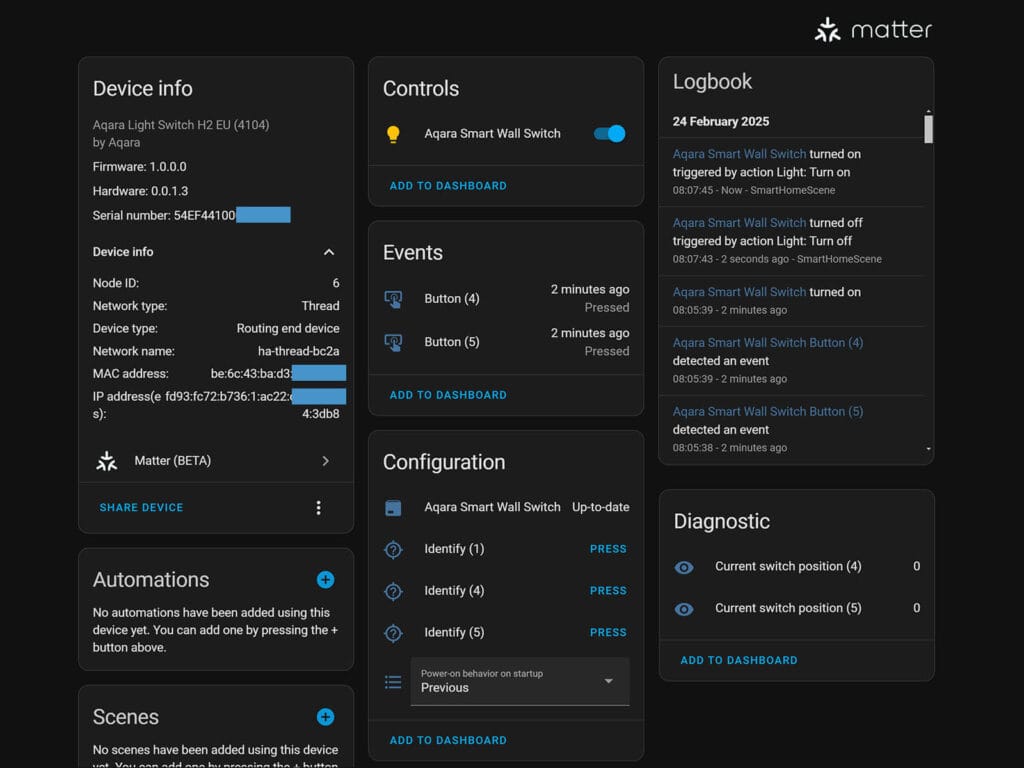
The device type in the network is set as a Routing end device. What this means is that the H2 holds all network routing tables, but is not actively routing traffic. The H2 can be “promoted” to a full Router if it’s needed by the main Thread Border Router. At this moment, this behavior is not user controllable and is done automatically.
The main switch controls the relay behavior, while the buttons record pressing events like single or double press. Interestingly, the power on behavior of the device can also be set via Matter now. The device is quite responsive and operates well, using the SLZB-06M as a Thread Border Router.
Changing Communication Protocol
As the Aqara Light Switch H2 is a dual-protocol module, you are to switch from Thread to Zigbee and visa versa on demand. This is my first experience with such a device and I really appreciate the flexibility. However, if you want to switch to using Zigbee, you will need to use the Aqara app. As the process involved flashing the correct firmware, it cannot be done any other way except through the app at this time. Please note, an Aqara Hub or any other device is not required.
The active communication protocol of the device is indicated by the color of the blinking LED when the device is in pairing mode. The color of the indicator blinks in the corresponding color only when the device is in pairing mode. Once it’s paired to the Matter controller or Zigbee coordinator, the LED turns on to solid blue. This is what the colors mean:
- Blue LED: Thread mode
- Purple LED: Zigbee mode
- Red LED: Pairing timeout
To change the protocol of the Aqara Light Switch H2 from Zigbee to Thread or from Thread to Zigbee, you need to reset the device and put it in pairing mode. Now, Aqara says you need to press the button (any button) 10 times before the LED starts blinking. This did NOT work for me. I found the device is set to pairing mode by pressing any button twice, followed by a third long press of 5 seconds. Once it starts blinking, you can change the protocol via the Aqara app. Here’s how it looks like:
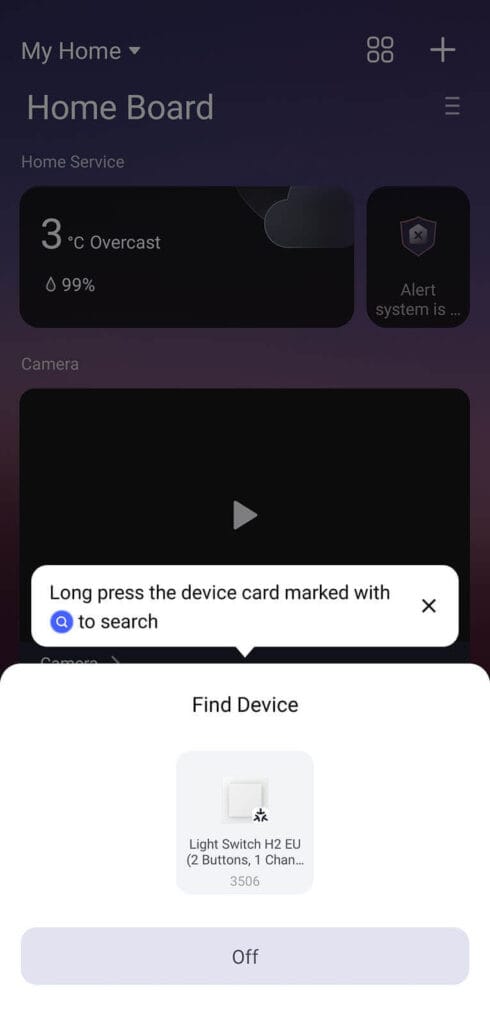
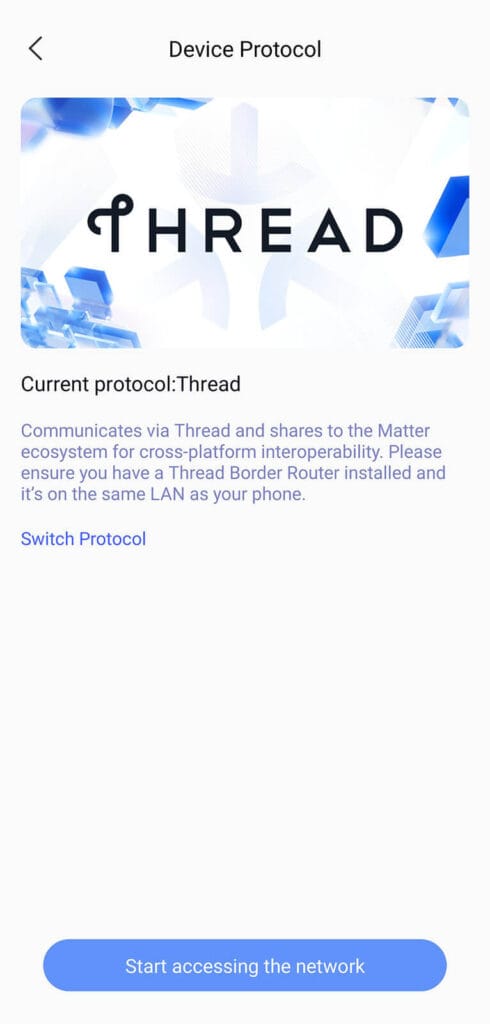
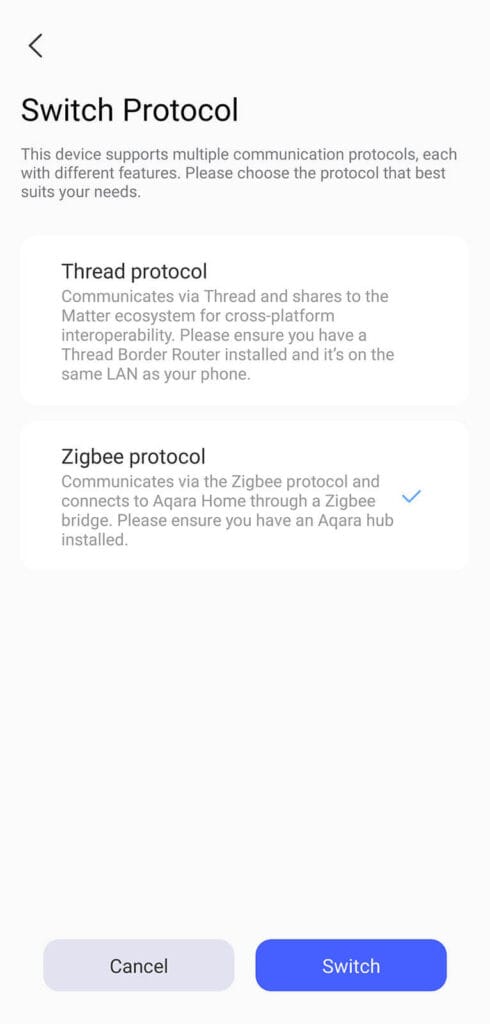
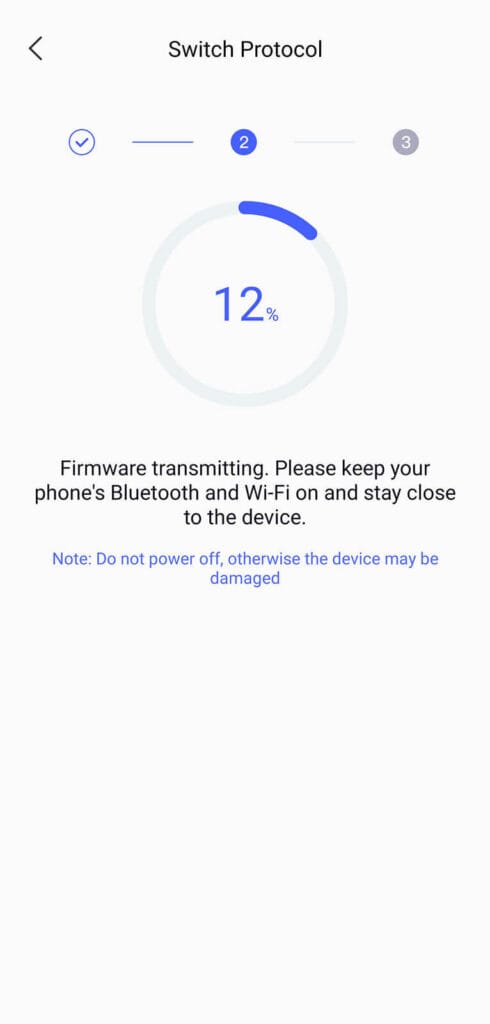
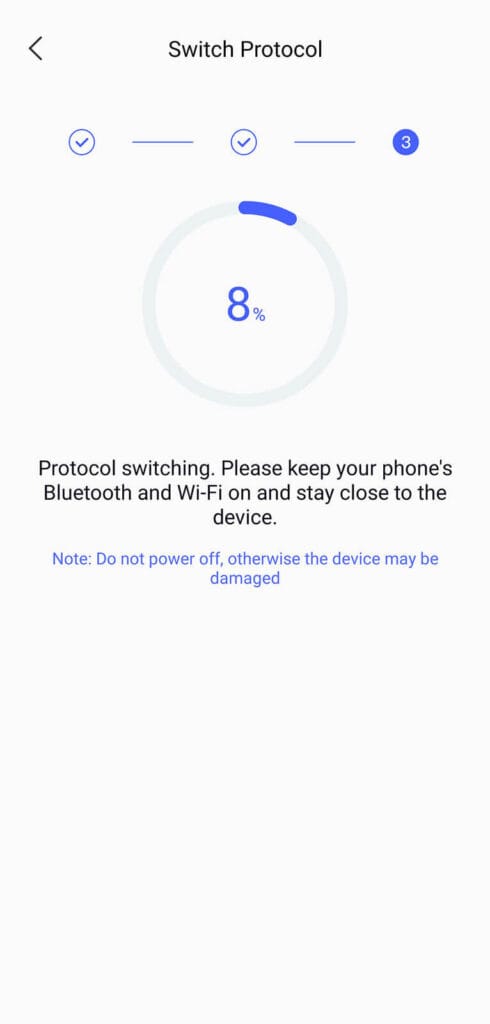
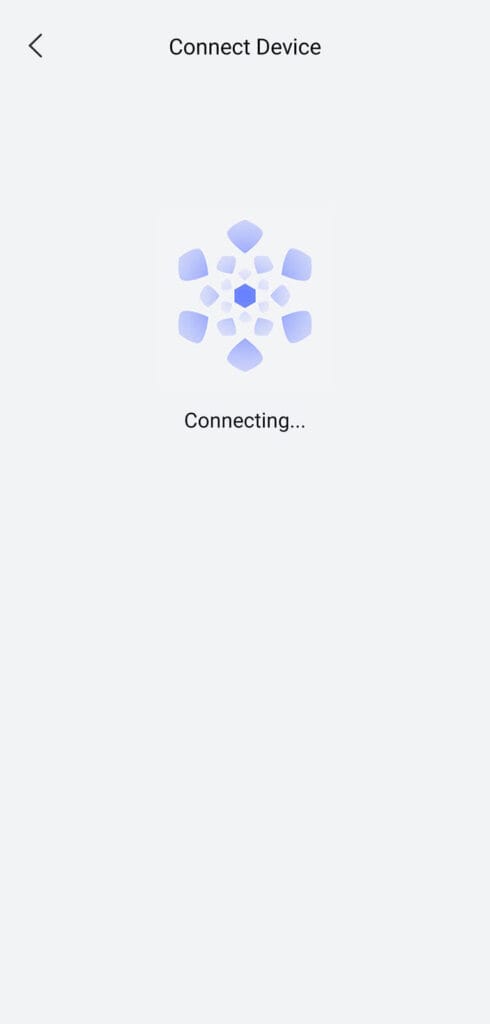
At the last screen, the app will try and connect the device to your Aqara Hub, if you have one paired. You can freely exit this screen as the firmware has already been flashed and you can simply pair the device with ZHA or Zigbee2MQTT in Home Assistant. At this point, the LEDs should be blinking purple and revert back to solid blue once you pair the H2 to your Zigbee coordinator.
Zigbee2MQTT Integration
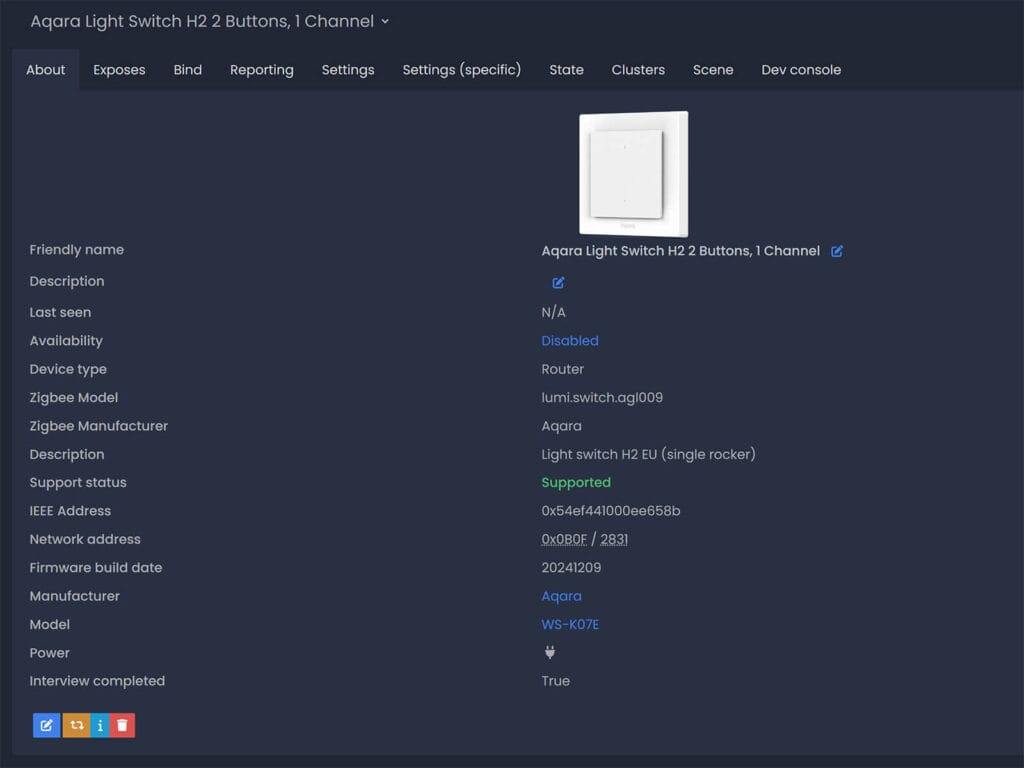
Zigbee2MQTT fully supports both variants of the H2, as they were recently added to Zigbee2MQTT’s converter library. Every feature of the H2 running in Zigbee mode is fully supported. Once paired to your coordinator through Zigbee2MQTT, the device is identified as Zigbee model lumi.switch.agl009 from manufacturer Aqara. As this is the single gang version, the model is set correctly as WS-K07E. My sample is wired with a Neutral wire, which sets the network mode to a Router (it’s an EndDevice if Neutral is not attached).
Here’s what’s exposed in Home Assistant via Zigbee2MQTT:
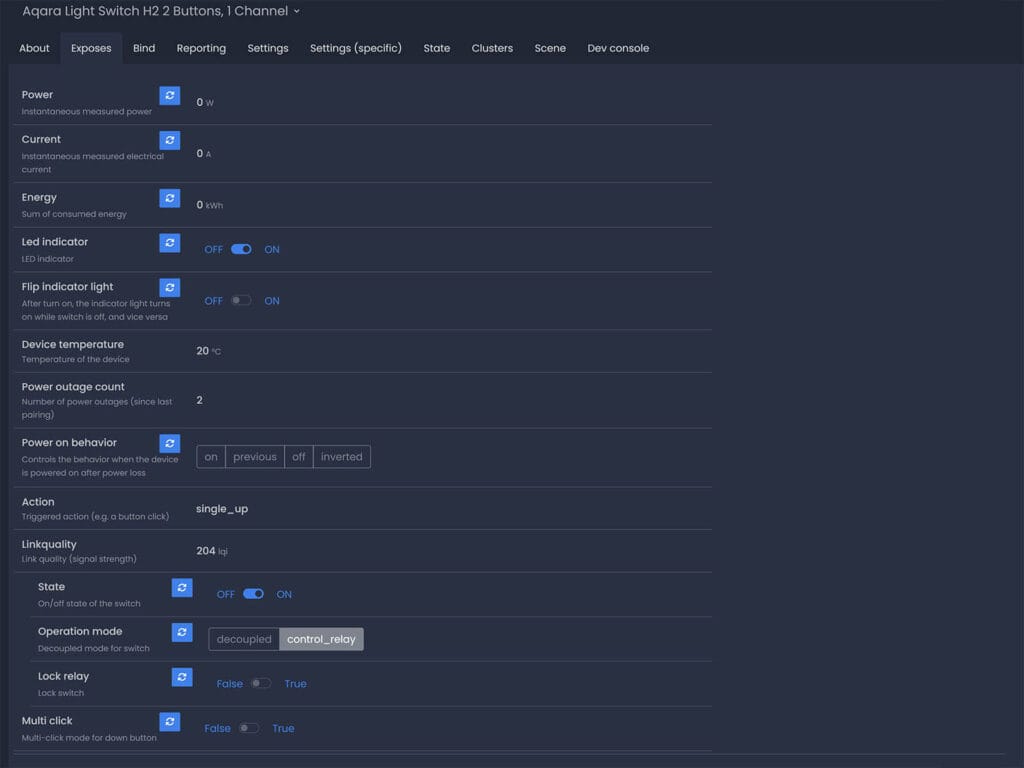
When neutral is wired, the Aqara WS-K07E provides detailed power consumption monitoring of the connected light. It reports instantaneous power in Watts, electrical current in Amperes, and total energy consumption in kilowatt-hours. Additionally, it tracks the number of power outages since the last pairing and reports the device’s internal temperature in Celsius. Note, power monitoring is not available when Neutral is not wired.
Zigbee2MQTT allows you to control and configure various aspects of the H2. The LED indicator can be toggled on or off, and the device can be configured to flip the indicator light‘s behavior. The current state of the switch‘s up endpoint is simply reported as “ON” or “OFF,” the default for the switch domain. You can also set the power on behavior to on, previous, off or inverted.
Now this is where things get interesting. The Aqara H2 Light Switch can operate in decoupled (detached) mode or control the relay, which is the default setting of the main switch. This setting allows you to use both switches as wireless scene switches, leaving the relay always powered. This is suitable for controlling smart light that you need to be always on.
When using the H2 in detached mode, you can still toggle the relay through the switch entity in Zigbee2MQTT. Detached mode simply disables the physical button on the device. To detach the relay entirely and make it completely uncontrollable, you can use lock mode. Toggling this mode on locks the relay in it’s current state, not allowing anything to change it’s state.
Enabling the multi click toggle allows you to use the down button for multiple click events: single_down, double_down, hold_down, release_down. It’s important to note that the up button supports ONLY single_up and no other events. I’ve verified this through the Aqara app.
ZHA Integration
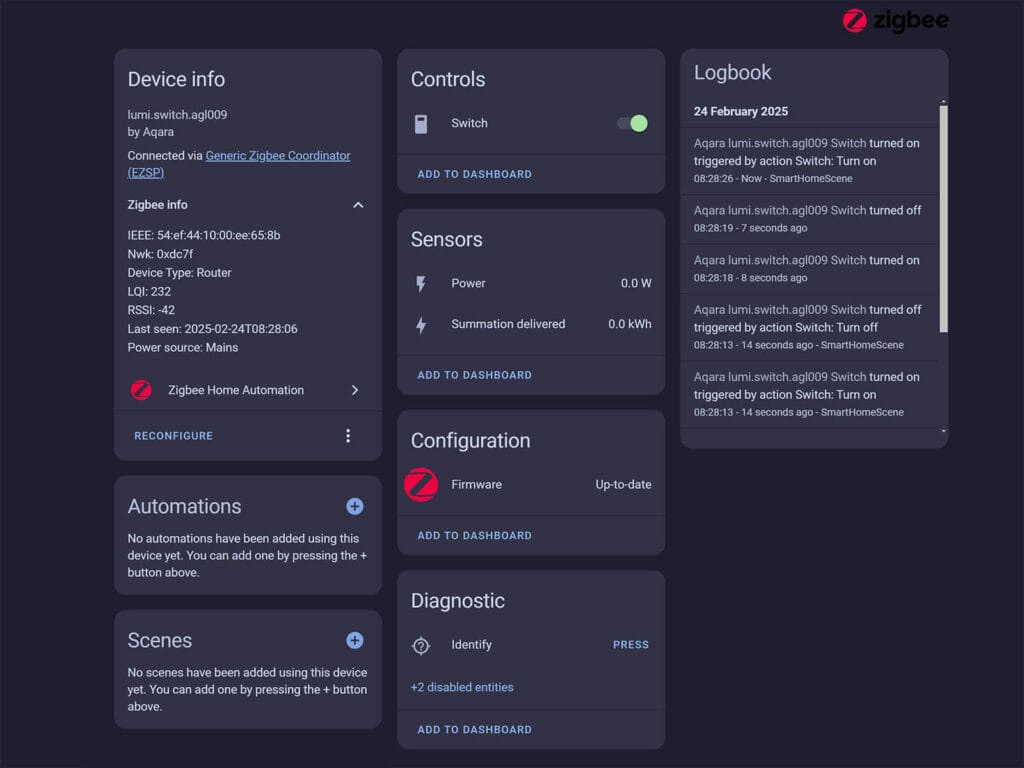
The Aqara H2 Light Switch works partially in Home Assistant via ZHA. The whole cluster is not available and only certain features are configurable. In fact, at this time, ZHA supports less features than simply using the H2 in Thread mode with Home Assistant. Once a custom quirk is developed, integration should be better than Thread.
As it is, the H2 exposes a simple switch entity, a power entity and a summation delivered entity, which is just the total energy consumed by the connected light bulb.
Automation and Aqara MARS Technology
Automating the Aqara Light Switch H2 in Home Assistant is like any other smart button or remote. You can use any of the actions available like single_up, single_down, double_down or release_down to execute whatever you need in Home Assistant. Here’s how dimming down can be done with the hold_down action:
description: "Dim down Living Room Light when button is held down"
mode: single
triggers:
- platform: device
device_id: cb53408189da5aaf8ff32f4634b22182
domain: mqtt
type: action
subtype: hold_down
id: hold_down_trigger
conditions: []
actions:
- repeat:
sequence:
- service: light.turn_on
target:
entity_id: light.living_room_light
data:
brightness_step_pct: -3 # Adjust this value to control dimming speed
- delay:
milliseconds: 100 # Adjust this value to control dimming speed
until:
- condition: trigger
id: hold_down_trigger
alias: Check if the button is still held down
- condition: template
value_template: "{{ state_attr('light.living_room_light', 'brightness') | int(0) <= 10 }}" # optional stop at brightness 10%About a year ago, Aqara showcased a new tech for the Zigbee stuff named MARS Technology. As they explain it, its a way for controlling smart lights directly without cutting their power while also bringing some further enhancements to the devices.
Aqara MARS technology basically refers to a combination of hardware and software enhancements designed to improve the reliability and responsiveness of their Zigbee devices, particularly their smart switches when used with Aqara Zigbee lights. It focuses on optimizing relay control for faster switching and reduced latency. Further, MARS improves Zigbee communication for more stable data transmission and quicker response times in a direct communication path without a hub.
Now, the Aqara Light Switch H2 supports MARS technology. The first obvious thing is the incredible speed and responsiveness of the relay. I mean, it is INSTANT. However, I was unable to actually bind the H2 to anything within Zigbee2MQTT. The binding clusters are not present and do not respond to manual binding commands. So, MARS technology appears to be a form of Zigbee direct binding for Aqara devices within the Aqara ecosystem ONLY.
Final Thoughts
If you are in the EU and you are looking to replace you wall switches with smart ones, the Aqara Light Switch H2 is an excellent choice. Honestly, I don’t think there are better options out there with the amount of features the H2 provides.
The highlight of this switch is the dual-protocol communication mode. It offers unparalleled flexibility for connecting the light switch to whatever you want. Even though Thread has been a pleasant experience for me personally, I don’t think I will use this wall switch with Matter over Thread. For me, Zigbee with Zigbee2MQTT is king and always will be – especially for feature-rich devices like this Aqara Light Switch H2.
Another point to note here is the no neutral requirement and optional wiring. This is the biggest hurdle most people face when looking at smart switches, so the H2 requiring no neutral is bliss. Please note that you lose the power monitoring feature without neutral as well as the ability for the device to operate as a network router. If you can, always wire and attach the neutral.
The one thing that could have been made as a feature and I would consider a drawback is the smart actions of the relay switch when operating in multi-click mode. As it stands, only the bottom, unwired wireless scene switch can execute actions like double click, hold or release. The top one can still be used as a detached wireless switch, but will only give you single press action as a trigger and not the others.
All things considered, I can comfortably recommend the Aqara Light Switch H2 to anyone looking for a well-made smart switch. It’s available in two variants, as a dual relay switch or a single one. Each with double buttons as wireless switches. Here’s where you can get the Aqara Light Switch H2:
ALSO ON: Amazon.nl, Amazon.fr, Amazon.es and Amazon.it in EU.
The US version is also available on Amazon.com.
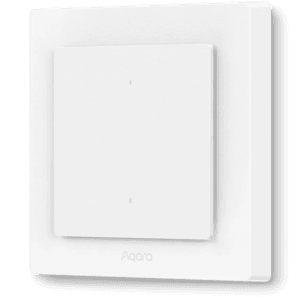

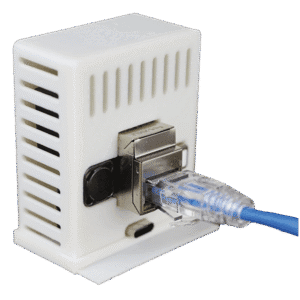









wow what a detailed review – I wish there is one like this for every Aqara device!
Thanks!
Thank you Radoslav. Each review I do is like this, or at least, I try to make it.
We do have a lot of Aqara reviews, too:
https://smarthomescene.com/?s=aqara
I read that some users on reddit experienced a delay on the top button when operating in decoupled mode. Was this also your experience?
There might be a slight difference in the toggling speed, but it is to be expected since now the relay is toggled via software and not directly via their MARS technology.
The instant toggle speed is due to that particular tech they call MARS, which you bypass when you detach the relay. I hope it makes sense.
I would not consider it a drawback at all, if that’s what you are asking me.
Good morning
Love your reviews. I live in the Caribbean, our boxes are 86×86, 110v, 50/60hz, all neutral. Would like to swap my dumb switches to smart ones. Which make and type would you recommend; MOES, Aqara, Lerlink. Reliability is of course important. Should work with zigbee. Should I avoid magnetic latching relays? My preference is buttons. Thanks.
Are you sure, the H2-Version uses EFR32MG24 MCU? If have one here, which uses QFN-24 package. In your pictures of H2-PCB I can also see QFN-24. According to it’s datasheet the EFR32MG24 is not available as QN-24.
My MCU in H-version shows label: “SNM0L L110ST TI 4CB AFKE C”
I am sorry, it was early in the morning and I completely missed the main-PCB.
H2-Version uses MCU EFR32MG24. I can confirm this. Forget, what I have written before.
Sorry.
Yogi
Been using H2 EU (double rocker) with zigbee2mqtt for almost 3 months. I finally got a SNZB-MR1 so I wanted to try matter. I successfully added the device to HomeAssistant and… am a bit dissapointed. In zigbee mode I can control the led lights on the switch (I prefer when they are on while the light is off – makes it easier to see the switch in dark, which is not the default behaviour). This can be done via zigbee2mqtt. Now, in Matter mode I cannot see the option to do that. Or am I missing something?
You are not missing anything. Matter is far behind Zigbee in that regard, so you won’t be able to get the same functionality at this point in its development.
Would be possible to control shutter blinds without neutral using this? My blinds (Germany) doesn’t have neutral, and the controller with the neutral is somewhere else I dont have access as a long term renter. But, I see they have another controller similar to shelly (but not smart), so I dont think using this would cause problems with the motor.
Depends. Blinds usually require dry contacts without load, so the T2 would be a better choice.
https://smarthomescene.com/reviews/aqara-t2-dual-relay-module-with-energy-monitoring-review/