Aqara recently released a new dual-relay module with energy metering labelled model T2. This device is highly versatile, supporting both dry and wet contacts mode which can be used to automate various things like roller shades, garage controllers, thermostats and standard light/scene switches.

In this article, I’m testing this Aqara T2 Dual Relay Module and integrating the device in Home Assistant. You can get it on Amazon for $34.99, although I suggest you read the article before you decide to go for it.
Technical Specification
- Model: Aqara T2 Dual Relay Module DCM-K01
- Communication Protocol: Zigbee
- Rated Parameters (AC):
- Input: 100-250V, 50/60Hz
- Max.10A, Max 2500W (Incandescent Lamp);
- Max. 1A, Max. 250W (LED, CFL Fluorescent Lamp);
- Max. 1A, Max. 1/4 HP (Motor) M.1.
- Rated Parameters (DC):
- 24-30V Max.10A, Max. 300W (Resistive Load)
- 30-60V: Max.1A, Max. 60W (Resistive Load);
- Operating Temperature: -10°C ~ 40°C (14°F ~ 104°F)
- Operating Humidity: 0 ~ 95% RH, no condensation
- Dimensions: 45.5×48×24mm (1.79×1.89×0.94in.)
- Price: $34.99 Amazon
Teardown
The Aqara T2 ships in a branded box with white and brown colors, a bit non standard for Aqara products since their previous product line-up was always a combination of white/light blue. The package contains the device itself, a user manual, a DIN rail mount and a small jumper wire.
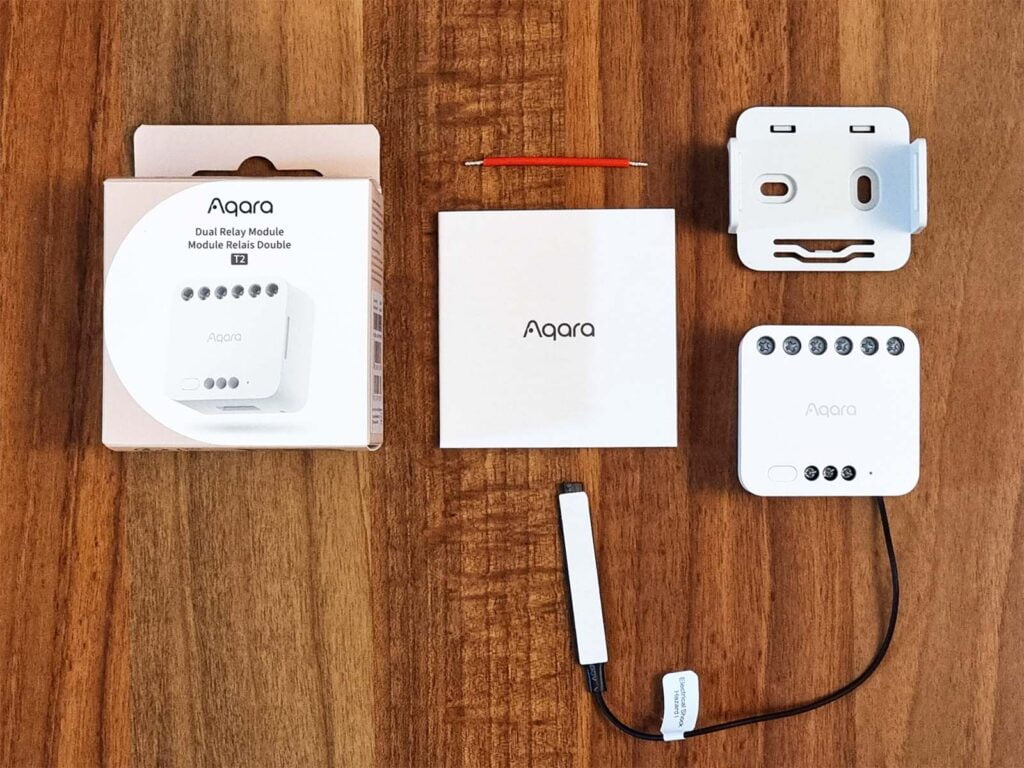
The top side of the case is filled with screw terminals, with input L and N going on the upper right side. There is a small status LED near the bottom of the T2 and a pairing/reset button on the opposite side.
The bottom case is one unanimous backplate containing all the information and specs of the T2 dual relay. Americans will be pleased to know this device is UL rated for standard 60730-1, which means it can be safely installed in your home and covered by insurance.


The T2 feels like a premium device when handled, with the case being one unanimous brick, actually a bit heavier than I expected. The terminals on the top are neatly spaced out and easy to work with, being conveniently marked for AC and DC power supply.
The bottom has three smaller terminals for wiring a traditional light switch to work inline with the relay. The T2 has an external antenna for better connectivity, which can cause a problem for installing this inside a switchbox since it’s already not small.

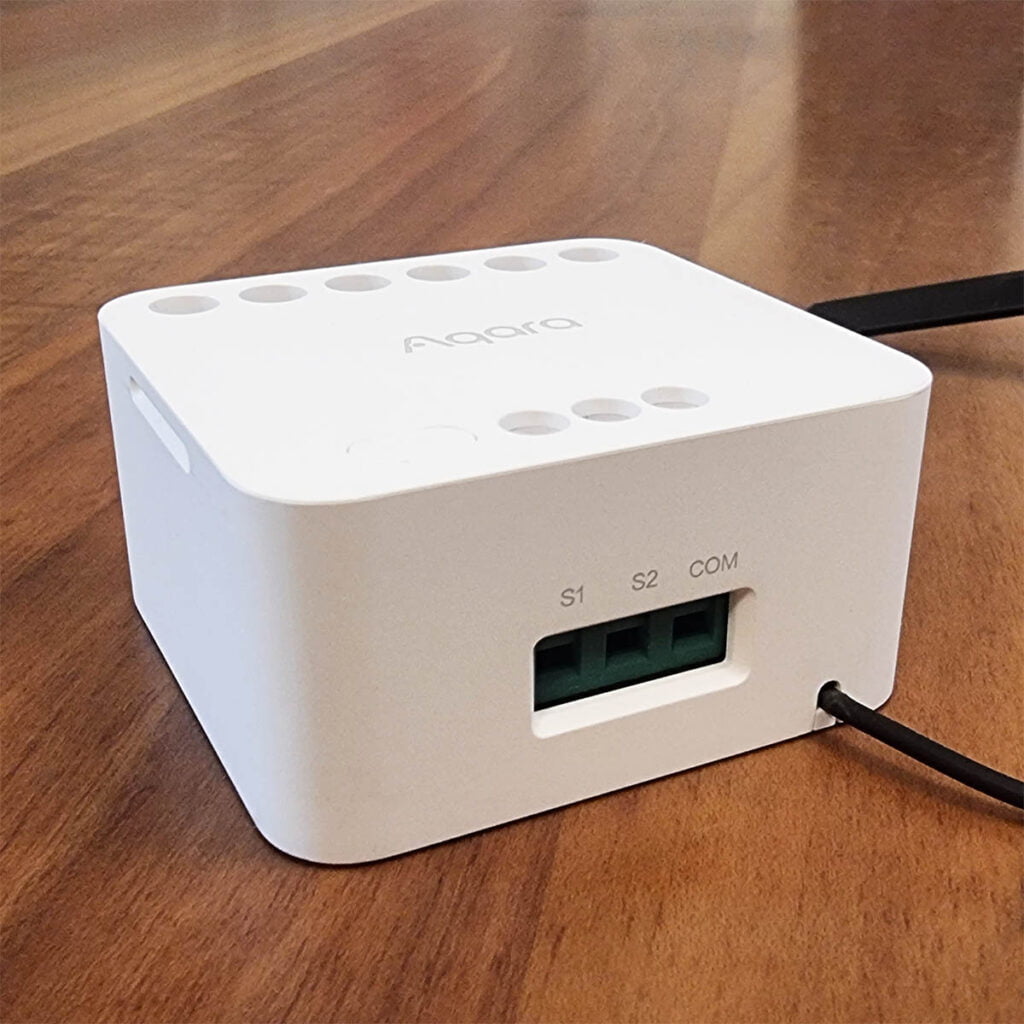
Opening the device was harder than expected, those plastic clips latched way harder than I anticipated to the top part of the case. Once I got it open, I was pleased to see the thickness of the solder used for the terminals. These are professionally made PCB traces, which is in favor of the premium feel of this Aqara T2 Dual Relay module.
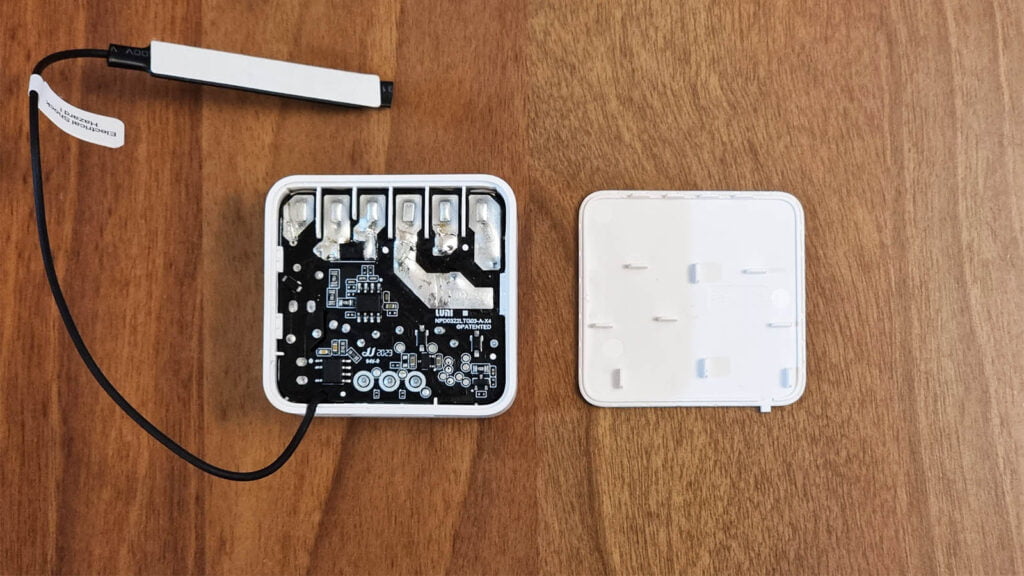
Connectivity is handled by the EFR32MG24 [Datasheet] which is a nice surprise. Aqara decided to with the latest and greatest module for connectivity, supporting OpenThread and Zigbee simultaneously. If they wanted to, they could theoretically enable Thread (Matter) support with a firmware update in the future.
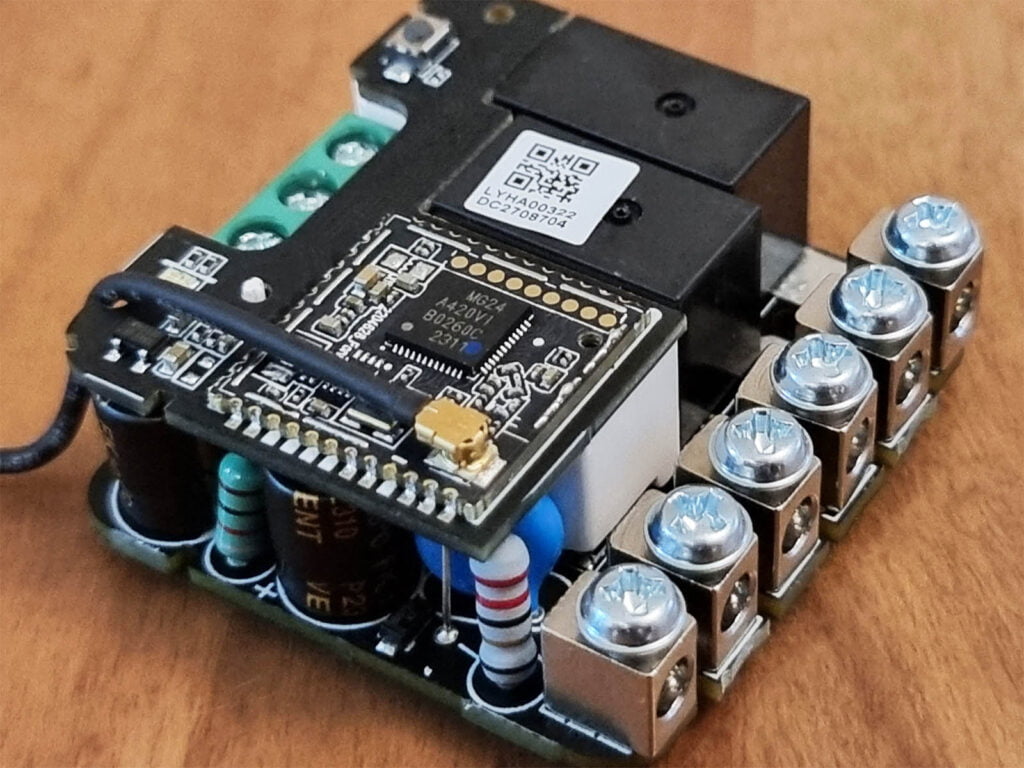
Installation, wiring and use cases
The selling point of the Aqara T2 Dual Relay Module seems to be versatility, judging by their marketing campaigns. The device can be used in both dry and wet contacts mode, which does open more use cases and deployment scenarios:
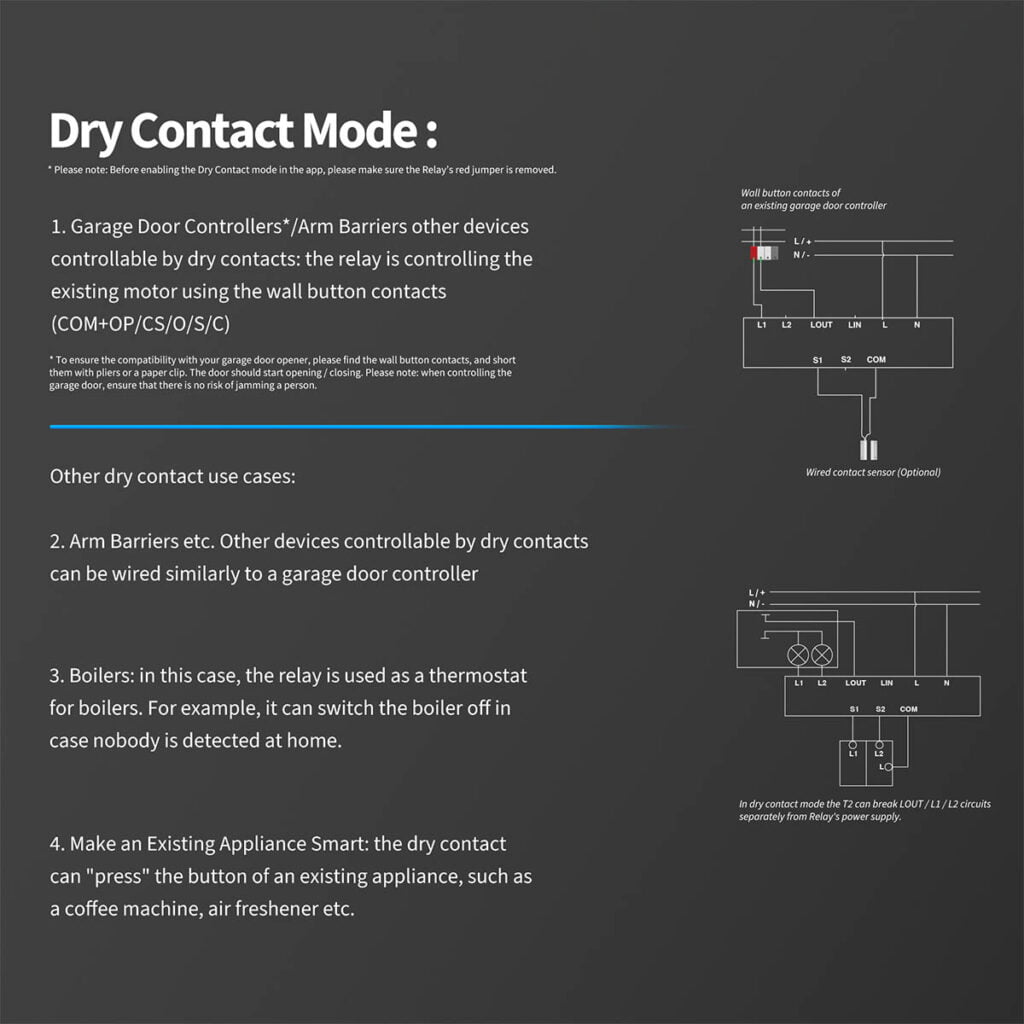
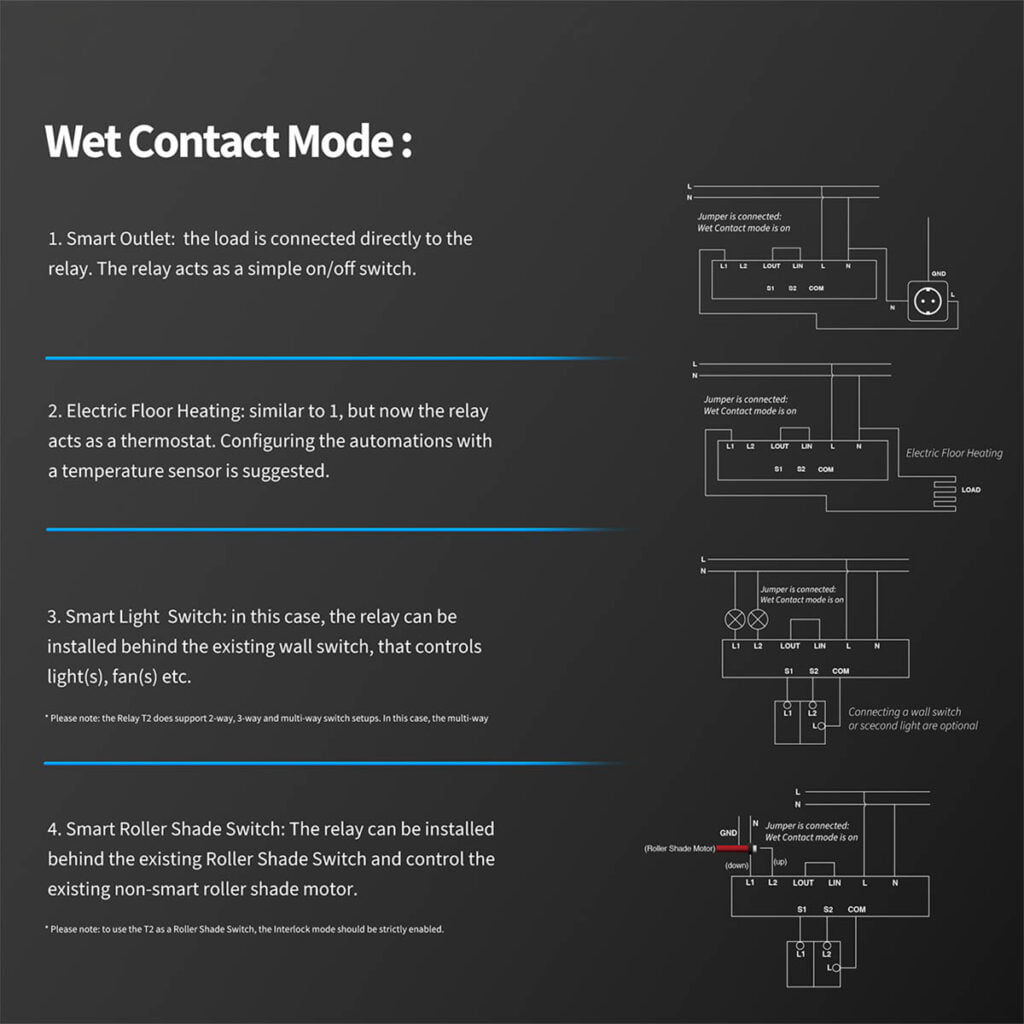
Aside from the obvious, which is controlling light switches and bulbs (wet contacts mode), the T2 can be used to control anything that doesn’t require current to be passed to it (dry contacts mode). For example, thermostats, roller shades/blinds/curtains, garage controllers, gate controllers and simulation of button presses can all be controlled using the T2 module.
Depending on what you intend to use it for, the T2 can be wired in several different ways and powered by either AC 80-220V or DC 24-60V. A few important things to note regarding wiring and installation:
- The device supports up to 10A as a sum of two channels
- Switchbox with a depth of 60mm is not enough, you will not be able to fit the device and traditional switch inside.
- Wireless switch mode, energy monitoring and power automation are only available when the device is powered by AC
- To control bi-directional motors (e.g. roller shades), you need to enable Interlock mode
- The jumper wire needs to be connected to L-IN and L-OUT for wet contacts mode
- The jumper wire needs to be removed before enabling dry contacts mode
- The device supports 2-way and 3-way switch setups
Aqara notes that the energy metering feature, wireless switch mode and power automations are not exposed in third party ecosystems like Apple HomeKit and Google Home. Let’s see how this translates in Home Assistant.
Home Assistant Integration
The Aqara T2 Dual Relay Module can be integrated in Home Assistant through Zigbee2MQTT and ZHA. To pair it, press and hold the button on the top of the case for 5 seconds.
Zigbee2MQTT
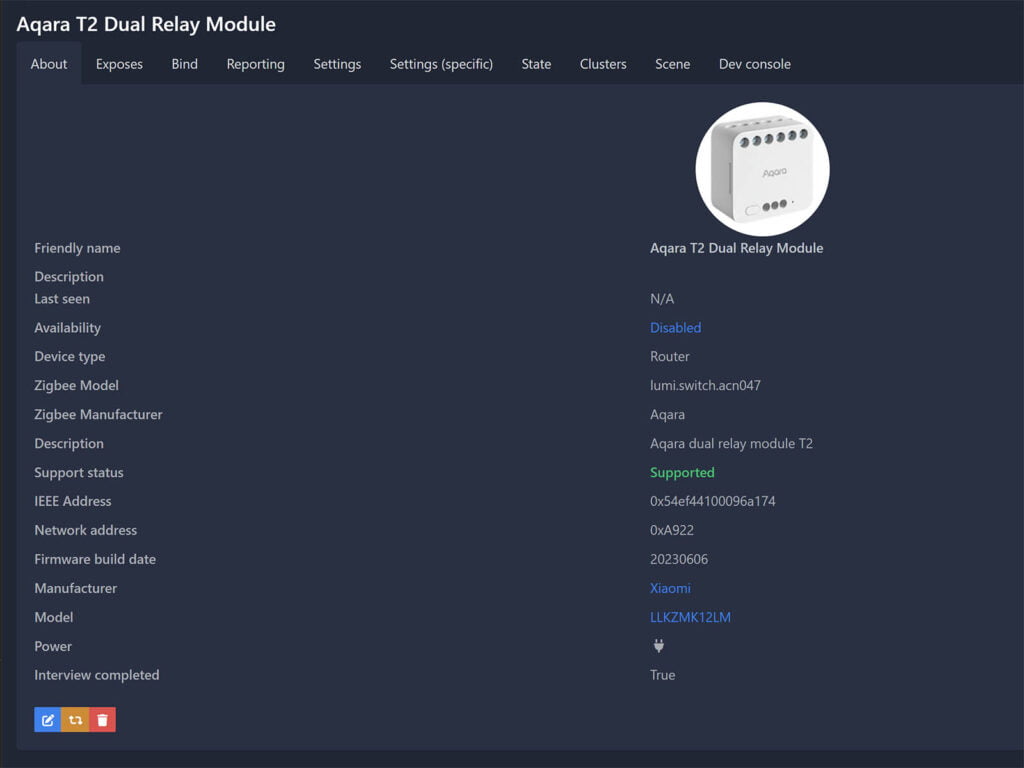
Once paired to your coordinator in Zigbee2MQTT, the device is identified as model LLKZMK12LM by manufacturer Aqara. Even though this has not always been the case with Aqara devices, this one is correctly labelled as a Router, capable or relaying Zigbee mesh traffic. It exposes the following entities in Home Assistant through Zigbee2MQTT:
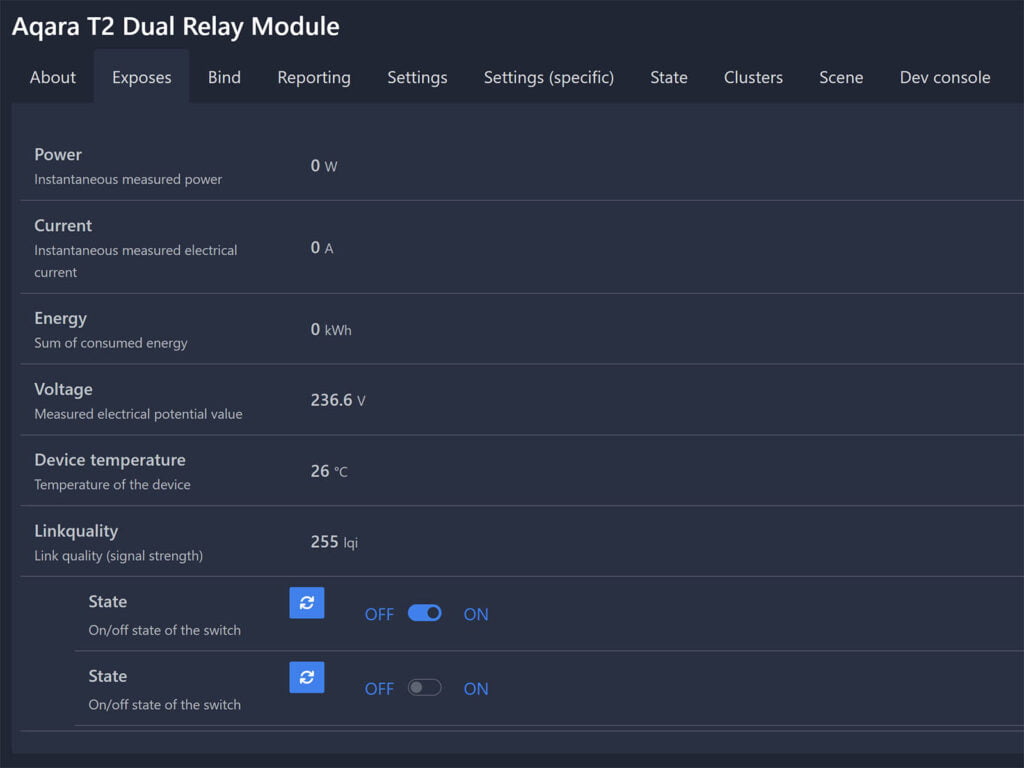
The two state switches control the individual relays, while the power, current, voltage and energy entities are a sum total of both relays and not measured individually. The device supports OTA updates so you should check for new firmware versions periodically under the OTA menu in Zigbee2MQTT.
The calibration menu of Zigbee2MQTT can be used to offset the energy monitoring values of the Aqara T2 if you notice any inconsistencies. These are found under the Settings (Specific) menu of the device in Z2M’s user interface.
ZHA
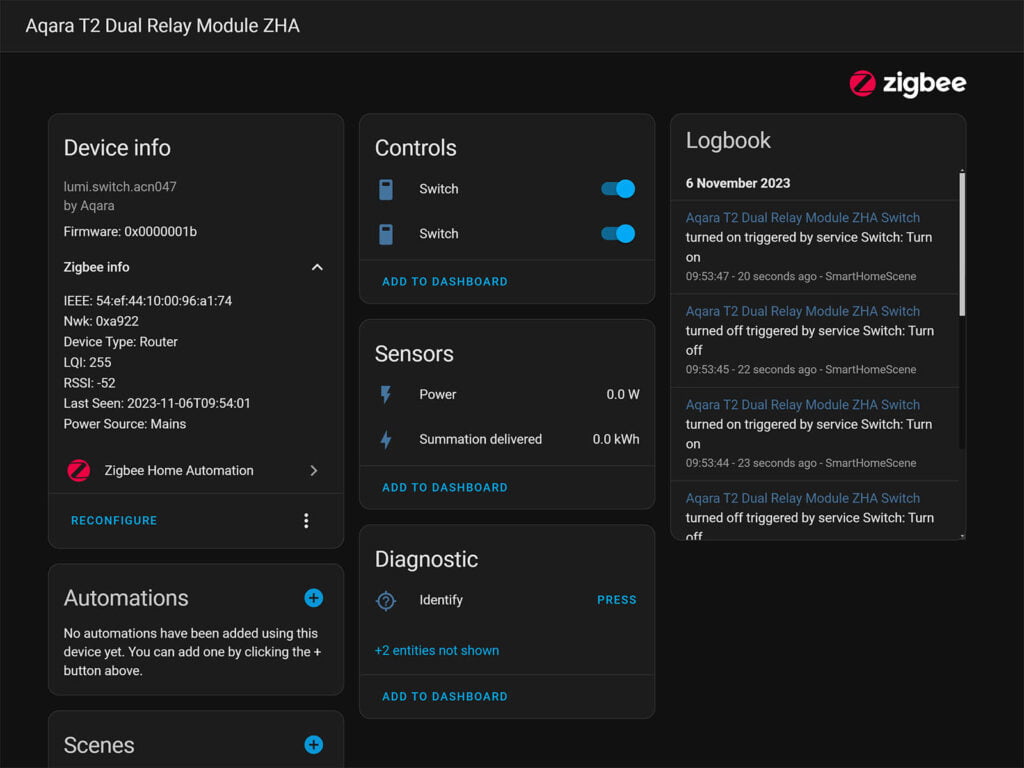
The Aqara T2 is partially supported in ZHA, although I would say the main features are there. The relays can be controlled by the individual switches exposed and energy sum is recorded in the Summation delivered entities. Unlike Zigbee2MQTT, the voltage and current are missing from ZHA. The device is identified as a Router lumi.switch.acn047 by manufacturer Aqara.
Using the Aqara T2 in Dry Contact Mode
In the shipping package, a small red jumper wire is included for connecting the L-IN and L-OUT terminals of the Aqara T2 Dual Relay Module to be used in wet contacts mode. The live wire is proxied from the L-IN terminal to L-1 and L-2 through L-OUT.
This means that without the jumper, the Aqara T2 relay is automatically in dry contacts mode out of the box. You can freely attach your thermostat or whatever to L1 or L2 and no current from the input will be passed to these two output terminals. In two senteces:
- For wet contacts mode, the red jumper wire must be installed on L-IN and L-OUT
- For dry contacts mode, the red jumper wire must be removed from L-IN and L-OUT
Since Aqara claims you should enable dry contacts mode in the app, I verified this behavior with my multimeter. Turns out there is no need to use the app, as this is probably just how the device is displayed or treated in their Aqara Home app.
Energy Metering Accuracy
To test the energy metering capabilities of the Aqara T2, I attached the BSEED 16A Smart Outlet to the L1 terminal. The reason I chose the BSEED outlet is because I’ve verified the accuracy of the device a couple of times using my Kaiweets Multimeter and created adequate offsets in Zigbee2MQTT. The T2 will power the BSEED, which will in turn power whatever appliance I insert into the socket.
I plugged a couple of different things to be metered: water cooler, a pair of speakers and an extension cord which powers a full desktop PC with dual monitors. After a couple of hours, Home Assistant recorded a total energy consumption of 0.07kWh on the BSEED and 68.3kWh on the T2:
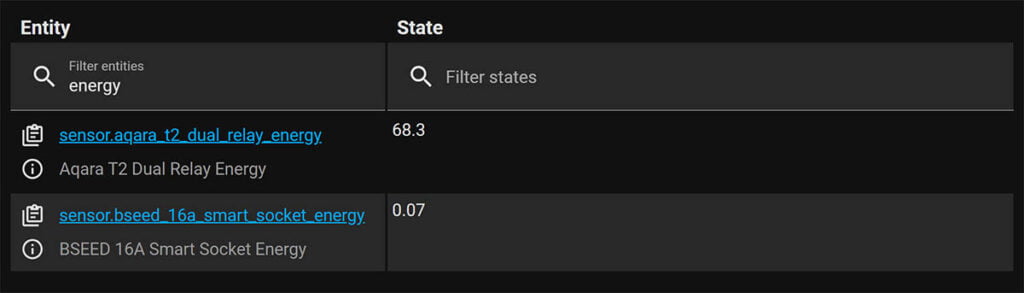
My first thought was that the Aqara T2 is way off it’s mark, but then I realized it’s just a mistake in the external converter of Zigbee2MQTT. Unlike the BSEED outlet, which reports it’s total energy consumption in kWh (Kilowatts-per-Hour), the T2 records it’s value in WH (Watts-per-Hour).
This means the reading is off by 1000 times and can be corrected by either changing the kWh unit in Zigbee2MQTT to WH or dividing the value by 1000, which will give the correct energy consumption in kWh. This is already noted on the Github PR request for the T2, but until fixed, you can create a template sensor which will give you the correct value:
sensor:
- platform: template
sensors:
aqara_t2_energy_sum_kwh:
friendly_name: 'Aqara T2 Total Energy'
unit_of_measurement: 'kWh'
value_template: "{{ states('sensor.sensor.aqara_t2_dual_relay_energy') | float / 1000 }}"
icon_template: mdi:lightning-boltSo, after converting from WH to kWh, the actual value of the total energy turns out to be 0.0683kWh. Compared to the 0.07kWh of the BSEED outlet, this gives an offset of about 2.4%. If I round the value of the T2 to two decimals spaces like the BSEED outlet, there is no difference between the two which means the T2 is accurate in measuring energy consumption.
Summary
After playing around with the Aqara T2, I kind of have mixed feelings about the device and it’s usability. A smart switch/module of this type is probably the most common device type you can find in a smart home.
On one hand, the T2 is a high quality dual relay module with the latest and greatest connectivity module (EFR32MG24). It has an external antenna for better connectivity and solid PCB traces and terminals. I can not see any way the build quality can be considered a weak point of the T2, it’s definitely a premium product.
On the other hand, 10Amps as a total for two relays is very low. I fell like the T2’s use case and deployment scenarios are severely limited by the relay capabilities of the device, even though it’s marketed as extremely flexible. If you do decide to go for the T2, be very very careful of this limit and do not come close to it with your attached load.
The ability to change between wet and dry contact mode is definitely a huge plus, which does offer a wider variety of use cases. Thermostats, roller shades/blinds, garage controllers or any buttons can be wired and controlled with the T2. Usually, you would need a separate dry contact relay for these, like this Zigbee ZG-001 Dry Contact Switch.
Energy metering on the T2 is off by a factor of 1000, since the external converter used measures in Wh and not kWh. Correcting this with a template sensor, gave me an accurate results of the total energy sum of the Aqara T2.
Should you buy the Aqara T2 Dual Relay Module?
If you are within the Aqara ecosystem and like their product line-up, the T2 is a premium quality relay module that I can recommend. You will definitely not be disappointed by it’s build quality and feature set. I am confident enough to say that it will work as it should and not cause any issues.
However, I consider the 10A rating a serious drawback for this device. This hard cap automatically negates the flexibility of the Aqara T2 module, as larger relays are needed for controlling most domestic appliances like washing machines, dishwashers, tumble dryers etc. As an alternative for high power appliances, I highly suggest looking into the Colorock 30A Zigbee Relay with Energy Monitoring.
The T2 will fill most usage scenarios in dry contacts mode, since devices that require dry contact usually have very low or no current at all passing through the circuit that you need to control, e.g. thermostats, blinds motors etc.
If you are looking to just automate some lights, bulbs or other low-power appliances, then the Aqara T2 will do a great job. You need to be mindful of the size requirement, since It’s going to be a tight squeeze in a 60mm deep switchbox.
Pricing and Availability
The Aqara T2 Dual Relay Module is available only on Amazon US/CA and EU for a price of ~$34.99. Here are some links of Amazon stores for different countries:

![]()
AliExpress | AliExpress | AliExpress![]()
United States | Canada | United Kingdom
Germany | Netherlands | Sweden
Spain | France | Italy | Australia
*If links fail to open, try disabling your AdBlocker.
Alternatively, check out these smart switch modules that can be used like the Aqara T2:










Hey there,
Thank you for this. Can you tell me if you can base automations on the current passing through the device (voltage) in the aqara app?
Thank you
I am not sure, I don’t use the app at all, but will test when I have the time.
Hi,
So the Aqara T2 need neutral or not ?
Thanks
Yes, the T2 needs neutral.
very interesting.
I bought 2 the last week and woks fine but the energy measurement are crazy in kwh.
You confirm me that the measurement is wh.
You say that a pr is open for this change, but i cant find in github. 🙁
The wH issue is under discussion on the main PR: https://github.com/Koenkk/zigbee2mqtt/issues/18856
I would suggest you create the template sensor and that’s it 🙂
thanks for your reply!!!
yes, maybe is the fastest solution, because this pr was open 2 months ago. jeje
thanks guy
I am seeing the same issue with the kWh measurement. I tried the template described in this article, but it didn’t work for me. Is this supposed to be added to the Zigbee2Mqtt or Home Assistant configuration.yaml, it looks like Home Assistant, but it is not clear.
It should be added to Home Assistant, in configuration.yaml
Hi, AFAIK you can configure the T2 inputs behavior for either rocker switch (on/off) or push button (toggle). Is it possible to do this via HA and Zigbee2MQTT?
cheers,
Michael
Yes, you can choose between
toggle,momentaryandnonein Zigbee2MQTT.Hi! Thanks for the review.
Any idea if the “interlock” can be configured in Zigbee2mqtt? Or do I need a hub for this?
Yes it can! It was added in a later release, which reminds me I need to update the article!
Thanks
Hi. Three questions: 1) Any idea if “10A as the sum of both channels” means that you can switch 10A if only using one channel? The datasheet is not exactly clear about this. 2) I suppose the metering is done for the power drawn via the L/N terminals, right? I mean there’s probably no chance to measure the power in an externally powered circuit that is only switched on/off in dry contact mode. Thanks a lot!
Hi,
1. The T2 supports maximum current of 10A as a sum of two channels.
2. You can measure external circuits by wiring the energy flow through the Aqara T2 (e.g. L1/N or L2/N terminals). Be mindful of the 10A rating when you do this.
Cheers