In this review, we are testing the Aubess TuYa 16A Wi-Fi Mini Smart Switch. It’s the cheapest smart switch you can purchase currently, priced at ~$4 with free shipping from AliExpress (shipping is location dependent). We are going to examine its components, connectivity and compatibility.
A Zigbee version is also available of this Tuya Mini Smart Switch which can be bought for ~$4-5 on AliExpress [Zigbee, Wi-Fi] and Amazon [Zigbee, Wi-Fi] (Jump to see other stores)

Technical Specification
- Input: AC 100-240V 50/50Hz
- Output: AC 100-240V 50/60Hz
- Max. Current: 16A
- Connectivity: Wi-Fi 802.11 b/g/n 2.4GHz
- Material: PC V0
- Size: 41x20x41mm
- Operating Temperature: -10°C – 55°C
- Switch Type: Two-way Switch
- Ceritification: CE/ROHS
What’s Inside?
My first impression of this switch is: It is TINY! This could be a good thing, it can easily be fitted in existing switch boxes or it could be a bad thing, components cramped too close together can generate excess heat which is a potential fire hazard. Let’s pry it open and see what’s inside.
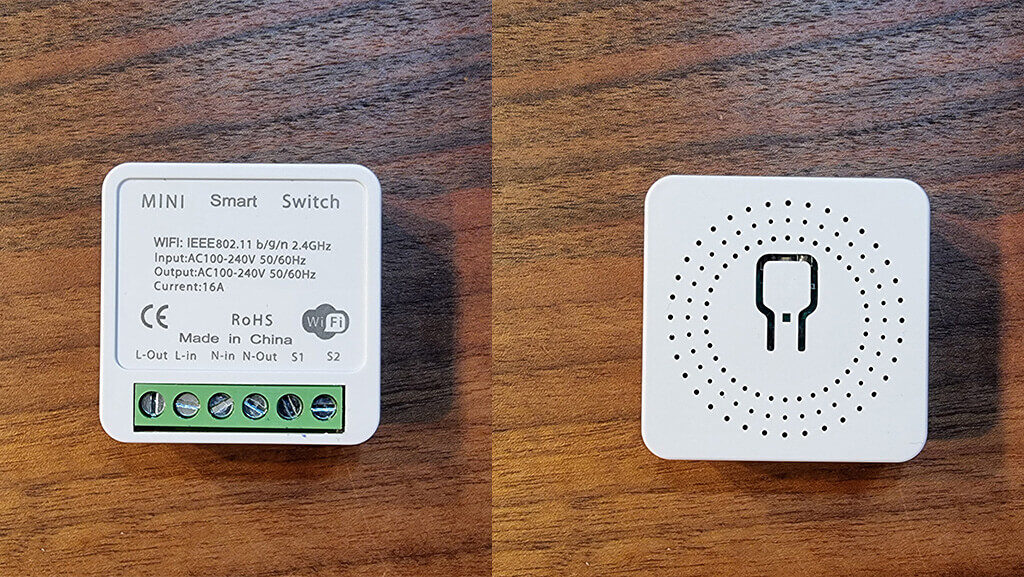
The front contains some basic information and 6 standard screw terminals for wiring, while the back has a pairing button and a round layout of small holes, which I assume are for heat dissipation.

Everything is jam packed closely together, but considering its small dimensions this was expected. The screw terminals are surprisingly strong and soldered good.
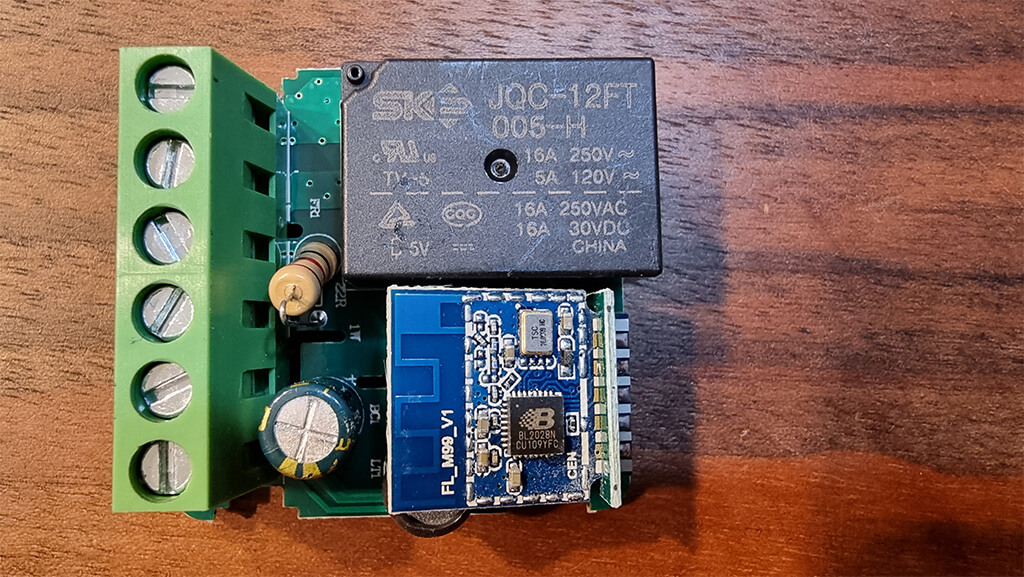
This mini smart switch carries a SKE JQC-12FT relay, which is a 16A power relay manufactured by Ningbo Seek Electrical Co. Ltd in China. Apparently it passed the CN CQC (Care Quality Commission) quality tests and is CE/ROHS certified and was rated for 50.000 toggles. Its Wi-Fi communication is handled by the BL2028N chip, which is a Wi-Fi and BLE capable MCU integrated in many other smart W-Fi switches.
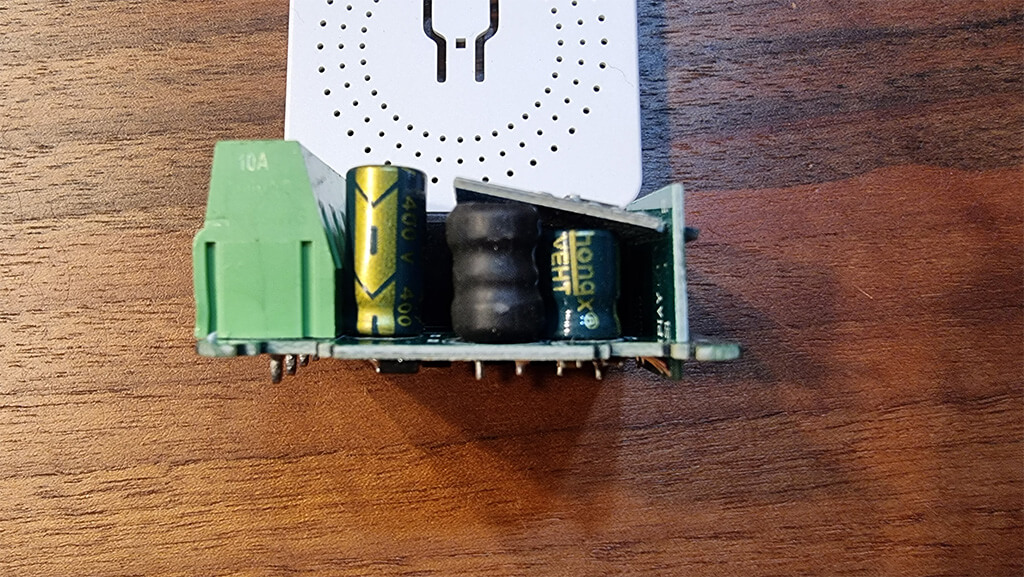
What is very weird, is the Wi-Fi controller sits on top of all the other electrical components at an angle. Possibly a design necessity to stuff everything together in the small box. We’ll see if this presents issues in terms of heat.
Installation and Wiring
This switch can be wired in three ways, with a wall switch, with a 2-way switch and with no switch.
- The L and N from the mains are connected to L-in and N-in
- The L-out and N-out are connected to your light
- (Optional) The S1 and S2 are connected with the wall switch
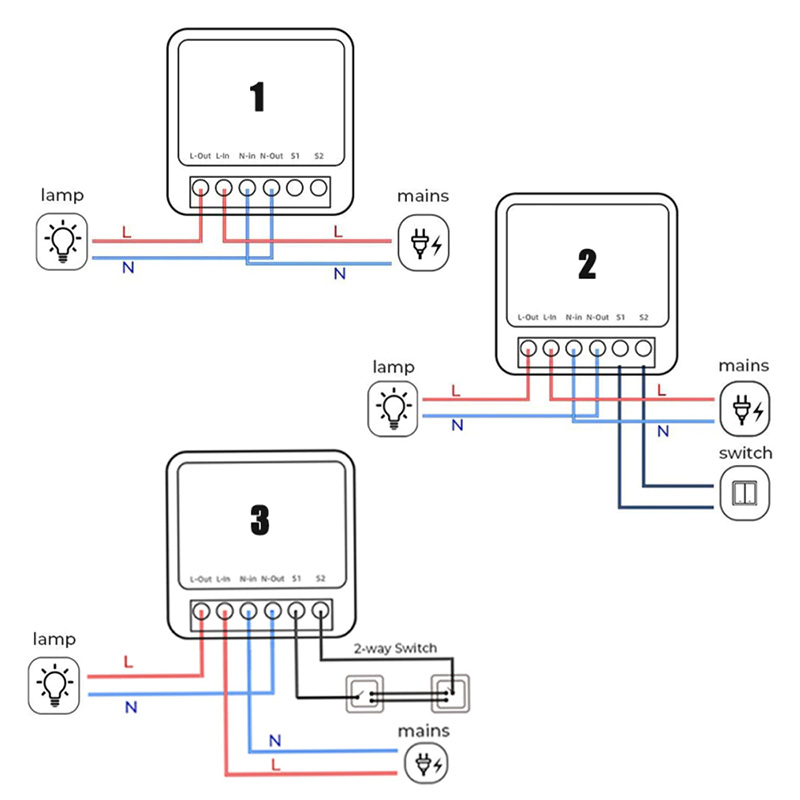
Important: If you are wiring the module inside a switchbox, the N-out terminal remains unconnected. This is because the light you are controlling is already connected to Neutral somewhere in your home installation.
If you are wiring the module outside of a switchbox, like a stool lamp, the N-out is connected to the N-wire (blue) of your lamp.
Integration Compatibility
As this is a Tuya based Wi-Fi switch, we can use the official Tuya Integration in HA or the custom Local Tuya Integration (switches are supported in LocalTuya). Integrating Tuya devices in HA, is a long and somewhat difficult process. I intend on making a separate up-to-date tutorial in the near future to cover everything you need to know.
If you haven’t already integrated your Tuya devices, follow this tutorial:
When adding this Mini Smart Switch in Home Assistant, it exposes two entities:
- Switch Entity
- Power-On State Entity
- The default state of the switch can be set when powering on the mains power. 0=OFF, 1=ON, 2=Remember last state
Even though it uses Tuya firmware, this Aubess Mini Smart Switch integrates without issues when using the official integration. As we mention earlier, the switch is also supported in Local Tuya. You could use that integration to block it from connecting to Tuyas cloud service, or “calling home”.
Verdict
Despite its shady price tag, weird layout of the components inside, and using the Tuya firmware, this looks like a decent Wi-Fi smart switch. I connected two 40W incandescent bulbs and let them run for an hour to test it out. The heat it emitted was minimal, it was BARELY warm when I touched it.
Next, I wired it to a desk lamp that I use constantly and tested it out for almost a full week, toggling it on/off very frequently. It was fast to respond and there was maybe one-two disconnects in total from my Wi-Fi. Again, it showed no signs of heat when checked.
Considering all this, I would not stick it in a switch box, or behind your house drywall and leave it there. I would say this switch is appropriate for beginners, DIY enthusiasts, testers, tinkerers and maybe the occasional desk lamp.
If you want to test it out, you can use our affiliate links bellow to support this blog.
Tuya 16A Wi-Fi Mini Switch ~ $5
![]()
AliExpress | AliExpress | AliExpress | AliExpress![]()
Amazon.com | Amazon.co.uk | Amazon.de
Amazon.ca | Amazon.nl | Amazon.es
Amazon.it | Amazon.fr
*If links fail to open, try disabling your AdBlocker.
Tuya 16A Zigbee Mini Switch ~ $6
![]()
AliExpress | AliExpress | AliExpress | AliExpress![]()
Amazon.com | Amazon.co.uk | Amazon.de
Amazon.ca | Amazon.nl | Amazon.es
Amazon.it | Amazon.fr
*If links fail to open, try disabling your AdBlocker.










CQC more likely to be these guys https://www.cn-cqc.com/ the UK Care Quality Commission is about health and social care and would not be certifying electronics
I think you are right. The report I read of the relay said UK. Weird. I will look into it, thank you!
FYI – The switch nodes S1/S2 voltage between them I measured 3.25VDC, which is probably 3.3VDC, if I had a solid connection with my probes.
Good to know. I never tested them, I assumed they are simply dry terminals, connecting a circuit on the PCB which in turn toggles the relay.
Was koste bl2028n 10 stück
You say: “I would not stick it in a switch box”. Why not? It seems a contradiction to your observation that you never experienced the device becoming hot.
Even though I experienced no issues with it, I am not 100% positive it’s safe to install in or behind a switch box.
The inside peripherals seem too jammed together, it’s possible this creates an issue in the long run. Although not likely, I would not trust it inside my wall since I think there are better alternatives from AliExpress for this type of installation, such as the Moes ZigBee Dimmer/Switch.
This is mostly why I recommended this switch be used as a tinkering and experimenting device.
Cheers!
Thanks for reply. What alternative would you recommend?
The Moes ZigBee Switch or Dimmer is a great alternative. They are a bit pricier, but I’ve had them inside my wall for around 6 months with no issues whatsoever. You can check the review I wrote here >>
https://smarthomescene.com/reviews/moes-zigbee-2-gang-dimmer-module-review/
If you want to support this blog, please consider ordering through one of our affiliate links.
https://s.click.aliexpress.com/e/_A9SCJX
Thanks for reading!
Can you please elaborate a little on this and help me with the installation:
“Important: If you are wiring the module inside a switchbox, the N-out terminal remains unconnected. This is because the light you are controlling is already connected to Neutral somewhere in your home installation.”
To be more precise, can you point to any wiring diagram, video or anything for this scenario: https://i.ibb.co/Mn1fZLs/vrzuvanje-smart-prekinuvach-sijalica.png placing it inside a light switch box. Thank you! 🙂
Hello,
For your scenario:
You are missing a neutral inside the switchbox to power on the smart switch. This switch REQUIRES a N-neutral to operate, meaning it will not power on without a Neutral wire.
In traditional wiring scenarios (in EU at least), there is no Neutral inside the switchbox.
So you have two options:
Either bring Neutral to the switchbox from a nearby socket
Buy a no-neutral switch.
After that, follow the wiring diagram from above. Do not bother with N-out, you do not need to wire it at all.
Just connect N-in, L-in, L-out and S1/S2 for usage with a traditional switch.
Send me an email if you are unsure:
admin@smarthomescene.com
Cheers!
I have installed one (16A) to the well pump that is 100m away from the position of the aubess smartswitch
After half hour in operation it became quite warm to the touch (at least 40 degrees Celsius)
The pump is 1.5 hp (around 6A)
I think that this is not safe and that I should change the smarts witch to a better one
Which model do you suggest???
Thanks
Hello,
I would not suggest any of these cheap Wi-Fi switches for something like a well pump.
I would go for the more trusted brands (Aqara, Sonoff etc.)
I also like Moes, they use quality relays in their switches.
How did you make them work with local-tuya? Which DPS did you use?
I need to manually select Protocol version (only 3.3 works), but I get answer that none of DPS were returned. I can add them manually, but if I add 1 for example (as it works for most Tuya based switches), I get the entitiy in HA, but is shows “unavailable”. Through official Tuya integration it works normally (but is too laggy for regular use)
Hi,
LocalTuya currently supports protocol 3.1 and 3.3. Protocol version 3.4 is in development. Old versions of this switch carried the 3.3 protocol, which was compatible with LocalTuya with the default configuration steps.
I am assuming your switch uses protocol 3.4, so this is why you are having trouble. You can check the version with the Tuya Debug Utility: https://github.com/rospogrigio/localtuya/wiki/HOWTO-get-a-DPs-dump
You have two options currently:
1. Wait for 3.4 to be supported in localtuya
2. Look into TinyTuya: https://github.com/jasonacox/tinytuya which is a python module for controlling Tuya devices, currently supporting protocol version 3.4. and than bring it to Home Assistant as a python script
Hope I’m being helpful,
Cheers!
I bought one 10 months ago to use it for a boiler of total consumption of 2500 Watts. To this moment for my surprise it works flawlessly. Very responsive and good connectivity, better than my 3 types of Sonoff switches, especially MiniR2. Never checked the temperature, since it is in a wall box.
hi
I wanted to ask that I am about to install aubess smart switch 16ampere for my false cieling lights.i will connect 5 to 6 false cieling lights which consume 0.25 amperes each with one switch.basically my question is that are these reliable.i am worried that later on these would cause problem as I am placing it in my false cieling because of no space in sockets.plz guide
I have variant FS-02HW with 2 channels.
Pinout is:
Lout1
Lout2
Lin
Nin
S2
S1
I opened it, and it looks like S1 and S2 are not connected to anything, so which is their purpose?
How can I use this device to add voice control to a lamp which is already connected to 2 diverters on opposite sides of a room, without removing the 2 diverters?
Having it 2 switches, I guess I can program it to make them work simultaneously as a single diverter, right?