In a recent review, we evaluated the Moes ZigBee Touch Dimmer Switch which turned out to be an excellent gadget, very stunning and elegant. Today we are looking at its modular brother, the Moes ZigBee 2 Gang Dimmer Switch Module, priced from around $8.5-$20 depending on which version you get.
The most obvious difference between the two is:
The Moes Touch Dimmer is intended to completely replace your existing wall switches.
The Moes Dimmer Module is intended to work with your existing wall switches. It sits behind or in your wall switch box and does its job. Alternatively, it can be mounted on DIN rail and connected from there.
This dimmer comes in a Wi-Fi and ZigBee variant, both 1 gang and 2 gang version. See at the bottom of this post.

Technical Specification
- Input Voltage: AC 90/240V, 50/60Hz
- Neutral (N): Required
- Max Power (1 Gang): 1x150W
- Max Power (2 Gang): 2x100W
- Communication: Wi-Fi 802.11 b/g/n 2.4GHz or ZigBee 3.0
- ZigBee Device Type: Router
- Dimming Control: 0-100%
- Working Temperature: -10℃~45℃
- Product Size: 52x47x18mm
- Certification: CE, ROHS, FCC
What’s Inside?
The case of the Moes 2 Gang Dimmer Module is made out of PVC plastic. It is a bit larger than the Shelly Dimmer 1, with dimensions of 52x47mm and 18mm thickness.
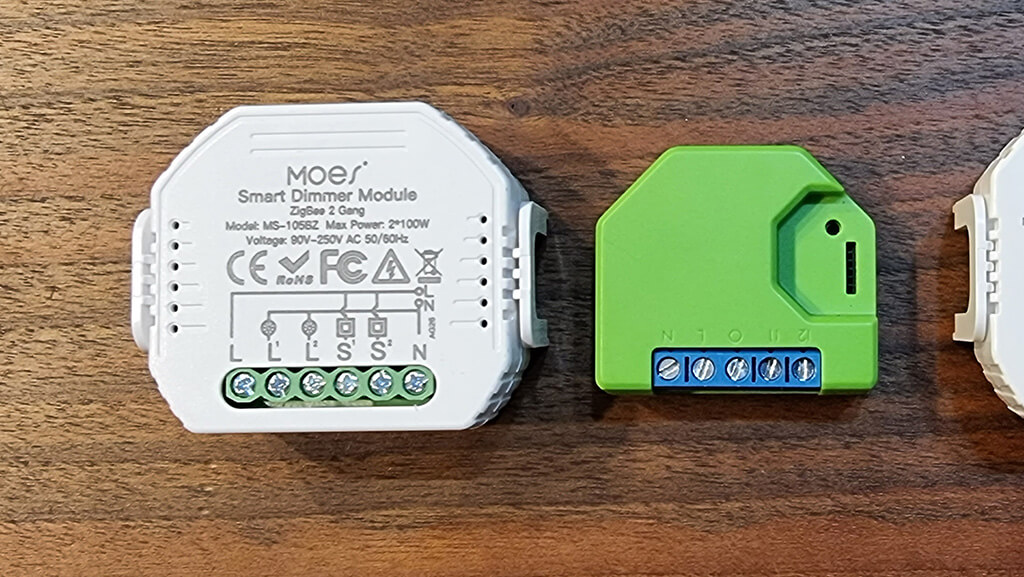
It includes a plastic clip which hugs its body from behind, this can be used to mount the dimmer on a DIN rail or screw it to a wall. Once open, the components were exposed and the first thing I checked is the quality of the solder of the terminals. These can bend or break when screwed in too hard, so it is important they are soldered good. This dimmer has 6 terminals in one terminal block and they were situated pretty good.

On the PCB, the ZS2S ZigBee module handles communication. This chip is developed by Tuya and contains a 32-bit, 80 MHz, low-power Arm Cortex-M33 core, 768 KB flash memory and 64 KB static random-access memory (SRAM). It is designed to operate on ZigBee channels 11 to 26 at the 2.4GHz band.
For flash memory, the module uses Holtek HT66F3195 MCU with EEPROM, a 8-bit high performance RISC architecture microcontroller. Holtek Semiconductors Co. is a company based in Taiwan known for designing and producing microcontrollers and peripheral components.
Dimming is controlled by two separate SIF7N65C modules, developed by Shenzhen Si Semiconductors Co. a company based in Shenzhen. It is a fast switching, low-thermal resistance electronic transformer which is ROHS certified.
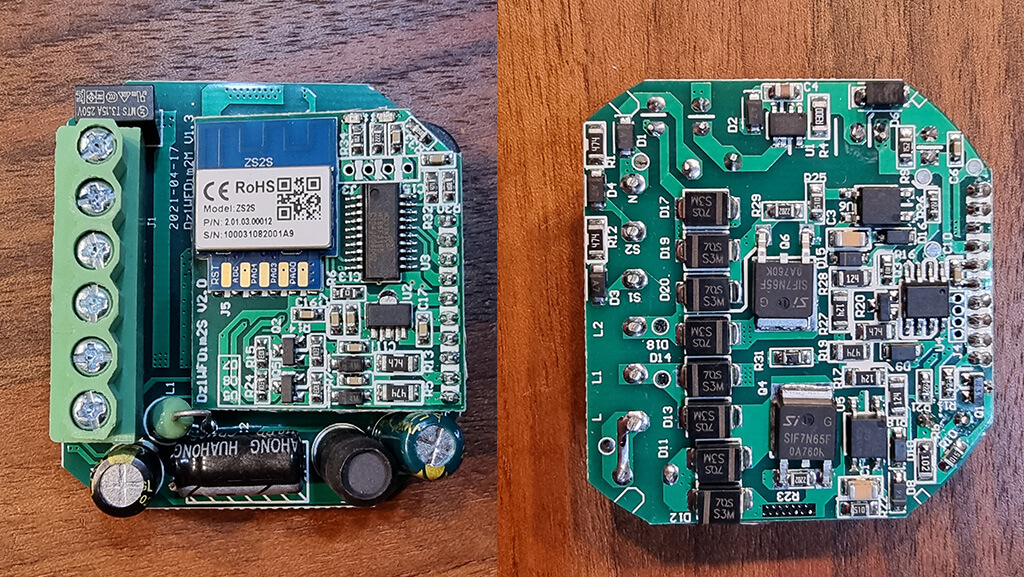
Wiring and Installation
The wiring of this switch is fairly simple in terms of understanding the schematics. N-Neutral wire is required.
- Connect the Live Wire (L) to the L Terminal of the Module
- Connect the Neutral Wire (N) to the N Terminal of the Module
- Connect the L1 Terminal to the output wire going to your first light
- Connect the L2 Terminal to the output wire going to your second light
- Connect the Live Wire (L) to the S1 Terminal
- Connect the Live Wire (L) to the S2 Terminal
Things can get tricky when wiring your existing wall switch to S1 and/or S2, because you need to roll out two more wires from your existing Live Wire (L). I suggest you use some kind of clamp wire connector or a terminal block to split up your Live Wire (L).
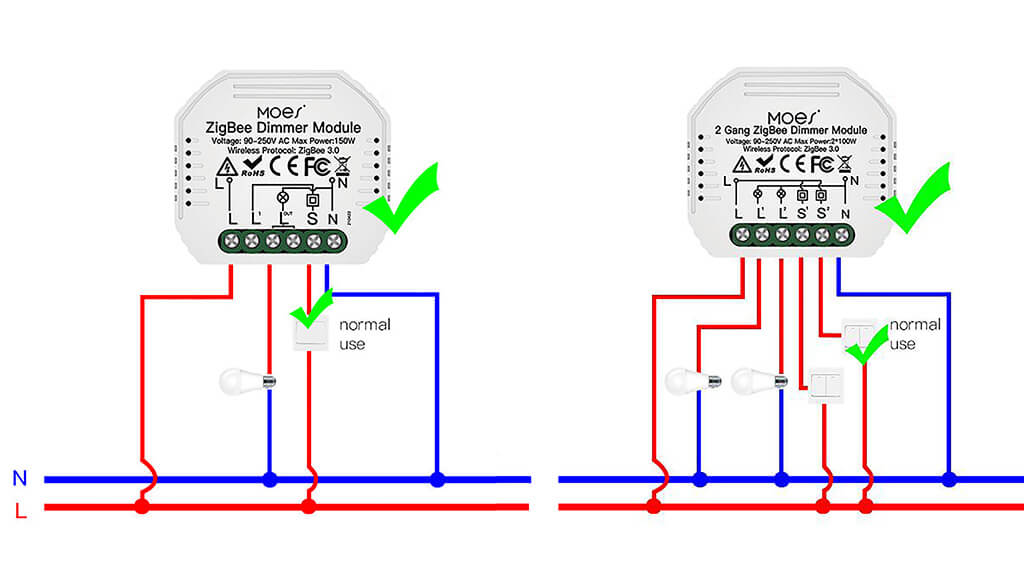
When mounting in a switch box, please keep in mind that things can get very constricted and cramped in, so you have to proceed with caution. This is especially true for the 2 gang version.
To avoid potential issues and short circuits, please follow these simple tips:
- Use solid wires only (no stranded wires)
- If for some reason you have to use stranded, use tubular crimps to secure your wires
- Triple check if you have tightened the screw terminals before closing the switch box
- Bend the wires according to your mounting place before pushing the module in place
- Carefully place the module in or behind the box and check if any wires have been pulled out of the terminals
- Close up the switch box
If you adhere to these simple guidelines, you should be okay to do it yourself.
Supported Wall Switch Types
Important thing to note about this Moes Dimmer module is that you can only wire it to a traditional reset switch or some kind of momentary push button in order to properly control its dimming capabilities. Of course, you can adjust the brightness in Home Assistant, but a reset switch is the only way to control it both ways. This module supports two-way switches, so It can be controlled from different locations in your home, but again, they will have to be reset switches.
- Scenario 1: You wire it to a traditional flip/rocker switch.
When you flip the switch, it will keep brightening from 0-100 and than back from 100-0 continuously without stopping until flipped back to the OFF position. - Scenario 2. You wire it to a touch switch.
When you toggle the switch, the same thing will happen as scenario 1. It will keep dimming until toggled back off. - Scenario 3. You wire it to a reset switch/push button.
When you quick press the switch, it toggles the state of the light. It gently transitions from ON to OFF and vice versa. To brighten the light, you hold the switch and it keeps brightening until you let go. Your next push and hold starts to dim until you let go. This is the proper usage of this device.
Integration Compatibility
The 1 gang and 2 gang ZigBee versions are identified as models MS-105Z and MS-105B respectively. To pair this switch to your ZigBee integration, you need to toggle the wall switch you connected to it 10 times in quick succession. The module goes into pairing mode and you can add it to your network. Because Neutral is required, It acts as a router, so strategic positioning of this device will benefit you ZigBee mesh.
ZHA
The Moes ZigBee Dimmer Switch Module is compatible with the ZHA Integration. When paired it is identified as model _TZE200_la2c2uo9 (2 Gang version), it exposes the following entities to Home Assistant:
- Light Entity L1: Toggling and Brightness Control
- Light Entity L2: Toggling and Brightness Control
- Link Quality: LQI Signal Strength
In some Tuya based dimmers, controlling the brightness via the UI in Home Assistant presented a weird issue with ZHA. When adjusting the brightness slider, the light flickered a few times before settling in on the input a gave it. I had to repair the Touch version multiple times before it started to function as it should. This module presented no such issue, it worked as it should.
ZigBee2MQTT
The Moes ZigBee Dimmer Module is officially supported in ZigBee2MQTT, identified as ZigBee model:
- 1 Gang: “TS0601”; “_TZE200_la2c2uo9”
- 2 Gang: “TS0601”; “_TZE200_e3oitdyu”
It exposes the following entities to Home Assistant:
- Light Entity L1: Toggling and Brightness Control
- Light Entity L2: Toggling and Brightness Control
- Link Quality: LQI Signal Strength
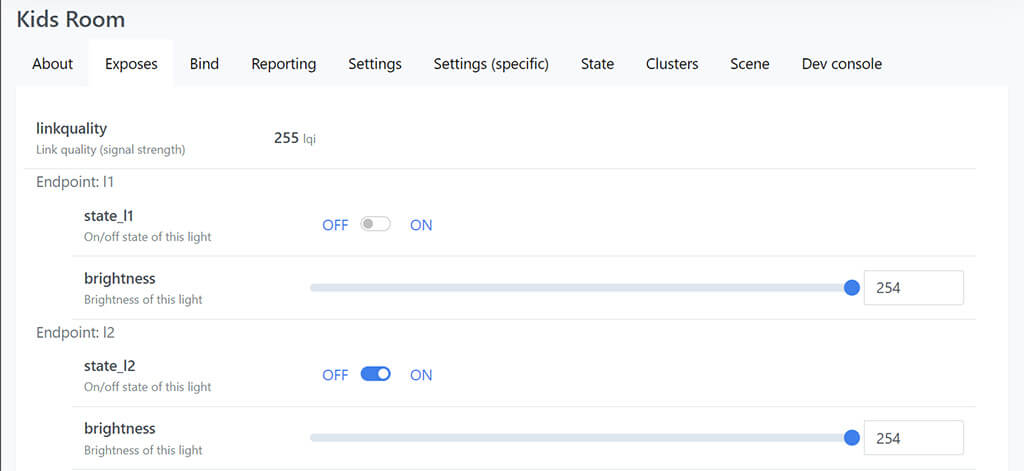
In ZigBee2MQTT, it is possible to transition the switch’s brightness over a period of time. To do this add an additional property transition to the payload which is the transition time in seconds.
Example: {“brightness”:183,”transition”:3}, {“brightness”:30,”transition”:30}.
Instead of setting a value (e.g. brightness) directly it is also possible to:
- move: this will automatically move the value over time, to stop send value stop or 0.
- step: this will increment/decrement the current value by the given one.
The direction of move and step can be either up or down, provide a negative value to move/step down, a positive value to move/step up. To do this send a payload like below to zigbee2mqtt/FRIENDLY_NAME/set
NOTE: brightness move/step will stop at the minimum brightness and won’t turn on the light when it’s off. In this case use brightness_move_onoff/brightness_step_onoff
Deconz
As of the writing of this article, only the 1 Gang version is reported to be compatible with Deconz, identified as model _TZE200_la2c2uo9. Toggling the switch, dimming within HA works without issues.
Dimming Range Test
I have decided to test the brightness control capabilities of this dimmer module. I connected several different light bulbs to it and tested their dimming range. Moes claims 0-100% dimming out of the box, but keep in mind this largely depends on the quality of the bulbs themselves.
- Generic Incandescent 75W
- Dimming from 1-100%
- no flickering
- no ghost light
- Generic Dimmable CFL 23W:
- Dimming from 10-90%, the first and last 10% did not make a difference
- no flickering
- ghost light present
- Generic Dimmable LED 9W:
- Dimming from 12%-90%, the first 12% the last 10% did not make a difference
- flickering when adjusting brightness
- ghost light present
- High quality Dimmable LED 11W:
- Dimming from 2-90%, the last 10% did not make a difference
- no flickering
- no ghost light
- High Quality Dimmable LED 12W (Phillips HUE):
- Dimming from 1-95%, the last 5% did not make a difference
- no flickering
- no ghost light
I sent the brightness payload directly through Home Assistant. You can clearly see this dimmer switch performed differently with different types of bulbs. This could be attributed to the quality of the bulbs themselves, and not the dimmer switch module. Keep in mind this is almost always applicable for any dimmer, smart or traditional, because first the bulbs need to be high quality and rated dimmable 0-100 and than the dimmer.
Verdict
The Moes ZigBee Dimmer Switch Module is an excellent device with an adequate price tag. I’ve had 5 of them installed in my switch boxes, they all performed without issues. Because they act as routers, they further solidified my ZigBee mesh network stability. My only grudge with this dimmer is that turning the light of the wall switch could be a bit quicker by default.

The Wi-Fi variant can be integrated in HA via the official Tuya Integration. The Moes Wi-Fi Dimmer Module is officially supported in Tasmota, but some soldering skills are required to make it work. I advise against the Wi-Fi version because it is Tuya based, but if you insist on Wi-Fi you can start HERE.
The ZigBee variant performed perfectly out of the box and I would definitely recommend it. If you want to try it yourself, consider using our affiliate links bellow.
Moes 1/2 Gang Dimmer Switch Module – ZigBee
AliExpress 1 | AliExpress 2 | Amazon
Moes 1/2 Gang Dimmer Switch Module – Wi-Fi










Hey, thanks for the review. I bought these as well (before reading your article), and they work fine in ZHA.
> My only grudge with this dimmer is that turning the light of the wall switch could be a bit quicker by default.
This is bothering me as well. Is there any way to adjust this? I didn’t see it mentioned elsewhere in the article. Thanks in advance!
I also wish they made it compatible with flip/rocker switches. I don’t really care about adjusting brightness level from the switch.
I paired these dimmers with deconz using the conbee II stick. It works fine as a dimmer, but it doesn’t recall any scenes. It seems like it doesn’t follow the protocol correctly. Does anyone know how to get this to work?
Hi,
Are you using them in Home Assistant through Deconz?
Deconz will be the problem. It’s severely underdeveloped compared to Z2M or ZHA and offers next to no support for cheap hardware like these.
The dimmer modules are pretty stable otherwise, used in Z2M for example.
You can trigger anything you want to.
Cheers
Hey,
You were right, I did comment on the wrong review, my bad. The idea is still true though. As I can see, others also pointed out the same issue, the dimmer is very slow to turn on the bulb and that should probably be more clear in the review.
I am sorry for accusing you of censoring, the comment did disappear a few minutes after I sent it and that is usual for shadow bans, but it was likely just a visual bug.
Hi, I’m considering buying the zigbee 2 gangs version. Do you know if it’s possible to flash tasmota?
Hello,
I don’t have access to the Wi-Fi version of this module, so I am not sure.
This review is for the Zigbee variant, which are completely local.
Cheers
Great right up. Only remaining question for me is what is the power on behaviour after they lose power? Doesnt seem to be configurable – so I am hoping it is “off”.
Yes, the light remains off. It’s configurable on the switch version, but not the dimmer version.
In any case, the switch remains off when the power returns.
Cheers
Hey SHS,
This module only can control a 220v light source directly? What about using this module to dim control an LED light strip connected to a 12/24v driver? Does it work?
My challenge is that I want to control on/off and dimming light strips and I plan to get zigbee dimmable led drivers. But a constant power needs to be supplied?
Example…at night, when motion is detected, set brightness to 30% then turn on light from smart switch.
Too bad the only way i could find to turn the light off is toggle on/off, you can’t dim all the way to off ?!
Not the end of the world, but I can think of several ways to address this. the design idea is that the toggle off state would otherwise ibe no different than dimmed at zero.
How did you get the brightness move and step commands to work in Z2M? I’m getting an error with mine
Hey there,
I’ve been an avid reader of all the reviews here and greatly appreciate all of them, especially the level of detail you put in them! I’ve recently been wondering whether there is a way to have 2 way dimmer, so controlling one light source with two separate switches via one dimmer module. Or if that exists, each switch with its one dimmer module but binding the dimmer modules to allow for dimming from two separate physical places. Any ideas on that? I am really struggling tio find information. The only thing I’v seen so far is an image from GIRIER dimmer module mentioning “Support 2 Way Control”.
Hey man,
I’m thinking you need to have an electrician do this for you, but this Moes Dimmer can support “two way dimming” in a sense that you can wire both physical switches to the same S terminals.
Any wall switch would be able to dim the lights independently and be operated from your Zigbee coordinator too.