UPDATE: We recently compared the top 3 mmWave human presence sensors floating the Smart Home market: Aqara FP1, Tuya ZY-M100 and Tuya PS-HPS.
Recently we talked about the cheapest Wi-Fi smart switch you can add to your smart home. Today, we are talking about the cheapest ZigBee motion sensor, the Tuya ZigBee 3.0 PIR Motion Sensor priced at ~$8.
This small gadget is developed by Tuya and in this review we will open it to take a peak inside, integrate it into Home Asssitant and put it through some test along with the Aqara motion sensor (~$15) to see how they compare.

![]()
AliExpress | AliExpress | AliExpress | AliExpress![]()
United States | Canada | United Kingdom
Germany | Netherlands | Sweden | Spain
France | Italy | Poland | Australia
*If links fail to open, try disabling your AdBlocker.
Technical Specification
- Model: ZM-35H-Q
- Connectivity: ZigBee 3.0
- Detection Angle: 120 degrees
- Detection Range: <5m
- Power: Button Battery CR2450
- Working Temperature: -10°C – 45°C
- Dimensions: 33x27mm
What’s inside?
To open this mini PIR motion sensor, we need to remove the battery and push the inside PVC body from the top. The protective cap sits on top of the PIR sensor which fits nicely into the round frame.
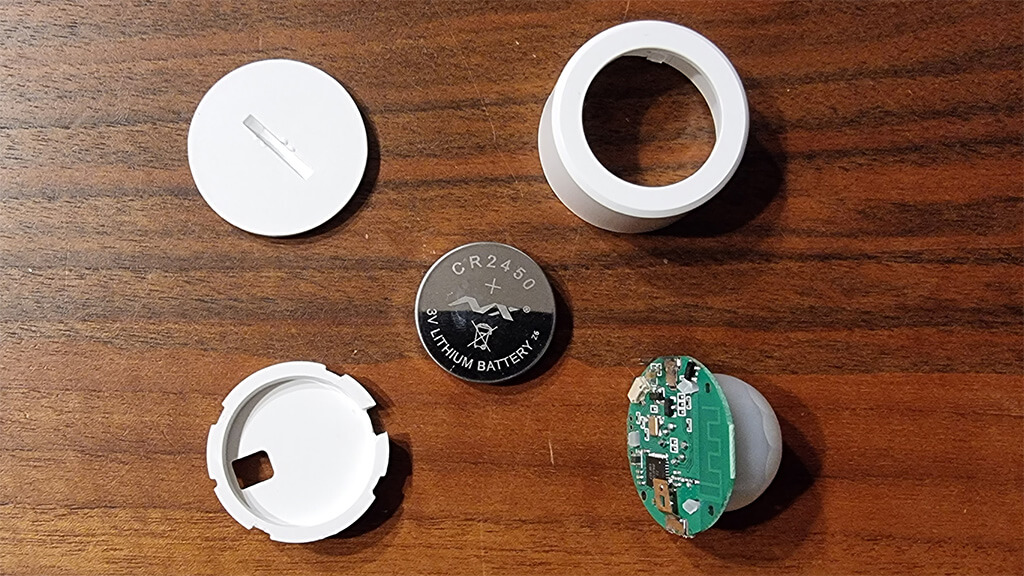
Once we remove the cap, the PIR sensor is exposed and we can see it’s a PIR BS612 digital passive infrared motion sensor. This components is made by Senba Sensing Teb. in Shenzen, China. This sensor supports sensitivity adjustments, motion delay adjustments (cooldown) and light sensitivity.
On the back panel, a reset button is placed on side which is reachable from the outside with a small pin. On the sides, the battery pins are sticking out. They are a little flimsy, but considering the battery allegedly lasts 1.5 years, this should not be a problem. ZigBee communication is handled by a low powered Z2 ZHU2123 module developed by Tuya.
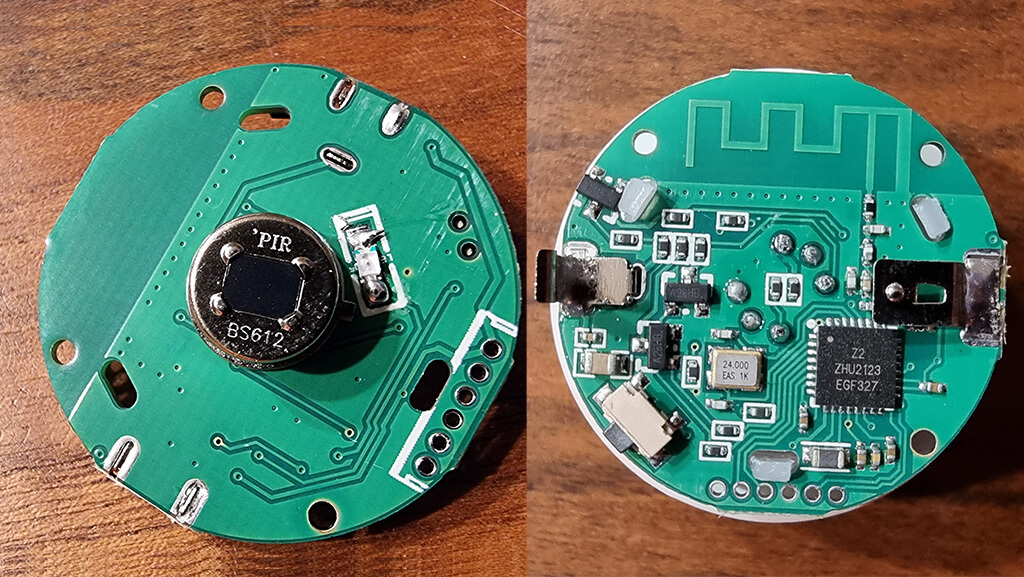
Integration Compatibility
The Tuya ZigBee Motion Sensor is easily integrated into Home Assistant. To pair it, you stick a little pin in the small hole on the side of it’s body, which engages a reset button. Hold for 5-6 secs and the PIR sensor goes into pairing mode which is indicated by the LED flashing red.
As of this writing of this article, this PIR motion sensor is officially supported only in ZigBee2MQTT. There is ongoing feature request for the ZHA integration which we expect would bring the gadget in ZHA.
ZigBee2MQTT
It pairs easily in ZigBee2MQTT and is discovered as model ZM-35H-Q, with ZigBee manufacturer ID being TS0202, _TYZB01_dl7cejts, _TZ3000_mcxw5ehu or _TZ3000_msl6wxk9. Once added, it exposes the following entities:
- Occupancy Binary Sensor
- Battery Low Binary Sensor
- Battery Percentage Sensor
- Tamper Binary Sensor
- Keep Time Select Sensor (cooldown)
- Sensitivity Select Sensor
- Link Quality Sensor LQI Signal Quality
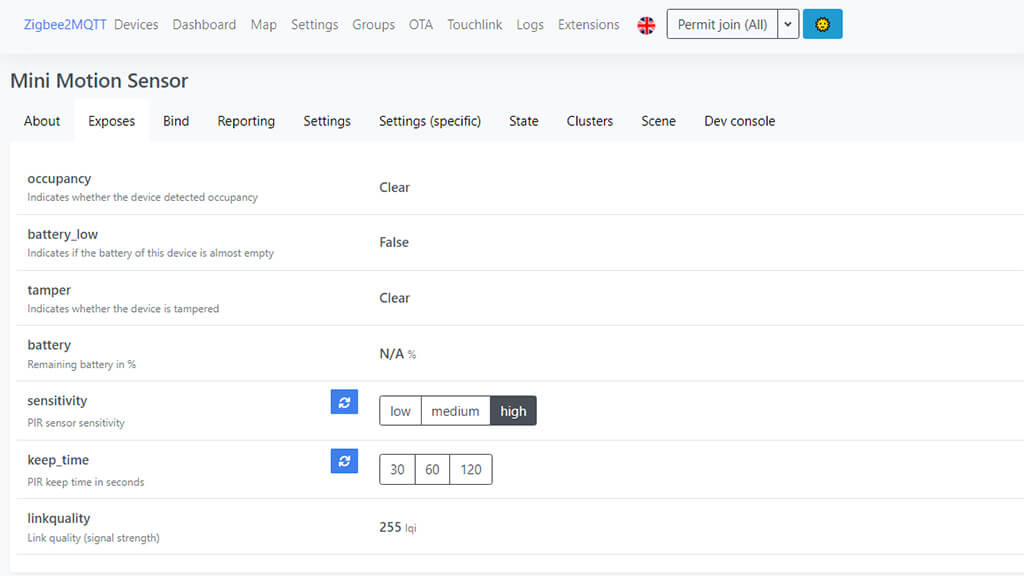
Tuya Vs Aqara
Comparing this little PIR sensor to the Aqara RTCGQ11LM motion sensor, which is the most popular motion sensor on the market, gave use some interesting results.
Size wise, they are both really tiny which allows them to be placed in more concealed locations. The Aqara does come with a mouting bracket, which allows for a more versatile installation. The Tuya comes only with a back sticker, so angle fine tuning may present a problem for your use case.

They are almost identical in diameter, with the Aqara being the taller of the two. When pairing the sensor, the Aqara flashes a little LED on the top front of it’s case, while the Aubess flashes its PIR cover completely.

We mounted the two sensors closely together around shoulder height at 90 degrees and performed several range and sensitivity tests. The findings were interesting to say the least.
By brand awareness, you would automatically assume the Aqara is the far superior device. In our tests it turned out the Tuya Mini PIR Motion Sensor delivered on-par results and considering its available configuration variables in ZigBee2MQTT it is not to be discarded so fast.
Sensor sensitivity
Although the Aqara detects motion at above 5 meters (16.4 feet) it offers no way to set sensor sensitivity. This is a configurable parameters on the Tuya Mini PIR Sensor on which you are able to set the sensitivity to low, medium or high. This affects two things: sensitivity to movement and range of the sensor.
Scenario 1: Low sensitivity setting
- Detected Motion: 1-1.5 meters (3.28-3.94 feet)
- Sensitivity: Walk within 1 meter (3.28feet)
Scenario 2: Medium sensitivity setting
- Detected Motion: 2-2.5 meters (6.56-7.54 feet)
- Sensitivity: Move within 2 meters (6.56 feet)
Scenario 3: High sensitivity setting
- Detected Motion: 4-4.5 meters (13.12-14.76 feet)
- Sensitivity: Wave hand within 4 meters (13.12 feet)
State Keep Time (Cooldown)
Perhaps the most important parameter which can be set on the Tuya PIR Sensor and is absent on the Aqara is the cooldown time of the sensor. It offers 4 keep time settings:
- Default: 15sec
- Low: 30sec
- Medium: 60sec
- High: 120sec
The Aqara default state keep time is a whopping 120sec! To reduce this parameter to 5 sec you need to solder two points on the PCB. See more HERE.
Angle
The Aqara edges out the Tuya sensor in angle motion detection. It is advertised as covering a 170° angle while the Tuya covers only 120°. In our tests the Aqara detected motion within it’s advertised parameters, while the Tuya got triggered between 100-110°.
Verdict
The Tuya PIR Motion Sensor is a fit for it’s purpose device. It pairs easily with ZigBee2MQTT and works flawlessly with Home Assistant. Because it is a battery powered end device, its performance largely depends on the quality of your ZigBee mesh network.
In our tests, it never failed to detect motion when the sensitivity was set to High. Just waving your hand from 4-4.5 meters would trigger the sensor and update the entity in HA. The lack of a mounting bracket, such as the one on the Aqara, makes it a little trickier to mount in some places and limits its potential. Whether this a breaking point, its up to you to decide. Considering the price tag, we would definitely recommend this small gadget.
If you want to test it yourself, consider using one of our affiliate links bellow.
![]()
AliExpress | AliExpress | AliExpress | AliExpress![]()
United States | Canada | United Kingdom
Germany | Netherlands | Sweden | Spain
France | Italy | Poland | Australia
*If links fail to open, try disabling your AdBlocker.


This sensor does “gost” detections every ~4h, which means that this cannot be used for an alarm system.
I’ve recently bought two of the Tuya sensors and they are garbage when compared to the Aqara sensorts. I’ve got my motion sensitivity to high and the cooldown time set to 30 seconds and they never pick me up – even when I’m less than a meter away.
Hello,
We mentioned they are lower quality than the Aqara. But in our case, they work without issues.
We highlighted that a stable and solid ZigBee mesh is an absolute must for these sensors.
Which integration are you using? Can you send us a map screenshot from your zigbee mesh network?
I have thes, but PIR refresh is 30 seconds at it’s highest, not 15.
Actually, even in your screenshot it shows 30 – 60 – 120 , same as my zigbeemqtt. Are you saying these speeds are all to lower the PIR refresh and the default is 15? That kinda, doesn’t make much sense to me.
Hello ATV,
If you leave it unselected (nothing highlighted, 30/60/120) the cooldown is 15 seconds. This was weird to me because 15 sec is not a selectable option, yet it’s true. I’ve tested it numerous times and I think its possibly a bug, not sure.
Thanks, Hmm, i have to select something in z2mqtt, i can’t seem to select nothing?
i also cannot “unselect”. must be either 30, 60 or 120. Anyway because of curious enough, I did purcahse this through your affiliate
Yeah these are worthless indeed. The extra settings are nice over the aqaras and I like the form factor better than the aqaras, but the ones I bought are not reliable at all. I bought five at once on the basis of this review, unfortunately…
The problem is, they can get “stuck” for hours on end, where they either detect a presence when there is none, or fail to detect people walking past right in front of the sensor.
I use one for a hallway light and half the time the light would either stay on for hours or not go on at all. I’ve since put in a second sensor (redundant array of inexpensive detectors), automated so that either will turn the lamp on, and either flipping to no presence will turn the lamp off, and even then it sometimes fails to work.
Meanwhile my three aqaras just keep working.
I have installed 8 of these sensors and they work flawlessly. The pickup from wireless Zigbee is not as good as Aqara or Xiaomi. The sensor cool off is 15 seconds of you if you do not choose the cool off period. It detects approx 4.45 meters without issue. The timing for a light turn on for automation is 1 second. The timing response for a such a cheap device is amazing. They are easy to pair and light flashing on detection of motion is clear. If they go offline or you have a weak Zigbee signal and they flash when they go offline or drop out. I have three Tuya Zigbee co-ordinators around the house. I am creating a mesh Zigbee network with 8 Tuya Zigbee based presence sensors (ceiling Mount Powered AC)
If you are having issues with Zigbee you can improve coverage easily by working out from you co-ordinator with cheap inexpensive Zigbee based light bulbs. The issue here is that power lost if you have mechanical switches turned off. Another method of strong mesh is to have Zigbee Smart Light Switches.
I completely disagree they are junk. They actually perform better then Xiaomi and Aqara in my neck of the words – Australia. I find too much knocking of Tuya products to readily. You need to be smarter then that and start looking at your infrastructure wireless setup for both Network and Zigbee coverage. I have over 100 Tuya devices and I have had issues but it was my networked infrastructure was at fault nearly every single time. Never use battery powered sensors that are WIFI based as well. Lesson learnt well as you’ll a fortune in batteries.
I have seen this time again and again – blaming a sensor [Brand or Eco System Type] when it could be simply a battery or Router or Zigbee co-ordinator. But I agree the Aqara & Xiaomi seem to pull in Zigbee like amazing.
I remember reading about the junk Xiaomi and Aqara sensors back in 2017. Now not saying much else – lets not get picky about a new kid on the block. Cheap does mean they do not work.
@SHS,
My PIR sensor isn’t showing any changable options in the Zigbee2MQTT.
If i go to ‘Exposes’ i just have
– occupancy
– battery_low
– tamper
– battery
– voltage
– linkquality
No way to change sensitivity or so. What am i mmissing?
I’m not sure, perhaps a different model?
@SHS,
I have selected a cool off period of 30 seconds but I would like to unselected it to switch to 15 second cool off.
How do I unselected the cool off option in Z2MQTT? Do I need to somehow perform a hard reset on the device itself?
Many thanks
Re-pair the device, it should automatically reset.
just for all of you guys having trouble with the sensor: you should wait minimum 24h or even longer, then the sensor will give reliable results. I made. short test and was very disappointed. so I just placed it on my desk and moved on. next day it worked as it should: very good detection and sensivity. and please read the manual. do not place it too far away from your Zigbee Adapter, otherwise it will get trouble.
hope this one helps!