UPDATE 15.11.2022: I’ve made a detailed head-to-head comparison of the top three mmWave presence sensors available currently on the market: Aqara FP1, Tuya ZY-M100 and Tuya PS-HPS. Check out the full article.
Recently I tested an mmWave-based Human Presence sensor made by Tuya, model PS-HPS. It was good for basic human presence detection in specific circumstances, but had a few flaws and fell short in some areas behind the Aqara FP1. This is a review of a similar device, Tuya Human Presence Sensor ZY-M100. This model is available in two versions:
- ZY-M100-S: ZigBee based, wall-mounted version
- ZY-M100-L: ZigBee based, ceiling-mounted version
Aside from the casing, the hardware for both sensors is almost identical and the main difference is the wall-mounted version needs a 5V1A supply, while the ceiling mounted version can be directly powered by 80-250VAC.
A Wi-Fi version is also available, but as usual, it’s Tuya cloud dependent, so I suggest you avoid it. This device (~$27) is considerably cheaper than the FP1 (~$49), so let’s test if this is a viable human presence alternative.
You can currently buy the Tuya ZY-M100 for ~$25 on AliExpress or Amazon.com (jump to more links). Note that Amazon’s prices are considerably higher.

Technical Specification
- Celling Mount Size: Ø61×39 mm
- Celling Mount Opening Size: 53-58mm
- Wall Mount Size: 58x58x11mm
- Sensor: 5.8GHz Millimeter Wave Radar
- Communication Protocol: ZigBee/ Wi-Fi
- Celling Mount Sensor Input: 80-240VAC
- Wall Mount Sensor Input: USB 5V1A.
- Working Temperature: -20℃~+70℃
- Wall mount sensor sensing distance: 0.3-9m(Default 6m).
- Celling mount sensor sensing distance: 0-7m(Default 5m).
- Illuminance Sensor: 0-2000 LUX.
- Detection Time: 0-10s
- Detection Clear Time: 2-1500s.
What’s inside?
The Tuya Human Presence Sensor ZY-M100 comes in a cardboard package containing the sensor, manual, USB-A to Micro-USB cable and some silicone stickers for installation. A 5V1A adapter is not included.

The ZY-M100 sensor is neatly packed in a well designed plastic case. A human logo is placed on the front side, as well as two small holes on the top: one is the status LED, the other the Illuminance sensor.
The case is held together with 3 hex screws found on the back. They labeled this the “Mini Human Breathe Sensor”, indicating it can detect a human breathing.
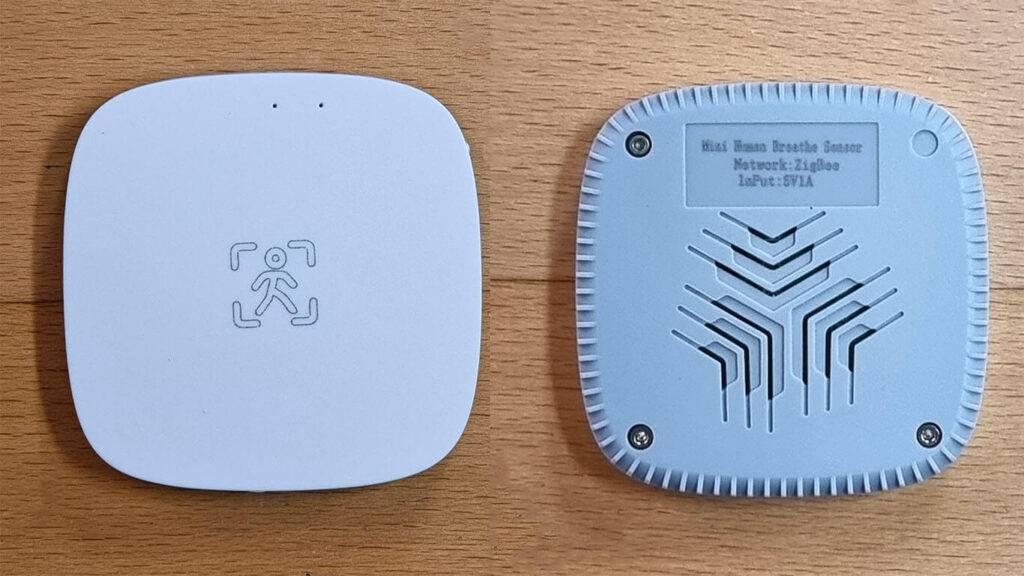
On the bottom, a small pairing button is placed next to the Micro USB port. The device is very thin and light, which is completely opposite to the Tuya PS-HPS Human Presence sensor. That device is shelled in a giant glass-pane case, possibly reused for something else.

Once the hex screws are removed, a small PCB is revealed. It is in line with its surrounding case, unlike the PS-HPS model, which felt like the PCB was stretched to fit the enormous case.
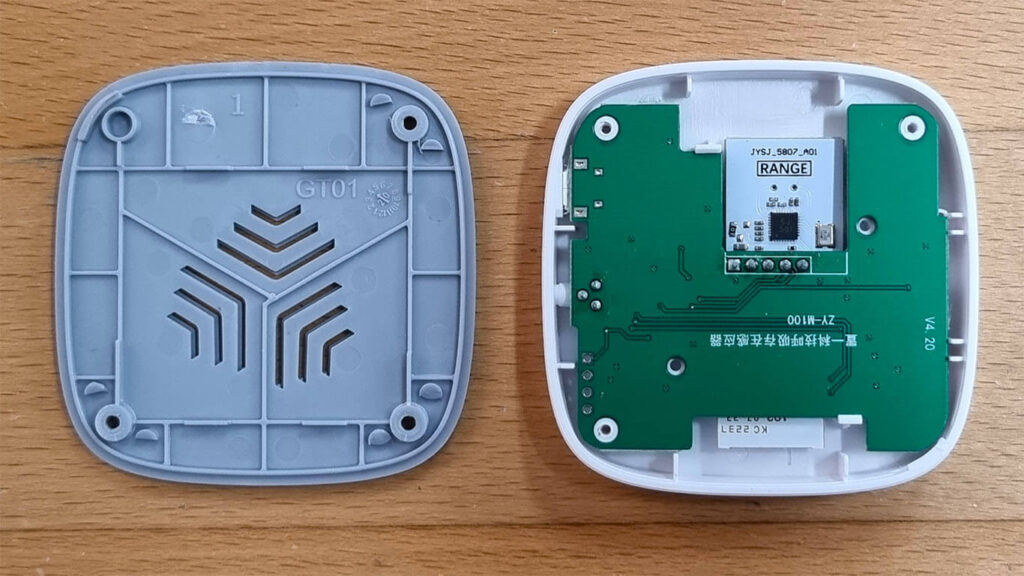
The mmWave sensor itself is model LeapMMW MR5G21 (datasheet) made by a Chinese company Chengdu Jiyue Shijin Technology Co., Ltd. This company already manufactures the well known DFRobot SEN0395 mmWave sensor which is based on their LeapMMW HS2xx3A series 24GHz sensor.

The logic of operation is handled by a Gigadevice GD32E230 ARM Cortex-M23 Microcontroller (datasheet).
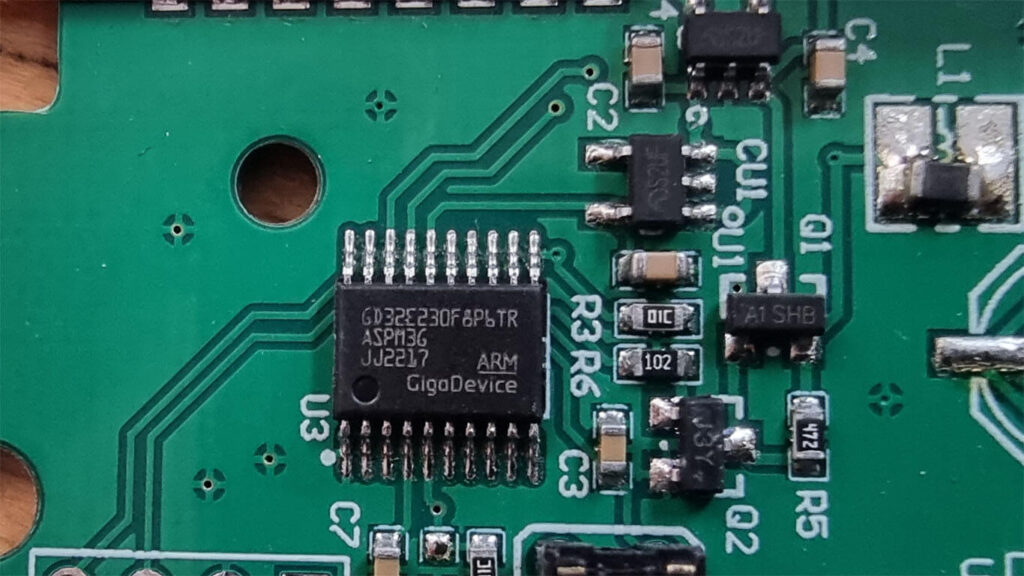
Considering this is the ZigBee variant, communication is enabled by a Tuya Module ZS3L, which is based on a 32-bit low-power Arm Cortex-M33 core, 768-KB flash memory, and 64-KB RAM, with rich peripherals. This module operates on channels 11 – 26@2.400-2.483GHz, 250 Kbit/s air interface rate.

The Illuminance sensor is placed next to the LED and labelled D2. Full view of the PCB front and back side.
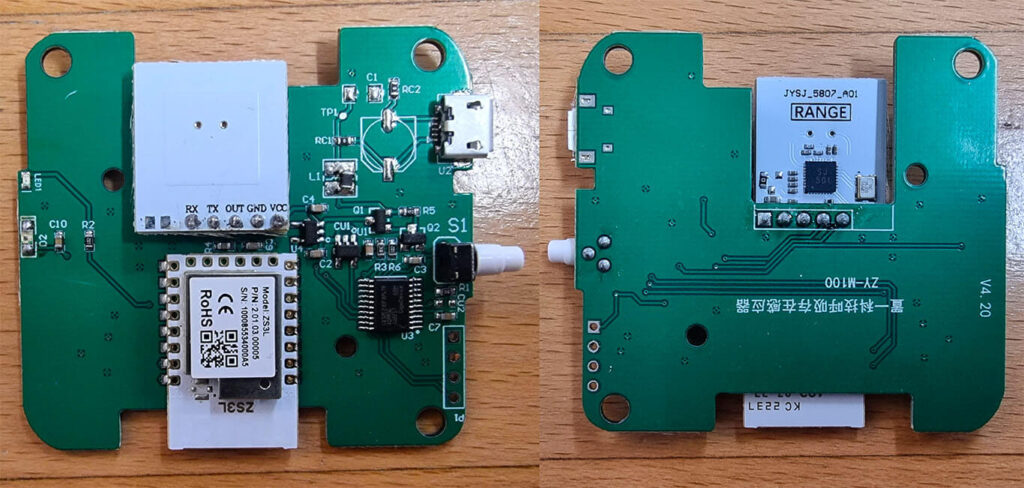
Integration Compatibility
The sensor is fully supported only ZigBee2MQTT and partially in ZHA, with Deconz support yet to come. To pair this device, simply hold the pairing button for ~5 seconds until pairing mode is indicated by the small blinking LED.
In ZHA, only a binary_sensor.presence entity is exposed to Home Assistant which means the device is not yet fully integrated. In ZigBee2MQTT, all the options are available and the sensor can be fine tuned and adjusted.
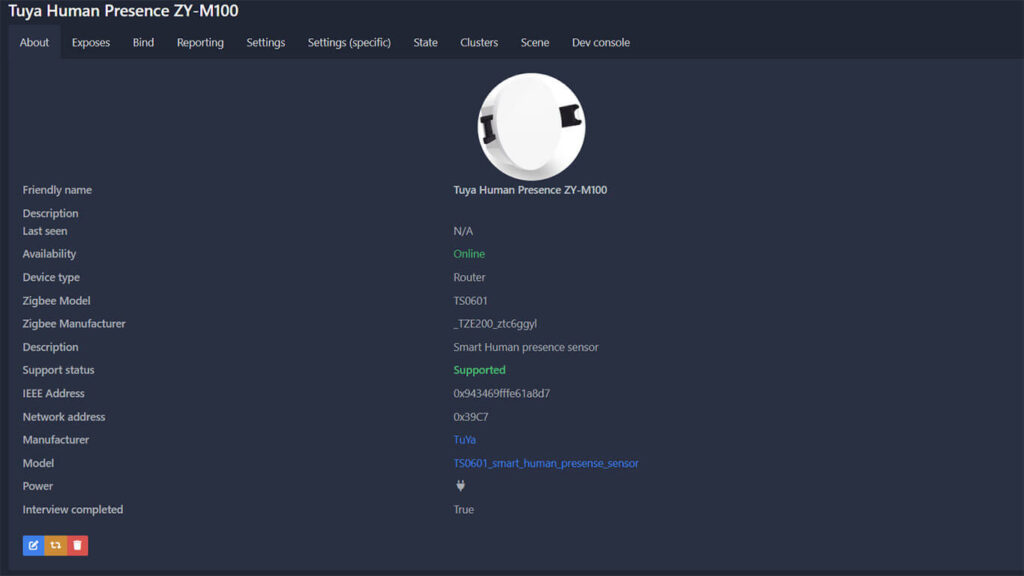
Because their hardware is the same, the image from the ceiling mounted version is pulled, even though this is the wall mounted version.
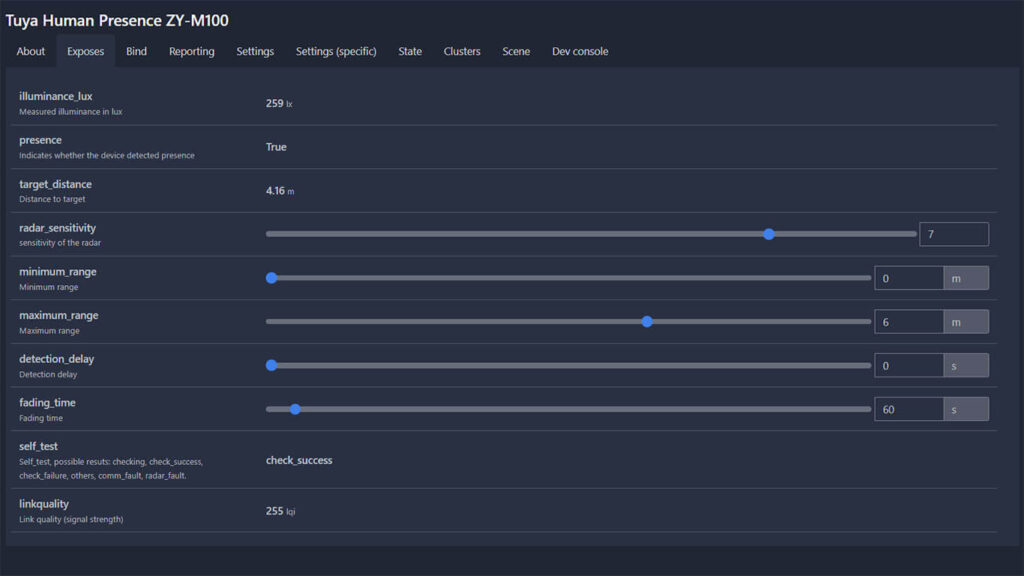
The following exposed entities are available in Home Assistant through ZigBee2MQTT:
- binary_sensor: Human Presence Detected On/True, Off/False
- sensor:
- Illuminance (lux)
- self_test: Health check with possible resuts: checking, check_success, check_failure, others, comm_fault, radar_fault.
- target_distance: Distance of the detected target
- number:
- detection_delay: Delay detection 0-10sec
- fading_time: Sensor fade time 0-1500sec
- minimum_range: Minimum range to detect motion 0-9.5m
- maximum_range: Maximum range to detect motion 0-9.5m
- radar_sensitivity: Adjust sensitivity of the sensor 0-9
- linkquality: Signal quality in LQI
Testing
As usual with mmWave sensors, constant trial and error is required to achieve optimum results. You will probably have to test multiple mounting positions, angle and direction. The wall-mounted version comes without a 5V1A adapter and a short cable (1m), so you will have to get creative when installing the device.
The main goal is to avoid false positives and negatives in detecting motion. This is the leading culprit of automations triggering when they shouldn’t or failing to trigger when they should. Luckily, when integrated through ZigBee2MQTT, the sensor sensitivity and range can be adjusted and fine-tuned so you can minimize false triggers.
To test the sensitivity and range of the Tuya ZY-M100, I compared it against the Aqara FP1. Both devices were positioned next to each other at eye-height and I documented the results in Home Assistant. I examined the history chart by using the awesome History Explorer Card by dev alexarch21.
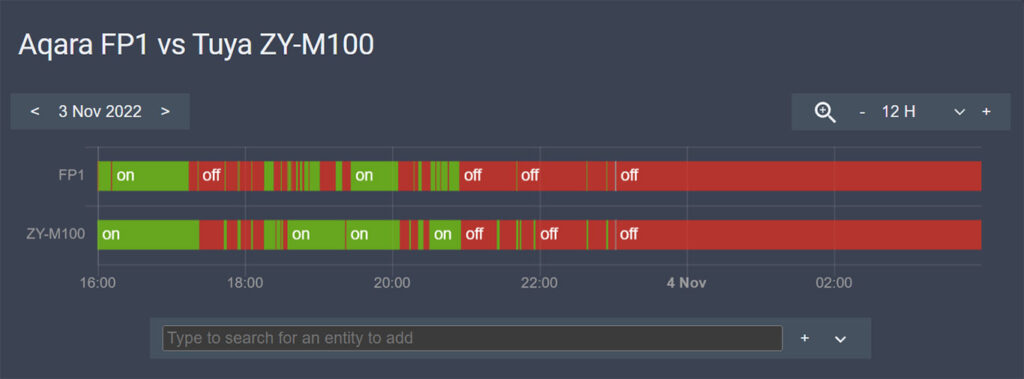
Detecting Motion
The detection delay is the most important variable for triggering automations. The FP1 detects motion in around 5-6 seconds with the same constant delay which cannot be adjusted. This is where the ZY-M100 shines, as it blows the Aqara FP1 out of the water. In my test, (Sensitivity 7, Range 8m) the Tuya ZY-M100 detected motion almost instantly! This is nearly as good as a fast PIR motion sensor! Have a look at this video:
I added the main binary_sensor entities, and simply walked in the room. As expected, the Aqara FP1 took ~7 seconds to trigger, while the Tuya detected motion in 1 second! I repeated the test multiple times, the ZY-M100 detected motion, without fail within 1.5 seconds.
Clearing Motion
With default settings, the FP1 is a little faster in clearing motion (about 10-12 seconds) and is always constant, while the ZY-M100s clears motion in about 60 seconds. This results in more detection events recorded by the Aqara compared to the Tuya when using the factory settings.
However, you can tweak this variable by changing the value of the fading_time entity. In my test, if the fading_time was set to 0 seconds, it cleared motion in about 4-5 seconds. If the fade time was set to 5 seconds, it cleared motion in about 10-11 seconds. It adds a couple of seconds as a cooldown, but it works for fine-tuning the delay. I suggest you keep it higher, to avoid false negatives triggering, especially in a large room.
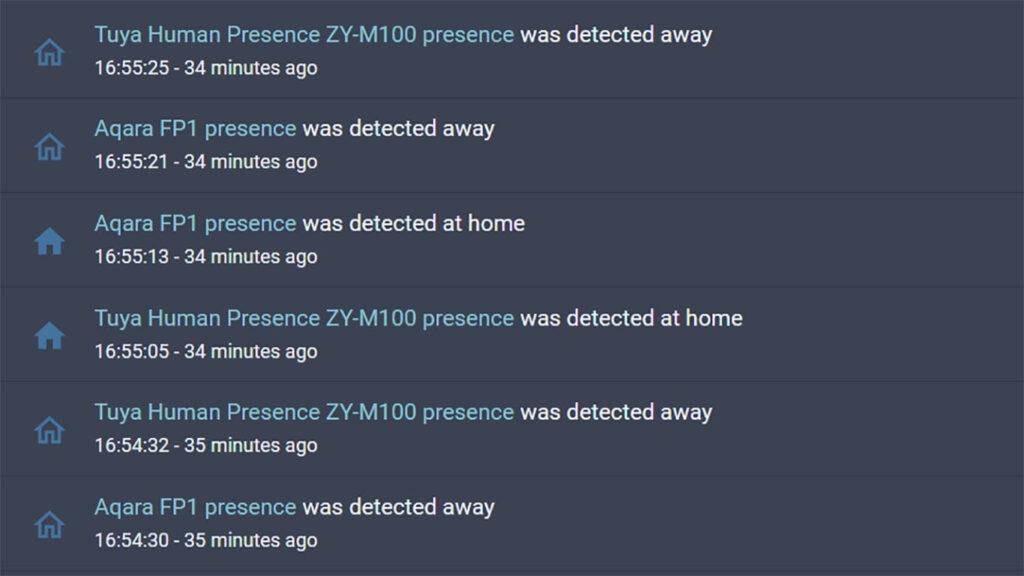
As you can see from the logbook, the Tuya is faster at detecting motion than the FP1 and if tweaked correctly, it will clear motion in a similar time frame like the Aqara FP1.
Other Parameters
The sensitivity setting also reacted appropriately to my adjustments. I cranked it up to maximum (9), so I could test the difference. When set lower, a false negative can occur if the room is too large. In other words, the sensor can’t “see” you accurately when you are too far. When set to maximum, no false negatives appeared and the Tuya ZY-M100 worked as it should.
The target_distance entity measures distance to target in meters. When motion is cleared, it will set its state to 0. As you move through the room, the value changes very fast. In my opinion, this is unreliable and useless for any kind of automation. Please note, this entity is very noisy, changing state every half a second or so. You may want to exclude it from your recorder.
The maximum and minimum range settings can be used to change the distance the sensor can “see”. Maximum is set to 6 meters by default, I suggest setting it to 8-9m. You can leave the minimum to 0, so it can detect moving objects in its immediate vicinity.
The Illuminance sensor was fairly inaccurate, possibly because the hole is too small and not enough light reaches the sensor. This was not an issue for me, because I am testing a Human Presence Sensor and not a Lux sensor.
Verdict
The Tuya ZY-M100 human presence sensor is an incredibly capable and versatile presence detection device. It’s very comparable to the Aqara FP1, and in some instances, it performed even better. It detected motion faster than the FP1 is every instance we tested it.
The wall mounted version of ZY-M100 has no mounting swivel, like the one of the FP1, which limits it mounting position. You will have to get creative and experiment with tilting the device so it can see the whole room. The ceiling mounted version doesn’t require such a swivel, as it’s meant to be mounted perpendicular to the floor/ceiling and can detect motion within its line of sight.
You will have to supply a 5V1A adapter for the wall-mounted version, as it comes without one. It is not needed for the ceiling-mounted version because it’s directly powered by 80-240VAC.
As far as performance goes, this is excellent mmWave-based presence sensor. In my test, it triggered a false negative a couple of times, while I was still experimenting with position and angle. Once I set it up correctly, increase its sensitivity and range, it never triggered a false negative (eg. Turn off lights when no motion is detected). It operates as a router in a ZigBee mesh network and is very stable.
To achieve the best results, tweaking the available options is necessary (sensitivity, range, cooldown). These are only available in ZigBee2MQTT for now, I will update the guide when ZHA offers full support.
Buy
The ZY-M100 is sold on AliExpress for ~$25, depending on your location. Prices are considerably higher on Amazon because the item is being resold by various retailers. If you do not have a problem with waiting a little longer for AliExpress shipping, I suggest you save a little money and order from there.
If you want to order the Tuya ZY-M100 Human Presence Sensor, consider using one of affiliate links bellow as it helps us order and test more home automation devices.
Tuya ZY-M100 – Ceiling Mounted ~ $30
![]()
AliExpress | AliExpress | AliExpress | AliExpress![]()
Amazon.com | Amazon.co.uk | Amazon.de
Amazon.ca | Amazon.nl | Amazon.es
Amazon.it | Amazon.fr
*If links fail to open, try disabling your AdBlocker.
Tuya ZY-M100 – Wall Mounted ~ $30
![]()
AliExpress | AliExpress | AliExpress | AliExpress![]()
Amazon.com | Amazon.co.uk | Amazon.de
Amazon.ca | Amazon.nl | Amazon.es
Amazon.it | Amazon.fr
*If links fail to open, try disabling your AdBlocker.
UPDATE: We’ve made a detailed head-to-head comparison of the top three mmWave presence sensors available currently on the market: Aqara FP1, Tuya ZY-M100 and Tuya PS-HPS. Read the full article.










Great review – thanks.
You refer to this as a presence sensor but then mostly explain the accuracy and results around motion – arriving and leaving etc.
What’s it like with no motion? Does it accurately report presence if you are present but static for a long time? (e.g. watching TV).
Thanks
Yes, its very accurate when you are still. False negative triggers are almost non existent when the sensitivity is cranked up. It performs well as a constant presence detection sensor
… And also what’s the range like at static presence compared to FP1?
Honestly, better than the FP1. I’m preparing a detailed comparison mega post, testing both of them in different scenarios. So far, this weird sensor is ahead ZY-M100
Thank you for the quick reply.
I’ve been using the FP1 and mostly impressed with it. I’d like to add more but it’s good to see a cheaper alternative that is as good, and possibly better.
i have tested tuya versions
ZY-M100-S: ZigBee based, wall-mounted version
ZY-M100-L: ZigBee based, ceiling-mounted version (12v version)
lots of tries and i can say still not enough for human presence detection
ZY-M100-S can detect presence almost as fast as aqara PiR sensor, more precise
ZY-M100-L a little slower on detection that ZY-M100-S not by much, had been times when it detects u after u pass it (mounted in celling)
unfortunately had false negative on booth of them while watching TV, reading a book, playing on phone/tablet or fall to sleep – staying for a longer time still (ZY-M100-L had a little less false negative that ZY-M100-S)
did not test them together as a group in same room
ZY-M100-L always give a false positive to a robot vacuum cleaner same for ZY-M100-S if oriented to scan the floor
Best way to test it for false negative is while u sleep
Thank you for your detailed response.
This is also inline with my tests. I mentioned false positives or negatives are a real challenge to avoid, but this goes for all mmWave presence sensors not just this one.
There is no specific setting that would achieve optimum results for every user, people need to experiment by themselves. Overall its a good device at half the price of the FP1.
Cheers
How’s the comparison for the angle of view?
The Aqara FP1 claims an angle of 120° while the Tuya ZY-M100 of 100°. However, in real life scenario this does not translate exactly as declared. They operate almost the same and it largely depends on mounting position. Thanks for reading
hey thanks for the great review.
I just got the zigbee version of the ZY-M100. However I cannot connect it to Zigbee2Mqtt. It pairs fine but says its unsupported.
How did you connect it to zigbee2mqtt? did you use any external converters? and finally what version of zigbee2mqtt are you using?
Many thanks.
Hello Ahmed,
You need to update ZigBee2MQTT to the latest version. This sensor is officially supported, see here:
https://www.zigbee2mqtt.io/devices/TS0601_smart_human_presense_sensor.html
Cheers
I am using Home Assistant Operating System on a PC with the add-in for Z2M. It’s showing version 1.28.2, which seems to be current, but it’s showing my new ZY-M100S as Unsupported.
Looking at this issue it looks like I’m not alone.
https://github.com/Koenkk/zigbee2mqtt/issues/15032
Did you have to do anything special to get yours to work?
No, I did not do any additional configuration.
My testing setup is: ZigBee2MQTT v1.28.2-1 + Conbee II with latest firmware.
I’ve also installed the device to ZigBee2MQTT v1.28.2-1 + Sonoff ZBDongle-P.
Also no issues. Maybe you should try the dev branch of Z2M?
hey I got it working finally thanks.
quick question what value did you put for your detection delay?
Love this review! I’m really interested in the ceiling mounted version but have a couple of questions.
If it’s mounted on a 8’ ceiling what radius could one expect at about 1-2’ (couch height)?
Also, I’m not 100% clear on the power supply I’d need. You mention 80-250VAC. Is that the power supply I would need to purchase? Do you happen to have a link to one that would work? Also, could you wire 4 of these into the same power supply?
Last but not least, do you install this straight into the drywall or should you install some sort of lighting can or something so it’s up to code?
Would really love some more details on the ceiling version as it’s so unique!
Hello Phillip,
The one listed on Amazon ships a power supply, so you only need to connect it to your mains power. You could wire as many as you want.
As for installation, you can install it directly in your drywall by cutting the appropriate diameter hole. Nothing else is needed. As for if its up to code, I do not know the answer to this question. Every country is different, I am location in the EU.
Cheers!
Cheers mate! I ordered them and am trying to add the ceiling mount model into my zigbee2mqtt install but I’m getting an error message that it’s not supported:
“Device ‘Oxf4b3b1fffec9a175’ with Zigbee model ‘TS0601’ and manufacturer name
‘_TZE204_ztc6ggyl’ is NOT supported, please follow hhttps://www.zigbee2mqtt.io/advanced/support-new-devices/01_support_new_devices.html”
Have you tested and confirmed that the ceiling model works with Zigbee2Mqtt?
https://i.postimg.cc/Yq1L0mpM/Screenshot-2022-11-26-at-1-00-55-PM.png
Hello Phillip,
The ceiling model is DEFINITELY supported, you do not need to worry. I have one installed in a hallway, works perfectly.
Please check the official Zigbee2MQTT database here: https://www.zigbee2mqtt.io/devices/TS0601_smart_human_presense_sensor.html
You most likely need to update your Zigbee2MQTT version and Home Assistant version if you have not already.
It’s also possible you need a coordinator firmware update. What stick are u using?
If you need further help, please send me an e-mail admin@smarthomescene.com.
I’ll be happy to assist you.
Cheers!
Thank you! I have the Tubes Ethernet stick. Just purchased it.
Here are my versions:
Home Assistant 2022.11.2Supervisor 2022.11.2Operating System 9.3Frontend 20221108.0 – latest
Zigbee2mqtt : 1.28.2-1
I also just emailed you if that’s easier. Thanks so much for your help!
I finally got it to work. I had to install the dev version of zigbee2mqtt. Apparently there’s a new profile for some of these that was just added and is not yet in the stable channel.
These are WAY better than the Aqara, you were right. The ceiling mounts are so nice!
Wish the wall mounts had some sort of swivel. Will be hard to mount those I think.
Hi – can the ceiling mount version just be wired to the same power supply that feeds the LED lights ? I’m trying to work out whether that will result in the sensor having no power when the light is switched off at the wall switch.
IF the wall switch is a breaker of that particular light, it will also turn off the sensor.
I just received a few of the ceiling variants yesterday but while they work, they’re absolutely spamming my zigbee network. I’m seeing multiple messages per second constantly. Can you verify if this is not an issue for you?
Hello,
No this has not been a problem for me. If you are using Zigbee2MQTT, you can use debounce to combine messages in one and publish them:
Debounces messages of this device. When setting e.g. debounce: 1 and a message from a device is received, Zigbee2MQTT will not immediately publish this message but combine it with other messages received in that same second of that device.
Yes, i can confirm this behaviour. The Sensor is flooding my zigbee radio network and mqtt server with 1-2 messages per second, even each time the link quality changes. I can not believe that this has no negative effect on my WiFi and Zigbee reliability if there is a member that transmits nonstop.
Anyone else with the Tuya sensor finding it is completely useless? I have 2 connected to Home Assistant by Z2M (dev branch) and both sensors keep flip flopping to Home and Away constantly. I have set the radar sensitivity to max, set detection delay to 0, set fade timer to 60, reigned in the range to 4m yet even with someone sat 1m away (clear line of sight) from it for a few hours the sensor keeps flip flopping the entire time. Specifically after half an hour the sensor goes to Away and doesn’t change again
Yep, I bought a few of these and set them up yesterday on the Z2M HA Edge add-on. Level 9 sensitivity, within range, 30s fading time… they do seem to report “false” a lot. I think they’re on the non-dev branch now, so perhaps switching back to Z2M Stable will improve things…
Same here just got one and even at night with nobody in the room it was flipping back and forward between home and away. Did you ever get this fixed?
Something is triggering the sensor. They are set off by the most obscure things.
Figure out if there is something in the room that might create small motion when you are not around
I’ve been fiddling with the ceiling mounted version and it’s a cool bit of kit. A few things worth noting – there’s no ground connection on the device. Also I’ve been unable to determine anywhere that it is IC rated (insulation contact). Also no easy way to run multiple of these on the same circuit (in the US at least) you’d need to run cable to a junction box near it and use a pig tail out to the sensor and then run from the junction box to your next location
Thank you for this review, which is amazing and helped me decide what to do.
Recently I received this wall-mount sensor, and I’m really excited about it!
I think I will need to buy 2 or 3 more 🙂
But…they call it wall “mount”, but you can’t mount it. If anyone has found (or created) a 3d printcase…let me know?
Hello Dennis,
Wall mounted refers to the flat design meant to go on a wall instead of a ceiling. You can mount it with the included stickers.
It’s a great device, works very good! Cheers!
I have these and they work OK, I really need to tweak the parameters but only have the default zigbee install running on HA Yellow. Do I really have to add Zigbee2MQTT just to access the parameters of this device?
Hey Nick,
No need to install zigbee2mqtt, there is a custom quirk available for ZHA.
You can either:
1. Apply the quirk yourself
2. Wait for it to be pushed with a future update
It’s available here:
https://github.com/zigpy/zha-device-handlers/pull/1928
Cheers!
How about pets like aquarium fish or air bubbles? Do you think they might trigger fase positives?
Honestly I am not sure. But It’s safe to assume yes, they would.
Thanks for this very in depth review.
Even after reading it I made the mistake of ordering the wifi version. 😅
When looking at your close ups photos. They seem quite similar and was wondering if it’s just a matter of replacing the wifi module with a Zigbee one?
I have a WBR3 instead of the ZS3L.
Also the controller is a GD32E230F8P6TR – BSTM5P -JJ2236.
Unless there’s a better option such as ESP module that could work with leapMMW ?
I’ve never done anything like this but I’m willing to try! Otherwise it will end up in the trash ! Thanks for your help 🙂
Hey Claude,
No, not worth it. It would be better to buy the Zigbee version, AliExpress is going to have some discounts by the end of the month I think.
Cheers
hey, the zha integration still doesnt have the extra settings, but this custom quirk does have most of the same adjustments as zigbee2mqtt https://github.com/zigpy/zha-device-handlers/pull/2275
perhaps worth including in the article.
thank you for the read, helped me understand my sensor and how to adjust it better!
I’ve been using the wall mounted sensor for over a month (thanks for your review!) and it’s been perfect. I’m using it as a motion sensor! Very reliable & extremely fast.
Lately I started experimenting with it’s lux sensor. I haven’t concluded any detailed resulted but I’d say overall that it’s usable. It’s consistent in its lux values during the day.
I haven’t had any major false negatives, but to make it 100% reliable I’ve added a condition (if TV is off) before lights are turned off.
The only reason that this might not replace my aqara Motion sensors is that it is powered by a usb cable, not batteries.
If you open up the small hole of the sensor with a drill bit, the results will be even better and more accurate 🙂
Bought the sensor (ZY-M100 wall mount) based on this excellent review. Z2M allows it to join OK but shows it as unsupported. Z2M and HA are both up to date. Suggestions? The “how to add custom devices” documentation in Z2M is above my pay grade. Thanks!
Hi,
The ZY-M100 needs no external converter, it’s supported out of the box. Can you send me the logs populated during the pairing process?
Thanks for the great review, it actually prompted me to get a few of these and integrate them into my Z2M/HA setup.
One issue that I’m seeing now is that these sensors are madly spamming my whole network. I’m talking 2-3 messages a second. With 3 of them in place (and one sitting in a box that I haven’t set up yet), this is bogging down my entire zigbee network. Have you noticed that behavior? It seems I’m not the only one facing this. Any advice would be appreciated.
Hey,
I have no clue why, do have a non standard Z2M setup polling the devices too frequently?
You can always debounce their messages:
https://www.zigbee2mqtt.io/guide/configuration/devices-groups.html#common-device-options
See under debounce
hello
I have 3 of the square Tuya human presence sensors. HERE: https://smarthomescene.com/wp-content/uploads/2022/11/tuya-human-presence-sensor-zy-m100-package.jpg
However, 1 is older, purchased 1 year ago and shows as ZY-M100-L, and the other 2 I just purchased and show as ZY-M100-S. They are all 3 identical otherwise in the outside. I want them all to be mounted in all. I don’t have of mounting them on the ceiling. Is this a problem? Why the difference in the model? Thanks
Hello,
The L version is the ceiling mounted variant of the presence sensor. The S version is the wall mounted one.
It’s possible they are reliant on the same module in newer generations, either way you will not have any problems as both sensors work in Home Assistant via ZHA and Zigbee2MQTT.
Cheers.
I can confirm that ZHA is not working with those sensors. Only Zigbee2MQTT. I have 2 skyconnect drivers, runing 69 ZHA devices and 19 Z2M devices, in 2 networks. I just tought I would share this information as people should not try to connect it to ZHA as is not supported by default. I dont know if there are some work arounds. IF you know, please feel free to share. Thank you.
Hello,
1. Remove device from ZHA
2. Enable custom quirks by adding the following code to Home Assistant’s configuration.yaml file
#Enable ZHA Custom Quirkszha:
custom_quirks_path: /config/custom_zha_quirks/
3. Download the ts0601_radar.py file from here https://gist.github.com/rabin-io/a279f93903a3574aedc0c4d7f860febc
4. Place it inside the config/custom_zha_quirks/ folder (if it doesn’t exist, create it)
5. Restart Home Assistant
6. Re-pair the Zy-M100 to your Coordinator
7. Done
I tried doing what you just mentioned, but I cant get the ZHA quirk to l load: See below:
https://prnt.sc/hY9ZeAXyF5RZ
https://prnt.sc/vsSVrGRMGOER
https://prnt.sc/G4CqoDmAjtiM
I even deleted the __pycache__ file https://prnt.sc/YyRdiWmaFz4x
What am I doing wrong? Please help. Thank you.
The quirk is not loading because your particular model is not supported in the original quirk.
I created a new quirk for you, delete the old one completely along with _pycache_, unpair the device.
Add the new file and repair it, let me know how it goes.
https://smarthomescene.com/wp-content/uploads/2023/08/ts0601_radar.zip
Nope, still does not loads the quirk – https://prnt.sc/HDZaMI5j8Ev-
I removed the old file, clean up the __pycache__
I removed the device and restarted the computer.
then I repaired it and still the same. I followed all the instructions without success. Why is that?
What is so different about my device that is not recognized by the ZHA quirk? THanks
You device identifier is: _TZE204_sxm7l9xa which was not included in the quirk. I added it, so the quirk should be applied automatically now.
"models_info": [("_TZE200_ar0slwnd", "TS0601"),
("_TZE200_sfiy5tfs", "TS0601"),
("_TZE200_mrf6vtua", "TS0601"),
("_TZE200_ztc6ggyl", "TS0601"),
("_TZE204_ztc6ggyl", "TS0601"),
("_TZE200_ikvncluo", "TS0601"),
("_TZE204_sxm7l9xa", "TS0601"), #Your model
You are doing something else wrong, I suggest you read up on issues with custom quirks here: https://community.home-assistant.io/t/how-to-setup-local-zha-quirks/341226
It is not the first time I am applying quirk. Thats why I know about cleaning the __pycache__, removing the device, restarting and doing it pairing it again. Take a a look at this: https://prnt.sc/4DYB_WX9RTHF
That is a Zigbee button that has a quirk applied and it shows. I dont know what else to do, most times I have applied a quirk it works just fine. Just this one is no good for me at the moment.
P.S. Why there are so many variations of this presence sensor model? I just hooked it up to Zigbee2MQTT and it works just fine, but I keep getting false negatives. Basically when there is nobody in the room is all fine, shows as AWAY. But when I am in the room, from time to time it switches to away and few seconds later to home again. Why is that and how to fix it? HEre are all my settings and a bit more info on this matter:
https://community.home-assistant.io/t/tuya-zy-m100-removing-false-negatives-or-false-positives-best-settings/598329
Sensitivity is on max 9 and the distance I have measured with a laser from the sensor to me 4.8 meters.
Thank you so much for all your help and support. I am a big fan of your blog 🙂
Alex,
It’s good to know you are familiar with custom quirks, that will save us some time. 🙂
However, since you have successfully paired the device to Zigbee2MQTT, I HIGHLY suggest you don’t even bother with ZHA.
I cannot stress this strongly enough.
If you are having issues with the device in Z2M, you will have the same issues with ZHA. In my experience, it will only be pronounced and possibly cause additional problems for you.
ZHA is notoriously difficult to tweak certain clusters such as sensitivity, range etc.
When you recycle custom quirks for unsupported devices (such as this one), there is frequently a hit-and-miss when publishing payloads for changing settings.
This is why I would not bother with ZHA AT ALL.
Instead, what I would do, Is try do discover what’s triggering your sensor in Zigbee2MQTT.
False positives can come from an array of things (fans, PC fans, curtains, movement through windows etc.), sometimes things that you are not even aware of.
Try lowering the sensitivity to 6-7 and beef up the range a little bit. Make sure the payload publishes successfully from Z2M when you do.
Let me know how it goes, this has peaked my interest now. 🙂
Cheers!
P.S. Thank you for the support of smarthomescene.com!
BTW, do you have this device with you working with ZHA and the quirk? I would like to see how it looks inside ZHA when open, to see all the settings and etc. Does it look the same and gives you all the settings from Z2M? Basically, I have both ZHA and Z2M and most of my devices are into ZHA but the ones that don’t work are on Z2M, but I would like to migrate everything to ZHA. Thats why I was hoping your quirk will make that possible, but as yet I don’t see it happening. 🙁
When I reviewed the device, It was working fine with ZHA without some tweaking clusters exposed.
However, I gifted the device in a recent giveaway on reddit, So I don’t have it anymore to be able to verify for you.
If you are determined to try it out in ZHA, please go through this thread and try out a variation of the quirks there.
https://github.com/zigpy/zha-device-handlers/issues/2378
Make sure you add your device model to the file, like the example I gave you in the previous comment.
Thank you so much 🙂 I will take your word for it, and just keep it with Z2M as it works fine. I just need to figure out the false negatives. I know if it was false positive, I can lower the sensitivity, but in false negative which is the exact opposite I can’t bump it up more than 9. I will play with the range and lower the sensitivity as you suggested to no go the other end too much. Thanks again and please keep the good content. I spend a lot of time reading most of your post 🙂
Cheers!
Just one last question. This mmwave sensor is much cheaper than FP2 from Aqara. I prefer to buy 3 of those as my rooms are pretty small (3×4 meters or so), so the extra space zones feature in FP2 is pointless for me. My question is this, is Aqara FP2 more accurate? Less false positives/negatives? Also, I noticed a few other mmwave sensors from Tuya recently here:
1. -redacted-
Is there a chance you do a review on them anytime soon like with this ZY-M100.
BTW I tried the big black one, -redacted- and I find it highly inaccurate and extremely annoying. I kept twecking it, and I was never able to fix it. Keeps getting false positive/negative and moreover there are no settings in HA. I had to go back to Smart Life change something and repair with HA, it was such a pain. Worst mmwave sensor ever!
I
Three of those sensors are already on their way to me. I intend to test and review them thoroughly in the next month or so.
The big black one, white labelled PS-HPS is total trash, I’ve outline this in the comparison review:
https://smarthomescene.com/reviews/best-mmwave-human-presence-sensor-comparison/
Regarding the FP2, I have mixed feeling about this sensor. It certainly is highly capable and sensitive, but the zones feature can only be set through their badly translated and buggy app.
I don’t like doing things in apps, and certainly don’t like Wi-Fi devices for presence sensors (which the FP2 is one).
I suggest you wait a while, and than make your decision. Like you said, you don’t need the FP2.
I also know Aaron from MakeItWorkTech is working on a video, testing all of those presence sensors:
https://twitter.com/MakeItWorkTech/status/1682877683925958660
So maybe wait and see 🙂
Cheers Mate and thank you for the support!
Perfect! I will be waiting for your reviews and MakeItWorkTech as well. I was already subscribed to his YouTube channel and keep checking it regularly. Do you have YT channel one as well? I would love to watch your videos if you have/decide to make YouTube channel.
AS for PS-HPS, yes its a trash, not worth at all. I plan to give it away or throw it out. I’ve tried everything, spend countless hours and cant get it to work. Its a real junk!
P.S. I am also in Eastern Europe, so hopefully next time I can be part of the new giveaways 🙂
Kind regards,
Alex
I just found this mmwave presence senor – redacted
It looks very much like the sensor you have review here on the outside, yet I am wondering how different it is. It has 2 major differences that I can see at first glance.
1. It uses USB type-C instead of micro-USB.
2. It uses 24G technology instead of 5.8GHz Millimeter Wave Radar
Can you please review it and let us know if is worth it. Better/ worst or the same? 🙂 All the good stuff you are doing in your reviews. Thanks, you. I hope to see it here.
Yes, it’s supposed to be better than the first gen ZY-M100.
Those two stores (haozee and wenzhi) sell a bunch of variants of these mmwave sensors, they keep upgrading them so I’ll have to test see the difference.
I have a couple on the way. Stay tuned
Cheers
Do you know if the ceiling mount version is safe to install in bathrooms?
I am on the search for very very reliable mmwave sensor at the moment and keep checking online for new ones. The ZY-M100 works fine in my dining room, but every other room is extremely unreliable. I keep getting false positives or false negatives, and I have been tweaking the settings for more than a week not and getting extremely annoyed to a point I am ready to give up.
I just found yet another mmwave sensor – redacted –
I know I have already sent you like 6-7 sensors but feels like AliExpress is pumping an new version every day. I know you are doing review on bunch of them so I am waiting on it.
In my dining room the seonsor is about 1-2 meters away and works fine, but in my living room and office I have used all 4 walls, high and low, with all settings and cant get reliable reading. As soon as I lay in bed to watch a move or sit still on my phone, it shows AWAY and then few seconds or 1 min later it shows HOME again. There are NO FANS, no AC unit running, the computer is below a fat desk, and I have bunch of furnitures that are on the side, do not block line of sight. PLEAS HELP!
Here today I stumbled upon this mmwave sensor, that looks exactly like the one you have reviewed, yet it is updated version on the inside. – https://www.aliexpress.com/item/1005005791344561.html
IF you are willing to test it, I would love to see it compared to all the others I have already sent. Thank again and sorry for the flood of comments. I bet other people will be interested to see detailed review like you are doing.
Cheers!
Hi,
I saw on the internet this device with code “ZY-M100-1Z”. It has USB-C.
It is for sale now here -redacted-
Is there really a solid version of this device with USB-C and this device code? I can not find it in any other site.
Thx
The S variant on Z2M transmits every second. Unacceptable
I am wondering if there is anyway to change the reporting interval. It really doesn’t have to report the distance and linquality all the time.
They are nice sensors but they are causing my other zinger devices to start dropping off.
You can debounce the messages coming in Zigbee2MQTT, but the device will still send the same payload.
Anyway, It’s worth mentioning that the first version of ZY-M100 is not a spammy device, but apparently the second version with USB-C is.
I start to think the sensor is designed for wifi primarily and little consideration is given to the nature of zigbee mesh. I have about 60 devices on my zigbee network. It is stable until I add about 3 of these sensors where 2-4 devices will start to fall off network periodically but will recover themselves with time. I didn’t think much of it and eventually put in 8 of these sensors and within 1-2 hours the mesh network fails and can only be established by rebooting my z2m. I just took all of these sensors down and my plan is to transplant esp chips so they live in wifi instead. They are good sensors but these implementations are not suitable for zigbee.
Hello,
Unfortunately, I received the chatty USB-C version. Could you provide some detailed info on how to implement debounce? I’ve read the documentation, but still a bit unclear as to where I should put the settings. Thank you for your time.
Okay, first of all you need to understand setting Debounce does not limit the actual message frequency the device publishes, it’s simply not relaying that data in MQTT (Home Assistant) and thus not cluttering the database.
The actual Zigbee network can still suffer from spammy/chatty devices.
Second, understand how debounce works: When setting e.g. debounce: 1 and a message from a device is received, Zigbee2MQTT will not immediately publish this message but combine it with other messages received in that same second of that device.
This means several messages will get combined into one before being published.
So, in Zigbee2MQTT, open the Presence Sensor and click Settings.
Set the Debounce in seconds here. Start with 1 and gradually increase if you need to.
Cheers
Appreciate your help. Is there a way to confirm that these settings are actually working properly? I’ve started from 1 and have gone up to 10, not sure how high I should go or what to look for to ensure the new settings are working.
Yes, take a look at the logbook for the entity in Home Assistant.
This is the MQTT entity. Note the frequency of updates.
If its acceptable without breaking automations, you’re good.
I believe 10 is too high for this particular instance.
I ordered one a few weeks ago from Ali and I just got a single ZY-M100-S_1/TS0601/_TZE204_sxm7l9xa with micro-usb. It spams multiple times a second.
same here. I got 4 peaces. Two ZY-M100-S and two ZY-M100-L.
I just testet the usb-C version and it spams every second. This can´t be good.
btw. detection is ok. Presence not. If i stand still in front of it some seconds it switches to false detection.
Hey,
I have the wall zigbee version, but I cannot change the values (sensitivity, etc.). These always go to the default. Any idea?
You mean they always reset? Do you get any error in the log?
Yes, they always reset to their default. the log shows nothing, only the values of the sensor every x second. These are returned to the default value after setting.
Are they even updating when you pull the sliders/change the values?
Can you confirm the payload is getting through?
Seems like a weak network is causing this, try to re-pair the device close to the coordinator and repeat the process.
Yes they are still updating after the changes. The playload changed once, but the next payload is the old one. I doubt a weak network, it has a direct connection to the coordinator and 7 other routes from nearby devices
Hi Mirkin,
I have the same issue with the motion sensitivity defaulting back to setting 2. I’ve tried changing this value in developer tool, Z2mqtt addon, Mqtt integration and using node red. Nothing seems to make the change permanent. Did you have any success?
Nice.
I recently bought 2 of the M100 Ceiling mount.
My version is called Loginovo M100, though.
Do you know if the Tuya software allows for defining detection zones?
I have it connected to Home Asssistant via Zigbee2MQTT, and in there it is not possible to define zones.
I ask because the sensor seems to detect presence in a perfect circle, but my room is 5m x 1.5m In other words; long and rectangular.
As long as the default detection (a circle) is on, it will detect presence in other rooms as well
It should not penetrate walls, it should be constricted to the room where you installed it.
And no, you cannot define zones like in the FP2, the sensor itself doesn’t have the capability.