If you’ve built a sizeable Zigbee mesh network in your Smart Home, than you’ve probably encountered a few issues along the way. Interference, coordinator firmware updates, device OTA updates, devices refusing to talk to each other (Aqara), traffic routing and similar hiccups.
Some of these are easy to solve and overcome, with the hardest part being an actual diagnosis of the issue. Unfortunately, device drops are frequent in a Zigbee mesh network and pinpointing the problem often requires a deep dive in your setup.
I’ve always solidified and expanded my network by using Zigbee routers, which are almost all mains connected devices such as plugs, switches, wired sensors, thermostats, anything that’s connected with L+N wires. In this review, I decided to test out a dedicated Zigbee repeater, whose sole purpose is to relay Zigbee traffic from nearby devices.
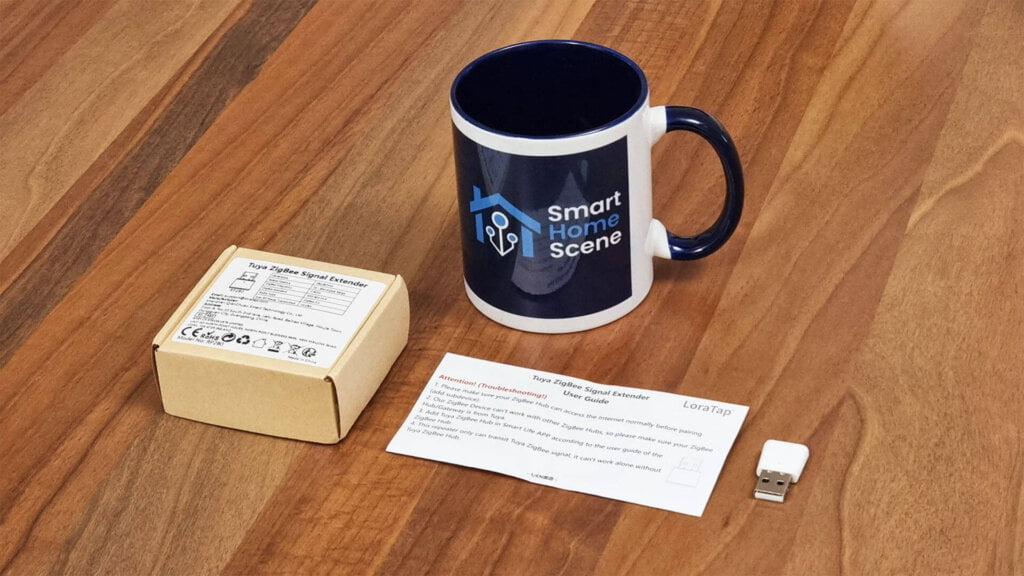
Specifically, I am testing a cheap LoraTap Zigbee 3.0 Signal Repeater which I bought for $12 on AliExpress, also available on Amazon.
Zigbee Router vs Zigbee Repeater
Before we go any further, you might be wondering what’s the actual difference between a Zigbee Router and a Zigbee Repeater/Range Extender. The terminology seems similar and might cause confusion for novice users, especially since it was partly coined by the community. To clarify things from the start in reference to this article:
- Zigbee Router:
- Mains connected device (L+N) with a dedicated function (plug, switch, thermostat, dimmer, bulb, lock etc.) which is also capable of relaying the traffic of adjacent Zigbee devices to the main coordinator
- Zigbee Repeater (Signal Extender):
- Dedicated Zigbee device whose sole purpose is to relay Zigbee traffic from any device to the main coordinator without other functions

Routes Zigbee traffic
Other primary function

Routes Zigbee traffic
No other functions
With that out of the way, let’s examine if Zigbee Repeaters worth their price tag or you should go for a double function device, such a smart plug to solidify your mesh network.
LoraTap Zigbee 3.0 Signal Repeater
This Zigbee 3.0 Signal Repeater by LoraTap came packaged in a small carboard box containing the device itself, a few pages of a user manual and nothing else. Instructions are written for deploying this in the Tuya Zigbee Ecosystem, but naturally I won’t be doing that.
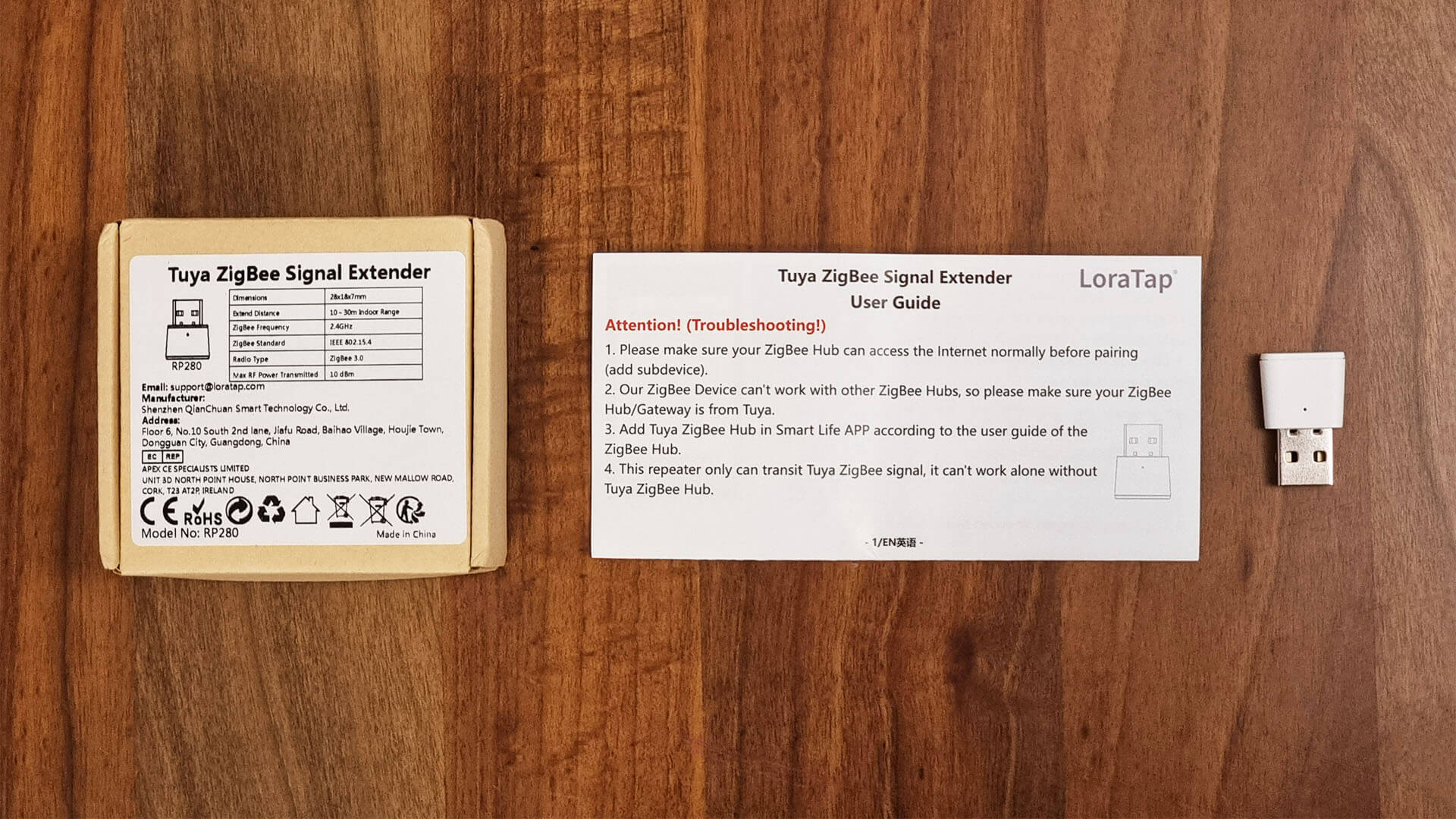
The device itself is a tiny USB dongle, with dimensions 28x18x7mm powered by any 5V USB port. You can stick this into any piece of hardware you have around your home and it will work without issues. Technical specification:
- Dimensions: 28x18x7mm
- Extend Distance: 10-30m Indoors
- Zigbee Frequency: 2.4GHz
- Zigbee Standard: IEEE 802.15.4
- Zigbee Type: Zigbee 3.0
- RF Power: 10 dBm
- Power Supply: 5V


Testing
This LoraTap Signal Repeater is compatible with all major Zigbee integrations: ZHA, Zigbee2MQTT and Deconz. I currently have a ZHA-based testing network with a few devices, so I’m going to be testing the repeater with Zigbee2MQTT + Conbee II deployed in my home.
I decided to plug the Loratap Zigbee Repeater in my bedroom TV, whose USB ports are constantly feeding power even if the TV is turned off. The TV is neatly spaced out from adjacent devices, so I expect this to further extend my already solid Zigbee mesh network.
The process for all integrations is the same: You pair it and it does it’s job automatically.
Before Adding the Zigbee Repeater
Before I added the Zigbee repeater, I performed a network scan and screenshotted my Zigbee2MQTT map: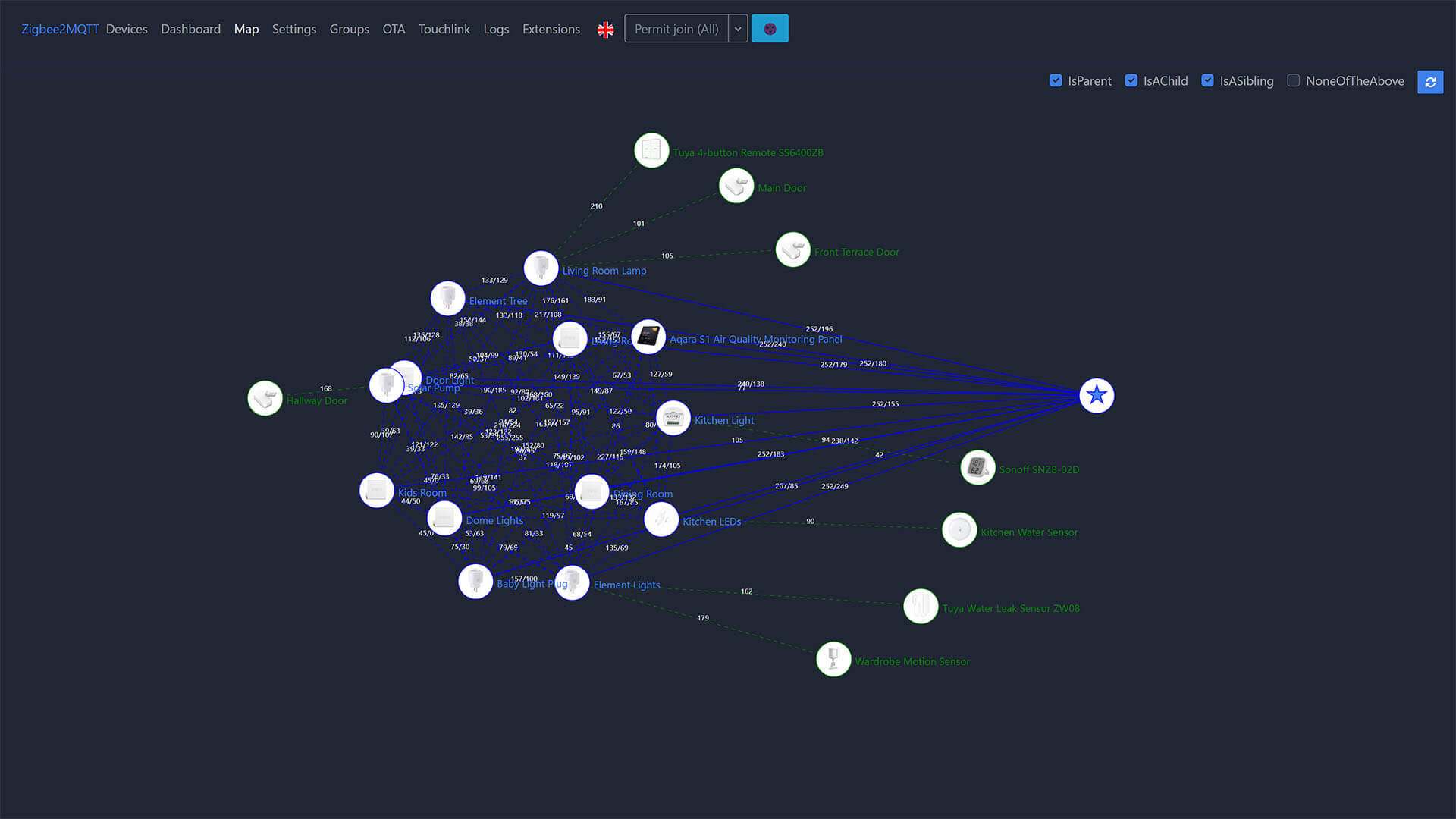
You can see router links are already formed on my network and Zigbee traffic is relayed from adjacent devices. Before I add the repeater, It’s important to clarify almost all end devices are paired directly with a Zigbee router and not with the coordinator.
Pairing to Zigbee2MQTT
This Zigbee Range Extender has no pairing button, so in order to add it to your network, you to need to plug/unplug it 3 times in quick succession. This probably only applies to re-pairing the device, because as soon as I plugged it in the first time, it was discovered in Zigbee2MQTT with Permit Join allowed:
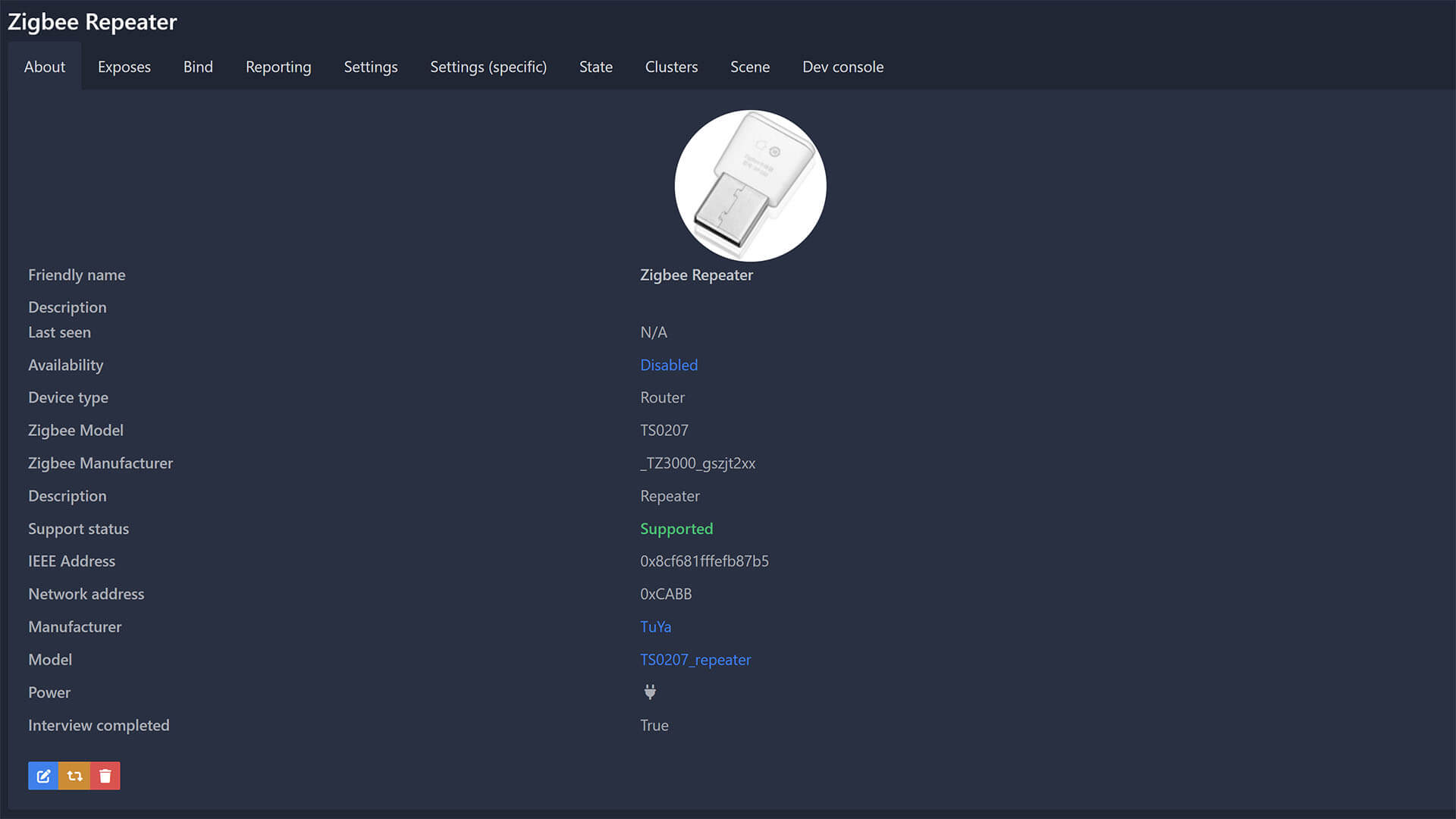
Once successfully added, it’s correctly labelled as a Router with description Repeater. It’s Zigbee model is TS0207_repeater by manufacturer _TZ3000_gszjt2xx. Other than Signal Quality in LQI, it exposes no other entities or specific settings to tweak. It does it’s job automatically.
After Adding the Zigbee Repeater
After pairing the LoraTap Zigbee repeater, I scanned my network again and formed the Zigbee2MQTT map: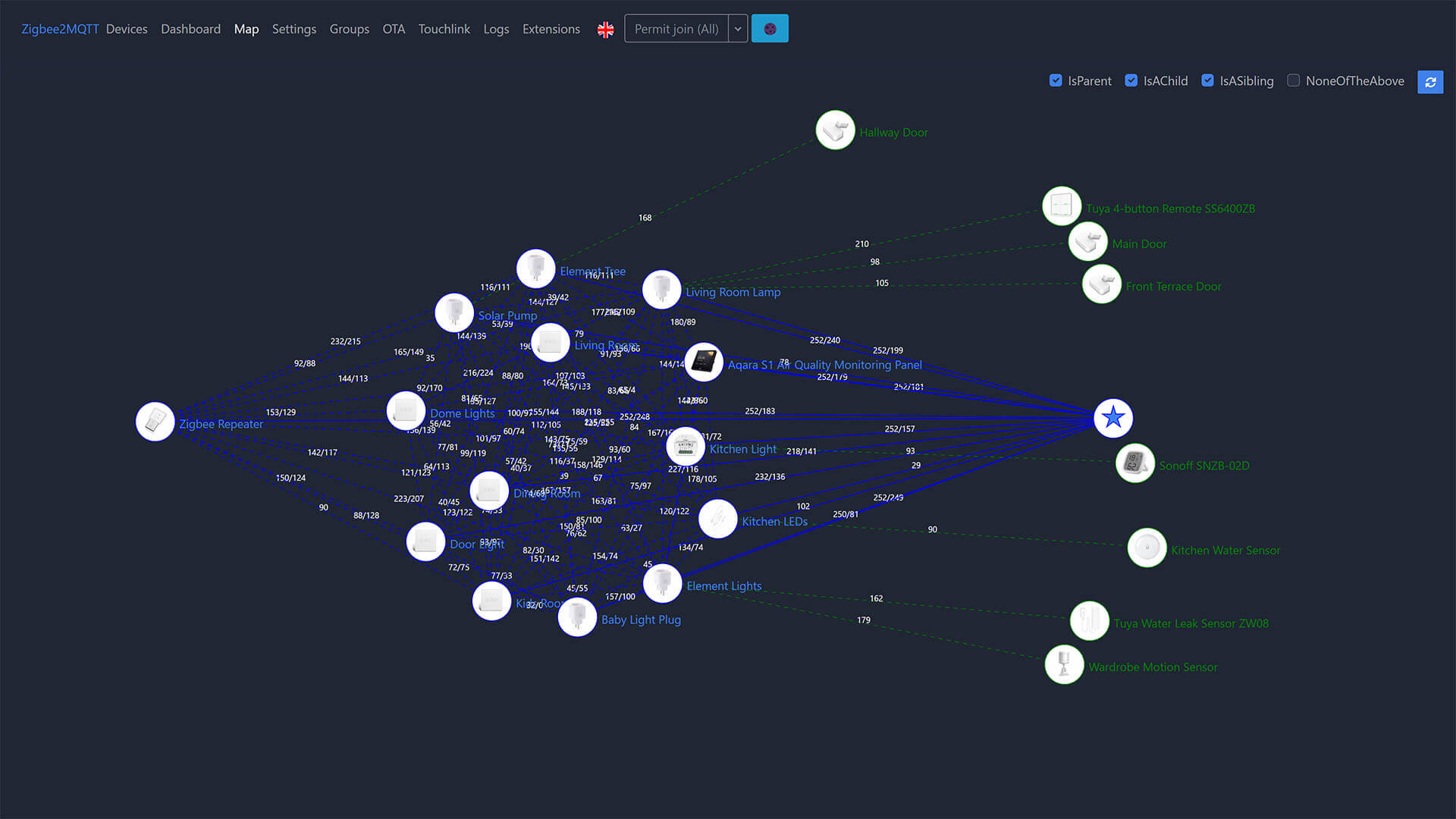
The Zigbee repeater immediately formed links with almost all router devices I have deployed including the coordinator. It did not form any links with EndDevices on the initial pair, but that’s because my battery powered devices were directly linked to the closest router using the Permit Join (Router) during their pairing process.
To test whether it relays EndDevice traffic, I had to repair some of my end devices: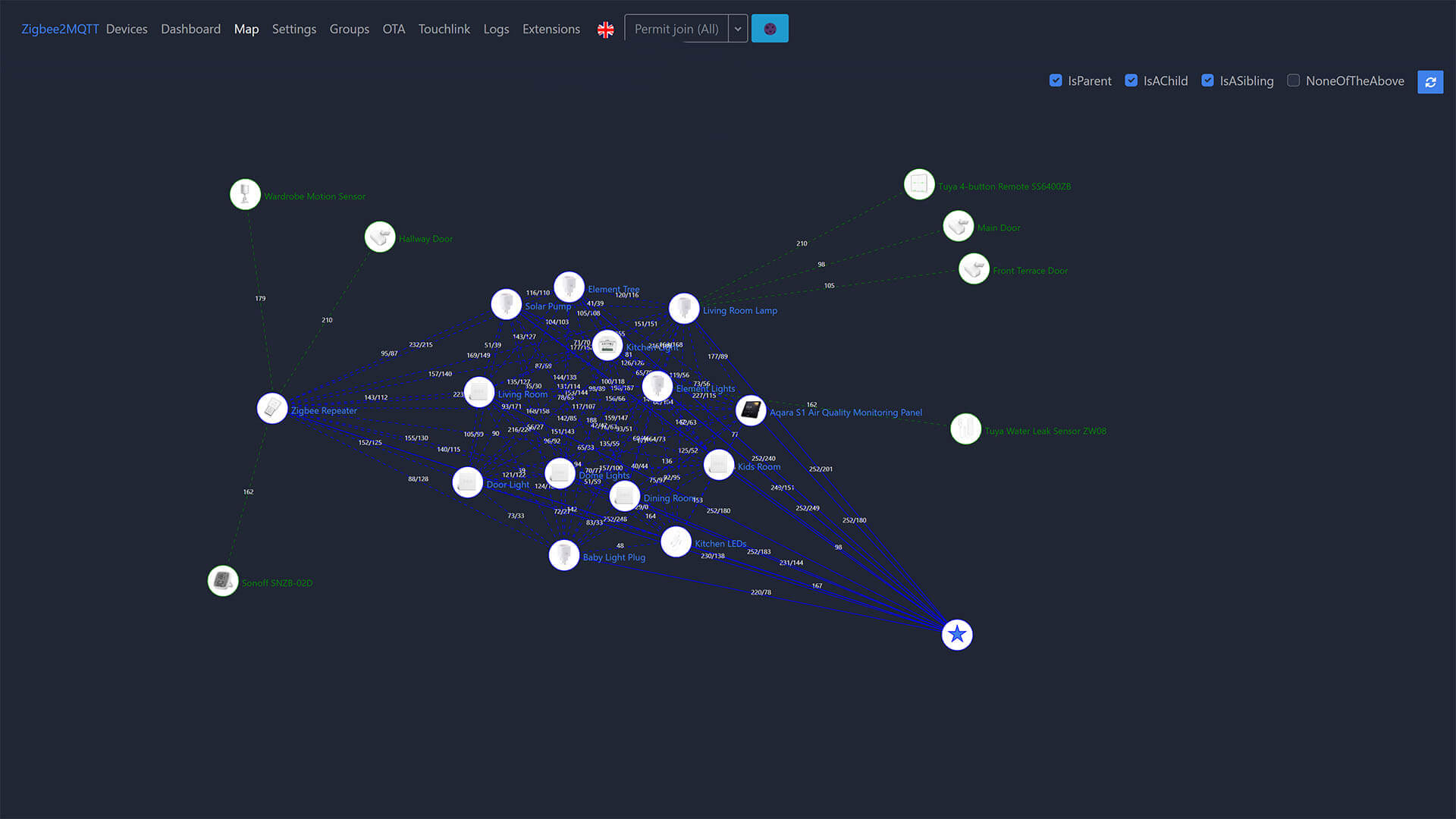
It formed better connections because the repeater was closer to their previously paired routers. The devices operated normally and without issues, so all was good!
Summary
Adding a Zigbee repeater is a quick and painless way to solidify your mesh network. Plug it in, pair it and it forms connections automatically. The question remains:
Should you invest in a Zigbee Repeater or two?
Or should you scatter a few more Zigbee Routers around your home, which will have some other use as well?
Well, the answer largely depends on your current mesh network and intentions, so here are some bullet points to give you some insight:
- When to add a Zigbee Repeater/Signal Extender:
- If you have available USB ports on strategic locations that are always turned on (TV, ISP Router, Server etc.)
- If you have many EndDevices and very few routers
- If you do not want/need to invest in routers such as plugs, switches
- If you do not have a neutral wire in your wall switchboxes to be able to deploy switches as routers
- When to add more Zigbee Routers
- If you want to simultaneously automate things, it might be better to scatter Zigbee smart plugs
- If you have a neutral wire, it’s better to install switches that will act as routers
In any case, adding a Zigbee Repeater can’t hurt and you will immediately notice a difference in your network stability and responsiveness. For optimal performance, it’s best to have both: dedicated repeaters and routers.
Buy
This particular LoraTap Zigbee 3.0 Signal Repeater is available on AliExpress and Amazon.
![]()
AliExpress | AliExpress | AliExpress | AliExpress![]()
United States | Canada | United Kingdom
Germany | Netherlands | Sweden | Spain
France | Italy | Poland | Australia
*If links fail to open, try disabling your AdBlocker.
Here are some alternative dedicated Zigbee Repeaters, known to work with all major integrations:
eWeLink ZigBee 3.0 USB Signal Repeater & Extender
Model: eWelink Signal Repeater 20dBm
Range: 20-50m
Power: 5V1A
Transmit Power: 20dBm
Zigbee: 3.0
Dimensions: 65x23x15mm
Compatibility: ZHA, Z2M
Price: $10
Buy: Amazon | AliExpress
MOES ZigBee Signal Repeater & Extender
Model: Moes ZigBee Signal Repeater JMRP01
Range: 15-20m
Power: 5V1A
Transmit Power: 10dBm
Zigbee: 2.4
Dimensions: 28x18x7mm
Compatibility: ZHA, Z2M
Price: $12
Buy: Amazon | AliExpress
IKEA Tradfri Zigbee Signal Repeater & Extender
Model: IKEA Tradfri Signal Repeater E1746
Range: 10-15m
Power: 5V1A
Transmit Power: 3dBm
Zigbee: 2.4
Dimensions: 135x125x62mm
Compatibility: ZHA, Z2M
Price: $12
Buy: Amazon | AliExpress
Sonoff ZBDongle-E 3.0 Flashed with Router Firmware
Model: Sonoff Zigbee ZBDongle-E
Range: 20-50m
Power: 5V1A
Transmit Power: 20dBm
Zigbee: 3.0
Dimensions: 75×25.5×13.5mm
Compatibility: ZHA, Z2M
Price: $22
Buy: Amazon | AliExpress

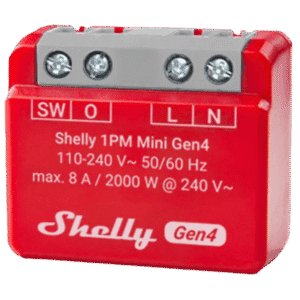









Cool i really like your blog. could you review a multi gateway for zigbee and bluetooth? i will move and won’t have home assistant for some time and would love to know if a gateway or hub is enough.
Hello,
I might do that, I have a good one in mind with LAN, Bluetooth and Zigbee.
Cheers
We have a 4 foot-thick stone wall running right down the centre of our house on all three stories (I suppose it was two houses at one time) and then it was made even worse (for the purposes of Zigbee) in the 60’s by a renovation including reinforced concrete floors! Would it be a good idea to put TWO of these repeaters just either side of the doorways (one on each floor) which go through the wall? Would two cause a conflict? Would two just be overkill?
Hello,
Not only would it not be overkill, but a dedicated Zigbee repeaters such as these might be your only choice.
Add two or even three, they will significantly increase the quality of your mesh network.
Cheers
Hi, i tried the “eWelink Signal Repeater 20dBm” and there is no way that it has the 20dBm. I’m saying this because i have some sonoff dongle E with router firmware and the LQI it is much higher than this one. Just saying
Maybe, I don’t have that particular model to be able to verify. As far as can tell though, the chip has got the specs
Maybe it’s because of the external antenna of the Sonoff E
You provide some guidance for when to use a repeater vs. a router, including the advice to add a few mains-connected switches, outlets, or whatever as routers in good locations. But, you have only one suggested device for the router option, the Sonoff dongle.
What I would be interested in personally would be a list of recommended mains-powered Zigbee devices that are known to be good Zigbee routers, divided into two categories:
* “Quick fix” devices — probably limited to plug-in smart outlets? Basically, the idea is, these are two-for-one devices (e.g., Zigbee router + smart outlet) that are dead simple to install. Just find a free outlet and plug them in, then pair. Voilà, Zigbee router added to network.
* Electrician-required devices — things like switches and outlets, devices that require you to wire them into an electrical box. These are less visible, less obtrusive in your house, but do require electrical expertise to install.
The idea here is that the repeaters are a decent quick fix, but a router is both more solid (in terms of improving your Zigbee mesh) and — when built into a smart outlet — a 2-for-1 device, making it extra attractive. And many smart outlets are just $5 or so more than these repeaters. But, which ones work well _as routers,_ in addition to their “normal” functionality?
Thank you for the feedback, that’s an interesting suggestion.
I will think about it, cheers!
Given the similarities with thread, will these repeaters also work in a thread environment?
No, you would need Thread Border Routers instead.
These are Zigbee only
Hey,
I have several Tuya TS0201 temperature sensors and a ConBee II stick to read them using DeConz, but the range is not too good. If I buy a signal repeater like the LoraTap, will that extend my range or only if I have a ZigBee hub as well?
Thanks,
Benjamin
Yes, the range will get boosted as that’s the only purpose of the range extender.
Alternatively, I highly suggest ditching Deconz and using Zigbee2MQTT.
It’s superior in every aspect.
Cheers
Thanks. I am committed to Deconz already as I have the stick and I need to get my system up and running ASAP. But maybe in the future…
i use zigbee2mqtt with sonoff dongel plus and all my end devices and router devices are tuya. from the z2m map i see that all my router devices connected directly to the coordinator that have low LQI while near them there are router devices with good LQI. why the router devices with the lower LQI not use them and connects directly to the coordinator?
will this repeater will fix my issue?
All routers must be connected to the coordinator, this is not an issue.
However, all of them should create a mesh network between themselves and solidify communication.
Leave it as is for a week or two and use them constantly.
They will re-path and create a web automatically.