Almost a year ago, I shared my experience with the GiEX GX02 Smart Water Valve, a smart irrigation controller meant for automating garden sprinklers and watering systems. I still use it during the summer and I’m quite pleased with its performance.
These smart water valves are designed for inline installation within your water flow, allowing them to measure total water consumption. In contrast, devices like the Aqara T1 Valve Controller or Moes ZV-QY-US-EN Valve Controller are non-invasive. They install directly onto your existing handle valve, enabling them to turn the handle on demand to stop or start water flow. However, because of this installation method, they cannot measure water quantity.

In this review, I’m testing and reviewing the Sonoff Zigbee Smart Water Valve SWV, a device almost identical in shape, size, features and price to the GiEX GX02. This one comes with a subtle promise of good quality and Home Assistant integration via ZHA and Zigbee2MQTT.
It’s available on AliExpress, Amazon US, Amazon UK, Amazon DE, Amazon NL, the new Sonoff store as well as their alternative ITEAD store.
Device Overview
The Sonoff SWV Water Valve ships in a company branded box containing the device itself, some Teflon tape, a male quick coupler with seal and a user manual. Everything is neatly packaged and arranged inside the box.

The Sonoff SWV is distinguished by two variants on the connector, labelled as SWP-BSP and SWP-NH. The SWP-BSP utilizes British Standard Pipe (G3/4-14) for UK, European, and most international markets, while the SWP-NH uses National Hose (NH3/4-11.5) for North America. Both have a 3/4” nominal size, and their distinct thread types make them non-interchangeable. That’s why it’s important to choose the correct version when ordering.


The Sonoff SWV is powered by four AA batteries, which slot inside the device on the bottom. There is a rubber seal around the holder to prevent water getting inside and ruining the entire thing. The device feels well made, assembled properly and made to last its lifetime.

Home Assistant Integration
The Sonoff Smart Water Valve is officially supported in both ZHA and Zigbee2MQTT in Home Assistant. As usual, Zigbee2MQTT exposes the full cluster and allows you to control the device better. To enter pairing mode, press and hold the button for about 5 seconds until the indicator LED starts blinking.
Zigbee2MQTT
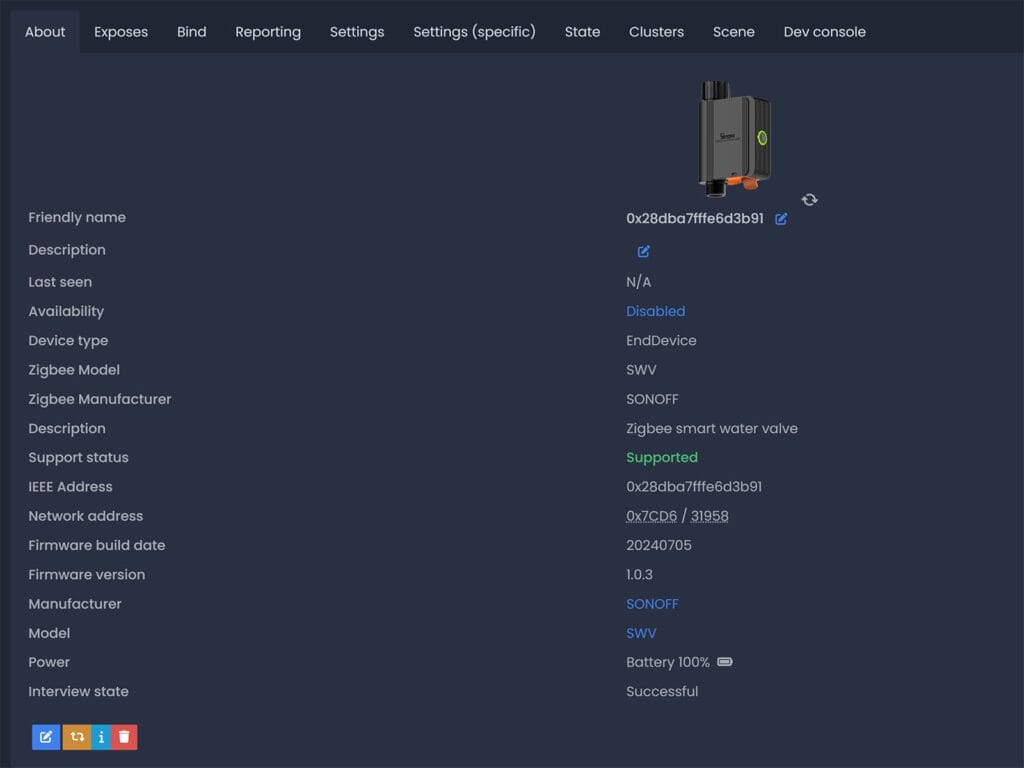
Once paired to my coordinator, the device is identified correctly as Zigbee Model SWV by Zigbee Manufacturer SONOFF. As it uses batteries, it’s also an EndDevice instead of a router, unable to relay traffic from adjacent devices in your mesh network.
Furthermore, my sample shipped with firmware version 0.0.00-1.0.03 and Zigbee2MQTT prompted me to update to 0.0.00-1.0.04. This is important and you need to do it, as the auto-close feature only works with firmware 1.0.04 or later. The whole process took about 25 minutes to complete. Once done, this was my Exposes tab:
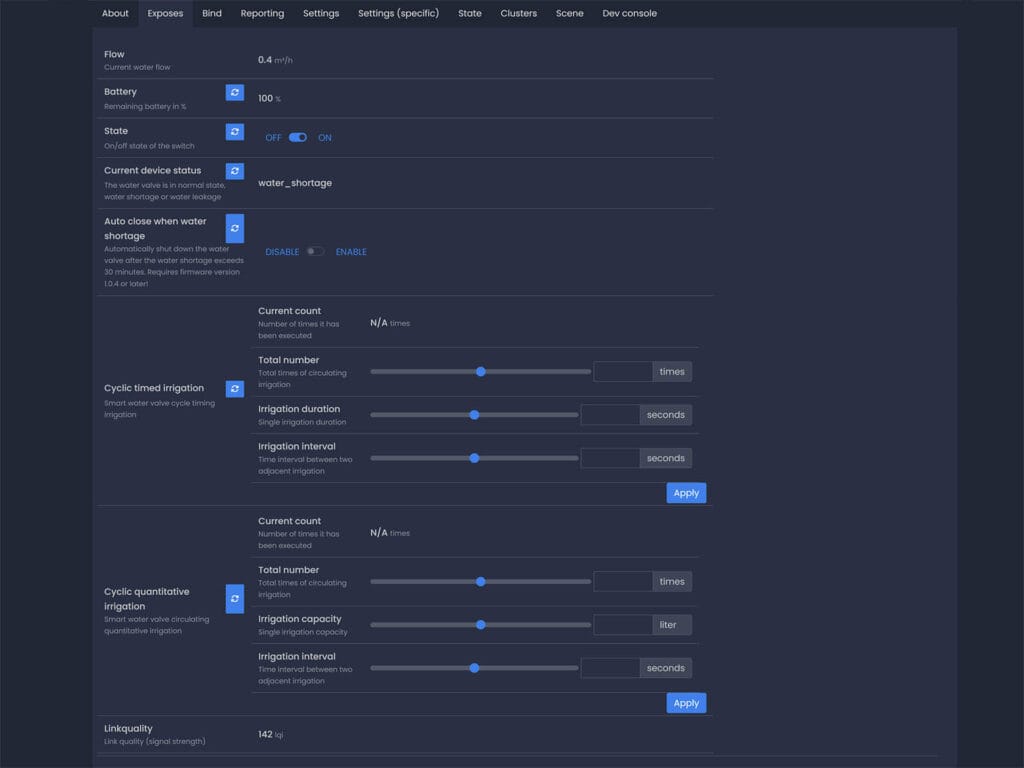
The Flow sensor simply measures the current water flow in m³/h. In Home Assistant, we can create a total increasing sensor if you need to track the total amount of water you’ve used. More on this below.
Further, the Battery sensor displays the remaining battery in percentage. This takes a while to update and should not be relied on for accuracy, just like most Zigbee devices. It’s important to install a fresh set of quality AAs in this device, especially if you are doing the firmware update. The update process can and will fail if the batteries are weak.
The next interesting sensor here is the Current device status sensor. It can have a couple of states, including: normal_state, water_shortage, water_leakage, water_shortage & water_leakage. Leakage means that there is a very small leak or trickle of water going through the valve.
When the device detects a water shortage, meaning there is no water flowing, it can automatically close the valve. This is controlled with the dedicated Auto-close toggle, for which you must have firmware level 1.0.04. This is very useful for scenarios when you are watering from a container or barrel. When the water runs out, it stops and closes the valve, ignoring all other schedules.
For controlling irrigation natively at firmware level, the device offers two options: Cyclic timed irrigation and Cyclic quantitative irrigation. As their names suggest, one is a time-based automation while the other is a water quantity automation. Both allow you to set the number of times the process should run, for how long or for how much water and how many times. Simple, reliable but easy to replicate with Home Assistant automations if you choose to.
ZHA
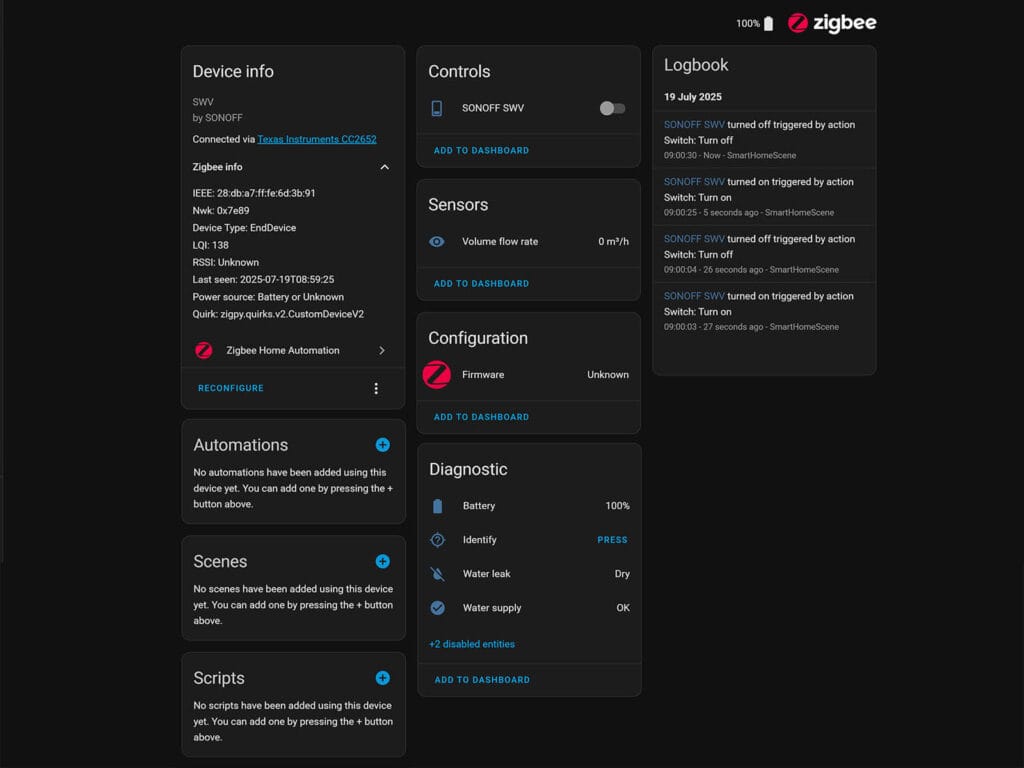
Once the device is paired to ZHA, it is again, correctly identified as model SWV by manufacturer SONOFF. A custom quirk is pre-applied and most clusters are available and controllable. The flow rate is measured, the battery level is available, and the water leakage and water shortage sensors are both there.
However, ZHA is missing control of the cycled irrigation schedules, both based on water quantity and time. This is not such a big deal, as you can develop the same automations within Home Assistant itself.
Installation and Testing
Just like the GiEX GX02, I installed the Sonoff SWV on the same tap behind my house which I use almost exclusively for watering. As I discovered the first time, I needed to use a reducer from 1″ to 3/4″ to attach it properly to the water tap.
Here’s an image of both:


I attached the hose to the bottom using a quick coupler (forgot to take a picture) and that was it. I opened the main handle valve and was able to stop it with the Sonoff SWV without issues. The main valve remains as a failsafe, which I close when the tap is not used for long periods of time. It also acts as a pressure regulator, since watering in my case does not need high pressure and I prefer to do it slowly.
My Zigbee network is very solid with plenty of routers, so even though this is an End Device installed behind my house, there were no connectivity issues or delays. It opened and closed on demand without hiccups. I did notice, however, that it created a path to my coordinator through a nearby smart plug.
Creating template sensors
The challenge with this flow sensor is that it reports an instantaneous flow rate (e.g., how many cubic meters per hour are currently flowing). To get a total accumulated water usage, this value needs to be converted to either cubic meters or liters. This can be easily done in Home Assistant by using the Riemann sum integration and defining a template sensor.
integration:
- source: sensor.sonoff_swv_volume_flow_rate
name: total_water_volume_m3
round: 2
method: left
template:
- sensor:
- name: "Total Water Volume L"
state: "{{ states('sensor.total_water_volume_m3') | float(0) * 1000 }}"
unit_of_measurement: "l"
device_class: water
state_class: total_increasingThis integration sensor continuously monitors the source sensor. It doesn’t just check once per hour. When the flow rate changes, the sensor immediately adapts its calculation, making the total always correct. Furthermore, if you need to, you can also define utility meter sensors and get the total per day, week, month or even year based on the sensor.total_water_volume_l. These would look something like this:
utility_meter:
# Daily Water Usage
total_water_daily:
source: sensor.total_water_volume_l
cycle: daily
# Weekly Water Usage
total_water_weekly:
source: sensor.total_water_volume_l
cycle: weekly
# Monthly Water Usage
total_water_monthly:
source: sensor.total_water_volume_l
cycle: monthly
# Yearly Water Usage
total_water_yearly:
source: sensor.total_water_volume_l
cycle: yearlyIt’s crucial to understand that the accuracy of all these sensors is entirely dependent on the source, sensor.sonoff_swv_volume_flow_rate. If this base sensor mistakenly reports a small flow rate, for example 0.4 m³/hour when the flow is actually zero, the integration sensor will begin to incorrectly accumulate “phantom” volume. This error will then flow through to the Total Water Volume L sensor and subsequently be added to your daily, weekly, and monthly totals from the utility meters.
One scenario I can picture this happening is when you do not have a solid Zigbee connection to the Sonoff SWV valve. The payload packet can get lost, failing to report the flow rate at 0, thus falsely increasing the total in all sensors. In my case, the device responds perfectly fine and this was not an issue, but it is something to look out for.
Testing the water flow accuracy
To test the accuracy of the Sonoff SWV flow sensor, I conducted a small test using three 10-liter water dispenser bottles and a garden hose. I used the device’s quantitative irrigation feature to dispense specific amounts of water, programming three separate cycles.
- Asked: 10l Got: 11l
- Asked: 20l Got 21l
- Asked: 30l Got 31l
The results show a consistent and predictable pattern. In each test, the Sonoff SWV dispensed approximately 1 liter more than requested. I’m thinking this is happening for one of two reasons: either my garden hose holds the extra liter or the sensor has a built-in fixed volume offset to account for errors. Either way, it is accurate enough to measure the quantity.
Final Thoughts
The Sonoff SWV Zigbee Smart Water Valve is a pretty solid water valve controller, all things considered. It operates well, performs reliably, the water quantity flow meter is accurate, and it works great with Home Assistant.
Of course, this device gets extra points in my book for using Zigbee instead of Matter or Matter-over-Thread. If this was a Matter device, we would have had a simple on/off switch for toggling the valve and that is it. Nothing else would be adjustable or controllable, which is sadly common with Matter devices at this point in its development.
In all honesty, it’s worth noting that the Sonoff SWV does nothing more or less than the GiEX GX02 Water Valve Controller. They are almost identical in shape, size, features and most importantly, price. Pick whichever you find cheaper.
Here are the best links I found for both:
Also available on:
Also available on:


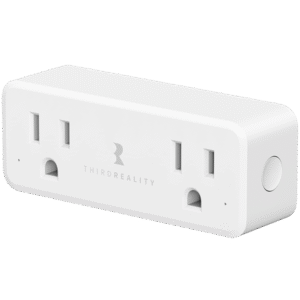









Thank you for your review!
Any idea if these sensors comply with European/American requirements for drinkable water?
To be honest, I have no idea.
I’m really hoping the waterproof design is an improvement over the GIEX. The GIEX’s front isn’t sealed, which lets rainwater leak into the valve’s electronic components.
Can I use this in tandem with an automatic pump switch to prevent the pump from running dry? Like it checks the flow rate on the pump line and when it drops below a certain number it shuts the pump off?
Yes, you can. That’s a smart use case actually.
The only issue seems to be when the unit flows into a high resistance hose such as a soaker hose. I have gone through at least 3 of them and they seem to fail catastrophically in such cases. Still looking for units that can support soaker, mister, or drip hose….
Hi all, Water flow is quite small: 2~3.9L/min, meaning under 240L/h. contrary, it supports a big pressure: max 0.8 MPa, which is 8 bar. I don’t think is enough for a sprinkler.