Ever since SwitchBot showcased the S10 and K10+ Robot Vacuums at IFA Berlin, they gained a lot of press coverage and media attention – and for a good reason. The S10 is a top tier robo-vac, capable of refilling/draining itself through it’s wet station attached to your plumbing system and also refill your humidifier automatically.
The K10+ on the other hand, was marketed as the worlds smallest robot vacuum, meant for modest apartments and cozier places. It’s main advantage lies in the ability to navigate tight spaces and clean them well.

The SwitchBot K10+ Mini Robot Vacuum is available on their Official Webstore as well as Amazon US | Amazon UK | Amazon DE | Amazon NL | Amazon ES for $399.99 with an automatic 20% discount!
The sale lasts until November 27th
I’ve been tinkering with the SwitchBot K10+ for a full month now and this little robot vacuum is full of surprises. In this article, I’m going to talk about my experience with the K10+ in an effort of helping someone figure out if this model is for you or not.
I already own a Roomba 971 Robot Vacuum, which is quite large in comparison and because of it’s size often left uncleaned corners and areas, especially under the dining table. Here’s a photo of the two side by side:

DISCLAIMER: SwitchBot sent me the K10+ robot vacuum as a free testing sample for the purpose of a review. This will in no way influence, sway or affect my opinion of the device and will just be my usual observations and unbiased testing approach. I shared my guidelines and principles for collaboration with their PR person, to which they fully agreed.
Technical Specification K10+
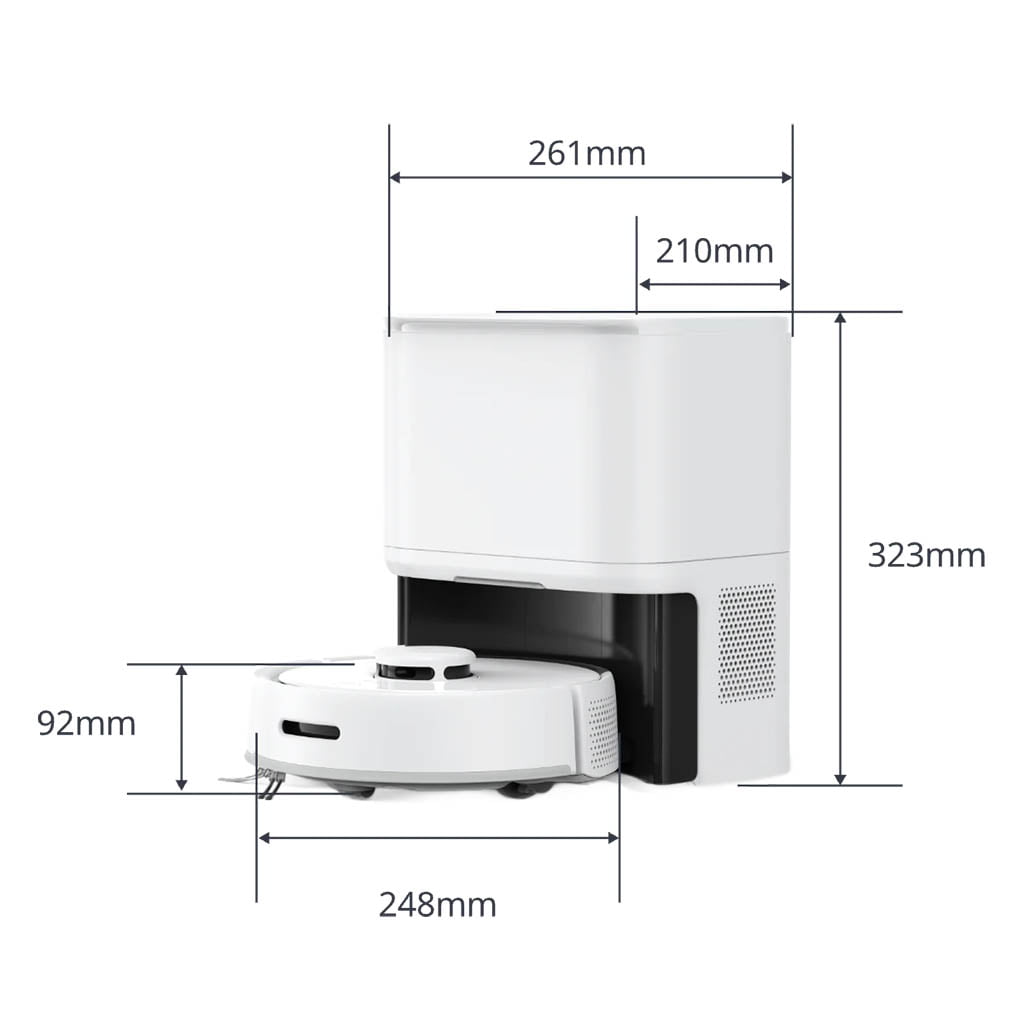
- Model: SwitchBot K10+
- Connectivity: Wi-Fi 2.4GHz, Bluetooth 5.0
- Device Weight: 2.3kg
- Device Size: 248x248x92 mm
- Device Rated Power: 30W
- Battery Voltage: 14.4V
- Battery Capacity: 3200mAh
- Auto-Empty Station Size: 261x210x323mm
- Auto-Empty Station Rated Power: 950W
- Auto-Empty Station Input Power: DC 24V1A
- Operating Temperature: 0°C – 30°C
Package Contents and Device Overview
The SwitchBot K10+ Mini Robot Vacuum ships is large box containing the device itself, the auto-empty station, bin filters (2pcs), edge sweeping brush (2pcs), dust bags (2pcs), a cleaning brush tool, a mopping pad plate and a pack of wet wipes for mopping. A user manual is also included, although I like reading everything in the SwitchBot app, since their UI is great.

The top lid of the K10+ is easily removed by lifting it up, which reveals a couple of control buttons. First, the main button switch needs to be moved from 0 to 1 to power the robot. The dust bin is also underneath this top plate, which needs to be cleaned from time to time. The home and power button are used to manually issue commands to the K10+, like clean or go home (charge).
The main LIDAR sensors are installed mainly at the top dome of the K10+, although there are sensors all around it’s body. These are used mainly for mapping your environment, avoiding obstacles and general navigation.

The K10+ is really small, especially when compared to my Roomba 971. This is the key selling and marketing point, per SwitchBot, so if you have a lot of furniture and other objects frequently scattered around your home, the K10+ should navigate around them well.
At 350mm in diameter, my Roomba is about 35% larger than the K10+ which measures at 248mm across. This may not seem like much but as it turns out, it’s a significant difference for navigating around chair legs and other standing furniture.

SwitchBot K10+ in the App
Once you’ve chosen a location for the auto-empty station of the K10+, you can integrate it in the app. It’s a simple process, done with a few clicks and connecting the device to Wi-Fi during the process. The app will guide you by your hand through the whole thing, it is very beginner friendly.
Initial Mapping
The first thing you need to do, is to have the bot map your entire cleaning area. I stupidly moved the auto-empty station during this process and It got all confused, I had to reset and start over. It’s important to note that the app will not allow you to perform any other actions until the mapping is complete and you’ve saved the map for the first time.
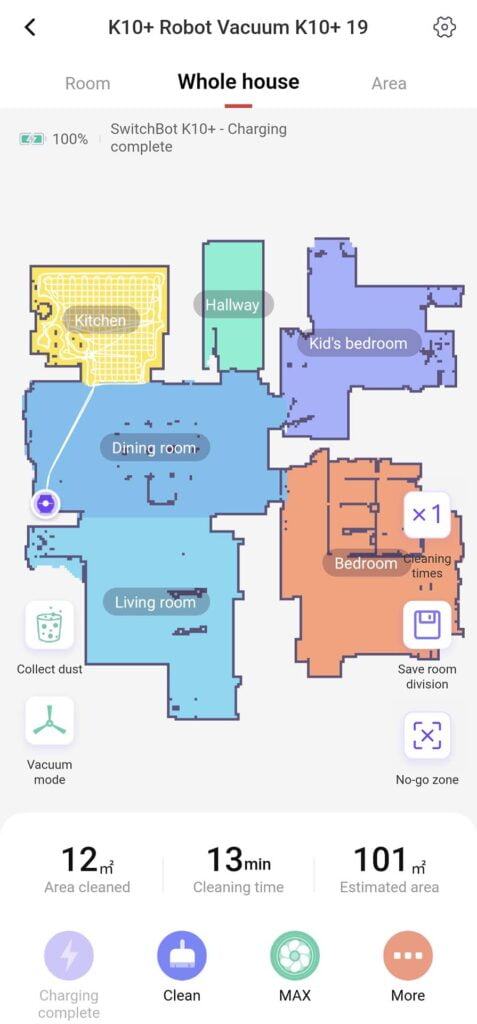
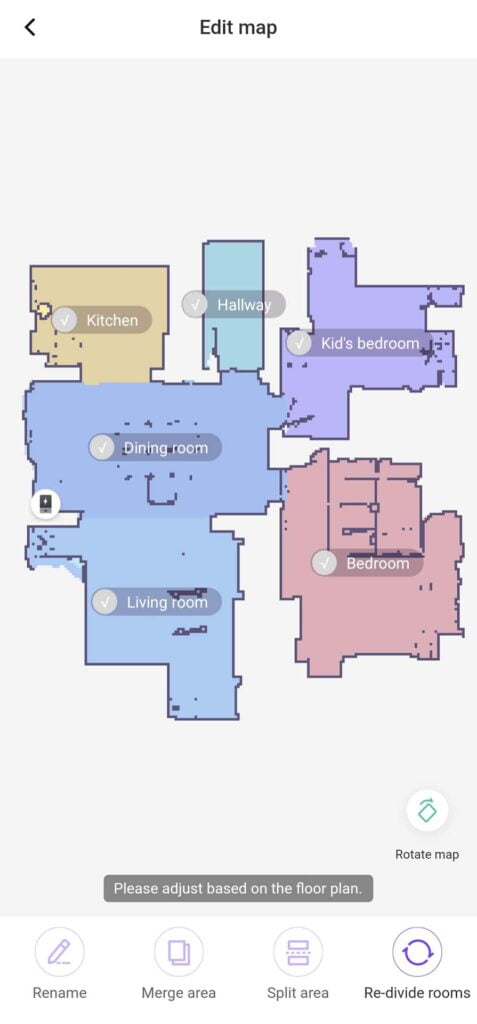
The K10+ ignored all the large furniture in my home and mapped it as a no-go zone. After each room is mapped, you can give it a name and split/merge the area with an adjacent one, if it got it wrong. In my case, it didn’t make any mistakes because I moved small things like scattered toys out of it’s way for the initial mapping. All I had to do was name the rooms and set their limits.
The great thing about the SwitchBot K10+ is that you don’t have to worry about the map initially, you can correct everything later within the app. Subsequent cleanings of the same areas automatically correct the room edges, furniture and no-go zones.
Cleaning Options and Schedules
After each room is set, you can trigger the K10+ to clean as needed. If you select Whole house at the top, the bot will clean the whole house. If you go into Area, it will give you an option to manually draw a rectangle area over the map and select it for cleaning. If you use Rooms, you can select which rooms you want vacuumed and ignore the rest.
You can select how many times a room should be cleaned in one instance and set the strength of the vacuum for the duration of the cleaning. There are 4 modes available: Quiet, Standard, Strong and MAX. I used MAX constantly, the noise was not bothersome at all and I actually found it soothing somehow.
Another interesting option that caught my eye when testing, was the smart cleaning of a certain room when you select it to be vacuumed twice in one go. The K10+ will go over the area horizontally first, and vertically on the second run. This way the room is cleaned better and makes sure no areas are left unvacuumed. Here’s a demonstration:
These animations are created by the SwitchBot app itself in the Cleaning Report section. This also hold some statistics and data about the total area cleaned, total vacuuming time and total times cleaning was initiated.
In the Schedules section of the app, you can create highly customizable cleaning programs and timetables, where you can set the time, the method (vacuum/mop), repeat times, set cleaning areas, power levels and save for reports. These are basically the automation options of the SwitchBot K10+ Mini Vacuum Cleaner.
Other app options
Besides the fairly obvious cleaning option I explained above, there are some other things you can tinker with in the SwitchBot app. For example, you can enable RC mode and drive the robot around like a battery-powered RC Car. Great for chasing the kids around while making scary noises.
But perhaps the most interesting thing to me was the Voice package section, where you choose the actual voice of the K10+. I immediately got hooked on Japanese and find myself using Google Translate to make out what the robot is actually saying. I guess I’m learning Japanese.
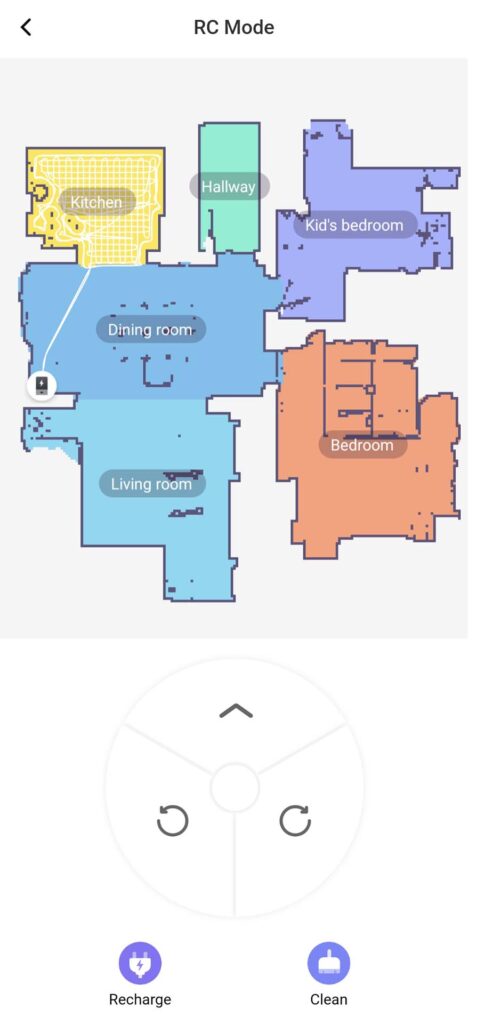
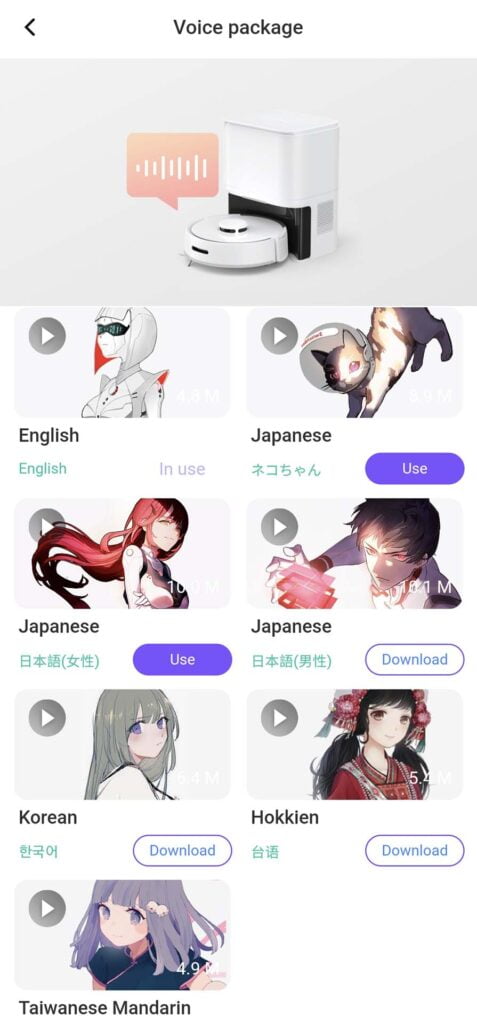
The Find Robot option makes the K10+ emit a sound so you are able to locate it audibly and visually. The app tells you live where it’s located currently anyway, so why would this be needed I’m not so sure.
The Accessory Usage Life is a section for keeping track of the main SwitchBot K10+ components that need to be replaced over time. The Filter, Side Brush, Brush Roll, Dust Bag and Sensors are tracked here in working hours, so it’s a nice overview over the remaining hours before replacing them. if you do replace one of these things, you can click Reset in this section to reset the hours counter.
Performance
After a month with the K10+, I’ve gained an understanding of the capabilities of this mini robot vacuum. Since it can both vacuum and mop (cloth mode), I’ve tested it in all possible areas in my home.
Vacuuming
Vacuuming performance of the SwitchBot K10+ kept surprising me the more I used it. If you consider size as a factor (which you should), the K10+ is better than some of the top tier robot vacuum out there. Most of my rooms were vacuum pretty good after a single run, totally clean if I doubled the clean times. I recorded a video of the K10+ going over my carpet:
In Standard mode, the noise level is very low and not obstructive at all, I can watch it work for hours. It gets a little louder with Strong and MAX modes, which the app does warn you about when you try to switch. I like to run Strong or Max at all times for a better clean and recharge it more often if needed.
If you turn on Carpet Mode in the Settings menu, the K10+ will automatically boost the suction power when it detects a carpet underneath itself. This allows you to simultaneously use the Standard mode for hard surfaces as a default and Strong mode for carpets.
Really thick and bushy carpets is where the K10+ struggles and can get stuck in the depth of the carpet hairs. I have one of these carpets (visible in video above) and it climbed onto it a couple of times in an effort to clean it, but got stuck and climbed down. To be fair to the K10+, my Roomba 971 which is quite larger and more powerful also struggles with this carpet. This is because the hairs get tangled into the brush and the robot gets stuck and can’t move.
Overall, the SwitchBot K10+ is great at vacuuming standard carpets and hard surfaces but mediocre at thick carpets with long hairs.
Mopping
The SwitchBot K10+ doesn’t have a dedicated mop brush like its big brother, the S10. SwitchBot decided to include a mopping option anyway, by creating a mopping pad plate on which you attach a wet wipe or a mop cloth. This replaces the vacuuming brush and needs to be a certain dimension(20x15cm) to be able to fit. There is a small package of wet wipes included in the package to get you going.
Since the principle of mopping is simply dragging the cloth around, the mopping performance is not great. I found it can only clean extremely smooth surfaces like kitchen tiles and mop debris that is not firmly stuck to the surface of the floor. This is about what I expected from this robovac in terms of mopping, so keep in mind that the K10+ is ultimately not meant as a mopping robot.
Navigation
The SwitchBot K10+ uses LIDAR as it’s main navigation system, like many other robot vacuums do. Its has sensors all over it’s body, to prevent it from getting stuck or fall down the stairs. It navigated it’s way around my space pretty well, with no issues whatsoever.
In my dining room, I left 6 chairs at the table on purpose and observed how it behaved around their legs. Sure enough, it squeezed everywhere it could fit, resetting back once it hit the chair leg. This behavior is controlled by a set of microswitches installed under it’s front bumper and it’s sensitivity can be controlled by the Reduced Collision Mode option in the Settings menu.
It’s a really well developed navigation system, the K10+ did not make any mistakes when going around my home. The distance from the previous pass is always the same and no area is left uncleaned.
Maintenance and Upkeep
Ever since I got the SwitchBot K10+, I have been overworking the little guy for testing purposes and totally forgot to clean it. When I flipped it over, the brush was a total mess. There was hair tangled all over the edges that I had to cut off with scissors (not shown in picture because, well, you know).

At some point during a cleaning cycle, it managed to grab a small piece of a pastel crayon that my daughter dropped somewhere in my home and color the insides of the brush container. I found the piece in the cleaning bin, all chewed up and shredded. It did not cause any damage, but it did require cleaning.
The SwitchBot K10+ needs to be properly maintained and cleaned in order for it to do it’s job properly. Everything is neatly explained in the user manual, so don’t skip reading the maintenance part. Eventually I went through the process a couple of times, to gain some insight of the involvement and time required.
- Multi-surface brush: Needs to be cleaned once a month or more if you have a pet that sheds. I suggest you at least check it every two weeks for hair, since it will lower the performance if hair gets tangled and you don’t notice.
- Edge sweeping brush: Remove any hair or debris once a month or more if you notice any debris
- Filter: The app will prompt you to clean the filter if needed, although I suggest you also clean it once a month along with the other components. There is a spare included in the package, if you need to replace it.
- Dust bags: These need to be replaced every 70 days per SwitchBot, however you can empty them out in the trash can if you want to, despite them being not reusable.
- Dust bin: The dust bin on the K10+ can be washed with warm water if needed. I used soap and water to cleanout the pastel crayon which the robot sucked in, just make sure it’s dry when installed back in place.
- Front caster wheel: This is the front wheel that turns the robot, you can remove it by firmly pulling it out. Clean up any debris and install it back in place, inspecting it one a month.
- Sensors: The sensors of the K10+ need to be clean at all times for the robot vacuum to navigate around your home. Wipe them with a cloth once a month or when you notice dust accumulating.
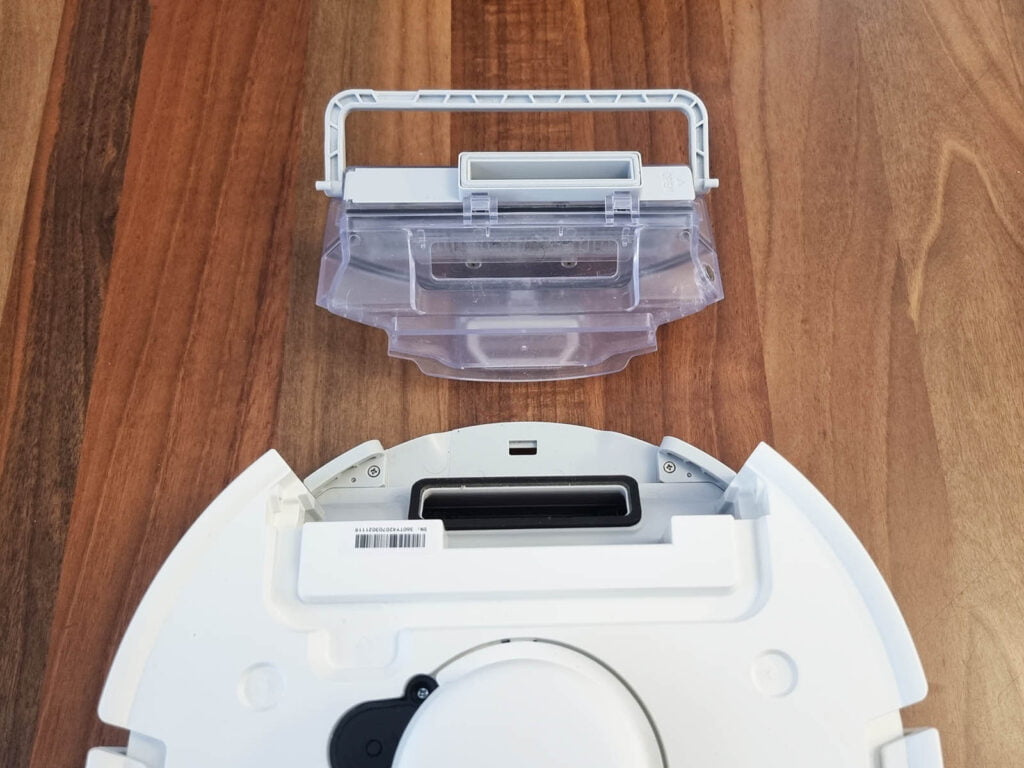
Overall, a full clean should not take more than 10 minutes, SwitchBot suggest preforming one once per month. It’s fairly easy to visually inspect the K10+, so it couldn’t hurt doing it more often. I would say tangled hair is a main offender here, as it can wrap tightly around the brush and limit it’s performance..
Summary
My experience with the SwitchBot K10+ has been a stack of pleasant surprises, I can honestly recommend the device to anyone with hard floors and standard carpets. It maybe small, but it’s vacuuming performance matches devices twice it’s size.
The navigation system is definitely top of the line, you can tell some serious work went into this considering how well it works inline with the auto-empty station. Individual rooms and areas can be managed in the app, and even create several maps for different floors which you can cycle through if needed.
The only thing that the K10+ does not do well is mop – if this is your goal you should skip the K10+ and go for the S10 instead.
So, if you are looking for a small and capable robot vacuum that can easily navigate tight spaces I can comfortably recommend the SwitchBot K10+. If you are looking for a top tier full-sized robot vacuum than the SwitchBot S10 is for you.
The K10+ is available on the SwitchBot Official Webstore as well as Amazon US | Amazon UK | Amazon DE | Amazon NL | Amazon ES for $399.99 with an automatic 20% off! The sale lasts until November 27th.
The S10 is available on Kickstarter only for now, you can preorder it for $799 which is quite a save from the listing price that will follow at $1199.

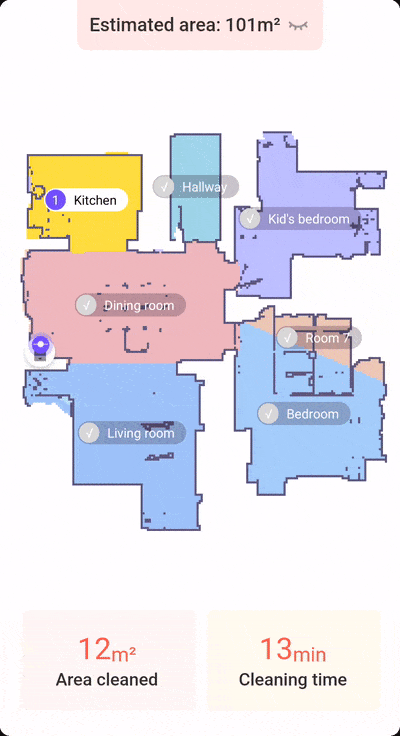










Very detailed and helpful review, thank you! I wait for and read every article 🙂
I had no experience with vacuum robots before, so might be generic question. Could it climb any steps, if my floor is not on the same level between rooms?
All rooms in my appartment are lower by 2cm approx.
If it cannot climb them, will I just have to carry it back to station? 🙂
The SwitchBot S10 and K10+ can go over a maximum of 2cm in height difference.
This was showcased at IFA in Berlin, where the company first displayed the robot vacuums.
They have height adjustable wheels, which automatically lift to go over the obstacle.
Cheers
Does Switchbot k10 work without internet connection? I understood from manufacturers website, that it needs wi-fi, but do it really need web access to work. Or do you know that it can be run completely locally with own app on same wi-fi. Or by Home Assistant integration, for example.
No, you need internet to use the K10+.
You can trigger it without the app only with the buttons.