I’ve been benchmarking a lot of cheap temperature & humidity sensors from AliExpress lately. My criteria is these must be Zigbee, have a screen and work with Home Assistant through ZHA or Zigbee2MQTT. If you want to traceback, here’s what I reviewed so far:
- Tuya Temperature and Humidity Sensor SZ-T04
- Sonoff Temperature & Humidity Sensor SNZB-D02
- Neo Zigbee Climate Sensor NAS-TH02B2
This article is a continuation of that effort, this time testing a Tuya Climate Sensor white labelled model JM-TRH-ZGB-V1. This one has a larger LCD screen than the others along with an LED backlight, while also displaying time, date and clock.
I got it off AliExpress for $18 but it also retails on Amazon if you don’t want to wait.

Technical Specification
- Device Model: JM-TRH-ZGB-V1
- Display Type: Backlit LCD
- Features: Temperature, humidity, alarm, clock, date & time, battery
- Battery Type: 3xAAA
- Connectivity: 2.4GHZ WIFI / Zigbee / BLE
- Working Temperature: -10°C-60°C (14°F-140°F)
- Working Humidity: 0%-100%
- Size: 84mm x 80mm x 20mm
- Price: ~$18 AliExpress, ~$30 Amazon
Teardown
This devices ships with nothing but a user manual, batteries are not included. You can see from the box that it’s actually available as a Wi-Fi, Zigbee and Bluetooth version.
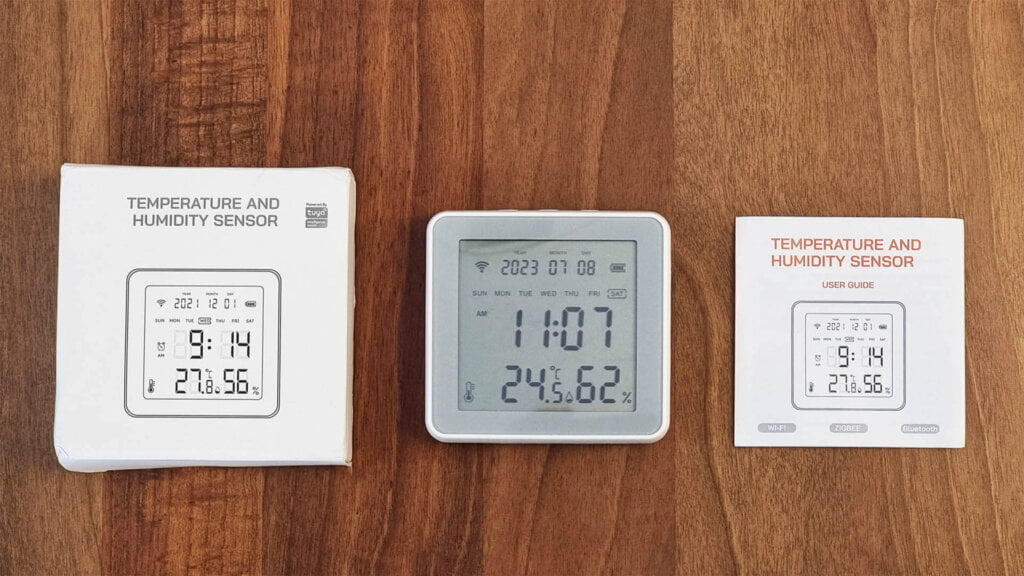
The layout of the information on the screen is really good. The time, temperature and humidity are placed in the middle with bold numbers/letters so you can see them from a distance. Above them, the date and current day are neatly spaced out on the screen.
The device has a leg stand on the backside, for leaving it on a nightstand or shelf. There is no screw hole or magnet for wall installation, although you can easily attach a two-sided sticker to it and place it wherever you want.
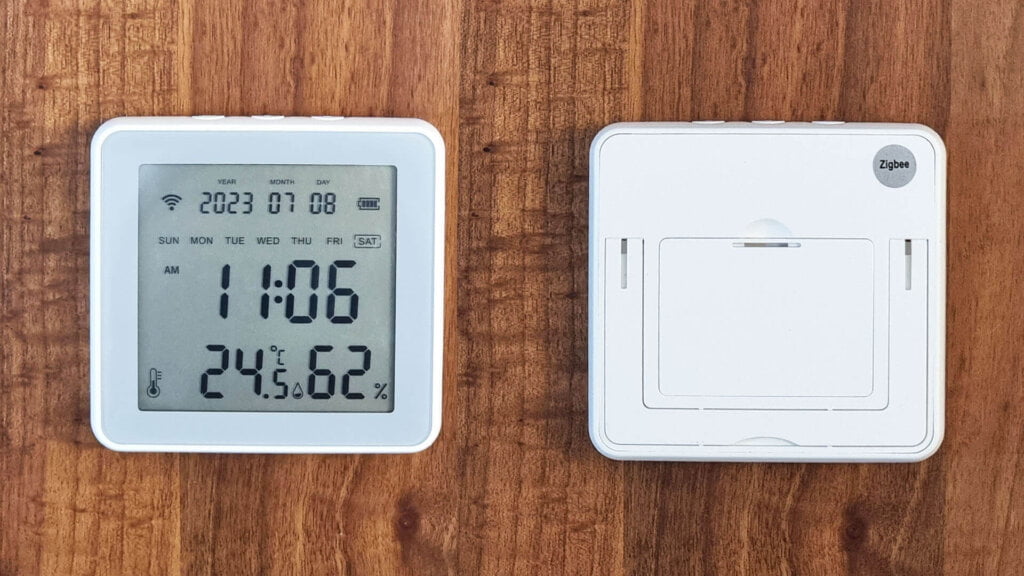
It’s powered by 3xAAA batteries that are not included in the package and you would have to supply them yourself. There are 3 buttons on the top: backlight, plus and minus button. These can be used for adjusting the alarm, clock, time and date if needed, although once paired everything is updated automatically through Home Assistant.

Opening up the device was easy, two screws and I’m in. Communication is handled by a Tuya ZTU [Datasheet], a low-power 32-bit CPU, 1024-KB flash and 64-KB RAM embedded module. This is the most common chip I’ve encountered in battery powered devices, e.g. in the SZ-T04 Temperature and Humidity.

The actual temperature and humidity sensor appears to be model AHT20 [Datasheet] by some company Aosong Electronic from Guangzhou, China. First time I’m encountering one of these in the wild, by apparently Adafruit sells a rebrand of this sensor too.

Home Assistant Integration
The Tuya JM-TRH-ZGB-V1 Temp and Humidity Sensor is supported in Home Assistant through Zigbee2MQTT and ZHA, although ZHA requires a custom quirk. To pair it, press the plus button and wait for the beep after ~5 seconds.
Zigbee2MQTT
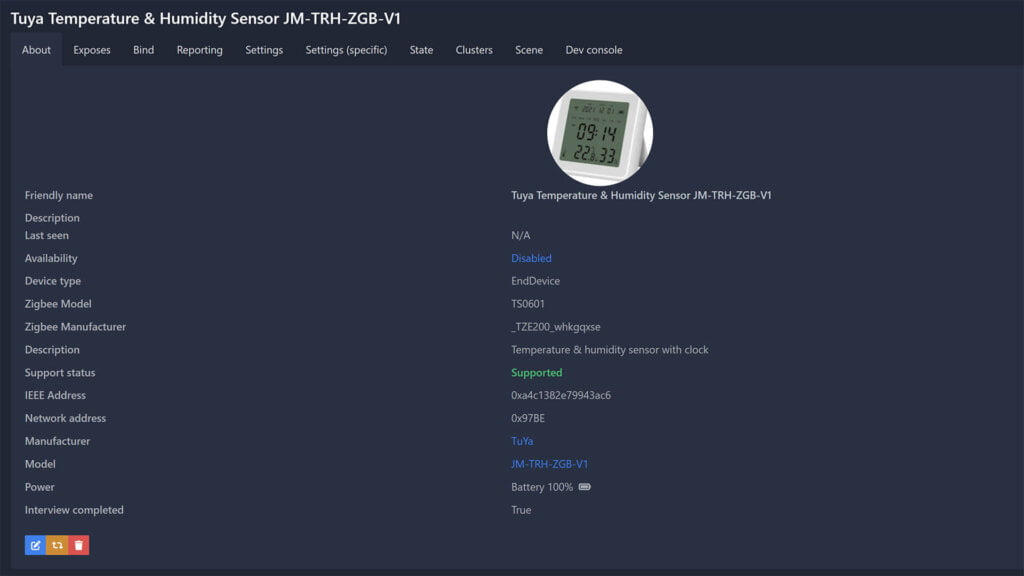
Once paired in Zigbee2MQTT, it’s correctly identified as an EndDevice with model JM-TRH-ZGB-V1 and Zigbee Manufacturer _TZE200_whkgqxse. It exposes the following entities in Home Assistant:
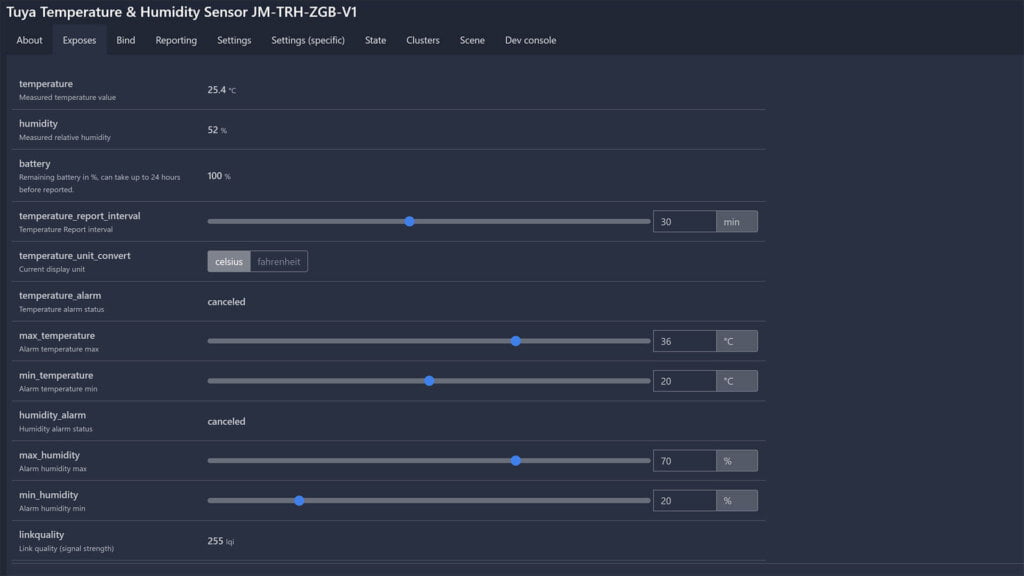
You can set the reporting interval for the Temperature, but not for humidity for some reason. The temperature and humidity alarm feature is an interesting way of the device letting you know when the values pass a certain threshold.
Let’s say you set the temperature alarm with a max_temperature of 21°C and min_temperature of 15°C. Whenever the measurement passes these thresholds, the alarm entity will change state which you can use in an automation. You can do this with the automation editor too, this is just a built in way of doing things right within Zigbee2MQTT.
You can also calibrate the measurements if needed as well as set the reported precision within Zigbee2MQTT. This applies for both the temperature and humidity readings.
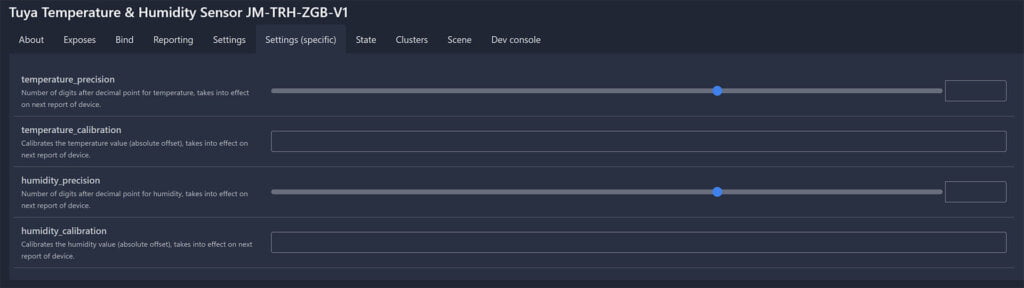
ZHA
The Tuya Temperature and Humidity Sensor JM-TRH-ZGB-V1 requires a custom quirk to make it work with ZHA. Here’s how you enable custom quirks and apply this one:
- Create a new directory in the config folder of Home Assistant
- For example /config/custom_zha_quirks
- Add the following to your configuration.yaml file
#Enable ZHA Custom Quirks
zha:
custom_quirks_path: /config/custom_zha_quirks/- Download this custom quirk [ts0601_sensor.zip]
- Or copy the contents from here
- Extract the zip file and place the file [ts0601_sensor.py] in the /config/custom_zha_quirks directory
- Restart Home Assistant
- Pair the Tuya JM-TRH-ZGB-V1 to your coordinator
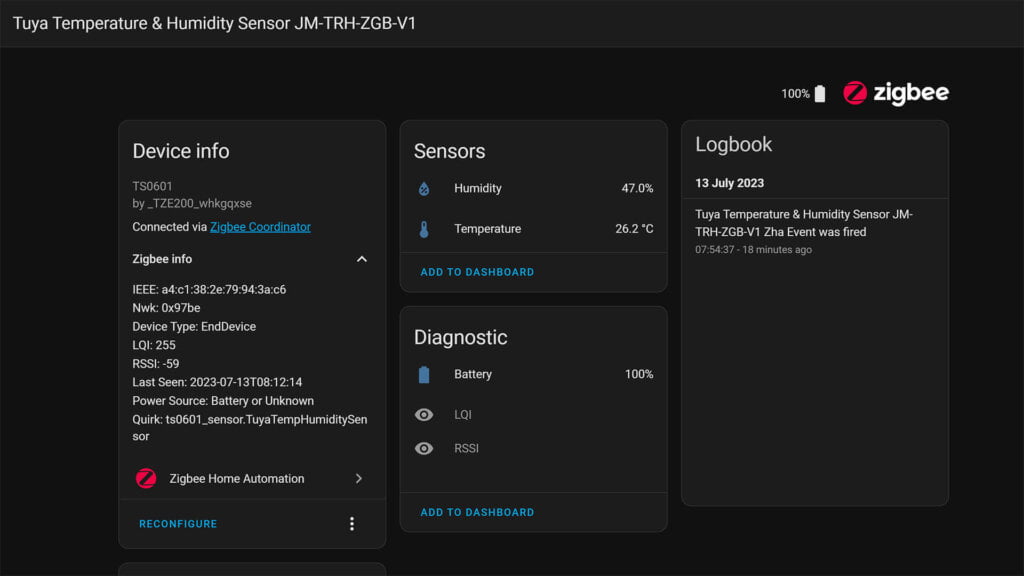
The custom quirk should be automatically applied once you expand the device info card. Temperature and humidity will get reported as well as remaining battery. The advanced built-in calibration and tweaking options of Zigbee2MQTT are missing as is often the case with ZHA. If you do need to calibrate, you can create a template sensor from the reported measurements and offset the values.
Testing
To test and benchmark the device, I paired it to Zigbee2MQTT and recorded the values in Home Assistant. The comparison graphs bellow are charted with the History Explorer Card against a calibrated Xiaomi LYWSD02 Temperature Sensor with default settings.
Reporting Interval
The Tuya JM-TRH-ZGB-V1 has one of the weirdest reporting intervals I ever encountered. It would push state of the temperature in the following manner:
- Report every 30 minutes regardless of state change (default)
- Sends two payloads 1 second apart
- The two have an average difference of 0.5% (e.g. 26.7°C/26.9°C)
- Report immediately when there is a significant temperature change (≥0.5°C)
The two payloads it sends result in the zig zag graph you will see in the image bellow. Even though there is not a significant difference between the two, it’s important to know the way this device operates. The default 30minutes reporting interval can be changed within Zigbee2MQTT to a minimum of 5 minutes.
Temperature

The temperature reported had an average offset of 2%, which is fairly accurate. It’s a small margin which can be attributed to a lot of things, so calibration was not needed by my standards.
Humidity

The humidity reported had an average offset of 1.5%, which is more accurate out of the box than any other sensor I’ve tested. It would spike above my LYWSD02 at times, but nothing significant. Calibration was not needed.
Built-in Alarm and Clock
Besides being a temperature and humidity sensor, this device is also a simple alarm clock. You can set it just like any regular alarm clock and have it wake you up with a beeping sound each morning. The manual explains how the controls are used, but in summary:
- Hold the – button to enter alarm mode
- Cycle through the values by clicking the backlight button
- Change the desired time of the alarm with the + – buttons
- Cycle through the days and enable the alarm
- Save the settings by holding the backlight button
This is why I feel the device is best utilized on your nightstand: You can use it as an alarm and get temperature and humidity readings for the room in Home Assistant.
Backlight and Viewing Angles
The backlight of the LCD on this Tuya temperature sensor emits a faint blue light when the button is pressed. There is no way to trigger the backlight remotely or when you approach the device, you have to press the button.

The viewing angles are not the best and just like other LCD-based temperature sensors they are better viewed from one side more than the other. The Tuya JM-TRH-ZGB-V1 has the best clarity when looked at directly, has solid clarity when looked at from the sides and has bad clarity when looked from the top or bottom.
Pricing and Availability
The Tuya JM-TRH-ZGB-V1 is not an expensive climate sensor, especially for the features it offers. You can get in AliExpress and Amazon as a Zigbee, Wi-Fi or Bluetooth version. Here are some links including my seller (1st):
![]()
AliExpress | AliExpress | AliExpress | AliExpress![]()
United States | Canada | United Kingdom
Germany | Netherlands | Sweden | Spain
France | Italy | Poland | Australia
*If links fail to open, try disabling your AdBlocker.
Summary
The Tuya Climate Monitor with a large LCD display and alarm clock model JM-TRH-ZGB-V1 is a solid device considering it’s price tag. It’s accurate enough out of the box and has enough features to warrant it’s ~$20 price tag.
Zigbee communication with my coordinator was stable, the readings were reported like clockwork. You can change the reporting interval in Zigbee2MQTT, which is set to 30minutes by default. It’s officially supported in Zigbee2MQTT, ZHA requires a custom quirk.
The LCD screen has average viewing angles, there are better alternatives if you are looking for a solid screen. This is somehow less important when you take into account the backlight of the LCD, which is meant to be used by pressing the button so you are going to be near it anyway. You could go e-ink (Xiaomi LYWSD02) or get the Tuya SZ-T04 which has a great screen for an LCD.
The built-in alarm clock is an awesome feature, you can set it up without any connectivity by using the buttons on the device, just like a traditional alarm clock. These can also be used to adjust the time and date manually if you need to. This device is perfect for your nightstand.











Hi,
If you adjust the temperature offset, does it update the temperature shown on the LCD also?
Thanks!
No, it only offsets the MQTT sensor in HA
I really like the Device, I was looking for something with a big clock, there was no real Alternative.
In Case somebody wants to get rid of the zigzag temperature: I found out setting a Debounce of ca. 10-15 (in Zigbee2mqtt) reliable filters out the first pushed Value, no need to frickle with Templates….
Are you aware of any Firmware Update/Hacked Version? I even don’t know the real Manufacturer 😆 It is too bad that there are Feature/Possiblities there, but not controllable via z2m – it would be awesome if eg the backlight could get turned on (triggered by motion). Or the Alarm, it the doorbell rings…. 😀
Anyway, Thanks for your great Content! This site is in the ‘visit at least once a week’ Drawer 👍
Hey, no alternative firmware for this device unfortunately, it’s under the Tuya umbrella.
Thanks for the feedback of the site, much appreciated 🙂