Ever since I received the Homey Pro as a testing sample, I’ve been using it in parallel with Home Assistant as my second automation and testing platform. It’s interface is superb, it’s onboarding simplicity unmatched and it supports every communication protocol in the book. I’m a huge Home Assistant fan, and one thing that’s holding me back from truly using Homey, is the fact that I’m so heavily invested in HA, and it would be very difficult and tedious to swap.

Homey turns 10 in June, so it’s safe to say these guys have been around for a while and know a thing or two about Home Automation. This is an appreciation post for Homey, what it stands for, what it brings to the smart home space and sharing my personal experience with it.
One Hub to rule them all
Homey, developed by the innovative team at Athom B.V, is a versatile smart home hub that centralizes control of various smart devices into one cohesive system. It launched in 2014 and quickly gained popularity for its ability to connect with a wide range of devices, regardless of brand or protocol.
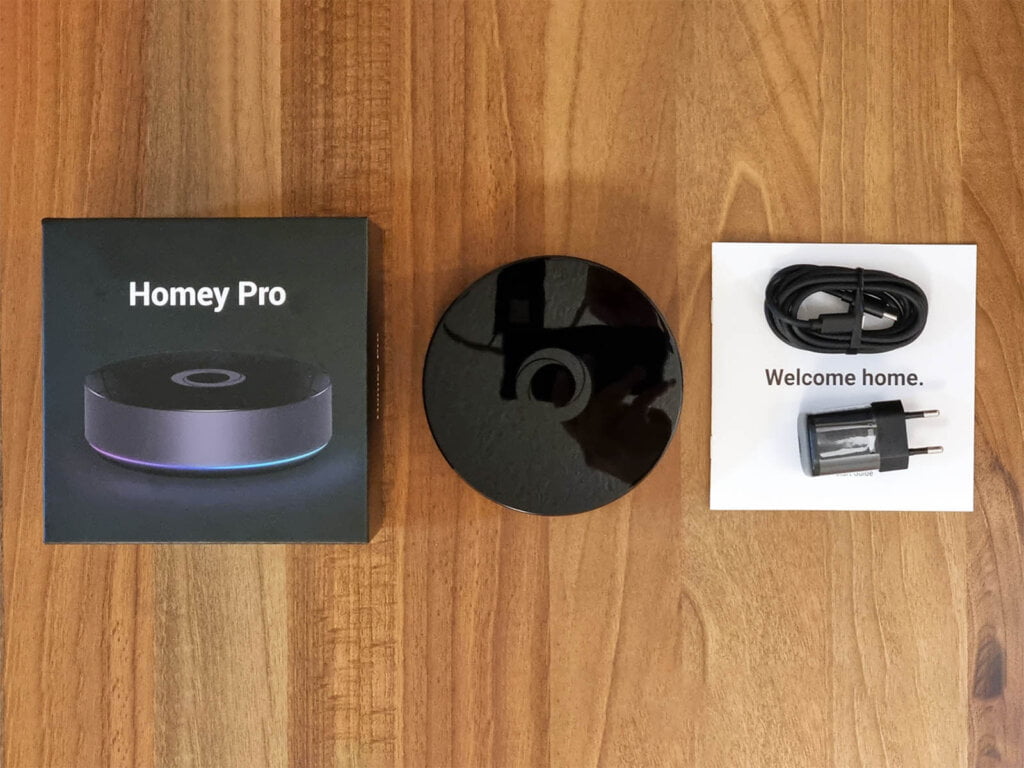
Much like Home Assistant, Homey is a great pick for users seeking to streamline their smart home ecosystem without being locked into a single manufacturer. All those brand-specific smart home hubs you’ve accumulated over the years can be replaced with a single Homey Pro or Homey Bridge.
Homey supports a plethora of wireless technologies, including Wi-Fi, Zigbee, Z-Wave, Bluetooth, 433MHz, Infrared, and now, Matter and Thread. This impressive compatibility allows users to integrate everything from lighting, thermostats, and security systems to entertainment devices and appliances. I’ve been keeping an eye on their recently released Best Buy Guides and I’ve come to the conclusion that almost every brand you can think of works with Homey.
Who is Homey for?
This question is highly debatable, but I would say that Homey is for everyone.
If you are a beginner, just starting out with home automation, Homey is going to provide you with a very pleasant experience out of the box. Most brand apps are plug and play and you simply pair your devices to the hub, not worrying about this working with that and so on. You can browse the full list of apps on their official website.
If you are an advanced user, Homey offers a bunch of apps to supercharge your smart home experience. For example, their Advanced Flows platform allows you to create complex automations in an interface very similar to Node-RED. I still haven’t found something I cannot achieve in Homey’s Advanced Flow canvas.
In simpler words, Homey can be as simple or as complex as you need it to be.
My Homey Experience
When I received the Homey Pro, I debated with myself of whether or not I should dismantle the device and examine it’s internals. It’s such a good looking smart home hub, that it was very hard to prod it with a screwdriver. Well, curiosity got the better of me and I did. You can check out the details in my review.
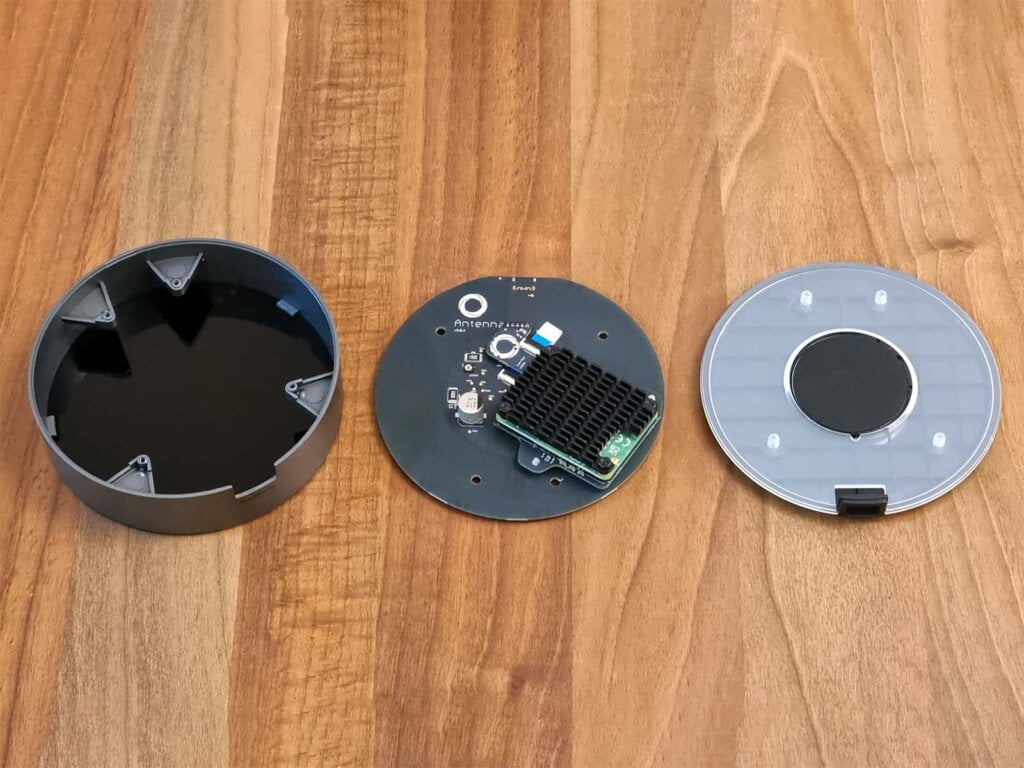
After I put it back together, I went through the process of onboarding a dev smart home to the Homey app and pairing a bunch of devices. The process was so simple and intuitive that it made me wish Home Assistant was this streamlined.
Okay, pairing was smooth, but what about automations? Well, this is another thing I like about Homey. The basic Flows editor allows you to create very simple automations without much hassle. All it took were a couple of clicks for me to create a simple motion sensor triggered automation.
When I decided to migrate a very complex automation for my heating system from Home Assistant, which had multiple conditions, I hit a brick wall. The basic Flows editor was just not versatile enough. But then, I discovered Advanced Flows, a NodeRED-like automation editor with infinite capability. Sure enough, I was able to automate my heating boilers, after getting the hang of it.
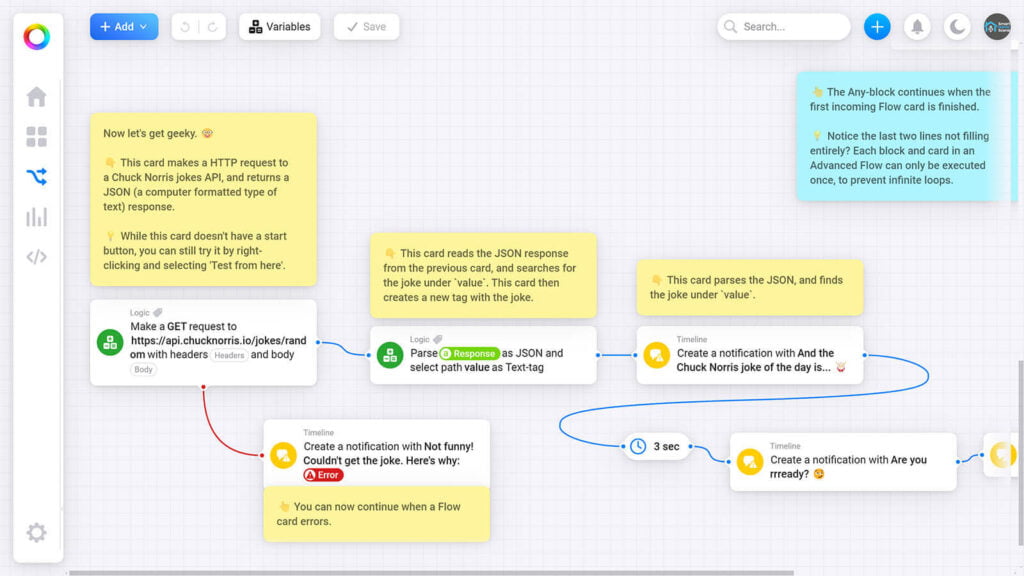
Even from the beginning, I already knew that my Zigbee devices will work with Homey Pro. By going through the app store and knowing it uses the powerful Silicon Labs EFR32 SoC, I could tell what would work and what wouldn’t.
Just like any Zigbee network, you encounter the same challenges and obstacles when creating one with Homey Pro. The ultimate tip here is to start forming the network from the routers nearest to the Homey Pro and work your way out. This isn’t my first Zigbee rodeo, so after I was done, I had a fully working and rock solid mesh network.
My one worry was my large stack of DIY devices running ESPHome firmware and how would I integrate those. Well, someone in Homey’s community developed an ESPHome community app that allows you to integrate any ESPHome device you want to. And it worked wonderfully. You can check out the app source code on Github.
If you have a bunch of devices with energy metering like I do, you want them showing you relevant and useful data. Homey handles this in their Energy dashboard, creating beautiful charts and graphs per device and in total. What I love about this feature is that you can set the ‘idle’ and ‘turned-on’ energy consumption of a device, even if it doesn’t support energy metering, and Homey will calculate it’s usage automatically.
When it comes to controlling lights, I feel like there isn’t anything that comes close, hands down. With the recently released Moods feature, settings scenes is a very pleasant experience. It kind of makes you want to use it more than you actually need to. There’s a pre-configured inventory of light colors and effect that you could choose from, tailored for different times of day or well, moods.

Right now, the rest of my Home Assistant setup is integrated in Homey via the Home Assistant app (yes, that’s a thing) and I split the load between the two. There is no need to do so, but I like to experiment and tinker, so this setup has been working nicely for comparing features between these two systems.
As I kept using Homey, it kept surprising me in its capability and usability. It was so complex and yet so simple. I can wholeheartedly recommend Homey to anyone who is just starting their smart home journey, and at the same time, to anyone who is a true enthusiast with advanced needs, but just doesn’t have the time for a more DIY-approach like Home Assistant.
What about Matter?
At the time of my review, Homey supported only Matter-over-Wi-fi devices. Recently, it leveled up with Thread support and I could pair a few Thread devices I had laying around. If you’ve deployed a Thread network with Home Assistant, you are aware of the process and what is necessary.
There is an ongoing issue for users with Android devices and Thread credentials, causing an error when trying to onboard a Matter-over-Thread device to an already existing network. The only solution at this moment is to data-restore the Google Play Services app from your phone, which causes all your accounts and personal data (wallets, cards) to be scraped from the phone.
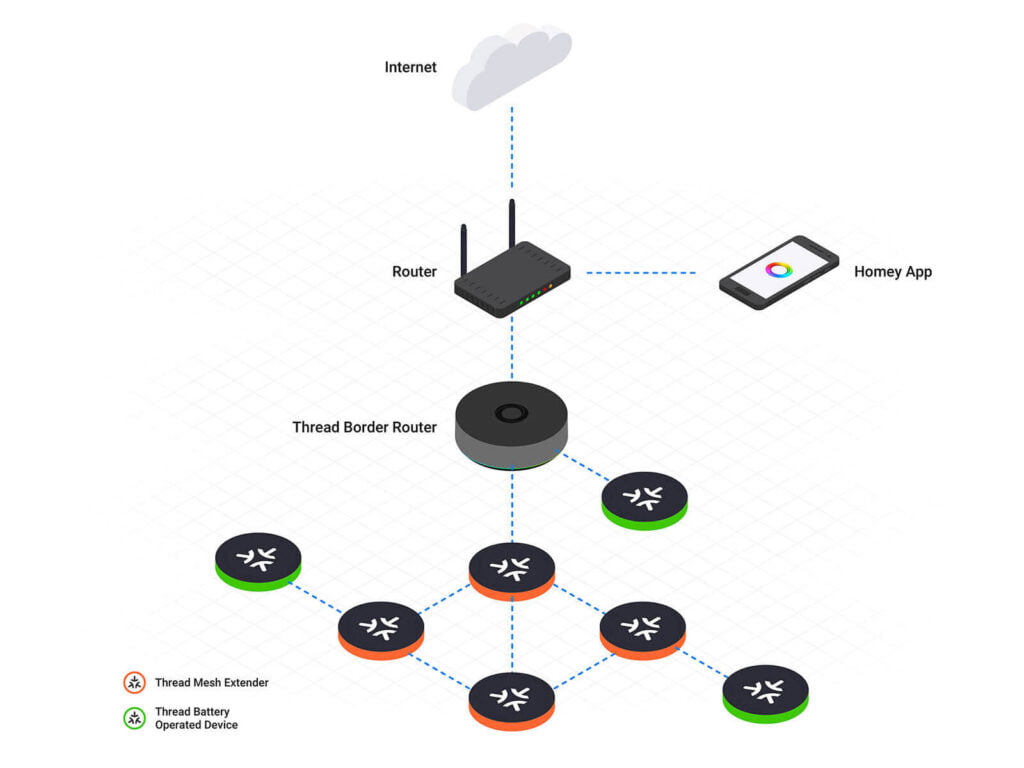
What I loved about Homey’s Thread onboarding process is the ability to use their own “Connect via Homey Pro” method, allowing you to bypass the Google pairing process that Home Assistant relies on, thus going over the issue I mentioned above. It was a piece of cake and worked on the first try!
All Matter-certified devices I tried to pair with my Homey Pro via this method worked without giving me so much as a hiccup.
About the US market
If you are from the States, you might have noticed that Homey is not so popular in Liberty Land. That’s because Homey has always been focused on European markets and dominating the space there. I would say there isn’t anything that comes close, especially in Europe.
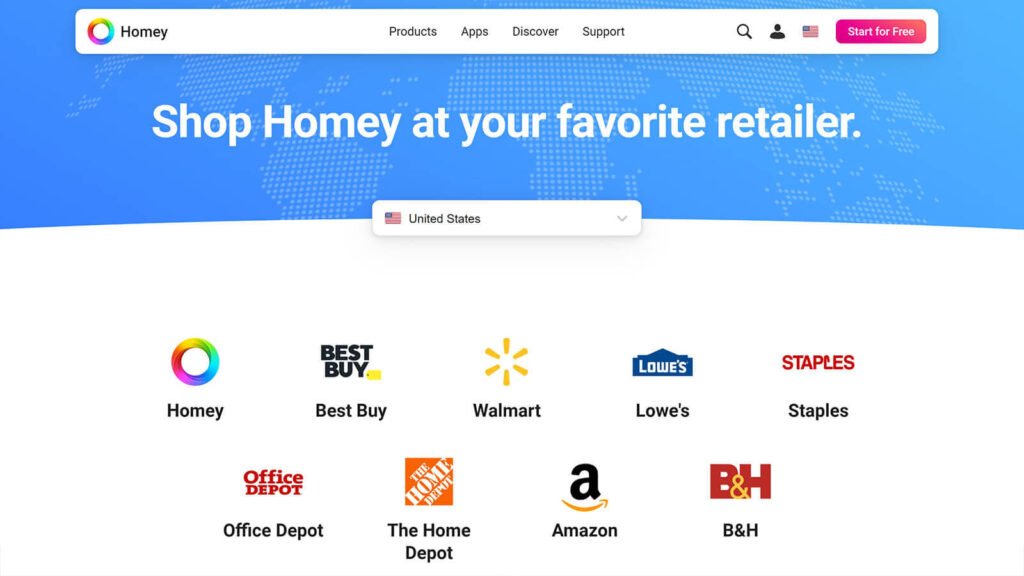
Recently, Homey made a push to the US and became readily available for smart home lovers there. It’s available on Amazon, Best Buy, Home Depot, Walmart and several others. With this market push, comes the inevitable integration of US-focused smart home brands and manufacturers that may have been missing from Homey’s app store until now.
Celebrating a decade of Homey
Whether or not you think Homey is for you, they deserve the label as a premium smart home hub. I’m personally very excited for Homey’s future development, the smart home space needs brands like Athom B.V. that push the limit and don’t become decadent and complacent over time.
SmartHomeScene congratulates Homey on their 10th birthday and wishes them many more years of groundbreaking advancements and success. To celebrate their 10th anniversary with their users, Athom B.V is giving away every 10th Homey Bridge or Homey Pro! To enroll in the program:
- Buy your Homey
- Send your invoice
- Send your invoice and the serial number of your Homey Pro or Homey Bridge to 10years@homey.app by June 30th.
- Get Lucky!
- Every 10th eligible submission receives a full refund of their Homey device. All winners will be announced by July 14th.









