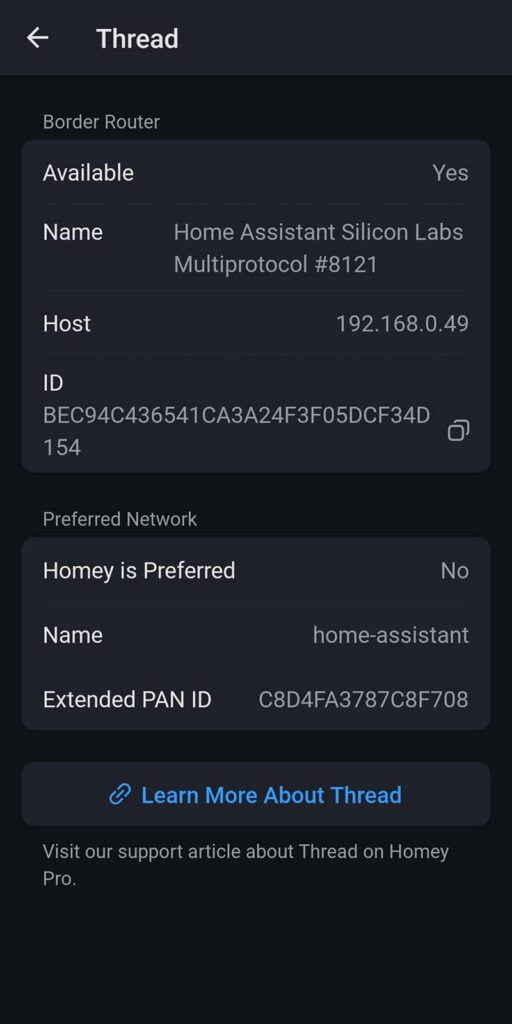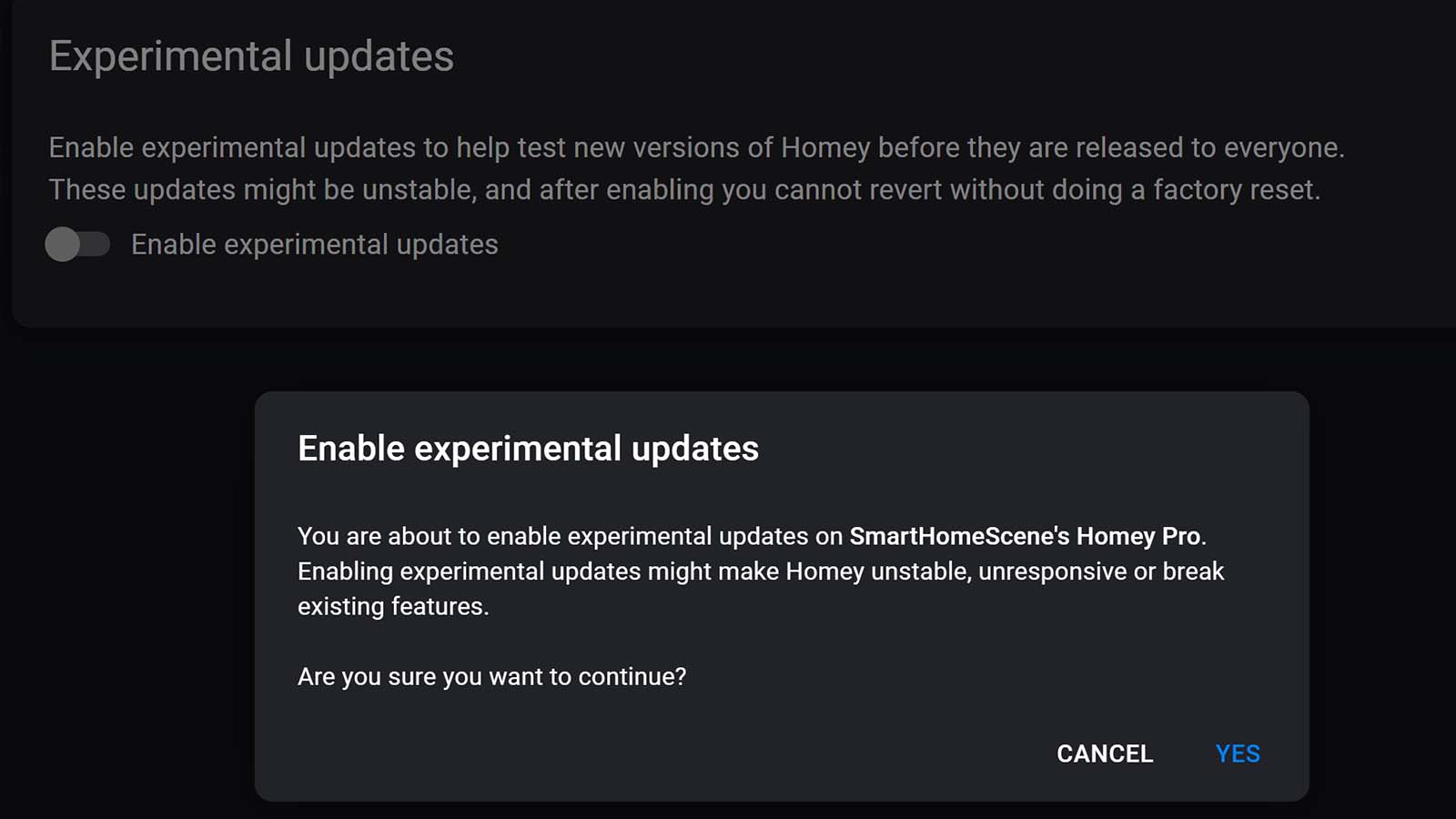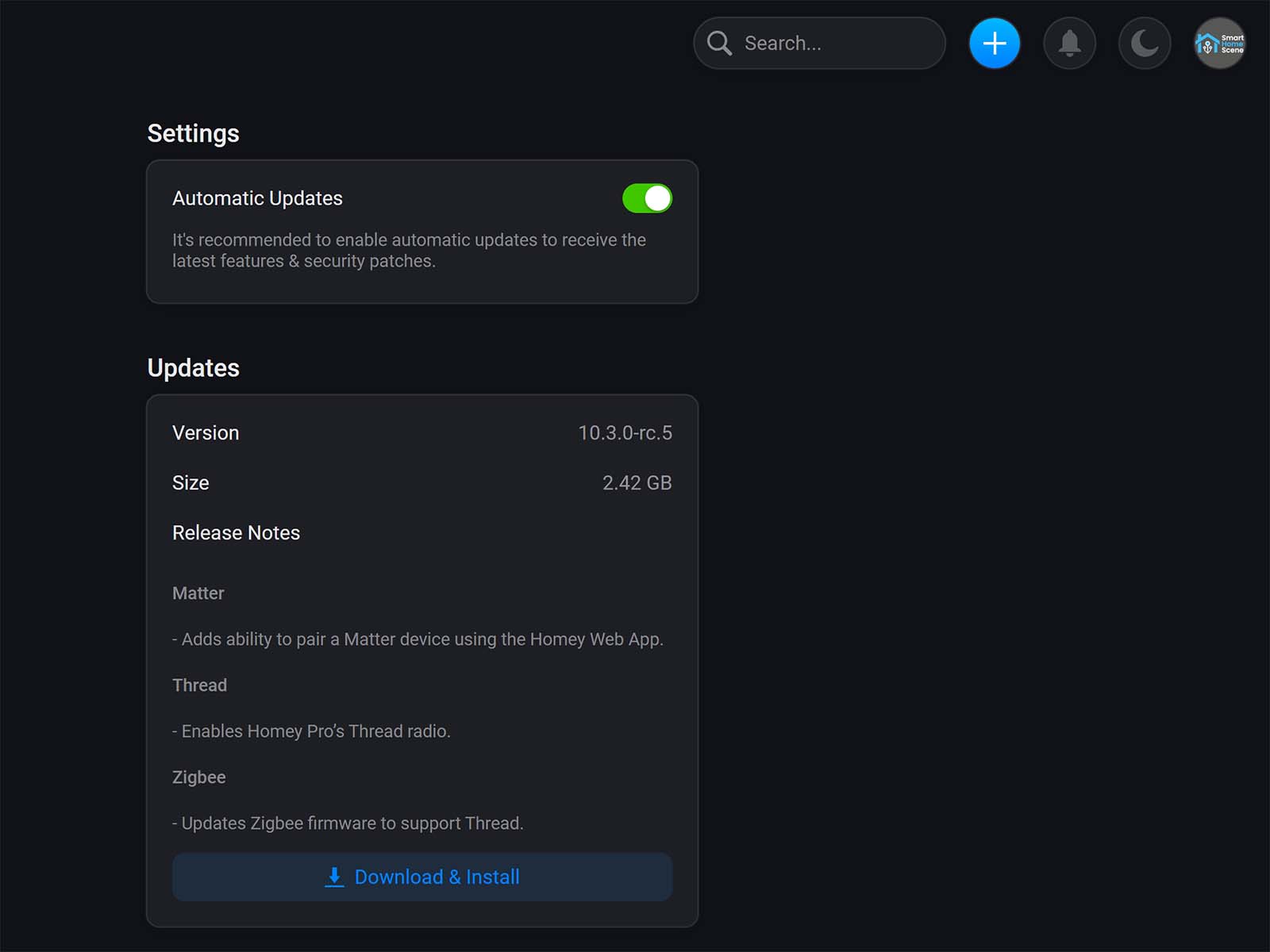Users of the Homey Pro Multi-protocol Smart Hub will be happy to learn that Thread support has been enabled on their devices, as promised by the company. In my deep-dive review of the Homey Pro, I talked about it’s main features and communication modules, explaining Thread is coming Q4 2023.
Well it’s finally here, and you can start using it today if you have Thread devices on hand. This article is short overview over Homey Pro’s Thread functionality and how to enable it for your Smart Home hub.

The Homey Pro [Amazon, Webstore] is the most complete Smart Home Multi-hub on the market, capable of controlling devices over Wi-Fi (2.4-/5GHz), Zigbee, Z-Wave, 433MHz RF, Infrared, Bluetooth Low Energy, Matter-over-Wi-Fi, and now Matter-over-Thread.
Enabling Experimental Updates
Homey Pro enables Thread with firmware 10.3.0, but in order to get it you must opt in their experimental updates program. Which is just another word for beta updates, with possible bugs and missing features. Here’s how to enable experimental updates and bump your Homey Pro to 10.3.0.
- In your web browser, open their developer platform
- Login with your Homey Pro username and password
- Toggle the Experimental Updates handle and confirm the prompt

- Open your My Homey App platform
- Navigate to Settings > Updates
- You should have a new pending update, v10.3.0-xxx

- Click Download and Install
- Wait for the process to finish and the Homey Pro to reboot
- Done!
The final step in enabling Thread support on the Homey Pro, is to join the Homey App beta program and install the latest update on your phone. These are referred to as Open Beta on Android and Test Flight on iOS:
- Android:
- Join here: play.google.com/apps/testing/app.homey
- Update the app
- Apple:
- Join here: testflight.apple.com/join/tA2e9vby
- Update the app
Pairing Thread Devices
While adding a Matter device Homey Pro will automatically determine whether to connect the device to a Wi-Fi or Thread network depending on it’s radio. Connecting a Matter over Thread device using the Homey App will automatically use the “Connect via Homey Pro” feature, which is recommended for most user that don’t have a Thread network formed already.
All you need to do is add the device’s Matter code and follow the onboarding process in the Homey’s App:
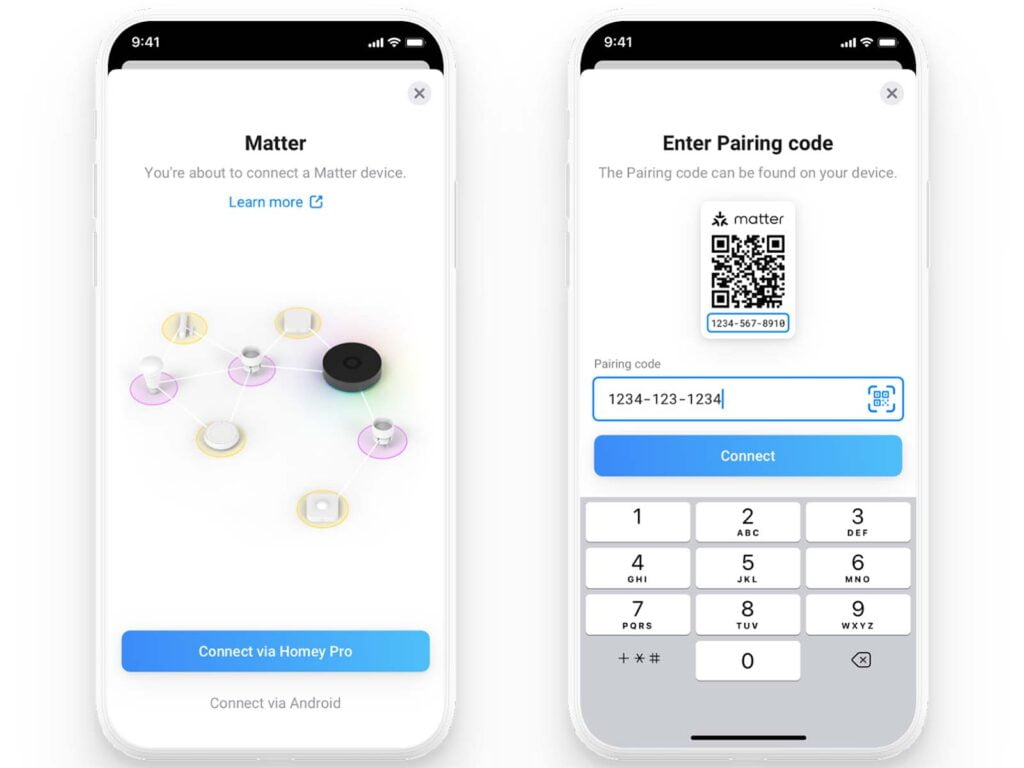
I already have a Thread network running in Home Assistant, with the Sonoff ZBDongle-E acting as a border router. If you do as well, you can use the “Connect via Android/iOS” featured instead, which will onboard the device to your network.
The Homey Pro automatically picked up on my Thread network and set it as preferred in the App.
Depending on your operating system, certain limitations are applied like the inability to change the Thread network configuration of the mobile device once a Thread network was configured.
It’s also important to understand that since Thread & Zigbee both use the same radio hardware, resetting one will always reset the other.
See their support article for more information.