Multipurpose sensors are always very interesting for testing and reviews, especially if they use Zigbee. You can cover several scenarios and use cases with a single device, which is great. Actually utilizing such a device with everything it offers in your smart home can be tricky and sometimes darn right stupid.
Cramming multifunctionality in a single device has been the case lately with cheap Tuya presence sensors, for example the Zigbee Presence Sensor With Relay MTG075-ZB-RL or Zigbee Presence Sensor with Siren ZG-205ZL. This doesn’t make these great by itself, especially if they are developed badly and have firmware bugs, like the siren model. For the record, I consider the MTG075-ZB-RL the best budget presence sensor currently floating the market.

In this article, I am testing the IM6001-MPP Multipurpose Sensor from Aeotec (SmartThings) and examining it’s functionality. This device is primarily a contact sensor (door&window), but offers vibration, tilt and temperature measurement functionality as well.
It costs $27.99 on Amazon currently (Black Friday Sale), with it’s regular price floating around $34.99.
Technical Specification
- Name: Aeotec Multipurpose Sensor IM6001-MPP
- Model number:
- EU: GP-AEOMPSEU
- US: GP-AEOMPSUS
- AU: GP-AEOMPSAU
- Connectivity: Zigbee 3.0
- Battery Type: 1 x CR2450
- Battery Life: Up to 1 year
- Operating Humidity: 8% – 80% RH
- Operating Temperature: 0 ~ 40 °C (32 ~ 104 °F)
- Dimension: 43,8×51,9×13,7mm
- Weight: 39g
Teardown
The Aeotec Multipurpose Sensor ships in a nice branded box containing the device itself and a user manual. The stickers are pre-applied to the sensor and magnet, and the battery pre-installed. Pulling the protective film puts the sensor in pairing mode immediately.
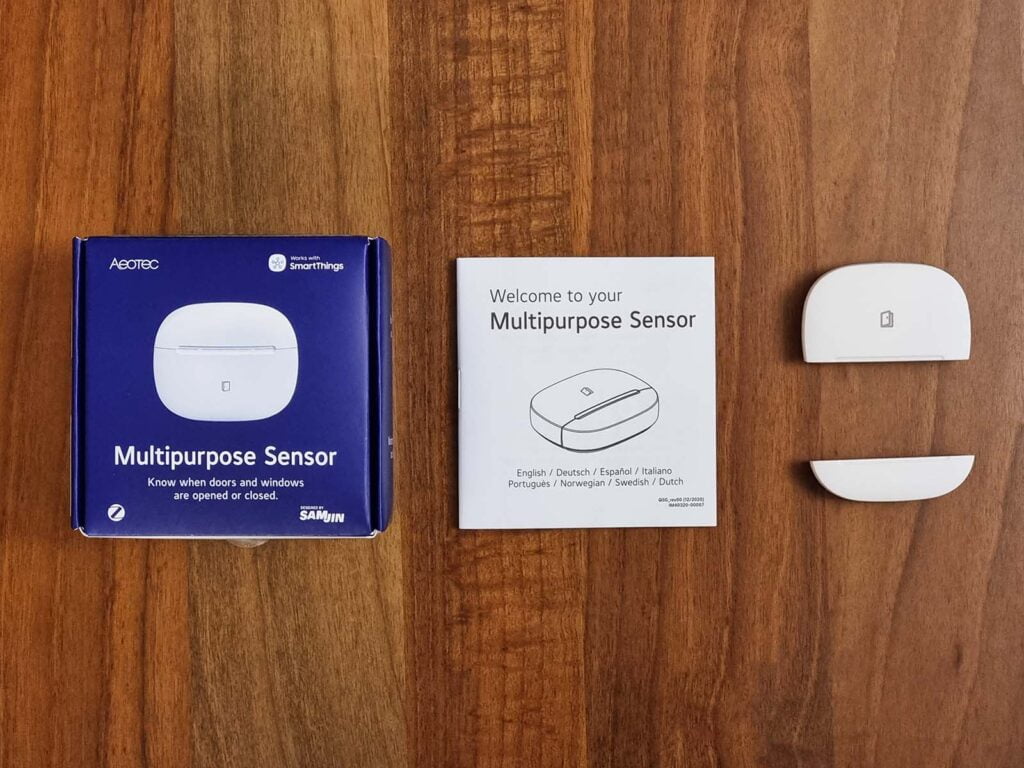
Just like most door and window sensors, the device is divided in two parts: the sensor itself, housing the main PCB and components and the magnet, which triggers the sensor when it gets near. The first thing I noticed when handling this device is that the magnet is incredibly strong, which should allow for a larger mounting distance between the two.

On the back side of the Aeotec Multipurpose Sensor is a sticker with some basic information about the device. Two adhesive stickers are pre-applied for easy installation, although I could have done it better myself (see the magnet).
The device is not large, although it’s larger than the well-known Aqara Door & Window Sensors.

The device is powered by a single CR2450 button cell battery, which should hold up to a year. It’s easily replaceable by pulling the top cover to the side. I currently have a bunch of Aqara Contact sensors still running on their original batteries, 1.5 years later.

Fully dismantling this small sensor was easy and simple, I used a small screwdriver to pry open the case covering the PCB. Just like it’s cover, the PCB is moon-shaped and made to fit inside perfectly. The wire dangling on the side of the PCB you see in the photo is actually the vibration sensor, which gets triggered at the slightest movement of the device.
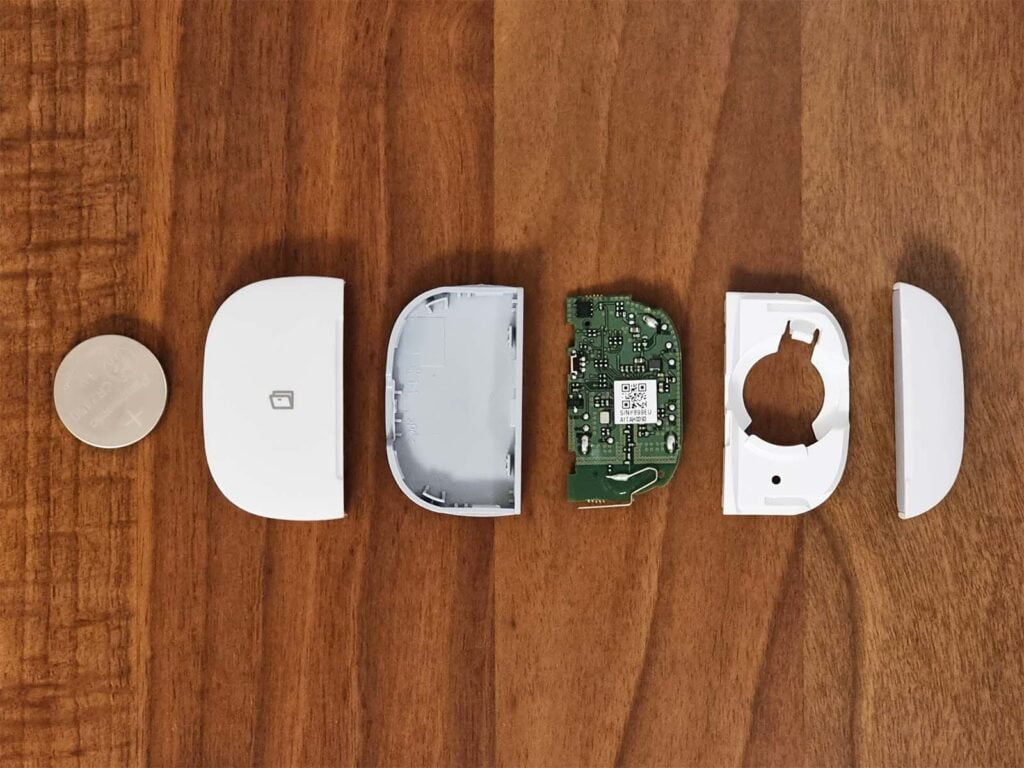
The Aeotec Multipurpose Sensor uses the EFR32MG13 [Datasheet] multi-protocol wireless SoC for enabling Zigbee connectivity. This module supports Zigbee, Thread and Bluetooth although I doubt this device can be converted with a firmware update.
Temperature is measured by the Si705 2138 [Datasheet] model, with a 0.1°C accuracy by using the I2C interface. I could not make the model of the accelerometer since it was not printed on it’s top.
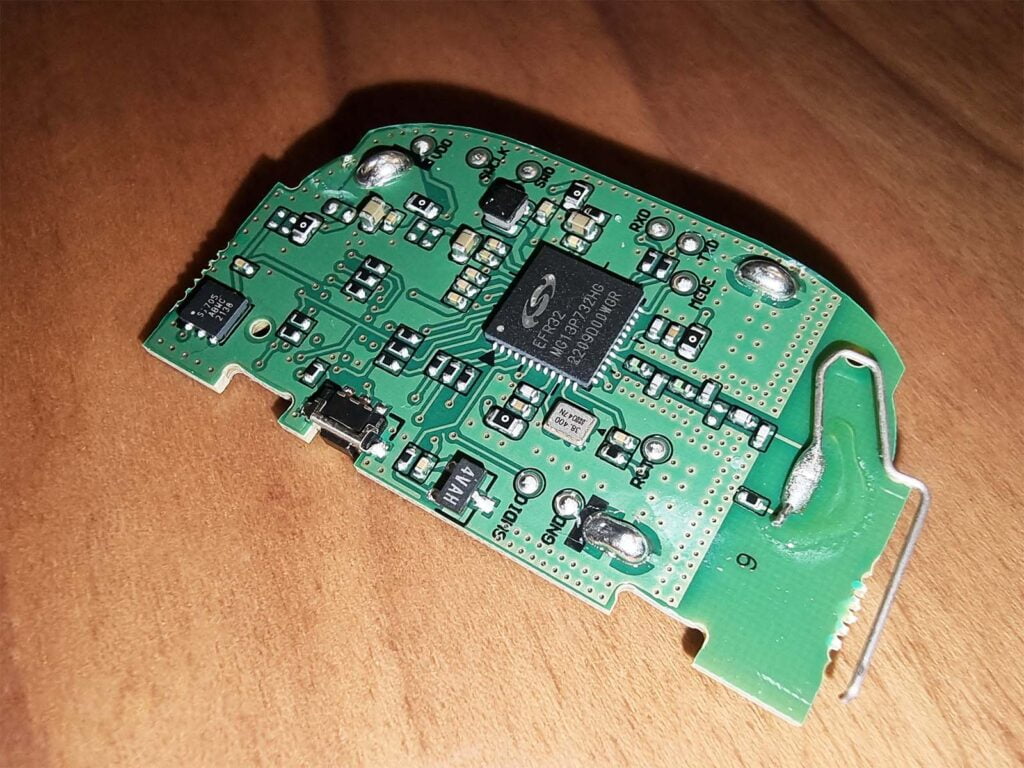
Home Assistant Integration
Before I did anything with the Aeotec Multipurpose Sensor, I added the device in both Zigbee2MQTT and ZHA. It is officially supported in both, to reset and re-pair it you need to use a hairpin and hold the button on the inside of the device for 10sec until the LED starts blinking. It’s also important to constantly trigger the sensor with the magnet and keep it awake until the interview completes.
Zigbee2MQTT
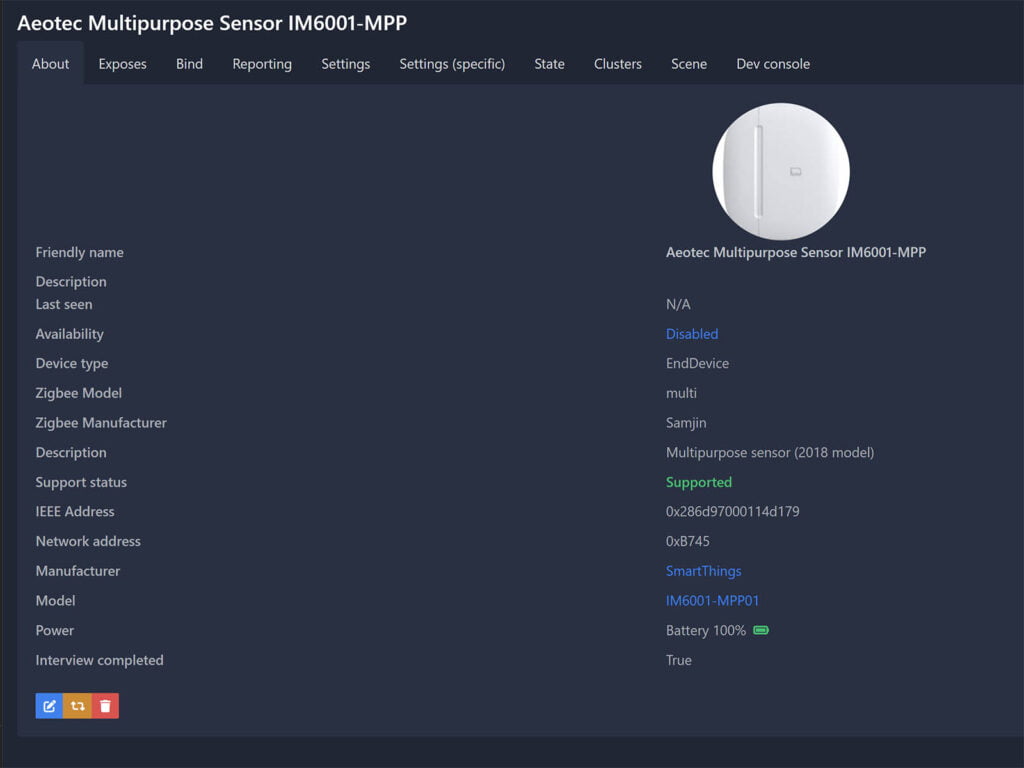
The device is identified in Zigbee2MQTT as model IM6001-MPP01 by manufacturer SmartThings and Zigbee manufacturer Samjin. Samjin is a company in South Korea that manufactured these types of devices for Samsung, which in turn licensed all their SmartThings hardware to Aeotec awhile back.
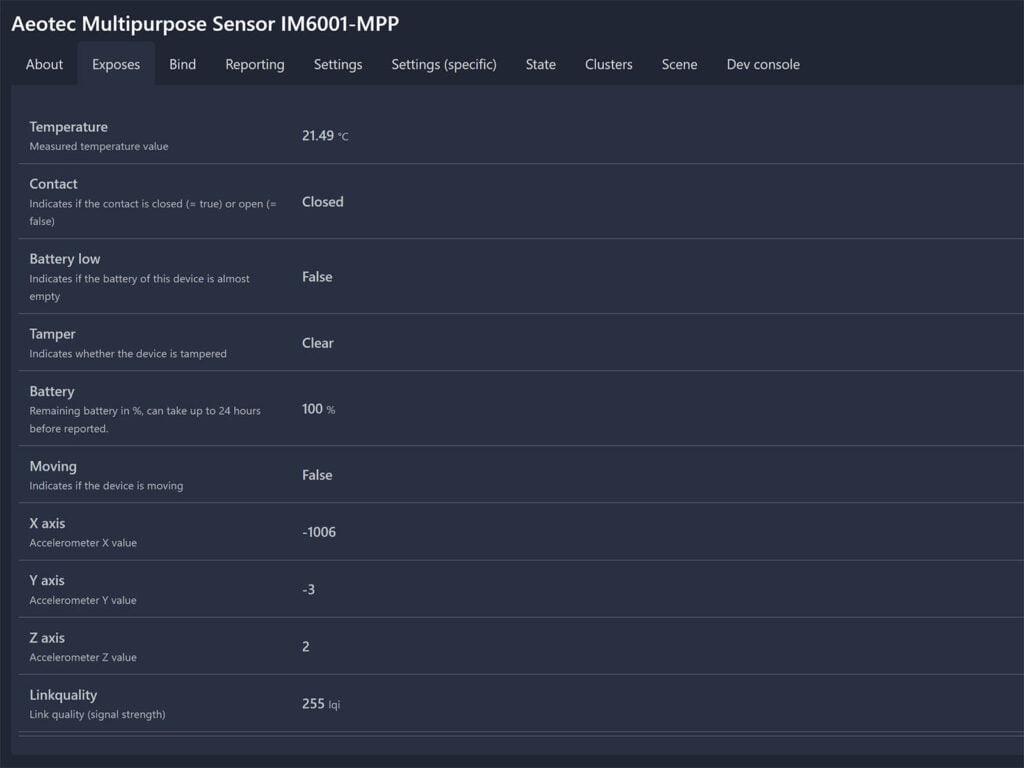
It exposes a bunch of entities in Home Assistant through Zigbee2MQTT, hence the Multipurpose sensor label. The temperature entity is a measurement of the room temp, not the internal device temperature like other devices of this type expose in Z2M.
The contact entity is a binary sensor entity triggered by the magnet, standard door & window sensor behavior. The Tamper entity is triggered when you handle the device manually, just like the Moving entity. Both of these are dependent on the accelerometer inside the device, which gives the sensor the Vibration utility.
The X, Y and Z-axis clusters from the accelerometer are also exposed in Zigbee2MQTT, which change value with the device moving. These are useful for automations and can cover interesting and specific use cases, like tilt windows. For this installation scenario, you do not even need the magnet part, the sensor can give you the axis position without it. More on this bellow.
ZHA

The device is identified as multi by Samjin in ZHA, just like in Zigbee2MQTT. A custom quirk is automatically applied, labelled as zhaquirks.samjin.multi2.SmartthingsMultiPurposeSensor2019. The basic functionality of device is there, but typical for ZHA, most clusters are missing.
The Accelerometer and Opening binary sensors are available for automations, as well as the Temperature entity. No Axis values or separate Tamper or Moving clusters are exposed.
Installation and Testing
I installed the Aeotec Multipurpose sensor on a window with a tilt function to benchmark it’s operation. These types of windows are very common in Europe, so the Aeotec IM6001 is perfect for their automation. Here’s a picture of the IM6001 on my office window:

You will notice I haven’t installed the magnet, since I wanted to test the utility of the accelerometer and it’s readings. You do need to use the magnet to trigger the contact binary sensor though, but this is just a testing scenario.
For example, whenever I tilt-opened the window the X-axis accelerometer value was ~150 while whenever it was closed, the value was always near 0. I could use these values to create simple triggers for automations:
alias: Trigger when X-Axis value above 140 (Window is open/tilted)
description: ""
trigger:
- platform: numeric_state
entity_id:
- sensor.aeotec_multipurpose_sensor_x_axis
above: 140
condition: []
action: []
mode: singlealias: Trigger when X-Axis value between 0-30 (Window is closed)
description: ""
trigger:
- platform: numeric_state
entity_id:
- sensor.aeotec_multipurpose_sensor_x_axis
above: 0
bellow: 30
condition: []
action: []
mode: singleAnything can be set for the action of the automations above, like toggling a fan, controlling a thermostat etc. They can also be adapted for using the Y or Z axis instead, which depends on your mounting position.
To test out the vibration feature, which is simply named as Moving in Zigbee2MQTT, I left the sensor on top of my phone and called it. The vibrations triggered the Moving entity entity immediately and it changed state from False to True.
This device is definitely going on my washing machine, which I’m currently automating with a smart plug and template sensors based on the energy readings.
Summary
The Aeotec Multipurpose Sensor IM6001-MPP is an nice smart home gadget for sure, the accelerometer readings are particularly interesting to tinker with and create automations. It opens up an interesting playing ground for automating some not-so-obvious things in a smart home.
In my Zigbee2MQTT network, It operated as it should without hiccups. I use the same coordinator in my ZHA testing setup (Sonoff ZBDongle-E) and while the device still operated as I expected, there were noticeable delays on certain triggers, especially if done one after another. This did not happen in Zigbee2MQTT and the contact and vibration (moving) entity updated instantly when triggered. There were no connection drops in my tests, but it’s fair to note I have a pretty robust and solidified testing mesh networks.
The payload from tilting the device is updated immediately and payload is sent multiple times in a few seconds (Zigbee2MQTT). This is a bit worrisome in terms of battery life, but Aeotec claims one year battery life on the CR2450 which is what I would expect from this sensor in a real usage scenario. For comparison, the Aqara Door & Window sensor can go up to 2 years on the original and much smaller CR1632 battery.
Temperature measurement is a nice plus, it eliminates the need to add separate sensors. However, my logic is since windows are colder than the actual ambient of the room, the reading will be quite skewed. Calibration is definitely needed to turn this into a useful temperature sensor.
Ultimately, I would say that if you only need a contact sensor, go for the Aqara. Rob from The Hook Up did a testing video comparing 14 different models and concluded the Aqara is twice as good as the rest of them. If you can find a use case for all additional features of the Aeotec IM6001 Multipurpose Sensor, it’s a great and high quality contact sensor.
Pricing and Availability
The Aeotec IM6001-MPP Multipurpose Sensor is available on Amazon US and EU, here are some links bellow. If you get the device through one of these links, you are directly supporting SmartHomeScene.com in the form of affiliate commission at no additional cost to you.

![]()
United States | Canada | United Kingdom
Germany | Netherlands | Sweden
Spain | France | Italy | Australia
*If links fail to open, try disabling your AdBlocker.
If you decide you only need a contact sensor, there is no better choice than the Aqara Zigbee Door & Window sensor. This is the most tested, proven and talked about contact sensor in the open smart home.

![]()
AliExpress | AliExpress | AliExpress![]()
United States | Canada | United Kingdom
Germany | Netherlands | Sweden
Spain | France | Italy | Australia
*If links fail to open, try disabling your AdBlocker.









