Ever since the first generation of smart mmWave presence sensors appeared on the market (Aqara FP1, Tuya ZY-M100), manufacturers started waking up and realized this is a product that people want and need. Many devices released since are just the same presence sensors wrapped in a different case and resold with a markup.
I’ve been on the lookout for new and interesting static human presence sensors since my comparison review of the top 3 available (at the time) and I believe there are a few worth talking about.
For example, this presence sensor features a siren – it goes off whenever there is presence detected. Another example is this cheap version with an illuminance sensor both of which I’ve already bought and waiting for their arrival.

Today’s review is for a very interesting variant of a presence sensor paired with a 16A relay – which turns on the lights (or anything attached) once motion is detected and vise versa.
This model is labelled as MTG075-ZB-RL by the manufacturer and identified as _TZE204_dtzziy1e within the Tuya ecosystem, available with both 5.8GHz and 24Ghz radar sensors inside. I’m testing the 24GHz radar variant, which can be bought on AliExpress for ~$20, it’s not yet available on Amazon.
Technical Specification
- Model: MTG075-ZB-RL
- Manufacturer ID: _TZE204_dtzziy1e
- Connectivity: ZigBee / WiFi
- Input: 85-240VAC.
- Sensitivity: 1-9(default 7)
- 5.8G Beam Angle: 120X120°
- 24G Beam Angle: 110X110°
- 5.8G Sensing Distance: 0-11m(default 6m)
- 24G Sensing Distance: 2.5-10m(default 7m)
- 5.8G Sensing Radius: 2.5-3m(Presence), 4~5.5m(motion).
- 24G Sensing Radius: 2-3m(Presence), 4~4.5m(motion).
- Illuminance Sensor: 0~500 Lux
- Departure Delay: 0.5s~25 min
- Transmitting Power: 3~5 dBm(5.8G), 10dBm(24G).
- Working Temperature: -10°C~+50°C
- Working Humidity: 5~90% RH(No Condensation).
- Protection Level: IP20.
- Relay Load: Resistive load≤3000W LED≤300W.
- Size: ⌀105mm*28mm/⌀4.13inch*1.1inch
Difference between 5.8GHz vs 24GHz versions
This presence sensor is sold in both 5.8GHz and 24GHz radar variants. Even though 5.8GHz is technically microwave and not millimeter wave, it operates the same way 24GHz does.
It emits electromagnetic waves with the help of a transmitter which are reflected back to the sensor, a parameter known as the echo time. The receiver in the sensor then analyses the waves that are bounced back and the sensor is triggered/cleared. In summary:
- 24GHz has higher sensitivity
- 24GHz has more accurate departure delay (presence clearance) time. For example:
- If you set the departure delay to 30sec on a 24GHz radar, the occupancy will be cleared after 30sec + 1-2 seconds.
- If you set the departure delay to 30sec on a 5.8GHz radar, the occupancy will be cleared after 30sec + 5-8 seconds.
- 24GHz has higher recognition accuracy (less false triggers)
- 24GHz has shorter detection distance than 5.8GHz
- 5.8GHz is limited when used in metal containers (eg. elevators)
For the purpose of monitoring presence in a room, both versions will do a good job. However, I would go for the 24GHz sensor as it’s more powerful and can be fine-tuned better in terms of sensitivity and delay.
Teardown
The Tuya MTG075-ZB-RL came in a package with a user manual, a set of screws and a sticker for installation. The box was banged up as usual, but the device intact. No cables are included, as this is meant to go on your ceiling and mains powered (85-240VAC).
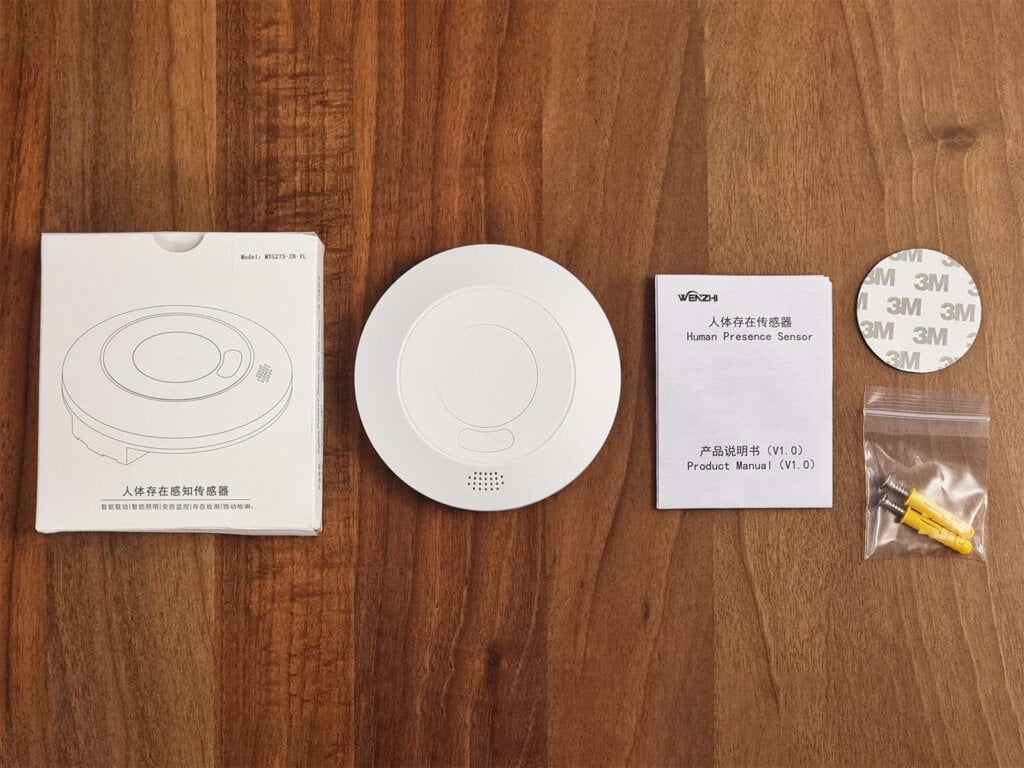
The device has a very convenient shape for ceiling installation, it’s flat and thin which makes it look good once mounted in place. It does not require drilling a hole like the ZY-M100 did.
On the backside, some information about the device is printed between the two holes used for ceiling installation. The bigger hole on the bottom is where the cables go, so they are hidden from sight.


Opening up the device reveals all the components of the main PCB. Starting with the actual mmWave presence sensor in the middle, the communication module on one side and relay and terminals on the other.
The terminals are plastic push-in clips which grip the wire once released. Some people prefer these because they are fast to use and don’t have screws. I much prefer screw terminals, because once I install a wire I can be confident it won’t get loose.

The 16A relay used to control the lights (or anything that’s attached to it) is model HF32FV-16 [Datasheet] manufactured by Hongfa Technology in China. I’ve encountered a 10A version of this relay in the Aqara S1E Magic Switch.
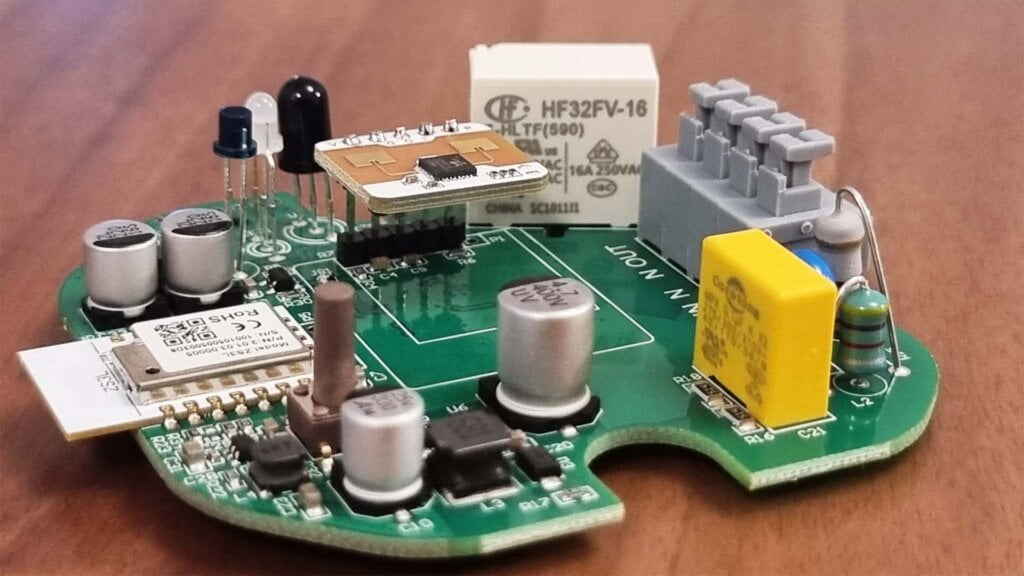
The actual mmWave radar sensor is labelled as model S3KM111L [Datasheet] manufacturer by ICLegend Micro, a company from Shenzhen in China, specializing in RF sensors.
According to the datasheet, this is a 24GHz capable sensor with 1GHz bandwidth modulation, specifically designed for the smart home industry with a secondary application in robotics and vital signs monitoring.
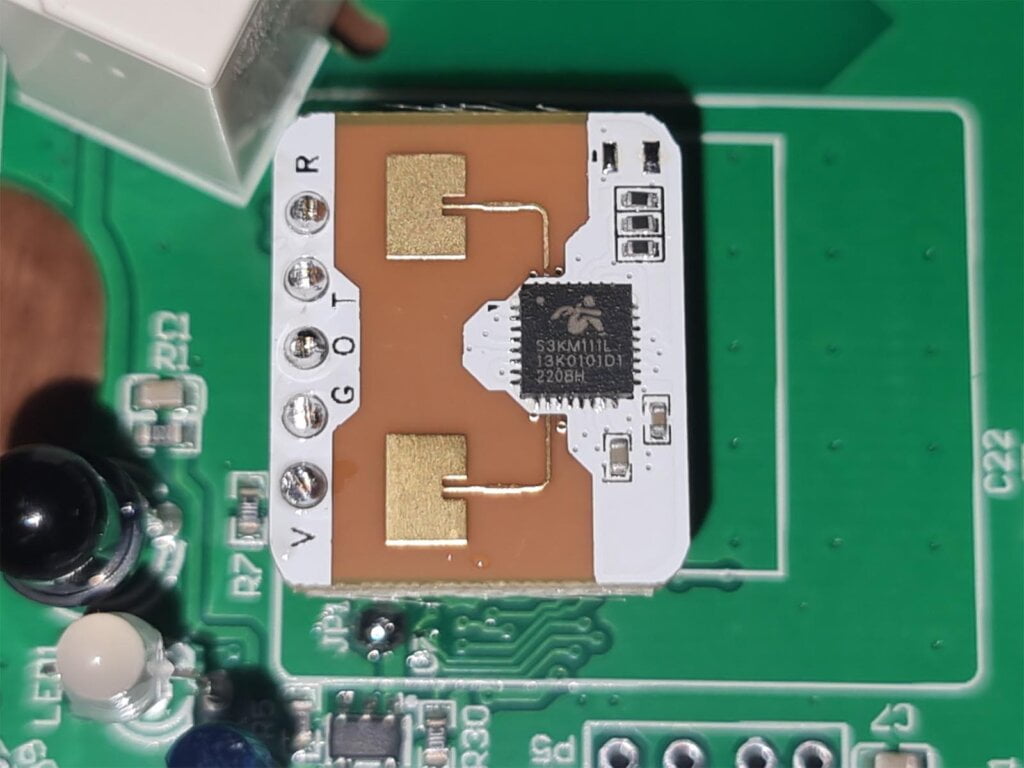
Communication is handled by a Tuya ZS3L Module [Datasheet], a chip I’ve encoutered many times when testing smart devices. More recently, I found it powers the Tuya ZS06 IR Blaster and Tuya PJ-MGW1203 Single Clamp Energy Meter.
This module is based on the latest gen EFR32MG21 [Datasheet] SoC by Silicon Labs, so I expect no communication issues and timely responses, which are crucial in a presence sensor.
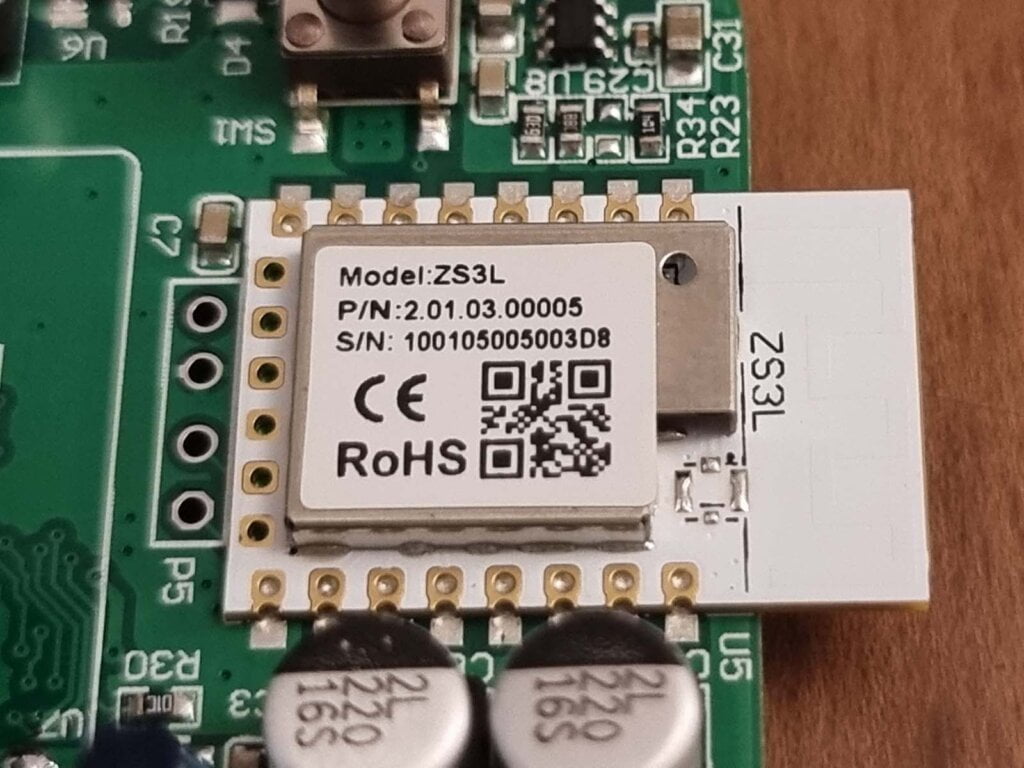
Installation and Wiring
This presence sensor is very simple to wire and install, the terminals are the same like in any smart switch. There are a total of 4 terminals, two for input (IN L+N) and two output (OUT L+N). Remove the top cap by twisting it sideways:

- Insert the wires through the hole to hide them
- Wire the L-Live wire to the L-In terminal of the device
- Wire the N-Neutral wire to the N-In terminal of the device
- (Optional) Wire the L-Out and N-Out terminals to the L and N wires of your light
Once you’ve connected everything, you can proceed to install the sensor on your ceiling. I did not use the screws, since my testing location (hallway) was not my final installation location. I simply used the sticker and it stayed in place, the device is not very heavy. Here’s an image from the user manual:
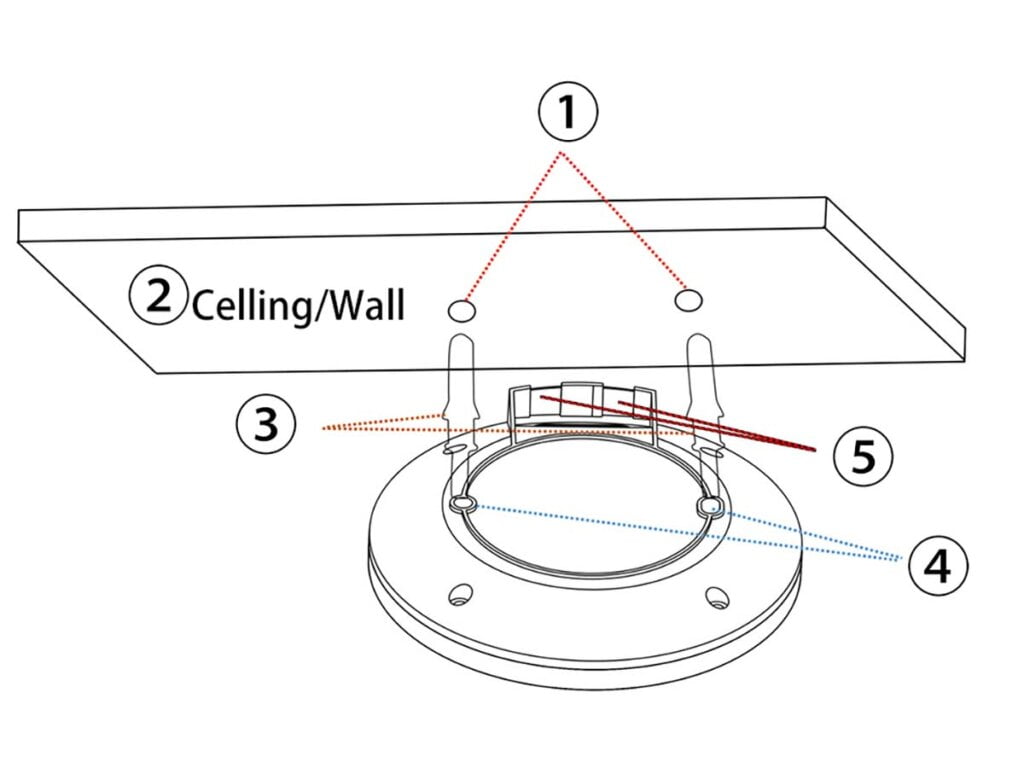
Home Assistant Integration
The Tuya Zigbee Presence Sensor with a relay MTG072-ZB-RL is supported in Home Assistant through Zigbee2MQTT v1.33.0. ZHA support in currently in development which you can follow here.
To pair the device in Zigbee2MQTT, twist the top cap of the case counter-clockwise and press the pairing button until the indicator LED starts blinking red.
Zigbee2MQTT
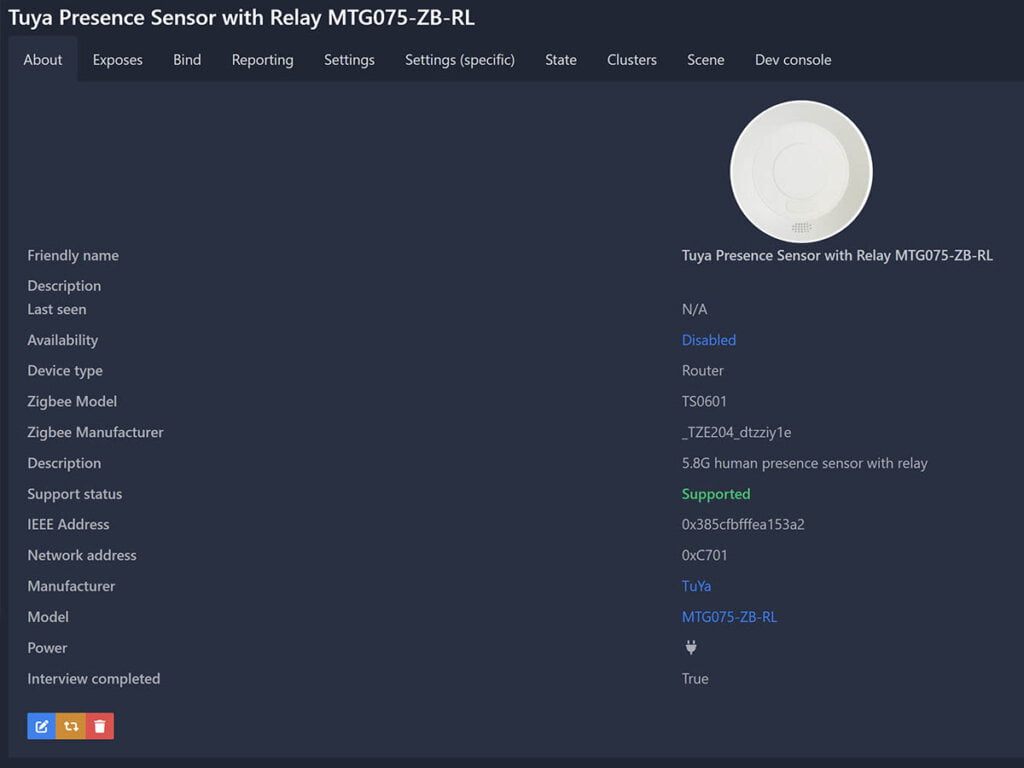
Once paired to Zigbee2MQTT, it’s identified correctly as model MTG075-ZB-RL and manufacturer _TZE204_dtzziy1e. Since the device is mains powered, it’s also a Router capable or relaying Zigbee traffic from adjacent devices. It exposes the following entities:
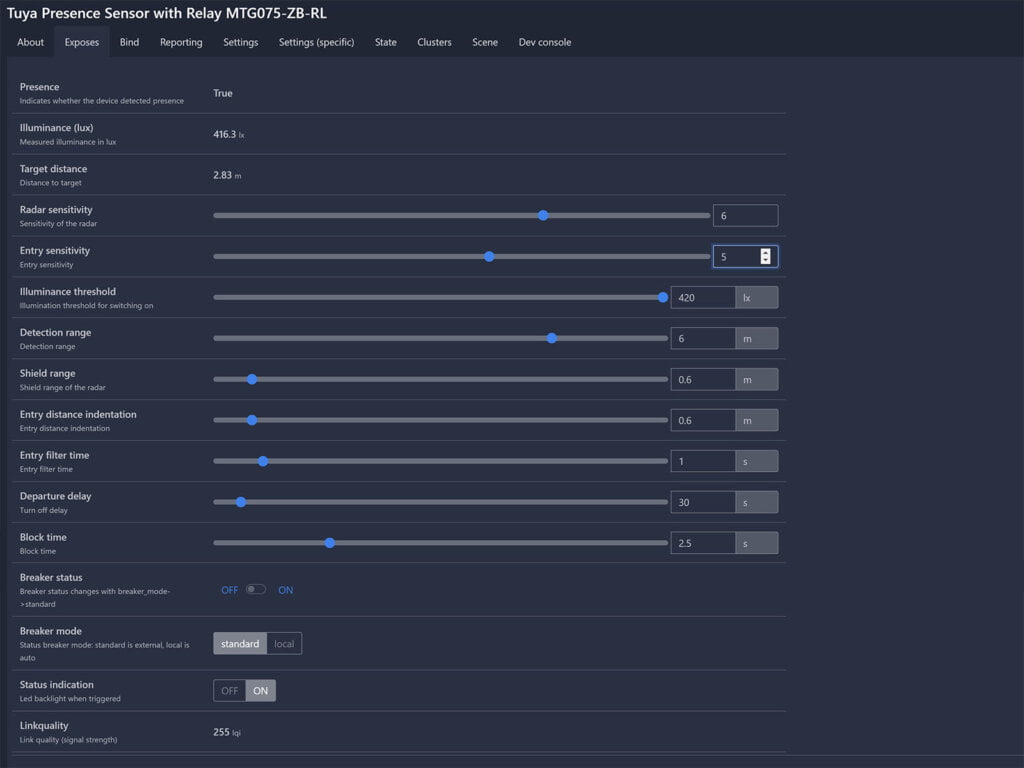
Each of these is used to tweak and fine-tune the operation of the device. Since they can be a bit confusing in understanding what exactly they do, here’s my best effort to explain those that are not self-explanatory:
- Radar Sensitivity (default: 7, range: 0-9)
- Adjusts the main sensitivity of the sensor
- Used for continuous presence detection
- Used for reducing/eliminating false triggers
- Entry Sensitivity (default: 7, range: 0-9)
- Sensitivity threshold for the first time a target enters the detection area
- Used for initial presence detection, can be different from the main Radar Sensitivity
- Used for reducing/eliminating false triggers
- Detection Range (default: 6m 5.8G/7m 24G, range: 0-10m)
- The maximum detection distance of the sensor
- At 10m, sensitivity is automatically reduced
- Used for reducing/eliminating false triggers
- Shield Range (default: 0m, range: 0-10m)
- The nearest distance detected by the sensor during operation
- The value must be lower than Detection Range
- Used for reducing/eliminating false triggers in it’s near vicinity
- Entry Distance Indentation: (default: 0.6m)
- This parameter is used for indenting the detection distance of the sensor inwards
- Used for reducing/eliminating false triggers
- Entry Filter Time (default: 0.1s)
- Time threshold for the initial detection once a target enters the detection area
- Used for reducing/eliminating false triggers when sensor first detects motion
- Departure Delay (default: 15s, range: 0-1500s)
- This is a motion clearance timer, which holds the state of the sensor to occupied for the set duration
- By default, it will clear presence after 15s but can be set from 0-1500s
- Block Time (default: 2.5s)
- Block time is used to add a delay for re-detection when the occupancy goes from True to False
- Adding X seconds, the sensor will not detect presence again until he timer expires
- Used for reducing/eliminating false triggers caused by edge interference
- Illuminance Threshold (default: 420, range: 0-420)
- The illuminance threshold is used when the Breaker Mode is set to local. The illuminance level set here determines whether the relay will be triggered once motion is detected.
- If the illuminance value is bellow the preset threshold, the relay is turned on/off normally
- If the illuminance value is above the preset threshold, the relay will not be turned on/off, regardless of detected presence
- Breaker Status:
- Switch for operating the relay when in Standard mode
- Indicator for relay status when in Local mode
- Breaker Mode:
- Standard: Can be remotely controlled through Zigbee2MQTT/Home Assistant
- Local: Is controlled only through motion detection preconditioned with the Illuminance threshold. Automatically turns ON/OFF the relay.
- Status Indication:
- Turns ON/OFF the LED indicator, which lights up when the sensor is triggered by default
Testing
Once I added the device to Zigbee2MQTT from my workbench, I tinkered with it’s parameters to get an idea of how it operates and what each parameter does. This device can be very confusing to setup initially, but once you get a general understanding of the settings available it’s one of the most tweakable presence sensors out there.
I used a sticker and installed the device in my hallway, attaching the ceiling light to the relay terminals. It provided me with a nice visual indicator of the detection/clearance speed of the Tuya MTG075-ZB-RL Presence Sensor. Here are my findings so far:
- The device trigger time is instant with Entry Filter Time set to 0.1 (default)
- Great for triggering automations
- The device presence clearance time is respected by the parameters set in Zigbee2MQTT
- The Departure Delay goes as low as 2s (presence clear), although it’s recommended by the manufacturer to not go lower than 15s as it can cause false negatives
- The Block Time (a time interval for re-detection) can be lowered to 1.5s maximum. I found 10s works perfectly
- The initial presence detection respects the following parameters:
- Entry Sensitivity
- Detection Range
- Entry Filter Time
- Entry Distance Indentation
- The continuous presence detection respects the following parameters:
- Detection Range
- Radar Sensitivity
- Shield Range
- The relay is triggered instantly when presence is detected with the Breaker Mode set to Local
- The device suffers from the same interference sources as other mmWave presence sensors
- Fans (Air Fans, PC Case Fans, Ceiling Fans)
- Air Conditioning (Swing)
- Rolling Shutters/Shades
- Animals (Pets)
- The target distance is inaccurate, in my estimate by an offset of 30%
- The Radar sensitivity needs to be lower than 9, which is way to high and produces false positives. I found 6-7 works perfectly for me
- The Illuminance reading is very responsive, but somewhat inaccurate. It’s only relevant if you use it as a precondition for triggering the relay
- The Detection Range parameters is not absolute. For example, if you set the range to 3 meters, the sensor can be triggered ±1 from the preset value. This is considered normal and can also cause false negative triggers within 1 meter of the parameter value.
Summary
If you are looking for a ceiling presence sensor, this Tuya model MTG075-ZB-RL is the way to go. The previous model I reviewed, the Tuya ZY-M100, required a hole in the ceiling in order to install it. This one is non-invasive, meaning you can attach it to any ceiling in your home.
Zigbee connectivity was rock solid, paired to the Sonoff ZBDongle-E and Zigbee2MQTT. It’s worth noting that I have a pretty robust mesh network, with every device reporting a LQI of over 200.
Getting the device in optimal state to avoid any false positive and negative triggers can be a challenging task. I’ve found this to be true for any presence sensor I’ve tested so far, not just this Tuya model MTG075-ZB-RL.
I appreciate the two separate sets of parameters available for tweaking the device: one for the initial presence detection and the other for the continuous (static) presence detection. This allows for a more versatile usage of the device and more room for eliminating false triggers.
Overall, I’ve had a good experience with the Tuya MTG075-ZB-RL. I experienced a couple of false positive triggers before I found the optimal parameters, but no false negatives.
Pricing and Availability
All things considered, I can recommend the Tuya MTG075-ZB-RL for anyone looking for a ceiling mounted presence sensor. You can also mount in on your wall with the sticker, it’s certainly an inexpensive solution for static presence detection with a built in relay. You can get it only on AliExpress currently, article will be updated when/if the device becomes available on Amazon.
![]()
AliExpress | AliExpress | AliExpress![]()
United States | Canada | United Kingdom
Germany | Netherlands | Sweden | Spain
France | Italy | Poland | Australia
*If links fail to open, try disabling your AdBlocker.











Great review mate! I have 1 question.
Can I use this above my ceiling? I have plasterboard/drywall above my head and all lights attached into it. I don’t want to drill any holes. Will it go through the plasterboard/drywall and detect everything as it should, facing downward? My hallway is 2.5 meters high and 6.8 meters tall. If I mounted in the middle about 3.5 meters from each end facing down, can it detect properly through the plasterboard/drywall?
I dont have smart lights or switches in the hallway, can this act like in a way as a breaker and once detects motion to turn the lights on/off just by stopping the current? Or something like that? thanks a lot mate!
Thank you.
Hey Alex,
It will go through drywall yes, but it’s sensitivity and and range are going to be reduced.
Some of the emitted mmWaves are going to get filtered out by the drywall, resulting in decreased capability of the sensor. This will cause more frequent false positive/negative triggers.
Cheers
How often does it report? I had the zm100 and it would report distance and illuminance multiple times each second spamming z2m and the Mqtt broker
When there is no presence detected, it doesn’t send any payloads at all.
When there is presence detected, it does send a payload more frequently.
Since illumination and target distance are numeric entities and their states changes a lot, it’s expected to send a payload more frequently.
However, I cannot consider this spamming since they do not overdo it. Most likely, this is why they are not exactly correct and there is some kind of filter in place.
I will dig some more into this, thanks for bringing it to my attention.
I would also like to know if this sensor ‘spams’ the zigbee network every second or so. Been holding off purchasing until I know it’s spammy or not. Thanks
Okay, so the only cluster that causes the device to send a payload every few seconds is the Illuminance sensor. When I flash it with my phone, the value jumps around and a payload is sent every few seconds – while there is a change in the value.
However, once I leave the room light on and move around, the lux value stabilizes and the sensor doesn’t send any payloads until the the meter distance changes.
This does not happen frequently, since I explained it’s incorrect and delayed
So no, I would not consider this device spammy.
Hi. Could you explain how spammy it it with target distance? I could just remove illuminance sensor so it would not trigger updates, bit my previous presence detector I returned because it was sending target distance every 0.5-1s which was crazy stupid, especially that it was useless anyway (pretty much almost random numbers). How it works with this device when you are in the room – it sends distance constantly or maybe only on first movement detected?
Not spammy at all.
It sends a couple of payload on the initial detection for the target distance (incorrect) and than its quiet.
The illuminance is a bit more frequent, although like I said in another comment, it stabilizes after a while.
Does not push updates too frequently, this is not going to be a problem.
But at the same time its fair to note that the target distance is a useless entity, so is the illuminance in my opinion.
Cheers
I have bought 2 of them from Aliexpress and they are sending the same message every second – if no presence is detected. If presence is detected, the work like a charm, but unfortunately they are way too spammy to actually use them 🙁
Probably something was changed in a recent firmware upgrade.
Currently I can only see 5.8ghz in zigbee and 24ghz in wifi. Do you have any information on that? I don’t think wifi congestion will be an issue for most people with just a couple devices, but it is nice to add more mains powered routers to the zigbee network where possible.
I don’t understand what you mean. See where?
Bought the 24ghz ZigBee version, but it won’t connect to zigbee2mqtt 🙁
Also it has a blue led and not a red one.
You need to update z2m to v1.33.0, latest branch. Device has two LEDs, blue and red
You can send me a photo if you are unsure?
i’m running on 1.3.3.0
but as I am making pictures, I reset the device again (like 7th time), while i got the cover off anyways. Now zigbee2mqtt instantly adds the device 🙂
thanks I guess : D
Thanks for the review, decided to buy it and use it in my gardenshed – it’s excellent! I found connecting the wires a bit finicky, especially working overhead, but the performance seems to dissolve a lot of the annoyance 😉
The best mmwave human presence sensor I have tested so far. I would personally avoid any other and just purchase 1 of this for each room. IT is 25 Euro each, not cheap, it’s not expensive. I think it works best because is not on a wall but on the top of the room, so it detects better. My rooms are 2.7 meters tall and 3-6 meters on the longest side. Most mmwave sensors work fine maybe to around 3-4 meters, but after 5 are super unreliable. I think maybe this is the reason why this is so reliable. Also, I hid it on top of the drywall and connect it to main power. IT detect presence even thought is not visible. No wires, no sensor + reliable presence detection.
Highly recommend it as the best mmwave 🙂
My tests are are inline with this too.
Seems like small improvements can be made in the external converter, however this device exposes so many clusters it’s insane to even think about.
I will do some tinkering when I have the time, aside from that the device works and operates great.
Thanks for the feedback.
I am trying to adjust the sensor to match my rooms but I cant get Detection Range lower than 2.4M
Can you please check yours and let me know if it is possible? I have 7 of those sensors now and none of them let me go lower than 2.4m
Hey Alex,
The device is currently unplugged, I am preparing to test it head to head in the following days with other sensors.
However, If i remember correctly, The Detection range must always be greater than the Shield range.
So, if the Shield range is above 2.4m, the Detection range cannot go lower.
I cycled through a bunch of others from AliExpress in these past couple of weeks, most are such a black hole of false positive/negative triggers that I cannot even wrap my head they way they operate. Trash.
The MTG075 remains a favorite of mine.
Please try what I suggested and let me know.
Hello,
Thanks for all the reviews.
I bought one of this sensors (24G version) but I’m running into a problem.
Mine is identified with model number MTG275-ZB-RL and when I try to adjust “Illuminance threshold” i get the following error “No converter available for ‘illuminance_threshold'”.
Can you help me out what could be the problem.
Best regards.
The external converter probably has a mistake for the illuminance cluster, can you share the Zigbee manufacturer?
Hello,
Zigbee Model: TS0601
Zigbee Manufacturer: _TZE204_dtzziy1e
Thanks in advance.
Should be the same converter.
Let me double check and let you know
Hi,
Just to let you know that the last version of Z2M Edge fixes the problem and now i’m able to change the “Illuminance threshold”.
Zigbee2MQTT version: 1.34.0-dev commit: 7c81eda
Zigbee-herdsman-converters version: 16.7.0
Zigbee-herdsman version: 0.26.1
Thanks a lot.
can someone advise me what is output energy on the device as we can connect directly LED transformer or light..?
The relay is rated for 16A, so you can connect whatever light or LED controller you want to.
The official relay load: Resistive load≤3000W LED≤300W.
Hi,
Nos sure if anybody else had this issue but mine worked fine for 2 months but now shows presence false all the time now. Tried a couple of config files but no result.
Zigbee Model: TS0601
Zigbee Manufacturer: _TZE204_dtzziy1e
On Home Assistant Zigbee2MQTT
Thanks – appreciate any help I can get
That’s weird, are other cluster being updated?
Can you check the logs? Did you try repairing the device?
Hi,
Sorry I thought I responded.
Thanks for replying
I don’t see anything in the log and I was hoping for a software update issue or config but I assume that if I have other TS601 (not from the same manufacturer) it not the case.
Could you point out to some other possible avenues for repair?
Really appreciate your help
I haven’t encountered anything similar, the device is working perfectly fine for me.
Is the shield rate and entry distance indentation set right?
Try to restore to their default by force removing the device and re-pairing again.
Hi,
Yes I did multiple time. It started giving me false positive jest before going blind.
I guess I got a lemon 🙁
Seems highly unlikely, although it’s a possibility.
I would test the device in a newly formed Zigbee network first (Separate coordinator/integration)
Seems like either your mesh is weak and the device is struggling to transmit (since mmWave sensors update very frequently) or yes, you do have a dud.
Thanks for the wonderful review. I don’t see any mention of how well the static detection does, especially during sleep. Is it good enough for a bedroom?
Also, does it perform as a zigbee coordinator as well?
Yes, the sensor is capable enough to detect a person sleeping.
You will have to tweak the settings extensively, and adapt it to your bedroom.
And yes, the device is a Zigbee router.