A couple of months ago, I wrote a review about the smallest smart switch ever made – the Shelly Plus 1PM Mini. This little guy is an 8A rated smart relay module with energy metering capabilities, measuring at just 35x29x16mm, just a little bigger than a 2EUR coin.
You can fit a module of this size behind any wall switchbox without issue, and still have room left for wire management. The Shelly uses Wi-Fi to communicate and you can use it locally with Home Assistant without needing their optional cloud services.
In this article, I’m testing a comparable smart switch module from Sonoff known as the MINI Extreme or MINIR4M. This Wi-Fi smart switch also comes with Matter support, enabling local control right from the start.
You can get it on AliExpress, Amazon or their Official Webstore for $12.90.

Technical Specification
- Model: Sonoff MINIR4M Matter Smart Switch
- Communication: Wi-Fi 2.4GHz, Bluetooth v4.2
- Input: 100-240V~50/60Hz 10A Max
- Output: 100-240V~50/60Hz 10A Max
- MCU: ESP32-C3FN4
- Operating Temperature: –10°C ~ 40°C
- Operating Humidity: 5%-95%RH, non-condensing
- Dimensions: 39.5x33x16.8mm
- Weight: 26.7g
- Certification: CE/FCC/RoHS/TUV/ISED/SRRC/Matter
Package and Teardown
The Sonoff MINIR4M Matter Smart Switch ships in a tiny company branded box, containing the device itself and a user manual. Nothing else is included as nothing else is needed. The switch is cushioned inside a foam square to prevent shipping and handling damage.

At the top of the smart switch case, you’ll find 6 terminals clearly and conveniently marked. What’s interesting here is that there are two N terminals for bridging the Neutral wire. One used to power the device, the other used as an output. If there was only one, you would have to use Wago blocks or similar to avoid fitting two wires in a single terminal.
At the bottom of the case, some basic information about the device is printed along with the Matter pairing and QR code. This hard print is better compared to a sticker some manufacturers use, which is bad practice since it can easily be damaged/lost.


Compared to the Shelly Plus 1PM Mini, the Sonoff MINIR4M is a bit larger, but not by a whole lot. The Shelly measures at 35x29x16mm while the Sonoff is at 39.5x33x16.8mm, a difference of 4.5x4x0.8mm (WxHxD). Both of these mini smart modules can be comfortably installed inside EU and US switchboxes without much trouble.

Opening the MINIR4M was a straightforward process of popping out the top case using a screwdriver. As I expected, all components are compacted closely together considering the size of this mini smart switch. The relay is rated for 10A, although I couldn’t make who’s the manufacturer since it’s not marked.
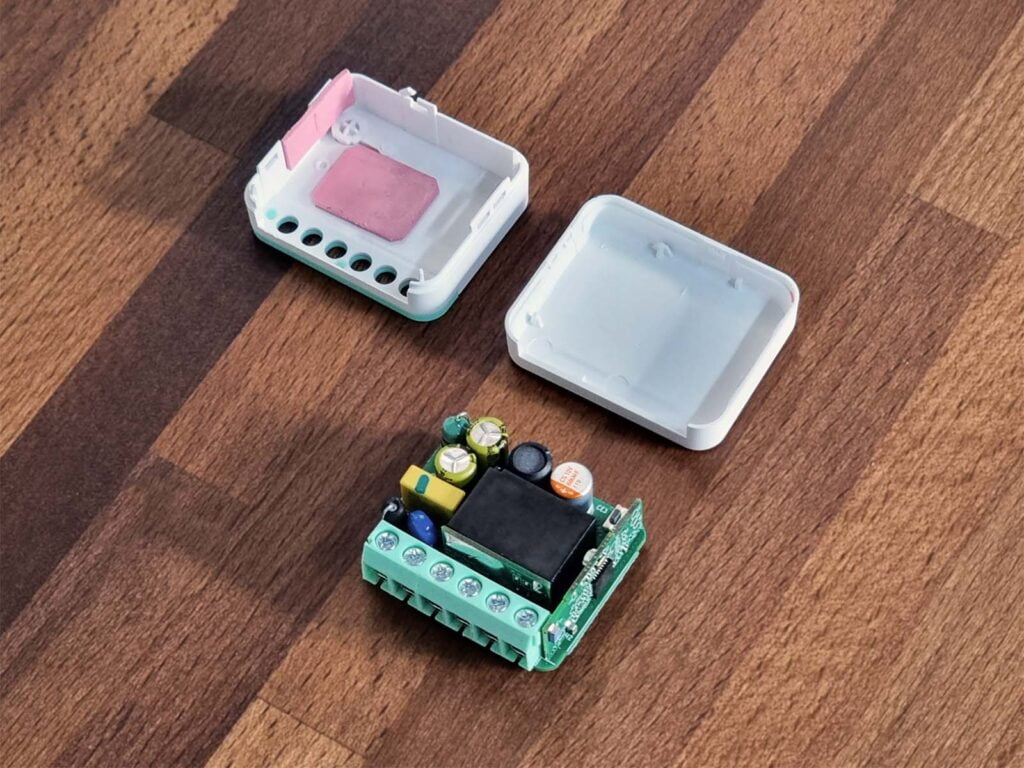
Just like the Shelly Plus 1PM Mini, the Sonoff uses the ESP32-C3 [Datasheet] MCU for communication and processing power. This module can theoretically be flashed with custom firmware like ESPHome or Tasmota, the UART pins are easily accessible. Although, since Matter-enabled devices like this one can be controlled completely locally, I don’t really see the point.
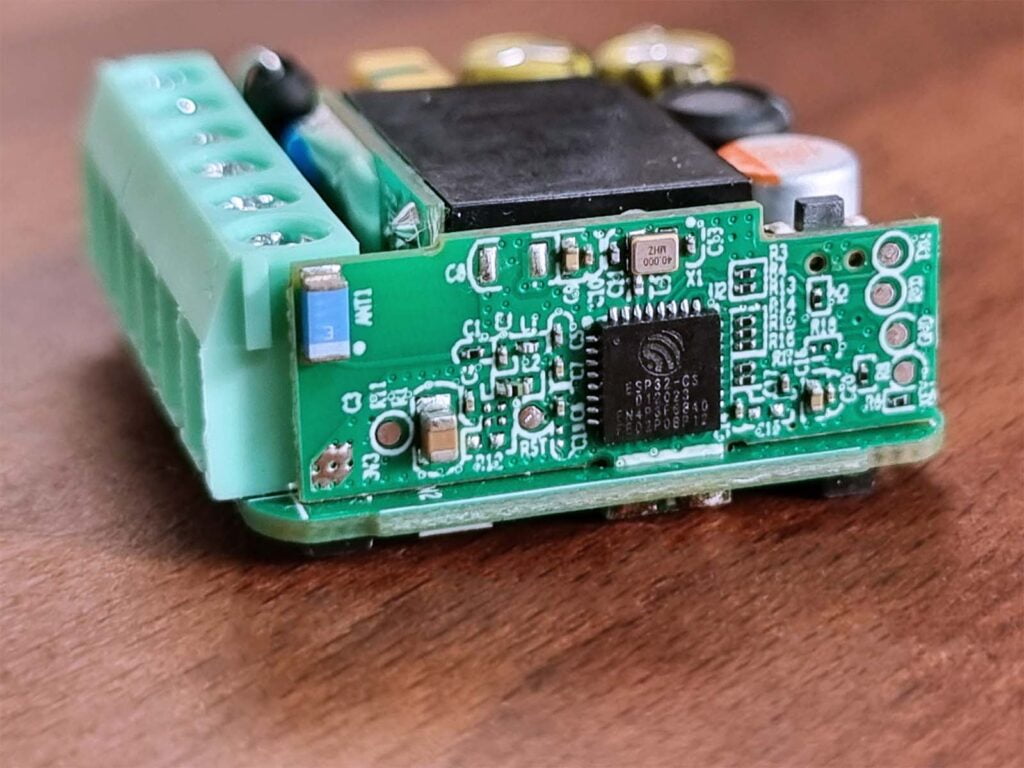
Installation and Wiring
Wiring the Sonoff MINIR4M Matter Smart Switch is very simple in terms of know-how, all you need to do is follow along one of the included examples of wiring diagrams in the manual. Again, the double neutral terminal (which was lacking from the Shelly) comes very handy here, since you do not need to cram two wires in a single terminal.
Basically, you need to wire things in the following order:
- Wire the input L-Live wire to the L-in terminal
- Wire the input N-Neutral wire to one of the N terminals
- Wire the output L-Live wire going to your light to the L-out terminal
- Wire the output N-Neutral wire going to your light to the remaining N terminal
- (Optional) Wire your existing traditional switch to the S1 and S2 terminals (see diagram)
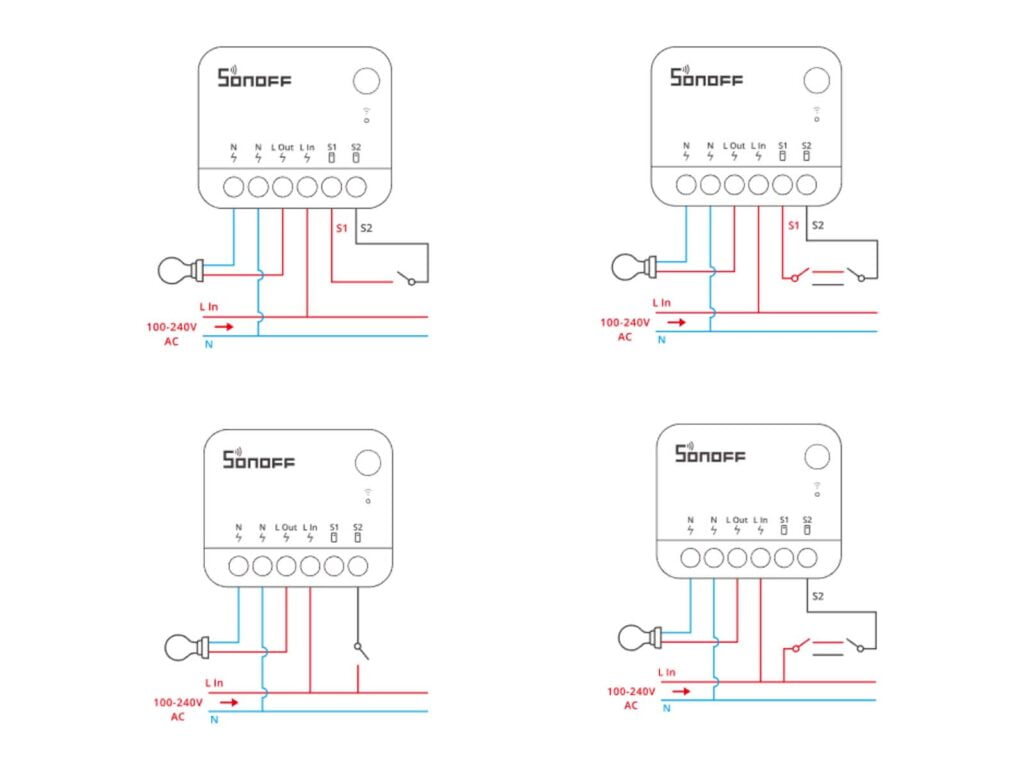
The terminals of the Sonoff MINIR4M are also better than they used to be. Previously, it was possible to cut the wire by overtightening the screw, which is not the case with this type of terminal. When I installed the MINIR4M, it kind of pulled the wire towards the terminal without letting it slip.
Matter onboarding and Integration
The Sonoff MINIR4M can be integrated in any Matter enabled smart home system like Apple HomeKit, Google Home, Amazon Alexa or Home Assistant. Like other Matter devices, the process is fairly simple and very similar on all ecosystems: add device, scan QR code, done.
Pairing to Google Home
In order to control Matter-enabled devices with Google Home, you will need a Matter controller (Nest speaker, Nest hub etc.) added to your network. Put the Sonoff MINIR4M in pairing mode by pressing and holding the button for 5 seconds, indicated by two fast blinks and one longer of the LED.
Press Add device and select Matter-enabled device, here’s how the process looked for me in a few screenshots:
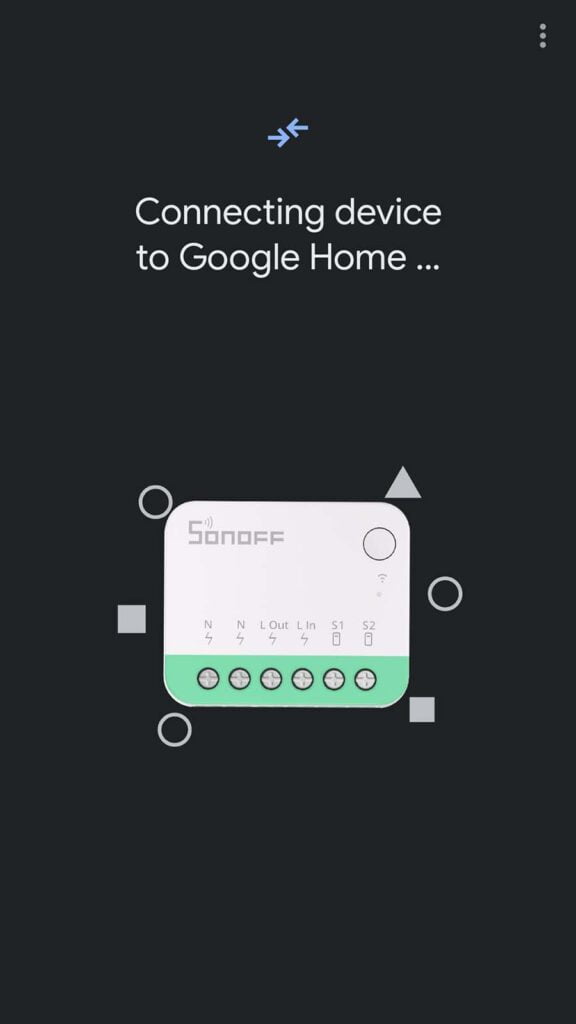
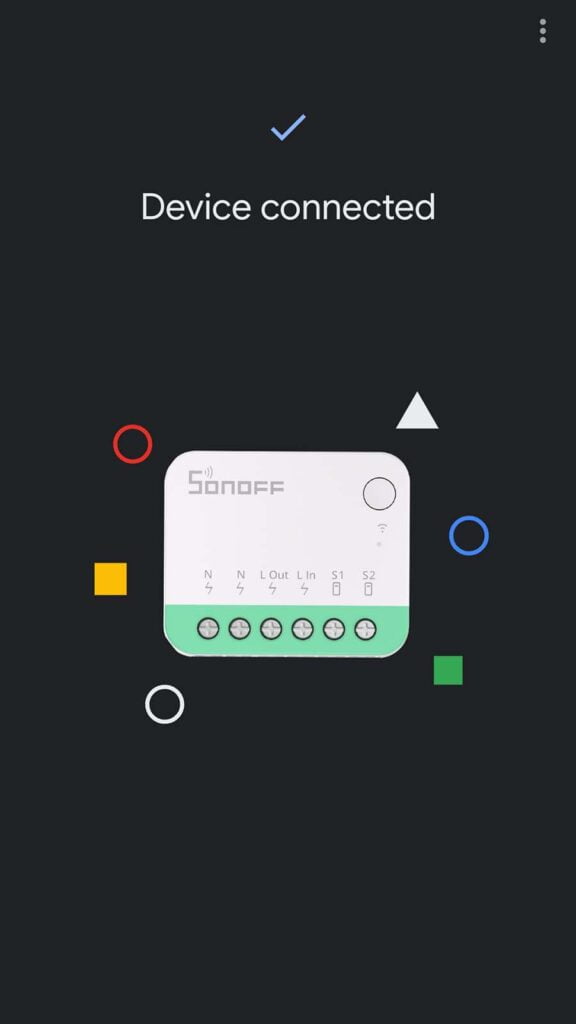
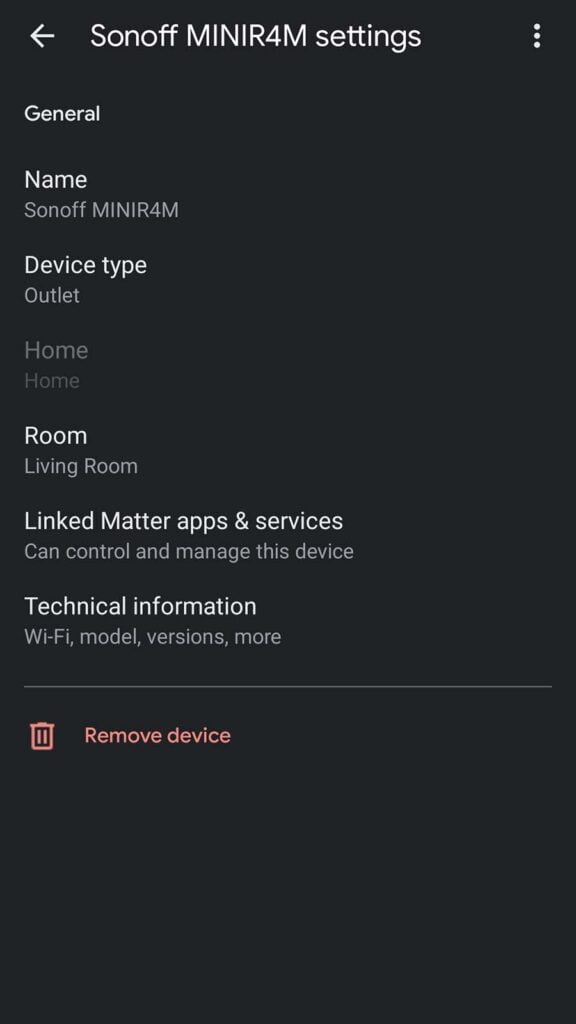
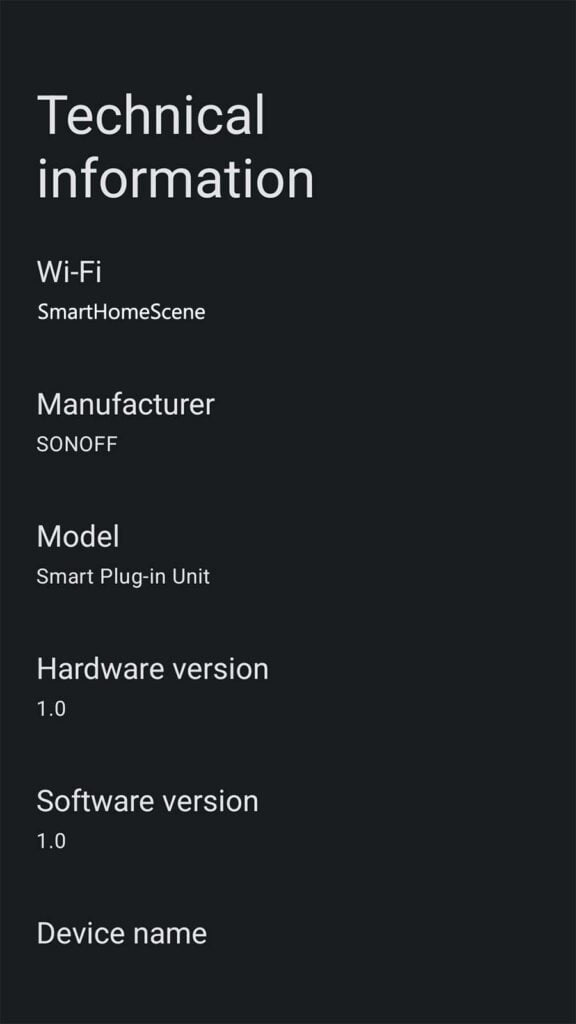
Pairing to Home Assistant
For integrating Matter devices in Home Assistant, you need to install and run the Matter server Add-on if you haven’t already. Navigate to Settings > Add-ons > Add-on Store > Search for Matter and install it, toggling the Start on Boot and Watchdog handles to the on position.
With the device in pairing mode, navigate to Settings > Devices & Services > Add Integration > Add Matter Device and follow the onboarding process.
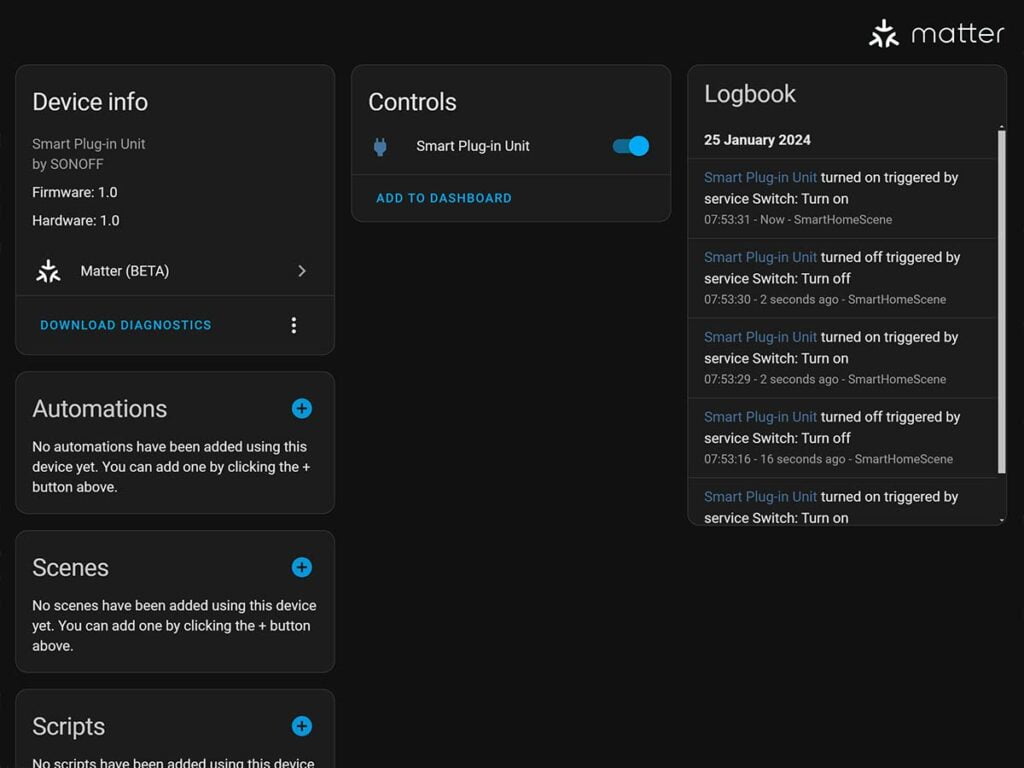
The device exposes only a single switch entity for toggling the relay and nothing else. Matter is still in Beta, so I did not expect anything else. The MINIR4M responds to toggle commands immediately over a local connection.
Linking to other apps
Alternatively, you can add the Sonoff MINIR4M to multiple Matter controllers at the same time by simply pairing to one controller and linking it to the other(s). In Google Home, this is called Link apps & services and is found under the setting of the device.
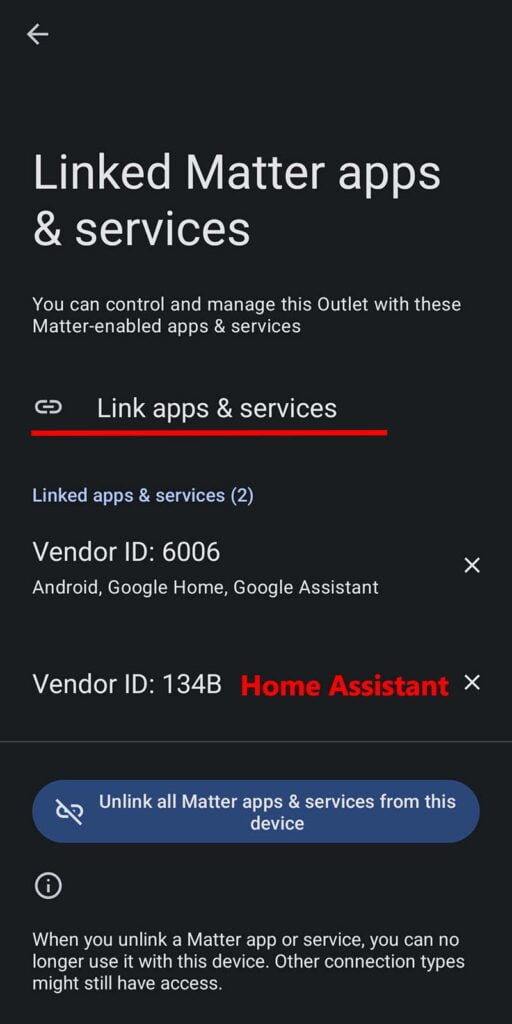
The Google Home app will give you a list of Matter-capable apps/services on your phone, you just select Home Assistant and wait for the process to finish.
You do not need to scan the QR code again or put the device in pairing mode.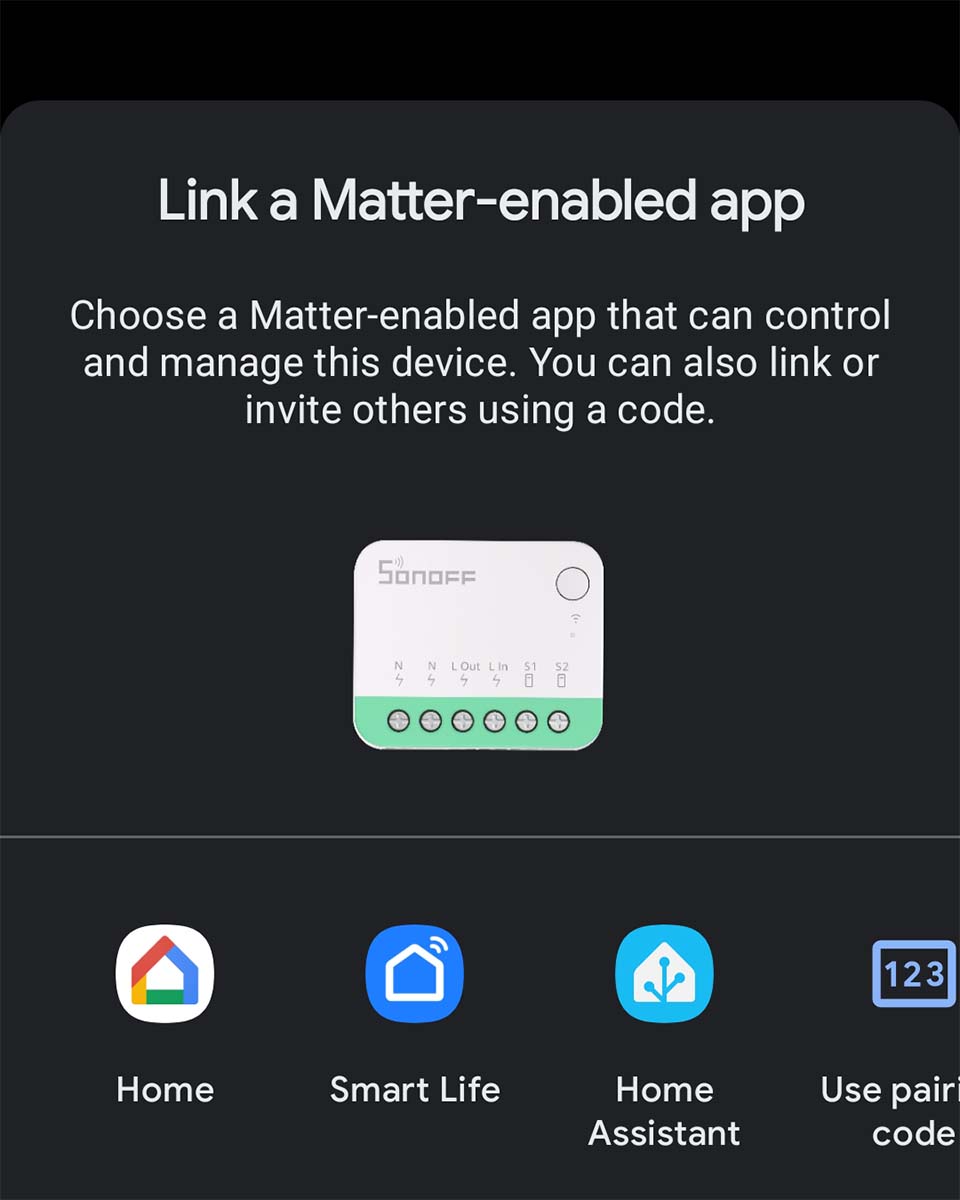
Additional settings in the eWelink app
Sonoff has their own app, eWelink, used to control every device they manufacture. Since Matter is still in its infancy, certain things cannot be handled through third-party controllers like Google Home or Home Assistant. Honestly, I’m not even sure every feature will ever be ported to other Matter controllers and apps.
At this point, you need the eWelink app to change different settings of the Sonoff MINIR4M and make it behave like you want it to. After you are done, you can completely remove the app and never touch it again, the device will still work locally paired to your Matter controller of choice.
Here’s a list of things I consider important that you can control/change with their app:
- Firmware Updates
- Switch Mode
- Pulse mode: Used when a momentary switch is attached to S1/S2 terminals
- Edge mode: Used for traditional flip switches attached to S1/S2 terminals
- Following mode: Used for attaching dry contact sensors which toggle the relay
- Detach Relay
- Used for separating the states of the relay and any attached external switch
- Power-on State
- Controls the behavior of the Sonoff MINIR4M during power outage and restore
- Inching Settings
- Automatically turn off the switch after a preset time period
The app is not needed for anything else, like basic automation and scene features which you can create by yourself in Home Assistant or other automation platforms.
Final Thoughts
With the current state of Matter in mind, I see no gaping issues or drawbacks of the Sonoff MINIR4M Smart Switch itself. It’s important to remember that certain things are out of their control and rely on Matter development. For example, Sonoff cannot add the power-on behavior setting to other Matter controllers unless Matter specification starts supporting it.
With that said, the switch pairs and integrates seamlessly with any Matter-enabled ecosystem without much hassle. I’ve noticed the pairing process took less time than other devices I’ve tested, which may or may not be due to Sonoff’s Matter implementation. Could be the fact that Matter is just getting better with subsequent updates.
Ultimately, the biggest advantage of the MINIR4M lies in it’s small size and the possibility of installing this device behind standard switchboxes without issues. I am a huge fan of the design decision to include two neutral terminals, which eliminates the need of using Wago blocks or similar connectors.
Sonoff also produces a Zigbee version, ZBMINIL2, in the same case size, which requires no neutral for wiring. Although, I would suggest you skip the Zigbee version because of the questionable 6A relay and the inability to act as a router in a mesh network.
So, if you want to future proof with Matter, than the Sonoff MINIR4M is an excellent smart switch all things considered. If Matter is not something you are interested in, than the Shelly Minis are your best choice for a module of this size.
Here’s a quick summary of the different Sonoff and Shelly mini switches and how I would make a decision:
- Local control, Matter, 10A relay:
- Sonoff MINIR4M
- Local control, Zigbee, 6A relay, no neutral:
- Sonoff ZBMINIL2
- Local control, Wi-Fi, 8A relay:
- Shelly Plus 1 Mini
- Local control, Wi-Fi, 8A relay, energy metering:
- Shelly Plus 1PM Mini
- Local control, Wi-Fi, no relay, 16A energy metering:
- Shelly Plus PM Mini
Pricing and availability
If you decide you want to integrate one of these mini smart switches in your smart home, here’s some listings from different stores. If you make a purchase using these links, you are supporting SmartHomeScene at no additional cost to you.

Sonoff Mini Extreme MINIR4M (Matter, 10A)
![]()
Official Webstore![]()
AliExpress | AliExpress | AliExpress![]()
United States | Canada | United Kingdom
Germany | Netherlands | Sweden | Spain
France | Italy | Poland | Australia
*If links fail to open, try disabling your AdBlocker.

Sonoff Mini Extreme ZBMINIL2 (Zigbee, 6A)
![]()
Official Webstore![]()
AliExpress | AliExpress | AliExpress![]()
United States | Canada | United Kingdom
Germany | Netherlands | Sweden | Spain
France | Italy | Poland | Australia
*If links fail to open, try disabling your AdBlocker.

If set in this mode: Detach Relay (Used for separating the states of the relay and any attached external switch9
What is exposed to HomeAssistant, is the relay controllable and a separate entity shows the switch state (On / Off) and / or a Event like Button Pressed?
Nothing else is exposed to Home Assistant, this is one of the features not working with Matter now.
The feature works only in their app.
An update will add it probably, as it’s pretty basic, however giving an ETA is impossible.
Keep in mind that a lot of these small devices claim way more amps than they can handle. Shelly for example claims 16 amps on their 1+ devices but they overheat to the point of an emergency shutdown at only half that. If sonoff is claiming 10 amps the actual safe capacity is likely 3 at most.
I don’t know about Shelly in particular, but 16A are safe to be used near their rated capacity.
They often oversize, e.g. the Colorock relay is advertised as 30A, yet has a 40A inside:
https://smarthomescene.com/reviews/zigbee-relay-with-energy-monitoring-for-high-power-appliances/
I have a thermal camera on the way precisely for this, I want to see the temp under load.
Hey, Matter is something I can’t get quite behind…
So this is a Wi-Fi device that’s connecting via Thread (Matter). Does this mean, that there is a constant connecting between this switch and my router is the connection just between HA and this switch.
Does it expand the matter network, is it a router like in zigbee?
What happens if there is no connecting for example a internet outage, will it still work as long the connecting to HA is there?
Not quite.
Matter is an application layer which uses 3 communication protocols: Wi-Fi, Thread and Bluetooth (for onboarding devices).
Matter-over-Wi-Fi devices will behave like traditional Wi-Fi devices, connecting and depending on your internet router.
Once onboarded, you can control them locally even if you don’t have an active internet connection.
Matter-over-Thread devices are using a something called Border Routers to create a mesh network and don’t depend on your router.
The more Thread Border Routers you have, the stronger your network. Just like Zigbee.
You can also control them locally without internet.
What the world needs now is a ZigBee dimmable power outlet with continental EU plug. It would allow us to dim any stand alone lamp (LED or Wolfram). I can’t understand why nobody in China haven’t made this already. I know Candeo in the UK has one, but that’s all.