This little mechanical button pusher has been sitting in my desk drawer for the last couple of months, I always kept it at the back of my review que. Since there are many ways to automate things and emulate button presses, I guess I never really needed it.
The most popular model of these comes from SwitchBot, called simply the SwitchBot Bot which I’ve already tested a while back. Their model relies on Bluetooth for connectivity, which is good but not great.

In this article, I’m disassembling and testing the Tuya Zigbee Fingerbot Plus [AliExpress, Amazon] and comparing it to the SwitchBot Bot. There are certain distinctions that should be acknowledged if you are considering adding this kind of device to your smart home. Read long.
Technical Specification
- Model: Tuya Zigbee Fingerbot Plus
- Connectivity: Zigbee 3.0
- Zigbee Manufacturer: _TZ3210_j4pdtz9v
- Torque Strength: Max 2.0 kgf
- Maximum Arm Movement: 12mm
- Battery Type: 3V CR2
- Dimensions: 34.5×34.5×34.5mm
- Weight: 38g
- Operating Temperature: -10°C ~ 45°C
- Operating Humidity: 0-95% RH
- Price: AliExpress | Amazon
Teardown
The Tuya Zigbee Fingerbot Plus ships in a paper box containing the device itself, a user manual and two stickers for installation. I assume the second one is a spare, for relocating the bot should you decide to do so.

The fingerbot is powered by a single 3V CR2 battery, meant to keep it going up to 1 year while toggling the device 10 times a day. Under the battery cap, you can find the reset button that you will need to use to put the device in pairing mode. There is no printed manual included, but you can scan the QR code and read it online.

Opening the Zigbee fingerbot was much harder than I anticipated, there were a total of 12 tiny screws I had to remove slowly and carefully. Adhesive padding is also used throughout the insides, to lower vibrations and keep things together.
The motor and battery connect to the small mainboard with JST connectors, which is great if it wasn’t for the fact that their cables are extremely short. I have no clue how they assembled this thing. I managed to use tweezers to unpin them and open it up. The device seems of solid quality to me so far.
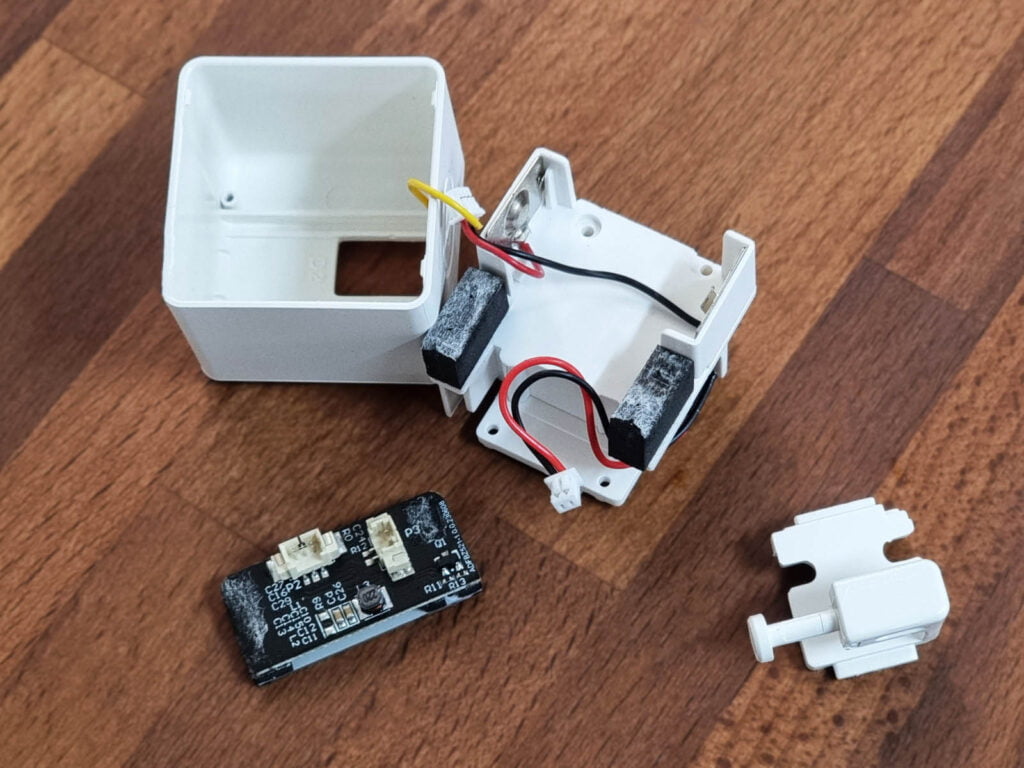
The DC motor operating the pusher is connected to a bunch of small metal gears which lower and raise the mechanical arm upon request. A software limit set in the Smart Life app or Zigbee2MQTT can tell these the maximum and minimum movement limits.
I cannot judge the longevity of this motor with the information I have, but the good news is it produced minimal noise when operated. You won’t hear it from more than 2 meters away.
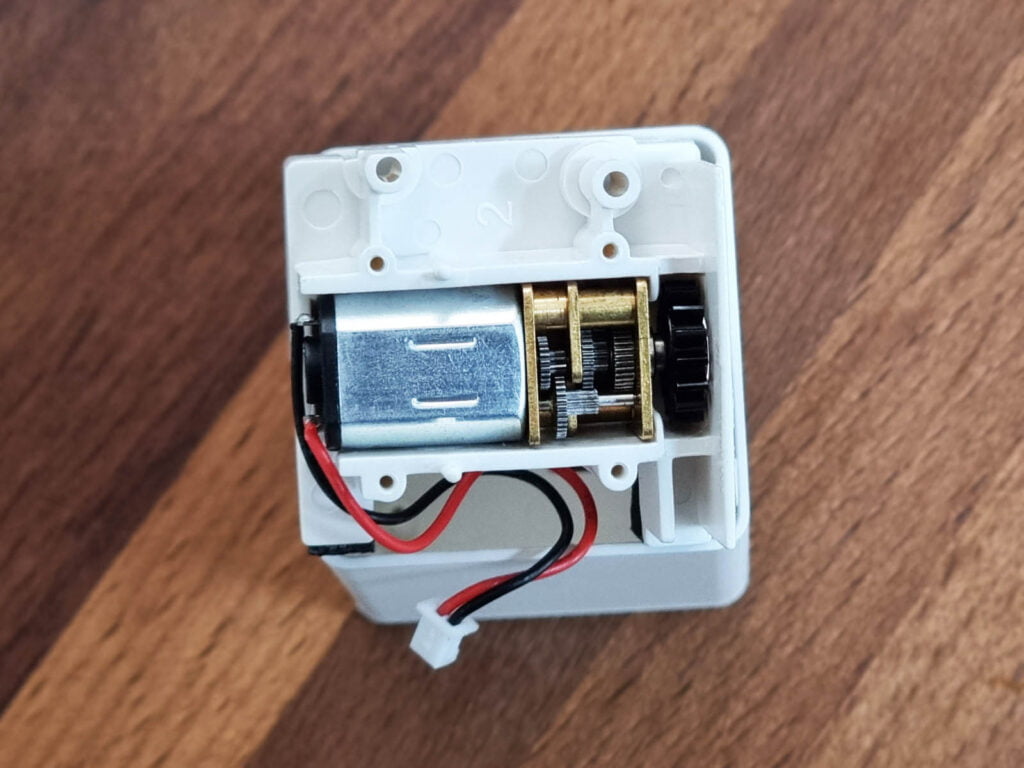
I fully expected a Tuya chip inside the device, like the battery-optimized ZTU module. However, this device uses the Telink TLSR8258 [Datasheet] to communicate with your coordinator. Since the Tuya Fingerbot Plus is also available as a Bluetooth version, It occurred to me they just change the firmware for the Zigbee version.
For reference, the TLSR8258 can be easily converter from Bluetooth to Zigbee and visa versa, check out my article for converting the Xiaomi LYWSD03MMC or Qingping CGDK2, both based on Telink chips.
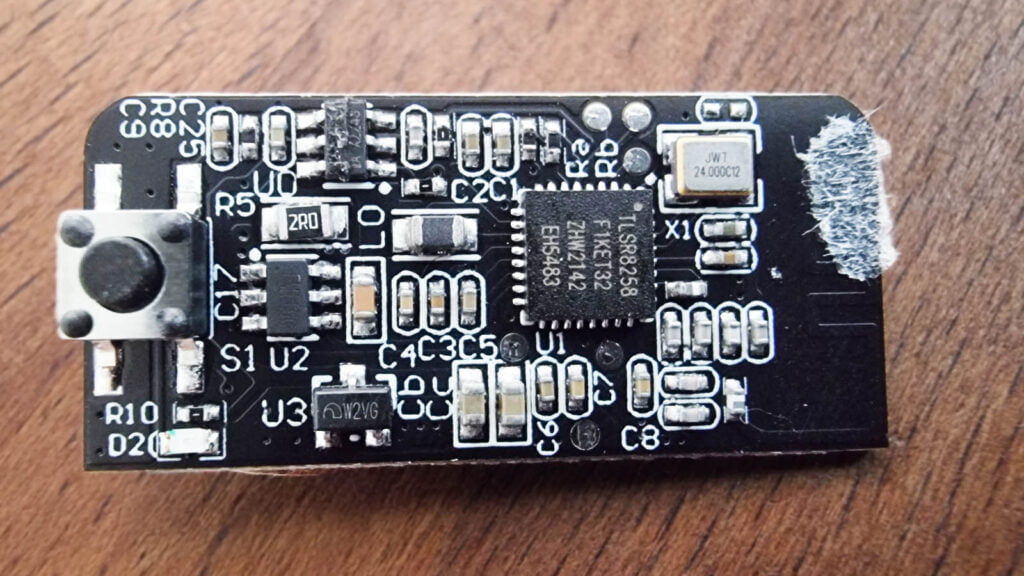
Home Assistant Integration
The Tuya Zigbee Fingerbot Plus can be integrated in Home Assistant through ZHA and Zigbee2MQTT. To pair it, remove the battery cover and hold the button for a couple of seconds until the LED starts blinking fast, indicating pairing mode.
Zigbee2MQTT
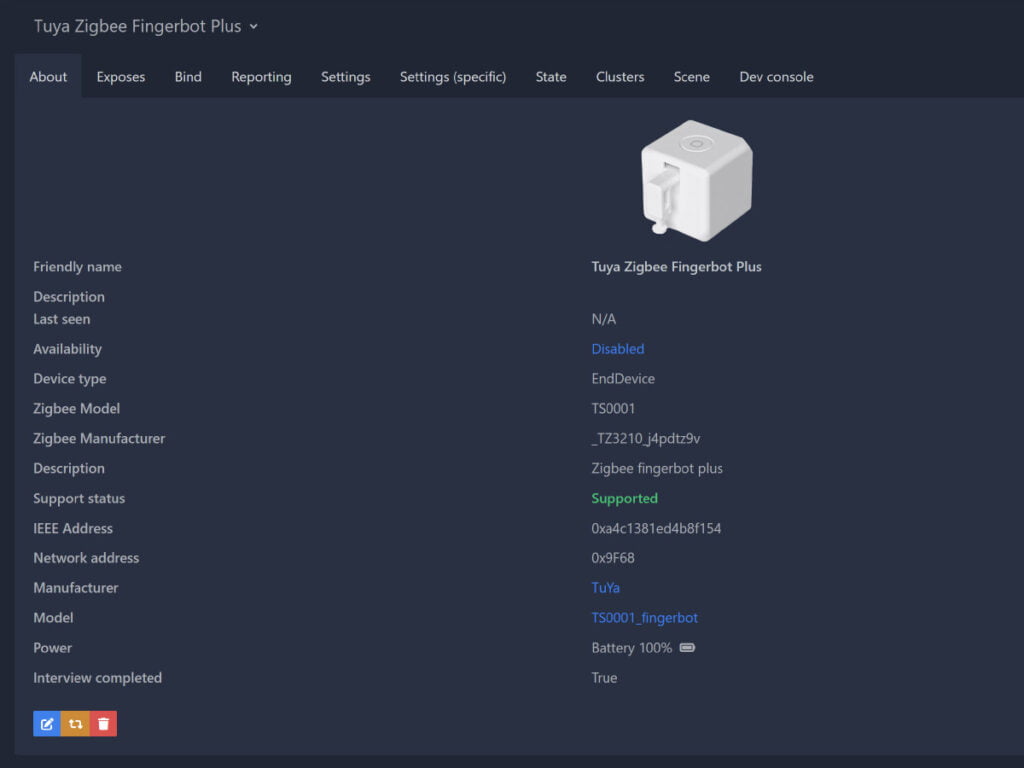
Once successfully paired to Zigbee2MQTT, this particular model is identified as Zigbee model TS0001 and Zigbee manufacturer _TZ3210_j4pdtz9v. Being battery powered, it acts as an EndDevice, sending it’s payload through adjacent routers to the coordinator.
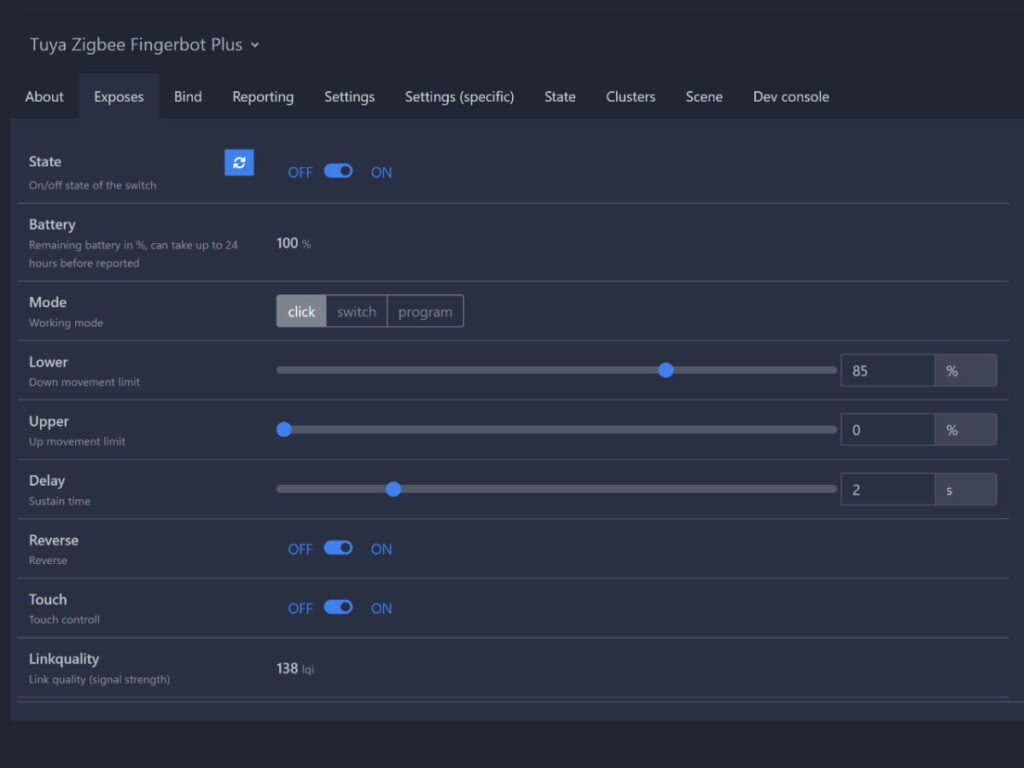
Heading over to the exposes tab in Zigbee2MQTT, I noticed it’s cluster of controls is immediately discovered. You can set the movement limits, delay or change the operating mode of the device:
- State: Toggle for pressing the Fingerbot
- Mode:
- Click – Clicks and goes back immediately
- Switch – Suitable for wall switches (pulling back)
- Program – Follows preset delay parameter
- Lower: Down movement limit
- Upper: Up movement limit
- Reverse: Reverses actions
- Touch: Turn on/off touch button
- Linkquality: Signal quality in LQI
- Battery: Remaining battery in %
This State expose is a Switch in Home Assistant instead of a Button, but you can use it as one by creating a button helper and use it to trigger automations for toggling the switch on and off. It might seem odd to use it as a switch unless it’s in Switch mode.
ZHA
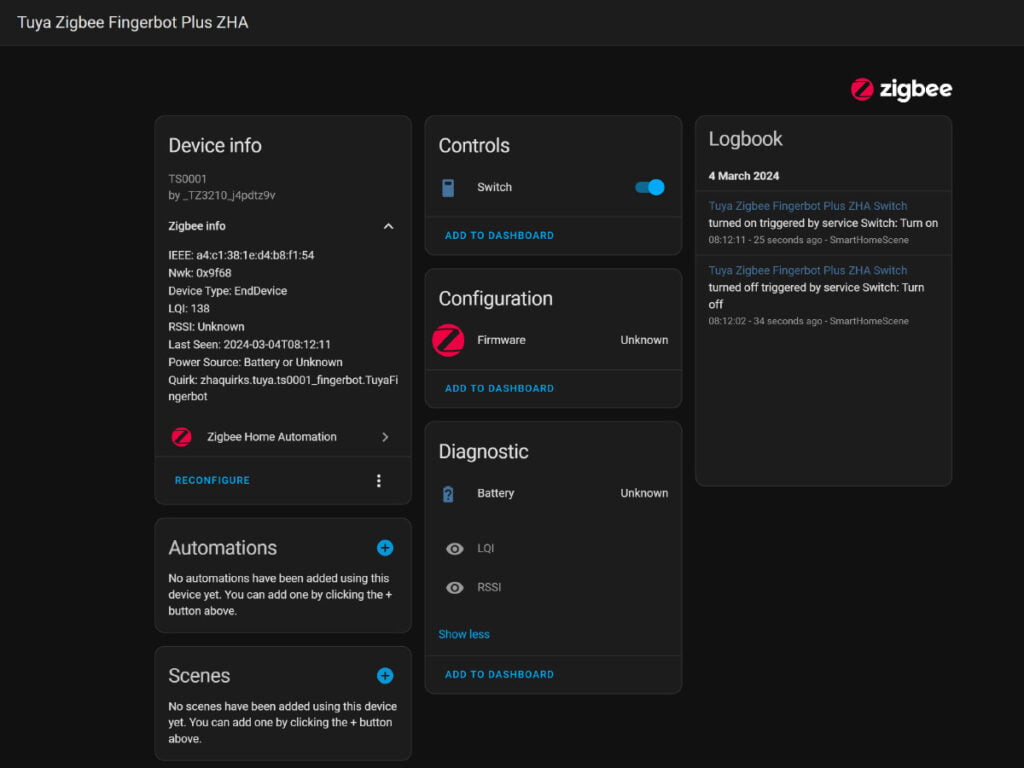
The Fingerbot Plus is also properly identified in ZHA with an automatic custom quirk pre-applied [tuya.ts0001_fingerbout.TuyaFingerbot]. This enables the device to function, but all the configuration parameters are missing at the moment, making the device partially supported.
This is a great opportunity to mention my article for using both ZHA and Zigbee2MQTT at the same time on a single network coordinator. You can have both use the same network and complement each other, filling in gaps or missing features, like with this particular Tuya Fingerbout Plus.
Zigbee Fingerbot vs SwitchBot Bot
Both of these devices are similar in many ways and ultimately serve the same purpose. Automate domestic appliances or wall switches by physically pressing or pulling them. Here’s what’s the same for both:
- They use the same battery type, CR2, which can be easily replaced by removing the bottom cap.
- They both come with similar arm attachments, suitable for most installation positions.
- They both support click, switch and custom program mode
- The travel direction can be reversed on both
- They are both supported in Home Assistant
Aside from the obvious difference, that one is Zigbee and the other is Bluetooth, there are also some physical differences that need to be noted between these two mechanical button pushers.

First off, both are similar in size, with the Tuya Fingerbot being narrower but taller. The SwitchBot on the other hand is thinner, but a bit more wide. The difference is negligible anyway, so if you have the space to fit one you can fit the other. The SwitchBot does feel a bit heavier, more compact and better in build quality, but this doesn’t make the Tuya bad by no means.
Second, the mechanical arm moves in different ways of these devices. In the Tuya Fingerbot, the arm is lowered from top to bottom, moving in a straight line to press the button underneath. The SwitchBot Bot on the other hand, kind of pivots the arm from top to bottom, moving only the tip while the rear stays on at the base, resembling an elbow joint.
One will be more suitable than the other for different uses cases, but I do like the movement of the Tuya Fingerbot better. Seems cleaner, easier to install and easier to operate correctly.

The third and most important difference is that there is no manual button on the SwitchBot Bot. You can only use the app to toggle the bot, which creates inconvenience when you want to toggle the light switch manually. The Tuya Fingerbot on the other hand, can be toggled by touching the button on the top which will execute a single press.
And lastly, Zigbee is a win for me. For receiving passive data, like a temperature and humidity sensor, I can appreciate a simple BLE device. But for active communication, Zigbee wins hands down.
Final Thoughts
Fingerbots are a nice and easy way of automating things that you cannot or more importantly, don’t want to automate with other smart devices. For example, dumb coffee makers, air cookers, electric kettles, ovens, mixers, microwaves, dishwashers, washing machines or anything with a button.
The device is quick to respond to commands send from my Zigbee network, there are no delays or missed payloads. Because I prefer Zigbee, I’ve held off using the SwitchBot Bot because of it’s Bluetooth connection.
Build quality seems good, the DC motor is silent and the adhesive sticker is strong enough to hold the bot in place. I’ve been using this one for a couple of days as my main PC turn on switch and it’s been great.
If you find a use case for this device, here are some links where you could get it. These are affiliate links, incurring no additional cost to you but supporting SmartHomeScene’s Reviews cause.
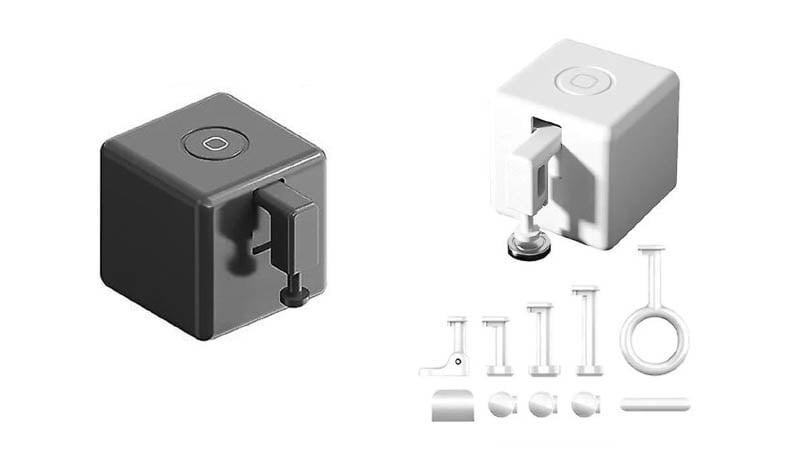
![]()
AliExpress | AliExpress | AliExpress![]()
United States | Canada | United Kingdom
Germany | Netherlands | Sweden
Spain | France | Italy
*If links fail to open, try disabling your AdBlocker.










I bought the bluetooth version which lasted less than a year. Then I tried the Switchbot which is going strong for 1,5 yrs.
I have this little guy to turn on/off a microPC. I’d like to have it be a button and not a switch!
I looked and only see that I can change to a cover, valve, etc – no Button option.
Do you mean make a helper button and setup an automation to flip this “switch”? Or can I really change the type?
Thanks!
Yes exactly, toggle the switch with an automation.
I’ve edited the section to make it more clear.
Hi, great review, I got one after reading your review to automate dumb projector in my movie room. It works great, only 1 issue, every time I restart Home Assistant, the button is pressed with HA starts up. So it will turn on projector for no reason. Any idea what can be done for this ?