During one my standard AliExpress digs, I came across a new version of a Zigbee thermostat with a very interesting design. Its round screen caught my eye immediately and seemed interesting enough for a test drive.

In this article, I’m dismantling this Tuya Thermostat model HC-T010, taking a look at its features and Home Assistant integration via Zigbee2MQTT and ZHA. I got it from this seller on AliExpress for less than $20, but its also available on Amazon if you don’t want to wait.
Technical Specification
- Model: HC-T010
- Maximum Load: 5A (water/gas), 16A (electric)
- Connectivity: Zigbee 3.0
- Accuracy: ±0.5°C or ±1°F
- Set Temperature Range: 5-35°C
- Read Temperature Range: 0-45°C
- Shell Material: Flame-retardant PC+ABS
- Power supply: 95-250V AC
- Power consumption: <1.5W
- Protection Class: IP20
- Dimensions: 87x87x16mm
- Back plate dimensions: 50x50mm
About the different models
This device is available in black and white color and in three basic variants. It’s very important to understand and differentiate between them, so you order the correct one (should you decide to do so). Basically, its available in 3 versions:
- GA – Water heating
- Suitable for controlling electric water valves with max current of 5A.
- GC – Water/gas boiler
- Suitable for controlling water/gas boilers with a max current of 5A (dry contact!). This model can also be used for other heating units requiring dry contacts, like pellet stoves, wood burner controllers etc.
- GB – Electric heating
- Suitable for controlling electric heating with a max current of 16A.
The GA/GC/GB labelling appends to the main model name, so if you get the GA version it would become HC-T010-ZB-GA where ZB stands for Zigbee.
Teardown and Package Contents
The HC-T010 Zigbee thermostat ships in a thick cardboard box containing the device, a user manual and some screws for installation in a switchbox. The manual lists the specs and integration guide for the Smart Life app, which I will not be testing in this review. My interest is entirely Z2M/ZHA in Home Assistant.

My first impression of this thermostat is weirdly conflicted. First, the round screen on the front looks and feels great yet its glossy design collects dust particles like crazy. I had wipe if off several times while taking photos. Its important to note that the screen is not a rotating knob, even though it looks like one.
The backside of the device looks very cheap, yet it does not feel that way. Feels like an overall quality build, heavy and compact when handled. There are 4 main terminals clearly labelled, two which are used for the mains power supply. The two smaller terminals on the side can be used to connect an external temperature probe, for getting a local reading on another location (more on this bellow).

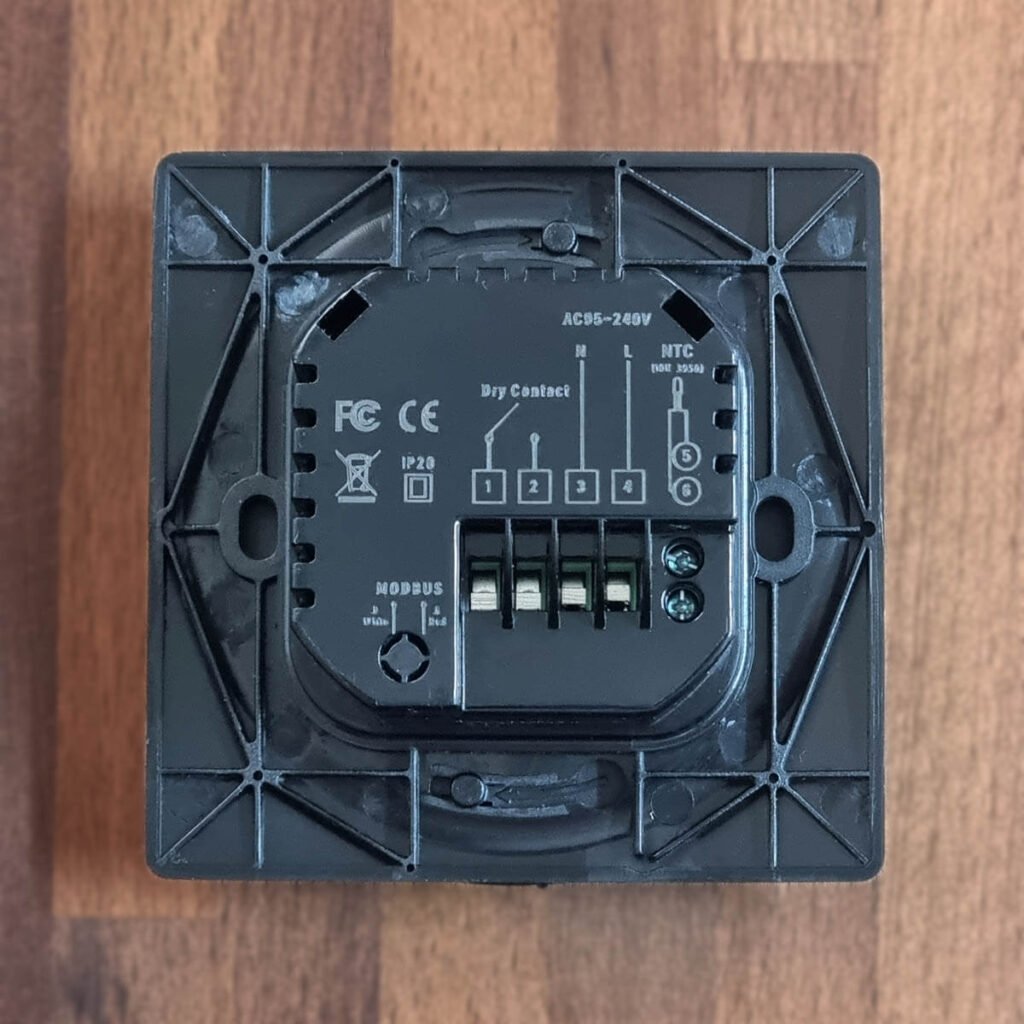
The screen is easily removed with a simple twist, revealing the separate components of the thermostat. The relay and main power components are divided from the communication module and screen PCB with special insulation paper to avoid issues. They are connected with a 5-pin JST connector. The two mounting holes for the screws are located under the screen.
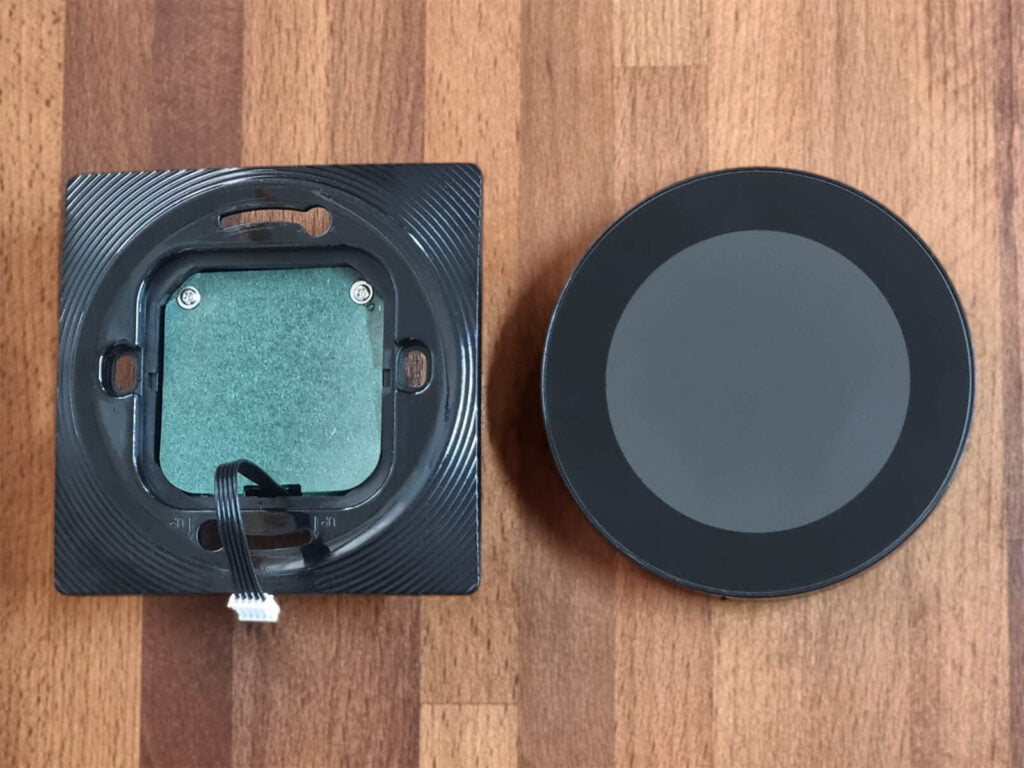
Two screws later and I could take out the PCB containing the relay and connection terminals. This thermostat uses Fanhar W18-1AST [Datasheet], a brand I’ve encountered many times in different devices, recently the Zemismart Matter Dual Relay.
Since this is the water/gas model, the relay is rated for a maximum load of 5A.
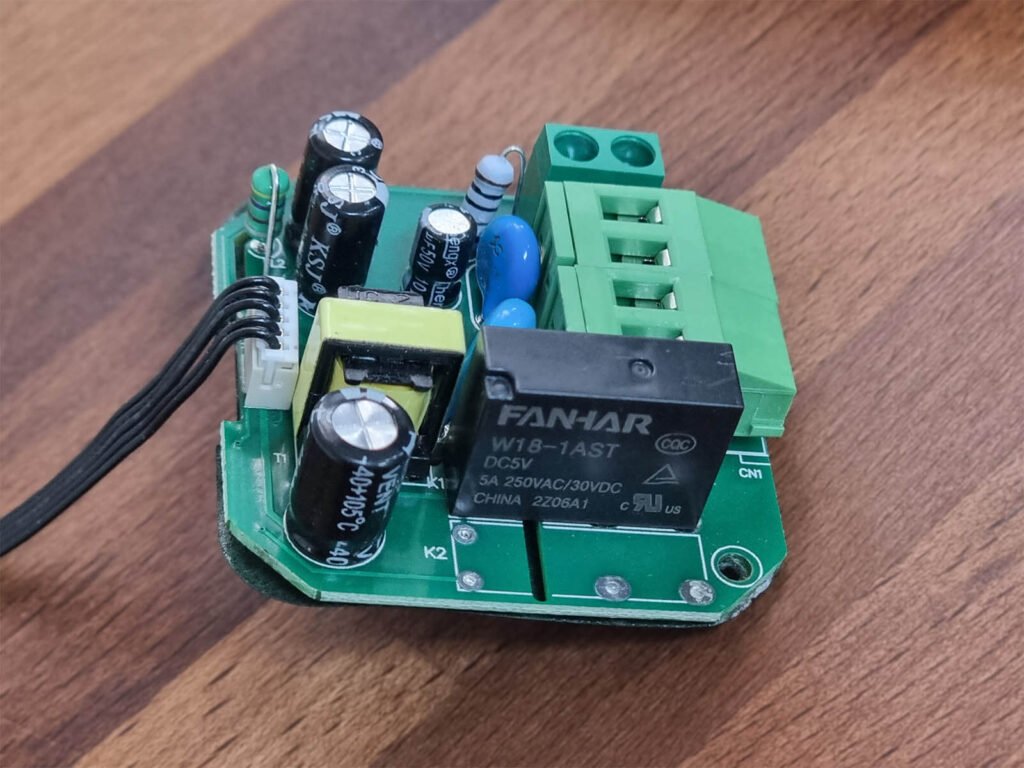
Dismantling the screen PCB was a joy with my Kaiweets, considering they used really tiny screws. This thermostat relies on the Tuya ZS3L [Datasheet] for Zigbee communication, which is a module I’ve encountered the most on my reviews channel, most recently this Moes Star Ring Scene Switch.
A piezzo buzzer is installed on this PCB as well, for audible notifications and button click feedback. The whole PCB appears to to have been made by DLX Control Solutions, a company from Oregon in the States specializing in environmental control units (Heaters, HVACs).
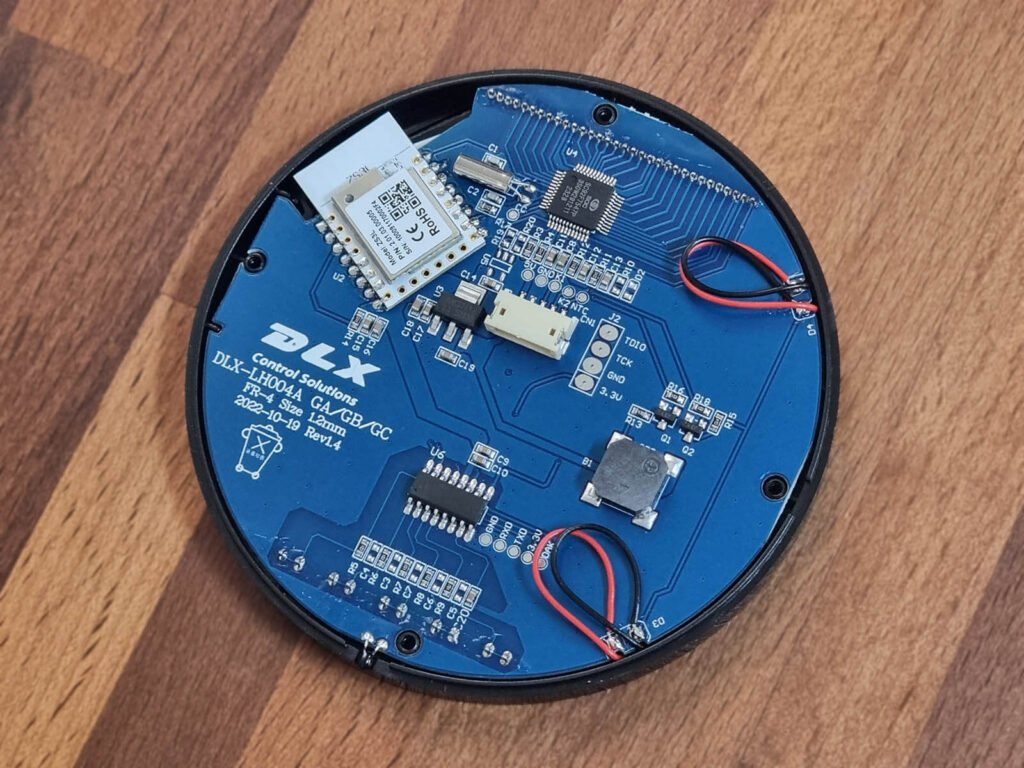
Finally, here’s the Tuya Zigbee Thermostat HC-T010 with a Round screen fully dismantled.

Home Assistant Integration
This thermostat model HC-T010 is supported in Zigbee2MQT out of the box, with all clusters enabled including its built-in schedules. It’s not supported in ZHA, but I managed to recycle a partial working custom quirk (see bellow).
To pair it to your coordinator, turn off the thermostat with the power button and then press and hold the down arrow for about 10 seconds until the screen icons start blinking.
Zigbee2MQTT
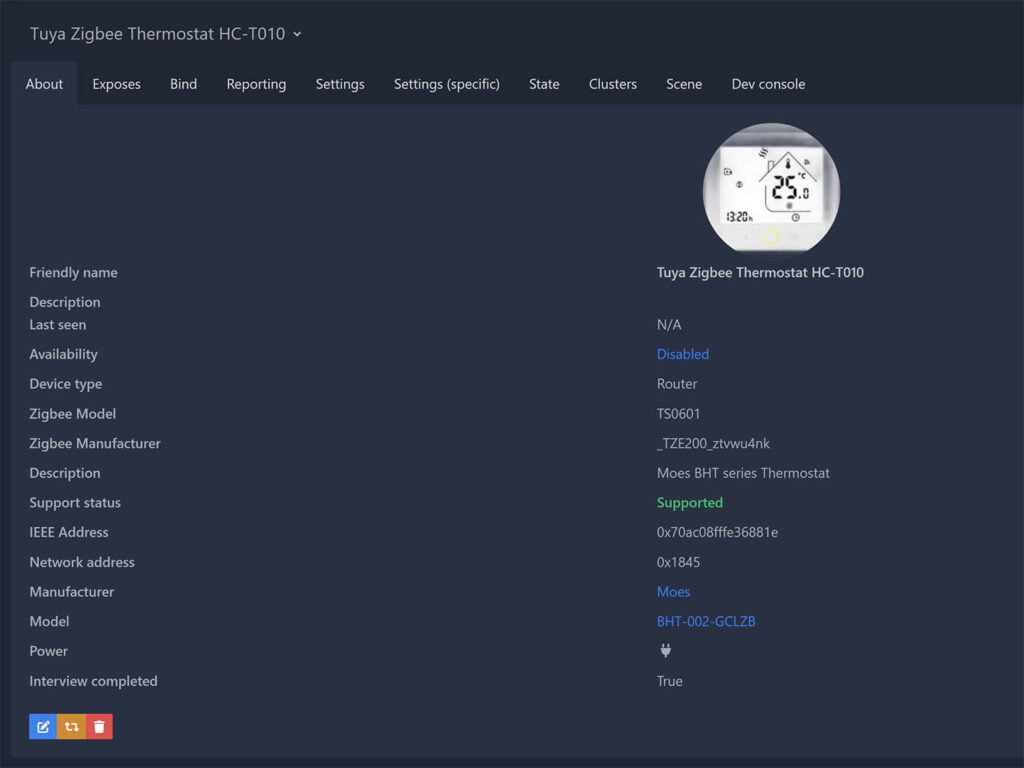
The Tuya HC-T010 Round thermostat is identified in Zigbee2MQTT as model BHT-002 by Moes because it uses the same converter as the Moes model. It’s Zigbee manufacturer is correctly set as _TZE200_ztvwu4nk and the device is enabled as a router. It exposes the following entities in Home Assistant through Zigbee2MQTT:
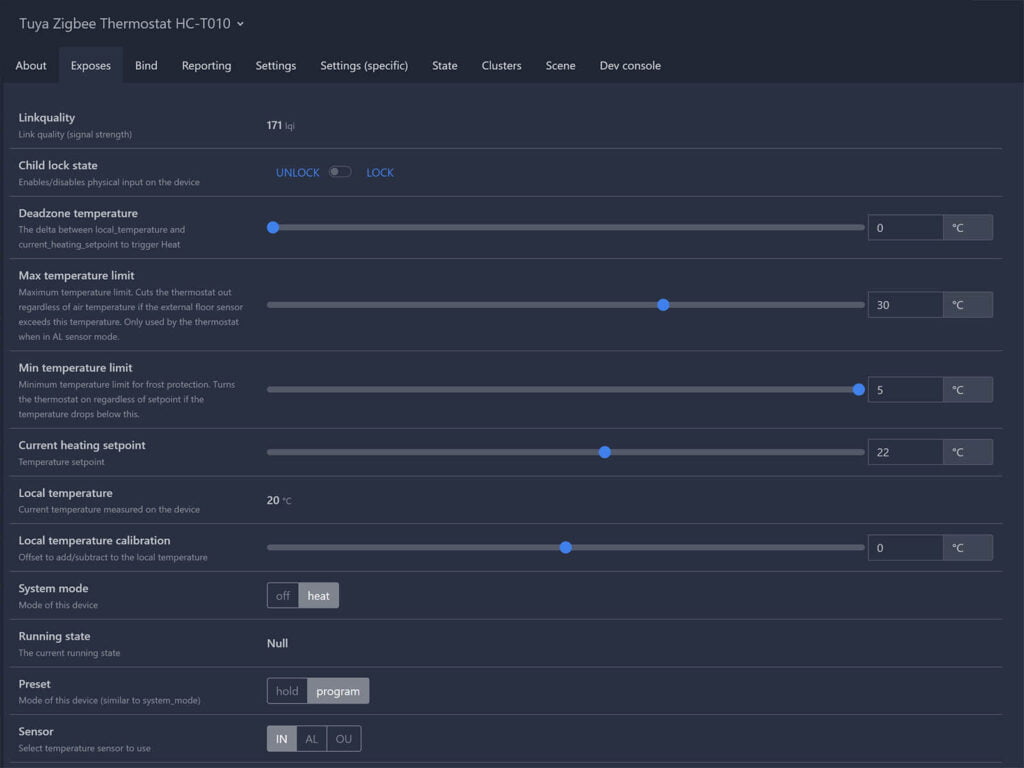
Most of these are pretty self-explanatory, with the system mode inheriting the actual state (off, heat) of the thermostat. When it’s in heat mode, you can configure any of the available variables like heating setpoint, deadzone temperature or minimum and maximum limits.
What’s interesting here is the availability to configure the thermostat to use either the internal temperature sensor (IN), an external probe (OU) if you want to attach one or both (AL). This is great for obtaining the local temperature from two different rooms or alternative positions in your home.
Another interesting option available is to program the device directly in Zigbee2MQTT.
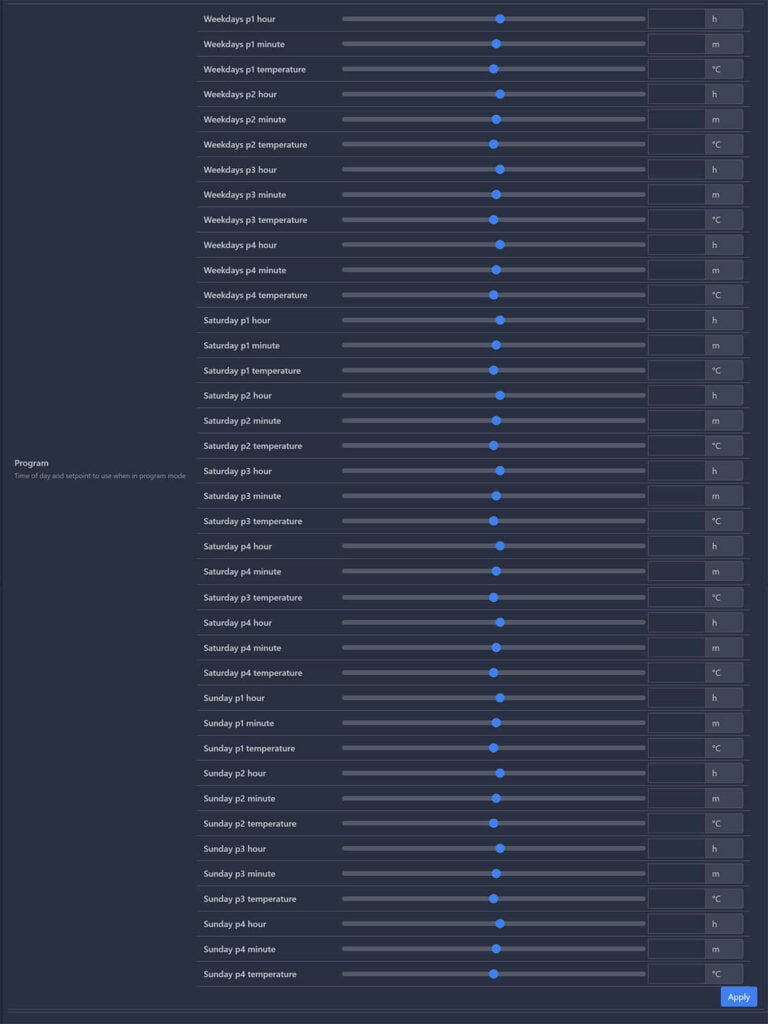
This records your schedules on the thermostat itself which means it will continue to operate even without an active Zigbee connection in case your network goes down. My HA setup is rock solid, so I prefer to use the awesome scheduler component and card combo for managing thermostats and similar devices.
ZHA
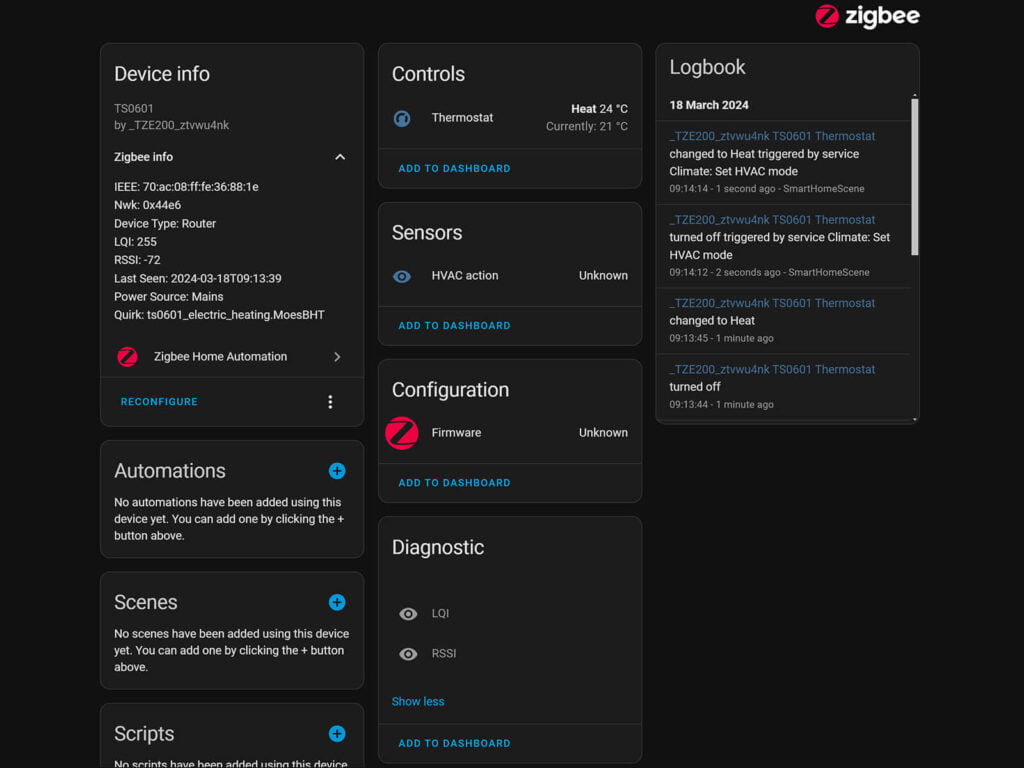
In order to make this thermostat work in ZHA, at least partially, you need to enable my custom quirk:
- Create a new directory in the config folder of Home Assistant
- For example /config/custom_zha_quirks
- Add the following to your configuration.yaml file
#Enable ZHA Custom Quirks
zha:
custom_quirks_path: /config/custom_zha_quirks/- Download this custom quirk [ts0601_thermostat.zip]
- Extract the zip file and place the file [ts0601_thermostat.py] in the /config/custom_zha_quirks directory
- Restart Home Assistant
- Pair the thermostat to ZHA
At the moment, the thermostat can be controlled through the climate entity the quirk enables. This includes the operating mode, set temperature and current temperature reading. No additional clusters are exposed, like schedules or sensor settings.
Manual configuration
The Tuya HC-T010 thermostat comes with a built in settings menu for configuring its main features and behavior. This menu includes all options available in Zigbee2MQTT, as well as some additional things like setting display mode. If you are a ZHA user, you can configure the thermostat manually and just use the main climate entity to control it.
To enter this menu:
- Turn off the thermostat
- Press and hold the M and Time (Clock) button simultaneously for 5 seconds
- Cycle through the options with the M button
- Use the arrows to adjust the settings
- Here’s what’s available:
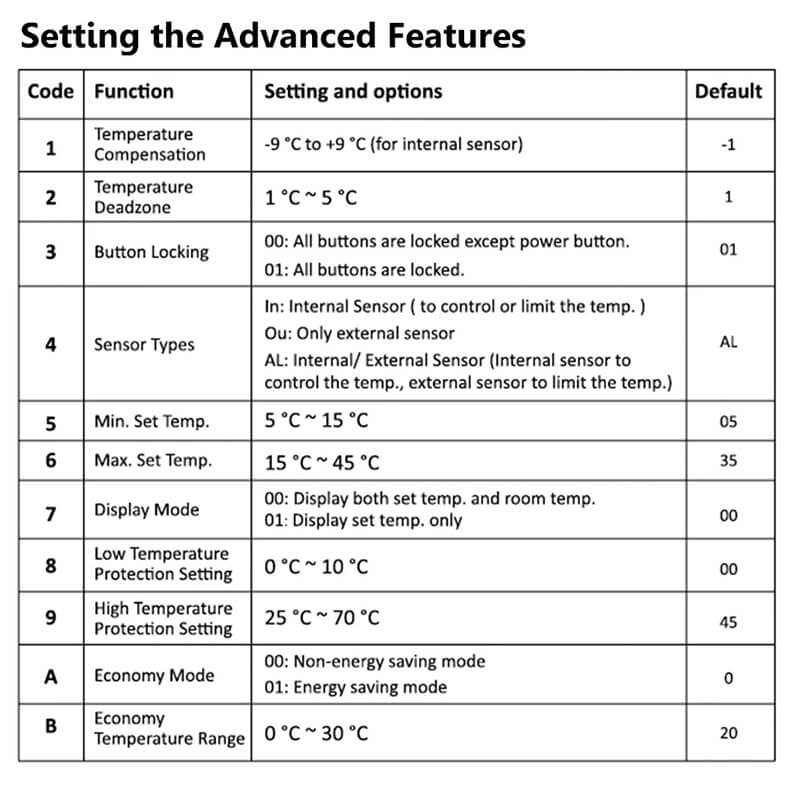
IMPORTANT: Only NTC 3950 sensors are supported as an external probe. These use two wires and have a resistance of 10K. For example, these two are compatible: Moes NTC Probe or Epoxy NTC Thermistor. Attaching an unsupported sensor will result in the screen displaying “Err”.
Final Thoughts
The design of this Tuya Zigbee Thermostat labelled as model HC-T010 is quite interesting, you will either really like it or hate it, there is no middle ground. Personally, I love the round design but I would have preferred if the screen frame was an actual knob with a rotary encoder, for controlling the temperature with rotation.
The capacitive touch buttons work really well though, they respond to very light and gentle touches. The screen automatically dims after a few seconds, so you won’t be bothered by the light it emits in the middle of the night. Whenever you touch one of the buttons, it immediately lights up.
Ultimately, I don’t think I would be using the thermostat manually in any capacity and will only control it with Home Assistant so it doesn’t really matter to me.
The scheduling feature is also very neat, saving your settings on the device itself. Like I mentioned, I prefer using the Scheduler component and Card combo, since it’s very easy and intuitive.
In terms of hardware, it uses a reliable relay that has yet to fail in any of the devices I’ve come across. Zigbee communication has consistently performed exceptionally well in both of my development networks (Z2M + UZG-01 and ZHA + Sonoff ZBDongle-E).
Buying Links
If you are looking for a Zigbee thermostat, I think this model should at least be on your short list. Considering it’s price tag and feature set, as well as the ability to add an external probe – it’s a great buy. Here are some links where you could get this thermostat, including my seller (1st AliExpress link):

![]()
AliExpress | AliExpress | NTC Thermistor![]()
United States | United Kingdom
Germany | Netherlands | Sweden
Spain | France | Italy
*If links fail to open, try disabling your AdBlocker.









