If you don’t already have a Zigbee remote in your home, you should. Toggling lights and triggering scenes from your phone seems like a good idea, but then you realize it’s actually very tedious.
Plus, a remote is not for you, the techie enthusiast with 120 complex automations. It’s for the other members of your family, who have no idea how your Home Assistant smart home works and what those automations trigger and control.
I’ve talked about smart remotes a couple of times on SmartHomeScene’s Reviews channel, and my all time favorite remains the Loratap 4-Button Zigbee Remote [AliExpress]. This thing has 4 buttons, capable of triggering a total of 12 different actions.

In this article, I’m looking at a wall-mounted remote or scene switch from the Moes Star Ring series. This one comes in variants of 1, 2, 3 gangs or as a full switch or dimmer. Check out the official listing on AliExpress to see all the available options.
Technical Specification
- Model: Moes Star Ring 1-Gang Scene Switch
- Zigbee Model: TS0041
- Manufacturer ID: _TZ3000_axpdxqgu
- Connectivity: Zigbee 3.0
- Battery: 1xCR2032
- Dimensions: 86x86x8.6mm
- Operating Temperature: -10°C ~ 45°C
- Operating Humidity: <90%RH
- Price: $15 on AliExpress
Teardown and Package Contents
The Moes Star Ring Scene Switch came in a black cardboard box containing the device itself, a sticker for installation and a huge user manual in a bunch of languages. The box was banged up from AliExpress shipping, but the device intact, it was cushioned between the manuals.
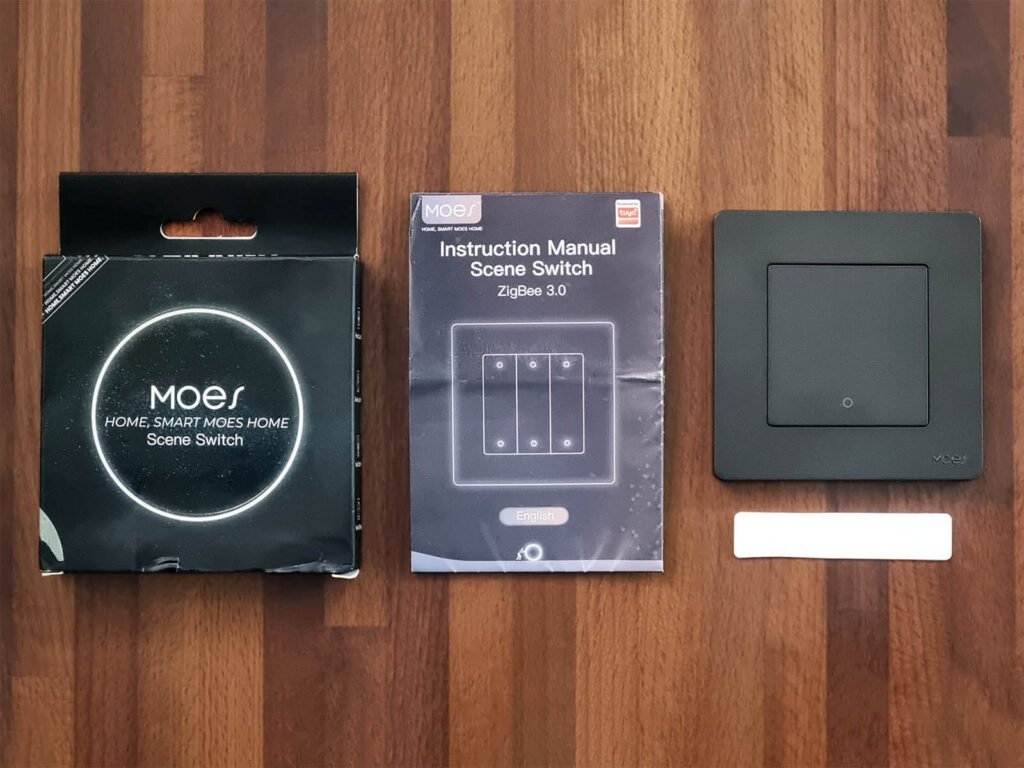
The device measures at 86x86mm, which is the standard for European switches. With a thickness of 8.6mm, it’s the thinnest wall-mounted scene switches I’ve ever encounter. There is a small round LED indicator in the middle of the switch, visually announcing the state of the device when clicked.
On the backside, some basic information is printed along with the battery type. There are two holes for mounting the device with screws, if that’s what you prefer. The device is very light though, so the sticker should do perfectly fine.
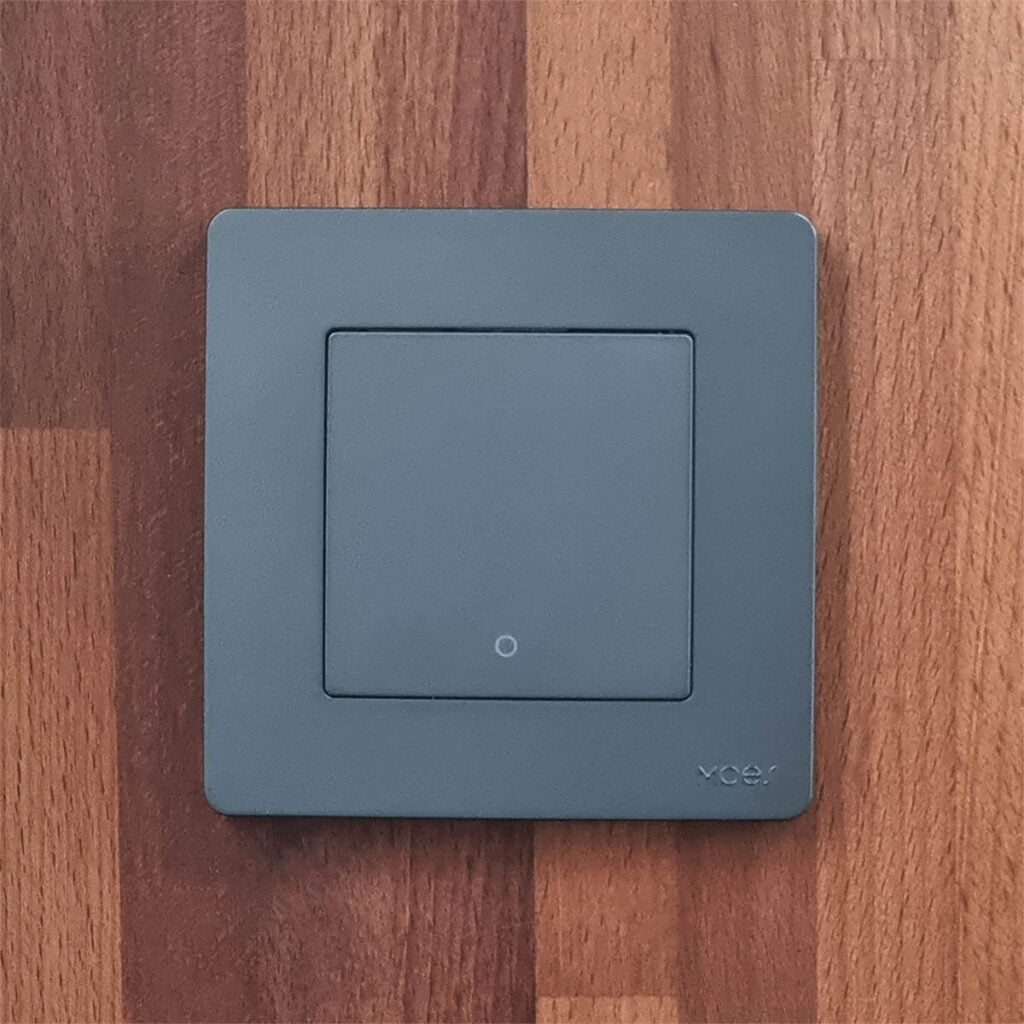
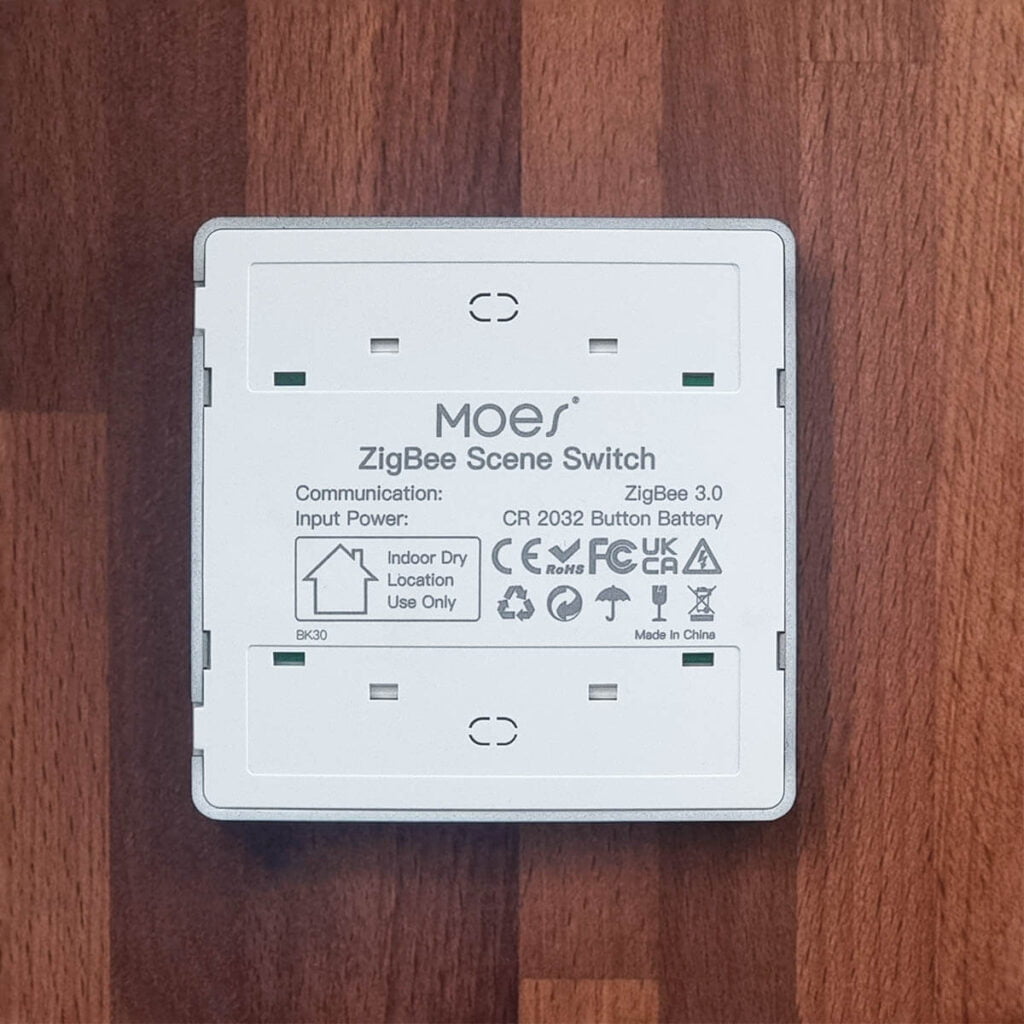
Since this is a battery-powered scene switch, it’s designed to be very easy to open. You can pop that case up with a flathead screwdriver and access the battery. It’s powered by a single button-cell CR2032 battery, very common in these types of devices.
Zigbee communication is handled by the Tuya ZS3L [Datasheet] embedded with a 32-bit low-power Arm Cortex-M33 core, 768-KB flash memory and 64-KB RAM, which is actually based on the latest gen EFR32MG21 [Datasheet] SoC by Silicon Labs.
I keep encountering this module in recent Tuya devices, like the Moes/Linptech Presence Sensor or this Zigbee Ceiling Presence Sensor.
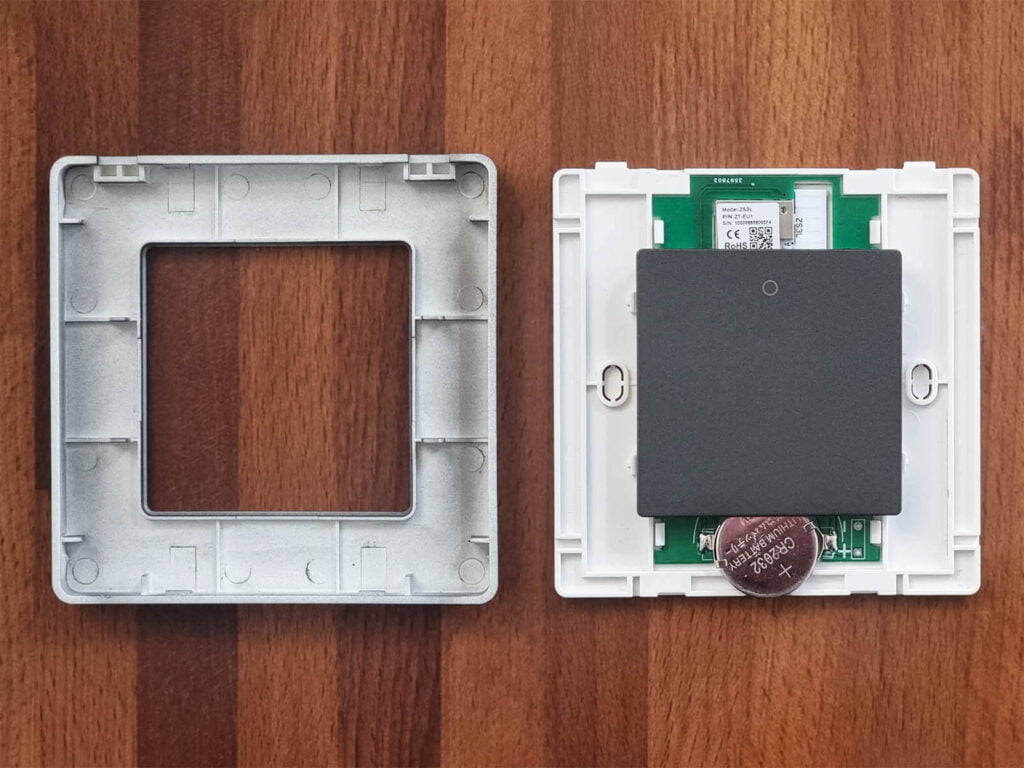
Under the button cover, there are two momentary push switches installed even though this is a one gang device. This is done to cover a wider area of the button cover, so you could click the top or bottom and it would still react and not miss a click.
I’m not a fan of these types of buttons, since they produce a mouse-click sound when pressed. However, it’s fair to note these are rated for 300k clicks, which is incredibly high. When you consider the average lifespan of a computer mouse, using these types of buttons, I would say it’s not far from the truth.
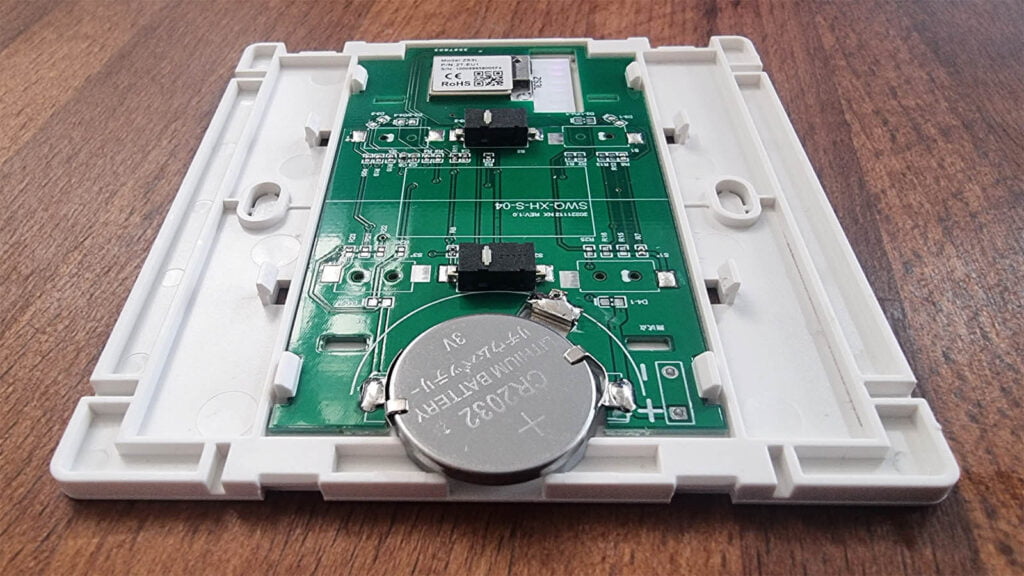
Home Assistant Integration
The Moes Star Ring series of switches and remotes are fully supported in both Zigbee2MQTT and ZHA. To pair this particular 1-gang model, you need to hold down the button for ~ 10 seconds until the indicator LED starts blinking.
Zigbee2MQTT
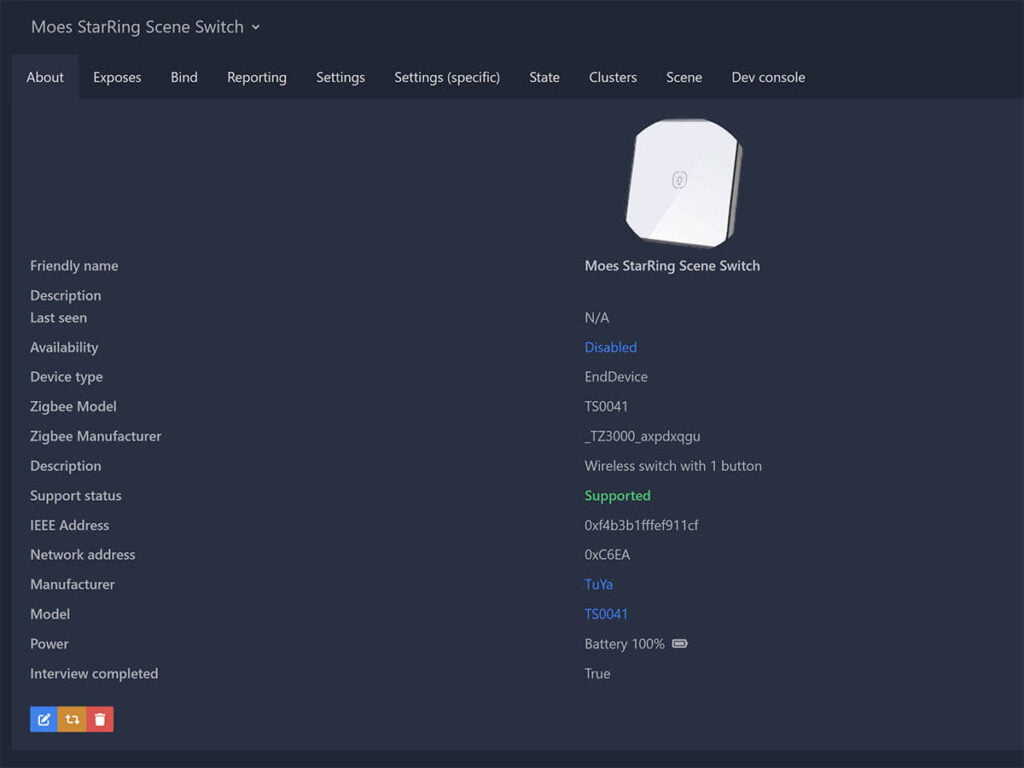
Once paired to Zigbee2MQTT, the Moes Star Ring 1-Gang Scene Switch version is identified as Model TS0041 with Zigbee Manufacturer _TZ3000_axpdxqgu. Since this is a battery powered switch, the device type is set as EndDevice, and as expected, unable to relay traffic from adjacent devices.
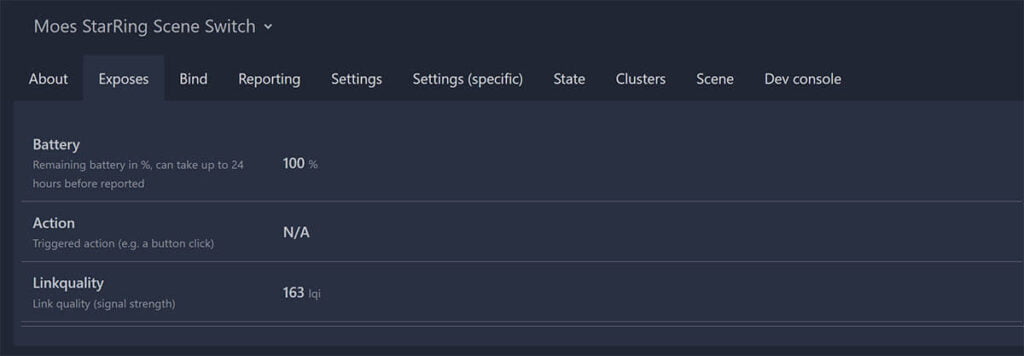
It exposes only three entities in Home Assistant: battery, action and link quality. This is who buttons and button presses are handled in Zigbee2MQTT, and the best way to automate from their actions is by using MQTT triggers.
Creating Automations: MQTT Triggers
MQTT triggers in Zigbee2MQTT have been the new way of handling button clicks which replaced legacy triggers. For an automation to work with MQTT Device Triggers, you need to fill in device_id, discovery_id, and subtype. You can find these details in the Zigbee2MQTT dashboard or the MQTT device list in Home Assistant, which can be a bit tedious.
Thankfully, the automation editor makes it easier by filling in device_id, discovery_id, and subtype from the MQTT domain when you choose a device as a trigger. Here’s how:
- Click + Create Automation
- Click Start with an empty automation
- Click + Add Trigger and select Device
- Under Device, select the Moes Star Ring Scene Switch
- Under Trigger, select an MQTT trigger:
- Single, Double or Long press
- Add an Action for your Automation (eg. Turn On Light)
description: "Double Press"
mode: single
trigger:
- platform: device
domain: mqtt
device_id: 137cb633282577fd41d2839033e52289
type: action
subtype: double
action:
- service: light.toggle
data: {}
target:
entity_id: light.ag_one_076f58_led_stripZHA
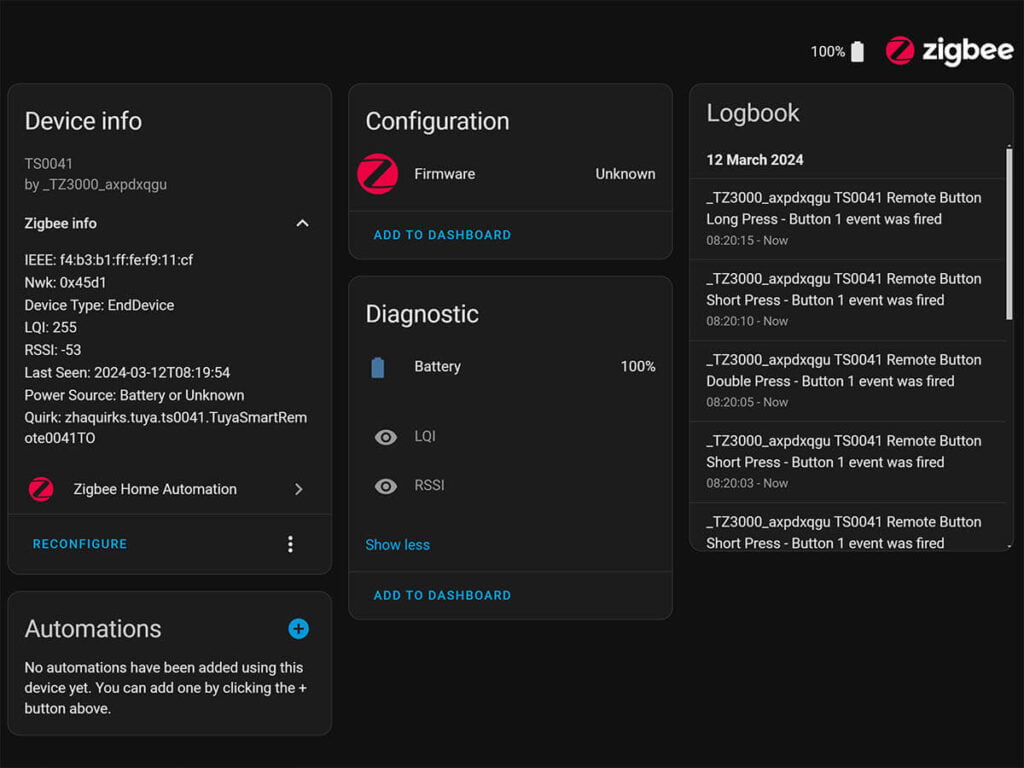
Paired in ZHA, the device is also identified as an EndDevice by manufacturer _TZ3000_axpdxqgu and model TS0041.
A custom quirk [tuya.ts0041.TuyaSmartRemote0041TO] is automatically applied to this Moes Star Ring Scene switch, enabling its functionality in full. Clicking the button immediately populates the logs with short press, double press and long press ZHA events.
Creating Automations: zha_event
To create automations from the button presses of the scene switch, we need to capture and use the fired zha_event as a trigger. This is easily done with the automation editor in Home Assistant where the actions can simply be selected. If an action is missing from the dropdown menu in the editor, you need to physically click/press it first on the scene switch.
- Click + Create Automation
- Click Start with an empty automation
- Click + Add Trigger and select Device
- Under Device, select the Moes Star Ring Scene Switch
- Under Trigger, select a zha_event:
- “First_button” pressed, “First_button” double pressed, “First button” continuously pressed
- Add an Action for your Automation (eg. Turn On Light)
If you click the three dots and edit the automation in YAML mode, you will see the device_id and type and subtype from the zha_event automatically populated:
description: "Single-press"
mode: single
trigger:
- device_id: b2a1a06ca6538de1a840a76c429baf7a
domain: zha
platform: device
type: remote_button_short_press
subtype: button_1
action:
- service: light.toggle
data: {}
target:
entity_id: light.ag_one_076f58_led_stripFinal Thoughts
The Moes Zigbee Star Scene Switch is part of their new product lineup of the same name. You can find wall switches with 1, 2, 3, 4 gangs, dimmers, curtain controllers which can be combined in large frames for better aesthetics.
The device is professionally made, I could find no issues with the design, build quality or choice of components. Keep in mind that the clicky sound of the switches resembles a PC mouse a lot, so it can be considered a weird sound coming from a wall switch.
The ZS3L module performs very stable in a mesh network, actions are executed immediately in Home Assistant. For once, both Zigbee2MQTT and ZHA perform as they should. I went out of my way to create a bunch of automations in both integrations and test the performance of the device from different ranges. There were no hiccups with both, running Z2M with the Zigstar UZG-01 and ZHA with the Sonoff ZBDongle-E.
All things considered, I can recommend the Moes Star Ring series of switches. Here are some links to their official stores:
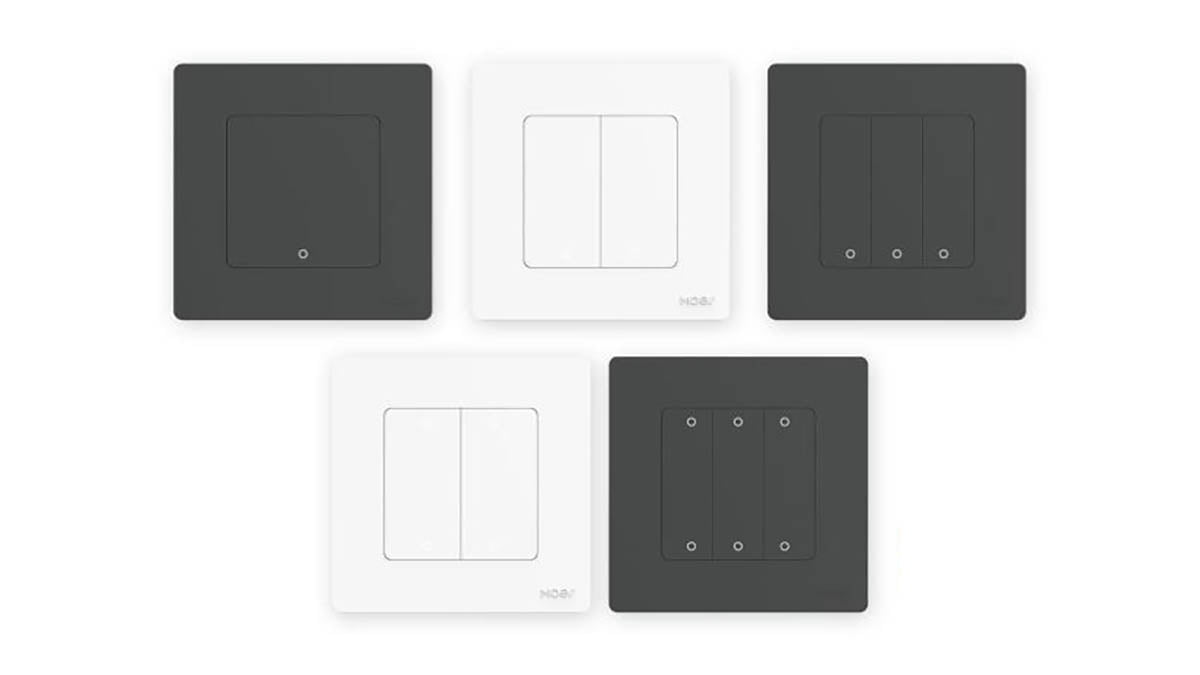
![]()
AliExpress | AliExpress | AliExpress![]()
United States | Canada | United Kingdom
Germany | Netherlands | Sweden
Spain | France | Italy
*If links fail to open, try disabling your AdBlocker.










Nice review. Just a shame the same can’t be said about their Star Ring Dimmer Switches (2-3 gang).
support genOnOff cluster? (Direct binding)