About a year ago, I tested and reviewed an interesting Zigbee Dual USB Smart Socket by Moes, which I still use for powering some ESP32s. It’s a very simple device with no energy monitoring, but those two USB ports come in very handy.

In this article, I’m testing a relatively new smart plug from Moes with energy metering, available in US, UK and EU form. I purchased the EU version of this device from AliExpress for less than $15, but it’s also available on Amazon.de for about 20 EUR.
Technical Specification
- Model: Moes Smart Plug WP-EUD-WH-MS
- Energy Meter: Yes
- Input Voltage: AC 100V-240V
- Max. Load: 16A
- Connectivity: Wi-Fi or Zigbee
- Working Temperature: -10~65°C
- Working Humidity: ≤80% RH
- Standby Power:<0.1W
- Working Power:<0.5W
Package Contents
The Moes Smart Plug model WP-EUD-WH-MS ships in a small box containing the plug itself and a user manual. Some basic information about the device is printed on the box, along with the company’s contact support line.

Although it remains a unified entity, the plugs body is designed with two sections to minimize its size and footprint. This is done to eliminate the possibility of blocking adjacent outlets. The toggle button acts as an indicator too, so you know if the plug is on/off without looking at your phone. Standard practice among smart plugs really.
On the bottom, again, some basic information is printed like the max current rating and input voltage. The prongs seem sturdy and robust, with no room for movement in any direction.


This smart plug feels heavier and more compact compared to similar plugs I own from AliExpress, namely the generic TS011F_plug_1 and TS011F_plug_3 smart plugs. It doesn’t feel hollow or weak, although the toggle button still rattles a tiny bit when you shake the plug.
This Moes Smart Plug was glued shut and was impossible to tear apart, without the possibility of breaking off the prongs. As I did not want to ruin it, I decided not to dismantle this one. Here’s how it looks once plugged in one of my office outlets:

Home Assistant Integration
This Moes Smart Plug with Energy Meter is fully supported in Zigbee2MQTT and ZHA, exposing all control and energy metering entities. To pair it to your coordinator, hold the toggle button for ~7 seconds until the LED starts blinking.
Zigbee2MQTT
Once added to Zigbee2MQTT, the plug is identified as model MOES_plug by manufacturer MOES and Zigbee manufacturer _TZ3000_yujkchbz. This smart plug is a router, which means it can relay Zigbee traffic from adjacent devices back to the coordinator. The image used is from the UK version of the plug, even though I’m using the EU variant.
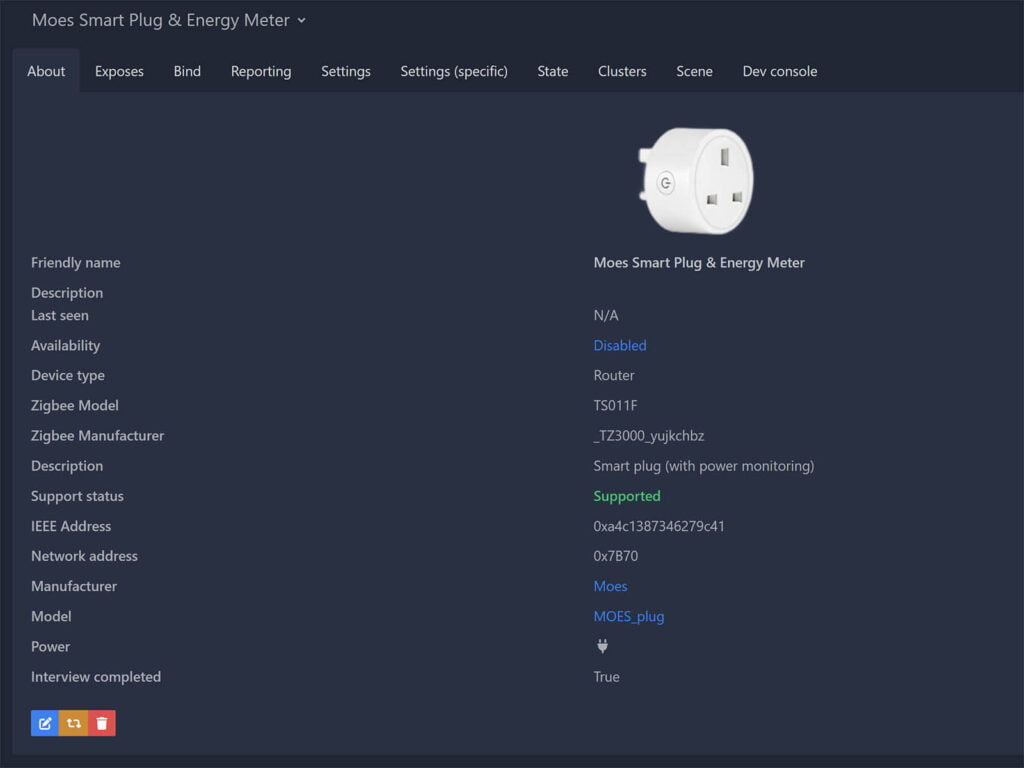
You will get a firmware update prompt immediately after you pair the device. I recommend proceeding with the full firmware update for your smart plug before setting it up, which may take up to 30 minutes to complete. 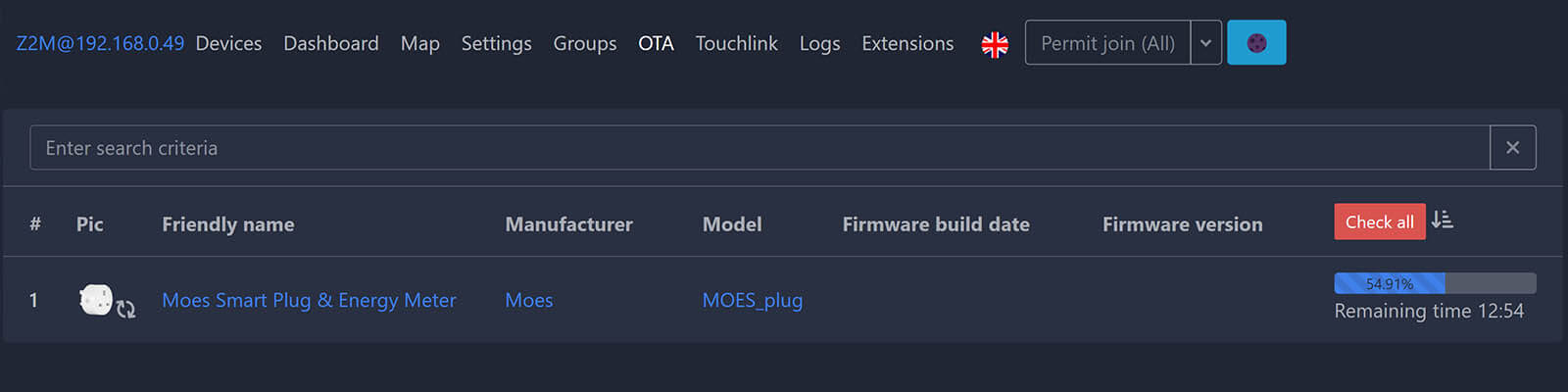
Once the update finishes, you can rename and setup the behavior of the smart plug. It exposes the following entities in Home Assistant through Zigbee2MQTT:
- Switch: Toggle On/Off
- Power outage memory: On/Off/Restore last state
- Indicator mode: Off, Off/On, On/Off, On
- Power: Instantaneous measured power in W
- Current: Instantaneous measured current in A
- Voltage: Instantaneous measured voltage in V
- Energy: Sum of consumed energy
- Child lock mode: Lock the button of the plug
- Linkquality: Signal quality in LQI
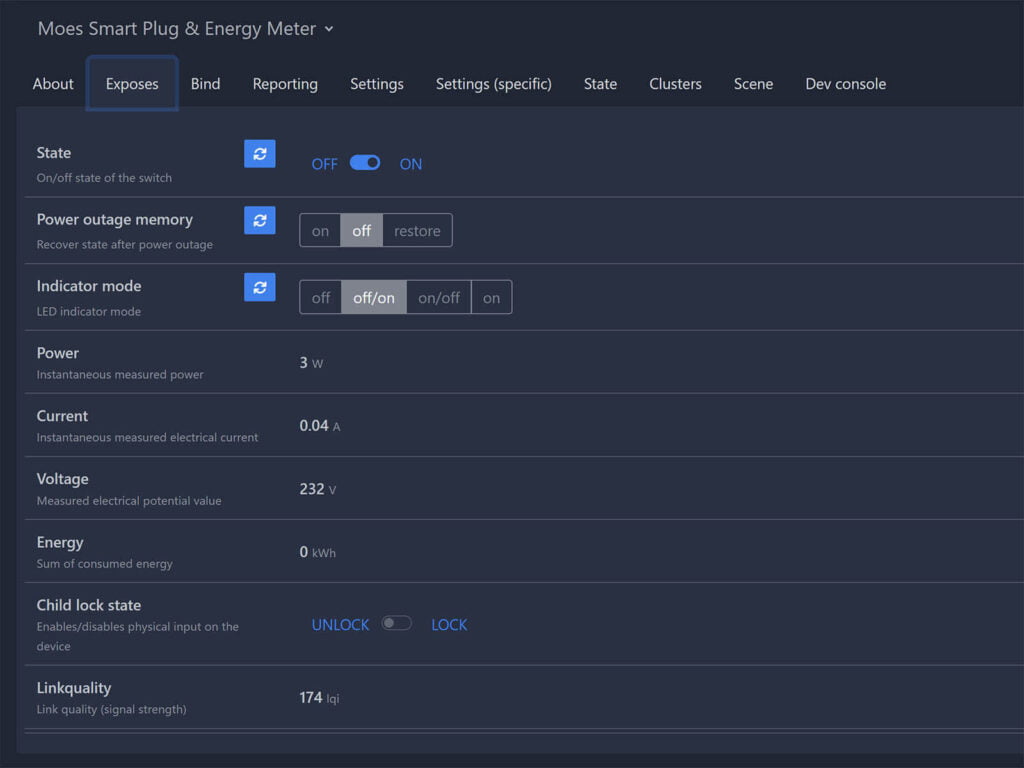
ZHA
When paired to ZHA, the full functionality of this smart plug is also available in Home Assistant. You can toggle the device, set the power on behavior, child lock mode and control the backlight on the button indicator. The device is correctly set as a router in ZHA too, with a custom quirk pre-applied, labelled as tuya.ts011f_plug.Plug.
All energy metering entities are also exposed, with the energy sum labelled as Summation delivered.
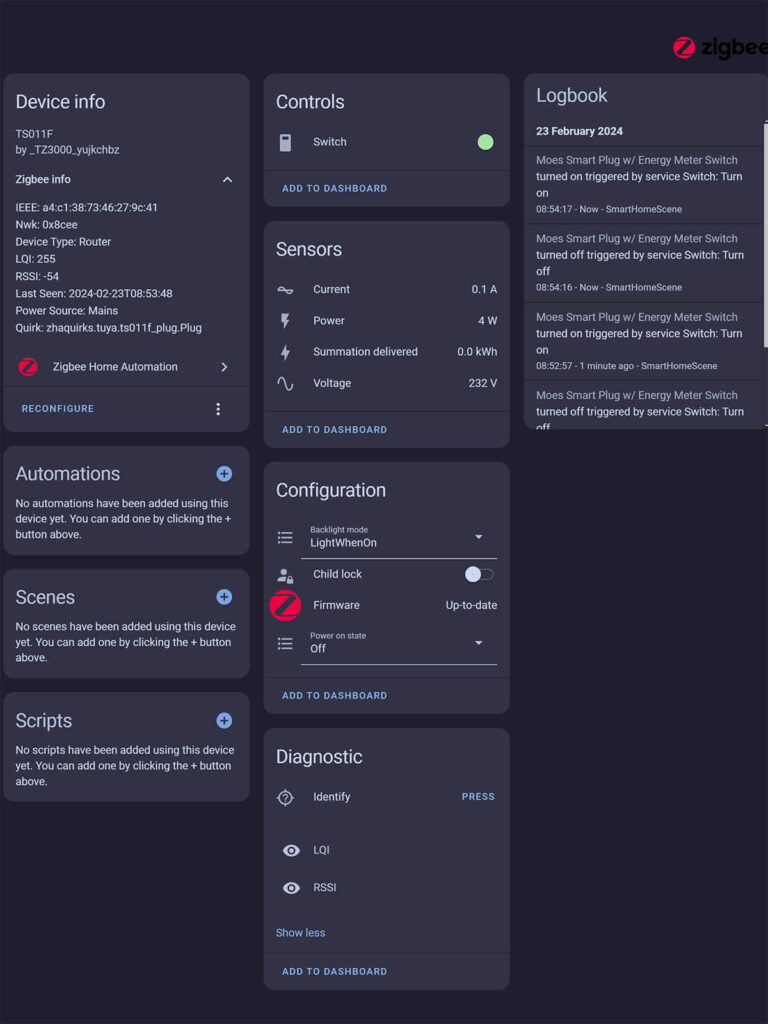
Testing the Energy Meter
To the test energy metering accuracy of the Moes Smart Plug, I benchmarked the device against a smart socket I use for testing these types of devices. I keep this BSEED smart socket on my work bench and verify and calibrate it’s accuracy in Zigbee2MQTT from time to time with my Kaiweets Multimeter.
I reset the BSEED energy meter to zero before each comparison by publishing the following MQTT command: zigbee2mqtt/DEVICE_NAME/set with payload {"reset":""}, which, btw, works for resetting any energy metering device in Z2M.
I connected different things for power consumption measurement: an office water cooler, a set of speakers, and an extension cord that supplies electricity to a complete desktop PC setup with two monitors. Here are the results I got:
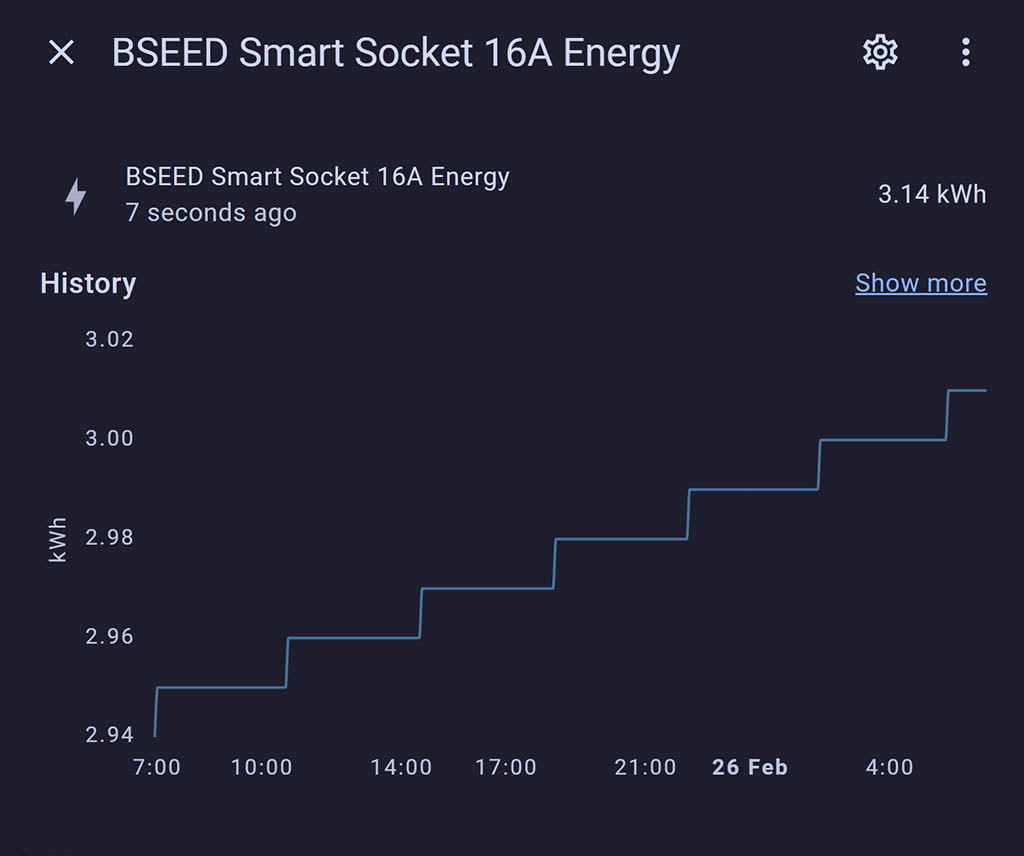
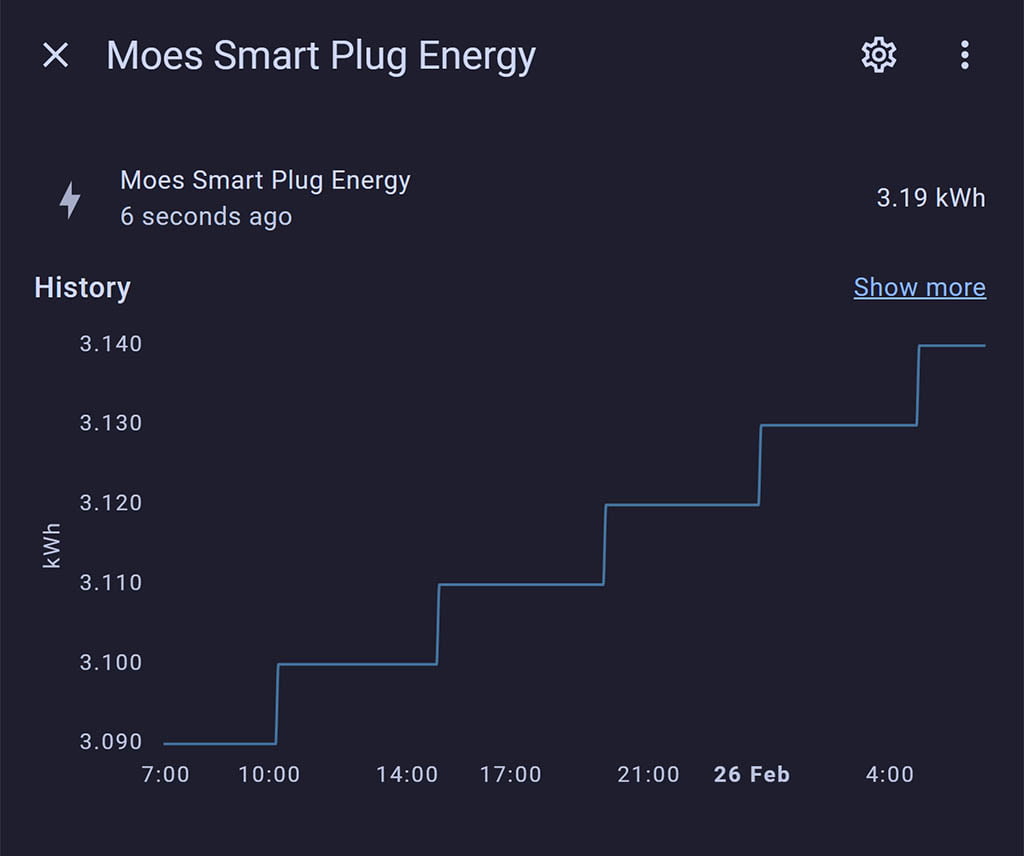
They both measured about the same energy consumption, 3.19kWh vs 3.14kWh, with the Moes reporting an average of 1.5% more than my BSEED smart socket. This is an acceptable difference, although I would calibrate the Moes plug to get the most accurate result. However, I encountered another problem when looking at its live data.
No matter the load, the Moes Smart Plug doesn’t publish the accurate live power (W) or current (A). It just sends a payload with the total energy sum (kWh) with the rest of them floating around zero. So, even though it’s a relatively accurate energy meter, it cannot be used for live energy metering.
Summary
The Moes Smart Plug is a good and budget-friendly pick for a Zigbee plug with Energy Metering. It’s well-made and works with Zigbee2MQTT and ZHA out of the box. If you are looking for a Matter-enabled smart plug with Energy Metering, take a look at the Meross MSS315.
It’s energy meter is relatively accurate, you will be able monitor anything you attach within its 16A limit correctly. The power and current not being updated live can be a deterrent for some, as they can be used as triggers in automations. If you don’t care about this aspect and just want an accurate energy sum total, then the Moes Smart Plug WP-EUD-WH-MS is a good pick, all things considered.
You can get it from AliExpress or Amazon, here are some buying links which support SmartHomeScene:

![]()
AliExpress EU | AliExpress US | AliExpress UK![]()
United States | Canada | United Kingdom
Germany | Netherlands | Sweden
Spain | France | Italy | Australia
*If links fail to open, try disabling your AdBlocker.










Enjoy reading your articles. Recently, based on your article “Easy Way to Monitor Proxmox Host Temperatures in Home Assistant”, I now have nice graphs of the temperatures in Home Assistant.
But regarding (I know: a bit off topic):
“I reset the BSEED energy meter to zero before each comparison by publishing the following MQTT command: zigbee2mqtt/DEVICE_NAME/set with payload {“reset”:””}, which, btw, works for resetting any energy metering device in Z2M.”
Do I understand correctly that this only works in Z2M? Oh no?
Enjoy using Home Assistant with Zigbee2MQTT.
I have already searched how to send the above command using Zigbee2MQTT.
As a newbie I couldn’t find it. Is it possible? And if so can you help me get started?
You need to navigate to Settings > Devices & Services > MQTT > Configure and input the topic and payload under the Publish a packet section.
Click publish and that’s it, the meter will reset.