A while back, I reviewed an interesting RGB puck light from Zemismart, which is still in use in my home. This was a Zigbee RGB LED light shaped like a cylinder that quickly got that WAF seal, and now it continues to serve as the perfect night light in my bedroom.
In this article, I am testing an actual night light from Thirdreality, only this is a Matter over Wi-Fi model instead of Zigbee. You can get in on Amazon US for $29.99 as well as Amazon CA. The Zigbee version is also available on Amazon US for the same price.
This sample was sent to me by the company for the purpose of a review, which will in no way affect, sway of influence my objective review of the device.

Technical Specification
- Name: Thirdreality Matter Night Light
- Model: 3RSNL02041WM
- Connectivity: Matter-over-Wi-Fi
- Functionality: RGB Light, Motion sensor, Light sensor
- Power Supply: 5V0.5A
- Adapter Included: Yes
- Dimensions: 2.48″x 2.7″x2.55″
Teardown
The Thirdreality Matter Night Light ships in a simple cardboard box containing the device itself, the adapter and a short quick start guide. They could have done a fancier box here, but it’s not a deal breaker.

The device is square shaped with the light meant to illuminate the floor, although I don’t see why you can’t flip it over and illuminate the ceiling instead.
The Matter QR pairing code is printed on the packaging box as well as on the side of the device. Once this is plugged it, keep in mind you will need to either scan the QR code or manually input the pairing code, so maybe pair it before it’s final installation point.
There is a small hole on the other side of the case which provides access to a button used for putting the device in pairing mode. You need to press this button with a small pin for 5 seconds to initiate the pairing process, which is indicated by the LED flashing red and than stopping at white.

The small 5V adapter that comes with the device slots perfectly flush inside the device. This is a clever design to prevent the device from protruding from the outlet into the room, since it’s meant to be installed on it directly. The only problem for me is this is a US plug, and I’m in the EU. I had to add an adapter in order to actually use the device.

I managed to easily dismantle the case with the prying tool from the Kaiweets ES20 Screwdriver Set. The first obvious thing you notice is the PIR sensor used to trigger the device when you pass in front of it. It’s neatly positioned at the center and uses a Fresnel lens to extend it’s field of view. It’s labelled as model BM412S [Link], which appears to be made by Haiwang Sensor, Co. Ltd. from Shenzhen, China.
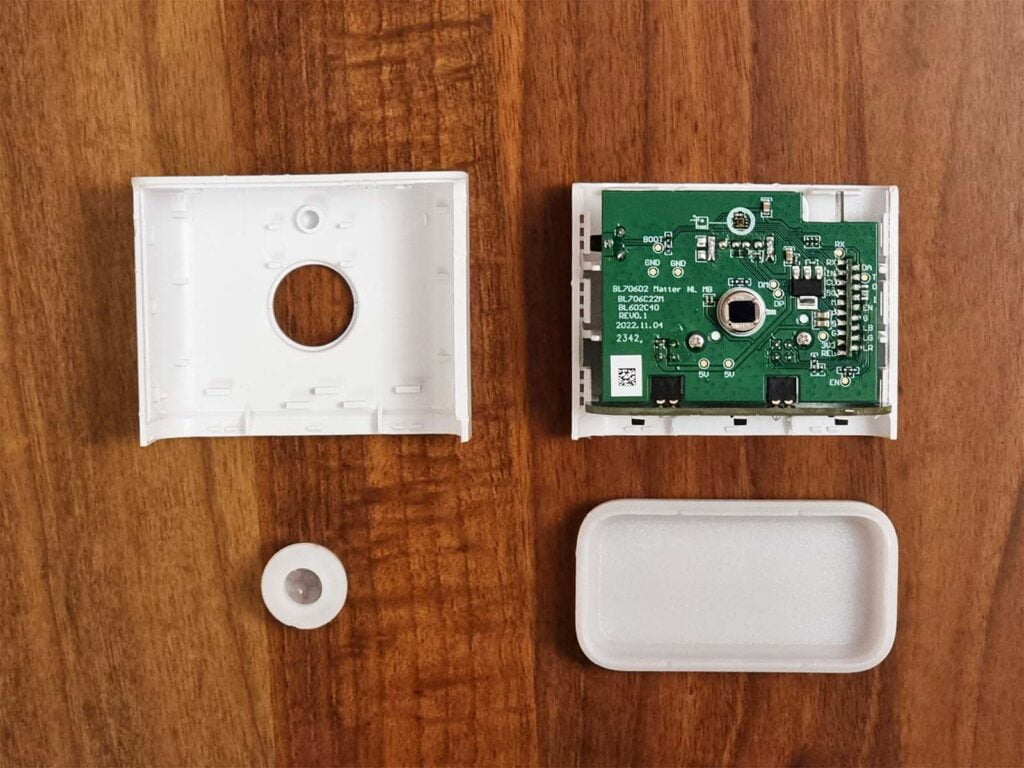
The LED cluster used in the Thirdreality Night Light is positioned at the bottom, which is the default installation orientation. Like I mentioned, you can freely turn it upside down so the light is emitted towards the ceiling and thus create a different ambient. There are a total of 6 unbranded RGB LEDs, which produce good quality colors, more photos bellow.
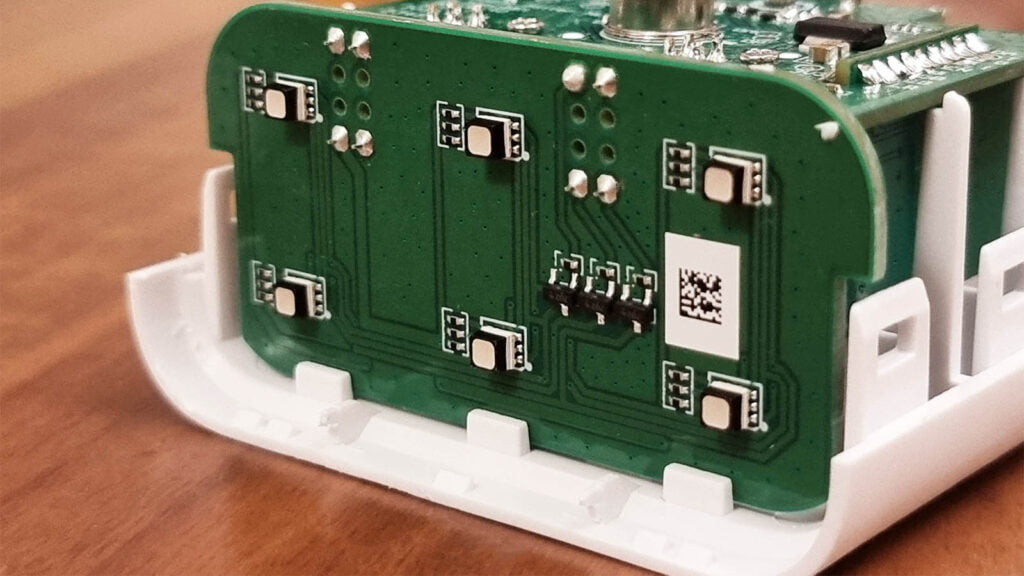
Matter-over-Wi-Fi communication is handle by a module labelled as Ai-WB2-12F [Datasheet], made by a company name Ai-Thinker in Shenzhen, China. This is the first time I’m encountering this chip and I have a feeling It won’t be the last, since Matter is definitely creating a shift in the industry. I have no opinion about this module at this point, It remains to be seen how good of a connection is provides.

Home Assistant Integration
To be able to add the Thirdreality Matter Night Light in Home Assistant, you need to have the Matter Server Add-on installed and running. Navigate to Settings > Add-ons > Add-on Store > Search for Matter Server. Install the Add-on, turn on the Start on boot and Watchdog toggles and that’s it.
With the device plugged in your outlet and in pairing mode, navigate to Settings > Devices & Services > + Add Integration > Add Matter Device. Follow the onboarding process, which involves scanned the QR code on the side of device and add it to Home Assistant.
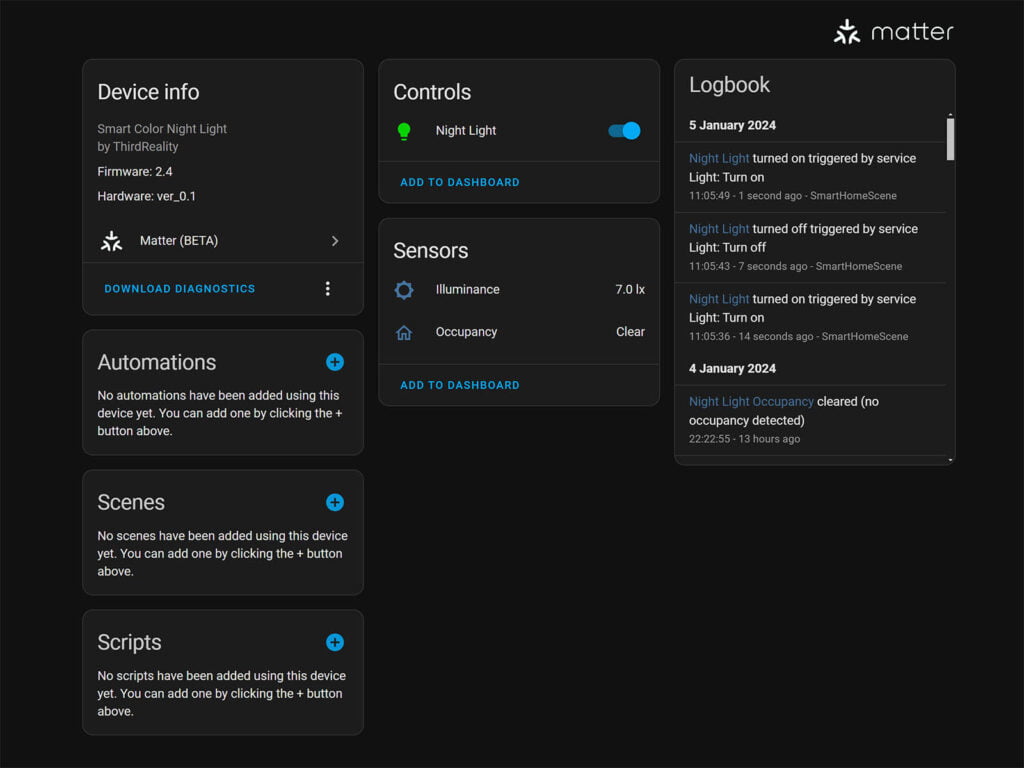
The Night Light exposes three entities via Matter to Home Assistant: the main light entity and two sensor entities, for illuminance and occupancy. Since this device uses RGB LEDs, the brightness, color and temperature can all be controlled through Home Assistant.
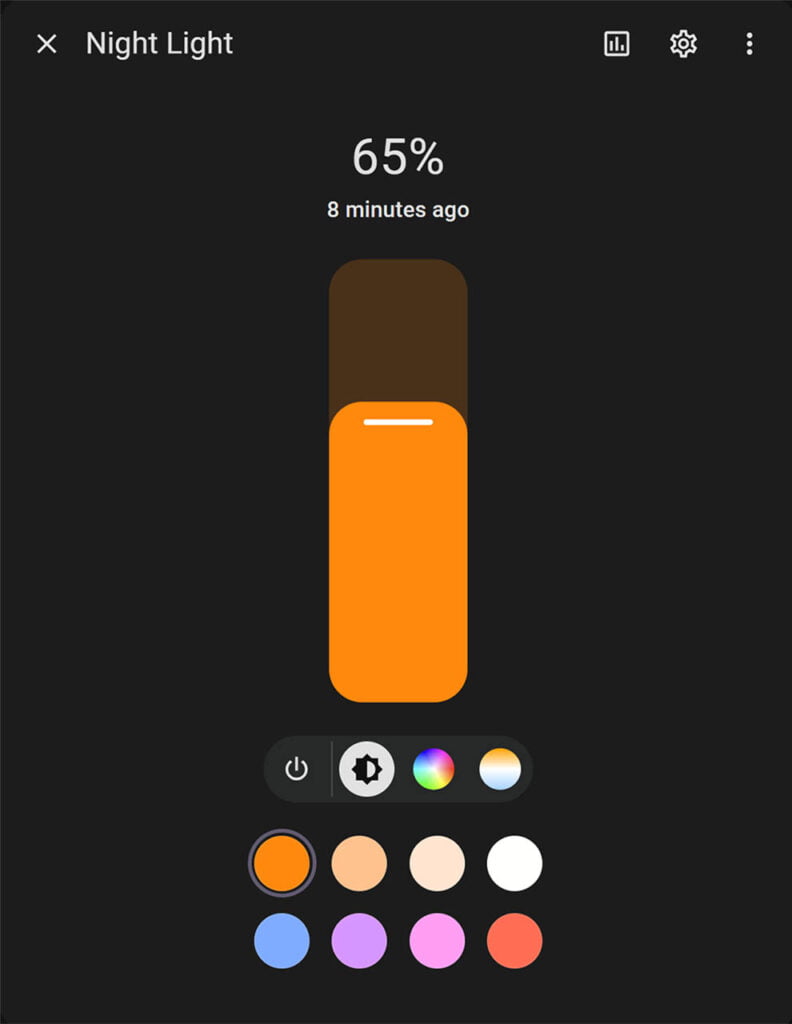

Google Home Integration
I managed to add the Night Light in Google Home by scanning the QR code. The light, illuminance and motion entities are also available in the Home app. The light is controlled in the same way as in Home Assistant, here are some screenshots from the app:
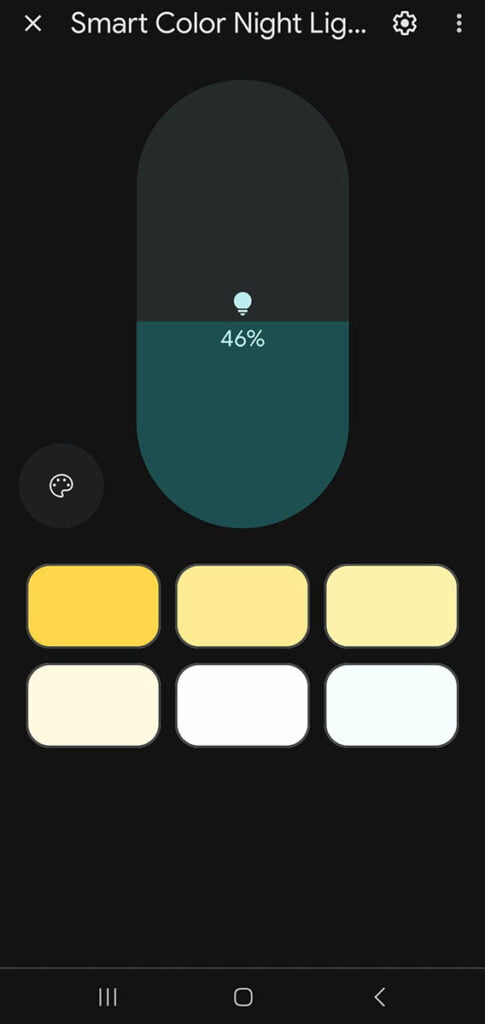


Installation and Testing
I installed the Thirdreality Night Light in my bedroom, next to a mirror table and did some tests to get a sense of it’s color and brightness capabilities. I had to use an US-to-EU plug adapter, so the device is not as close to the outlet as I would want it to be.

It created a nice ambient light in my bedroom with the colors I picked in Home Assistant. The brightness can be lowered way down if you need it too, but it’s there if you want it brighter during certain times of the day. Here’s how it looks at about 80% brightness in 4 different colors:




The PIR motion sensor is triggered instantly when someone passes by it, without any delays. Light seems to not affect it’s performance, it will still trigger when it’s completely dark. It takes about 10 seconds for motion to be cleared and this interval cannot be changed. I tested this about 10 times, so I believe it’s correct.
The illuminance sensors max reading seems to be around 500, It was the top number I got in a completely bright room. The low number is 1, so automations need to be created with this range in mind.
Creating Automations
I was actually thrilled that the PIR motion sensor doesn’t trigger the light automatically. Which means, I can create my own automations in Home Assistant and push any value (color, brightness etc.) to the light I want to. For example, I created the following automation to turn on the light whenever the PIR sensor is triggered and the illuminance reading is bellow 5:
#Turn on the light when motion is detected and illuminance is bellow 5 (Dark)
description: "Turn on night light when motion is detected"
mode: single
trigger:
- platform: state
entity_id:
- binary_sensor.night_light_occupancy
from: "off"
to: "on"
condition:
- condition: numeric_state
entity_id: sensor.night_light_illuminance
below: 5
action:
- service: light.turn_on
metadata: {}
data:
color_temp: 500
brightness_pct: 70
target:
entity_id: light.night_lightNow, whenever I pass before the PIR sensor the light will turn on to 70% but only if the illuminance reading is bellow 5, meaning it’s dark. Considering the light sensor goes from 1-500 in a natural light, some experimenting with the value is needed to get the correct readings of your room.
This automation can further be conditioned with time of day, making sure it only runs between 6PM and 6AM for example. This condition makes sure it’s truly dark when triggering the light:
description: Turn on night light when motion is detected and it's dark
mode: single
trigger:
- platform: state
entity_id:
- binary_sensor.night_light_occupancy
from: "off"
to: "on"
condition:
- condition: numeric_state
entity_id: sensor.night_light_illuminance
below: 5
- condition: time
after: "18:00:00"
before: "06:00:00"
action:
- service: light.turn_on
metadata: {}
data:
color_temp: 500
brightness_pct: 70
target:
entity_id: light.night_lightFinal Thoughts
The Thirdreality Matter Night Light is a nice piece of smart addition to your bedroom or guest room. I would not say the colors it produces are top of the line, but they are good enough for a light of this type. Since they are dimmable LEDs, you can easily achieve any desired effect with Home Assistant.
Thirdreality has their own app, but I did not even bother trying it out since I didn’t have to. What’s the point of Matter if I need to install a million different apps? The light will work with any Matter server over Wi-Fi, like Google Home, Apple HomeKit, Amazon Alexa etc.
For now, only an US plug ships with this Night Light, so Europeans like me need to install an additional adapter. Pick a thin adapter like this one, to avoid separating the light from the wall too much.
The Thirdreality Matter Night light is available only on Amazon US and Amazon CA for now.
The Zigbee version is also available on Amazon US for the same price.










I see they have a zigbee model that otherwise seems very similar. Honestly, I don’t think Matter is ready yet, so I’m more interested in the Zigbee one. I may pick it up to play with.
I got the Zigbee version of this nightlight for review from ThirdReality. I was disappointed to find that, opposite of your findings, the light will always turn on with motion detected – separate from any automations I’ve set up. It’s made me stop using it at this point because I can’t choose when/if it turns on, and I’m not able to configure the light temp or intensity when it triggers. I received the device 4+ months ago, so I wonder if hardware changes have been made between the two versions.
The Matter version doesn’t have this problem. The local mode is off by default, you don’t even need their app for anything.
Try to to check for a firmware update with their app.
I don’t have the Zigbee version, so I can’t test this out for you.
If anything improve with a new firmware in the future, please report back. I would be interested in the Zigbee version but I’m a bit put off by the shortcomings this version seems to have.
I just got one of these last week. I like it, but my problem is, even following the manual I couldn’t disable “local mode” which has it function as a standalone motion light if you haven’t triggered the light through your smart home within 12 hours.
For now I’ve taped over the sensor as I didn’t need the PIR in the room I have it in, but I would like them potentially in other rooms so that’s a deal breaker for future purchases.
Also, mine is ZigBee, no mention of Matter, and integrated flawlessly to Home Assistant using Z2M.
The Matter version doesn’t have this problem. The local mode is off by default, you don’t even need their app for anything.
Thank you for this review! I’m about to purchase 3 of the matter versions. Do you know if I can automate them to blink with home assistant? I’m going to use these as a home alarm status reminder for the family. When motion is sensed, alarm is active and it’s dark in the house, I would like to make them blink red. If not, solid red will work. Just curious if you tested blinking?
Yes, you can automate them to blink with HA no issues but keep in mind there’s a built in transition time on the light itself.
So it would not be extremely fast, but still fast enough.
Cheers
Just tested this and it’s a great speed for this application. Thank you for replying!