A while back, I tested and reviewed a Zigbee infrared blaster from the Tuya ecosystem, model ZS06. That particular model uses USB-C for power and integrates well with Zigbee2MQTT and ZHA in Home Assistant. It’s battery-powered counterpart, the Moes UFO-R11, does the same thing but uses 2xAAA batteries instead.

In this article, I’m testing a new Tuya Zigbee Infrared Blaster, model ZS05. This model also uses two AAA batteries for power, but is significantly smaller and much easier to hide out of sight. I bought this ZS05 IR remote control on AliExpress for less than $15.
Technical Specification
- Name: Tuya Zigbee IR Blaster
- Model: ZS05
- Connectivity: Zigbee 3.0, Infrared
- Infrared Frequency: 38KHz
- Infrared Range: ≤ 12 meters
- Battery Type: 2xAAA or 2xLR03
- Dimensions: 73x25x20mm
- Price: $14.20
Device Disassembly
The Tuya Zigbee Infrared Blaster ships in a small box containing the device, a user manual, a sticker for installation and a small lanyard for hanging the device. The device is very small and reminds me of the SwitchBot Outdoor Thermo-Hygrometer in shape and size.
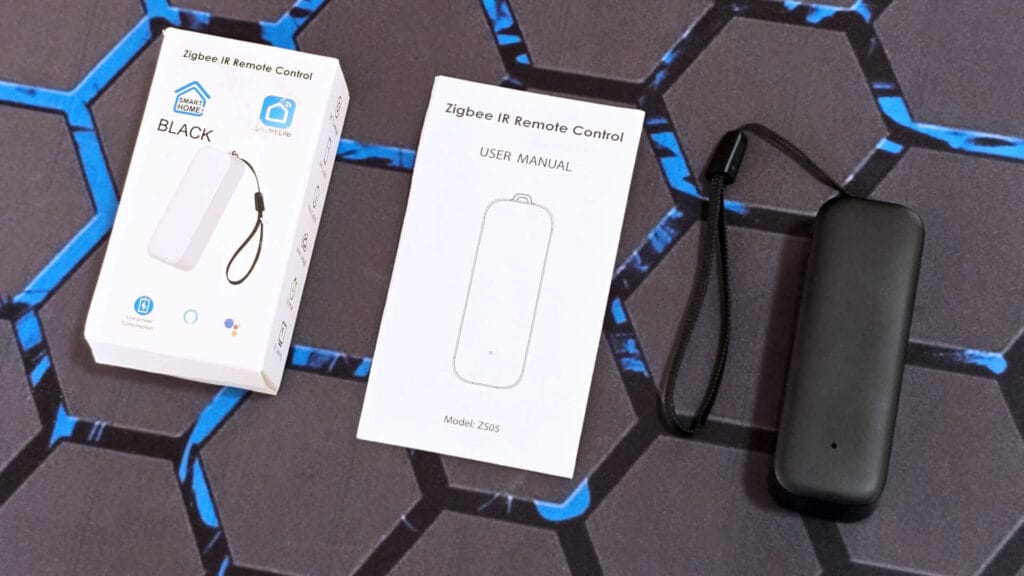
This Zigbee IR remote is available in black and white color. There’s a small LED indicator on the face of the device, which blinks faintly whenever IR commands are learned or sent. On the backside, some basic information is printed, including the IR frequency (38KHz).
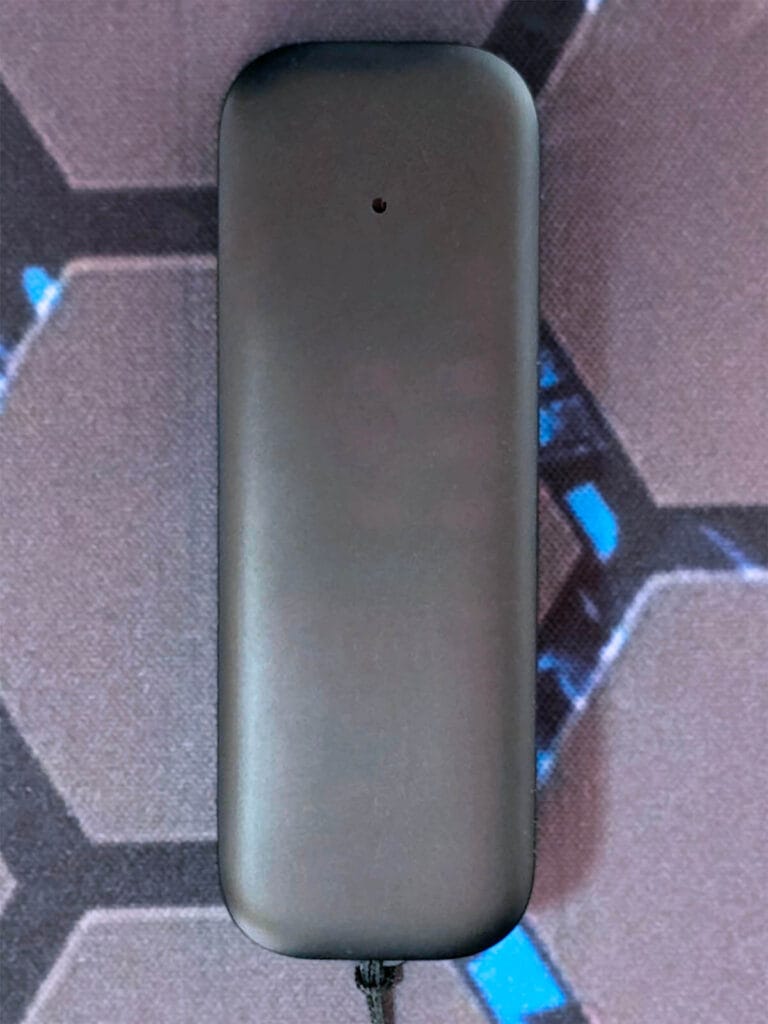

The device uses a set of AAA or LR03 batteries for power, which are not included in the package and you need to supply them yourself. These should last a very long time, considering the device is sleeping and not really doing anything when not blasting infrared codes. Under the battery cover, there is a small pairing button that you need to press and hold in order to pair the device to your coordinator.

The Tuya ZS05 Zigbee IR Remote uses the Tuya ZS3L [Datasheet] as it’s main Zigbee connectivity module. This chip is actually based on the latest gen EFR32MG21 [Datasheet] SoC by Silicon Labs and is embedded with a 32-bit low-power Arm Cortex-M33 core, 768-KB flash memory and 64-KB RAM.
I’ve encountered this SoC inside several devices, including the Zemismart 4-Button Scene Controller, the Moes Star Ring Scene Switch and this round-shaped Zigbee thermostat. It’s a very solid chip which operates perfectly fine in a mesh network.
The board also features several infrared LED diodes (6 to be exact), arranged to provide broad coverage in all directions. These are responsible for emitting the actual IR light pulses that control your appliances. The small chip labeled “BoyMicro 25032ESTIG” is likely a serial flash memory chip used to store the libraries of infrared codes for different devices, irrelevant when used with Zigbee2MQTT and ZHA in Home Assistant.
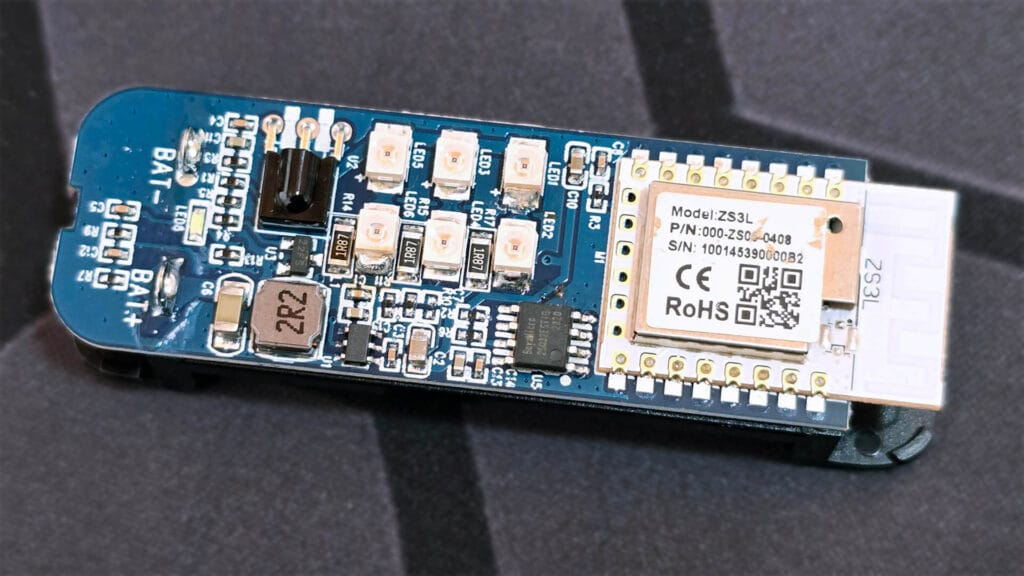
Home Assistant Integration
The Tuya ZS05 IR Remote Control is compatible with Zigbee2MQTT out of the box, but requires a custom quirk for ZHA. Since there is no official support in ZHA for this device, I managed to recycle and create a custom quirk that works great, but does require some more steps.
Zigbee2MQTT
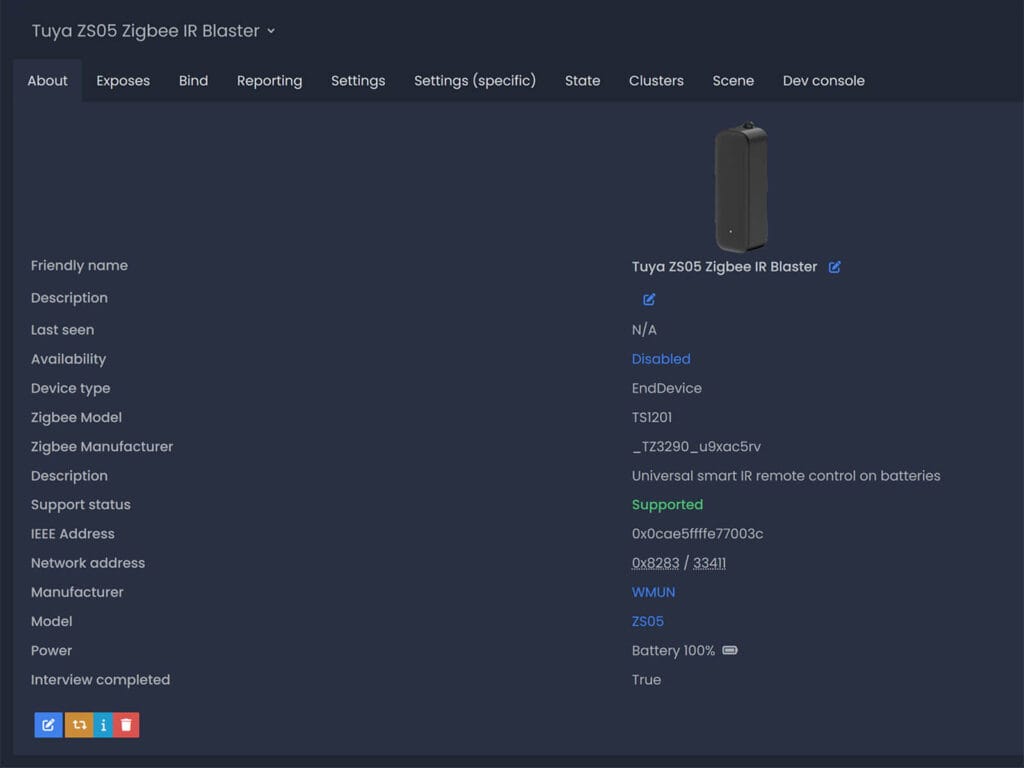
Once paired to Zigbee2MQTT, the device is correctly identified as model ZS05 by manufacturer WMUN. Now, who or what WMUN is have absolutely no idea. Nor does it matter, since this device comes from the Tuya ecosystem and operates well in Zigbee2MQTT. It has a unique identifier set as _TZ3290_u9xac5rv with Zigbee model TS1201. It exposes the following entities:
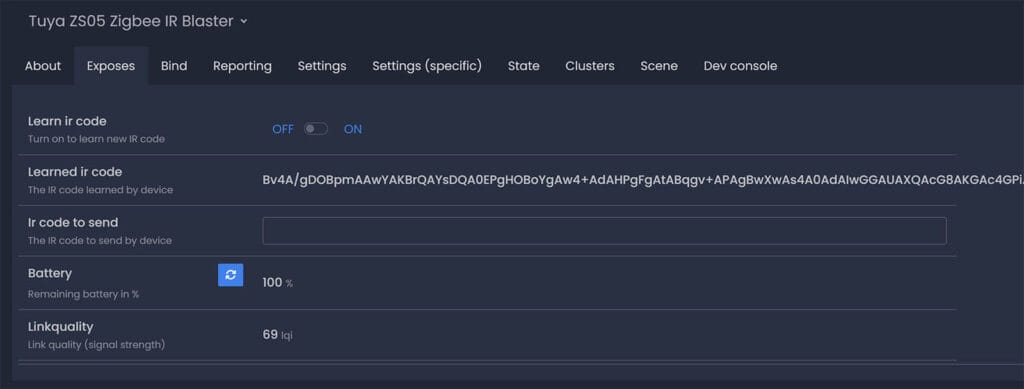
The learn IR code toggle is a switch that enables the device to listen for new IR codes. Once it learns a new one, it populates the learned IR code field. You can copy paste this code in the field below, to send and test it. Remaining battery life is reported as a percentage in Zigbee2MQTT.
ZHA
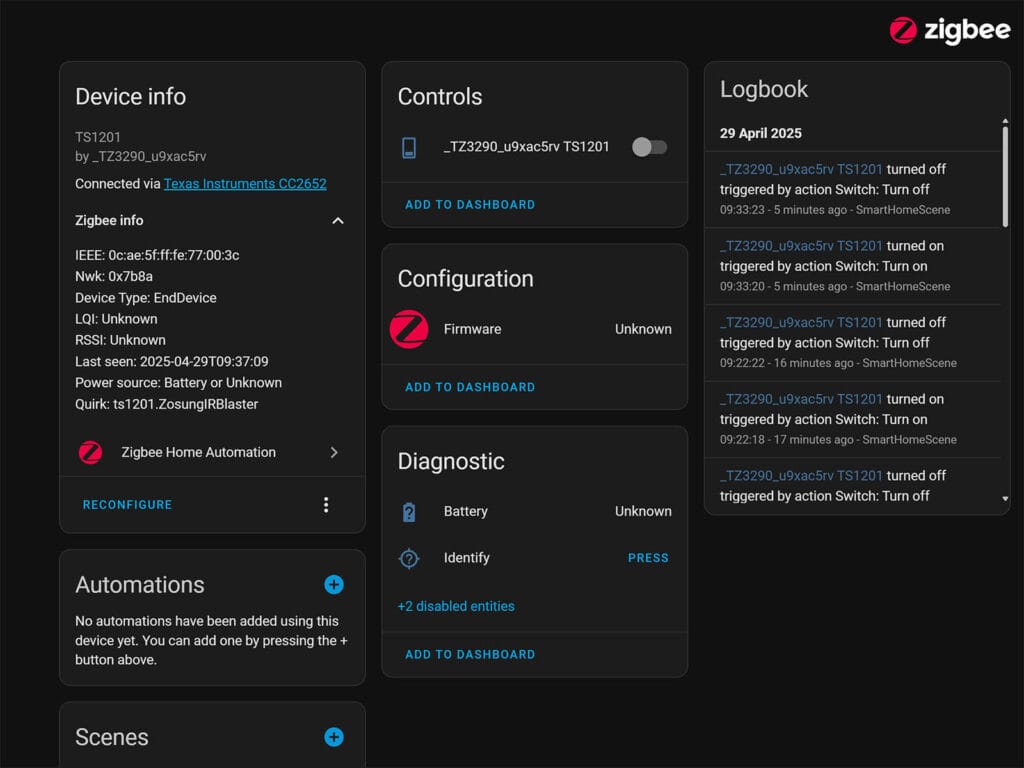
To make the ZS05 work in ZHA, a custom quirk needs to be applied. I added the device signature to the ZS06 quirk and cleaned up the code a bit, so it works properly. Here’s how to enable the quirk before pairing the device:
- Create a directory in Home Assistant
config/custom_zha_quirks
- Add the path to your
configuration.yamlfile
zha:
custom_quirks_path: /config/custom_zha_quirks/- Create a file in this directory and name it
ts1201.py - Open the file with a code editor and paste the contents from the custom quirk
- Save and restart Home Assistant
Tuya Zigbee ZS05 IR Remote Control ZHA Custom Quirk
"""Tuya TS1201 IR blaster.
Heavily inspired by work from @mak-42
https://github.com/Koenkk/zigbee-herdsman-converters/blob/9d5e7b902479582581615cbfac3148d66d4c675c/lib/zosung.js
"""
import base64
import logging
from typing import Any, Final, Optional, Union
from zigpy.profiles import zgp, zha
from zigpy.quirks import CustomCluster, CustomDevice
import zigpy.types as t
from zigpy.zcl import BaseAttributeDefs, BaseCommandDefs, foundation
from zigpy.zcl.clusters.general import (
Basic,
GreenPowerProxy,
Groups,
Identify,
OnOff,
Ota,
PowerConfiguration,
Scenes,
Time,
)
from zhaquirks.const import (
DEVICE_TYPE,
ENDPOINTS,
INPUT_CLUSTERS,
MODELS_INFO,
OUTPUT_CLUSTERS,
PROFILE_ID,
)
_LOGGER = logging.getLogger(__name__)
class Bytes(bytes):
"""Bytes serializable class."""
def serialize(self):
"""Serialize Bytes."""
return self
@classmethod
def deserialize(cls, data):
"""Deserialize Bytes."""
return cls(data), b""
class ZosungIRControl(CustomCluster):
"""Zosung IR Control Cluster (0xE004)."""
name = "Zosung IR Control Cluster"
cluster_id = 0xE004
ep_attribute = "zosung_ircontrol"
class AttributeDefs(BaseAttributeDefs):
"""Attribute definitions."""
last_learned_ir_code: Final = foundation.ZCLAttributeDef(
id=0x0000, type=t.CharacterString, access="r", mandatory=True
)
class ServerCommandDefs(BaseCommandDefs):
"""Server command definitions."""
data: Final = foundation.ZCLCommandDef(
id=0x00,
schema={"data": Bytes},
direction=foundation.Direction.Server_to_Client,
is_manufacturer_specific=True,
)
IRLearn: Final = foundation.ZCLCommandDef(
id=0x01,
schema={"on_off": t.Bool},
direction=foundation.Direction.Server_to_Client,
is_manufacturer_specific=True,
)
IRSend: Final = foundation.ZCLCommandDef(
id=0x02,
schema={"code": t.CharacterString},
direction=foundation.Direction.Server_to_Client,
is_manufacturer_specific=True,
)
async def read_attributes(
self, attributes, allow_cache=False, only_cache=False, manufacturer=None
):
"""Read attributes ZCL foundation command."""
if (
self.AttributeDefs.last_learned_ir_code.id in attributes
or "last_learned_ir_code" in attributes
):
return {0: self.endpoint.device.last_learned_ir_code}, {}
else:
return {}, {0: foundation.Status.UNSUPPORTED_ATTRIBUTE}
async def command(
self,
command_id: Union[foundation.GeneralCommand, int, t.uint8_t],
*args,
manufacturer: Optional[Union[int, t.uint16_t]] = None,
expect_reply: bool = True,
tsn: Optional[Union[int, t.uint8_t]] = None,
**kwargs: Any,
):
"""Override the default cluster command."""
if command_id == self.ServerCommandDefs.IRLearn.id:
if kwargs["on_off"]:
cmd_args = {Bytes(b'{"study":0}')}
else:
cmd_args = {Bytes(b'{"study":1}')}
return await super().command(
0x00,
*cmd_args,
manufacturer=manufacturer,
expect_reply=True,
tsn=tsn,
)
elif command_id == self.ServerCommandDefs.IRSend.id:
ir_msg = (
f'{{"key_num":1,"delay":300,"key1":'
f'{{"num":1,"freq":38000,"type":1,"key_code":"{kwargs["code"]}"}}}}'
)
_LOGGER.debug(
"Sending IR code: %s to %s", ir_msg, self.endpoint.device.ieee
)
seq = self.endpoint.device.next_seq()
self.endpoint.device.ir_msg_to_send = {seq: ir_msg}
self.create_catching_task(
self.endpoint.zosung_irtransmit.command(
0x00,
seq=seq,
length=len(ir_msg),
unk1=0x00000000,
clusterid=0xE004,
unk2=0x01,
cmd=0x02,
unk3=0x0000,
expect_reply=False,
tsn=tsn,
)
)
else:
return await super().command(
command_id,
*args,
manufacturer=manufacturer,
expect_reply=expect_reply,
tsn=tsn,
)
class ZosungIRTransmit(CustomCluster):
"""Zosung IR Transmit Cluster (0xED00)."""
name = "Zosung IR Transmit Cluster"
cluster_id = 0xED00
ep_attribute = "zosung_irtransmit"
current_position = 0
msg_length = 0
ir_msg = []
class ServerCommandDefs(BaseCommandDefs):
"""Server command definitions."""
receive_ir_frame_00: Final = foundation.ZCLCommandDef(
id=0x00,
schema={
"seq": t.uint16_t,
"length": t.uint32_t,
"unk1": t.uint32_t,
"clusterid": t.uint16_t,
"unk2": t.uint8_t,
"cmd": t.uint8_t,
"unk3": t.uint16_t,
},
direction=foundation.Direction.Server_to_Client,
is_manufacturer_specific=True,
)
receive_ir_frame_01: Final = foundation.ZCLCommandDef(
id=0x01,
schema={
"zero": t.uint8_t,
"seq": t.uint16_t,
"length": t.uint32_t,
"unk1": t.uint32_t,
"clusterid": t.uint16_t,
"unk2": t.uint8_t,
"cmd": t.uint8_t,
"unk3": t.uint16_t,
},
direction=foundation.Direction.Server_to_Client,
is_manufacturer_specific=True,
)
receive_ir_frame_02: Final = foundation.ZCLCommandDef(
id=0x02,
schema={
"seq": t.uint16_t,
"position": t.uint32_t,
"maxlen": t.uint8_t,
},
direction=foundation.Direction.Server_to_Client,
is_manufacturer_specific=True,
)
receive_ir_frame_03: Final = foundation.ZCLCommandDef(
id=0x03,
schema={
"zero": t.uint8_t,
"seq": t.uint16_t,
"position": t.uint32_t,
"msgpart": t.LVBytes,
"msgpartcrc": t.uint8_t,
},
direction=foundation.Direction.Client_to_Server,
is_manufacturer_specific=False,
)
receive_ir_frame_04: Final = foundation.ZCLCommandDef(
id=0x04,
schema={
"zero0": t.uint8_t,
"seq": t.uint16_t,
"zero1": t.uint16_t,
},
direction=foundation.Direction.Server_to_Client,
is_manufacturer_specific=True,
)
receive_ir_frame_05: Final = foundation.ZCLCommandDef(
id=0x05,
schema={
"seq": t.uint16_t,
"zero": t.uint16_t,
},
direction=foundation.Direction.Server_to_Client,
is_manufacturer_specific=True,
)
class ClientCommandDefs(BaseCommandDefs):
"""Client command definitions."""
resp_ir_frame_03: Final = foundation.ZCLCommandDef(
id=0x03,
schema={
"zero": t.uint8_t,
"seq": t.uint16_t,
"position": t.uint32_t,
"msgpart": t.LVBytes,
"msgpartcrc": t.uint8_t,
},
direction=foundation.Direction.Client_to_Server,
is_manufacturer_specific=False,
)
resp_ir_frame_05: Final = foundation.ZCLCommandDef(
id=0x05,
schema={
"seq": t.uint16_t,
"zero": t.uint16_t,
},
direction=foundation.Direction.Server_to_Client,
is_manufacturer_specific=True,
)
def handle_cluster_request(
self,
hdr: foundation.ZCLHeader,
args: list[Any],
*,
dst_addressing: Optional[
Union[t.Addressing.Group, t.Addressing.IEEE, t.Addressing.NWK]
] = None,
):
"""Handle a cluster request."""
# send default response to avoid repeated zcl frame from device
if not hdr.frame_control.disable_default_response:
_LOGGER.debug("Sending default response to %s", self.endpoint.device.ieee)
self.send_default_rsp(hdr, status=foundation.Status.SUCCESS)
if hdr.command_id == self.ServerCommandDefs.receive_ir_frame_00.id:
_LOGGER.debug("Received IR frame 0x00 from %s", self.endpoint.device.ieee)
self.current_position = 0
self.ir_msg.clear()
self.msg_length = args.length
cmd_01_args = {
"zero": 0,
"seq": args.seq,
"length": args.length,
"unk1": args.unk1,
"clusterid": args.clusterid,
"unk2": args.unk2,
"cmd": args.cmd,
"unk3": args.unk3,
}
self.create_catching_task(
super().command(0x01, **cmd_01_args, expect_reply=True)
)
cmd_02_args = {"seq": args.seq, "position": 0, "maxlen": 0x38}
self.create_catching_task(
super().command(0x02, **cmd_02_args, expect_reply=True)
)
elif hdr.command_id == self.ServerCommandDefs.receive_ir_frame_01.id:
_LOGGER.debug(
"IR-Message-Code01 received, sequence: %s, from %s",
args.seq,
self.endpoint.device.ieee,
)
_LOGGER.debug(
"Message to send: %s, to %s",
self.endpoint.device.ir_msg_to_send[args.seq],
self.endpoint.device.ieee,
)
elif hdr.command_id == self.ServerCommandDefs.receive_ir_frame_02.id:
position = args.position
seq = args.seq
maxlen = args.maxlen
irmsg = self.endpoint.device.ir_msg_to_send[seq]
msgpart = irmsg[position : position + maxlen]
calculated_crc = 0
for x in msgpart:
calculated_crc = (calculated_crc + ord(x)) % 0x100
_LOGGER.debug(
"Received IR frame 0x02 from %s, msgsrc: %s, position: %s, msgpart: %s",
self.endpoint.device.ieee,
calculated_crc,
position,
msgpart,
)
cmd_03_args = {
"zero": 0,
"seq": seq,
"position": position,
"msgpart": msgpart.encode("utf-8"),
"msgpartcrc": calculated_crc,
}
self.create_catching_task(
super().command(0x03, **cmd_03_args, expect_reply=True)
)
elif hdr.command_id == self.ServerCommandDefs.receive_ir_frame_03.id:
msg_part_crc = args.msgpartcrc
calculated_crc = 0
for x in args.msgpart:
calculated_crc = (calculated_crc + x) % 0x100
_LOGGER.debug(
"Received IR frame 0x03 from %s, msgcrc: %s, "
"calculated_crc: %s, position: %s",
self.endpoint.device.ieee,
msg_part_crc,
calculated_crc,
args.position,
)
self.ir_msg[args.position :] = args.msgpart
if args.position + len(args.msgpart) < self.msg_length:
cmd_02_args = {
"seq": args.seq,
"position": args.position + len(args.msgpart),
"maxlen": 0x38,
}
self.create_catching_task(
super().command(0x02, **cmd_02_args, expect_reply=False)
)
else:
_LOGGER.debug(
"IR message completely received from %s", self.endpoint.device.ieee
)
cmd_04_args = {"zero0": 0, "seq": args.seq, "zero1": 0}
self.create_catching_task(
super().command(0x04, **cmd_04_args, expect_reply=False)
)
elif hdr.command_id == self.ServerCommandDefs.receive_ir_frame_04.id:
seq = args.seq
_LOGGER.debug(
"IR code has been sent to %s (seq:%s)", self.endpoint.device.ieee, seq
)
cmd_05_args = {"seq": seq, "zero": 0}
self.create_catching_task(
super().command(0x05, **cmd_05_args, expect_reply=False)
)
elif hdr.command_id == self.ServerCommandDefs.receive_ir_frame_05.id:
self.endpoint.device.last_learned_ir_code = base64.b64encode(
bytes(self.ir_msg)
).decode()
_LOGGER.info(
"IR message really totally received: %s, from %s",
self.endpoint.device.last_learned_ir_code,
self.endpoint.device.ieee,
)
_LOGGER.debug(
"Stopping learning mode on device %s", self.endpoint.device.ieee
)
self.create_catching_task(
self.endpoint.zosung_ircontrol.command(
0x01, on_off=False, expect_reply=False
)
)
else:
_LOGGER.debug(
"Unhandled command: %s, from %s",
hdr.command_id,
self.endpoint.device.ieee,
)
class ZosungIRBlaster(CustomDevice):
"""Zosung IR Blaster."""
seq = -1
ir_msg_to_send = {}
last_learned_ir_code = t.CharacterString("")
def __init__(self, *args, **kwargs):
"""Init device."""
self.seq = 0
super().__init__(*args, **kwargs)
def next_seq(self):
"""Next local sequence."""
self.seq = (self.seq + 1) % 0x10000
return self.seq
signature = {
# "node_descriptor": "NodeDescriptor(logical_type=<LogicalType.EndDevice: 2>,
# complex_descriptor_available=0, user_descriptor_available=0, reserved=0,
# aps_flags=0, frequency_band=<FrequencyBand.Freq2400MHz: 8>,
# mac_capability_flags=<MACCapabilityFlags.AllocateAddress: 128>,
# manufacturer_code=4098, maximum_buffer_size=82,
# maximum_incoming_transfer_size=82, server_mask=11264,
# maximum_outgoing_transfer_size=82,
# descriptor_capability_field=<DescriptorCapability.NONE: 0>,
# *allocate_address=True, *is_alternate_pan_coordinator=False,
# *is_coordinator=False, *is_end_device=True, *is_full_function_device=False,
# *is_mains_powered=False, *is_receiver_on_when_idle=False, *is_router=False,
# *is_security_capable=False)",
# input_clusters=[0x0000, 0x0001, 0x0003, 0x0004, 0x0005, 0x0006,
# 0xe004, 0xed00]
# output_clusters=[0x000a, 0x0019]
# <SimpleDescriptor endpoint=1, profile=260, device_type=61440
# device_version=1
# input_clusters=[0, 1, 3, 4, 5, 6, 57348, 60672]
# output_clusters=[10, 25]>
MODELS_INFO: [
("_TZ3290_ot6ewjvmejq5ekhl", "TS1201"),
("_TZ3290_j37rooaxrcdcqo5n", "TS1201"),
("_TZ3290_u9xac5rv", "TS1201"),
],
ENDPOINTS: {
1: {
PROFILE_ID: zha.PROFILE_ID,
DEVICE_TYPE: 0xF000,
INPUT_CLUSTERS: [
Basic.cluster_id,
ZosungIRTransmit.cluster_id,
ZosungIRControl.cluster_id,
Groups.cluster_id,
Identify.cluster_id,
OnOff.cluster_id,
PowerConfiguration.cluster_id,
Scenes.cluster_id,
],
OUTPUT_CLUSTERS: [
Time.cluster_id,
Ota.cluster_id,
],
},
},
}
replacement = {
ENDPOINTS: {
1: {
INPUT_CLUSTERS: [
Basic.cluster_id,
ZosungIRTransmit,
ZosungIRControl,
Groups.cluster_id,
Identify.cluster_id,
OnOff.cluster_id,
PowerConfiguration.cluster_id,
Scenes.cluster_id,
],
OUTPUT_CLUSTERS: [
Time.cluster_id,
Ota.cluster_id,
],
},
},
}
class ZosungIRBlaster_ZS06(ZosungIRBlaster):
"""Zosung IR Blaster ZS06."""
signature = {
# <SimpleDescriptor endpoint=1, profile=260, device_type=61440
# device_version=1
# input_clusters=[0, 3, 4, 5, 6, 57348, 60672]
# output_clusters=[10, 25]>
# <SimpleDescriptor endpoint=242, profile=41440, device_type=97
# device_version=1
# input_clusters=[]
# output_clusters=[33]>
MODELS_INFO: [
("_TZ3290_7v1k4vufotpowp9z", "TS1201"),
("_TZ3290_acv1iuslxi3shaaj", "TS1201"),
("_TZ3290_gnl5a6a5xvql7c2a", "TS1201"),
],
ENDPOINTS: {
1: {
PROFILE_ID: zha.PROFILE_ID,
DEVICE_TYPE: 0xF000,
INPUT_CLUSTERS: [
Basic.cluster_id,
ZosungIRTransmit.cluster_id,
ZosungIRControl.cluster_id,
Groups.cluster_id,
Identify.cluster_id,
OnOff.cluster_id,
Scenes.cluster_id,
],
OUTPUT_CLUSTERS: [
Time.cluster_id,
Ota.cluster_id,
],
},
242: {
PROFILE_ID: zgp.PROFILE_ID,
DEVICE_TYPE: zgp.DeviceType.PROXY_BASIC,
INPUT_CLUSTERS: [],
OUTPUT_CLUSTERS: [
GreenPowerProxy.cluster_id,
],
},
},
}
replacement = {
ENDPOINTS: {
1: {
INPUT_CLUSTERS: [
Basic.cluster_id,
ZosungIRTransmit,
ZosungIRControl,
Groups.cluster_id,
Identify.cluster_id,
OnOff.cluster_id,
Scenes.cluster_id,
],
OUTPUT_CLUSTERS: [
Time.cluster_id,
Ota.cluster_id,
],
},
242: {
PROFILE_ID: zgp.PROFILE_ID,
DEVICE_TYPE: zgp.DeviceType.PROXY_BASIC,
INPUT_CLUSTERS: [],
OUTPUT_CLUSTERS: [
GreenPowerProxy.cluster_id,
],
},
},
}
Once Home Assistant reboots, pair the device to your coordinator. You can confirm the quirk is applied by expanding the Zigbee info arrow and checking the Quirk field, it should say ts1201.ZosungIRBlaster. The device can now be used with ZHA in Home Assistant. Now, to learn codes from your IR remotes and send them, follow this procedure step by step:
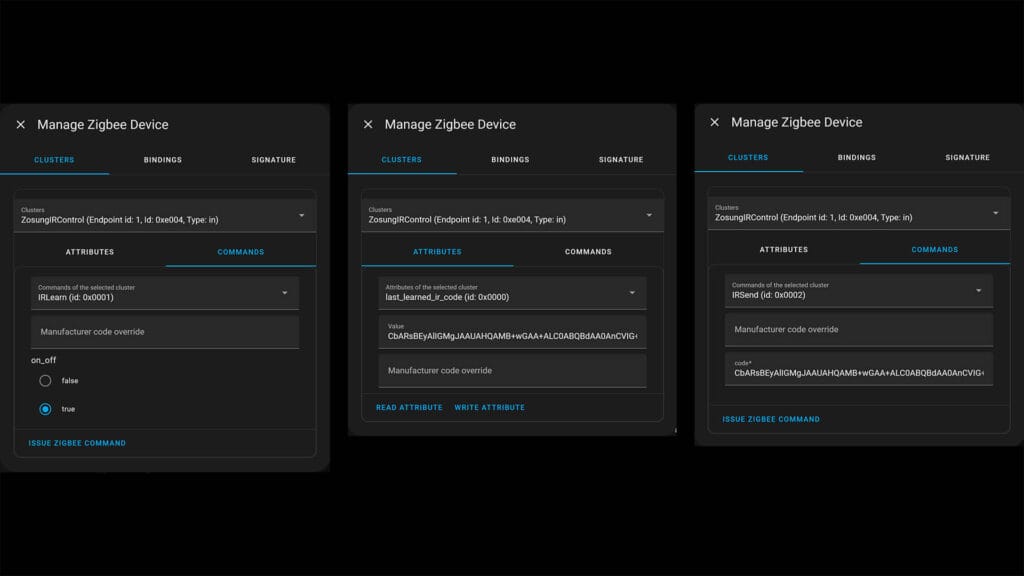
- Click the three dots menu
- Click Manage Zigbee Device
- Under
Clusters, selectZosungIRControl - Click
Commandsand selectIRLearnfrom the list - Set
on_offtotrueand clickIssue Zigbee Command- The device should turn on the blue indicator
- Press a button on your remote to learn the IR code
- The device should turn off the blue indicator
- Click
Attributesand selectlast_learned_ir_code - Click
Read Attributeand theValuefield will populate with your code - Copy the code and select
Commandsagain - Select
IRSendfrom the menu and paste the code in thecodefield - Click
Issue Zigbee Command - Done!
Creating Automations, Scripts and Switches
Once the device was up and running in my Zigbee2MQTT instance, I tested some AC control codes and created a few scripts and automations for controlling my air conditioner. The procedure is quite simple: enable the Learn IR code toggle, aim the remote towards the device and press the button you want to learn. With the captured code, create a script or automation sending it on demand.
For example, here’s my code for turning on my AC:
alias: "AC Remote: Turn ON"
sequence:
- service: mqtt.publish
data:
topic: zigbee2mqtt/Tuya ZS05 Zigbee IR Blaster/set
payload: '{"ir_code_to_send": "DZoRmhGEAioGRgLrAUYCQAdAA0ALAesB4AEXA+sBRgLgAReAC4APgCPAC+ABDwOEAioGgBdAB+ABF0AL4A0DCSoGhALrAYQCKgZAC4ADQA8D6wFGAkAPA+sBhAKAB0ALgANAD0ADAZoRQAEBRgJAC0AbQAdAAwLrAYQgAwFGAoALAUYCQAPgBwvAD0AHQANAI0ADQAvgBwPgAxdAC+ALA0AzQBdAB8ADQA9AA0AP4AMHwAFAF0ADB2oUmhGaEUYCQAtAAwNGAusBgAcBRgLgAQcD6wFGAoABgAsB6wHAB0ALAUYCQAFAB8ADQAHAC+APB0AB4A8b4AkXQG/gCwMHRgJGAioG6wE="}'
mode: singleUnder the topic variable, the Tuya ZS05 Zigbee IR Blaster is the exact device name from Zigbee2MQTT. Make sure this matches your naming before you send the code, otherwise you will get an error. If you get an invalid message error in Zigbee2MQTT, double check the quotation and brackets as well as the correct ir_code_to_send payload. This same code can also be send through automations:
alias: AC Turn at 7 AM
description: AC Turn at 7 AM with ZS05 IR Blaster
triggers:
- trigger: time
at: "00:07:00"
conditions: []
actions:
- action: mqtt.publish
data:
topic: zigbee2mqtt/Tuya ZS05 Zigbee IR Blaster/set
payload: >-
{"ir_code_to_send":
"DZoRmhGEAioGRgLrAUYCQAdAA0ALAesB4AEXA+sBRgLgAReAC4APgCPAC+ABDwOEAioGgBdAB+ABF0AL4A0DCSoGhALrAYQCKgZAC4ADQA8D6wFGAkAPA+sBhAKAB0ALgANAD0ADAZoRQAEBRgJAC0AbQAdAAwLrAYQgAwFGAoALAUYCQAPgBwvAD0AHQANAI0ADQAvgBwPgAxdAC+ALA0AzQBdAB8ADQA9AA0AP4AMHwAFAF0ADB2oUmhGaEUYCQAtAAwNGAusBgAcBRgLgAQcD6wFGAoABgAsB6wHAB0ALAUYCQAFAB8ADQAHAC+APB0AB4A8b4AkXQG/gCwMHRgJGAioG6wE="}
mode: singleYou can also create a template switch in Home Assistant, that would execute each script and send the correct code with a simple toggle. This is the easiest way to simply automate an AC for ON and OFF control. To do this, navigate to Settings > Devices & Services > Helpers > + Create Helper. Look for the Template helper and choose Template a switch. Copy paste the captured codes, give it a name and click Submit.
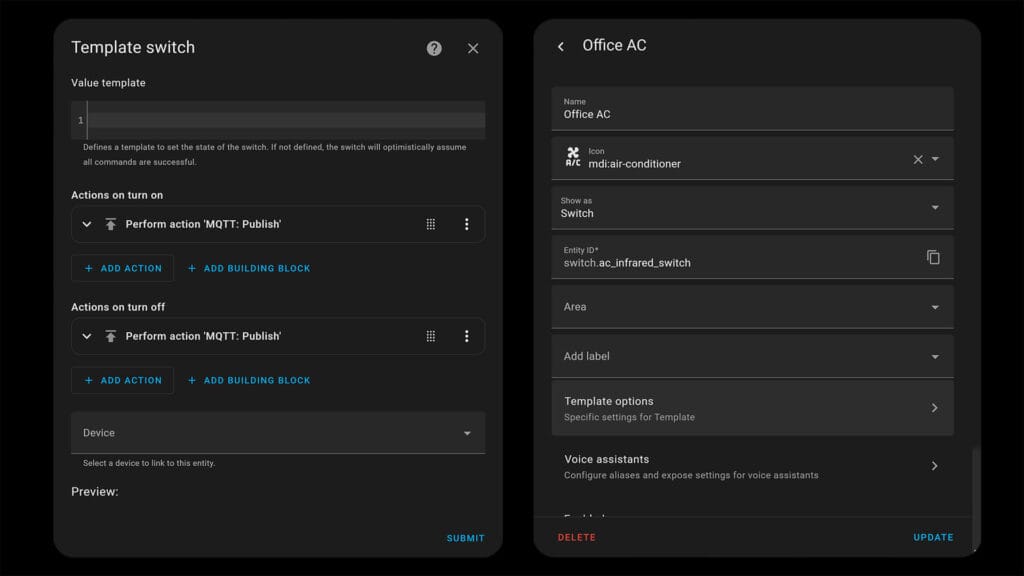
Summary and Buying Links
This Tuya ZS05 Infrared Remote Control is a smaller, rectangular shaped version of the popular ZS06 IR Blaster. Both work well and are easy to use in Home Assistant via Zigbee2MQTT. As usual, ZHA requires a bit more work, including adding a custom quirk to handle the device properly.
If you need an infrared blaster to automate your old AC, a sound system or whatever else you have that uses infrared, the ZS05 is a great choice. For comparison, the popular Broadlink RM4 Pro Remote also work well with Home Assistant, but require Wi-Fi to operate – a big NO for me. What can be Zigbee, must be Zigbee.
As an alternative, the Moes UFO-R11 is another battery powered IR Blaster that works great with Home Assistant. Here’s where you can get all three:


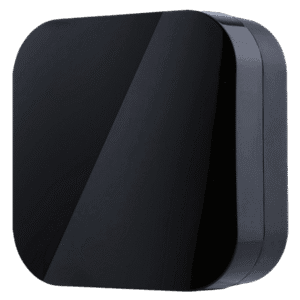









Thanks for another great review! One question: Is there an option to act as an IR receiver in order to trigger HA commands via a “dumb” IR remote? Cheers!
You need to clone each of the buttons are send them via HA later.
not sure that’s what Theo asked, can this or other device be “listening” for ir commands from lets say,my tv remote,and once it detects certain commands, send them to ha to trigger an automation?
No, the learn IR mode is off by default so the device is not listening for anything until you turn on the toggle.
I use IR codes in automations like you are describing
and what device do you use to listen to the ir codes?
Any advice for a simmilar device that is compatible with RF remotes?
Broadlink RM4 Pro comes to mind, not sure about Zigbee variants
Thanks.
From what I’ve seen there is no zigbee variants for RF blaster, only wifi.
Hello,
i have Home Assistant and it connected directly to Zigbee2MQTT. But if i click Learn ir code= ON , nothing happens.
If i go to the “State” Tab – i just get:
{
“battery”: 100,
“linkquality”: 117
}
do you have an idea why nothing happens? Thanks
You need to enable the Learn IR toggle and point the remote you are trying to learn from towards the device and click a button.
It will show you the learned code in the Exposes tab, in the Learned IR code field.
Hello,
unfortunately I forgot to post an update. I have a TV lift which I wanted to automate. Unfortunately, it does not recognize the code sent from the remote control. It is probably in a different frequency range. Unfortunately I don’t know exactly.
When I tried another device, the IR code was displayed in Zigbee2MQTT. Thanks for your help.
Thanks for the quirk! I’m using ZHA, I’ve got it learning codes, but where do I setup to send commands? It’s showing as a switch, so only lets me power on or off. If I choose to create a script and choose action to send command, because its type is a switch rather than a remote it doesn’t appear as a usable device.
Nevermind, found ZHA_Toolkit is the way to go. Primarily using this:
action: zha_toolkit.zcl_cmd
metadata: {}
data:
ieee: switch.ir_blaster
cluster: 57348
cmd: 2
kwargs:
code: BXcjrhE/AuATAQF+BuAVA8AB4Acn4AMBQBvgBwFAE8ADB92ZdyPMCD8C
You do not use the switch entity to send commands, that’s only to enable learning mode.
You create a script and publish an MQTT payload or send the payload via ZHA.
See this for the format:
https://community.home-assistant.io/t/zha-moes-universal-ir-remote/576968/11?u=kisel
I managed -with difficulty- to make the IR code to work inside an automation to toggle a fan based on your first code.
However I’m struggling to do the same via a template.
I added a mqtt publish action, and inserted the following in the topic section ” zigbee2mqtt/PC Fans IR Blaster/set”
And the following in the payload:
{“ir_code_to_send”: “CnEjWBE0AjQCXwI0YAHgAweACwOUBjQCQAFAB+ADA0ABgA9AJ8ADQAHgCQsClAY04AYD4AUTB/OgcSO3CDQC”}
I’m sure I’m missing something but your screenshots don’t show what’s in the template 🙂 Thanks
Hi,
I am trying to use the ZS05 with a generic Mitsubishi AC unit, but each time I read the IR code it comes up with different codes every time. I am pretty sure that it is not a rolling code because it is a very generic remote that universally works with many Mitsubishi units. Not sure what i am doing wrong.
Thanks in advance.
The fact that it works with other Mitsubishi units does not mean it’s not a rolling code.
Since it’s the same manufacturer, they are using the same decoder which is able to understand the rolling code.
Try the ZS05 with your TV remote (or other) to see if it works properly. If it does, that indeed you have a rolling code remote with the Mitsubishi.
Mine has recently stopped working.
It was working fine using ZHA and sending cmds via ZHA Toolkit to a Fujitsu heat pump. I have recently upgraded HA to latest version (core 2025.8.0b1), I *think* it stopped working around then but can’t be sure.
As a test, I issue a learn cmd and the LED light turns on on the IR Blaster, clicking the remote button the light turns off, but when reading the last learned code it shows nothing.
Unsure if this is due to HA update or the blaster is faulty.
Anyone else experiencing the same?
Cheers
Nevermind, will answer my own question…
2025.8.0.b1 breaks Zigbee IR Blaster. Rolled back to 2025.7.3 and it all works fine.
Cheers
Made a wall holder in case this helps anyone…
https://www.thingiverse.com/thing:7109774
Thanks. I never would have gotten this working without your help. Excellent tutorial.
I was able to send commands to turn my candle on/off using Zigbee by following the instructions here. I have been fighting for the last few days to figure out to turn them on/off using scripts/automations.
The big issue is when you add them to Zigbee, they show up as a switch, not a remote. If I could change it to a remote, it would be easy. There is a helper to change entities, but it does not include remote as an option.
I have tried using IR Smart tools, but unable to get that to work. Also found some scripts online, but no luck either.
Before I pull out all of my hair, can someone put up a script or YAML or however they got this to work. Thanks!
Never mind. I finally found a script that works for me. Here is the YAML to turn the light on. Hope it helps someone.
alias: Candle#3 ON via command
sequence:- data:
cluster_type: in
endpoint_id: 1
command: 2
command_type: server
params:
code: A+wEoQFAAwGhAUAF4BEDB+wEoQGhAY0gQAdAAwGhAUAF4BEDBewEoQGhAeBULwIBoQE=
cluster_id: 57348
ieee: 28:db:a7:ff:fe:6e:56:6d
action: zha.issue_zigbee_cluster_command
You need the ieee address. You can find it using this code:
{{ (device_attr(device_id('your_entity_id'), 'connections')|list)[0][1] }}
Good Luck!
Does anyone know how the IR codes are encoded in the string provided by the ZS05? It seems that it is Base64, but the code to switch off my Samsung TV does not match the known codes:
B8QRxBEbAtUG4AEDwAEBYwKAA0AB4AMfwBfgBwdAI8ABwBtAAUALwBtAB+AIAwIGGwI=
Does match:
07C411C4111B02D506E00103C00101630280034001E0031FC017E007074023C001C01B4001400BC01B4007E0080302061B02
But it should be (https://www.remotecentral.com/cgi-bin/codes/samsung/tv_functions/):
0000 006d 0022 0003 00a9 00a8 0015 003f 0015 003f 0015 003f 0015 0015 0015 0015 0015 0015 0015 0015 0015 0015 0015 003f 0015 003f 0015 003f 0015 0015 0015 0015 0015 0015 0015 0015 0015 0015 0015 0015 0015 003f 0015 0015 0015 0015 0015 0015 0015 0015 0015 0015 0015 0015 0015 0040 0015 0015 0015 003f 0015 003f 0015 003f 0015 003f 0015 003f 0015 003f 0015 0702 00a9 00a8 0015 0015 0015 0e6e