IMPORTANT UPDATE 13.08.2023: The manufacturer of this devices has provided me with a link to the new version which has the battery drain and moisture reporting issues fixed! Still waiting on a firmware update fix for existing devices. In the meantime, buy ONLY from this store!
UPDATE 12.06.2023: See this comment by the manufacturer of the GIEX version of the soil sensor
UPDATE 05.06.2023: Apparently there are some hardware variations of this device, one of which is broken and reports humidity only within a few percent with a high reporting rate, thus wasting battery. I don’t have another sample to be able to verify, so I suggest you stay away from this device for now. As an alternative, take a look at the latest Xiaomi MiFlora Plant Sensor.
As some of you may know, I test a wide variety of home automation hardware on smarthomescene’s AliExpress Reviews channel. Anything from simple switches and sensors to valve controllers and air quality sensors can be found on the Reviews page, with a purpose of separating quality products from trash/fake devices.
In an effort to cover interesting gadgets, I bought a temperature & moisture soil sensor, labelled model GXM-01 which I will teardown, test and integrate in Home Assistant.
This device can be bought for ~$30 on AliExpress and a bit more on Amazon.com.
Technical Specification
- Power Supply: 2xAA Batteries 1.5V
- Battery Life: ~ 1 year
- Humidity Range: 0~100%
- Humidity Accuracy: 0~50% (±3%), 50%~100%(±5%)
- Temperature Range:-20°C~60°C
- Temperature Accuracy: ±1℃
- Waterproof Rating: IP67
- Communication: Zigbee 3.0
- Product Size: 180x46mm, (60mm probes)
- Application: Gardens, Potted Plants, Farms, Orchards
Disassembly
The Tuya Zigbee Soil Sensor GXM-01 comes packaged in box containing only the sensor and a manual. It surprised me the box containing the sensor was stuffed inside a plastic air-filled cushion which was packaged in a corrugated cardboard box. The seller went the extra mile in protecting this device from shipping damage.
On the front of the body, some instructions for pairing the device are printed and the button is placed in middle. On the backside, the battery cover is held in place by 4 screws.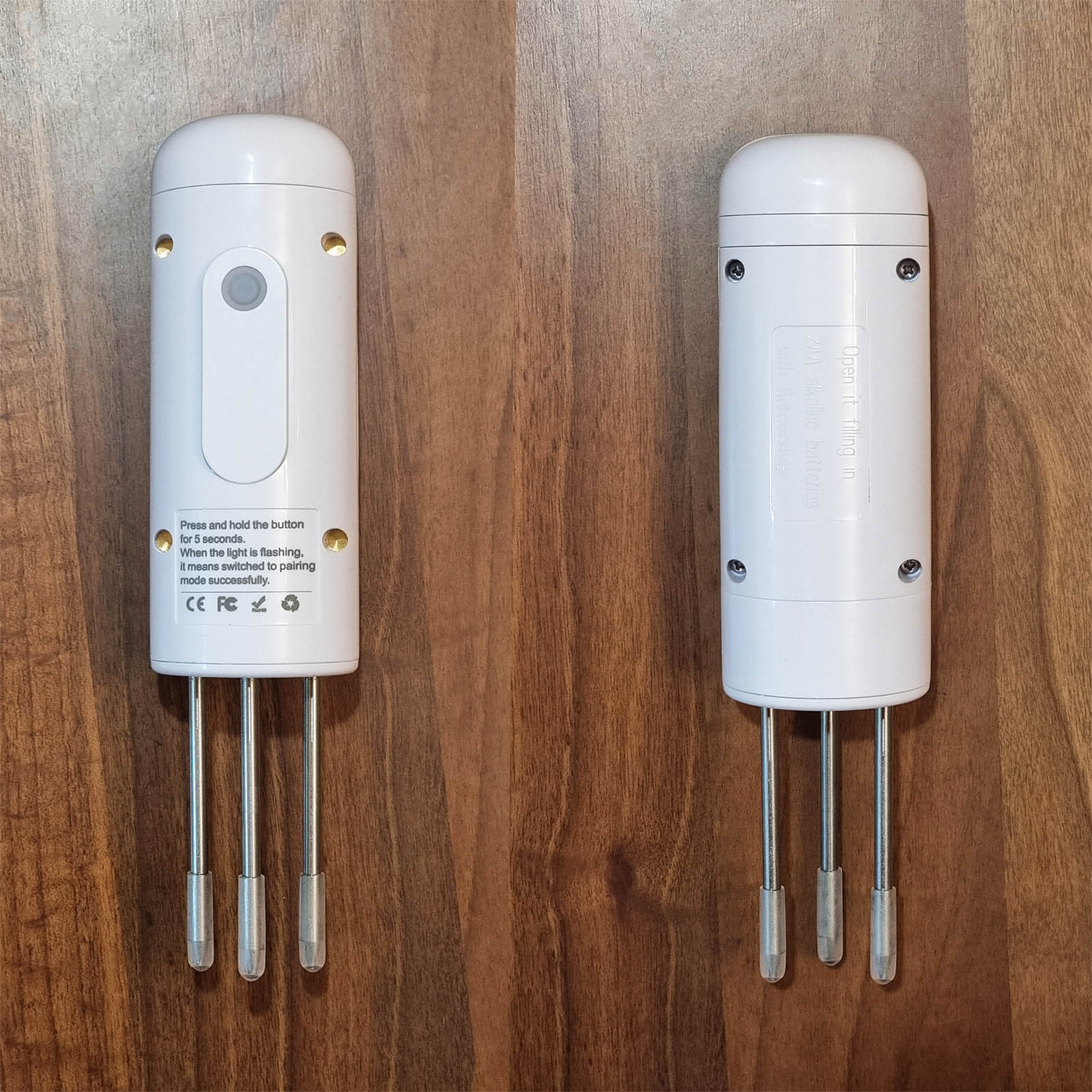
Removing the 4 screws reveals the battery chamber which holds 2xAA batteries, meant to last ~ 1 year. There is a small rubber loop on the cap which seals shut the battery compartment and protects them from moisture, hence the IP67 rating.
For reference, the 6 indicates “complete protection against dust over extended time” as well as “protection against contact with objects greater than 1mm in diameter, such as a wire or a small tool.” The 7 indicates the system is “protected against short periods of immersion in water while under pressure between 15cm and 1m.”
“Water-resistant” means that the system protects against water entrance to a degree, but it does not offer complete protection.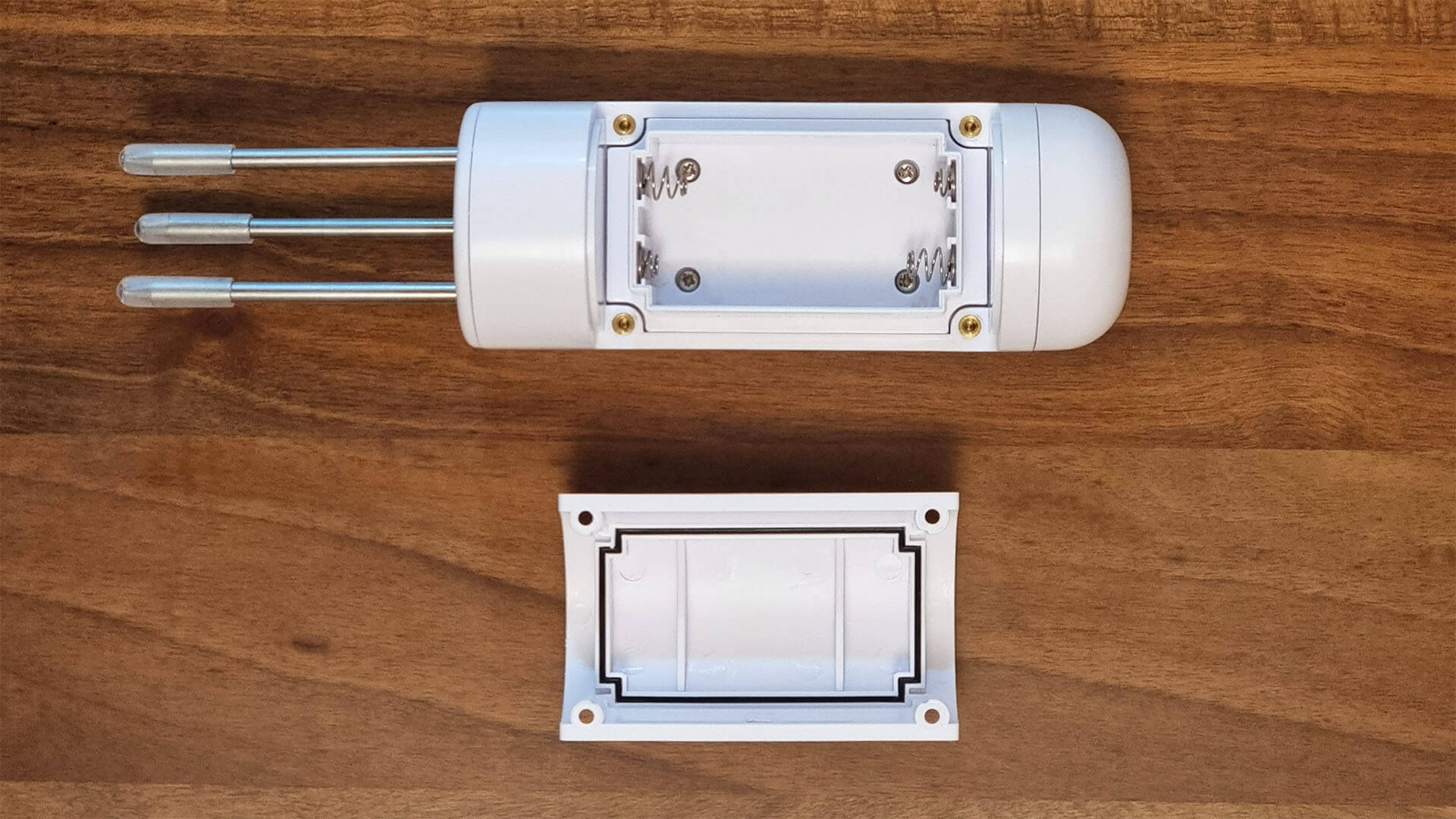
Underneath the battery compartment, the main PCB can be seen containing the Zigbee communication module. It’s a Tuya developed ZTU-IPEX chip [Datasheet] embedded with a low-power 32-bit CPU, 1024-KB flash memory, 64-KB RAM, and rich peripheral resources.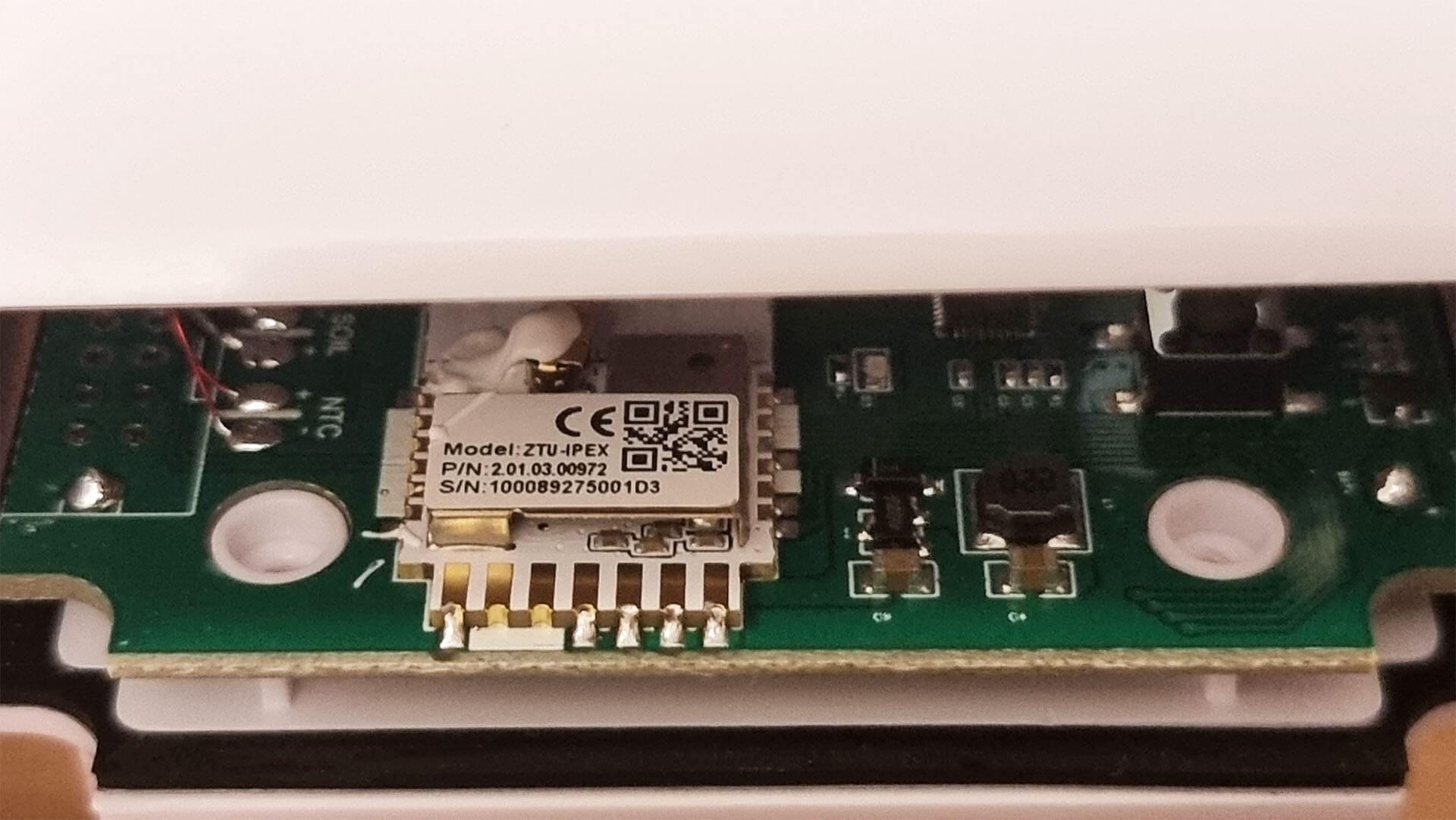
Unfortunately, I could not disassemble the device further without completely ruining the IP67 rating, which is crucial for this device. It meant prying it open by force, which would have broken the seals on the top and bottom caps and render the product unprotected against moisture. Everything was sealed shut with glue, so there was no getting in without breaking it completely.
Here’s a photo of the device in one of my wife’s neglected plants, hopefully this soil sensor helps revive it by reminding her to water it more frequently.
Home Assistant Integration
This Tuya Plant Soil Sensor GXM-01 is officially supported in Zigbee2MQTT and ZHA in Home Assistant. To pair it, install a pair of AA batteries and hold the button on the front for ~5sec until the blue LED starts blinking rapidly.
Zigbee2MQTT
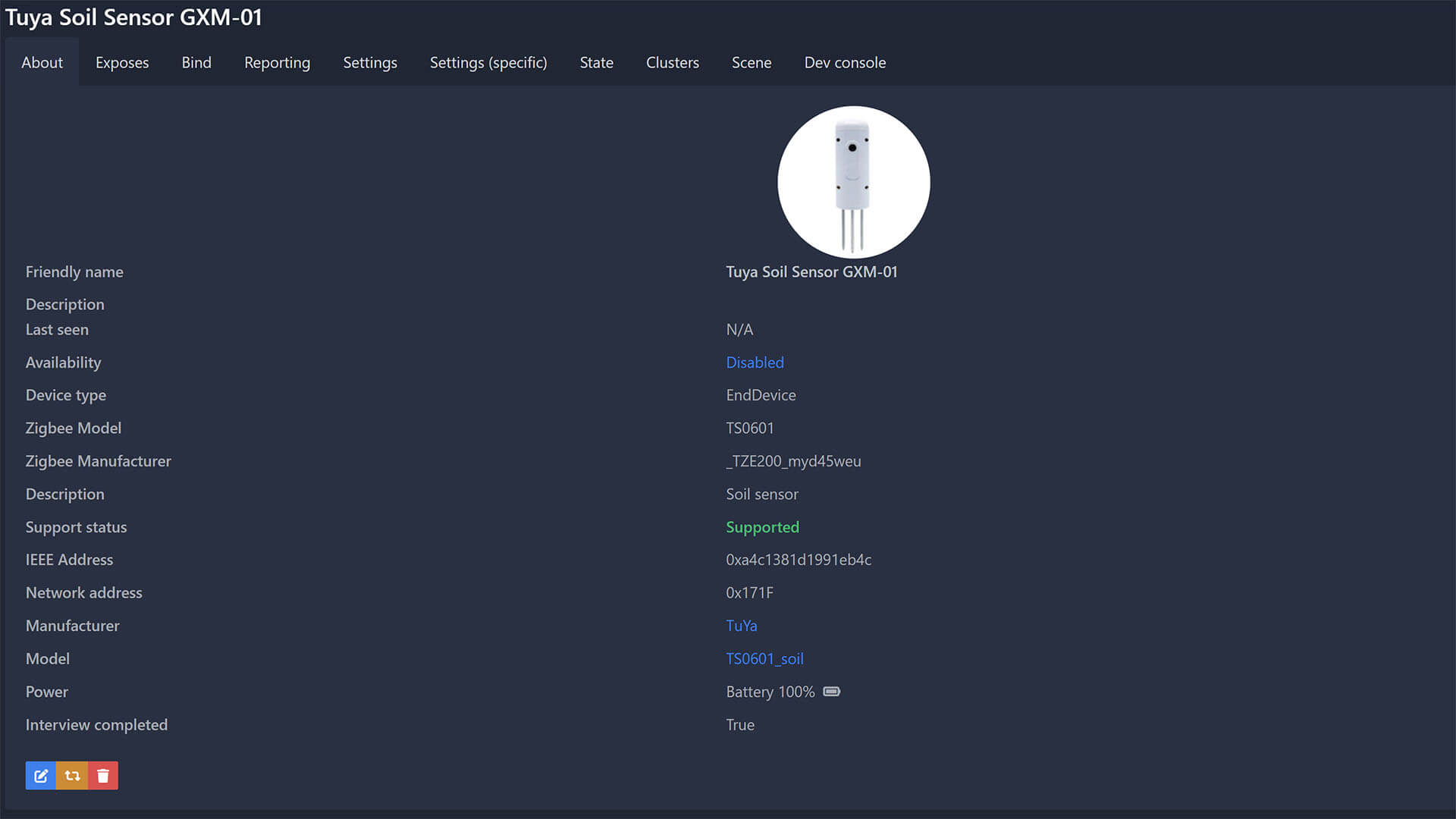
Once added to Zigbee2MQTT, the device is identified as model TS0601_soil and manufacturer _TZE200_myd45weu. Considering it’s a battery operated sensor, it is correctly set as an EndDevice. It exposes the following entities in Home Assistant via Zigbee2MQTT:
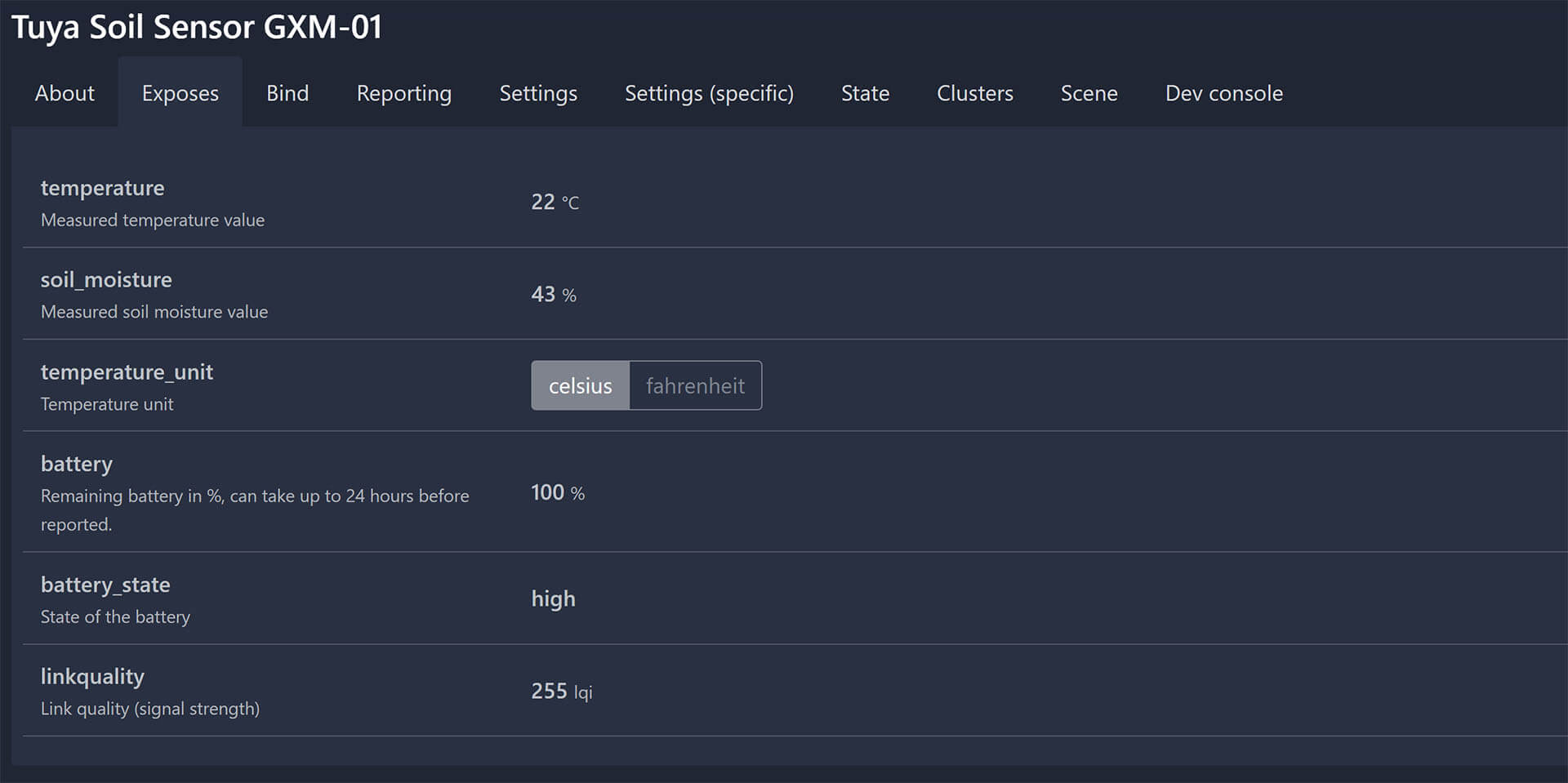
- select: Temperature unit °C or °F
- sensor:
- temperature: Temperature reading °C or °F
- soil_moisture: Moisture reading in %
- battery_state: Battery level (low, med, high)
- battery_percentage: Battery level in %
It is also possible to calibrate the temperature reading using the exposed cluster in Settings (Specific) and set a temperature precision by up to 3 decimal points.
ZHA
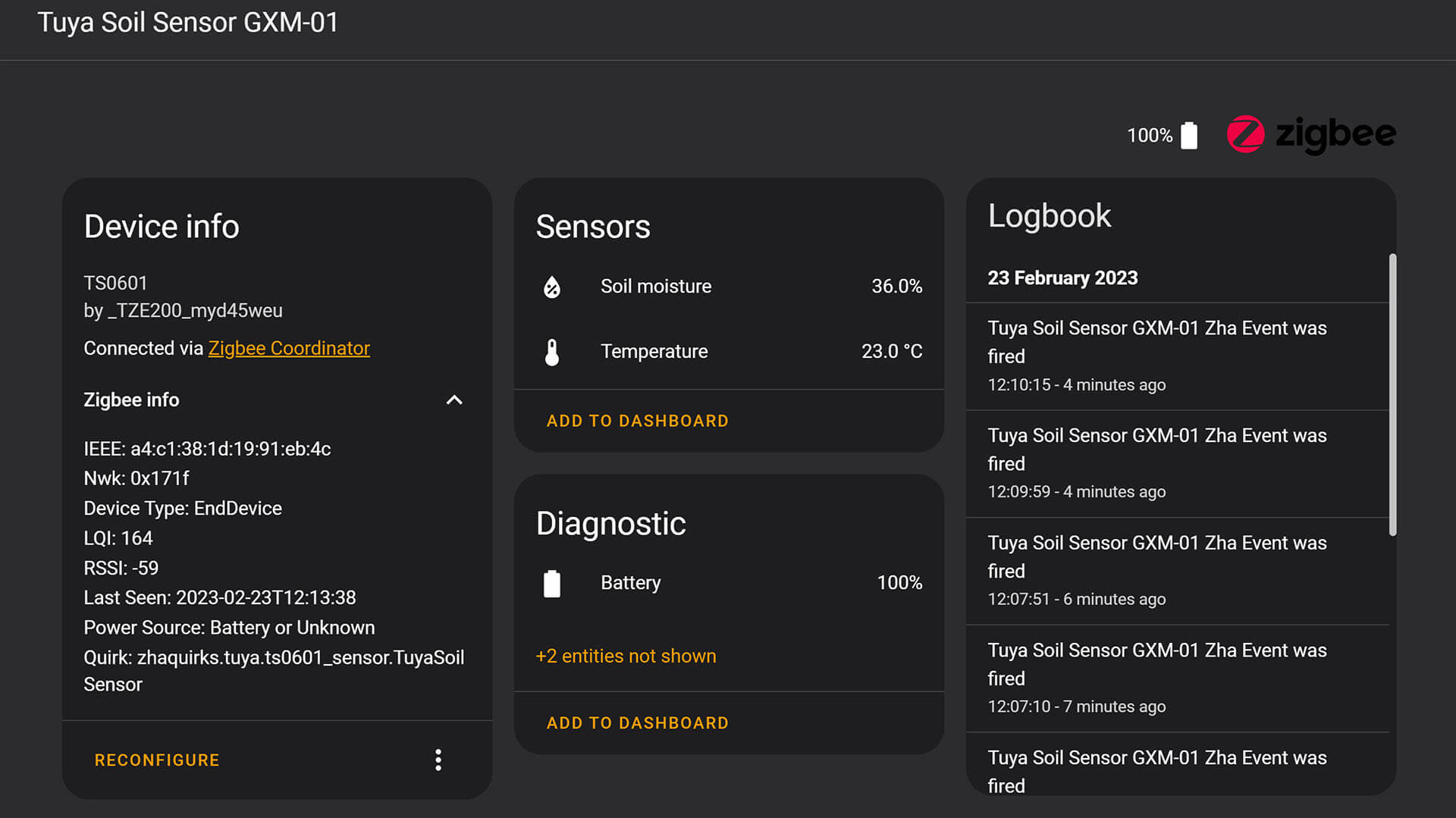
The Tuya Soil Plant Sensor GXM-01 is supported in ZHA too, automatically enabled with a custom quirk: tuya.ts0601_sensor.TuyaSoilSensor. It is correctly identified as an EndDevice with Zigbee Model TS0601 and Manufacturer _TZE200_myd45weu.
The device reports it’s temperature and moisture readings, as well as battery percentage. Additionally, signal quality in LQI and RSSI can be enabled if needed. No calibration is available in ZHA, you would have to create a template sensor with a specific offset if you find the readings to be incorrect.
Usage
The use case for this Tuya Soil Plant sensor is pretty obvious: measure soil moisture and temperature to keep your plants or garden alive and happy. You stick the device in the soil next to your plant and observe the reading in Home Assistant.
Different flora can have very different needs regarding moisture and temperature and for some, maintaining these values within their optimal range is crucial for the survival of the plant.
In my test, I purposefully chose a slightly neglected plant to monitor it’s moisture to see if I can spruce it up and revive it. After watering it for 3 days, here’s how my Home Assistant chart looked like.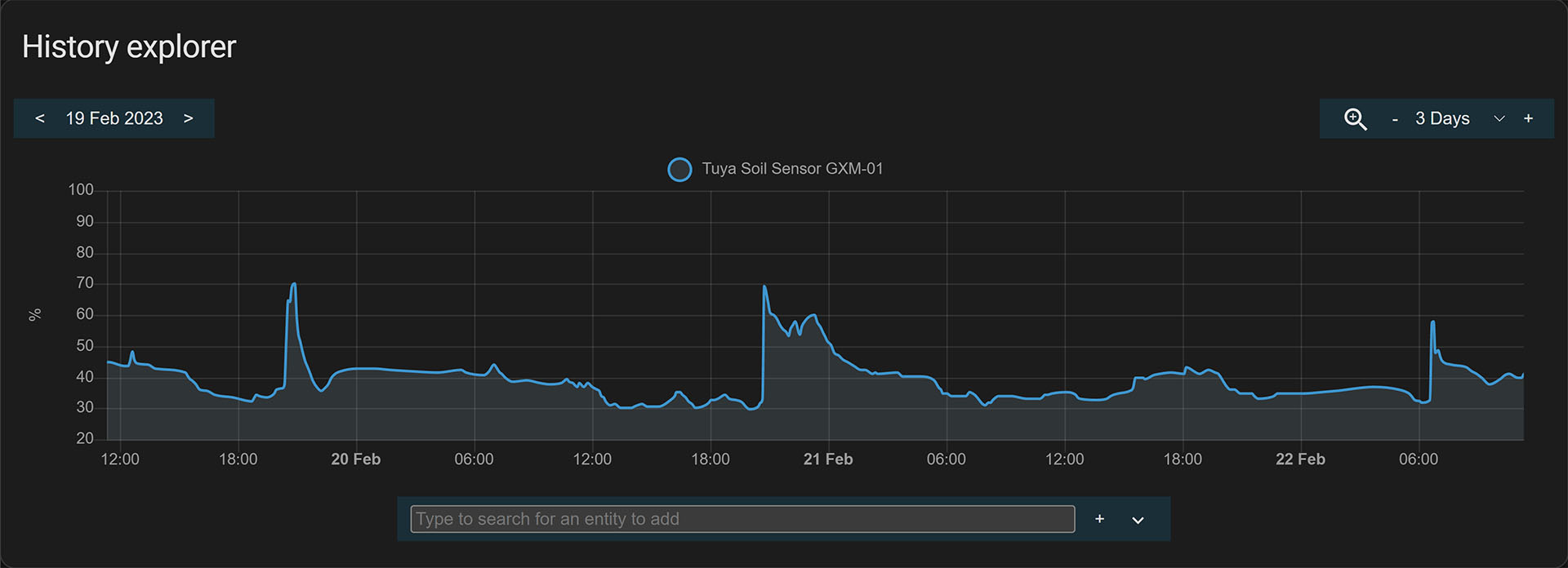
The spikes in the chart are me pouring a cup of water inside the plant pot. It was immediately detected and reported by the device. The LED blinks when there is a sudden moisture change, indicating it’s sending a Zigbee payload. The smaller increases in moisture readings are me pouring a tiny spoon of water, to see if the sensor will pick it up, which it did.
I currently do not own any other soil moisture sensors to be able to compare the readings of this Tuya model GXM-01, to prove or disprove their accuracy. Because of this, I can only make assumptions and observations. Even though no clusters are exposed for moisture calibration in Z2M or ZHA, any offset can be easily set by creating a simple template sensor:
template: #Calibrate moisture by +5
- sensor:
- name: "Moisture Calibration"
unit_of_measurement: "%"
value_template: "{{ (states('sensor.soil_moisture') | int + 5)}}"Verdict
The Tuya Zigbee Plant Soil Sensor GXM-01 is an interesting temperature and moisture meter with a really useful and practical application. I installed a pair of old AA batteries from a TV remote, which gave me some pairing trouble initially but after installing a fresh pair, it paired immediately to my coordinator and I encountered no subsequent Zigbee communication issues.
I was unable to completely pry open the device without ruining it’s water resistance IP67 rating. It was completely glued shut and wouldn’t budge. Using more force meant I will potentially break the case caps and render it vulnerable to moisture or rain if installed outside.
This device is not the first of it’s kind, there are some DIY solution floating around as well as the bluetooth-based Xiaomi MiFlora Soil Sensor. In Summary:
Pros
- IP67 Rated
- Moisture Reading
- Temperature Reading
- Temperature Calibration Setting
- Temperature Precision Setting
- Common 2xAA Batteries
- Sturdy Build
- Zigbee 3.0
Cons
- Very large, looks weird in small pots
- Heavy, not suitable for small pots
- No moisture calibration
Buy
If you have some potted plants at home or maybe a garden or an orchard, this device can be a good addition to your smart home. It’s currently sold for ~$30 on AliExpress and Amazon.
![]()
AliExpress | AliExpress | AliExpress | AliExpress![]()
Amazon.com | Amazon.co.uk | Amazon.de
Amazon.ca | Amazon.nl | Amazon.es
Amazon.it | Amazon.fr
*If links fail to open, try disabling your AdBlocker.











Hi,
I recently bought a RainPoint Bluetooth Moisture and Temperature sensor, and I assumed that it would be compatible with devices from “Tuya.” I tried to extract as much information as possible, and seeing the word Bluetooth I assumed it would work. After several attempts trying to pair, and a lot more research I discovered the input was Bluetooth, but the output was RF 433.92 mHz and not 2.4 gHz. I am obviously reluctant to make another mistake, so please can you verify that both in and out are Bluetooth in the GMXO1
Thank you for your lovely article
Rgds Eddy
Hello Eddy,
The GXM01 is not a Bluetooth device, but a Zigbee 3.0 device.
You either need:
1. Home Assistant running with a Zigbee stick as a coordinator
2. Some form of Hub (Tuya)
Cheers
I miss the old Zigbee ones by Aqara/Xiaomi..
I’m using the bluetooth-based Xiaomi MiFlora Soil Sensor (white variety), they’re about $20 US each on AliExpress (though I think I paid under $16 US each for mine!). They do offer a pink version which is Tuya rather than FlowerCare. They’re pretty low profile, and they’ve definitely made a difference in revitalizing the plants that were previously my Mom’s (before she passed last June). Several plants have grown and/or have started flowering. Since there’s a Xiaomi BLE integration that picks these sensors right up, I have automations to alert me whenever a particular plant is below the app’s suggested threshold for moisture. Which can sometimes lead to the plants “blowing up my phone” demanding to be watered, but at least I’m watering them when they need it, rather than haphazardly every two weeks, as I was before.
The only issue I had was I presumed that the plants would appear in HA in the order you loaded them into FlowerCare. Not the case. I had to “download my data” (via the “me” option in the app) and that provided me with the MAC addresses, which I could then correctly identify the plants in HA. One other small grumble – it’s a bit of a pain to pop the case off to pull the battery tag. I needed a flat-head screwdriver to do so. Though, really, you’d only need to do that when you’re first pairing them, and whenever you need to replace the batteries (CR2032). They say 1 year, I’ve had mine about 3 months now, and they’re down about 30% best I can tell, so that seems a realistic range.
What’s the range on those? I don’t have the best Bluetooth coverage even with BT proxies and hoping to use something outdoors but not sure if it’ll work.
Don’t really know, to be honest. My BT adapter is my bedroom, as are 2 plants. There’s a bluetooth proxy the next level down, and that’s where the remainder of the plants are (11 I think?).
Other thought – my bluetooth in general seemed to get more stable when I used a small USB extension cord to pull it away from my unit. So maybe there was a bit of interference destabilizing it?
How often is your meter reporting? I have the same meter and it’s reporting at least once a minute. After only using it a week, the battery level is already going down. With this frequency, I will never make a year!
Hello,
For me it is reporting about once a minute, but sometimes it will sleep for up to an hour and not reporting anything.
It’s possible yes, batteries will not make it a year.
Mine is reporting almost every second and the battery has gone down from 100% to 60% in just 6 days. Is reporting frequency adjustable in any way, maybe with the Tuya gateway?
I am not sure, I don’t use Tuya.
Mine was reporting fine, I will double-check once home and talk to you again
Forgot to mention, I am using it with Zigbee2MQTT, no tuya gateway available atm.
I have tried repairing it a few times, but it does not help. Most of the time, the sensor reports values every second or even multiple times per second.
Same issue here, the device is draining down my batteries and the soil measurements stuck between a small range. In one week, I lost 60% battery power.
The issues I have are similar to this post: https://community.home-assistant.io/t/tze200-myd45weu-ts0601-with-zha-error-tuya-model/550381
For the record, I’m using Home assistant with Zigbee2MQTT.
I read this Article from BEN, and I am impressed with his result after 3 days, the graphics look nice.
Now I’m wondering, what is the difference between his setup and mine, both hardware and software look identical?
I ended up picking a pair of these up (slightly different look, but same basic device) for two outside plants, because I figured it would be easier to get my Zigbee network outside than it would be my Bluetooth. Given how much the weather can fluctuate here, I popped in lithium batteries to try and prolong the lifecycle.
The paired easily enough, and with HACS integrations OpenPlantbook and Home Assistant Plant (plus HACS front end Flower Card) I’ve got a nice little display so I can monitor the plant (see here: https://photos.app.goo.gl/4m5yyqrDzodrKp5n7).
My only “sad” with this particular model versus the Bluetooth MiFlora ones I use inside is that lack of luminosity sensing. Though perhaps that’s not as necessary with an outdoor plant?
Either way, thanks for the heads-up that these were out there as an option.
I bought one on amazon but unfortunately it reports 100% soil moisture all the time 🙁
Taking it out of the soil results in some variation, but as soon as it is touching any soil, it’s 100%.
Turns out this device is a hit and miss, works fine for me.
Possibly different firmware versions are causing the moisture inaccuracy.
If they ever give you the firmware, will you post it to the Zigbee2Mqtt OTA so that we all get the update?
Or at least, all of us who are using Z2M 😉
Of course I will. Although, I don’t think it’s going to happen honestly.
The guy went MIA
Hi! Thanks for the review.
Some doubts,
What about distance? How far of the Zigbee gateway coult it be?
Is capable of working in a zigbee mesh? I mean could I connect three of them to get far of the gateway Zigbee?
Thanks
Hi, I have the same reporting 100% all the time. Did you find a solution for this?
Thanks
Hi, I’m the manufacturer of this device GIEX. I noticed the issues you pointed out regarding the device’s data fluctuations and power consumption. Our engineers have analyzed the root cause of this problem, which is due to excessive data exchange with the cloud in some devices. In order to create a smart irrigation system where this device can interact with the smart sprinkler, we added a feature to the chip that immediately sends data to the cloud when there is a change in humidity. However, we had set the trigger threshold too low, resulting in frequent data feedback to the cloud. We have fixed this issue.
Now, the device will only send data to the cloud immediately when the soil humidity changes by more than 5%. If the value changes by less than 5%, it will send data to the cloud every 1 minute. Thank you so much for identifying this problem for us, and we sincerely apologize for any inconvenience caused by the device.
We have already produced a new version that addresses these issues. I would be happy to send you a free sample of the new version of our smart soil temperature and humidity meter for testing. You can reach me at -redacted-. Can you please contact me?
We are currently developing more products related to smart gardening, and I would greatly appreciate your valuable input and suggestions.
Sincerely,
Giex Raul
Hi Raul. I bought 10 of these. Battery is gone after 3 weeks. What can i do? firmware update?
Do i really need new devices?
/Johnny – Denmark
I have two soil sensors and the exact battery problem. They both die with two or three weeks making them pretty much unusable. 😢
Hi Raul,
i hope you can deliver a solution to the people that bought this sensor. I have 5 for the moment (want to expand but it’s on hold due wrong values and other issues like mentioned here.)
This is quite frustrating because it looks a good sensor but it isn’t!
Thanks in advance for a solution for everyone!
hi raul, May you help me with the battery drain issue with the GXM-01 sensor ? I ve tested it for a month and the battery is gone. I’ve read about a firmware upgrade, is it available?
txs a lot
Andrea
This is ridiculous, so the sensor you are selling are not doing what is advertised (1 year of battery? mine reports every 15 seconds, it will kill batteries in a week!) so what is your solution? This is clearly defective
Still no answer and no firmware update. Don’t buy these sensors!
Sadly, I am stuck with 2 of these. They are useless and I am not willing to drop another US$21 each for the “new” version, without assurances that they work properly.
Raul, will there be an OTA firmware update for the devices that are already produced?
I have now come across this product everywhere on the internet when I Google for a tuya compatible moisture meter.
I have a bunch of smart devices in my home already that I can just control through wifi with the Smart Life / Tuya app.
How come there are no soil moisture meters that can be used the same way? They all seem to need some extra gateway/hub or Bluetooth.
Thanks in advance
Hello Michael,
The reason you are not finding any wi-fi moisture meters, is because these devices are battery powered. Wi-Fi is very battery hungry, so they wont last for a month unless they are powered by a cable.
Your best best is to get a multi-mode hub, something like this: https://s.click.aliexpress.com/e/_DDN9yMz
Or slowly ditch Tuya and migrate to Home Assistant where you can control them locally.
Cheers
Just received 2 of these and both pair with Home assistant (2023.4.6) and ZHA, but no value is displayed.
That’s puzzling me.
When you expand the details of the device, is a custom quirk automatically applied?
It should say: tuya.ts0601_sensor.TuyaSoilSensor
Let me know
I struggled to pair and get data from this sensor on Home assistant 2023.4.6.
All seems to get better since ~2023.6.x.lairing is fine and data kicks in.
I bought 5.
one of them always showed same degree and humidity from the first day. the others looked fine but still had some issues in the number accuracies. now their numbers skowed wrong since changing batteries. I reinstalled the hub and soil temperatures but they have never been fine.
The same, mine reports 64% for a few days, so it seems that its broken… I’ll return it to the aliexpress seller
Have some issue, it’s just reporting 94% moisture all the time. Did you guys solved it?
Report 100% moisture all time, good device for temperature but a bit expensive for just that 😉
hi i have the TuYa TS0601 looks same but all sensors is to see in zigbee2mqtt, but not in domoticz.
do you have fixed
Unfortunately, I don’t use domoticz
Hi there,
Got 4 of these. After watering it’s stuck at 70%. For a long-long time. Then drops instant to 39-40%. Not very useful for home automation.
I purchased two of these to test (before this article was posted!) and also found them to be unreliable. While I didn’t have any issues with battery drain, the readings just aren’t reliable. I even put two side by side and they could be off by as much as 20 to 30 percent from each other. Sometimes one would show 94 / 100% while the other would show 80%.
I ended up purchasing a WH51 which works over 433mHz / 915mHz depending on the region. Since I already had rtl_433 wired up, it wasn’t too much to set it to hop between the two frequencies. I still wish I had a zigbee version as I had to move my rtl_433 radio to pick up the signal. A mesh network makes so much sense for this.
https://shop.ecowitt.com/products/wh51
Right now after rain, the two Zigbee sensors are reporting 42% and 56%, while the WH51 is reporting 33%.
Just got 2 TS0601 and both say the temp is 23C and soil moisture is 0. Actual moisture is 20.2% And temp is 15.9C. The TS0601s aren’t changing so I’m wondering if they work.
I have ordered the device from via this site and temperature reporting is way off humidity can not be correct and as reported earlier the device eats batteries for lunch
Does this sensor measure the temperature of the soil or air temperature?
Soil temperature
I’ve got 4 of these and they are terrible. Don’t buy them. Got 4 of them. Next to eachother but all report different. Temp between 14 and 18 deg. Soil moisture most of time stuck at 70%. When it’s dry (summer), some of them goes to +- 40%. After a rain, some of them flies to 70%. Got all in Home Assistant. If you want graphs or something, let me know.
Got contact with seller on ebay, but they refuse to send me new ones. Contact many times from/to them, but now contact is dead.
This is a known issue with a first batch of these soil sensors.
See this comment https://smarthomescene.com/reviews/tuya-zigbee-plant-soil-sensor-gxm-01-review/#comment-3428
They don’t take my complaints serious. Got 4 devices. One of them is since a few weeks exposing degrees celcius values of 120! What the.. batteries are draining fast (of course, tried several), incorrect moisture values, got 4 devices in one large bucket, all showing very different values.
They are completely useless. Completely! I’ve got many many many screenshots of Home Assistant with graphs. I’ve record everything from the beginning and trust me. Useless!