As part of Smart Home Scenes’ Reviews effort, I’ve been actively digging for interesting home automation hardware on AliExpress for a while now. Innovative gadgets, new sensors, new smart switches or simply improved versions of existing ones warrant a review by my standards, especially if the device is Zigbee.
Of course, there’s trash products frequently sold on AliExpress so hopefully I’ve helped one or two people avoid those. An example of this would be the Tuya Presence Sensor LY-TAD-K616S, which is just a super sensitive PIR motion sensor under the guise of an mmWave presence sensor.
Some of my favorite devices I’ve tinkered with in the past year or so, are definitely the Tuya PC321-Z-TY, a 3-phase home energy meter able to monitor your whole house’s energy consumption. Another device that my wife absolutely loves are these cheap kitchen under-cabinet lights.

In today’s review, I’m testing a cheap Zigbee-based Dry Contact Smart Switch white labelled model ZG-001-RF. I don’t consider this device particularly interesting in terms of innovative features, but for DIY enthusiasts and tinkerers it can certainly be a useful gadget. Let’s get to it.
Dry Contact vs. Wet Contact Relays
Before diving into the specifics of this particular device, I feel it’s important to explain and differentiate between dry contact and wet contact relays. You will rarely encounter these terms on the back sheet of a Smart Home product, simply because they rarely need to be differentiated.
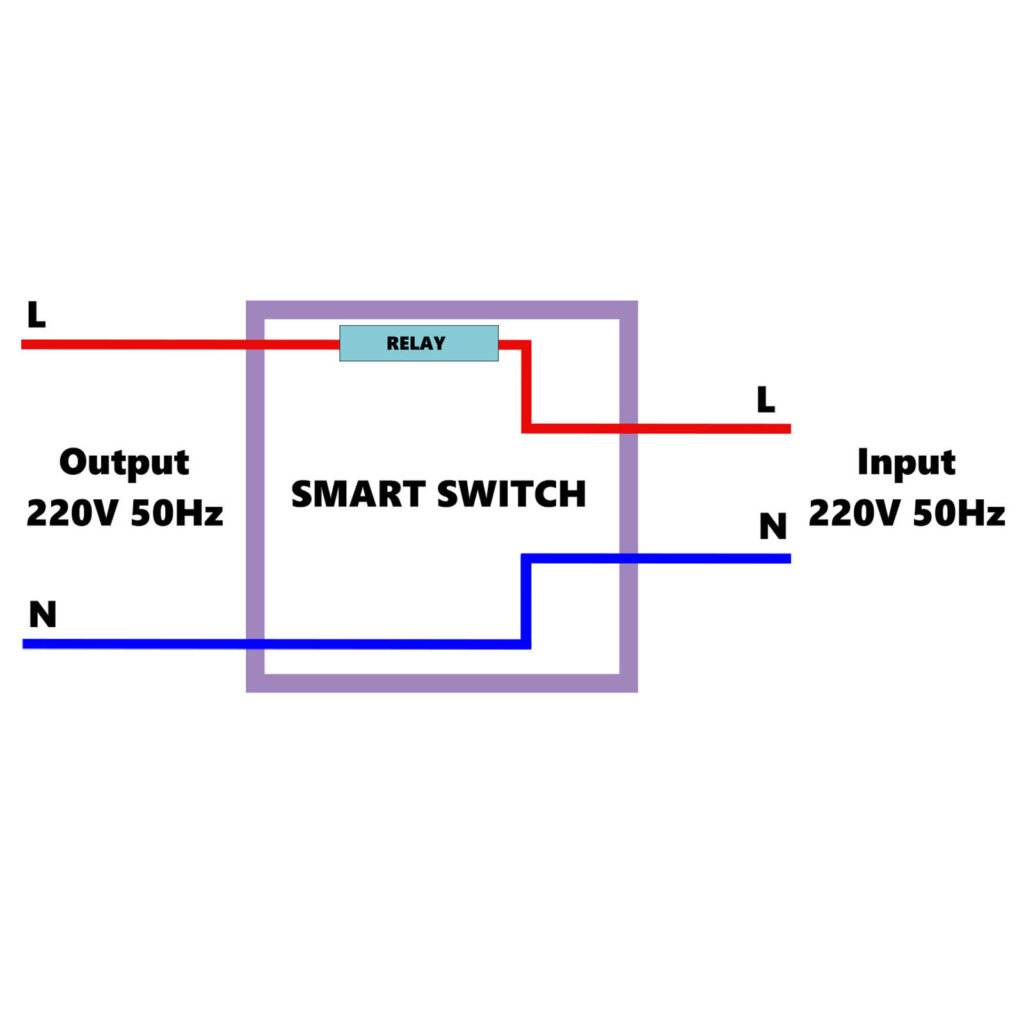
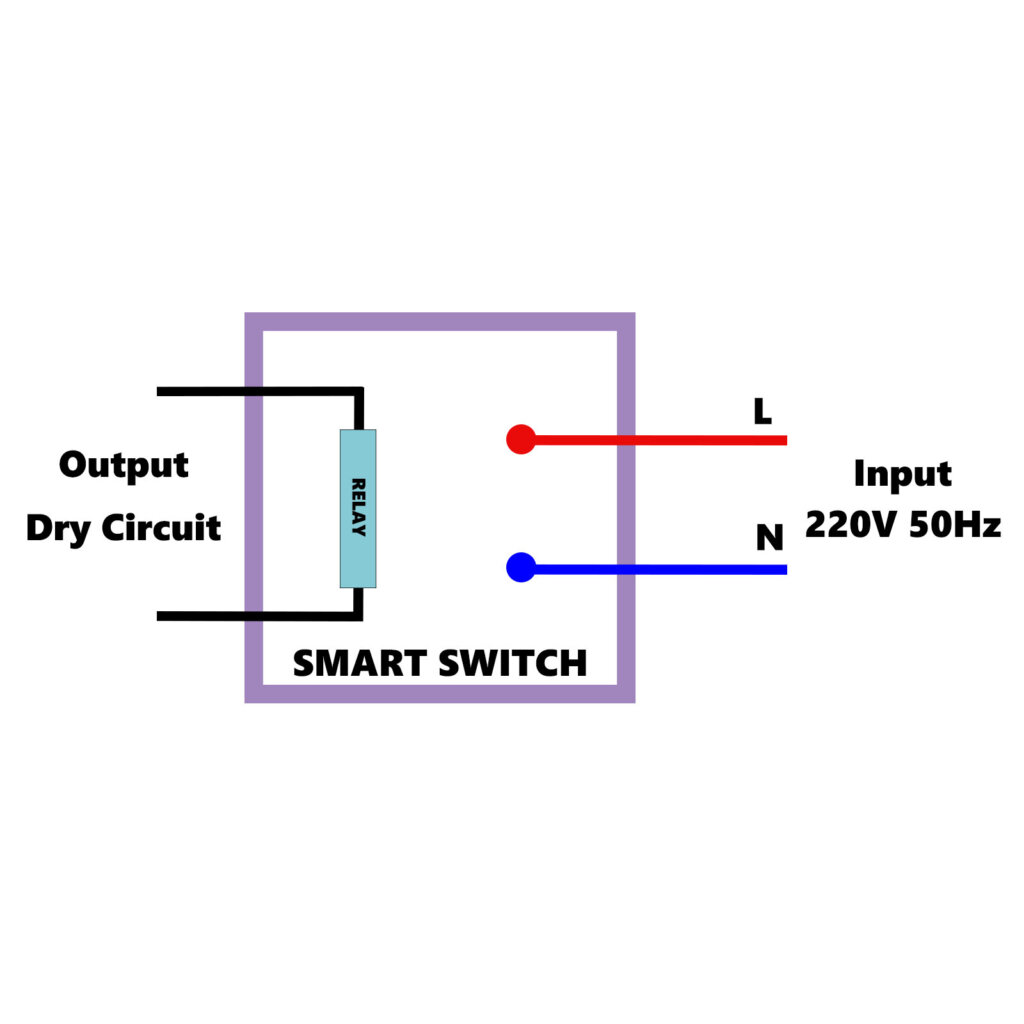
- Dry Contact:
- The output terminals of a dry contact switch supply no power. A smart switch with dry contacts will have two separate and completely isolated circuits: One for actually powering the device and the second one for closing the circuit for whatever is connected to it’s output terminals.
- If input voltage is 220V, output will always be 0V
- If the appliance you are connecting to the smart switch is already powered, the relay will simply close the circuit and convey it without adding additional current
- Wet Contact:
- The output terminals of a wet contact relay supply the same source power the device is connected to. The control circuit is used to energize the contact and supply power to the output connectors whenever the switch is turned on.
- If input voltage is 220V, output will be 220V as well (identical)
Simply summarized, dry contacts open and close a separate isolated circuit, and the output power is completely removed from the input power. In wet contacts relays the output power is immediately supplied along with the input and is only sent to the output terminal when the switch is toggled on.
Dry Contact Relays Use Cases
Dry contact relays have a wide spectrum of usage in industrial applications They are commonly used in a variety of machines, where the controlled circuit needs to be isolated from the input source. In a smart home sense, they can be used for automating garage and gate doors, windows, smart curtains and simulate any kind of button press.
Whenever a circuit needs to be closed without adding current, a dry contact relay needs to be used. For example, a button push can be simulated by soldering two wires to it’s contacts and connecting them to the output terminals of the dry contact relay. Whenever the relay is toggled it will close the circuit and active the button.
This specific model is particularly useful for simulating button presses because of it’s Inching mode. Meaning, after you’ve turned on the switch it’s turned off automatically after a short timeout. You can of course automate the same thing in Home Assistant, this is just a built in feature.
Existing garage door controllers often have dry contact relays inside, which are toggled by an 433MHz RF remote. When the up button is pushed for example, the circuit closes and the door lifts. The motor itself is already powered by 220V, the relay only acts as a breaker controlling the flow of current to it.
Technical Specification
- Model: ZG-001
- Input Voltage: DC/AC 7V~32V, 5V Micro-USB or AC 85-250V
- Max Current: 2200W/10A
- Communication: Zigbee 3.0
- Dimensions:
- 1ch 69x41x20mm
- 2ch 116x38x25mm
- 4ch 81x76x28
- Working Modes: Self-locking, Interlock, Inching mode
- Working Temperature: -20°C~70°C
Different Versions
The smart switch subject of this review is a single channel version, however a few different variants can be bought with the same functionalities. Here is a small list of their features, differentiated by the main input power:

- ZG-001-RF:
- 1 Channel
- DC 7-32V or
- 5V Micro-USB
- ZG-002-RF:
- 1 Channel
- AC 85-220V or
- 5V Micro-USB

- ZG-2001-RF:
- 2 Channel
- DC 7-32V or
- 5V Micro-USB
- ZG-2002-RF:
- 2 Channel
- AC 85-220V or
- 5V Micro-USB
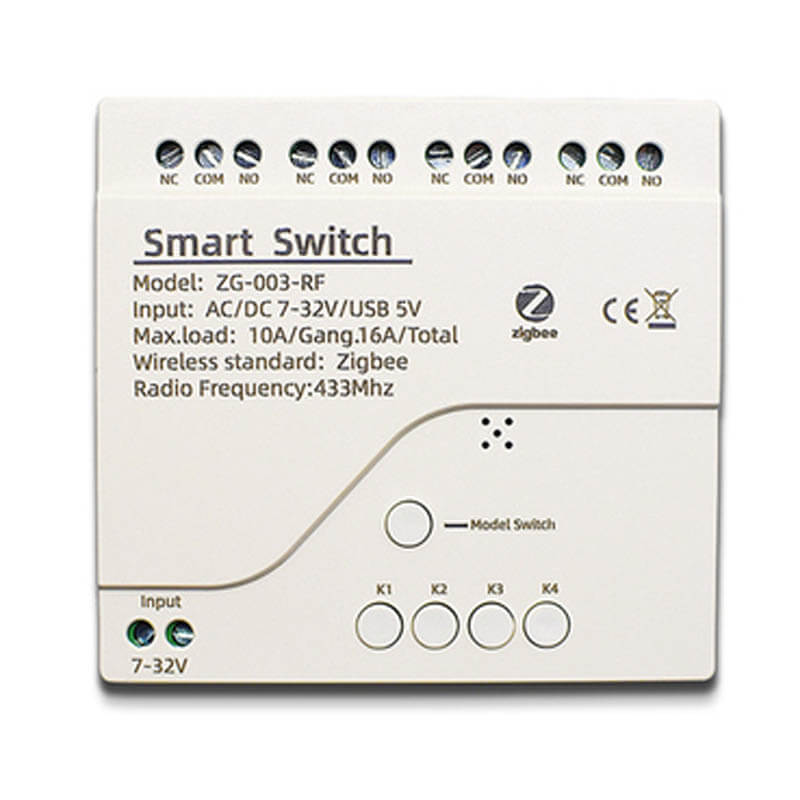
- ZG-003-RF:
- 4 Channel
- DC 7-32V or
- 5V Micro-USB
- ZG-005-RF:
- 4 Channel
- AC 85-220V or
- 5V Micro-USB
Every model is Zigbee-based as well as 433MHz controlled. You can pair it to an RF remote and control it that way. The cases are obviously different to accommodate more channels, but the relays and features are the same.
Teardown
Considering I bought the one-channel version for this review, the relay came packaged in a small box containing nothing but the device itself and a user manual. Some basic information is printed on the top cap of the device with the terminals clearly labelled.
There are two buttons as well, one for resetting/pairing the switch and the other one for changing operation mode (self-lock, interlock, inching).

The input and output terminals of the device are about 2mm inside the device, so you will have some room for pushing the wires neatly inside. It’s shape reminds me of the cheapest Zigbee smart switch I tested, the eWelink ZR02.
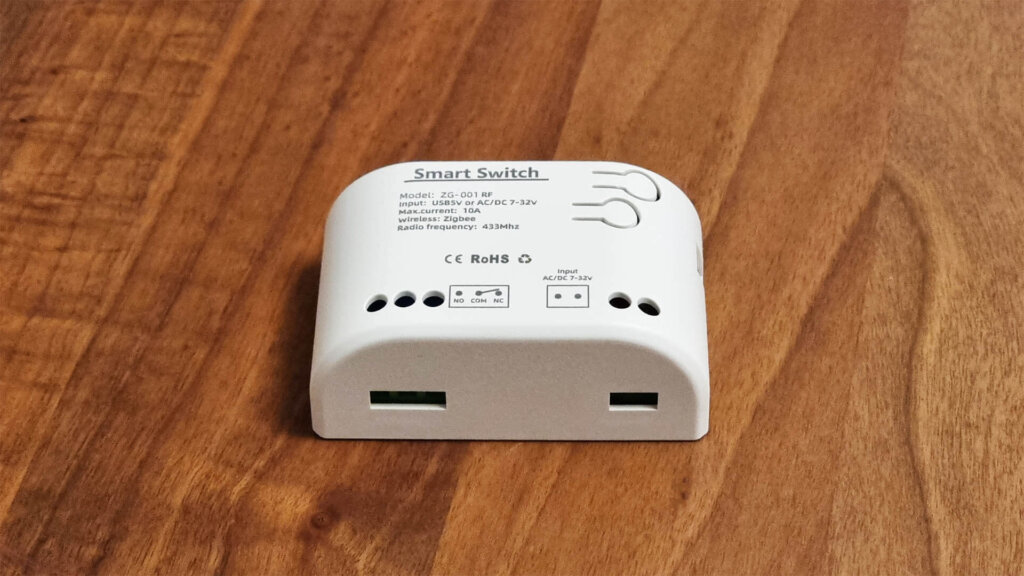
There are no screws holding the case together, so all I had to do was pry it open with a screwdriver. I like the fact they used screw terminals on the main PCB, they are far better than those nightmare snap-on connectors that are sometimes found in these types of devices.
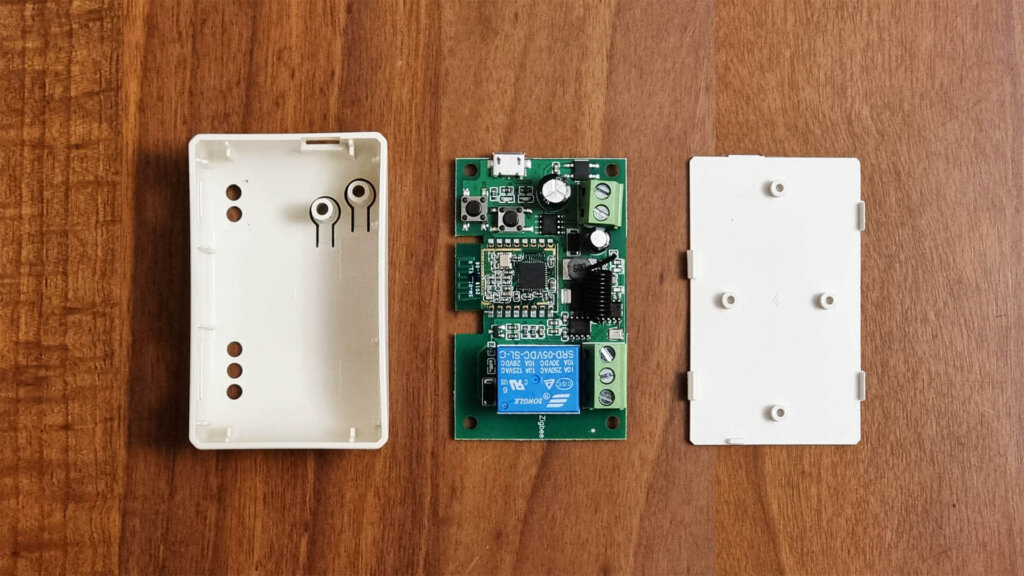
Zooming in on the PCB, the first thing you notice is the blue 10A relay on one side in an isolated circuit. It’s labelled as model SRD-05VDC-SL-C [Datasheet] produced by a manufacturer named Songle out of Zhejiang province, China. This is what completes the dry circuit wired to the output terminals of the device.
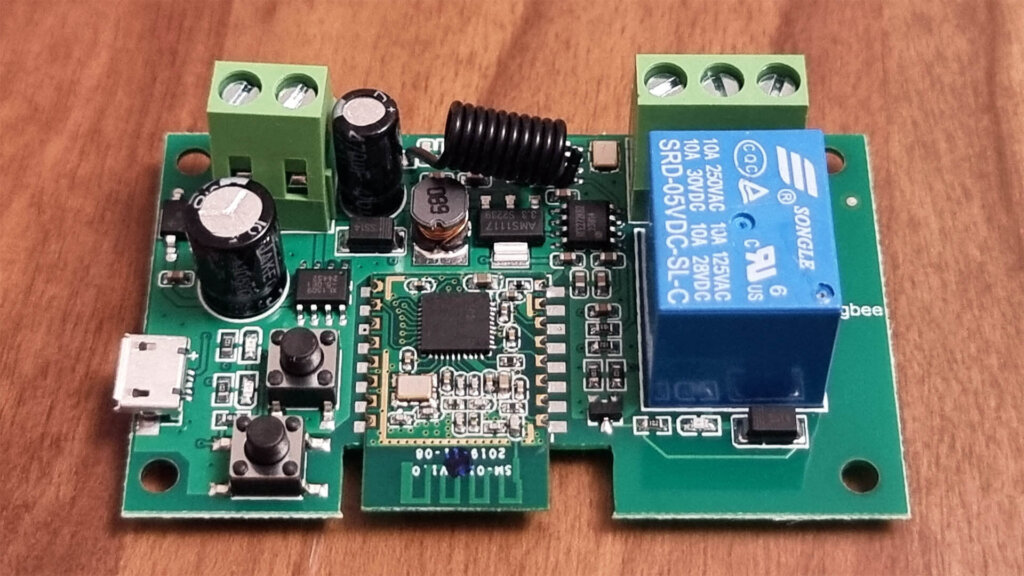
I had to flash the hell out of this thing to be able to see the make and model of the communication module. Labelled as CC2530 [Datasheet], it appears to be one of Texas Instruments Zigbee MCUs, we’ll see how it behaves in a mesh network.
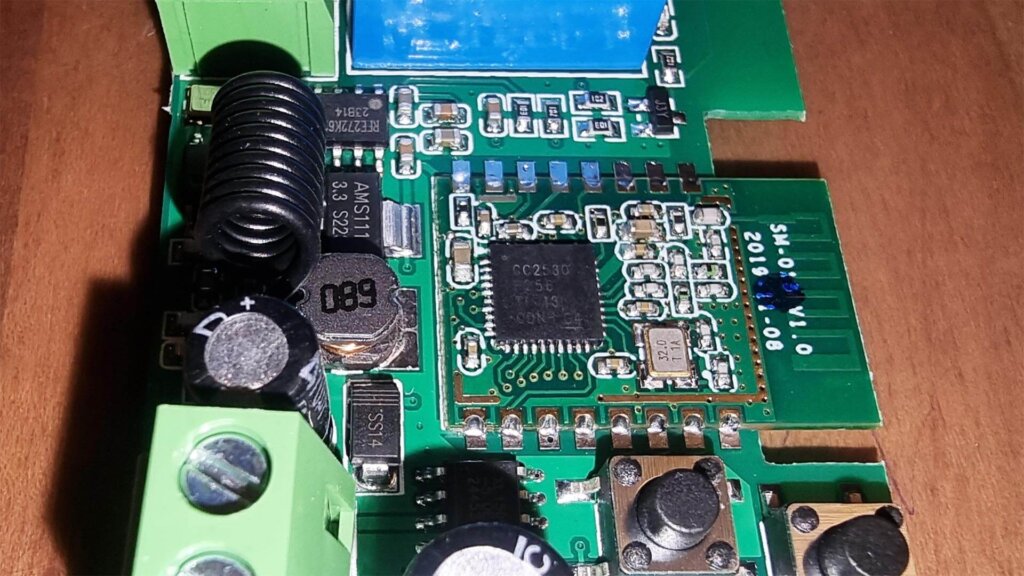
Wiring and Installation
Wiring this dry contact switch is as simple as can be. You can power it with a 5V Micro-USB cable so wiring the input terminals is not actually necessary. The seller has diagrams for wiring each version in different scenarios on the list. For this particular 1 channel model:
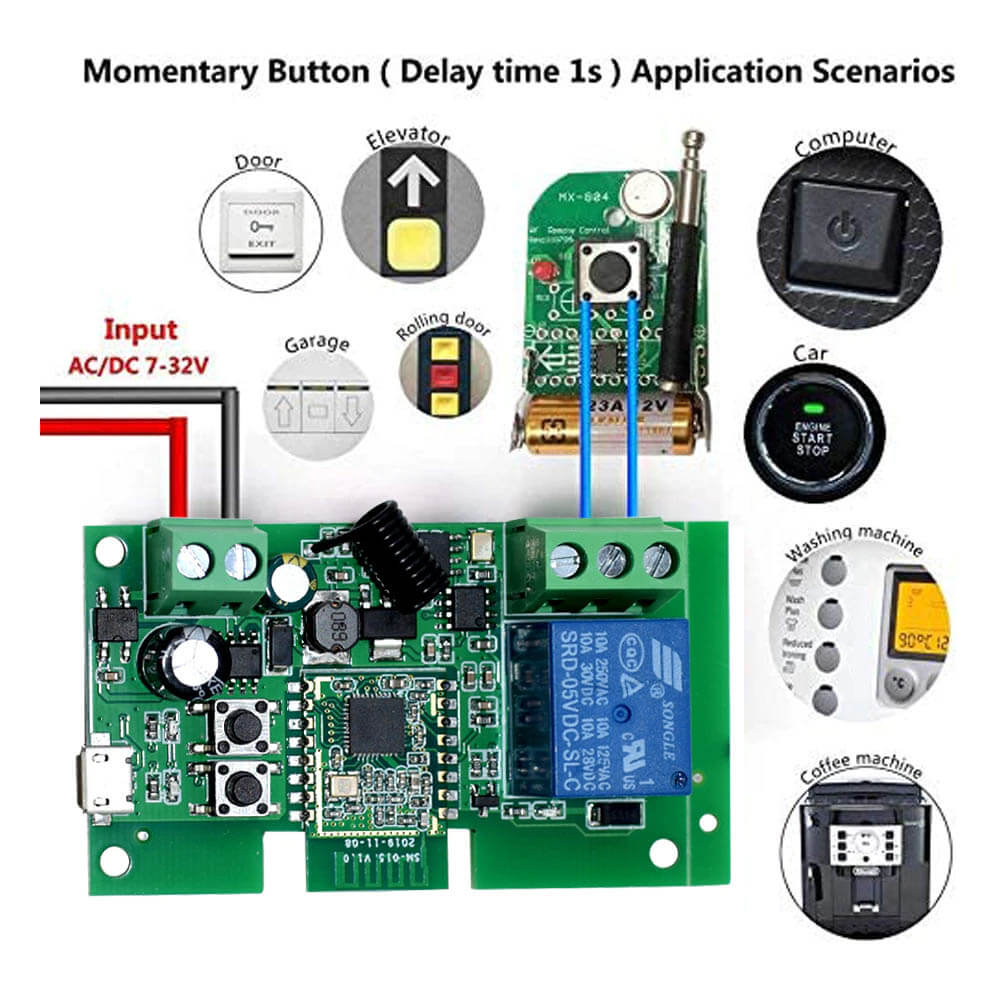
You can see the NO and COM terminals are soldered to button on an RF remote, where power is not needed. When the switch is turned on, the circuit closes and the button is toggled. This is where inching mode comes into play, simulating a button press: The relay turns off automatically after it’s switched on.
If a circuit requires to be closed most of the time, opposite wiring to the example above needs to be made. The COM wired to one connector and the NC wired to a second connector. Whenever the relay is toggled, the connection will be severed and the desired effect achieved.
For example, I have a stove that has two simple terminals on the back for turning it on/off. When the circuit closes, the stove turns on. When the circuit is open, the stove turns off. Additional current cannot pass through these terminals as it will burn the mainboard of the stove, it requires a simple dry contact such as this relay. So wiring this device to the stove:
- COM Terminal to 1st terminal of stove
- NO Terminal to 2nd terminal of stove
I’ve detailed this process in my DIY Thermostat article, where I also explain how to modify a Sonoff Basic into a dry contact smart switch, it might give you some insights.
Home Assistant Integration
This model white labelled ZG-001 is supported in Home Assistant both via Zigbee2MQTT and ZHA. To put the device in pairing mode, press the second button on the device until the onboard LED starts blinking red.
Zigbee2MQTT
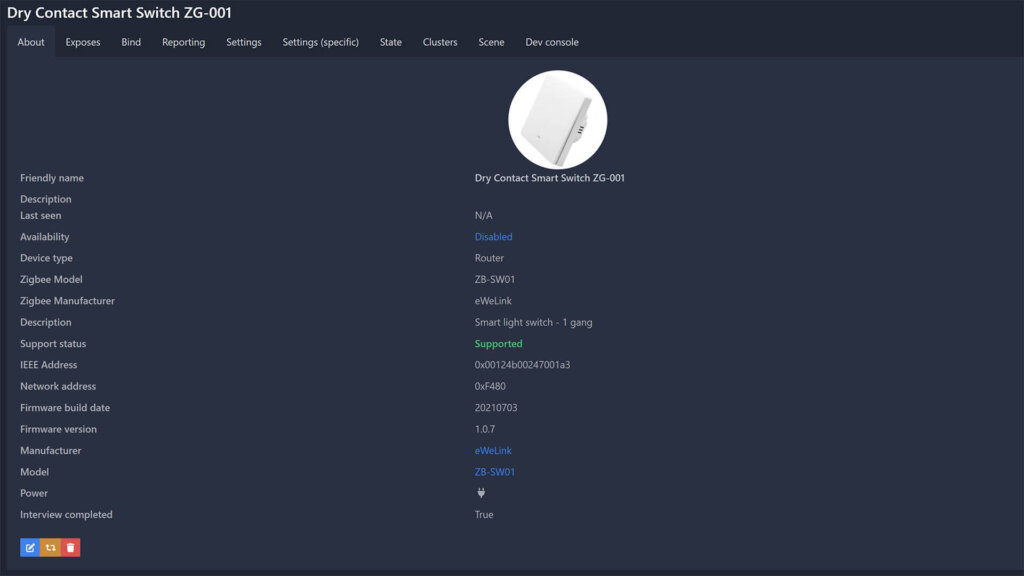
Once successfully paired to Zigbee2MQTT, it’s identified as model ZB-SW01 by manufacturer eWelink. An external converter is recycled from a single gang light switch by eWelink so it’s labelled like it is. The relay is also a router, with mesh network capabilities.
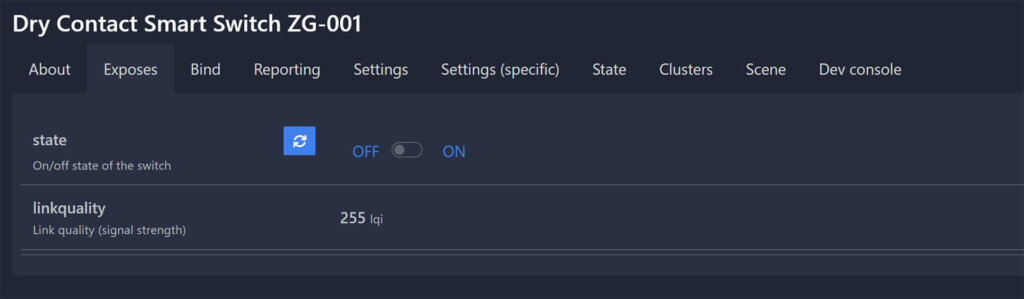
In the Exposes tab, only a single switch entity is exposed for toggling the relay. Considering this is the simplest device you can add to your smart home, not much else is actually needed. However, the device does have a few operating modes (self-lock, interlock, inching) so that cluster can be useful if exposed. It’s currently not, so you can change modes by using the top button on the device itself.
ZHA
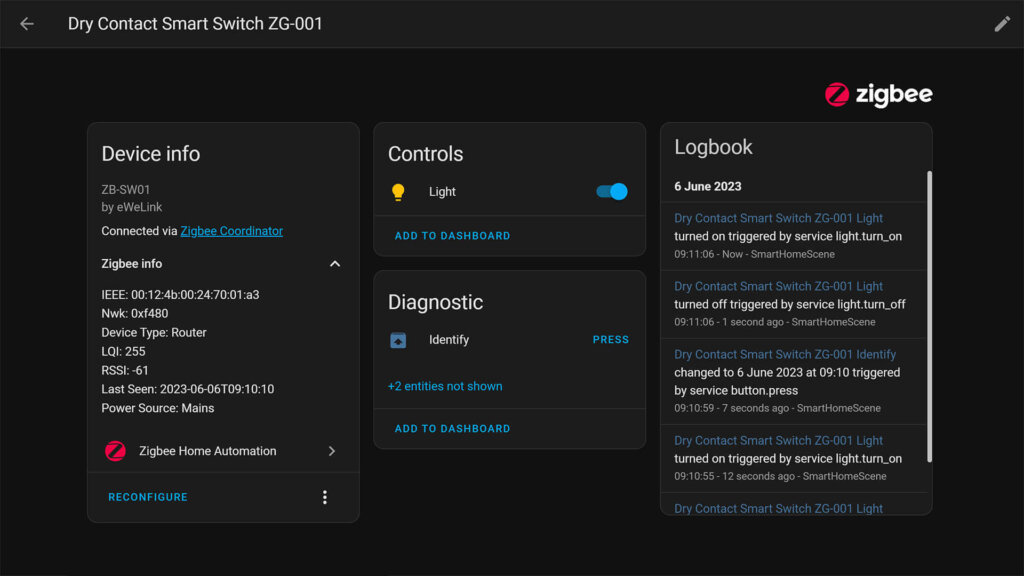
Once paired in ZHA, the device is also identified as ZB-SW01 by eWelink like in Z2M, so a quirk is reused here as well. The main entity in this case is a light, which doesn’t make a difference and you can change it to a switch in Home Assistant if you want to. The identify button probes the smart switch and toggles the relay 5 times in a row.
Summary
Before I discovered this device, I was not aware Zigbee dry contact smart switches even existed. I mangled a Sonoff Basic R2 a while back, to create a DIY thermostat in Home Assistant and control a pellet stove in my old apartment.
This particular model, operates without issues in a mesh network hovering around 210LQI at about 5 meters from my coordinator while also acting as a router and relaying Zigbee traffic. The build quality of the device is nothing special, the price speaks for itself.
You can use this gadget for many things that require a simple closing/opening of a dry circuit. Gate openers, garage remotes, curtain blind remotes anything that you can think of that does not require power relayed to it’s terminals/connections.
I will put some links down bellow for this device, available on AliExpress as well as Amazon. The first link is my seller, the others are alternative stores stocking the same gadget.
![]()
AliExpress | AliExpress | AliExpress | AliExpress![]()
United States | Canada | United Kingdom
Germany | Netherlands | Sweden | Spain
France | Italy | Poland | Australia
*If links fail to open, try disabling your AdBlocker.











They also sell it without the plastic case:
https://amzn.to/3CdTSwE
Hiya, do you know of a cheap dry contact device WITHOUT a switch please? I just want to make a dumb alarm device smart by connecting the alarm’s outputs to the dry contacts of “as cheap a smart device as possible”
I’ve previously achieved it though door sensors but mine now don’t work and I can’t find any suitable
Many door sensors can work for this, Aqara door sensors or this one:
https://smarthomescene.com/diy/diy-cheap-zigbee-pressure-sensor/
I am also looking into making a dump alarm “smart”. I just need to intercept a 3V pulse coming out of an alarm output wire and pass it on through zigbee to my home automation. Do you think this will do the trick ? It has 8 channels but I only need one.
https://www.aliexpress.com/item/1005006132345060.html
What do you mean you need to intercept it? Can you elaborate?
Looking at my alarm manual I see it has 5 programmable outputs with a screw terminal for each output. It turns out that when the alarm is triggered, there is a 3V pulse sent to one of the outputs that lasts 3 seconds according to the manual. I want to have a module (zigbee preferrably) that can get this pulse through the wire as input and push it to my zigbee gateway. No switching output required. The closest I got was a shelly 1 module that can be fed by 12V DC from my alarm, but that’s wifi and I prefer zigbee. Hopefully I explained better this time.
can it be powered by battery?
If you can supply 7 Volts, yes, it can. Although, I am not sure how long would the batteries last as the relay is not designed to into sleep mode.
Cheers
Along these lines: Do you know the power consumption?
I’m looking at Zigbee controllers, and wondering what the realistic minimum is. For example, I measured my Govee Zigbee LED controller at 0.1W (20 mA * 5V). That’s about 1kWh per year.
This is a switch, they have the lowest idle consumption compared to other devices like sensors.
So I guess 0.1-0.2W, not more.
The 4 channel version with the case has a DIN rail mount for a clean install.
Hi and thanks for this review. Dry contacts are needed for many switching situations. One that I am about to implement in the UK is a Zigbee switch with dry contacts to replace the dry contact thermostatic switch in the gas central heating boiler circuit for my sister in UK. There are situations where my sister does not want to have the pump motor running but needs hot water. All rooms are now monitored by AVM router individual thermostats but these room thermostats do not control the original master wall thermostat that used to be installed. Your article has been much appreciated. Best Regards John Skelton