Aqara’s S1 product line-up is slowly being bought up and tested by smart home early adopters. My previous review of the Aqara S1E Magic Switch noted that these devices are officially only made for Chinese markets, but can be used globally if you accept some minor drawbacks.
For example, the S1E ships with Chinese language only, however, you can customize the display cards through the app and write whatever you want in whichever language you want. The only thing remaining in Chinese is the built-in menu, which you would not be using anyway after the initial setup. You can read everything there is to this device in my complete disassembly and review of the S1E.
In this review, I’m going to disassemble the recently released Aqara S1 Air Quality Monitoring Panel, to see what kind of hardware drives this device. A reliable PM and CO2 sensor with a good-looking screen has been missing from the market, so I wonder if the Aqara S1 can fill this gap.
FYI, like most sensors of this type, the S1 is not cheap (~$145), so whether it’s worth your money you can decide by the end of this review.

![]()
AliExpress | AliExpress | AliExpress | AliExpress![]()
Amazon.com | Amazon.co.uk | Amazon.de
Amazon.ca | Amazon.nl | Amazon.es
Amazon.it | Amazon.fr
*If links fail to open, try disabling your AdBlocker.
Technical Specification
- Product Model: KQJCMB11LM
- Product Size: 86 × 86 × 46.5mm
- Product Weight: 203g
- Input: 220V -50Hz 0.05A
- Temperature Range: -10°C~ 60°C
- Humidity Range: 0~99%RH
- PM2.5 Range: 0 ~ 1000μg/m3
- CO2 Range: 400-5000ppm
Disassembly
The Aqara S1 Air Monitoring Panel comes packaged in a heavy cardboard Aqara branded box containing the device, a set of screws for installation and a user manual in Chinese. The box was banged up around the corners a little, but that’s just AliExpress things. It’s sturdy enough to withstand shipping abuse, so the device was intact.

On the backside, two terminals are positioned at the top (N+L). The back case is very similar to the S1E Magic Switch with a few minor differences. There is a very sturdy metal frame around the back case, which makes the device very heavy and premium. This is used for installing the S1 in a wall switchbox.

Even though their cases are very similar, the S1 Air Monitoring Panel is thicker than the S1E Magic Switch. This is because sufficient airflow is needed for the PM and CO2 sensors to accurately measure air quality. The body is fully encapsulated in a metal frame with a meshed bottom, specifically for this purpose.

The metal frame continues on the top as well. There is a small button in the corner used for pairing of the device. On the opposite corner lies another small mesh for air exhaust and heat dissipation.

Once the screen case is separated from the power case, you can really see this is a high quality device. There is hard plastic protective cover over both separate cases, to avoid any heat conduction or sensor interference. The metal frame has a bunch of holes which you can use for a more flexible installation. The two holes on the sides are meant for Asian switchboxes, so for EU and US some adaptation will be needed, more on this later.
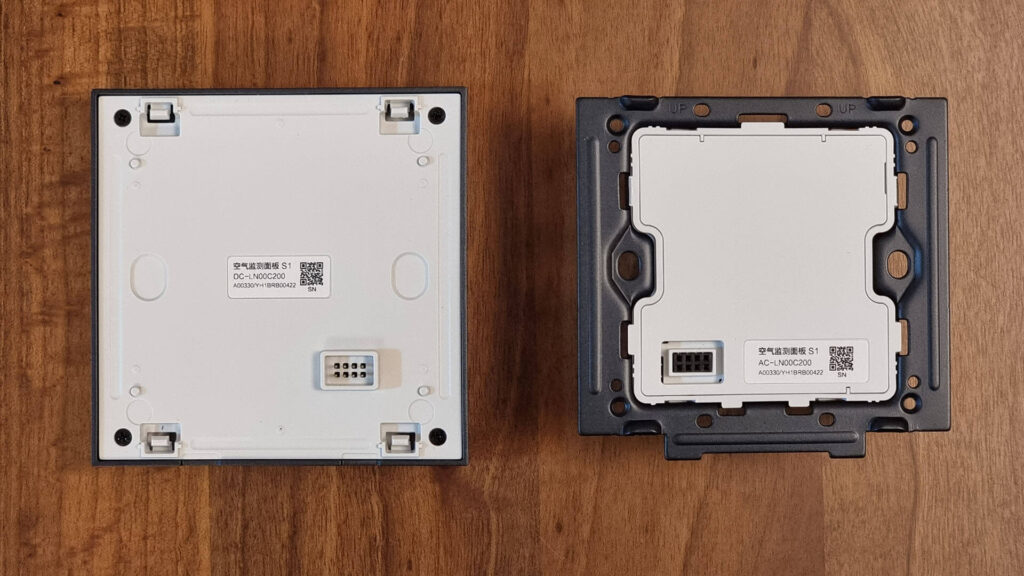
Underneath the protective cover, we can see the main input PCB. This is very professionally done and is almost identical to the PCB inside the S1E Magic Switch. The three terminals on the left side are not used in the S1 Air Quality Panel, while in the S1E they are used to connect three separate output devices.
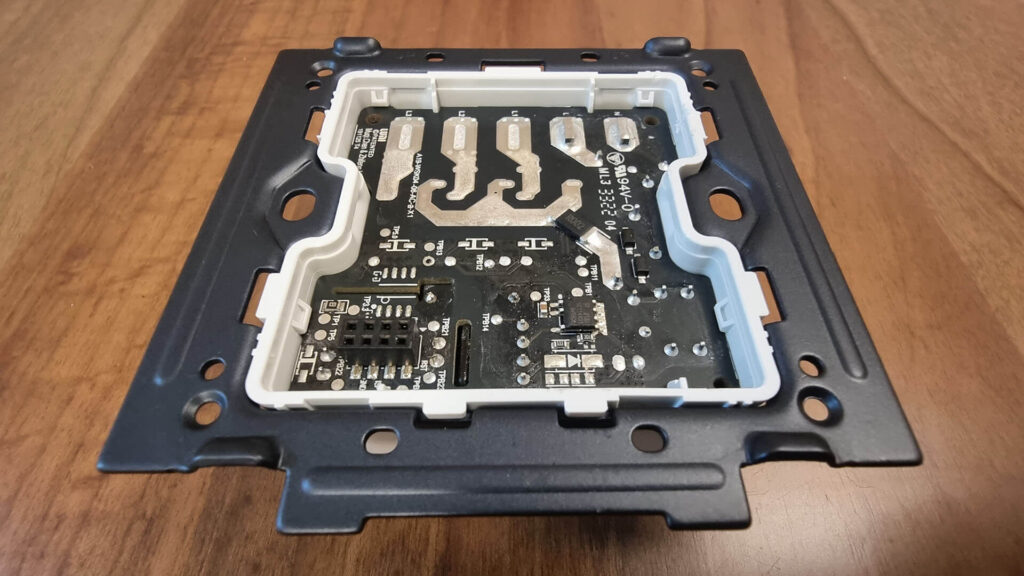
If we flip it over, we can see where the three relays for the S1E are suppose to go. This powering PCB is definitely reused in the S1 product line-up, as most components are the same.
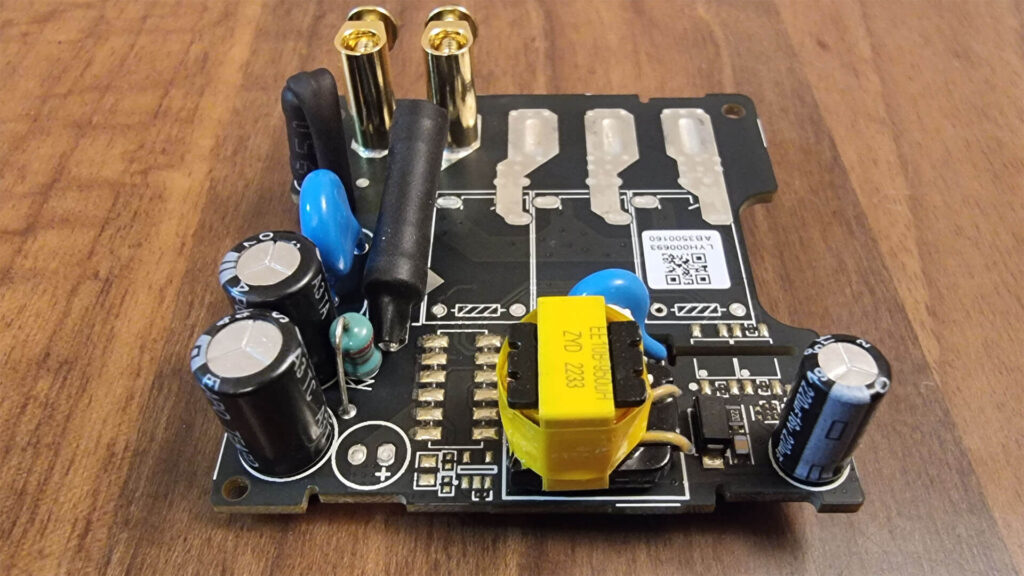
Moving on the main PCB, we can see the brains of the organization. The Aqara S1 Air Quality Monitoring Panel has a Plantower PMST003 [Datasheet] as a particulate matter sensor. DIY enthusiasts are already familiar with Plantower PM sensors, such as the PMS5003 and PMS7003 and their use cases in domestic air quality monitoring and know they are high quality devices.
The PMST003 in particular is characterized with having a PM detection range of 0-1000μg/m³ with a measurement response time of <1 second. Its advertised as having a life expectancy of >20.000 hours by the manufacturer. It’s life can be prolonged by opening the device and cleaning the sensor and small fan inside. But, if a replacement is needed the PMST003 can be obtained from AliExpress.
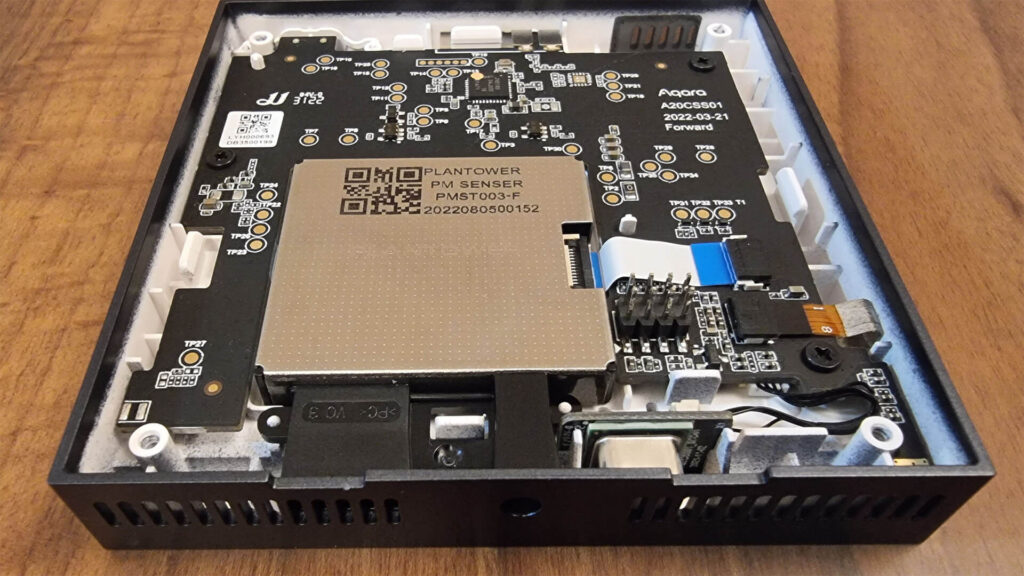
If I remove the sensor completely, we can see the intake and exhaust pipes more closely. The mini fan that moves the air through the sensor intakes from the left, larger opening and pushes it out through the smaller one located on the right. If dust accumulates inside, the readings accuracy would be compromised. It’s best to keep the mesh clean and maybe disassemble the sensor for a complete clean-up once a year, if you are up to the task.
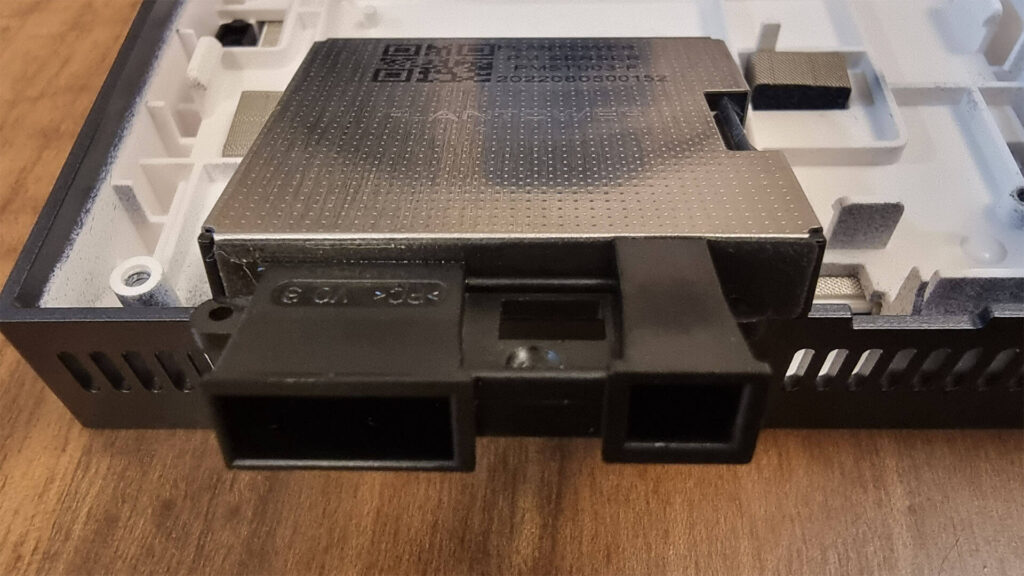
The Aqara S1 Air Quality Monitoring Panel is also equipped with a dedicated CO2 sensor. The sensor installed in the S1 is Sensirion SCD40 [Datasheet], which is the smallest, high accuracy Photoacoustic NDIR CO2 sensor on the market. Measuring just 10.1×10.1×6.5mm, it’s also equipped with an integrated temperature and humidity sensor, which is where the Aqara S1 probably gets its T&H readings from.
Sensirion is a Swiss company based in Strafa, Switzerland which produces temperature, humidity, CO2, VOC and PM sensors with over 20 years of experience in the field. This Sensirion sensor comes calibrated out of the box, so no user recalibration is needed. However, I will mention that it’s good practice to leave the device outdoors for around 30minutes before installing it in your home.
Zigbee communication is handled through the NXP JN5189 [Datasheet] module. This is a High-Performance and Ultra-Low-Power MCU, Zigbee and Thread capable chip. The JN5189 is also found in the Aqara E1 Roller Shade Driver.
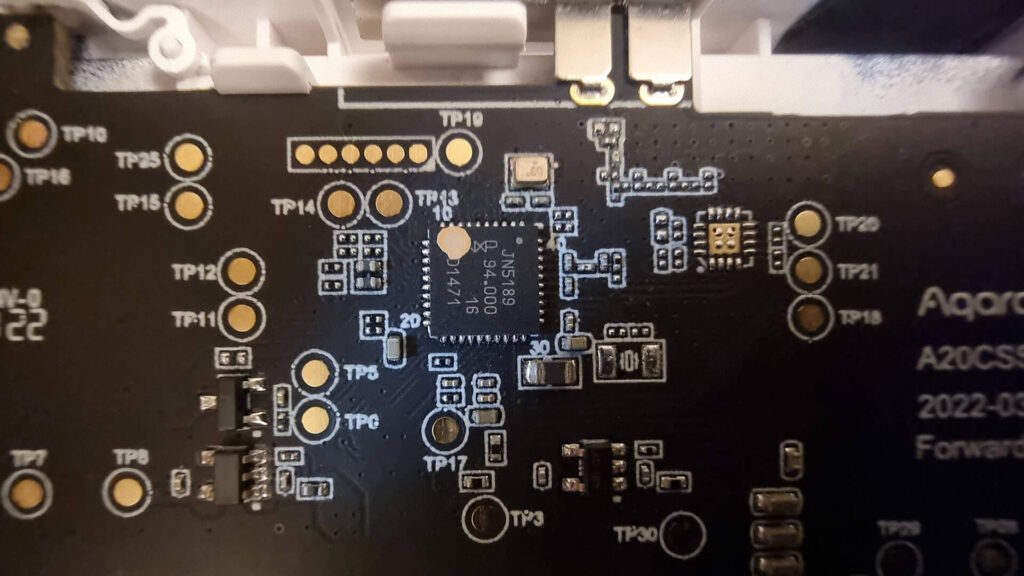
Another interesting (and appreciated) addition to the Aqara S1 Air Monitoring Panel is the proximity sensor mounted on the front under the screen. This allows the screen to light up whenever you approach it, so it does not have to be turned on all the time.
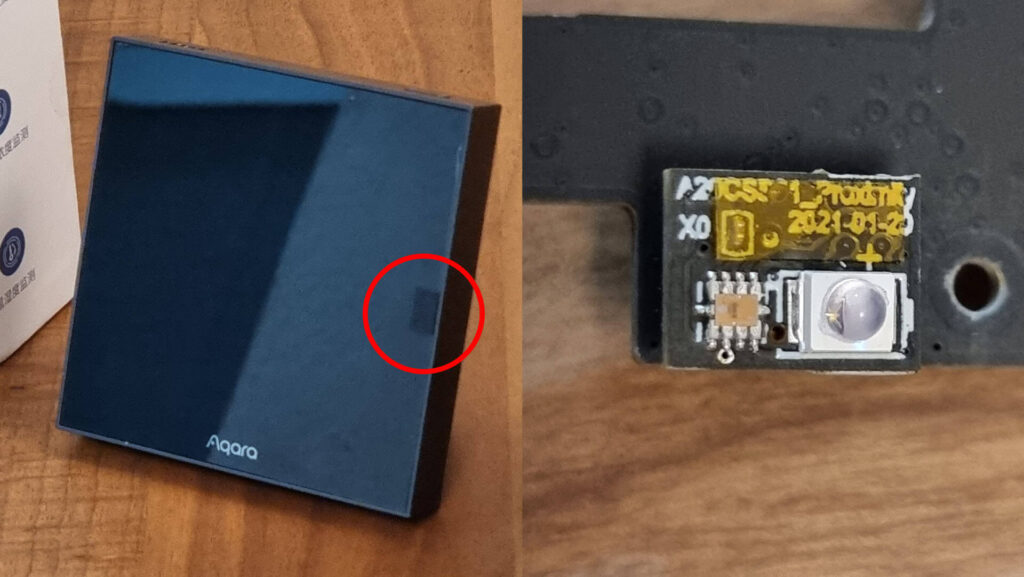
Screen
The screen of the Aqara S1 Air Quality Monitoring Panel looks incredible. It’s a very minimalistic design, display CO2 or PM2.5 value in the middle with temperature and humidity in the top corners.

By short pressing the pairing button on the top, you can cycle through the two default views:


Installation
Wiring the Aqara S1 Air Quality Monitoring Panel is fairly simple and straightforward. This device requires N-neutral to operate, so keep that in mind when choosing a mounting position.
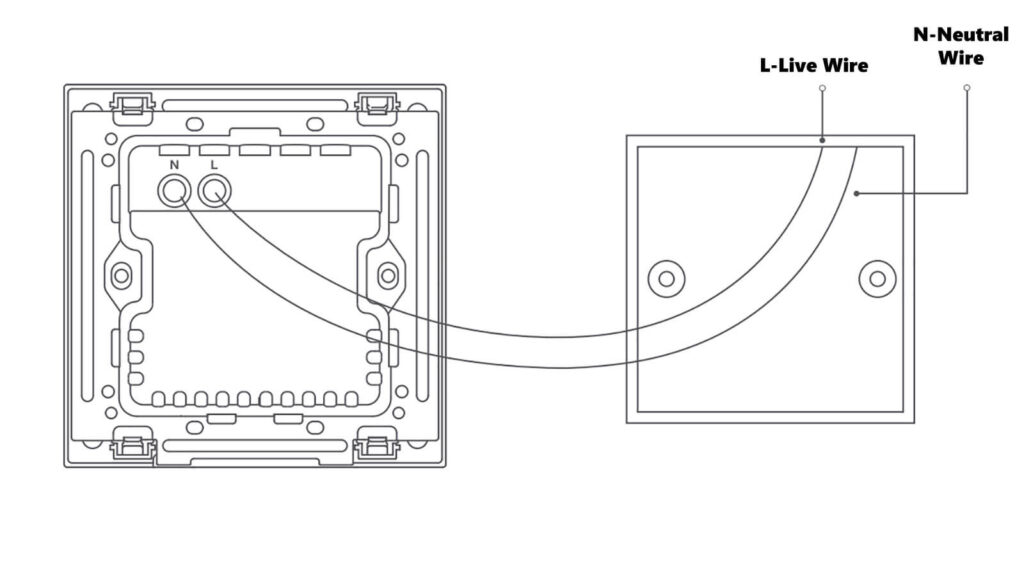
Another important thing to note regarding the S1 Air Quality Monitor is it’s backplate size. Considering this is manufactured for Chinese markets, standard European or US wall switchboxes will NOT fit this device as is. To be able to install it, you will need to either:
- Install a new square box in your wall (80x80x50mm or similar)
- Widen your existing drywall opening and install it without a box
- Think of another DIY solution
The two screws included are meant to go in a Chinese standard wall switchbox. You can use switchbox fasteners instead, which spread to the sides when tightened to secure the Aqara S1 Monitoring Panel. Alternatively, you can use screws in some of the other installation holes. Some tinkering might be needed, but it’s not difficult to achieve.
Home Assistant Integration
Zigbee2MQTT
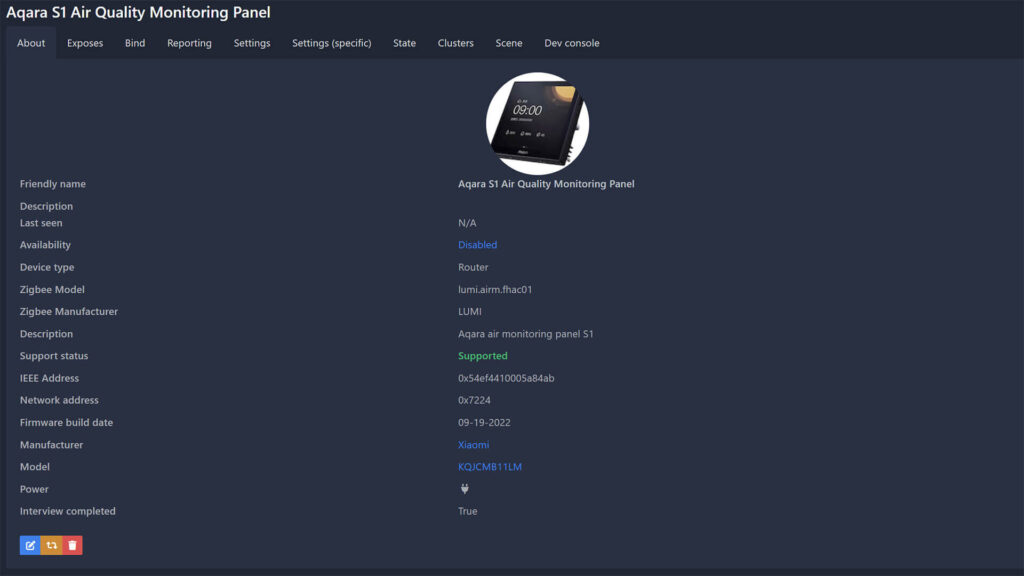
The Aqara S1 Air Quality Monitoring Panel is fully supported in Zigbee2MQTT version 1.29.0 and above, so make sure you update. It is identified as model lumi.airm.fhac01 and manufacturer LUMI. The device is also a Router, which is capable or conveying Zigbee traffic. It exposes the following entities to Home Assistant via Zigbee2MQTT:

- temperature: Reading in °C/°F
- humidity: Reading in %
- pm25: Reading in ug/m3
- co2: Reading in ppm
- linkquality: Signal quality in LQI
Temperature and humidity calibration is also available through Zigbee2MQTT. You can set an offset for both, if you find the sensor to be inaccurate. The precision setting set the decimals points reported of the readings. No calibration is available for the PM25 and CO2 sensors.
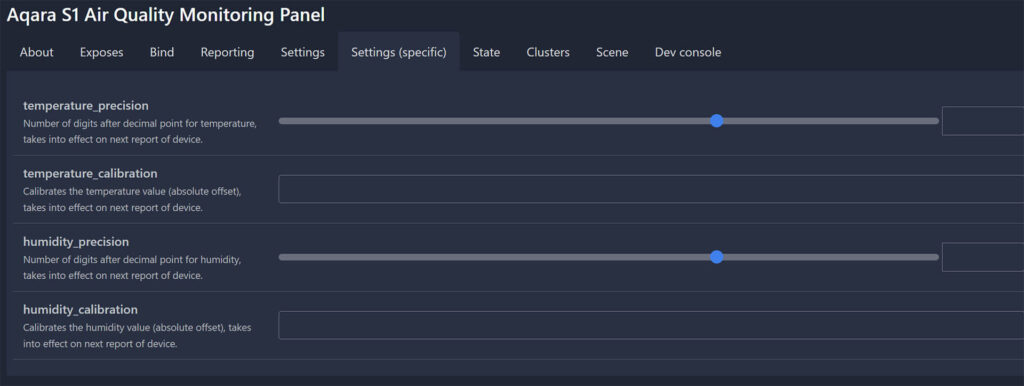
Another important thing when you integrate the S1 Air Monitoring Panel through Zigbee2MQTT is updating the firmware. In Zigbee2MQTT, click the OTA menu at the top and click Check for updates for the Aqara S1 Air Quality Monitor:
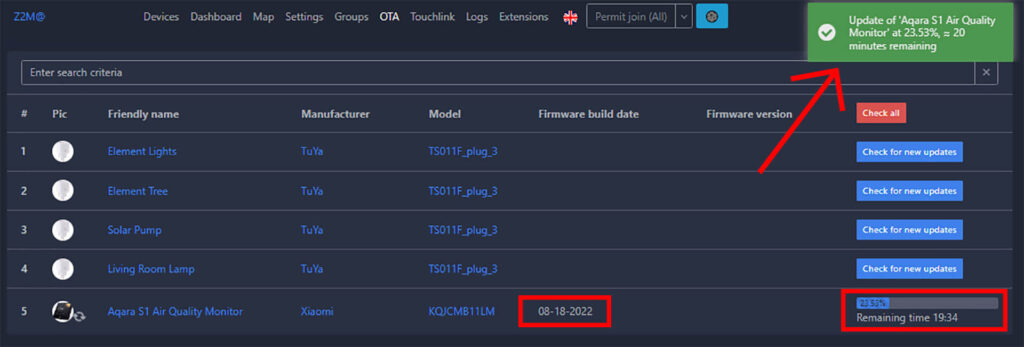
You will notice the device ships with firmware from 08-18-2022. An update from 09-19-2022 is available with firmware version 0.0.0_0026. After the update, which took around 25 minutes in my case, the device will display the correct firmware information.
The changelog, per Aqara: Optimized the CO2 concentration display mechanism. See more here.
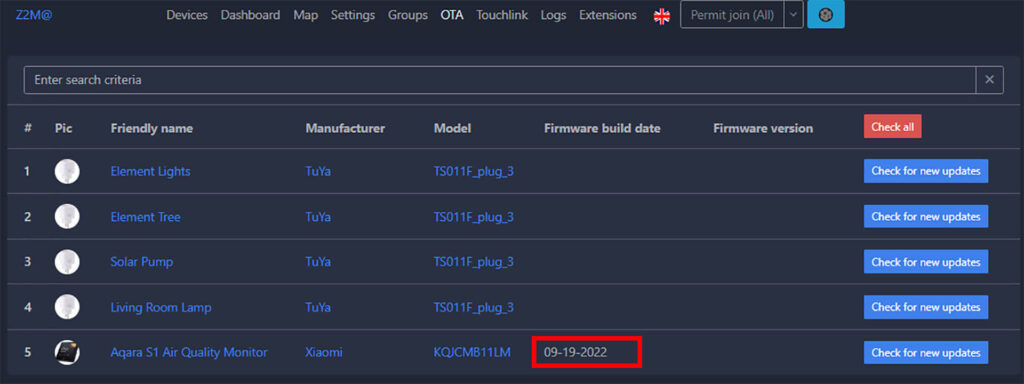
ZHA
The Aqara S1 Air Quality Monitoring Panel is partially supported in ZHA for now. The CO2 sensor displays it’s measurement in the millions range instead of thousands. This can be easily remedied with a template sensor, but for now I decided to leave it as is because a custom quirk is always applied to these types of devices, fixing any minor bugs they may have.
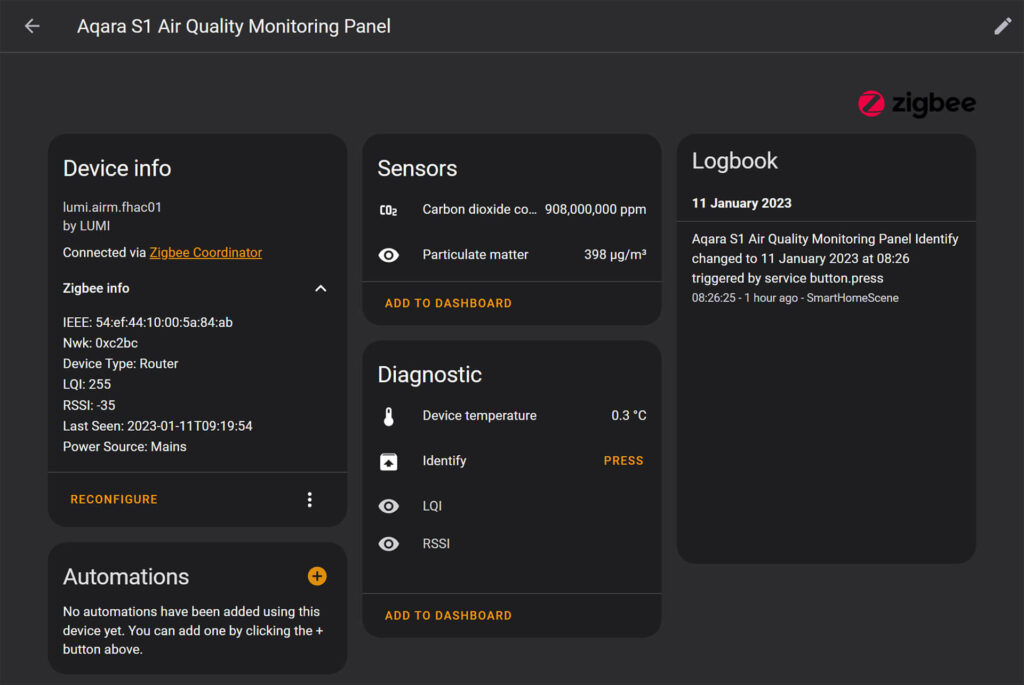
The humidity reading is also missing in ZHA, but I expect to see that with the custom quirk. The others readings are correct and identical with Zigbee2MQTT.
If you want to update the firmware via ZHA, follow this guide. You must enable OTA updates for ZHA first and than fetch the image before flashing it to the Aqara S1 Air Monitoring Panel.
Usage
The dedicated PM Plantower PMST003 and CO2 Sensirion SCD40 sensors are factory calibrated before being shipped anywhere. Sensirion even publishes an official Calibration Certificate for their SCD4x sensor line-up. However, after a while you might want to recalibrate the CO2 sensor to obtain the most accurate results.
Calibrate Sensirion SCD40 CO2 Sensor
This sensor has two calibration modes: ASC (automatic self-calibration) and FRC (forced re-calibration, or forced / manual recalibration) to maintain the accuracy of your measurements. The main difference between FRC and ASC is the source that provides the reference value of ambient CO2 levels. FRC requires the reference value to be manually inputted by the user (requires different hardware and dismantling the device), while ASC autonomously generates its own reference value by analyzing CO2 levels over a time period.
- If you are using the Aqara S1 Air Monitoring Panel in a domestic environment, the ASC mode works quite well in recalibrating the SCD40.
- If you are using the device in a more industrial/professional setting, such as a Greenhouse for example, a manual input (FRC Mode) of basic CO2 concertation might be needed
For our smart home environments, the ASC mode is more suitable. Here are official guidelines from Sensirion for recalibration their CO2 sensors:
- The end user has to expose the device to outside air, e.g. by placing it close to an open window or outside.
- This assumes a CO2 concentration of ~400ppm, the standard measurement of outdoor air
- Direct sun light, extreme temperatures, and strong air flow have to be avoided.
- The user has to confirm the stability of ambient conditions, upon which the SCD4x will be operated. The operation mode has to be the same as in normal end user operation mode
- After ~2 minutes, the value measured will start to drop to ~400ppm shown in the digital interface.
- Wait around 30 minutes, ensuring a stable reading of ~400ppm
- The longer you leave the sensor at 400ppm, more accurately it will calibrate
Sensirion suggests calibration needs to be done a couple of times a week to ensure the most accurate reading of the CO2 sensor. This might be a bit of an overkill, and the good news is you don’t need to take it out of the wall to be able to recalibrate it. You just need to make sure its gets enough fresh air for around 30 minutes, measuring around 400ppm.
Calibrating Plantower PMST003 PM2.5 Sensor
The calibration of a PM2.5 sensor is much more complex and intricate work, requires some professional lab equipment and/or simulated lab conditions. This is not something that can easily be done at home, so we are going to have to take Plantower’s word for its accuracy. If you interested in finding out more, read this study: Calibration Method for Particulate Matter Low-Cost Sensors Used in Ambient Air Quality Monitoring and Research.
There are a few tips you can apply to ensure a more accurate reading of the PM2.5 sensor.
- Clean the mesh, intake and exhaust pipes of the sensor with a small brush regularly
- Clean the inside of the sensor gently with a vacuum cleaner
- Clean the inside of the sensor and fan once a year
Aqara S1 Air Monitor Measurements
Since I received the Aqara S1 Air Quality Monitoring Panel, I moved it around quite a lot to get an understanding of it’s capabilities.
- Outside: Calibration purposes
- Living Room: Crowded, central heated, ventilated 2-3 times a day
- Basement: Burning Pellet Stove, ventilated once a day
After calibration, I installed it in my living room to be able to benchmark its measurements.
Temperature & Humidity Accuracy
Regarding Temperature & Humidity, I benchmarked the Aqara S1 Air Quality Monitor against a calibrated Xiaomi LYWSD02 [AliExpress] T&H sensor already deployed in my home. The LYWSD02 is BLE, so it’s a lot more noisier than the Zigbee based S1, pushing it’s state around 10 times a minute. This is also reflected in the graph:
The temperature was very accurate, but updated very infrequently ranging from 30 seconds to 5minutes. This is standard behavior for Zigbee-based devices: they push their state when a large temp change occurs or after a preset time interval. BLE sensors on the other hand, push their state up to 20 times a minute, regardless of state change.
When measuring humidity, the Aqara S1 was reporting lower values than my LYWSD02 sensor. Even though it mostly mirrored the state of the BLE sensor, it was under by an average of 4%. Another weird thing, is that it reported a humidity of 3.8% at one point when that was absolutely not the case. Humidity calibration is available in the Z2M dashboard, so you can easily adjust it if its off.
CO2 Accuracy
To benchmark the CO2 accuracy of the Sensirion sensor installed in the Aqara S1 Air Quality Monitoring Device, I compared it to a Senseair S8 already deployed in my home. This is DIY device I assembled a while back, but I’m fairly confident in it’s capabilities because of the Senseair sensor. The manufacturer boasts a “set and forget” operation of the S8. I followed this tutorial to assembled the device, and at the time an external converter was needed. The sensor is now officially supported in Z2M.
It’s winter in my location, which means more closed doors and a central heating system. The place is aired out less frequently, hence the high CO2 readings. The SCD40 in the Aqara S1 was very accurate and on par with my Senseair S8 sensor. Whenever the place was ventilated, it’s reading dipped further than the S8.
In the evening of the 7th, I left some doors open in the living room creating a draft through the room all night. The readings of both sensors dropped bellow 500ppm, increasing again when I closed the doors in the morning and turned on my central heating system.
Exhaling into the device, made the CO2 reading jump immediately to ~2700ppm, so the Sensirion SCD40 responds fast to sudden CO2 changes.
Note: Charts were screenshotted from the excellent History Explorer Card.
PM2.5 Sensor Accuracy
Unfortunately, I currently have no PM sensor in my home to be able to test the Aqara S1 against it. I have a Tuya Wi-Fi Smart Air Box which measures VOC, but I wouldn’t trust that device even a little bit considering it has no dedicated sensors.
The Plantower PMST003 took a while to settle down, considering I moved it around quite a bit. Here is a chart showing measurements in the last 24 hours.
I assume these are fairly accurate, but I have no way of verifying them at the moment. The PMS5003 [AliExpress, Amazon] is used in devices like the AirGradient DIY Air Quality Sensor and PurpleAir PA-II-FLEX Air Quality Monitor.
Summary
The Aqara S1 Air Monitoring Panel is a great air quality tracking device, I am honestly impressed with its quality and features. The dedicated CO2 and PM2.5 sensors provide accurate measurements as far as domestic air quality sensors go. To summarize my experience:
Pros
- High quality build
- Dedicated CO2 Sensor (Sensirion SCD40)
- Dedicated PM2.5 Sensor (Plantower PMTS003)
- Beautiful screen displaying measurements
- Two screen modes
- Proximity sensor for screen turn on when approached
- Almost inaudible fan in the PM sensor
- Zigbee (completely local)
- Acts as Router
Cons
- Humidity reading was off
- Can be difficult to clean the PM sensor
- Not fully supported in ZHA (yet)
- Humidity reading missing
- CO2 reading shows millions instead of thousands
- Chinese-only markets version released
- Can be a challenge to install in EU or US switchboxes
If you are looking for a capable Air Quality Monitoring device with dedicated sensors, I am confident the S1 will fit your needs. The device can be challenging to install in non-Asian switchboxes, so some tinkering might be needed. Unlike the S1E Magic Switch, I love how they stuck with Zigbee for this one. Makes things easier and completely local, provided you don’t use any of their hubs.
![]()
AliExpress | AliExpress | AliExpress | AliExpress![]()
Amazon.com | Amazon.co.uk | Amazon.de
Amazon.ca | Amazon.nl | Amazon.es
Amazon.it | Amazon.fr
*If links fail to open, try disabling your AdBlocker.
Currently, the Aqara S1 Air Monitoring Panel is available only on AliExpress. If you decide to order, consider using one of our affiliate links above as it helps us keep this blog going.

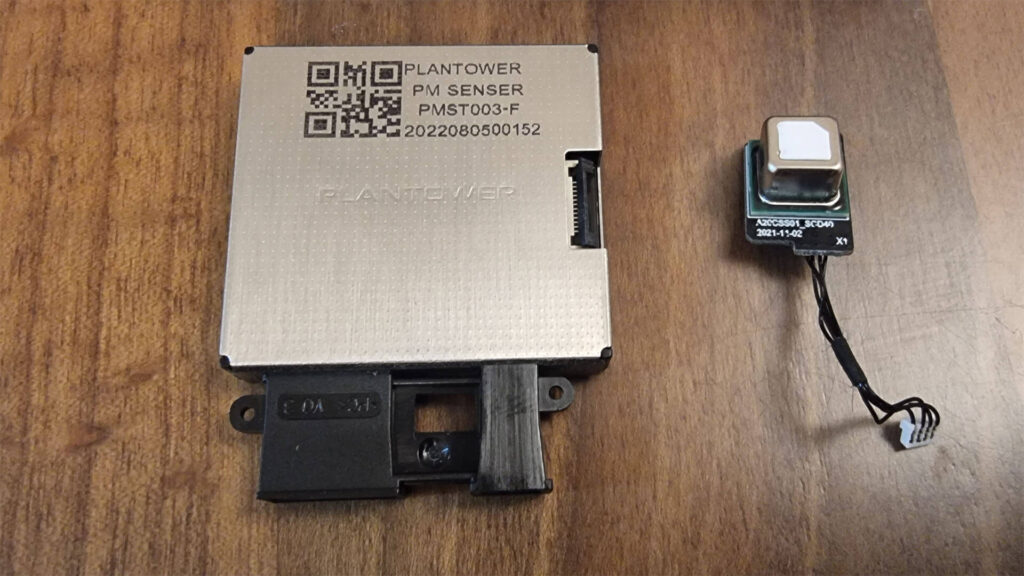
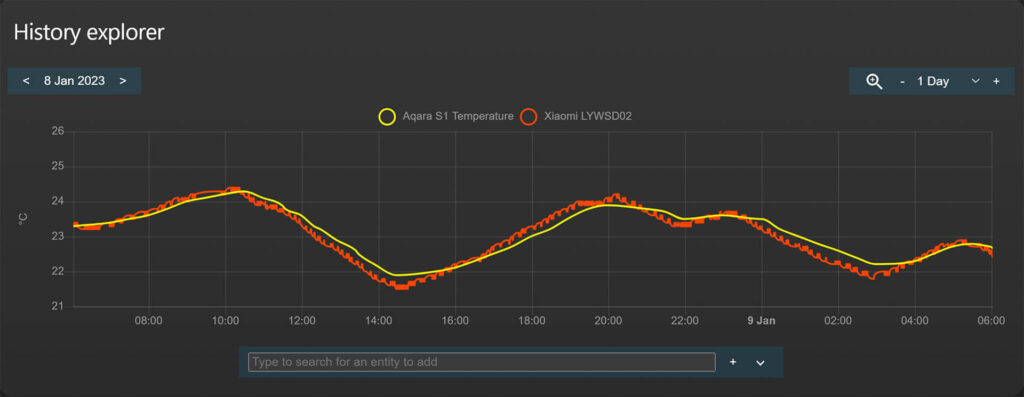
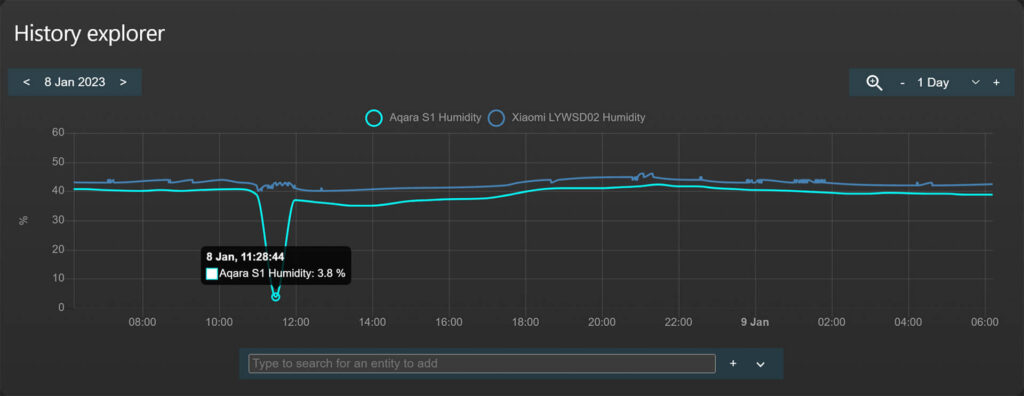

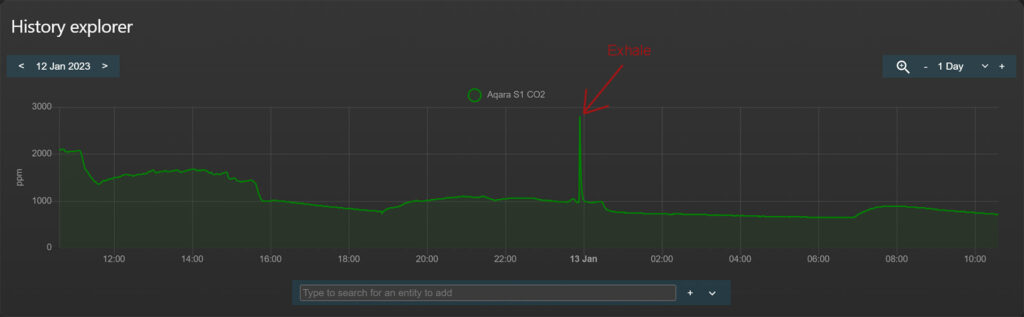
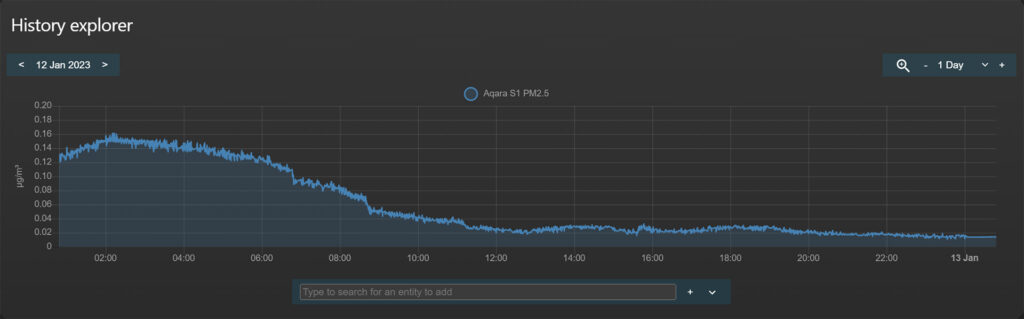
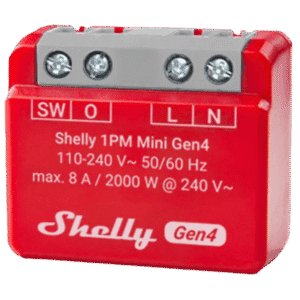









I wish this did not use 220V, which makes it almost impossible to use in the US. Given that it does not even switch line voltage, would be great if it used USB power for international version.
International version is not out yet, but If it ever does come out it will be adjusted to western markets.
Hello,
When this device is connected with Zigbee, screen is not turn on with motion/proximity sensor. I can turn on screen with pushing button, but is turn off very fast (after about 3 seconds). It is a normal work of device, when connected to Zigbee? When it is not connected to Zigbee screen work normally with reaction to the motion/proximity sensor.
Definitely not, works fine for me. When I approach it lights up, I use the button to change CO2 and PM2.5 reading.
My screen sensor switches off at night and comes back on during the day. At night I need to press the button to make the display come on. It seems to be the DND mode and time in the fiction setting that controls it.
Hi, great review so I bought one of these. I’ve followed your steps to install and paired the monitor with zigbee2mqtt, unfortunately the values for all the sensors are all ‘null’. I have updated the monitor to the latest firmware, but wanted to know if you/anyone has had similar issues, and what I can try to resolve?
Thanks!
The air quality monitor should push updated very frequently, since it’s main powered and not dependent on battery.
Is Zigbee2MQTT updated to the latest ver?