Recently we pryed open and reviewed the Moes ZigBee 2 Gang Dimmer Switch, which turned out to be a great brightness control module based on our different light bulb tests. Today we are looking at its simpler twin brother, the Moes ZigBee 2 Gang Switch, which is a 1/2 gang smart switch available in both Wi-Fi and ZigBee version. This one is priced from $8-$15, depending on which variant you get.
They are both made by the same company, but obviously there are some key differences, so lets compare them side by side.
Note: We will be talking about the ZigBee version of both devices.

*N/A links will be added when available
Technical Specification
- Input Voltage: AC 90/240V, 50/60Hz
- Neutral (N): Required
- Max Current (1/2 Gang): 10A
- Communication: Wi-Fi 802.11 b/g/n 2.4GHz or ZigBee 3.0
- RF Communication: 433MHz
- ZigBee Device Type: Router
- Working Temperature: -10℃~45℃
- Product Size: 52x47x18mm
- Certification: CE, ROHS, FCC
What’s Inside?
The shell of the switch module is exactly the same as its dimmer friend which is made out of PVC plastic and comes with a DIN bracket to be able to mount it on a DIN rail. The bracket could also be used to screw in a wall, drywall or wood to fix it in position.
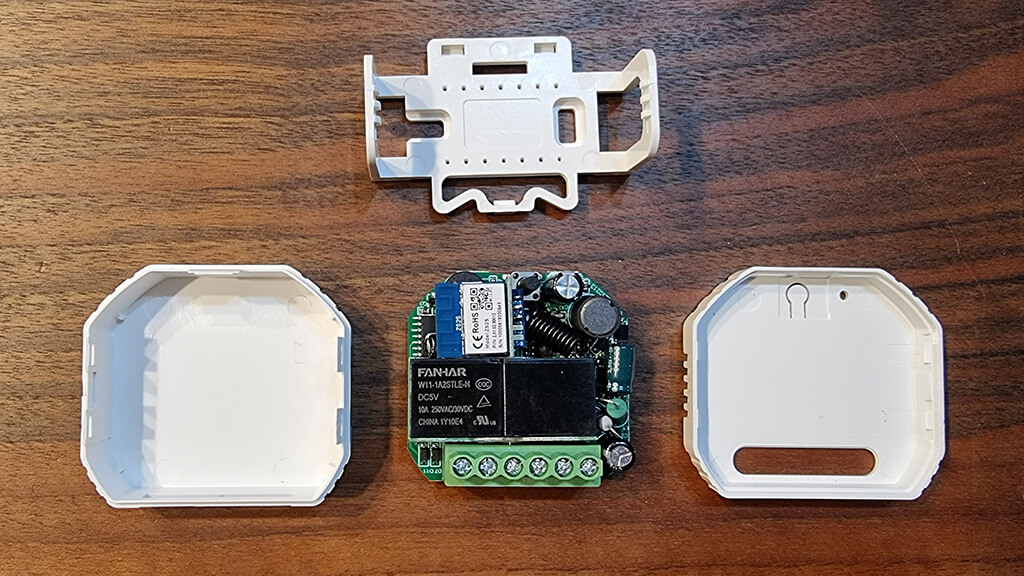
Communications are handled by the ZS2S ZigBee module, the same chip that was in the dimmer variant. This chip is developed by Tuya and contains a 32-bit, 80 MHz, low-power Arm Cortex-M33 core, 768 KB flash memory and 64 KB static random-access memory (SRAM). It is designed to operate on ZigBee channels 11 to 26 at the 2.4GHz band.
As this is the 2 gang variant, two relays are soldered in the middle of the PCB, model FANHAR W11-1A2STLE-H, each rated at 10A max current. They are made by Chinese relay manufacturer FANHAR based out of Shenzen and are CE, FCC and RoHS certified. If it can count for anything, they are CQC stamped, which means this model passed the China Quality Certification test.
A reset button is cramped in between the ZigBee module and a power capacitor. It sits above an antenna spring coil, which is used to boost signal strength.
Not much can be seen on the back, except the terminal block solder which is secured pretty good.
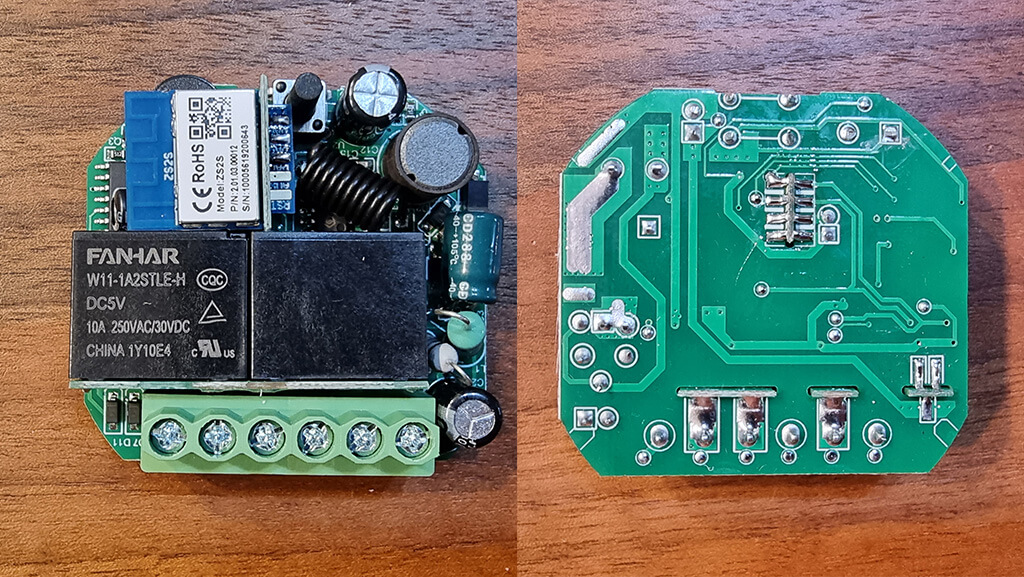
Dimmer vs Switch
Although they are using the same case, there are some key differences between the dimmer and switch version of this smart module. They are both larger than the Shelly 1 dimmer, which can possibly be a problem for tight wall switch boxes. A reset button can be seen on the top of the switch variant, which is absent on the dimmer version. That one could be reset/sent into pairing mode by pressing the wall switch it was wired to 10 times in quick succession.

Since they are both ZigBee variants, their communications are handled by the same ZS2S ZigBee module, which is a ZigBee 3.0 capable module. The two relays are obviously missing on the dimmer model and are replaced by two SIF7N65C dimming modules which are soldered on the back of the PCB.
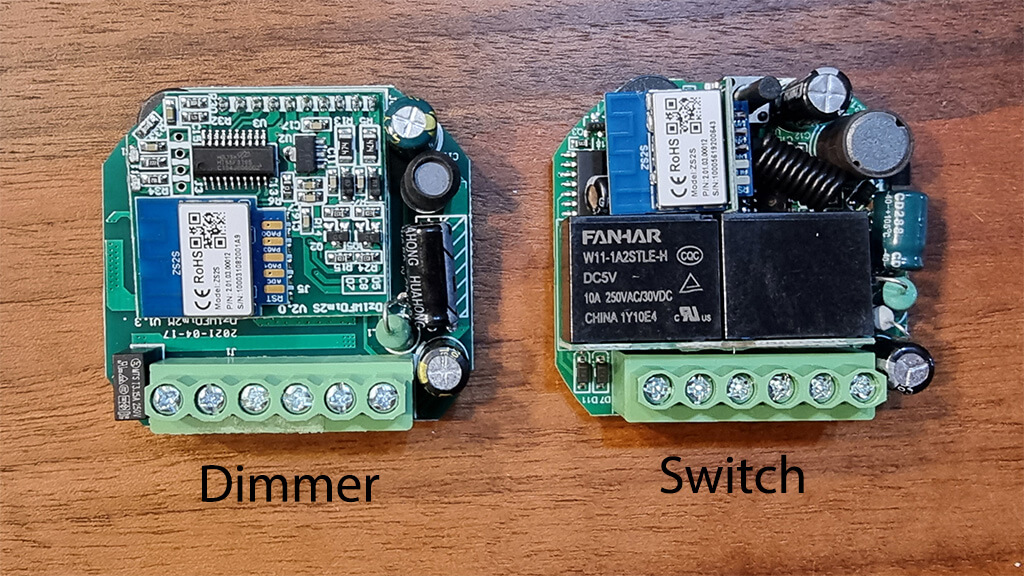
The switch variant has no extra microcontrollers or semi conductors on the back side, while the dimmers brightness control modules are placed in the middle along with different diodes for handling voltage control.
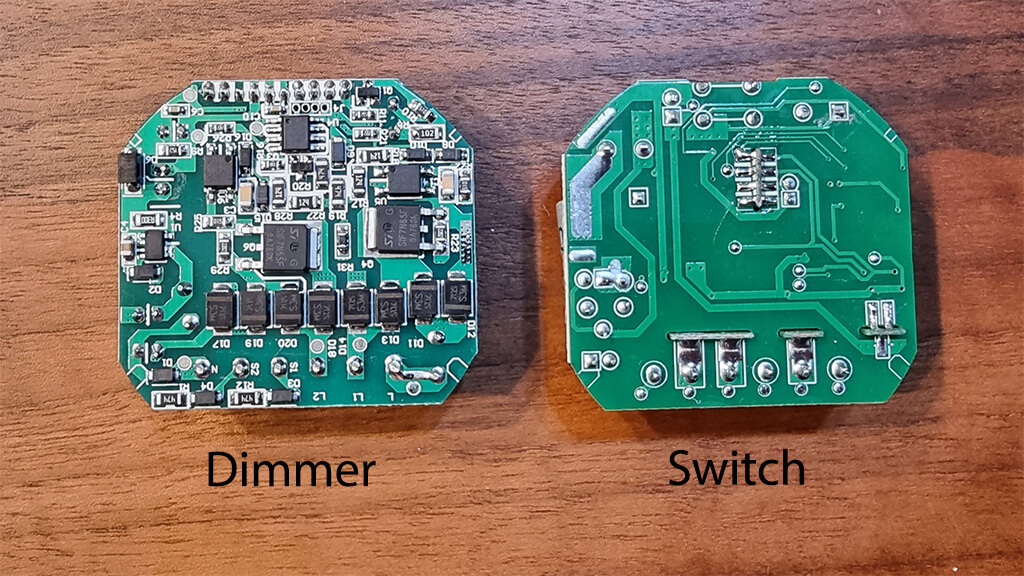
We’ve summarized the important differences for an average consumer bellow:
Switch Version
Communication:
Wi-Fi 2.4 GHz + RF 433 MHz
ZigBee 3.0
Variant Available:
Wi-Fi 1/2/3/4 Gang
ZigBee 1/2/3/4 Gang
Supported Wall Switch Types:
Flip Switch/Rocker Switch
Touch Switch
2 Way Flip Switch
Reset: Hold button for 10sec/Press wall switch 10 times quickly
Dimmer Version
Communication:
Wi-Fi 2.4 GHz
ZigBee 3.0
Variant Available:
Wi-Fi 1/2 Gang
ZigBee 1/2 Gang
Supported Wall Switch Types:
Reset Switch
Momentary Push Button
2 Way Reset Switch
Reset: Press wall switch 10 times quickly
Wiring and Installation
The wiring of this switch is simple in terms of understanding where everything needs to go, but can get a bit tricky because of too many wires in such a confined space (switch box).
- Connect the Live Wire (L) to the L Terminal of the Module
- Connect the Neutral Wire (N) to the N Terminal of the Module
- Connect the L1 Terminal to the output wire going to your first light/appliance
- Connect the L2 Terminal to the output wire going to your second light/appliance
- Connect the Live Wire (L) to the S1 Terminal through your first wall switch
- Connect the Live Wire (L) to the S2 Terminal through your second wall switch
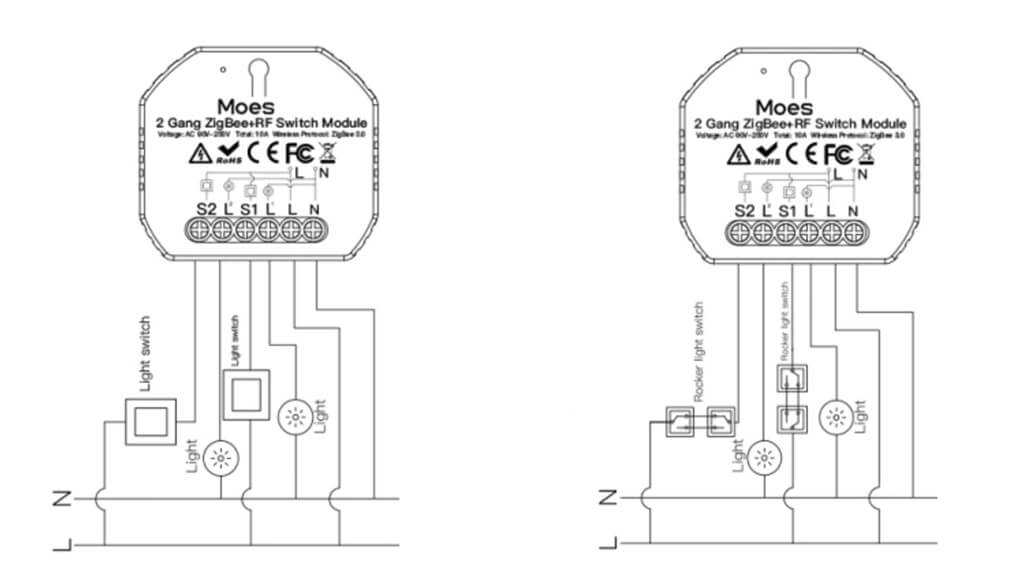
Note: The dimmer version could only be used to control lights, while this switch variant can be wired to almost anything within its max current range (10A).
When mounting in a switch box, please keep in mind that things can get very constricted and cramped in, so you have to proceed with caution. This is especially true for the 2 gang version.
To avoid potential issues and short circuits, please follow these simple tips:
- Use solid wires only (no stranded wires)
- If for some reason you have to use stranded, use tubular crimps to secure your wires
- Triple check if you have tightened the screw terminals before closing the switch box
- Bend the wires according to your mounting place before pushing the module in place
- Carefully place the module in or behind the box and check if any wires have been pulled out of the terminals
- Close up the switch box
If you adhere to these simple guidelines, you should be okay to do it yourself.
Integration Compatibility
This switch is officially supported in all three major ZigBee integrations for Home Assistant: ZHA, ZigBee2MQTT and Deconz. Before we get into pairing this switch to HA, we will identify the different models available for the switch and dimmer variants to avoid confusion. It may not be of crucial importance, as all versions are compatible with ZHA, ZigBee2MQTT or Deconz.
Switch Variant:
- Wi-Fi + RF 1 Gang Switch – MS-104
- Wi-Fi + RF 2 Gang Switch – MS-104B
- ZigBee + RF 1 Gang Switch – MS-104ZN-1
- ZigBee + RF 2 Gang Switch – MS-104BZ
Dimmer Variant:
- Wi-Fi 1 Gang Dimmer – MS-105
- Wi-Fi 2 Gang Dimmer – MS-105B-1
- ZigBee 1 Gang Dimmer – MS-105Z
- ZigBee 2 Gang Dimmer – MS-105BZ
Note: There is a No Neutral version available of this switch. It’s model is MS-104Z-L. This version is also supported in the ZigBee integrations, but as most no-neutral switches it acts as an end device and not a router. We will link it bellow.
ZHA
The Moes 1/2 Gang ZigBee Switch Module is compatible with the ZHA Integration. When paired it is identified as model _TZ3000_pmz6mjyu (2 Gang version), and exposes the following entities to Home Assistant:
- Switch Entity S1: Toggling ON/OFF
- Switch Entity S2: Toggling ON/OFF
- Power On State: Remember state after power outage
- Link Quality: LQI Signal Strength
A ZHA quirk for this switch was developed and added in February which made the switch fully compatible.
ZigBee2Mqtt
The Moes 1/2 Gang ZigBee Switch Module is officially supported in ZigBee2MQTT, identified as ZigBee model:
- 1 Gang: “TS011F”; “_TZ3000_bkfe0bab”
- 2 Gang: “TS011F”; “_TZ3000_pmz6mjyu”; “_TZ3000_zmy1waw6”
It exposes the following entities in Home Assistant
- Switch Entity L1: Toggling ON/OFF
- Switch Entity L2: Toggling ON/OFF
- Power On Behavior: Remember state after power outage
- Link Quality: LQI Signal Strength
Deconz
In Deconz, the switch is identified as _TZ3000_bkfe0bab Version 65. It is possible a beeping occurs when pairing the switch with Deconz. To get around this, instead of using the reset button, toggle the wall switch you wired it to quickly 5 times to enter pairing mode.
Once paired, It exposes the following entities in Home Assistant.
- Switch Entity S1: Toggling ON/OFF
- Switch Entity S2: Toggling ON/OFF
- Power On State: Remember state after power outage
- Link Quality: LQI Signal Strength
Verdict
When toggling the switch through Home Assistant, a loud click can be heard from the relay. This may annoy some users, but this is a characteristic of high quality relays with strong coils. The louder the click – the better the relay!
It integrated seamlessly with every integration in Home Assistant, and responded to input instantly. Additionally, it can be strategically placed to solidify your ZigBee Mesh network because it acts as a router device. No additional configuration is necessary.
We would definitely recommend this ZigBee smart switch from MoesHouse, simply because it uses high quality components and works with Home Assistant without issues. We would NOT recommend the Wi-Fi version, as it carries an official Tuya firmware. It is possible to flash the Wi-Fi version with Tasmota, but we would not claim the procedure is easy as we have not tried it ourselves.
Even though there are 3 and 4 gang versions available, as well as a No Neutral version, we did not mention them in this review because we have not tested them yet. If you want to try out the Moes Smart Switch/Dimmer yourself, consider using one of our affiliate links below.
*N/A links will be added when available




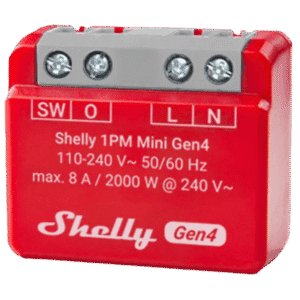









Hi,
Do you notice the delay between click the switch and the sound of the relay? I bought a 2 gang GIRIER Tuya ZigBee 3.0 Switch Module and I notice a delay. On the sonoff zbmini I can’t notice the delay.
Hello Jose,
There is no delay at all when the switch in properly integrated in a ZigBee mesh network.
We suggest repairing it thorough a different router device and see if it makes a difference.
The documentation states you can pair your RF switch using either physical switch or the button on the module.
I have never been able to pair my RF switches with the 2-gang version MS-104BZ using the module button. The only way I found to setup the module in RF pairing mode was by using a temporary physical switch connected to the proper gang (S1 and then S2) in order to activate the pairing mode.
However, there was no issue at all to pair it with the Zigbee network.
How do you manage the pairing with rf433?
I have a remote with 4 buttons.
I installed a switch extra for pairing this remote. It beeps 2 times but then I press a remote button and nothing happens.
hello/
The basic question with all 2-gang zigbee switches is:
what happens when your press both buttons at the same time?
Will it turn on both lights or only one randomly chosen?
This variant (the switch) will turn off both buttons at the same time. However, the dual dimmer version will only turn off/on one of them so they have to be toggled one at the time. I’m guessing this is due to the ZigBee payload sent by the switch
Hi, I was wondering if I could use two of one-gang relays with 2 of 2-gang RF wall plates together? I want left button on both RF wall plates to trigger one on the switches and right button to trigger another. Is it possible?
Sounds like its doable, I’m just not sure I understand you correctly. Either way, the S-terminals of the Moes Module is just this: It needs to be connected with a L-Live wire which can be “cut” with a switch, any switch!
So no reason to think it will not work.
The Amazon link for the ZigBee version now links to the WiFi version of the module.
Fixed, thank you!
thanks for the post its very well written. Do you think the three gang zigbee version (MS104ZC) will work with ZHA? there is no device info yet but 2 gang seems to work OK.
It will work, even if it doesn’t Zigbee implementation is fairly standard. So adding a quick custom quirk in ZHA will be easy for the third endpoint.
Cheers
One more question: what happens with the zigbee switch version (not the dimmer) when the wifi and zigbee hub are off? will the keys S1/S2 keep working like a regular switch? i cant find any information on this before buying , cheers.
Yes, the keys will work regardless of Zigbee or Zigbee Hub Connectivity.
Cheers
Does not exists modules with these functions and simplicity but like a circuit breaker format for DIN RAIL?
Cheers
Hey, nice review, but you forgot to mention how slow the dimmer is. I bought the 2 channel zigbee dimmer (MS-105B) and it takes a solid 1.5+ seconds before the bulbs react when you turn them on. And this happens regardless of how I activate it: Z2M dashboard, HA or even the physical momentary switch that is wired directly to it. So it seems the zigbee part is not the issue as when toggling the physical switch I can see the state change almost instantly in the HA/Z2M, but the dimmer module itself that looks like it does a really long transition for a soft start. I couldn’t find a way to configure this transition though. The bulbs I am using are good quality Philips dimmable bulbs. I also use these bulbs with a Gledopto 1 channel dimmer module(GL-SD-001) and they are much snappier, so can’t blame the bulbs.
Also it doesn’t support direct zigbee binding as it has no OnOff input cluster.
It’s really a shame, looked like decent option for a 2 channel dimmer.
For some reason, you were under the impressions that someone deleted your comment. That’s not true, It was simply not yet approved (weekend).
See other comment for reply.
I am not sure if Moes sponsored you to remove the negative comments, but you are missleading people that the product is perfect. It’s not, it has a huge delay on turning on bulbs(1.5 seconds) regardless of how you turn them on: via zigbee or physical switch. Maybe the relay version doesn’t have the issue, but you should at least mention it regarding the dimmer.
Hello,
Nobody sponsored me to do or say anything. Not ONCE have I removed negative comments, just like I will not remove this one. Before you accuse me of something like that, maybe you should double check your setup.
Regarding the SWITCH variant, turning on lights or bulbs is INSTANT. Delay depends on the quality of your Zigbee mesh, no other causes really.
Regarding the DIMMER variant, it has a preset transitional value that goes from 0-100% in about a second. This is how the dimmer is designed, no matter how you control it.
First off, you are commenting on the SWITCH review. I’ve explained the transition effect in the dimmer review:
“When you quick press the switch, it toggles the state of the light. It gently transitions from ON to OFF and vice versa. To brighten the light, you hold the switch and it keeps brightening until you let go. Your next push and hold starts to dim until you let go.”
I hope I’m being clear, I have nothing more to add.
I have a similar 2CH zigbee switch (not Moes), but HUGE downside for me is that when you press 2 physical switches at the same time there are issues. Either only one turns on/off or changing the state of the other. Too bad, I had my hopes up…
Same for me on the two I have bought. really disappointing.
This would definitely be something to mention in the review…
I bought the 2 gang and 1 gang zigbee modules. The 2 gang seems to work perfectly (although I wish I could control transition), but the 1 gang – no matter what brightness I set it to, will revert back to 36 in Z2M after about 5 minutes. It doesnt appear to be connected to the countdown timer.. I have no clue why.
Also, strange – in Z2M, the endpoints to support grouping are not exposed. Not sure if this is a Z2M issue or with the modules themselves.
looking to incorporate this into HA via Z2m. Can this operate in detached mode so the relay doesn’t operate when the switch input is changed?
No, this is not a dry contact relay, which is what you are describing.
See here for an alternative: https://smarthomescene.com/reviews/zigbee-dry-contact-relay-review/
Ordered like 10 of them and 3 of them are switching on and off randomly.
I think it’s a rf interference.
Be aware of that.
I am having the same problem with only two.
Have you been able to fix it?
Quick Question. Can I use the live and neutral from another circuit to power it and live and switched live for the light itself?. The electricians did a terrible job and I ended up with a 4 way switch in the upstairs switches without a live. But I have the live and neutral for upstairs lights. Can’t reverse the circuit because I don’t have an extra cable.
Regards, Mihail
Yes, you can power it with any Live and Neutral you have accessible.
Hi SHS,
Thank you for your helpful smarthome reviews!
I was wondering, do you know how much power the Moes 2-gang switch uses? And do you know if it differs for Wifi vs Zigbee 2-gang switch. I am assuming it’s a small amount but cant seem to find it anywhere.
Best,
Peter